Amazon Fire 7 12th gen(2022) was released in May 2022. It’s a budget-friendly tablet with decent functionality that’s good for entertainment, reading, research, and online shopping.
The Amazon Fire 7 tablet brings a lot to the table, considering the price. You can buy the 16GB model for $54.
The 2022 version of the tablet is a welcome refresh, with a slightly larger display and the inclusion of a USB-C port.
Specifications
| Released: | 2022, May |
| Operating System: | Fire OS |
| Display Size: | 7-inches |
| Display Type: | LCD |
| Resolutions: | 600 x 1,200 pixels |
| Chipset: | MediaTek MT8168 |
| CPU: | ARM Cortex-A53 (2 GHz) |
| GPU: | Arm Mali-G52 3EE MC1 |
| Storage: | 16GB, 32GB |
| RAM: | 2GB |
| Port: | USB-C |
| Front Camera: | 2 MP |
| Back Camera: | 2 MP |
| Dimensions: | 7.11 x 4.63 x 0.38 in (180.68 x 117.59 x 9.67 mm) |
| Weight: | 0.62 lbs (282 g) |
| Battery: | Li-Polymer (Up to 10 hours) |
| Cellular(LTE): | No |
| Stylus Support: | No |
| Micro SD Card: | Yes (microSD) Up to 1 TB |
| Applications: | Amazon App Store |
| Bluetooth: | Yes (4.2) |
| Colors: | Black, Rose, Denim |
Ratings
What’s Inside The Box?
- Amazon Fire 7 Tablet (In the color you chose)
- Starter Guide, Incstructions
- USB-A to USB-C cable
- 5W charging brick
Amazon Fire 7 (2022) vs Amazon Fire 7 (2019) – What’s New?

- OS: Fire OS
- Size: 7-inch
- Display Type: LCD
- Resolution: 800 x 1340 pixels
- Chipset: Mediatek MT8168
- CPU: ARM Cortex-A53 (2 GHz)
- Storage: 16GB, 32GB
- RAM: 2GB
- Port: USB-C
- Front Camera: 2 MP
- Back Camera: 2 MP
- Dimensions: 7.11 x 4.63 x 0.38 in (180.68 x 117.59 x 9.67 mm)
- Weight: 0.62 lbs (282 g)
- Battery: Up to 10 hours
- Cellular: No
- Stylus: No
- Micro SD Card Slot: Yes (Up to 1TB)
- Applications: Amazon App Store
- Bluetooth: Yes (4.2)
- Colors: Black, Rose, Denim

- OS: Fire OS
- Size: 7-inches
- Display Type: LCD
- Resolution: 1024 x 600 pixels
- Chipset: MediaTek 8163
- CPU: Quad-core CPU (1.3GHz)
- Storage: 16GB, 32GB
- RAM: 1GB
- Port: microUSB
- Front Camera: 2 MP
- Back Camera: 2 MP
- Dimensions: 6.42 x 2.95 x 0.33 in (163.1 x 74.9 x 8.3 mm)
- Weight: ~0.41 lbs (189 g)
- Battery: Up to 7 hours
- Cellular: No
- Stylus: No
- Micro SD Card Slot: Yes (Up to 512GB)
- Applications: Amazon App Store
- Bluetooth: Yes (4.1)
- Colors: Black, Plum, Sage, Twilight Blue
What’s new in comparison to it’s predecessor:
- Battery Improvement: The Amazon Fire 7 (2022) has improved it’s battery life significantly in comparison to the 2019 model. Going from 7 hours to 10 hours of use time.
- Connectivity(port): The older generation of the Fire 7 came with a micro-USB port, while the newer generation now supports USB-C.
- Processor and Performance: The newer generation has a much faster processor, which, from what we’ve seen, is about 30% faster than the previous SoC with double the RAM, going from 1GB to 2GB.
- SD Card Expansion: The Fire 7’s older generation supports up to 512 GB of external storage while the newer Fire 7 ramps it up to 1 TB.
The latest iteration of the Amazon Fire 7 brings some notable improvements over its predecessor. Although enhancements to the display and cameras would have been appreciated, the focus has been on boosting battery life and overall performance. Given the exceptionally affordable price point, it’s understandable that certain compromises had to be made. Considering the minimal difference in price, choosing the older generation Amazon Fire 7 seems unjustified.
Overall, the improvements are noticeable.
Pros & Cons Of Amazon Fire 7
I want to pinpoint some things I liked about Amazon Fire 7 Tablet specifically and some things I disliked, that might help others to understand the pros and cons of the device.
Pros
- Price: For just $54, the Amazon Fire 7 offers a versatile device that caters to various needs—whether it’s gaming, watching movies, reading, or staying connected with friends and family. The undeniable value for money positions it as one of the best tablets under $100.
- Performance: I had very little expectations of this tablet, but it handles everything much better than expected. I opened the PUBG game on it, and I saw some lags here and there, but overall, the game was playable on the lowest settings. The device heated up a bit, but it was nothing to be worried about.
Another notable mention is that you also get ‘Alexa’ with your Amazon Fire 7 and Goodreads app where you can get ebooks.
Cons
- Fire OS: The fact that Amazon shoves a lot of native applications down your throat constantly and doesn’t let you download a lot of things if you don’t sideload is a big bummer, especially for those who aren’t that tech-savvy / don’t like tinkering around with their device.
- Camera: I guess Amazon figured that not many people would use the cameras on their devices and compromise on them. The quality is below average, and both front and back cameras have low resolution.
Amazon Fire 7 Alternatives
There are two tablets I would like to compare it to. One is Lenovo Tab M7 (3rd gen). Both of them are in the same price range and have similar sizes (7 inches). The other tablet is Amazon Fire 8, which is a bit pricier and also larger with better performance.
Lenovo Tab M7 (3rd Gen)

If you want something in the same price range and size, the Lenovo Tab M7 is a solid option. One of the biggest reasons why people don’t choose Amazon tablets is the limited operating system(Fire OS). Lenovo Tab M7 comes with Android OS, which will allow you to download apps like YouTube, Gmail, Google Drive, etc. Without any hassle.
It also comes with an LTE version. You can get a SIM card for it and get access to the internet at any place. It’s important if you travel a lot, it eliminates the need for WiFi.
Read the full review of Lenovo Tab M7 (3rd Gen)
Amazon Fire 8
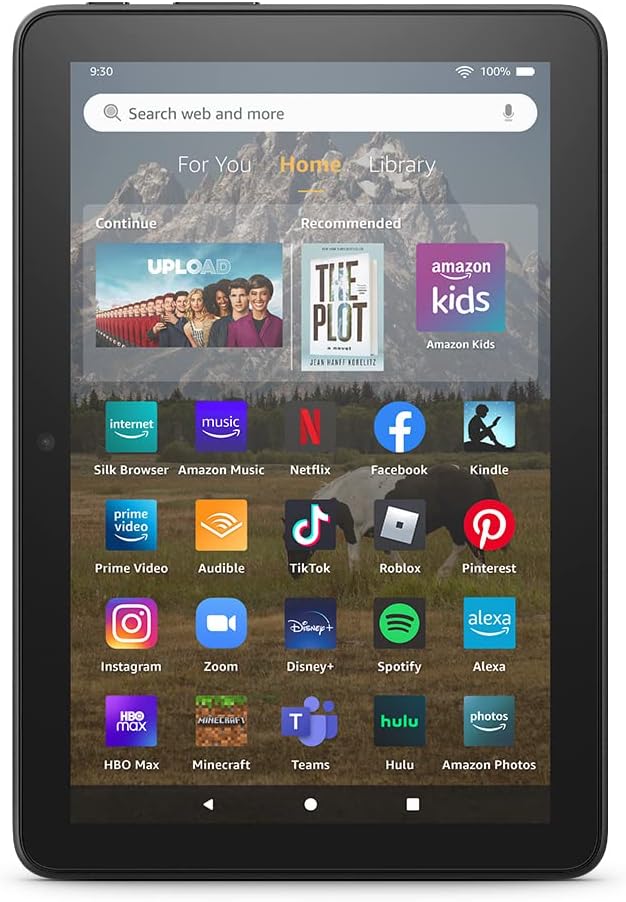
If you want a bit bigger screen, a bit better performance and you are willing to pay a little bit more, Amazon Fire 8 is a worthy mention.
It not only has a bigger screen, but it also has a better resolution(HD 1280 x 800 pixels). Which will allow you to watch Netflix, Disney, Amazon Prime, and Hulu in HD quality.
Another important quality in tablets when it comes to watching movies is audio; the Amazon Fire 8 has stereo speakers, while Amazon Fire 7 only mounts mono speakers.
Amazon Fire 8 takes the lead in almost all the important categories, but the question is do you need all that?
Amazon Fire 7 2022 FAQ
| Does the Amazon Fire 7 have facial recognition? | No |
| Does the Amazon Fire 7 have wireless charging? | No |
| Does the Amazon Fire 7 Plus have a headphone jack? | Yes |
| Does the Amazon Fire 7 have a SIM card slot? | No |
| Does the Amazon Fire 7 have GPS? | No |
| Does the Amazon Fire 7 have 5G? | No |
| Does the Amazon Fire 7 Support A Stylus? | No |
How Long Does It Take To Charge Amazon Fire 7 (2022)?
Charging Amazon Fire 7 from 0 to 100% on average will take 4 hours. Full charge gives you up to 10 hours of usage.
This test was done with the included 5W charger. Amazon Fire 7 does not have fast charging capabilities. Even if you plug it into a 10-20W charger, it will take around 4 hours to charge it fully.
Is The Amazon Fire 7 Worth It?
Yes, the Amazon Fire 7 is worth it at this price point. For $54 you can get a device on which you can stream Netflix, Amazon Prime, Hulu for 10 hours straight.
Not only that, but you can also play games, read, browse social media, browse the web, do online shopping, and even make video calls. When you are bored, you can talk to Alexa.
Yes, you are semi-locked in the Amazon ecosystem. But, a few sideloads and you should be able to install and use the Google applications that you’ve grown accustomed to on any Android devices.
If you have a kid who’s demanding a tablet or you just want a media consumption device that gets the most basic of jobs done – the Fire 7 is an excellent pickup, and that is primarily because of its cut-throat pricing.
It’s also ranked as the #1, a.k.a. best 7-inch tablet.

I'm a writer and editor in iPads & Android Tablets, Windows Tablet section. I'm passionate about technology, especially about tablets. I'm on a mission to assist people in discovering their ideal tablets. In addition, I'm dedicated to producing helpful how-to guides and sharing top-notch tips and tricks. In my early carrier I founded and became and editor at worldoftablet and have been a guest author at many other tech blogs. In wolfoftablet I'm focusing on iPads, Tablets, Apple Pencil, Apps, Reviews, Buyers Guides and Tablet Accessories. In free time I like to play games on my PS5 or iOS.

