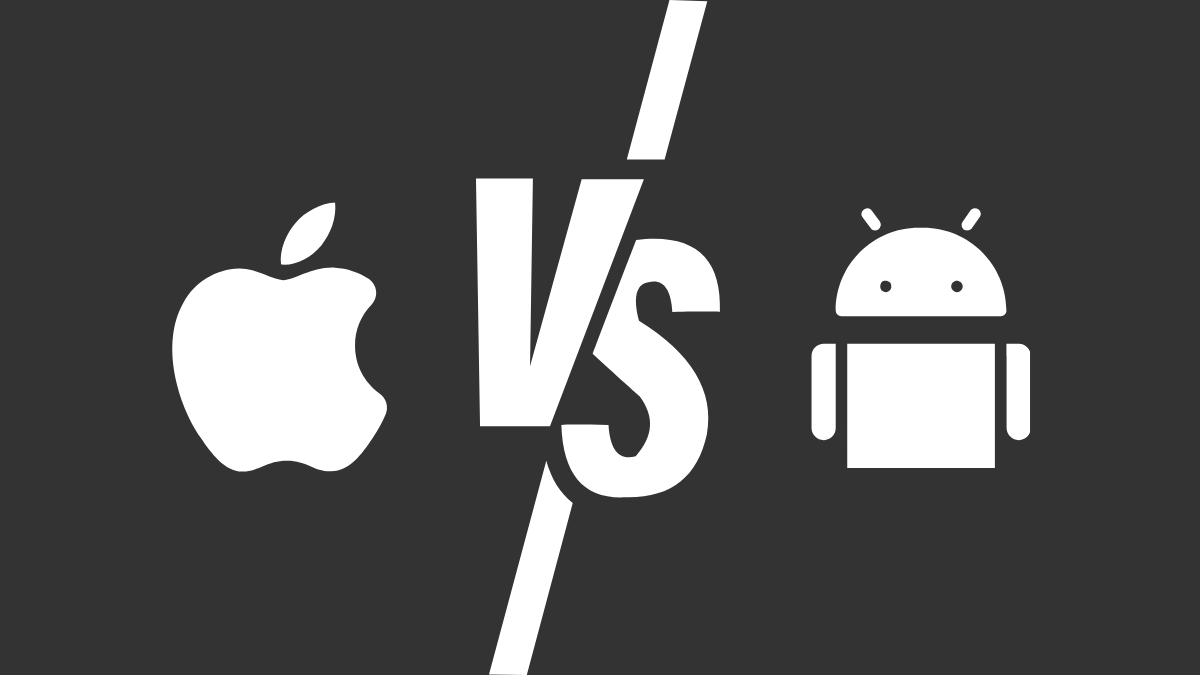Tablets are the midway between your smartphone and laptop, and there are some great use cases for them. People buy them for note-taking, entertainment, video calls, web surfing, online shopping, etc.
You don’t change them every year. On average, they last more than five years, so you will be stuck with this decision.
There are 4 popular Operating systems on tablets: iPad OS, Android, Windows, and Chrome OS.
Let’s compare the two most popular ones. iPads vs Android Tablets. Let me show you the key differences between these devices and things you should know before you decide which one is better for you,
OS Differences: Which Is Better For You?
If you have two devices in the same ecosystem, it will be easier to exchange files, photos, and passwords, connect them, etc. Not to mention that the user interface will be more familiar as well.
But do you need that?
If you have an iPhone, you can have an Android Tablet. If you have an Android Smartphone, you can have an iPad.
You can still sync photos, contacts, calendars, notes, passwords, bookmarks, etc., between Android and iOS devices.
| iPad | Android Tablet | |
| iPhone + MacBook | 🟩 | 🟨 |
| iPhone + Windows | 🟨 | 🟨 |
| Android Smartphone + MacBook | 🟨 | 🟨 |
| Android Smartphone + Windows | 🟨 | 🟩 |
The advantages of picking your tablet device in the same ecosystem are:
easier setup, familiar interface, easier file transfers, and password transfer.
Exclusive Apps
If you are a creative person, whether it’s music, art, photos, videos, iPad offers a lot more.
iPads have a few exclusive apps that Android Tablets don’t have.
Currently there are no exclusive apps that you can download on Android tablets, but can’t download on iPad OS tablets.
Software Updates/Lifespan
Tablets don’t run forever. When you can no longer update your device to the latest software security concerns arrive. Also, you can’t get the latest apps with the latest updates, your device becomes limited in usability.
- Android Tablets, on average, are supported for 3-5 years, depending on the brand.
- iPad Tablets, on average, are supported for 5-9 years.
An iPad lasts 2-3 years longer on average compared to an Android tablet and also performs much better than an equally priced counterpart right from the get-go.
Some Android tablets are supported only for 3-years, Samsung gives their customers 5 years of support. If you decide on an Android tablet, the brand you pick is also important.
Handoff Feature
Handoff is a feature that allows two apple devices connect and communicate seamlessly. You copy something on iPhone and you immediately can paste it in your iPad.
- If you are getting a text on iPhone you can receive it on your iPad.
- If you are getting a call on your iPhone you can answer it on your iPad.
You can turn it on/off whenever you want. Settings > General > AirPlay & Handoff
Android devices for now don’t have this feature, but it’s rumoured that they will have it in the future.
Price
Android tablets have a much larger variety in price and are generally cheaper compared to iPads.
Premium Android tablets like the latest offerings from Samsung, do exist(Samsung Galaxy S9 Ultra). However, if you want a simple media consumption device, Android tablets are a more budget-friendly option.
Why iPads Are More Expensive Than Android Tablets?
- Apple has a stronger brand.
- Apple has more extensive ecosystem.
- Apple provides longer software support.
- iPads have more demand than Android Tablets.
- Android tablets have multiple options in varying budget categories.
- Apple uses Quality and premium materials, such as the use of aluminum and high-resolution Retina displays, which leads to higher cost.
iPads cost more because of the strong Apple brand, the fact that they get updates for a longer time, and because they have more demand. They’re made with high-quality materials and super clear screens.
iPads also have more unique apps, and they have more to offer. On the other hand, Android tablets are there if you want something more budget-friendly with tons of options.
Multiple Users
| Multiple Users? | |
| iPad | ❌ |
| Android Tablets | ✅ |
On Android tablets, you can create multiple users – one for yourself, one for your kids, one for your parents, etc. Each profile has its own apps, emails, contacts, browsing history, etc.
On iPad, you can’t have multiple users. But there are workaround if multiple people want to use the same iPad. You can use your own browser. You can have your own email app. But of course, it’s not as ideal.
Customization
Android tablets offer a great deal of customization compared to iPads. For instance, you can change your entire launcher so that it matches a particular style. Besides that, you can customize and manipulate almost every instance of your tablet by installing custom firmware and modifications that allow you to truly customize your Android device to your liking.
On the other hand, iPads are fairly linear in nature and offer almost no customization.
To summarize, iPads have iOS limits. Android, not so much. Everything can get customized.
Security And Privacy

iPads are considered to be much more secure compared to Android tablets. This is because Apple maintains a strict check on all the applications that are present on the Apple Store and is approved alongside ensuring that none take any extra permissions that they aren’t intended to do.
Even if they do – somehow, slip through the cracks; iPadOS immediately notifies you with visible indicators as to whether an application is using your microphone / camera or is intercepting your location. Plus, with Do Not Track recently added to iOS, even advertisers can’t track you without your permission.
Besides that, features like iCloud Relay and Hide My Email add an extra layer of security that Android just doesn’t offer at this particular stage. Moreover, the Google Play Store is riddled with malicious applications that seem to have seeped through Google’s QC and are especially dangerous if your tablet is in the hands of a child.
In essence, if its security is what you are after, there is no replacement for an iPad due to Apple’s strict adherence to maintaining their user’s privacy and security.
Conclusion
Ultimately, the choice between iPadOS and Android OS comes down to your specific requirements, preferences, and budget.
iPads have more to offer than Android tablets.
- If you are an artist – the iPad is a better choice.
- If you are a student – the iPad is a better choice.
- If you are a gamer – the iPad is a better choice.
- If you want to customize things – Android is a better choice.
- If you want to use your tablet casually – watch Netflix, do online shopping, web browsing – Android tablets are a cheaper choice.
- If you want to have multiple users – Android is a better choice.
Are There Other Tablet Operating Systems?
Yes, there 7 popular tablet computer operating systems that you can choose from: iPad OS, Android OS, Windows OS, Fire OS, Chrome OS, Harmony OS, Linux OS.
Is iPad OS better than Android?
In terms of what the tablet can offer you – yes, iPads are better than Android tablets, but it comes down to person preference, requirements and budget.
What Are The Best Tablets?
Here are the top tablets of 2024 so far. They have different operating systems, sizes, and features, ranging from mid-range to premium tablets. If you are looking for budget tablets, I recommend you take a look at this article.
| Image | Tablet | Rating | Price |
|---|---|---|---|
Best Overall  | 9.6 | Buy | |
Largest Tablet  | 9.6 | Buy | |
2-in-1  | 9.5 | Buy | |
Best Medium Size  | 9.5 | Buy | |
Best Bang For Buck  | 9.1 | Buy | |
Best iPad For Most  | 8.9 | Buy | |
Best For Corporates  | 8.9 | Buy | |
Best Google Tablet  | 8.6 | Buy | |
Samsung Budget  | 8.2 | Buy | |
Best For Creatives  | 8.2 | Buy | |
Highest Refresh Rate  | 7.8 | Buy | |
Best Fire OS  | 7.5 | Buy | |
Best Chrome OS  | 7.4 | Buy | |
Best Small Tablet  | 7.4 | Buy |

I'm a writer and editor in iPads & Android Tablets, Windows Tablet section. I'm passionate about technology, especially about tablets. I'm on a mission to assist people in discovering their ideal tablets. In addition, I'm dedicated to producing helpful how-to guides and sharing top-notch tips and tricks. In my early carrier I founded and became and editor at worldoftablet and have been a guest author at many other tech blogs. In wolfoftablet I'm focusing on iPads, Tablets, Apple Pencil, Apps, Reviews, Buyers Guides and Tablet Accessories. In free time I like to play games on my PS5 or iOS.