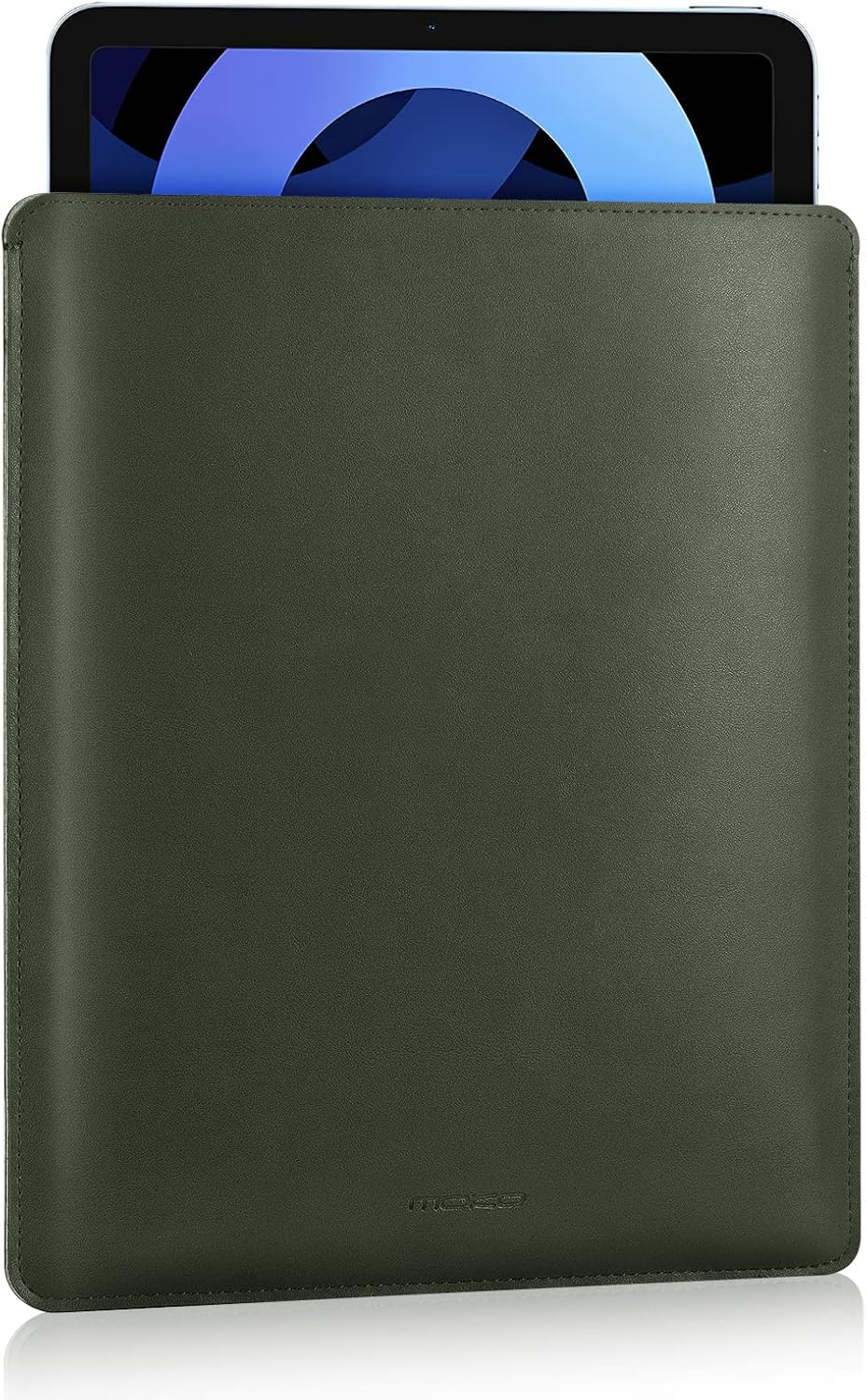5 Best iPads For Students : Are They Good For Studying?
iPads offer students a multitude of applications, from digital note-taking and attending video lectures to engaging in creative projects, conducting research, collaborating with peers, reading ebooks, utilizing productivity apps, and even enjoying entertainment like watching movies or playing games. iPads are great for educational and leisure activities, making them valuable tools for students.
In this article, I’ll cover topics such as whether iPads are enough for college, which ones are the best, the use cases, what storage capacity students should choose, and the best picks.
Do Students Need An iPad?
Whether a student needs an iPad depends on their personal preferences and the specific education requirements.
iPad is a device that is helpful in many ways. You really can’t go through university or college without taking notes, reading books, going through content, and having a portable device that lasts you through the entire day, and iPads can help with all of that and more.
Best iPads
iPad Air
- Released: 2022, October
- Price: Starting from $599
- Screen Size: Medium (10.9-inches)
iPad Pro 11-inch
- Released: 2022, October
- Price: Starting from $799
- Screen Size: Medium (11-inches)
iPad Pro 12.9-inch
- Released: 2022, October
- Price: Starting from $1099
- Screen Size: Large (12.9-inches)
iPad Mini
- Released: 2021, September
- Price: Starting from $499
- Screen Size: Small (8.3-inches)
iPad Use Cases For Students
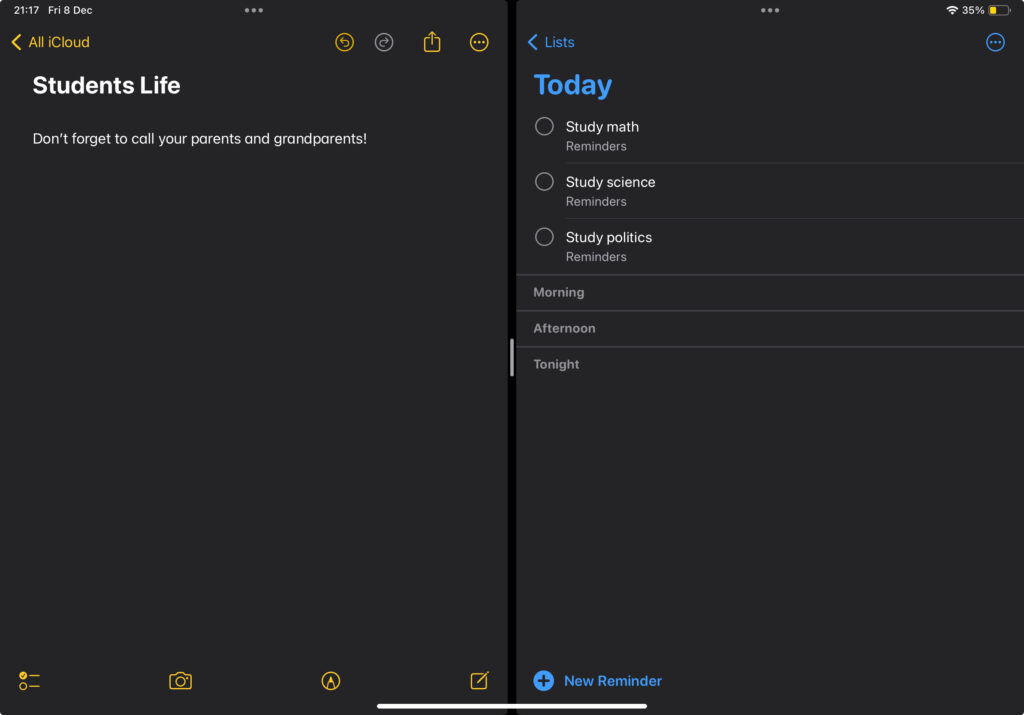
iPads can assist students in many ways. Here are some of the most popular use cases for study:
- Note-Taking: students can take digital notes on iPad and annotate files with Apple Pencil.
- eBooks: iPads have multiple apps that give you access to thousands of ebooks and digital textbooks.
- Art: students who are studying art will find out that the iPad is very handy when it comes to graphical design.
- Productivity: several productivity apps allow students to be more organized: GoodNotes, Notability, Reminders, Notion, etc. That allows you to take notes and create to-do lists.
- Collaboration: iPads allow communication and sharing notes and documents with other students.
- Online Class: iPads have great cameras and great audio and many students use them to attend video classes.
- Research: The iPad allows students to lie on a sofa or bed and gather research more comfortably. iPads have LTE and WiFI connectivity.
- Multimedia and Entertainment: Students can watch educational videos on iPads, participate in virtual events, and even enjoy entertainment by watching movies.
Certain educational institutions may provide specific guidelines or suggestions concerning the use of iPads or similar devices. It is advisable to check the school’s website or reach out to the institution directly for accurate and detailed information.
How Much Storage Students Need?
The iPad comes with a few storage options. Depending on usage, you can opt for a particular model.
| Activities | Storage Space |
| Books | 5 GB |
| Notes | 1-2 GB |
| Movies (Can’t study all day, can we) | 7-8 GB |
| Photos | 10 GB |
| Games and other Applications | 10-15 GB |
| Total | 50-60 GB |
Is 64GB Enough Storage For a Student?
Yes, 64GB of storage can be sufficient enough for students. With 64GB of storage, a student can download a few apps, games, ebooks, and textbooks, take notes, attend video classes, browse the web, research, and, of course, use social media and watch Netflix, Hulu, Disney+, and other streaming services.
Is a Laptop or iPad better for Students?
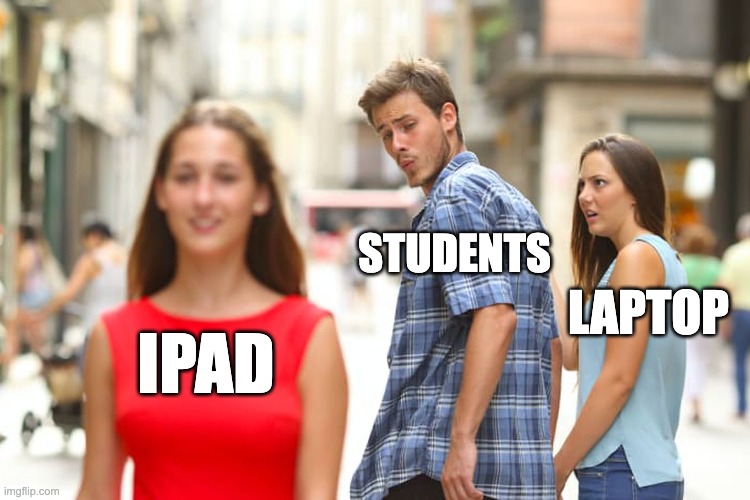
The iPad is a better pick for most students. It’s also the best tablet overall. suppose you don’t require specific software and processing power for schoolwork. But ultimately, this is entirely dependent on your use case and what you expect from your laptop. Before we get into the nitty-gritty, this table should help you to reach a decision:
| Specification | iPad | Laptop |
| Processing Power | Lesser | Greater |
| Battery Life | Better | Worse |
| Portability | Better | Worse |
| Digital Note Taking | Better | Non-Existent (unless you opt for a laptop with a touchscreen + stylus support.) |
| UI | Easy-to-use | Requires getting used to |
| Allowed In Classes? | Yes | Yes |
| Longevity | 5-7 Years | 2-3 Years |
| Multi-Purpose? | Yes | Yes |
| Parental Controls? | Yes | No |
| Fanless? | Yes | No |
As you can see from the table above, the iPad is a much better choice for most students when it comes to deciding between a laptop and an iPad. This is because, generally, students need a portable, quick device and don’t want an extreme amount of processing power.
Plus, iPads have no cooling fan, so they have a better audio profile. Compared to most laptops which end up roaring like a jet engine at the smallest of tasks, you’ll have a much more tolerable experience in class.
Regardless, for most students, the iPad is the best choice as it is comparatively inexpensive (especially the base model), is portable, has great battery life, lets you take notes, and has an ecosystem to match.
If you buy Magic Keyboard for iPad, you can use it like a laptop, but it won’t be compatible with laptop software, and it won’t have the processing power that laptops have.
You might be interested in reading about the differences between iPads and laptops.
Pros & Cons of iPad for Students
- Portable & Lightweight: easy to carry around campus or when studying on the go.
- Versatility (2-in-1): iPads can work as a laptop and a bigger smartphone. Can be used for a wide range of tasks, from note-taking to web browsing, e-books, multimedia consumption, and some productivity applications.
- Cellular Connection(LTE): You can buy an iPad with LTE. This guarantees you an internet connection at any place, you don’t need to rely on WiFi.
- Apple Pencil: you can take handwritten notes on your iPad.
- Comfort: it’s very convenient to read school material on your iPad (eBooks). In general, it’s more convenient to consumer media on an iPad than on a laptop or smartphone.
- Software Limitations: iPads may not support specific software required for certain courses, which can be a significant limitation.
- Smaller Keyboards: While external keyboards can be used, typing on an iPad may not be as comfortable or efficient as a laptop or desktop computer. (the keyboards are smaller, the trackpad is smaller and they have no function keys.)
- File Organization: File management can be more challenging on iPads, especially when dealing with many files.
- More Expensive: iPads can get more expensive than MacBook Air. If you get the best specs, Apple Pencil, Magic Keyboard, Screen Protectors, etc.
Which Is The Best iPad For a Student?
For students, the best option is iPad Air. It’s the best value for money. Overall, the iPad Pro is the best iPad. It has the best screen, storage options, processing power, and other features, like Face ID, that other models don’t offer.
iPad Pro is also a lot more expensive. I believe the best option based on value for money is the iPad Air for Students. It’s compatible with Magic Keyboard and Apple Pencil 2. It doesn’t have a 120Hz screen as iPad Pro(iPad Air has a 60Hz screen), but if you’re not an artist oriented on detail, you won’t need it. iPad Air has a laminated screen, just like the iPad Pro (the classic iPad has a non-laminated screen).
Based on these facts, I believe the iPad Air is the best iPad for Students from a value-for-money standpoint. Based on specifications, it’s definitely iPad Pro. But the iPad Air is enough to do all the necessary school work, and in my opinion, the iPad Pro is an overkill for a student.
You can get the iPad Air 64GB for 559 USD in the United States, and for 669 USD, you can get the 256GB model. If you want WiFi+Cellular, you will have to pay extra.
- OS: iPadOS
- Chipset(SoC): M1
- Storage: 64GB, 256GB
- RAM: 8GB
- Camera: 12 MP Wide (Rear), 12 MP Ultrawide (Front)
- Display Size : 10.9 inches
- Resolution: 1540×2360 (~264 ppi)
- Weight: 1.03 lbs
- Port: USB Type-C
- Battery: 10 Hours
How is the iPad Air Different From the iPad Pro?
The iPad Air differs from the iPad Pro in several aspects:
- The iPad Air lacks a 120Hz display, a feature present in the iPad Pro.
- It offers lower storage capacity and RAM compared to the iPad Pro.
- While the iPad Air features Touch ID (Fingerprint sensor), it lacks Face ID.
- The cameras on the iPad Air are not as advanced as those on the iPad Pro.
- The iPad Air has a lower peak brightness.
- In terms of processing power, the iPad Air’s processor is not as robust as the iPad Pro’s.
- Additionally, the iPad Air is smaller in size compared to the iPad Pro.
Older iPads
You can buy an older iPads from older generations to drive down the price:
| Tablet Name | Sceen Size | Generation | Released Date | Display | Resolution | Refresh Rate | Starting Price | SIM | Weight | Battery | Chipset | Max Storage | RAM | Front Camera | Back Camera | Port |
|---|---|---|---|---|---|---|---|---|---|---|---|---|---|---|---|---|
| Apple iPad Pro 12.9 | 12.9-inches | 5 | 2021, May | LCD | 2048 x 2732 | 120Hz | ~$1049 | Nano SIM, eSIM | 1.5lbs | 10758 mAh | Apple M1 | 2TB | 8GB, 16GB | 12MP | 12MP | USB-C |
| Apple iPad Pro 11 | 11-inches | 3 | 2021, May | LCD | 1668 x 2388 | 120Hz | ~$800 | Nano SIM, eSIM | 1.03lbs | 7538 mAh | Apple M1 | 2TB | 8GB, 16GB | 12MP | 12MP | USB-C |
| Apple iPad | 10.2-inches | 9 | 2021, September | LCD | 1620 x 2160 | 60Hz | ~$400 | Nano SIM, eSIM | 1.07lbs | 8557 mAh | Apple A13 Bionic | 256GB | 3GB | 12MP | 8MP | Lightning |
| Apple iPad Air | 10.9-inches | 4 | 2020, October | LCD | 1640 x 2360 | 60Hz | ~$549 | Nano SIM, eSIM | 1.01lbs | 7606 mAh | Apple A14 Bionic | 256GB | 4GB | 7MP | 12MP | USB-C |
| Apple iPad Mini | 7.9-inches | 5 | 2019, March | LCD | 1536 x 2048 | 60Hz | ~$450 | Nano SIM, eSIM | 0.68lbs | 5124 mAh | Apple A12 Bionic | 256GB | 3GB | 7MP | 8MP | Lightning |
iPad Accessories For Students
FAQ
Do iPads Have Discounts for Students?
Yes, you can get a $50 discount buying an iPad if you are a new student enrolling University or College.
Do iPads help students learn?
iPads enhance student learning through features such as digital note-taking, access to educational apps, multimedia learning, collaborative projects, and support for creativity. The devices provide a versatile platform for diverse educational activities, promoting engagement and accessibility in learning.

I'm a writer and editor in iPads & Android Tablets, Windows Tablet section. I'm passionate about technology, especially about tablets. I'm on a mission to assist people in discovering their ideal tablets. In addition, I'm dedicated to producing helpful how-to guides and sharing top-notch tips and tricks. In my early carrier I founded and became and editor at worldoftablet and have been a guest author at many other tech blogs. In wolfoftablet I'm focusing on iPads, Tablets, Apple Pencil, Apps, Reviews, Buyers Guides and Tablet Accessories. In free time I like to play games on my PS5 or iOS.