11 Best Tablets For Netflix & Movies
- 🥇Apple iPad Pro 12.9-inch – Best Overall
- 🥈 Samsung Galaxy Tab S9 Ultra – Largest Screen
- 🥉 Samsung Galaxy Tab S9 FE Plus – Best Value For Money
iPad Pro 12.9”
- OS: iPad OS
- Storage: 128GB, 256GB, 512GB, 1TB, 2TB
- Display size: 12.9-inch
- Resolution: 2048 x 2732 (~265 ppi density)
- Refresh Rate: 120hz
- Speakers: Stereo speakers (four speakers)
- Port: USB Type-C
- Battery: Up to ~10 hours
iPad Pro has a gorgeous 12.9-inch Liquid Retina XDR display. The tablet incorporated mini-LED LCD technology, which results in vibrant and true-to-life colors that really make the difference when you watch a film on the device.
Everything you see on screen has excellent contrast, and you’ll even notice detailed shadows and shading. The brightness can go up to 1600 nits for HDR content.
The iPad Pro also has a 4-stereo speaker setup that blasts audio from both the top and bottom, and they sound great. The audio is loud and clear. The speakers work well for spatial audio and it supports Dolby Atmos so there’s surround sound too. As good as the sound quality is on the iPad I still recommend using headphones, to get the maximum out of the movie.
The screen is the best, the audio is great and the battery life will last you up to 10 hours on a single charge.
iPad Pro M2 can’t make the movie plots great. But it can make the quality of the movie much better. If I have to compare iPad Pro to a movie, it’s a Shawshank Redemption. You won’t find a better one.
- Stunning Liquid XDR Display
- Powerful & Clear Stereo Speakers
- Speedy Performance w/ M2 Chip
- Expensive
- Missing Audio Jack
Samsung Galaxy Tab S9 Ultra
- OS: Android
- Storage: 256GB, 512GB, 1TB
- Display size: 14.6 inches
- Resolution: 1848 x 2960 (~239 ppi density)
- Refresh Rate: 120hz
- Speakers: Stereo speakers (four speakers)
- Port: USB Type-C
- Battery: Up to 13 hours
Experience cinematic brilliance with the Samsung Galaxy Tab S9 Ultra. The 14.6-inch Dynamic AMOLED 2X display with a smooth 120Hz refresh rate and HDR10+ support makes it a great choice for a movie lover. It’s like having a mini cinema in your hands, showing off vibrant colors and crisp details that make your content pop. It can offer up to 1750 nits on the highest brightness watching HDR content.
The screen covers 90.7% of the tablet. The bezels are very thin.
Elevating the experience further, the tablet features a powerful quad AKG speaker system, delivering rich and immersive audio. The addition of Dolby Atmos surround sound enhances the overall audio quality, ensuring a captivating movie environment. It’s very clear, but if you want better audio, you can connect wireless headphones. The S9 Ultra doesn’t feature a headphone jack.
When it comes to audio, this tablet is a true rockstar. The speakers belt out tunes and sound effects with such richness that you might just forget you’re not in a theater. And the audio quality? It’s like having a front-row seat at a concert, with every beat and note coming through crystal clear.
The battery life lasts about 9 hours. If you want to watch movies and keep the highest brightness, if you are going to lower the settings, you can get up to 13 hours.
Samsung Galaxy Tab S9 Ultra is the Godfather of tablets for movies. It has the biggest screen, has great display, great audio, and great battery life, which makes it the perfect device for Netflix & Chill.
- Gorgeous display
- Outstanding Processor Chipset
- Top-notch Speakers
- Sleek and Modern Design
- S pen incl. in Price
- Heavy
- Uncomfortable to hold in hand due to size
Microsoft Surface Pro 9
- OS: Windows
- Storage: 128GB, 256GB, 512 GB, 1TB
- Display: 13 inches
- Resolution: 2880×1920 (~267 ppi density)
- Refresh Rate: 120hz
- Speakers: stereo speakers with Dolby Atmos®
- Port: USB Type-C
- Battery: Up to 19 hours (5G model)
- Powerful processor
- It can be used as a tablet or laptop
- Best battery life among tablets
- Keyboard comes separately
- Expensive with top specs & accessories
Samsung Galaxy Tab S9 Plus
- OS: Android
- Storage: 256GB, 512GB
- Display size: 12.4 inches
- Resolution: 1752 x 2800 (~266 ppi density)
- Refresh Rate: 120hz
- Speakers: Stereo speakers (four speakers)
- Port: USB Type-C
- Battery: Up to 9 hours
Samsung Galaxy Tab S9 Plus is Godfather part 2 of the movie. Great, but not as great as the first one(Samsung Galaxy Tab S9 Ultra)
The Samsung Tab S9 Plus features a generous 12.4-inch display, offering a crisp 1752 x 2800 resolution. The Dynamic AMOLED 2X display takes the visual experience up a notch, especially in scenes with varying light, thanks to its OLED technology. This not only brings out enhanced details and vibrant colors but also makes pictures more impactful. With HDR10+ support, you can expect lifelike visuals while watching Netflix.
The tab has great audio, thanks to the quad AKG speaker system and Dolby Atmos surround sound. It’s worth noting that the speaker setup remains the same as on the S8 Plus. While users might have anticipated minor improvements, it seems like those expectations might have been overheard.
Also, you don’t have to worry about the battery because it has a Li-Po 10090 mAh. You can watch movies for up to 9 hours straight without interruption. You can easily enjoy at least three movies in a single session without worrying about running out of juice.
For some, the Samsung Galaxy Tab S9 Ultra is too big (14.6 inches), and the S9 Plus might be a better and cheaper alternative for those people.
- Exceptional Display
- Impressive Sound Quality
- Premium Design
- MicroSD Slot
- Expensive
- Limited Storage
iPad Air 5th Gen
- OS: iPad OS
- Storage: 64GB, 256GB
- Display size: 10.9-inch
- Resolution: 2360×1640
- Refresh Rate: 60hz
- Speakers: stereo speakers
- Port: USB Type-C
- Battery: Up to ~10 hours
If you want a more affordable iPad, the iPad Air 5th Gen is next in line after the iPad Pro. It misses some flagship features in comparison to the Pro model. It also has a smaller screen, a lower refresh rate, and the color accuracy isn’t as great. Those are the compromises you must make to get a cheaper iPad.
The display is slightly watered down with a slightly smaller 10.9-inch Liquid Retina display. This tablet offers vivid colors and sharp visuals, delivering the perfect canvas for enjoying the latest films and videos. While it may not match the brightness of the iPad Pro, the P3 wide color gamut and TrueTone technology ensure vibrant and lifelike colors.
Enhancing your cinematic journey, the iPad Air features top and bottom firing stereo speakers that deliver clear and punchy audio. Though not as powerful as the iPad Pro, these speakers still provide an impressive audio experience.
At least it’ll last you the whole day with the 10-hour battery life.
Despite these functional differences, the iPad Air retains many of the features that make iPads exceptional. It stands as a formidable tablet for your entertainment needs, offering a perfect blend of performance and affordability.
If this tablet was a movie, I would name it 12 Angry Men.
- Affordable Price
- Stunning Liquid Retina Display
- Powerful Performance (M1)
- 60hz Refresh Rate
- Only 2 Storage Options
Lenovo Tab P12 Pro
- OS: Android
- Storage: 128GB, 256GB
- Display size: 12.6-inch AMOLED
- Resolution: 2560×1600 (~240 ppi)
- Refresh Rate: 120hz
- Speakers: stereo speakers
- Port: USB Type-C
- Battery: Up to ~8 hours
The Lenovo P12 Pro stands out with the display, a 12.6-inch AMOLED with a 2K resolution.
You get a crisp AMOLED display at almost half the price of the Samsung Galaxy Tab S9 Ultra. Colors are just as vibrant, and you can tell there’s a depth to anything you see on screen. The 2K resolution ensures everything looks crystal clear.
But a big reason we chose this tablet is the audio. The tablet comes with a JBL quad-speaker setup that supports surround sound. It also has Dolby Atmos and is tuned with Lenovo Premium Audio. That’s about as much as you could ask for out of a tablet’s sound system. Content from the tablet sounds immersive and clear-cut.
Where the P12 Pro compromises is its performance. It’s rocking a slightly dated Snapdragon 870 chip which is still powerful enough, just not as capable as newer chipsets. It also lacks software support so you’re stuck with the same Android 11 version. Lenovo usually only receive one or two major Android update.
You can get around 8 hours of battery life.
- 2K AMOLED Display
- Immersive JBL Quad-Speakers
- Mid-Range Price Tag
- Limited Android Updates
- Dated Processor
Samsung Galaxy Tab S9 FE Plus
- OS: Android
- Storage: 128 GB, 256 GB
- Display Size: 12.4 inches
- Resolution: 1600×2560 (~243 ppi)
- Refresh Rate: 90 Hz
- Speakers: stereo speakers
- Port: USB Type-C
- Battery: ~12 hours
Samsung Galaxy Tab S9 FE Plus can be your new home cinema. With it’s large 12.4-inch LCD display. The display allows maximum brightness up to 600 nits. it’s a cinematic delight designed for avid movie enthusiasts. It has beautiful vivid colors is pleasantly sharp, fully laminated, and bright enough to watch Netflix during daylight.
The sound is great due to the tablet’s premium stereo speakers, delivering clear and immersive audio. It doesn’t feature a headphone jack, so if you want to enjoy audio on the highest level you will need wireless headphones.
Whether you’re streaming movies or enjoying your favorite series, the Galaxy Tab S9 FE Plus offers a cinematic journey with its perfect blend of impressive display and audio quality.
If I had to compare S9 FE+ to a movie it would be The Lord Of The Rings. It’s so precious that you won’t want to give it up.
- Budget Price
- Large 90Hz Display
- Only 2 Storage Options
- Occasional Performance Slow Downs
iPad 10
- OS: iPad OS
- Storage: 64GB, 128GB
- Display Size: 10.9 inches
- Resolution: 1640 x 2360 (~264 ppi)
- Refresh Rate: 60 Hz
- Speakers: stereo speakers
- Port: USB Type-C
- Battery: ~10 hours
The iPad 10 features a generous 10.9-inch Liquid Retina LCD Display with 500 nits of brightness. Since we’re going down the price later, it features a non-laminated display, which means a small gap between the screen and the display. It’s like the mobile device has a screen protector on which takes away a little bit from the display. Colors still pop, but you can tell there’s a difference in shading and how vibrant it is. It doesn’t get as colorful or immersive, but you can still enjoy watching a movie on it.
At least the iPad features stereo speakers on the top and bottom of the display. It’s not as impactful as pricier iPads, but it gets the job done. The iPad will last up to 9-10 hours on a single charge so it can last you all day.
With iPad 10 you will miss out on some of the premium features, but you will save a lot of money in comparison to iPad Pro.
- Colorful
- Liquid Retina Display
- Budget Pricing
- Non-laminated Display
- 64GB Storage
Google Pixel Tablet
- OS: Android
- Storage: 128GB, 256GB
- Display Size: 11-inch
- Resolution: 1600 x 2560 pixels(~276 ppi)
- Refresh Rate: 60Hz
- Speakers: stereo speakers
- Ports: USB Type-C
- Battery Life: 12 hours
Google Pixel Tablet features an 11-inch IPS LCD display with a crisp 1600 x 2560 resolution, the visual experience is commendable, even though it operates at a standard 60Hz. The color density ensures impressive sharpness and detail, compensating for the absence of OLED and high refresh rates.
Enhancing the audio experience, the tablet features four speakers (two on each side), providing balanced sound suitable for movie-watching. Hub mode elevates bass and overall audio quality, but the absence of a headphone jack is a notable omission.
Powered by the Google Tensor G2 chip, the tablet surpasses performance benchmarks, ensuring smooth video streaming within apps or browsers. The battery can last up to 12 hours on the lowest settings.
- Balanced Sound Quality
- Smooth Performance
- Smart hub feature
- Google Ecosystem Integration
- Sturdy Build Quality
- Speakers lack bass
- No headphone jack
Amazon Fire Max
- OS: Fire OS
- Storage: 64GB, 128GB
- Display size: 11.5 inches
- Resolution: 2000 x 1200 pixels (~212 ppi density)
- Refresh Rate: 60hz
- Speakers: stereo speakers
- Port: USB-C
- Battery: Up to 12 hours
Amazon Fire Max 11 is a reliable, budget-friendly choice to watch streaming services like Netflix, Hulu, Disney+, etc.
It’s an 11-inch tablet that has a vibrant screen with a resolution of 2,000 by 1,200 pixels and a pixel density of 212 ppi, which enhances the viewing experience and provides decent colors with good details.
Whether you’re streaming music, watching movies, or video chatting, the Fire Max 11’s speakers provide a rich and dynamic audio experience. The speakers are loud enough to watch movies during the day you can hear every word.
You can expect around seven hours of productive usage or even more than 12 hours of uninterrupted video streaming. That’s on the low brightness settings.
Overall, it’s a good budget tablet. You won’t get premium sound or premium picture, but if you want to watch social media, Netflix, and TV series on a medium-sized screen, without breaking the bank, it’s a solid choice.
I should note that Fire OS tablets don’t have Google Play Store by default, you will need to download it first. Amazon tablets use the Amazon App Store, and you can download Netflix and other streaming apps there, buy you won’t be able to download YouTube and other Google apps. You will need to get Google Play Store for that.
- Affordable Choice for Streaming
- Decent visuals
- Amazon ecosystem
- No Google support
Lenovo IdeaPad Duet 5
- OS: Chrome OS
- Storage: 64GB, 128GB, 256GB
- Display size: 13.3 inches
- Resolution: 1920×1080
- Refresh Rate: 60hz
- Speakers: stereo speakers
- Port: USB-C
- Battery: Up to 15 hours
Chrome OS tablets are a little bit different. They are based on Android. They have better battery life but weaker performance, which can be a pro and a con when you want to use the device primarily for watching Netflix and movies.
The tablet features vibrant visuals on the 13.3-inch OLED display, offering stunning colors and sharp details. The Dolby Atmos speakers provide rich and immersive audio.
It’s sleep and portable, making it a good choice for those who travel a lot and want to watch movies in the meanwhile. You wouldn’t have to worry about the battery life, since it can last up to 15 hours.
Besides the movie world, The Lenovo Ideapad Duet 5 can handle day-to-day tasks – emails, video calls, web browsing, and web shopping. It’s the closest OS to laptops. It even opens Google Chrome in the desktop version. But you do need to get a keyboard to use it like a laptop.
- Affordable
- Good Battery Life
- No MicroSD card slot
- No headphone jack
What Should You Look For When Buying A Tablet For Movies & TV Shows?
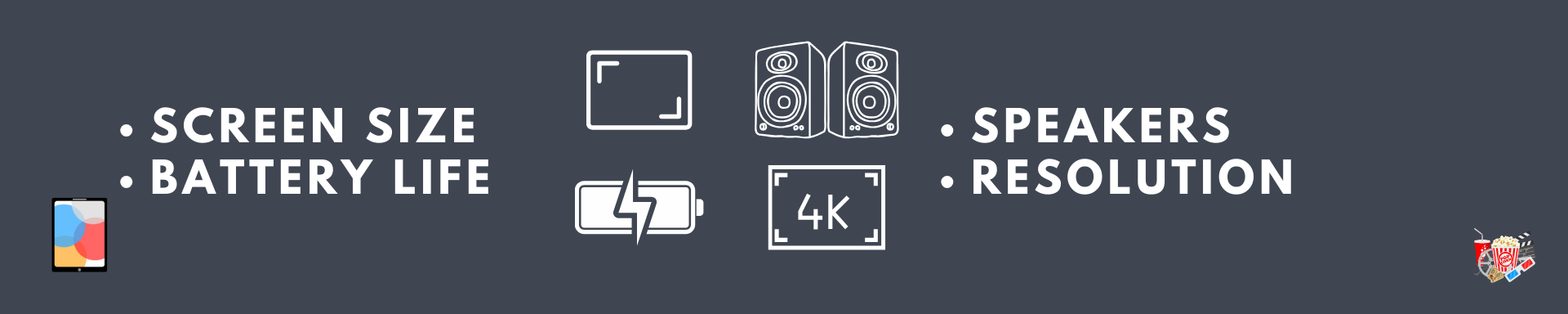
There are 4 things you should focus on when buying a tablet purely for video entertainment:
- Size
- Resolution
- Battery Life
- Speakers
Are things you should take in consideration: display technology, wether the tablet is OLED or LCD. Refresh rate and operating system. Those are the most important factors
What Are The Best Streaming Apps For Tablets?
There are many streaming apps that allows us to watch our favourite movies, TV shows, streams and videos on our tablet computers, here are the best and most popular options:
Can You Watch Movies & Netflix Offline on A Tablet?
Yes, it is possible to watch movies and shows offline with a tablet. Streaming apps like Netflix, HBO Max, Disney+, Hulu, etc. allow users to download movies and shows on mobile devices.
For example, on Netflix, you simply have to log in and select a show/movie. Then press the Download button located under the Play button. The movie/show will now start downloading.
We can’t guarantee that every streaming service allows this, but the most popular ones do. You’ll need to check with the official channels or browse the app to see if there are any options for downloads on mobile devices.
You’ll need an active subscription to the streaming platform to access the offline content. You can’t download a movie and hope it’ll still be available without a subscription. It’s only available in the app, and not saved locally on your tablet.
Where Are Netflix Downloads On iPad/Tablet?
When you download movies or TV series on mobile devices, they are saved within the app, not on the device.
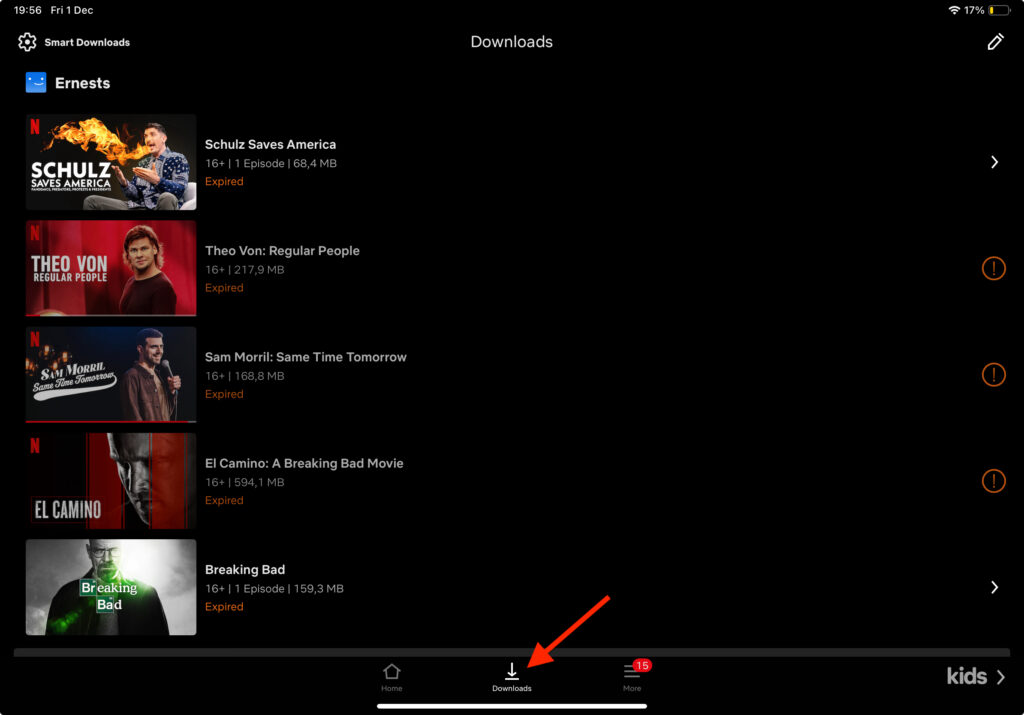
To view all of your downloads:
- Open ‘Netflix’ app
- Tap on the ‘Downloads’ at the bottom menu.
There you should see all the movies and shows you have downloaded.
Comparison
All the best tablets for movies put side-by-side:
| Tablet | OS | Display Size | Resolution | Speakers | Battery Life |
| iPad Pro 12.9” M2 | iPad OS | 12.9inches | 2732×2048 | Stereo Speakers | ~10 hours |
| Samsung Galaxy Tab S9 Ultra | Android OS | 14.6inches | 2960×1848 | Stereo Speakers | ~13 hours |
| Microsoft Surface Pro 9 | Windows OS | 13inches | 2880×1920 | Stereo Speakers | ~19 hours |
| Samsung Galaxy Tab S9 Plus | Android OS | 12.4inches | 2800×1752 | Stereo Speakers | ~9 hours |
| iPad Air 5 | iPad OS | 10.9inches | 2360×1640 | Stereo Speakers | ~10 hours |
| Lenovo Tab P12 Pro | Android OS | 12.6inches | 2560×1600 | Stereo JBL Speakers | ~8 hours |
| Samsung Galaxy Tab S9 FE Plus | Android OS | 12.4inches | 2560×1600 | Stereo Speakers | ~12 hours |
| iPad 10 | iPad OS | 10.9inches | 2360×1640 | Stereo Speakers | ~10 hours |
| Google Pixel Tablet | Android OS | 11inches | 2560×1600 | Stereo Speakers | ~12 hours |
| Amazon Fire Max 11 | Fire OS | 11.5inches | 2000×1200 | Stereo Speakers | ~12 hours |
| Lenovo Ideapad Duet 5 | Chrome OS | 13.3inches | 1920×1080 | Stereo Speakers | ~15 hours |

I'm a writer and editor in iPads & Android Tablets, Windows Tablet section. I'm passionate about technology, especially about tablets. I'm on a mission to assist people in discovering their ideal tablets. In addition, I'm dedicated to producing helpful how-to guides and sharing top-notch tips and tricks. In my early carrier I founded and became and editor at worldoftablet and have been a guest author at many other tech blogs. In wolfoftablet I'm focusing on iPads, Tablets, Apple Pencil, Apps, Reviews, Buyers Guides and Tablet Accessories. In free time I like to play games on my PS5 or iOS.














