Tablets have become very popular among students. They are even slowly replacing laptops in some programs. One of the biggest reasons is that you can take handwritten notes on your tablet.
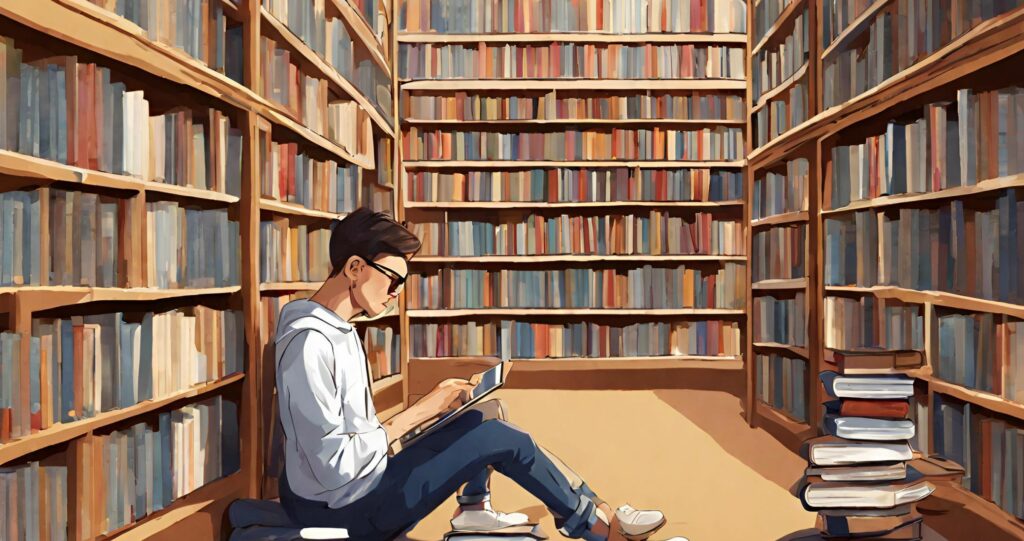
My criteria for finding the best tablet for students were simple: It needed to have keyboard support, and it needed to have stylus support. Minimum of 64GB storage and at least a 10-inch screen.
iPad Pro
- OS: iPadOS 16
- CPU GPU: Apple M2
- Storage: 128GB/256GB/512GB/1TB/2TB
- RAM: 8GB/16GB
- Camera: 12 MP Wide (Front), 10 MP Ultra Wide (Rear), 12 MP Ultra Wide (Rear)
- Display: 11 inch / 12.9 inch
- Resolution: 2388×1668 / 2732×2048 (~264 ppi)
- Weight: 1.03 lbs / 1.51 lbs
- Port: USB-C
- Battery: 10 hours
- M2 chip (fast performance)
- Great battery life
- Liquid retina XDR display
- Huge library of apps (educational & entertainment)
- Offers discount to students
- No headphone jack
- Expensive (especially with accessories)
- Quite heavy (12.9-inch model)
Samsung Galaxy Tab S9/S9+ Plus/S9 Ultra
- OS: Android 13
- CPU/GPU: Snapdragon 8 Gen 2
- Storage: 128GB/256GB/512GB/1TB
- RAM: 8 GB / 12 GB/ 16GB
- Camera: 13 MP (Rear) 8 MP Ultra Wide (Rear) 12 MP Ultrawide (Front)
- Display: 11 inches / 12.4 inches, / 14.6 inches
- Resolution: 1600 x 2560 (274 ppi) / 1752 x 2800 (266 ppi) / 2960 x 1848 (240 ppi)
- Weight: 1.10 lbs / 1.29 lbs / 1.61 lbs
- Port: USB-C.
- Battery: 13 hours
- Flagship Performance
- Premium Build
- Large display with a high refresh rate
- Long-lasting Battery
- S pen incl. in price
- S9 Ultra is hard to hold in hands
- Keyboard no incl. in price
- Expensive
- Bulky
Microsoft Surface Pro 9
- OS: Windows 11
- CPU / GPU: 12th Gen Intel Core i5 / i7
- Storage: 128 / 256 / 512 GB / 1TB
- RAM: 8 GB / 16 GB / 32GB
- Camera: 10 MP (Rear), 10 MP (Front)
- Display: 13 inches
- Resolution: 2880 x 1920 (~267 ppi)
- Weight: 3.91 lbs
- Port: USB-C
- Battery: Up to 19 hours (5G model)
- Powerful processor
- Thunderbolt 4
- Big screen (13-inch)
- It can be used as a tablet or laptop
- Best battery life among tablets
- Keyboard comes separately
- It will get expensive with top specs & accessories
iPad Air
- OS: iPadOS 16
- CPU / GPU: M1
- Storage: 64 / 256 GB
- RAM: 8 GB
- Camera: 12 MP Wide (Rear), 12 MP Ultrawide (Front)
- Display: 10.9 inches
- Resolution: 1540 x 2360 (~264 ppi)
- Weight: 1.03 lbs
- Port: USB-C
- Battery: 10 Hours
- Slim & sleek design
- Excellent cameras with center-stage
- Suitable for almost any purposes
- Compatible with magic keyboard and Apple pencil
- High-end battery life
- No charger
- No headphone jack
- Thin sound
- No Face-ID
Lenovo Tab Extreme Tablet
- OS: Android 13
- CPU / GPU: Mediatek MT6983 Dimensity 9000 Octacore Processor
- Storage: 256 GB
- RAM: 12GB LPDDR5x
- Camera: 13 MP (Rear), 5 MP (Rear), 13 MP, (Front)
- Display: 14.5 inches
- Resolution: 1876 x 3000 pixels
- Weight: 1.63lbs (740 g)
- Port: USB Type-C
- Battery: up to 12–13 hours
- Great Keyboard / Kickstand
- 3K Quality Display
- Stylus Support
- Expandable Storage
- Long Battery Life
- Expensive Price
- Mediocre Camera
- Multi-tasking isn’t good
Lenovo Tab P12 Pro
- OS: Android 12
- CPU / GPU: Snapdragon 870 5G
- Storage: 128 / 256 GB
- RAM: 6 / 8 GB
- Camera: 13 MP Wide (Rear), 5 MP Ultrawide (Rear), 8 MP Wide (Front)
- Display: 12.6 inches
- Resolution: 1600 x 2560 (~240 ppi)
- Weight: 1.25 lbs
- Port: USB-C
- Battery: 10-12 hours
- Sleek design
- 2K resolution display
- High-end battery life
- MicroSD slot
- Stylus support
- Accessories not included
- Average camera
- Buggy software
iPad
- OS: iPadOS 16
- CPU / GPU: A15 Bionic
- Storage: 64 / 256 GB
- RAM: 8 GB
- Camera: 12 MP Wide (Rear), 12 MP Ultrawide (Front)
- Display: 10.9 inches
- Resolution: 1640 x 2360 (~264 ppi)
- Weight: 1.02 lbs
- Port: USB-C
- Battery: 10 Hours
- Good front/back camera
- Touch ID
- Good battery life
- Multiple colors
- Bigger screen
- Only supports Apple Pencil 1
- Non-laminated display
- No Face-ID
- They removed headphone jack
Samsung Galaxy Tab S6 Lite 2022
- OS: Android 12
- CPU / GPU: Snapdragon 720G
- Storage: 64 GB / 128 GB
- RAM: 4 GB
- Camera: 8 MP Wide (Rear), 5 MP Wide (Front)
- Display: 10.4 inches
- Resolution: 1200 x 2000 (~212 ppi)
- Weight: 1.03 lbs
- Port: USB 2.0
- Battery: ~10h
- Keyboard & stylus support
- Dual speakers (Dolby Atmos)
- Expandable storage of up to 1TB
- Facial recognition
- Samsung DeX
- No fingerprint sensor
- The keyboard is sluggish
- Average performance
Microsoft Surface Go 3
- OS: Windows 11
- CPU / GPU: 1.1 GHz Intel Pentium Gold | Intel Core i3
- Storage: 64GB / 128GB
- RAM: 4GB / 8GB
- Camera: 5MP Front Facing / 8MP Rear Facing
- Display: 10.5-inch
- Resolution: 1920×1280 (220ppi)
- Weight: 1.19lbs
- Port: USB-C
- Battery Life: Up to 11 hours
- Good battery life
- Dual studio mic
- Dolby Audio speakers
- Good keyboard / kickstand
- Face authentication
- Small touchpad
- The battery starts to drain faster after a while
OnePlus Pad
- OS: Android 13
- CPU / GPU: Mediatek MT6983 Dimensity 9000 Octacore Processor
- Storage: 256 GB
- RAM: 12GB
- Camera: 13 MP (Rear), 8 MP, (Front)
- Display: 11.61 inches
- Resolution: 2000 x 2800 pixels
- Weight: 1.21lbs (552g)
- Port: USB Type-C 2.0
- Battery: up to 13 hours
- A fine pair of speakers
- Fast Charging
- Face unlock system
- Realistic colors for display
- Huge battery with Fast charging support (67W)
- Only the 128GB variant is available in stores
- Huge bezels surround the display
Amazon Fire Max 11 tablet
- OS: Fire OS 8
- CPU / GPU: Mediatek MT8188J Octa-core processor
- Storage: 64, 128GB
- RAM: 4GB RAM
- Camera: 8 MP (Rear), 8 MP (front)
- Display: 11.0 inches
- Resolution: 2000 x 1200 pixels
- Weight: 1.08lbs (490g)
- Port: USB Type-C
- Battery: up to 14 hours
- Appealing Price
- Good keyboard but have to buy it separately
- Nice battery life
- Reliable screen size
- Low app availability
- Bad Camera Quality
- Lack of Google Support
Why We Ranked iPad Pro Over The Samsung Galaxy Tab S9 Series
The Samsung Galaxy Tab S9 is a great tablet, but the iPad Pro M2 outperforms it in several key ways:
- iPadOS vs. Android: iPadOS is a tablet-specific operating system created by Apple, which makes it feel more tailored for tablets compared to Android. Android can sometimes look like a stretched-out phone interface on tablets, while iPadOS offers a more optimized and distinct user experience.
- Accessories: Apple’s external accessories like the Magic Keyboard and Pencil 2 are top-notch in terms of quality and integration with the iPad. While the Samsung Galaxy Tab S9 has its S Pen and keyboard cover, they don’t match the seamless experience provided by Apple’s accessories.
- App Support: Many professional-grade apps like Procreate, Photoshop, and iMovie are initially developed for the iPad due to its consistently high performance, thanks to Apple’s hardware. Additionally, the iPad tends to have a broader selection of high-quality apps compared to Android tablets.
In summary, for students, the iPad Pro offers a superior tablet experience compared to the Samsung Galaxy Tab S9. Whether you prefer Android or not, the iPad ecosystem excels in terms of software, accessories, and app support.
Verdict: Which Is The Best Tablet For Student?
Now, here are some tablet options that fit these criteria:
- iPad Pro M2: It’s powerful, has a great battery, a superb display, and runs iPadOS. Plus, it comes with an Apple Pencil and Magic Keyboard for productivity.
- Samsung Galaxy Tab S9/S9+/S9 Ultra: If you’re into Android, these offer good displays, long battery life, and decent performance. They work well with the Android ecosystem.
- Microsoft Surface Pro 9: If you need Windows software or coding tools, this one’s like a laptop and tablet combined. It has long battery life and versatility.
- iPad Air: This is a more budget-friendly option that still works with useful accessories like the Apple Pencil and Magic Keyboard. It’s great for everyday tasks.
In the end, the best tablet for college depends on your personal preferences, budget, and what you need it for. Consider what matters most to you, and you’ll make a smart choice.
| Tablet | Display Size | Battery Life | Stylus Support? | Stylus Incl. in Price? |
| iPad Pro | 12.9/11-inch | ~10 hours | Yes | No |
| Samsung Galaxy Tab S9 Series | 11/12.4/14.6-inch | ~ 13 hours | Yes | Yes |
| Microsfot Surface Pro 9 | 13-inch | ~ 19 hours | Yes | No |
| iPad Air | 10.9-inch | ~ 10 hours | Yes | No |
| Lenovo Tab Extreme | 14.5-inch | ~12 hours | Yes | No |
| Lenovo Tab P12 Pro | 12.6-inch | ~ 10 hours | Yes | No |
| iPad | 10.9-inch | ~ 10 hours | Yes | No |
| Samsung Galaxy Tab S6 Lite 2022 | 10.4-inch | ~ 10 hours | Yes | Yes |
| Microsoft Surface Go 3 | 10.5-inch | ~ 11 hours | Yes | No |
| OnePlus Pad | 11.6-inch | ~ 13 hours | Yes | No |
| Amazon Fire Max 11 | 11-inch | ~ 14 hours | Yes | No |
FAQ
Is iPad or Android tablet better for students?
Both iPads and tablets can be useful for students, but generally speaking, iPad offers a more smoother experience. It also makes the interaction between students easier since iPad are the most commonly used tablets in schools.
Ultimately, the best option depends on individual preferences, the specific requirements of the student’s educational institution, desired features, and ecosystem integration. It’s advisable to consider factors like app availability, note-taking capabilities, price, and overall usability when choosing between iPad or Android tablet.
Related Articles:
Is iPad Enough For College?

I'm a writer and editor in iPads & Android Tablets, Windows Tablet section. I'm passionate about technology, especially about tablets. I'm on a mission to assist people in discovering their ideal tablets. In addition, I'm dedicated to producing helpful how-to guides and sharing top-notch tips and tricks. In my early carrier I founded and became and editor at worldoftablet and have been a guest author at many other tech blogs. In wolfoftablet I'm focusing on iPads, Tablets, Apple Pencil, Apps, Reviews, Buyers Guides and Tablet Accessories. In free time I like to play games on my PS5 or iOS.












