11 Best Tablets With Stylus For Note-Taking
- 🥇 Apple iPad Pro – Best Overall
- 🥈 Samsung Galaxy Tab S9 Plus – Best Android
- 🥉 Apple iPad Air 5 – Best Value For Money
People are replacing their pens and notebooks with tablets. It has become a more convenient way to take notes and write down your ideas, recipes, sketches, etc.
Even if you lose your device, your notes will be accessible. It’s easy to find notes because you have a quick search. Your dog can’t eat them. You can’t spill coffee over them.
Which OS Is Better For You?
The first decision you have to make is which OS you want for your tablet. You have to make a decision between iOS, Android & Windows.
- If you have a MacBook and iPhone, I recommend staying in that ecosystem.
| Apple iPad | Android Tablet | Windows Tablet | |
| MacBook & iPhone | ✓ | ||
| MacBook & Android Phone | ✓ | ||
| Windows & iPhone | ✓ | ||
| Windows & Android Phone | ✓ | ✓ |
When it comes to note-taking, Apple offers more. You have more apps to choose from. More competition means higher standards and better experience. It also means more support and more guides.
Sharing Notes Between Devices
You can share notes between any two devices, but it’s much more convenient and faster if your devices are in the same ecosystem.
- I recommend picking an app that’s available on all devices.
I personally use Notability because I have a Mac, iPad, and iPhone. If I had other devices I would have chosen Goodnotes 6.
| MacBooks | iPhone | Windows | Android | |
| Notability | ✓ | ✓ | X | X |
| Goodnotes 6 | ✓ | ✓ | ✓ | ✓ |
| Nebo | ✓ | ✓ | ✓ | ✓ |
| Microsoft OneNote | ✓ | ✓ | ✓ | ✓ |
| Apple Notes | ✓ | ✓ | X | X |
iPad Pro
- OS: iPadOS
- Processor: Apple M2
- Storage: 128 GB / 256 GB / 512 GB / 1 TB / 2 TB
- RAM: 8 GB / 16 GB
- Camera: 12 MP (Wide) + 10 MP (Ultrawide) / 12 MP (Ultrawide)
- Display Size: 11 / 12.9 inches
- Resolution: 2388×1668 / 2732×2048 (~264 ppi)
- Refresh Rate: 120 Hz
- Weight: 1.03 lbs / 1.51 lbs
- Port: USB-C
- Battery: 9-10 hours
- Stylus Included?: No
- Keyboard Support: Yes, but not included
The iPad Pro is Packed with a ton of exciting features, I use this tablet for my own note taking due to a few reasons.
Firstly, it features an excellent 120 Hz ProMotion display.
Moreover, the Apple Pencil 2 just works great with the iPad Pro. Featuring a dedicated magnetic strip on the side for charging and storage, the Pencil 2 seamlessly connects to the iPad.
The impressive plethora of applications, such as Procreate, Notability, Goodnotes 6, etc.
Apple’s ecosystem truly shines here. Your notes automatically synchronize with iCloud. Allowing you to access them from iPhone or MacBook.
If you need to annotate and markup PDF files you can directly do that on iPad Pro, the files transfer from one to another device is seamless.
iPad Pro split screen feature also comes in handy when you need to cross-reference your work.
It’s equipped with M2 chip. It doesn’t sweat when you take notes on it, but it gives you the option to edit videos, play heavy games and use it for heavy processing tasks.
You’ll be able to take notes for hours on end with your hand fatiguing before the iPad runs out. All in all, the best tablet for note-taking.
- Great battery life
- Liquid retina XDR display
- Variety of note-taking apps
- Notes sync across devices
- Offers discount to students
- Costs
- Learning Curve
- Quite heavy (12.9-inch model)
- Expensive (especially with accessories)
Samsung Galaxy Tab S9+ Plus
- OS: Android 13
- Processor: Qualcomm SM8550-AC Snapdragon 8 Gen 2
- Storage: 256 GB / 512 GB
- RAM: 12 GB / 16 GB
- Camera: 13 MP (Wide) + 8 MP (Ultrawide) / 12 MP (Ultrawide)
- Display Size: 12.4 inches
- Resolution: 1752×2800 (~266 PPI)
- Refresh Rate: 120 Hz
- Weight: 1.29 lbs
- Port: USB-C
- Battery: 10 hours
- Stylus Included?: Yes
- Keyboard Support: Yes, but not included
The Samsung Galaxy Tab S9 Plus is packed with a large 12.4-inch AMOLED display, high resolution, excellent color accuracy.
Unlike Apple, Samsung has an S pen included in the price and it’s highly accurate with pixel precision.
There are multiple note-taking apps to choose from. The best Goodnotes 6 or Microsoft OneNote.
It has a great battery life that can last up to 10 hours and of course, you can also multitask, or split the screen in half to cross-reference.
You can also markup PDF files and share your notes with others.
S Pen’s latency is just 2.8ms and pressure sensitivity is around 4096. It responds instantly to your movements, no lags. Each stroke appears on the screen with precision and no delay.
I know that some users will express concerns about its reliability, pointing to cases where the nib tends to wear off a bit quicker than the Apple Pencil, similar to its predecessor. If you take notes on a daily basis you will have to change the nib once or twice a year.
It’s a powerful tablet that great for taking notes and is capable also of heavy processing tasks, like video editing, photo editing, gaming, etc.
- Long Battery Life
- High-Quality Display
- S pen Is Included In The Box
- App Ecosystem (in comparison to iPad)
- Weight And Size
- Learning Curve
Microsoft Surface Pro 9
- OS: Windows 11 Home
- Processor: Intel Core i5 / i7 / SQ3(5g)
- Storage: 128 GB / 256 GB / 512 GB / 1 TB
- RAM: 8 GB / 16 GB / 32 GB LPDDR5
- Camera: 10 MP Front Facing
- Display Size: 13 inches
- Resolution: 2880×1920 (~267 ppi)
- Refresh Rate: 120 Hz
- Weight: 1.94 lbs
- Port: USB-C
- Battery: Up to 19hours (5g model)
- Stylus Included?: No
- Keyboard Support: Yes, but not included
The Microsoft Surface Pro 9 is a 2-in-1 device. It can be a laptop and it can be a tablet, that’s what attracts me the most to this tablet.
Equipped with the Surface Slim Pen 2, the Surface Pro 9 delivers an excellent experience when it comes to taking notes. It’s precise, it has pressure sensitivity, making it not only great for note-taking, but also for sketching and drawing.
The device comes with Windows OS. Compared to iPads and Android tablets the app variety is limited. The best option is Microsoft OneNote.
It has a high-resolution display with excellent color accuracy, providing you with crisp and vivid pictures.
It has a sleek design coupled with the Signature Keyboard that really lets you get in on some of that productivity action. (You have to buy the keyboard separately, but it really can turn your tablet into a laptop) The reason why I really like this tablet for note-taking is that in some classroom situations where you need a laptop, the Surface can act as one. Giving you access to software that’s not available on Android or iPad OS.
Microsoft Surface Pro with Intel Core processor can handle note-taking apps with ease. This tablet has the most powerful processor from all the tablets on the list, it will can handle even some heavy PC games.
- Powerful Processor
- Incredible Battery Life
- Versatility (Tablet & Laptop)
- Great battery life
- Limited Applications
- Expensive (especially with accessories)
- With top specifications – it’s quite expensive
iPad Air 5
- OS: iPadOS
- Processor: Apple M1
- Storage: 64 GB / 256 GB
- RAM: 8 GB RAM
- Camera: 12 MP (Wide) / 12 MP (Ultrawide)
- Display Size: 10.9 inches
- Resolution: 1640×2360 (~264 ppi)
- Refresh Rate: 60 Hz
- Weight: 1.02 lbs
- Port: USB-C
- Battery: 9-10 hours
- Stylus Included?: No
- Keyboard Support: Yes, but not included
The iPad Air 5 is more budget-friendly than the iPad Pro.
You will be downgrading from a 120Hz screen to 60Hz when it comes to note-taking, you can see the difference, but it’s definitely not a deal breaker.
Also, you will be downgrading on the storage. It has only two options 64GB or 256GB. If you plan to take a lot of notes, download some apps, or play some games, I would recommend going for 256GB just to be on the safe side.
When it comes to notes it has the same option of apps as iPad Pro. Many to choose from. It’s also compatible with Apple Pencil Generation 2 and Apple Pencil USB-C, among with other alternatives from different brands.
You gain access to the same ecosystem of applications, the same battery life (maybe slightly better, since it consumes less power).
Overall I would say this is a smart choice for people who don’t intend to play heavy games on iPad and do heavy processing tasks like video editing, photo editing, etc. That’s the only reason why I would recommend iPad Pro over the iPad Air.
- Lightweight
- M1 processor
- Good Battery Life
- Less Expensive(Compared to iPad Pro)
- Compatible with Apple Pencil & Magic Keyboard
- No Face-ID
- 60Hz Screen
- Only one Size
- Limited Storage
Samsung Galaxy Tab S9
- OS: Android 13
- Processor: Qualcomm SM8550-AC Snapdragon 8 Gen 2
- Storage: 128 GB / 256 GB
- RAM: 8 GB / 12 GB
- Camera: 13 MP (Wide) / Selfie Camera 12 MP (Ultrawide)
- Display Size: 11 inches
- Resolution: 1600×2560 (~274 PPI)
- Refresh Rate: 120 Hz
- Weight: 1.1 lbs
- Port: USB-C
- Battery: 9 hours
- Stylus Included?: Yes
- Keyboard Support: Yes, but not included
The Samsung Galaxy Tab S9 comes with a smaller screen. Compared to the Samsung Galaxy Tab S9 Plus.
It can be an advantage and disadvantage. It’s more compact, which makes it more lightweight, but if you need to multitask and split the screen in half S9+ has the advantage.
Samsung S pen is included in the box.
S9+ has a better battery life, but S9 consumes less power, so it evens out.
Both tablet are very similar, the key differences between Samsung Galaxy Tab S9 and S9 Plus are:
Screen size, storage options, RAM options, battery size, and most importantly cellular connectivity.
You can’t get Samsung Galaxy Tab S9 with LTE(sim card) at least not for now.
- Long Battery Life
- High-Quality Display
- S pen Is Included In The Box
- More Compact & Lightweight
- Limited Storage Options
- App Ecosystem (in comparison to iPad)
- Learning Curve
- No LTE Connectivity
Lenovo Tab P12 Pro
- OS: Android 12
- Processor: Snapdragon 870 5G
- Storage: 128 GB / 256 GB
- RAM: 6 GB / 8 GB RAM
- Camera: 13 MP (Wide) + 5 MP (Ultrawide) / 8 MP (Wide)
- Display Size: 12.6 inches
- Resolution: 1600×2560 (~240 ppi)
- Refresh Rate: 120 Hz
- Weight: 1.02 lbs
- Port: USB-C
- Battery: 8-9 hours
- Stylus Included?: Yes
- Keyboard Support: Yes, but not included
Samsung Galaxy Tab S9 FE Plus
- OS: Android 13
- Processor: Exynos 1380
- Storage: 128 GB / 256 GB
- RAM: 8 GB / 12 GB
- Camera: 8 MP (Wide) 8MP (Ultrawide) / Selfie Camera 12 MP (Ultrawide)
- Display Size: 12.4 inches
- Resolution: 1600×2560 (~243 PPI)
- Refresh Rate: 90 Hz
- Weight: 1.38 lbs
- Port: USB-C
- Battery: 9 hours
- Stylus Included?: Yes
- Keyboard Support: Yes, but not included
iPad 10th Gen
- OS: iPadOS
- Processor: Apple A14 Bionic
- Storage: 64 GB / 256 GB
- RAM: 4 GB
- Camera: 12 MP (Wide) / 12 MP (Ultrawide)
- Display Size: 10.9 inches
- Resolution: 1640×2360 (~264 ppi)
- Refresh Rate: 60 Hz
- Weight: 1.02 lbs
- Port: USB-C
- Battery: 9-10 hours
- Stylus Included?: No
- Keyboard Support: Yes, but not included
Samsung Galaxy Tab S6 Lite (2022)
- OS: Android 13
- Processor: Snapdragon 720G
- Storage: 64 GB / 128 GB
- RAM: 4 GB
- Camera: 8 MP (Wide) / 5 MP (Wide)
- Display Size: 10.4 inches
- Resolution: 1200×2000 (~224 ppi)
- Refresh Rate: 60 Hz
- Weight: 1.03 lbs
- Port: USB-C
- Battery: 7-8 hours
- Stylus Included?: Yes
- Keyboard Support: Yes, but not included
Kindle Scribe
- OS: KindleOS
- Processor:
- Storage: 16 GB / 32 GB / 64 GB
- RAM:
- Camera: –
- Display Size: 10.2 inches
- Resolution: 2480×1860 (300 ppi)
- Refresh Rate: Not applicable
- Weight: 0.95 lbs
- Port: USB-C Port
- Battery: Up to 13 hours
- Stylus Included?: Yes
- Keyboard Support: No
ReMarkable 2
- OS: Codex
- Processor: 1.2 GHz Dual Core ARM
- Storage: 8 GB
- RAM: 1 GB DDR3
- Camera: –
- Display Size: 10.3 inches
- Resolution: 1872×1404 (~226 ppi)
- Refresh Rate: Not applicable
- Weight: 0.89 lbs
- Port: Micro USB
- Battery: Up 15 hours
- Stylus Included?: Yes
- Keyboard Support: Yes, but not included
If you can’t decide between Kindle Scribe and Remarkable 2, I recommend reading this article. Where we compare these two e-ink tablets side-by-side.
What Makes A Tablet Good For Note-Taking?
Tablets offer a distinctive feature that sets them apart: the ability to take handwritten notes, a functionality that can not be found in smartphones or laptops.
Buying a tablet for note-taking can be challenging. A lot of information can be more confusing than helpful.
In this article, I want to mention key factors that you should pay attention to when buying a tablet for note-taking.
Stylus Support
You need to look for a tablet that has Stylus support and you have to be careful because there are two types of Styluses: active Stylus and passive Stylus.
Passive Stylus will work with any touchscreen surface, smartphones, touchscreen laptops, and all tablets, but it works more as a finger than a Stylus. That’s why you need to look for a tablet that has Active Stylus support. The key difference is that they require a power source like a battery, while a passive stylus doesn’t. They also often come with tilt sensitivity and pressure sensitivity and are a lot more precise than passive styluses.
Tip: Samsung tablets (mid-range and premium) have stylus pens included in the price.
Operating System
You will have a different application store depending on which operating system you choose for your tablet.
- iPadOS – App Store
- Android OS – Google Play Store
- Chrome OS – Google Play Store
- Windows OS – Microsfot Store
- Fire OS – Amazon App Store
App Store offers the widest variety of note-taking apps. They have exclusive apps that are only available in their ecosystem. One of those apps is Notability.
As a rule of thumb, I recommend choosing an operating system you already use on your phone or laptop. The tablet interface will feel more familiar, and it will be easier to navigate it.
The tablet’s operating system will determine what note-taking apps you can use.
Screen Size
Screen size is important if you want to take notes on your tablet. I recommend picking at least a 10+ inch screen size.
Picking a smaller screen size is not advisable for note-taking. The more screen real estate you have, the easier it is to manage your notes.
Of course, you can also take notes on ‘sticky notes’, but it’s not as convenient as to take notes in notebook.
Refresh Rate
Usually, tablets come with 60Hz, 90Hz, or 120Hz screens.
The refresh rate on a tablet refers to how many times per second the screen updates the displayed image. It is measured in Hertz (Hz). A higher refresh rate, such as 90Hz or 120Hz, means the screen refreshes more frequently.
The main difference between a 60Hz and a 120Hz screen on tablets, especially for note-taking, lies in the smoothness and responsiveness of the display.
A higher refresh rate can create a more natural and fluid writing experience. Stylus movements are tracked more accurately, resulting in lines and strokes that closely mimic the feel of writing on paper.
Battery Life
Tablets generally have good battery life, and they last longer than laptops and smartphones on average.
But make sure your tablet has 6+ hours of battery life. You don’t want your device to run out of battery while in the middle of class.
You can take notes on a tablet while it’s charging, but it’s another inconvenience.
Split-Screen Feature
Make sure the tablet has a split-screen feature a.k.a Multitasking feature.
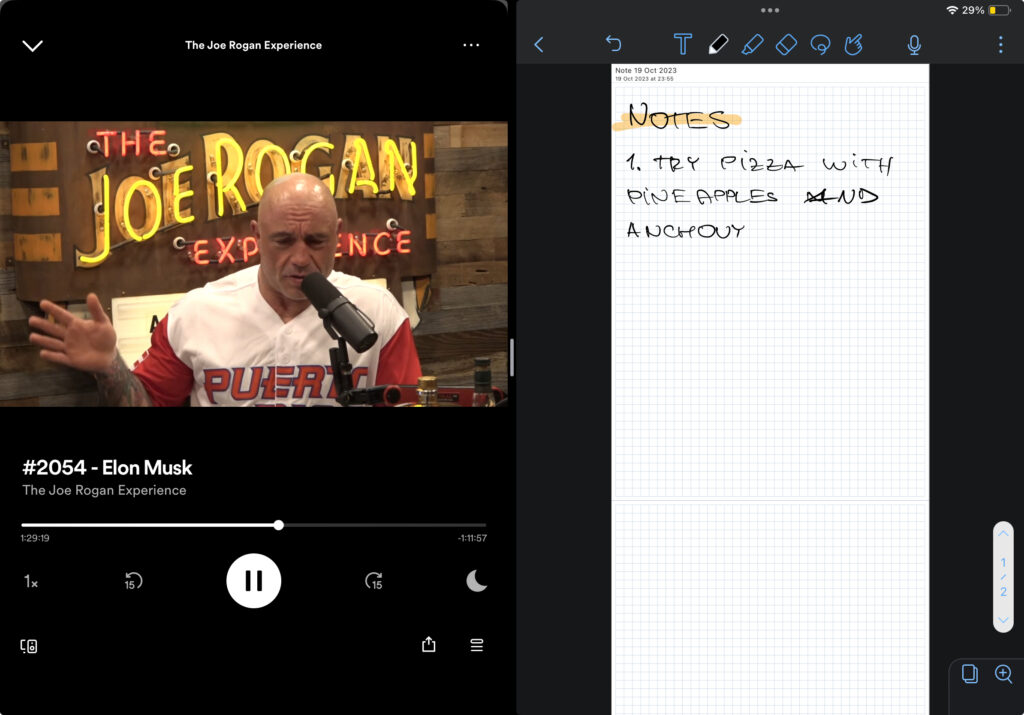
This will allow you to watch a video or read documents while taking notes next to it. This feature is very handy and makes you a lot more productive.
Apps
You might want to access your notes from your smartphone or laptop, so whichever note-taking app you choose, I recommend making sure it’s also available on your smartphone and laptop so you can access your notes from any device.
Make sure the app has:
- handwritten recognition
- cloud synchronization
- multimedia support
- collaboration option
Top Note-Taking Apps
Here are the most popular Note-Taking apps for tablets:
Other Things To Do On A Tablet
Besides note-taking with stylus there are others things you can do on your device:
- Watch Movies
- Play Video Games
- Make Video-Calls
- Watch YouTube
- Watch Social Media
- Edit Photos
- Edit Videos
- Listen to Music & Podcasts
- Plan Your Day
- Read & Study
- Create Art
- Draw
- etc.
Take a look at the most popular things you can do on a tablet.
FAQ
Is Apple Pencil Worth It Just For Note Taking?
Yes, the Apple Pencil is worth it just for note-taking. So, if you want to take notes on your iPad, you will need to use the Apple Pencil as no other stylus really comes close to the original one. Doubling down, it also is an excellent tool for artists and professionals alike.
Is The iPad Air vs Mini For Note Taking?
The iPad Air is better than the iPad Mini for note-taking. This is because of two reasons. Firstly, iPad Air has a larger screen (10.9 inches vs iPad Mini 8.3 inches) which allows for more note-taking real estate. Secondly, it has a more powerful CPU (the M1) which lets you use more complex applications such as Autodesk Sketchbook with ease. But the biggest difference is definitely the size. It’s hard to take notes on an 8-inch screen.
Is It Better To Take Notes On An iPad Or Notebook?
It is better to take notes on an iPad. This is because you’ll be able to digitally save and keep all your notes piled up in one place forever. You’ll also be able to export and share them quickly and can also print them out if needed. Moreover, it’s healthier for the environment to use a tablet over an elongated series of times rather than investing in swathes of paper.
Is Amazon Fire Good For Note Taking?
Quite recently, Amazon released – Amazon Fire Max 11 Tablet. You can also get a Stylus with it and take notes on it. It isn’t as great as iPad, Android or Windows for note-taking, but it can definitely get the job done. It isn’t as fast, and there are certain limitations that come with Amazon Tablets – the biggest one – app availability.
What’s The Best Cheap Tablet with Pen For Note-Taking?
If you want a budget pick – I would recommend going with Samsung Galaxy Tab S6 Lite 2022, it was recently updated by Samsung, and it’s overall a very good tablet with an option to add a keyboard. If you just want to take notes occasionally – for school and work and do some basic drawing, it’s a good option. You can get it for under $250 in the United States. The best part? The Stylus is included in the price.
What’s The Best Tablet Overall?
The best tablet you can currently get is the iPad Pro 12.9-inch, which was released in 2022, October.

I'm a writer and editor in iPads & Android Tablets, Windows Tablet section. I'm passionate about technology, especially about tablets. I'm on a mission to assist people in discovering their ideal tablets. In addition, I'm dedicated to producing helpful how-to guides and sharing top-notch tips and tricks. In my early carrier I founded and became and editor at worldoftablet and have been a guest author at many other tech blogs. In wolfoftablet I'm focusing on iPads, Tablets, Apple Pencil, Apps, Reviews, Buyers Guides and Tablet Accessories. In free time I like to play games on my PS5 or iOS.











