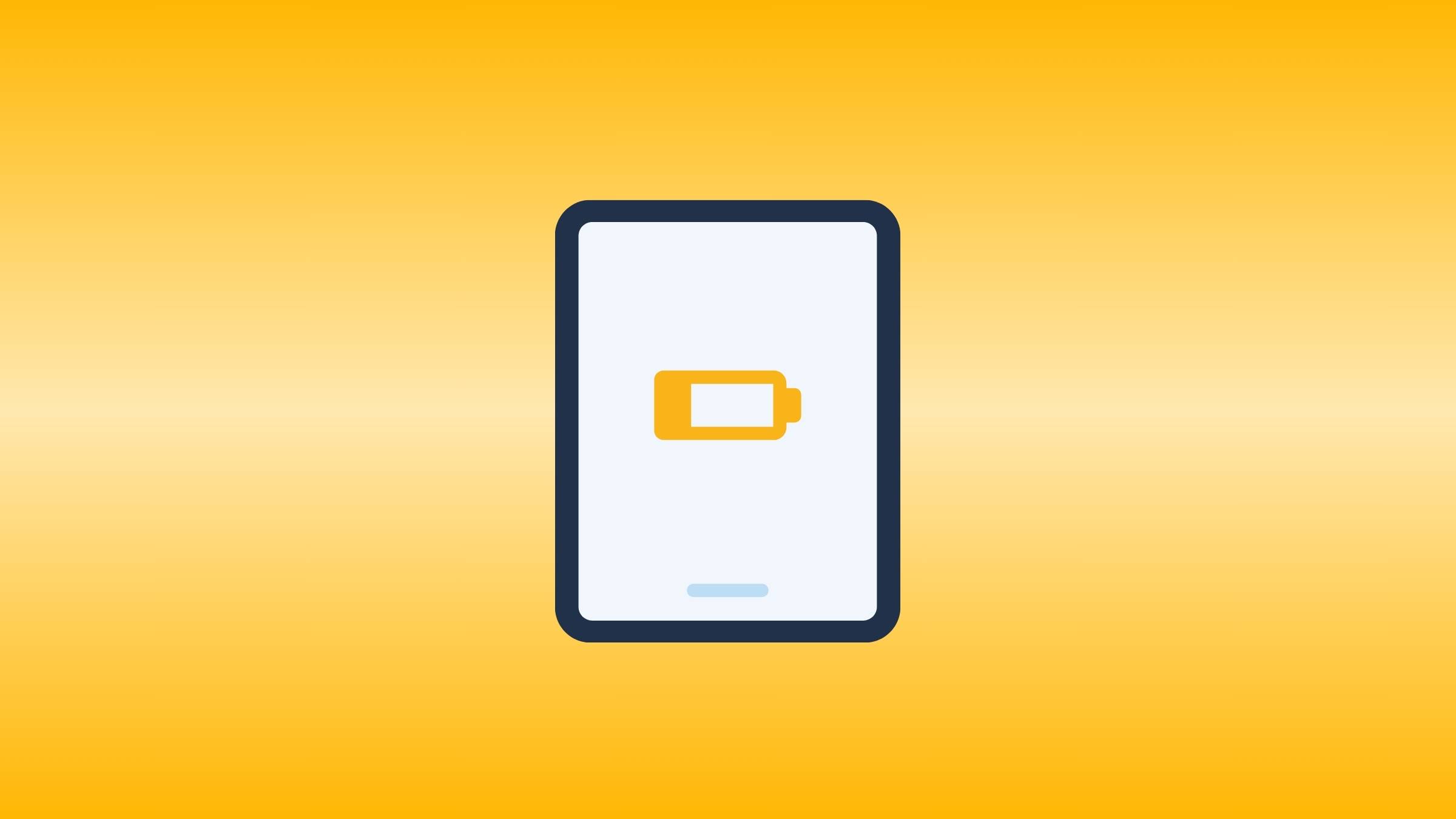I plugged in my iPad, waited for an hour, and to my surprise, the battery hadn’t charged at all. This issue can typically be attributed to software or hardware glitches, but the good news is that it’s often fixable.
If your iPad is plugged in but not charging, follow my steps to fix your problem.
1. Perform A Reset
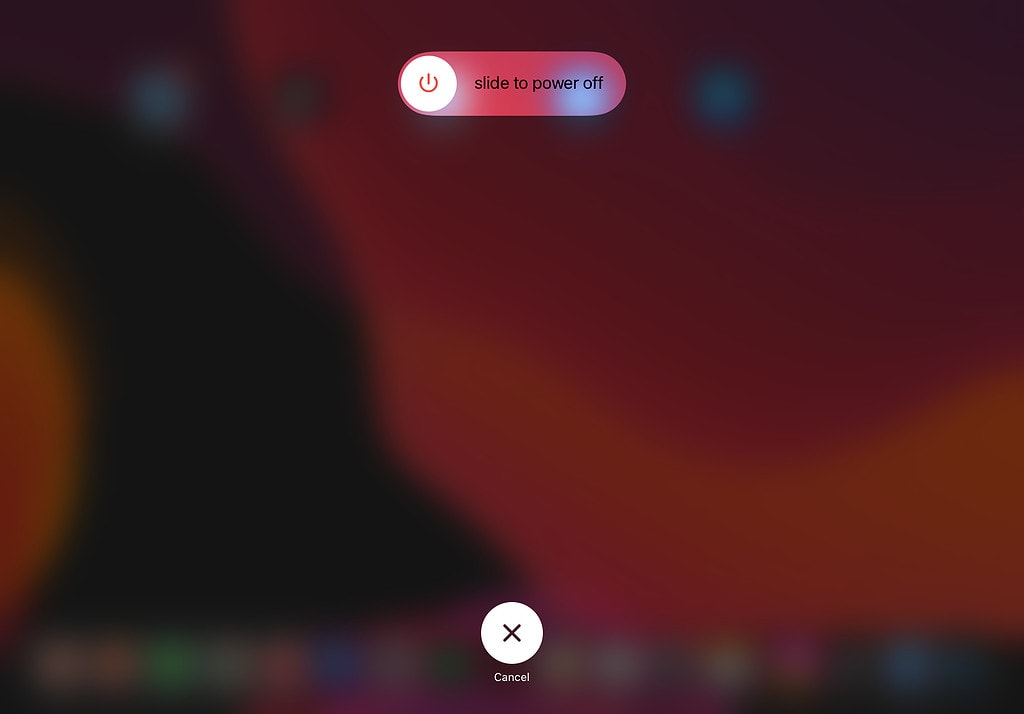
Like I always say: 8/10 problems can be solved with a simple reset.
Here’s what to do:
- Hold the power button and volume up button together for a few seconds until the slider appears.
- Drag the iPad slider from the left side to the right. This will turn your iPad off.
- Wait 15-20sec.
- Turn your iPad back on by holding the upper power button.
Plug in your iPad and see if the battery percentage starts going up after the reset. If the issue continues, it’s time to move on to the next solution.
2. Your Charger Doesn’t Provide Enough Power
If you have a low-wattage charger, your iPad will consume more battery than your charger can provide. So, what happens is that your battery remains the same even though it is still charging. Think about it this way: If you start charging your iPad with a 5 W charger, it’ll take a very long time to charge.
Now, couple that with the fact that you start using your iPad too. Now, your battery is simply not getting enough charge to fill up. So, you’ll end up with your battery percentage slowly decreasing even though it is being charged.
I recommend opting for a 30 W charger for your iPad for the best performance possible. You can also get a higher higher-wattage charger for the iPad.
iPads are designed to draw a specific amount of power from the charger, usually around 30W. If you’re using a 60W charger, your iPad will still only draw 30W. It won’t damage your iPad.
3. Check Your Chargers Cable
Your cable may be damaged or not fastened to your port properly, which can cause your iPad not to charge.
Usually, you are met with a Not Charging sign if your cable is faulty. But, if your cable is transferring some charge but not all that it can, your iPad may be tricked into believing that you are getting the proper amount of charge when you aren’t.
The easiest way to check whether your cable is damaged or not is to plug it into another device. If it charges that device fine, then your iPad is to blame and we have to look further.
To truly rule out your cable as the suspect, check either end of the cable. If they seem to have visible wiring or bent pins or are black with residue (burn damage), you should replace your cable and then try charging your iPad.
4. Clean The Port

If your iPad isn’t charging, here’s a quick fix. If you have the right tools, use them. If not, grab a clean toothbrush and gently clean the charging port. Don’t use anything metallic or anything wet. That might do more harm than help.
5. Update iPad To Latest OS
Not updating your iPad can cause your iPad to act up. There are new glitches, new errors, and sometimes even hardware errors.
This is a rare error, but it can happen, especially if you haven’t updated your iPad for a long time.
In order to update your iPad, follow my steps:
- Open ‘Settings’
- Open ‘General’
- Open ‘Software Update’
- ‘Download and Install’ the latest Software
6. Check Your Temperature
Charging your iPad in extreme conditions will not increase your battery percentage. In most cases, you’ll also be greeted with a Temperature Warning. But, if the temperature isn’t high enough to prompt a warning but is high enough for the battery to be damaged if charged – your battery percentage will not increase.
A quick and easy fix is to consider your ambient temperature. If you are anywhere near 45 C (113F), your iPad may not show a warning, but it definitely won’t be charging either. So, take your iPad to a cooler spot, and your battery percentage will increase again.
iPad and iPhone don’t like hot places. Heat can damage the battery irreversibly.
The same can be applied for cold weather.
I have lived in Spain for 6 months and in summer I often got this warning and wasn’t able to charge my iPad or iPhone.
Time To Repair Your iPad
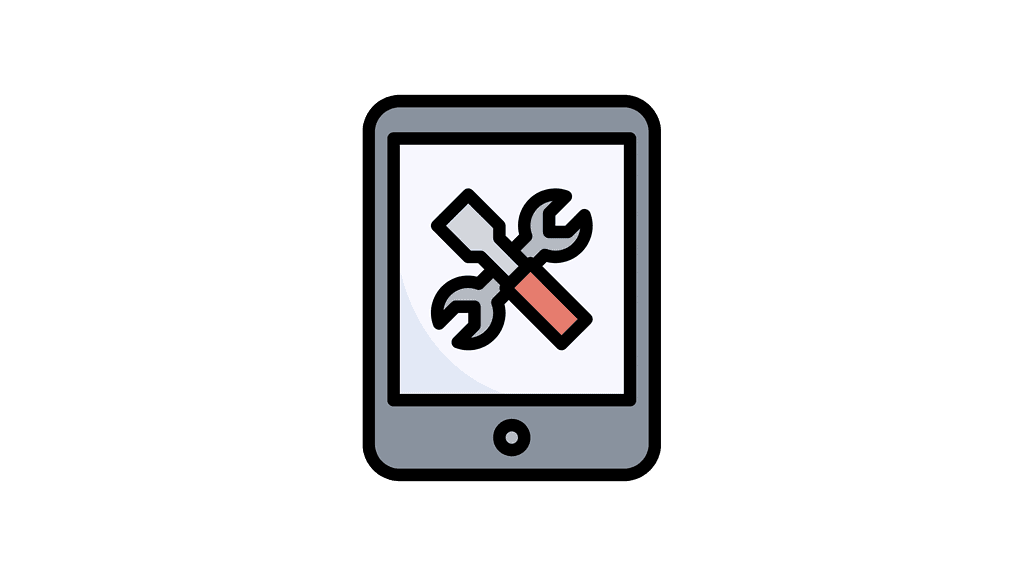
If you’ve attempted all of these solutions without success, it’s possible that your iPad’s battery has reached the end of its lifespan. The initial indicators of a declining iPad battery typically include either a sudden and significant increase in battery drain or the need for significantly longer charging times compared to your previous experience.
I recommend reaching out to a local Apple’s certified repairs shop and getting a diagnostic on your iPad.
It is worth considering replacing your iPad battery. It will be cheaper than buying a new one and with a new battery you can sell it for a higher price.
Let me know if this article was helpful or not and if not, please, leave a comment below and I will try to help you as best as I can. Be specific about your problem and iPad.

I'm a writer and editor in iPads & Android Tablets, Windows Tablet section. I'm passionate about technology, especially about tablets. I'm on a mission to assist people in discovering their ideal tablets. In addition, I'm dedicated to producing helpful how-to guides and sharing top-notch tips and tricks. In my early carrier I founded and became and editor at worldoftablet and have been a guest author at many other tech blogs. In wolfoftablet I'm focusing on iPads, Tablets, Apple Pencil, Apps, Reviews, Buyers Guides and Tablet Accessories. In free time I like to play games on my PS5 or iOS.