If you plan to buy an iPad Mini 6 for School and Note-Taking, I think I will make you reconsider.
Don’t get me wrong, I love the iPad Mini 6. It’s a great device, but if you want to take notes on it…it’s just too small. If you want to draw on it…it’s just too small. If you want to play games, it’s perfect. If you want to read on it – perfect.
Long story short, it’s no good for note-taking. I would rather get the iPad 10 with the non-laminated screen and the Apple Pencil 1 for that purpose. For a student who wants a device that will replace a laptop – it’s no good.
There will come a day when you need a keyboard and the 8-inch screen tablet just won’t cut it. If you have a laptop and you are looking for additional device – yes, iPad Mini is a solid choice, but if you don’t have a laptop and you need a computer to help you with school work, I don’t recommend it.
It’s Too Small For Note Taking & Drawing
Whenever I hear ‘tech experts’ say that iPad Mini 6 is good for note-taking, I just roll my eyes.
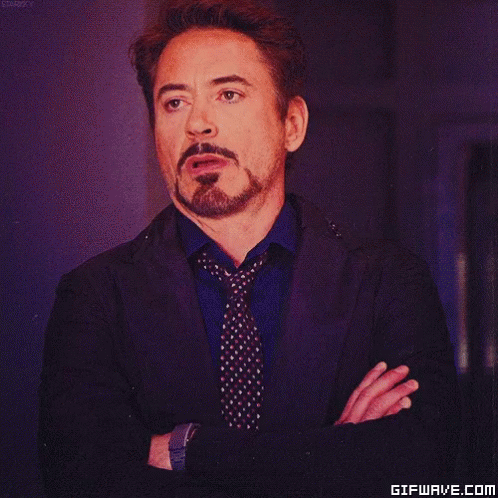
If someone says to you iPad Mini 6 is good for note-taking, either they are an idiot or they are lying. A tech bro, creating a review video, just to get views and sales. From a technology perspective.- yes. iPad Mini 6 is great. The screen is responsive, and the Apple Pencil 2 is great, yada, yada…But when you need to take notes, you need to screen real estate.
I believe one picture is worth thousands of words:

If you want to buy iPad Mini 6 for note-taking, I suggest you ask yourself a question. Are you ready to take notes in your class on sticky notes? If so, go ahead and make that decision. Buy sticky notes from Amazon, and if you do it through my link, I will get a commission.
It Doesn’t Have Official Keyboard Support
There will inevitably come a time when you need to write an essay, create a business plan, or even compose a lengthy email. Trust me, doing these tasks on an iPad’s touchscreen is far from convenient – you’ll need an external keyboard.
For those with an iPad Pro or iPad Air, the Magic Keyboard is a fantastic option. The iPad 10th generation offers the Magic Keyboard Folio. Unfortunately, the iPad Mini 6 doesn’t have an official keyboard accessory. While you can find unofficial keyboards on Amazon, my experience with them has been less than stellar. Not because the quality is bad, but because you have to write on 8-inch screen.
Two Other Things I Didn’t Like About iPad Mini 6
Jelly Scroll & Build Quality.
You can see this issue on most iPads, but you can really see and feel it on iPad Mini.
It’s a visual effect that occurs when scrolling on your device. It’s characterized by a noticeable distortion or stretching of the content on the screen as you scroll. This effect can make the content appear wobbly or jelly-like, hence the name.
It happens when the device isn’t perfectly synchronized with the scrolling motion. It’s considered a minor error, but once you see it you can’t unsee it, and it bugs you. At least, it bugs me. But to be perfectly fair – most of the tablets have this issue.
If you are not sure what I’m talking about – I suggest watching this video.
Regarding the build quality.
I know it’s not a premium tablet from Apple, but it still costs $499 and I expect a great quality. What bothered me the most was the imprints on the screen. Sure, all of the touch screens have imprints when you push your finger hard enough, but it’s very noticeable on iPad Mini even when you barely touch the screen. That just feels cheap.
iPad Mini has relatively thick bezels surrounding the screen. While it provides a better grip it makes the tablet appear less modern compared to models with thinner bezels. Those or just my two cents on the quality.
If you have read this far, either you think I’m great and I’m dropping a. lot of insight, or I have failed to convince you that iPad Mini 6 is a bad choice for students. Either way, let’s take a look at the specs of iPad Mini 6.
- OS: iPadOS 15
- Screen Size: 8.3-inch
- Resolution: 2266×1488
- Processor: A15 Bionic Chip
- RAM: 4GB
- Storage: 64GB, 256GB
- Camera: Back: 12MP wide | Front: 12MP
- Refresh Rate: 60Hz
- Ports: USB-C port
- Dimensions: 195.4 mm x 134.8mm x 6.3mm (7.69in x 5.3in x 0.25in)
- Weight: 0.65lbs (293g)
- Battery Life: Up to 10 hours
If you’re familiar with different iPads, you’ll see that the iPad Mini 6 looks a lot like the iPad Air 5 and iPad Pro models. It’s so similar to the iPad Air that you could almost call it the “iPad Air Mini.”
Despite a few significant variations, it supports the same almost bezel-free appearance, Touch ID-enabled Power button, and other features that are a staple of the iPad Air.
With an 8.3” LCD display and less than 0.66lbs(300g) of weight, the iPad Mini 6 takes the meaning of portability to a new level. You can hold this iPad in a single hand, and its slim appearance is handy if you want to take the iPad Mini 6 with you on the go.
Stereo speakers are located at both top and bottom. This allows you to experience great-quality audio, no matter if you’re attending a Zoom call or watching a movie on Netflix in bed.
Another thing that’s worth mentioning is the location of the TouchID. Its sensor located on the power button in the upper corner. The volume buttons are also located on the top of the iPad, which is quite peculiar but a bit trippy for old users who are used to finding those buttons on the side of the iPad.
I found out that the reason for this change in location for the volume buttons is that the right side of this iPad is dedicated to securing the Apple Pencil Gen 2. When you attach the Pencil to the iPad’s side, there isn’t any space left for the volume keys.
iPad Mini 6 Ratings
What’s Inside the Box
The iPad Mini 6 comes in a box pack which has
- iPad Mini 6 itself
- Power brick/charger
- A USB-C charging cable
- SIM ejector pin for cellular models
- Apple Stickers
- Manuals and Papers
iPad Mini 6 vs. iPad Mini 5

- OS: iPadOS 15.5
- CPU: A15 Hexa-core
- GPU: Penta-Core
- RAM: 4GB
- Storage: 64/256GB
- Battery: 5124 mAh
- Display: 8.3”
- Dimensions: 7.7 x 5.3 x 0.3 inches
- Weight: 0.65lbs(293g)
- Camera: 12MP Rear + 12 MP Front
- Network: Wifi & Wifi+Cellular 5G
What’s New Compared to iPad Mini 5?
Now that we’ve discussed all the features provided in the new iPad Mini 6, there arises a question: what exactly is different in the iPad Mini 6 compared to its predecessor?
Display:
The iPad Mini 6 has an 8.3” LCD Liquid Retina display with a resolution of 2266 x 1488. In comparison, the iPad Mini 5 had a 7.9” Retina Display, with a resolution of 2048 x 1536. The pixel density of both iPads is the same at 326ppi.
Cameras:
The next point of difference in both iPads is the cameras in these iPads. The iPad Mini 6 has a 12 MP rear and a 12MP front camera. The iPad Mini 5, on the other hand, is equipped with an 8MP rear camera and a 7MP front camera, making the Mini 6 better in this aspect, too. Honestly, the camera is pretty good.
Processor and Hardware:
Speaking of the processor, the iPad Mini 6 has an A15 Bionic Chipset. The Mini 5, on the other hand, has an earlier A12 Chip. The Mini 6 also has a cellular version that supports 5G internet, while the Mini 5 is limited to 4G.
Another point of difference is that the iPad Mini 6 has a USB-C charging port while the Mini 5 still uses a Lightning cable to charge.
Pros & Cons of iPad Mini 6
For some people, my pros will be cons, and my cons will be pros, so the list is subjective.
- Lightweight design
- LCD display
- Portable/Compact
- USB-C charging
- Apple Pencil Gen 2 compatibility
- Wide-angle front camera
- Bright display with 500 nits
- Great speakers
- Great microphone
- No headphone jack
- No keyboard
- Expensive
- Hard to take notes
- No face ID
- 60Hz screen
- Jelly screen
- Build quality
- Only Two storage options – 64GB, 256GB
60Hz screen(iPad Pro has 120Hz). If they had put in the 120Hz screen, it would be really awesome for gaming. For note-taking and drawing, I would still say the screen is just not big enough.
The base model only has 64GB of memory. It might be problematic if you want to download movies or YouTube videos while traveling, assuming you will fill the memory with other apps, pictures, media, etc.
Who is the iPad Mini 6 For?
If you want to play games on iPad Mini 6, you want to use it to browse social media, read the news, read ebooks, facetime with your friends and family, and control smart gadgets around your house, it’s made for you.
If you want to write essays on it, draw on it, take notes on it – it’s not for you. Pick iPad 10 or iPad Air 5.
Exploring Additional Features of the iPad Mini 6
| Yes | No | |
| Does the iPad mini 6 have face ID? | √ | |
| Does the iPad mini 6 have wireless charging? | √ | |
| Does the iPad mini 6 have a headphone jack? | √ | |
| Does the iPad mini 6 have a SIM card slot? | √ | |
| Does the iPad mini 6 have GPS? | √ | |
| Does the iPad mini 6 have 120hz? | √ | |
| Does the iPad mini 6 have NFC? | √ | |
| Does the iPad mini 6 have an M1 chip? | √ | |
| Does the iPad mini 6 have 5g? | √ |
Is iPad Mini 6 Bad?
Of course, it’s not a bad device, as a matter of fact, I think it’s great. I just don’t think it should be a first choice for students, there are better options out there, iPad 10, iPad Air 5, iPad Pro, Samsung Galaxy Tab S9, Samsung Galaxy Tab S6 Lite, etc.
Well, I hope I gave you some insights into the iPad Mini 6 and the information was valuable, if you have any questions, drop me a line below.
Related Articles:

I'm a writer and editor in iPads & Android Tablets, Windows Tablet section. I'm passionate about technology, especially about tablets. I'm on a mission to assist people in discovering their ideal tablets. In addition, I'm dedicated to producing helpful how-to guides and sharing top-notch tips and tricks. In my early carrier I founded and became and editor at worldoftablet and have been a guest author at many other tech blogs. In wolfoftablet I'm focusing on iPads, Tablets, Apple Pencil, Apps, Reviews, Buyers Guides and Tablet Accessories. In free time I like to play games on my PS5 or iOS.


