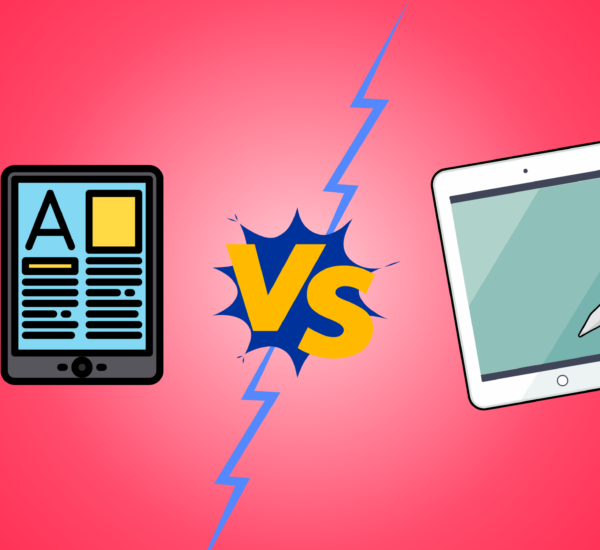Have you ever wondered what it’s like to turn your slick, smooth iPad screen into a canvas that feels like you’re sketching on real paper? Well, let me tell you – it’s a game-changer. Today, we’re exploring paper-feel screen protectors for iPad, specifically comparing the mighty Paperlike.
So, what’s the big deal with paper-feel screen protectors? Picture this: you’re trying to take notes on your iPad, but your Apple Pencil keeps slipping around, making your handwriting look like a doctor’s prescription. Or worse, you’re trying to create digital art, and every stroke feels like you’re ice skating on the iPad screen.
In this article, we will dig deeper in order to understand the difference between Paperlike vs paperfeel screen protectors for iPad.
What’s the difference between Paperlike vs Paperfeel?
These bad boys transform your iPad experience, giving you the tactile feedback you crave when writing or drawing. But do all paper-feel screen protectors perform equally? Let’s find out!
Paperlike
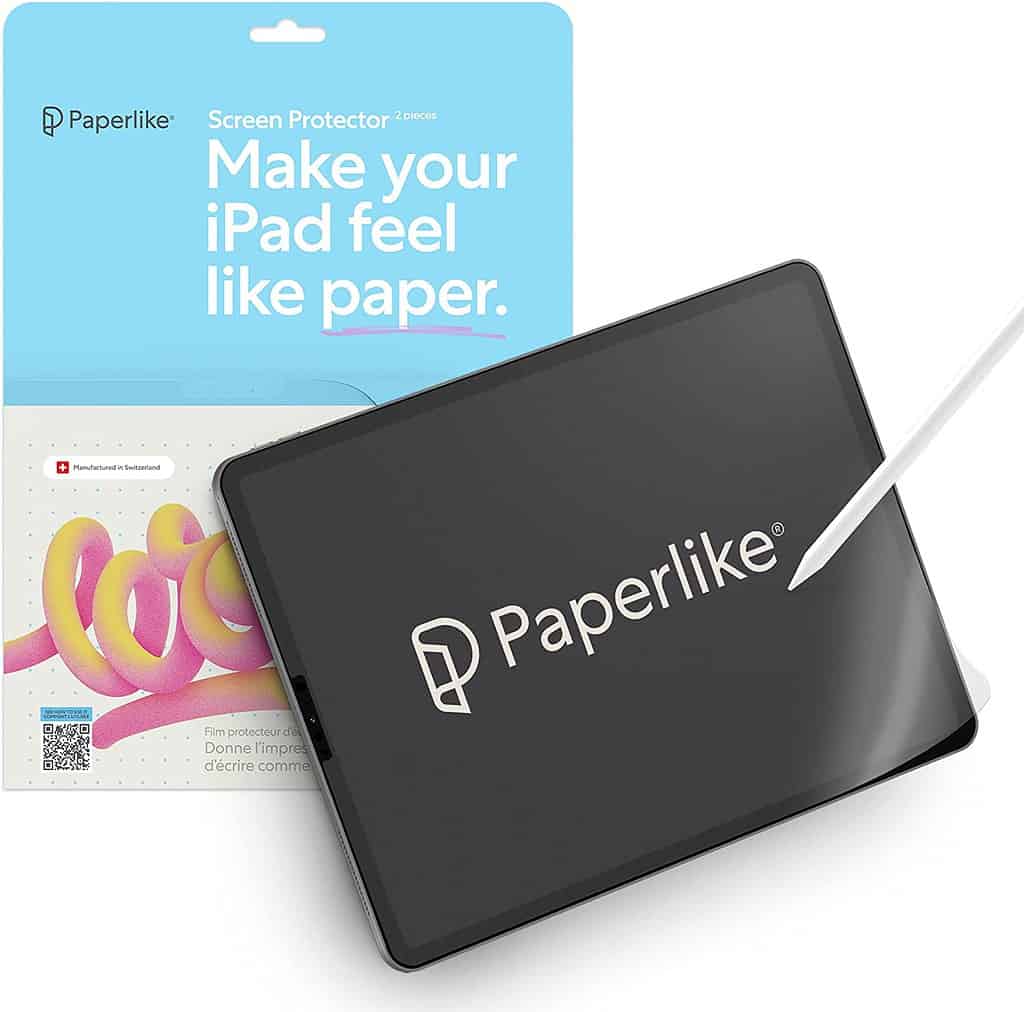
In one corner, we have Paperlike – the heavyweight champion of the paper-feel screen protector world. This brand has gained a cult following for its premium quality and top-notch performance.
With its nano-dots technology, Paperlike delivers that perfect balance between friction and smoothness, making you feel like you’re writing on actual paper. Also it has got some serious glare reduction and fingerprint resistance to boot. In short, Paperlike is the iPad screen‘s best friend.
Paperfeel

In the other corner, we have the more affordable and accessible contenders – KCT paperfeel screen protector. They are definitely underdogs here, they have less market share, their product is less known, but their product costs less than $10. Unlike Paperlike that costs $40+
They might not have the same brand recognition as Paperlike, but they’re giving the champ a run for its money.
Paperlike vs Paper Feel: Head to Head
Here’s a table comparing Paperlike and generic paperfeel screen protectors based on different factors:
| Factor | Paperlike Screen Protector | Paperfeel Screen Protector |
| Installation | Comes with an installation kit and tutorial | Installation instructions may be basic or unclear |
| Texture | Slightly rough texture mimics actual paper | Texture varies, may require trial and error to find the right one |
| Durability | Known for top-notch quality and long-lasting performance | Quality and durability vary among different brands |
| Compatibility | Compatible with many iPads models and Apple pencils | May not work well with certain iPads or styluses |
| Screen Clarity | Superior clarity and low reflection | May impact screen clarity and visibility |
What’s better: Paperlike vs paperfeel?
After testing both Paperlike and paperfeel screen protectors for iPad based on criteria such as Installation, Texture, Durability, Compatibility, Screen Clarity, and Price, we have found that Paperlike offers a better overall experience for users seeking a paper-like feel on their digital devices. But let’s discuss them in detail.
Installation
First up, installation. While Paperlike provides a handy installation kit and video tutorial, generic options can be hit or miss when it comes to ease of installation. Some come with basic guides, while others leave you to fend for yourself. If you’re a DIY ninja, this might not be a big deal, but for the rest of us, it can be a dealbreaker.
Texture
Next, let’s talk about texture. Paperlike has a slightly rough texture that mimics the feel of actual paper, which is great for artists and note-takers alike. Generic paperfeel protectors vary in texture, so you may have to try a few before finding the perfect match. It’s like the Goldilocks of screen protectors – some might be too rough, others too smooth, but eventually, you’ll find the one that’s just right.
Durability
Now, let’s discuss durability. Paperlike is known for its top-notch quality and long-lasting performance. Generic paper feel screen protectors, on the other hand, can be a mixed bag. Some hold up well over time, while others start showing wear and tear sooner than you’d like.
Compatibility
One of the most important things to consider when choosing a paper-feel screen protector is compatibility. Not all protectors are created equal, and some may not work well with certain iPads or Apple Pencils. For example, if you have an Apple Pencil 2, you’ll want to make sure your screen protector is compatible with it to ensure the best writing and drawing experience.
Screen Clarity
Another factor to consider is the level of screen clarity. While paper-feel screen protectors can help reduce glare and fingerprints, they can also impact the clarity of your screen. This is especially true for cheaper generic options. Paperlike, however, has been known for its superior clarity and low-reflection, which is a huge plus if you’re using your iPad for watching movies or browsing the web.
Price
Let’s also talk about price. Paperlike is definitely on the pricier end of the spectrum when it comes to screen protectors, but its quality and performance justify the cost for many users. On the other hand, generic paperfeel protectors can be much more affordable, making them a great option for those on a tight budget. It all depends on your personal priorities and needs.
PaperLike 2.0 for iPad Mini 8.3″ and iPad Pro 12.9 Inch both cost $39.99. On the other hand, alternative PaperFeel screen protectors, such as KCT Paperfeel for iPad Pro 11 inch, are priced at $16.98, while MOBDIK Paperfeel for iPad Pro 11 Inch is available for $19.98.
User Experience
Last but not least, let’s discuss the overall user experience. While Paperlike has earned a stellar reputation for its quality and performance, some users may find it too rough or gritty for their liking.
Generic paperfeel options, on the other hand, may not offer the same level of tactile feedback as Paperlike, but they can still provide a more natural writing and drawing experience compared to traditional slick iPad screens. Here are some of the reviews from reddit users.
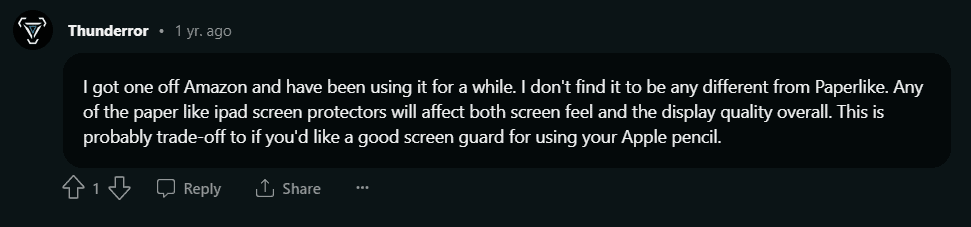
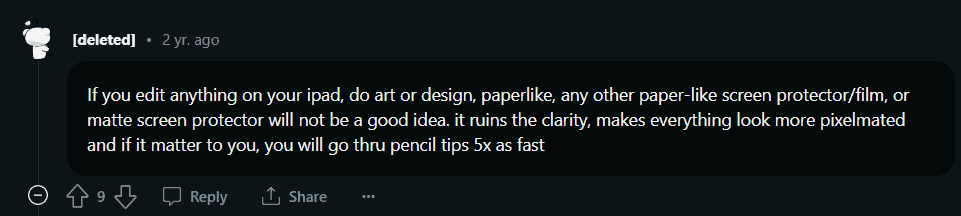
Conclusion
You might be wondering, “What’s the final verdict?” Based on the price comparison and considering the quality and performance of both PaperFeel and Paperlike screen protectors, I would recommend the PaperFeel screen protectors for most users. Not only are they more affordable, but they also deliver a satisfying writing and drawing experience similar to paper.
While Paperlike is a well-known brand with a slightly better overall feel, its higher price does not necessarily justify the marginal improvement in performance. By opting for PaperFeel screen protectors, you can save money without compromising on the essential features, making it the wiser choice for those seeking a cost-effective and reliable solution for their device.
Related Posts:
Paperlike Alternatives
Best iPad Screen Protectors
How Does Using the Apple Pencil Not Scratch the iPad Screen

I'm a writer and editor in iPads & Android Tablets, Windows Tablet section. I'm passionate about technology, especially about tablets. I'm on a mission to assist people in discovering their ideal tablets. In addition, I'm dedicated to producing helpful how-to guides and sharing top-notch tips and tricks. In my early carrier I founded and became and editor at worldoftablet and have been a guest author at many other tech blogs. In wolfoftablet I'm focusing on iPads, Tablets, Apple Pencil, Apps, Reviews, Buyers Guides and Tablet Accessories. In free time I like to play games on my PS5 or iOS.