One of the most popular E-ink tablets currently is Remarkable 2. These new tablets have shaped a new market, but is Remarkable 2 the best one? Aren’t the better or cheaper alternatives? Remarkable 2 is known for its paper-like writing experience and minimalism.
But Remarkable 2 is not the only player in the market, and it doesn’t hurt to look for some alternatives and compare them before making that final decision.
There are other tablets out there that offer a similar paper-like writing experience and more.
Flaws of Remarkable 2
Or reasons why most people are searching for alternative options:
- Expensive: The initial cost of the Remarkable is quite hefty. Plus, to add further salt to the wound, you also need to pay a $3 monthly subscription for a cloud storage subscription.
- Monochromatic Screen: Remarkable 2 has a monochromatic screen, which is fine for taking notes but not so good for drawing or anything else.
- Lack of Backlights: Another significant problem with Remarkable’s display is that the screen has no backlights. Backlights increase readability in low light conditions, and the lack of this feature renders the Remarkable tablet unsuitable for those who like to work ar night.
- No multi-tasking: Remarkable 2 solely focuses on taking notes. Whether you view this as a pro or a con, the fact remains that you won’t be able to play games, download movies, chat with friends, browse the web, or use various applications on a remarkable tablet.
| Image | Product | Features | Price |
|---|---|---|---|
 | 9.7 | Buy on Amazon | |
 | 9.5 | Buy on Amazon | |
 | 9.1 | Buy on Amazon | |
 | 8.8 | Buy on Amazon | |
 | 8.6 | Buy on Amazon | |
 | 8.2 | Buy on Amazon |
In light of the cons, I thought I would collect tablets that are really capable of competing with remarkable tablets in these areas.
And luckily, I’ve got some tabs that are best in their own specific category. Let’s look at them:
1. Kindle Scribe
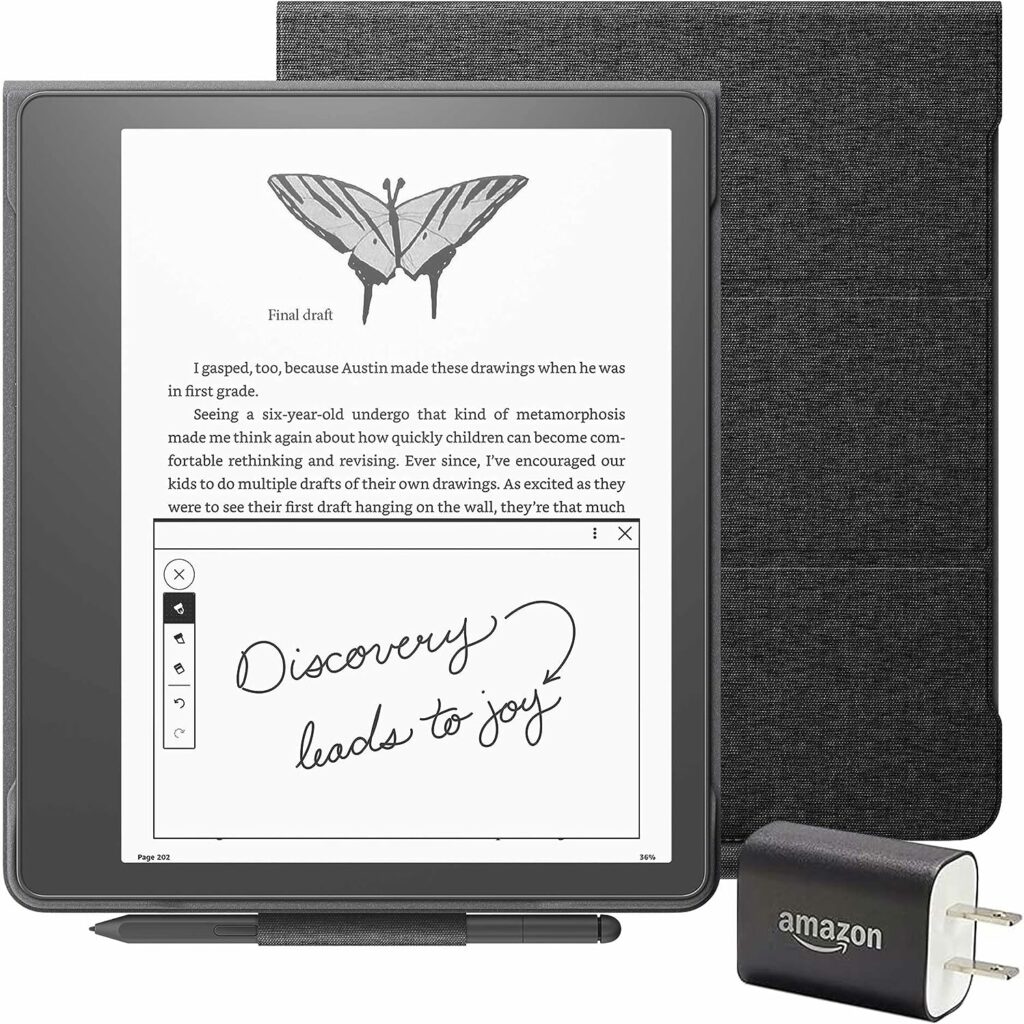
At number one, I have a fairly interesting pick for you—the Kindle Scribe.
The Kindle Scribe has a monochrome 10.2 inch screen with nice 300 ppi resolutions, which is better than the remarkable’s 10.3 inch monochrome screen, which shows a 226 ppi resolution.
The Kindle Scribe also features 35 LED backlights, which Remarkable sadly lacks. This distinction makes the Kindle Scribe a compelling alternative, especially for those who enjoy reading before bedtime or like to work with their notes at night.
And also, Kindle Scribe grants you access to Amazon’s extensive bookstore, a feature that Remarkable obviously can’t offer. So if you like reading, then Kindle Scribe can offer you that. 2-in-1. Writing tablet and an ebook.
Both tabs come with paper-like surface friction on their screens, which gives you the vibe of real paper and both of these tablets tend to exhibit some screen latency when writing. (Just as other e-ink tablets do, you can’t argue much about that.)
Apart from these features, one standout advantage of the Kindle is that it doesn’t require a cloud storage subscription, whereas the Remarkable tablet does ask for a $3 per month cloud storage subscription.
The battery on both devices is good, but because the Kindle uses backlighting, it drains a bit faster than remarkable. The Kindle’s battery lasts around 12 hours, whereas the remarkable’s lasts 15 hours.
If you like reading and want a tab with basic note-taking capabilities, the Amazon Kindle Scribe is a solid alternative. If you want just a tablet for note-taking I would give the upper hand for Remarkable 2.
2. iPad 10

The iPad with the Apple Pencil is a prime choice for those who want note-taking capabilities and advanced productivity features.
With years of innovation under its belt, the iPad, particularly the Pro, is the clear winner when it comes to taking notes. That’s why you see every student with an iPad in hand.
However, it’s important to note that the iPad’s glass screen may not replicate the sensation of writing on actual paper, unlike Remarkable 2 tabs or Kindle Scribe. But you can get that buy buying a screen protector for your iPad.
Next up, the iPad provides a lot of functionalities, like the ability to Facetime, chat, watch movies, play games, make calls, create art, listen to music, take photos, order pizza or whatever you like, etc. It can practically do everything a laptop and smartphone can. But these functionalities have the potential drawback that they can distract from your main focus.
The battery of an iPad typically hangs in there for around 10 hours.
The iPad 10 itself costs $448 + Apple Pencil ~$80. It’s more expensive than Remarkable 2 and Kindle, but you get SOO much more out of it.
If distractions bother you and you want a device with one function, Remarkable 2 is a solid choice. If you ask me iPad is better than Remarkable 2 in every possible way, except the note-taking experience and battery life.
3. BOOX Tab Ultra C ePaper Tablet
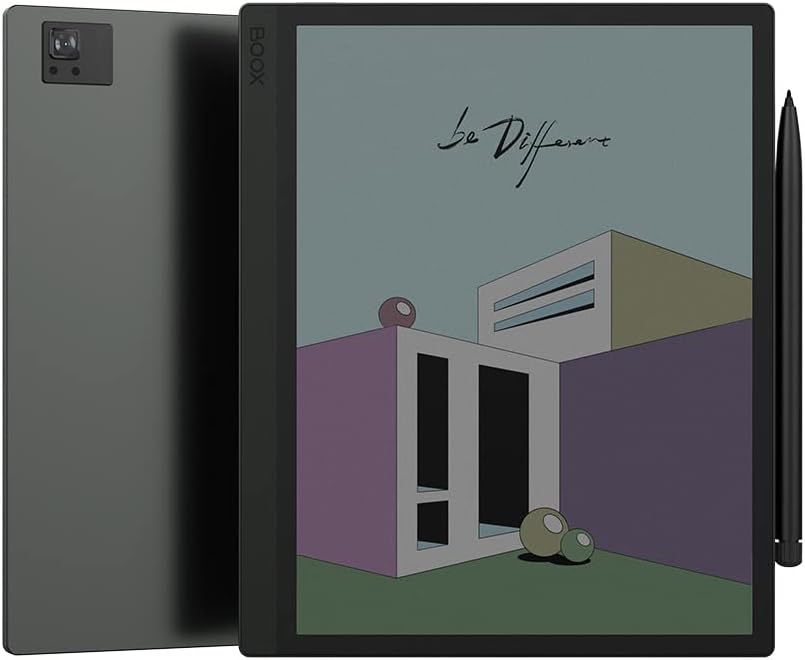
For those who are looking for a nice color e-ink tablet, the BOOX Tab Ultra C can be a superb choice.
This tablet has a colorful 10.3 inch e-ink display along with 4GB of RAM and 128 GB of internal storage. Equipped with a snappy Qualcomm octa-core processor, this tablet also feels a little faster than typical e-ink tablets when going from one app to another.
While the tablet’s screen looks good, it’s important to note that the color on the Tab Ultra C isn’t especially vibrant. It’s far from what you’d see on a phone or a regular tablet. Instead, it has a more subdued, print-like quality reminiscent of color printing.
When it comes to note-taking, the Onyx Boox Tab Ultra C offers a paper-like screen texture (just like the Remarkable and Kindle scribe) and it includes a stylish BOOX pen with minor latency, which isn’t much of an issue for regular writing. However, the rear camera causes a bit of wobbling when placed on a desk and you need to get some sort of case; otherwise, it’s quite annoying when you take notes.
Next, e-ink tablets aren’t typically regarded as top drawing tablets; the Onyx Boox Tab Ultra C stands out due to its color display, nice stylus, and solid onboard app. Technically, it’s arguably the most desirable e-ink tablet for drawing available today.
This tab also supports Android 11, which is a bit old but still worthy enough to give you access to the huge Google Play Store library and let you work with your favorite note-taking app. This is something Remarkable can’t do.
When compared to the Remarkable 2 and the iPad, it’s hard to find a clear reason to pick the BOOX tab. Remarkable is top-notch for note-taking, while the iPad offers more versatility, leaving the BOOX Tab somewhere in between.
4. Sony DPT-RP1
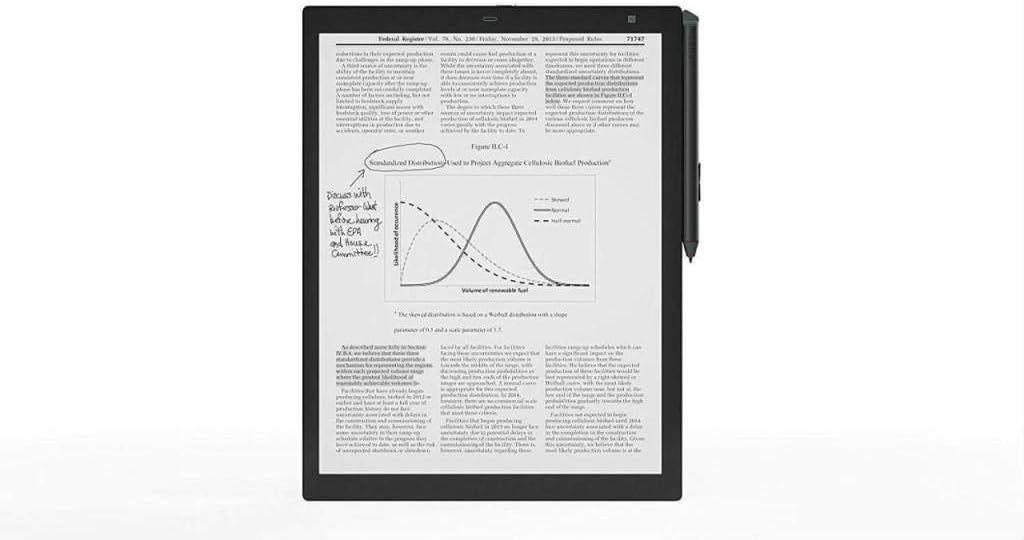
The Sony DPT-RP1 gives the Remarkable 2 a run for its money, targeting professionals with its high-end design.
The Sony DPT-RP1 is a fairly big, 13.3 inch e-ink tablet with a resolution of up to 1650 x 2200 dots. Comparably bigger in size than remarkable, which means you can read more and write more on it. Apart from being bigger, it is also lighter.
When it comes to taking-notes, the tablet does work pretty neatly, and it’s almost like a remarkable tab. There’s a slight but not overly bothersome, lag. Speaking of the stylus, it’s rechargeable via USB-C, has a great battery, and attaches magnetically, just like the remarkable stylus. The responsiveness and latency are good.. The latency might not be very easily catchable for those who haven’t used other e-paper devices.
I have to say that the tablet serves well for note-taking, PDF editing, and e-book reading. Yet, I’d lean towards the Remarkable due to its cost and quality. Sony products are more expensive due to their brand, and the less durable plastic may affect the quality.
5. Samsung Galaxy Tab S9

For those who lean towards Team Android and crave a tablet that can tackle note-taking and advanced tasks alone, the Samsung Galaxy Tab S9 is the way to go.
The new Galaxy Tab S9 with S Pen is another premium choice that can take up anything you throw at it. From productivity to entertainment, the Galaxy Tab S9 has it all. Much like the iPad, the S9 comes with features that make it great for work and leisure.
It has a fast processor and long battery life, making it perfect for any task. It also features a sleek design and high-resolution display, making it the ideal companion for watching movies, playing games, and doing all the regular stuff like chatting, browsing, reading, etc.
It’s an 11-inch dynamic AMOLED 2X display that looks incredibly sharp and feels more vibrant than any tablet out there on the market. Along with that, there’s support for a 120 Hz refresh rate, which is the real game-changer of the tablet.
And because of this 120 Hz display, the S-Pen feels surprisingly fast to register even a slight touch. And this is what the remarkable tab is incapable of doing; it certainly can’t reach that level of sensitivity.
However, it’s important to note that such features can impact battery life, which is why the Remarkable tablet is more long-lasting than the Tab S9. The Galaxy Tab S9 hangs in there for like 12-13 hours.
So, the note-taking experience is more real on Remarkable 2, as it features a paper-like texture on the screen (and the Tab S9 doesn’t) and has a better battery life. It’s the best choice if you’re focused on handwritten notes. You can spend hours making notes without running out of juice.
But if you want some multimedia, advanced features, a fast, vivid display and a pretty sleek note-taking device, the Galaxy Tab S9 is an all-around beast.
6. MobiScribe Wave – Color
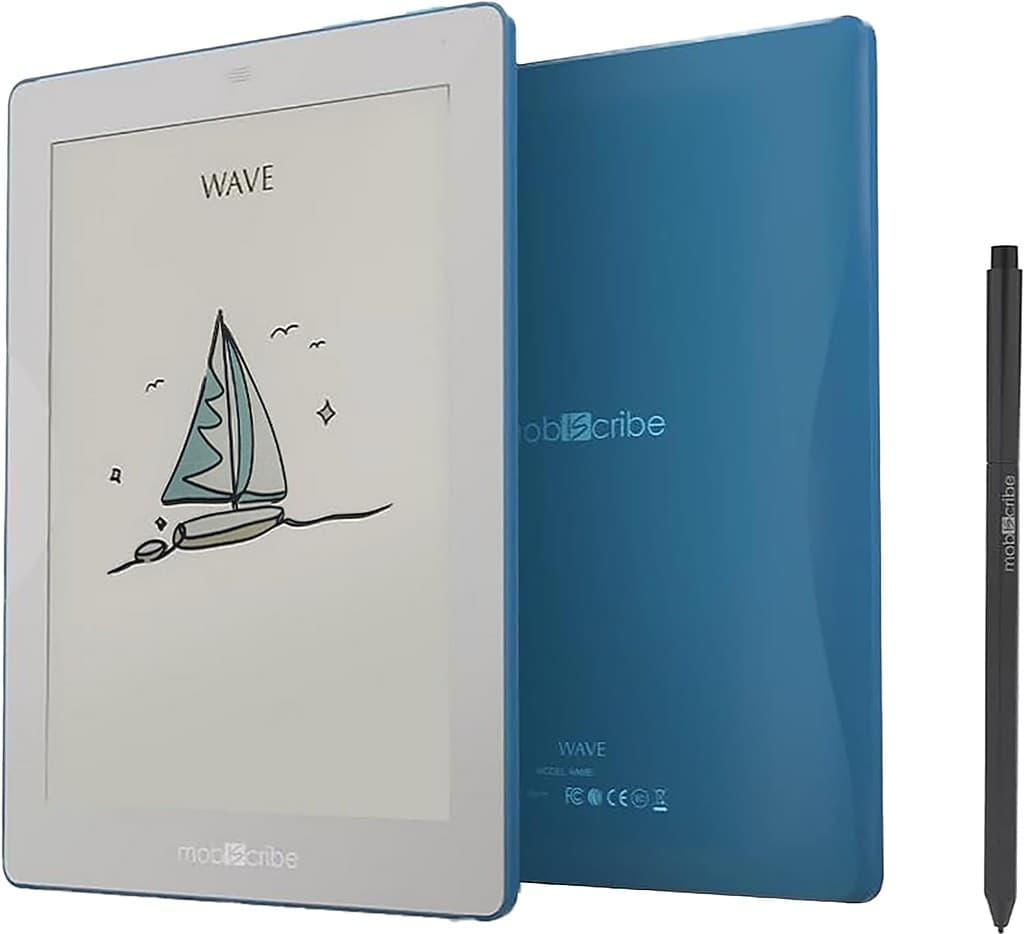
Mobiscribe Wave can be a decent choice if you’re after a small, affordable and colored e-ink tablet. Don’t expect it to be a top-notch alternative, as it has gotten a bit old.
First off, it’s an 8-inch tablet with very, very huge bezels and it has that sunken screen, which kind of feels old school. From the overall look, it doesn’t have any edge over the remarkable.
The colors aren’t vivid, but the reading experience on this tab was satisfying and didn’t bother me much.
Now, let’s talk about some specs. It’s packing an old-school quad-core processor with 4GB of RAM. With these specs, the tab works painfully slowly. Moving from one file to another is super frustrating. I’d prefer remarkable over this because I know it doesn’t give so many options, but it’s not that slow.
The tablets support Android, giving you the freedom to snag a bunch of apps. Almost any app you can dream of is fair game, with a few exceptions like YouTube and Netflix. Can’t blame the tablet, though, because its screen isn’t exactly made for video action. From the Play Store, you can download books, comics, mangas and audiobooks.
The note-taking experience on Mobiscribe is laughable. It often results in significant delays when you’re writing on the tablet. The small, sunken screen can be a bit bothersome and occasionally interrupts note-taking. The pen works fine up to some extent but the latency is notably poor. The pen also lacks a magnetic attachment, which can be inconvenient. That is to say, Remarkable Tab is far ahead of the curve.
So, where is MobiScribe great at? I would say it’s a great choice if you want to read on this device and you need to occasionally highlight something. Other than that, it falls short on everything.
Conclusion: Is There Something Better Than The reMarkable 2?
The reMarkable 2 is known for its excellent paper-like writing experience and simplicity, making it a great choice for digital note-taking.
On the other hand, the Kindle Scribe offers a similar paper-like writing experience and it also works as an ebook. They are in the same price range.
But there’s also iPad 10 and Samsung Galaxy Tab S9 that offer a lot more than note-taking and reading, you can also watch movies on it, facetime friends and family, watch YouTube and so much more and all you need is to pay a little extra to get those features, but with that also comes more distraction.
Spec-wise and feature-wise, yes there are better options out there, but the real question is…do you need a device just for note-taking or for something more?

I'm a writer and editor in iPads & Android Tablets, Windows Tablet section. I'm passionate about technology, especially about tablets. I'm on a mission to assist people in discovering their ideal tablets. In addition, I'm dedicated to producing helpful how-to guides and sharing top-notch tips and tricks. In my early carrier I founded and became and editor at worldoftablet and have been a guest author at many other tech blogs. In wolfoftablet I'm focusing on iPads, Tablets, Apple Pencil, Apps, Reviews, Buyers Guides and Tablet Accessories. In free time I like to play games on my PS5 or iOS.
