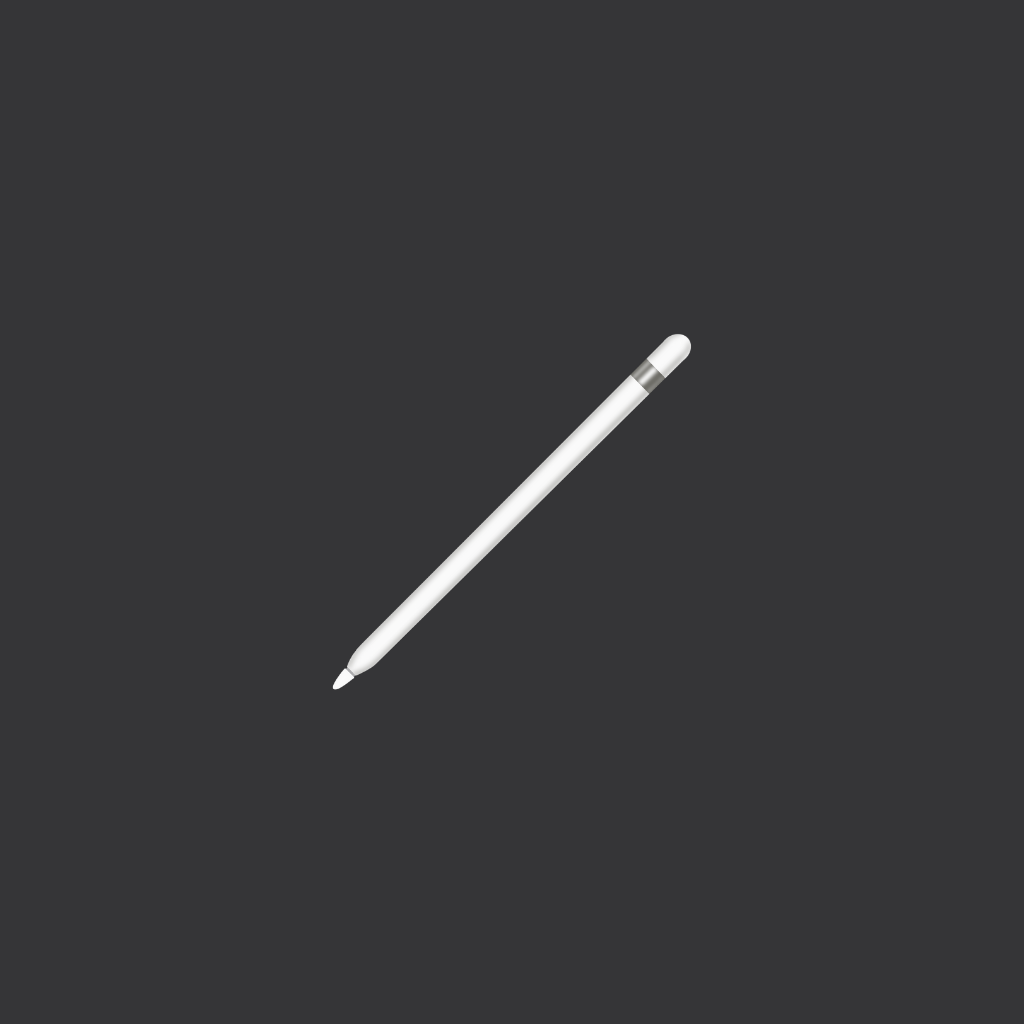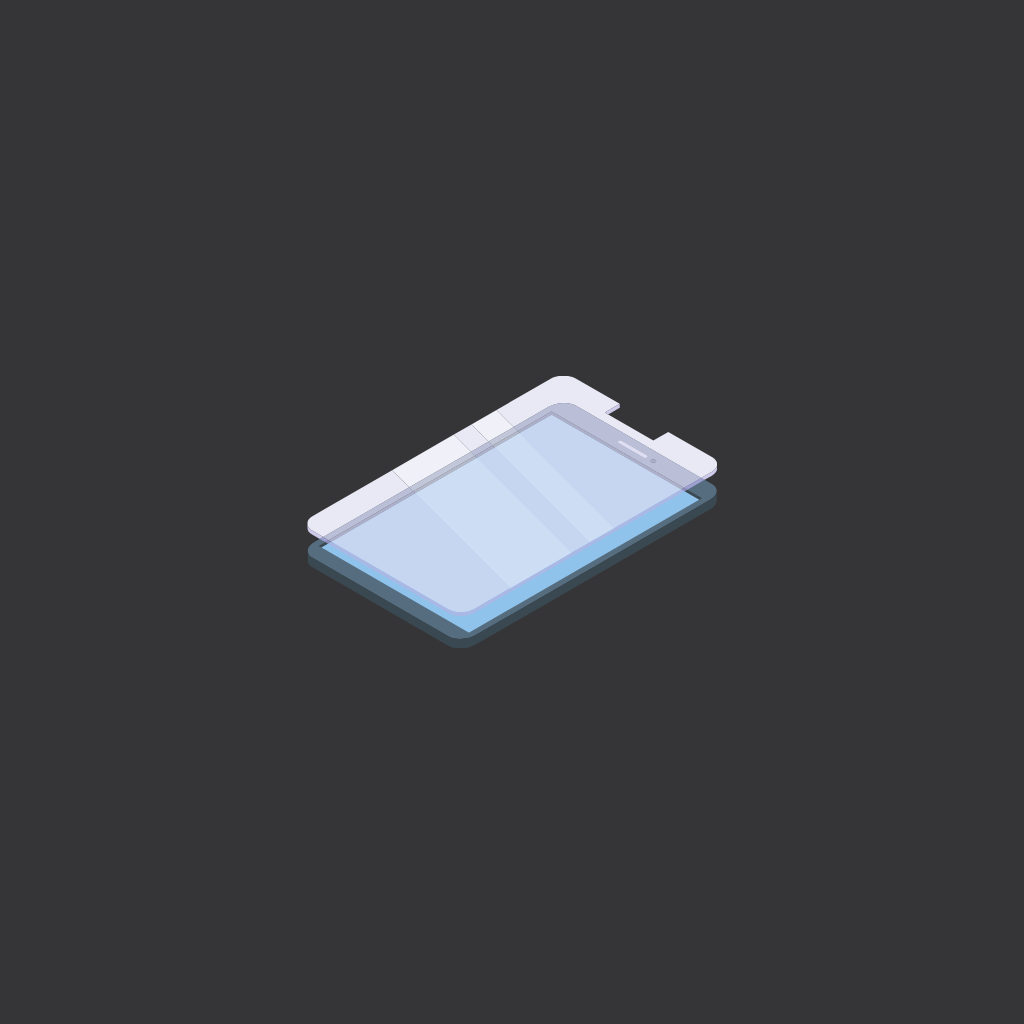Tablets are versatile devices, they are great for entertainment and productivity, and they have several accessories that can make them even more functional, such as keyboard attachments, styluses, and stands, enhancing their utility for various tasks and activities. Let me show you the most popular gadgets for tablets that you might want to consider as well.
Stylus Pens
One of the unique features exclusive to tablets is the capability to take handwritten notes, a function unavailable on laptops and smartphones. This requires an active stylus equipped with pressure sensitivity and tilt rotation. The stylus pen not only allows you to take handwritten notes, but it’s also great for navigating the device and draw, edit photos, etc. When you buy a stylus pencil for your tablet, make sure it’s compatible with your precise device model. It should also have pressure sensitivity, tilt sensitivity, magnetic charging, and a good battery life for an uninterrupted experience.

- Pressure Sensitivity: Yes
- Tilt Sensitivity: Yes
- Charging: Magnets
Keyboard Cases
You can essentially use any Bluetooth keyboard to make your tablet functional, but I recommend investing in a keyboard case that transforms your tablet into a 2-in-1 laptop device. This setup maintains the tablet’s operating system while providing a laptop-like appearance and functionality, enhancing productivity and typing speed. Additionally, it doubles as a convenient stand for watching movies or videos.
Make sure that the keyboard you choose is compatible with your tablet model. The most popular tablets typically have keyboard cases, especially big brands like Apple, Microsoft, Samsung, Lenovo, Amazon, Huawei, Xiaomi, etc.
Screen Protectors
If you don’t plan to use a stylus pen with your tablet, I wouldn’t suggest purchasing a screen protector. However, if you do, it becomes essential. Not only does it shield your screen from scratches and glare, although many tablets today already come with scratch-resistant screens, but more importantly, it significantly enhances the drawing experience. With a screen protector on, it feels akin to writing on paper rather than on glass.
Make sure the screen protector is compatible your exact tablet brand and model.
Folio Cases
Cases offer excellent protection against accidental drops and screen scratches. Moreover, folio cases with kickstands are particularly beneficial as they allow you to conveniently prop up your tablet on a desk or in bed for watching movies, videos, TV shows, reading recipes, and more.
Make sure the folio case you choose is compatible with your tablet brand, screen size and specific model.
Screen Cleaners
Tablets are touchscreen devices. They accumulate dust, fingerprints, smudges, etc. Over time it affects screen clarity and even functionality. It’ s recommended to keep your screen clean for hygiene and also the functionality. Cleaning kits typically include a microfiber cloth and a cleaning solution specially formulated for electronic screens. Here are some of the most recommended screen cleaners.
Earbuds or Headphones
Tablets have so many functionalities. You can watch movies and TV shows, listen to music, have a video call, record a video, etc. For all of these actions, earbuds or headphones come in handy. The premium tablets have really good stereo speakers, but it won’t get to the quality that earbuds can.
Powerbanks
Tablets generally offer good battery life, particularly premium models. iPads, for instance, typically provide around 10 hours of usage. Some tablets, like the Samsung Galaxy Tab S9 FE Plus, can extend this to 13 hours. However, when traveling, it’s beneficial to carry a power bank. This allows you to charge not only your tablet but also your phones and other gadgets, making it an essential accessory for travelers and people that are always on the-go. One of those must-have accessories.

- Connector Type: USB Type C, USB Type A
- Battery Capacity: 20,000mAh
- Output Wattage: Up to 65W
- Recharge rate: ~3 hours

- Connector Type: USB Type-C x2, USB Type A
- Battery Capacity: 24,000 mAH
- Output Wattage: Up to 140W
- Recharge Rate: ~2 hours

- Connector Type: USB Type C, USB Type A
- Battery Capacity: 20,000 mAH
- Output Wattage: Up to 30W
- Recharge Rate: ~5 hours (depending on the charger)
Sleeves
Sleeves for tablets provide protection against scratches and impacts during transportation or storage, while also offering portability and organization within bags or backpacks. I always put my iPad in a sleeve when I travel, an extra layer of protection in case of an accident.
Stands
A stand for a tablet gives you a hands-free viewing; you can place your device on a stand, watch a movie, read, have a video call, etc. You can also put it on a stand when cooking in the kitchen to view recipes. Another common use case is to put a tablet on a stand and connect a Bluetooth keyboard, which allows you to turn your tablet into a productivity machine. One very popular use case for stands is to watch movies in bed. You can buy a specific stand designed for a bed. It takes your Netflix and chill game to a whole new level.
Bluetooth Keyboards
You will write much faster on a real keyboard than on-screen keyboards. Most tablets don’t come with a stand, they are flat, just like smartphones. In order to use a tablet computer comfortably with a Bluetooth keyboard, you will need to buy a stand where you can play the tablet, or you will need to buy a kickstand. Another option is to buy a keyboard with a stand 2-in-1.
Kickstands
Kickstands are incredibly useful accessories that I highly recommend investing in, especially when purchasing a case with a built-in kickstand. Not only do they enhance the aesthetic appeal of your device, but they also offer added functionality, albeit at a slightly higher price point. A kickstand proves invaluable in various scenarios, whether you’re connecting a keyboard for productivity, enjoying multimedia content hands-free, or multitasking in the kitchen while following recipes.
Portable Speakers
Music is great, and most tablets have great stereo speakers, but they don’t really come close to high-quality speakers. If you are having a party, the tablet speakers won’t be enough; you need portable speakers, and you can be a DJ with your tablet.
Holders For Bed
People buy tablet pillows for the convenience of comfortably propping up their tablets at optimal viewing angles, enabling hands-free use for activities like watching movies, reading, or video calling. These pillows provide stability and protection for tablets, reducing the risk of accidental drops or damage. You can use them in a bed, chair, or sofa, and they work even great on the desk.
Mounts For Cars
There are two types of mounts for cars: those designed for the front and those for the back. Front tablet mounts are excellent if you intend to use navigation or watch a movie while reclining. Additionally, there are mounts tailored for backseat passengers, enabling hands-free entertainment by attaching a tablet mount to the front seat headrests, providing an enjoyable experience for those in the rear seats.
Memory Cards
Some tablets have microSD card slots, where you can put in a memory card and get extra storage. Apple iPads don’t have this feature. Android tablets, Chrome OS tablets, and Windows tablets do, but it depends on the specific model.
External Hardrives
Tablets frequently offer limited storage options, such as 32GB or 64GB capacities, leading users to encounter storage constraints. To address this issue, individuals can connect external hard drives to their devices to store additional files and photos. It’s important to note that while external hard drives are useful for expanding storage, apps cannot be saved on them and will not be accessible from these devices.
Wireless Mouse
Wireless mouse comes in handy when you can your device attached to a stand. Add a keyboard to that combo and you have yourself a laptop, just with tablet operating system. Alternative option is to get a trackpad.
HDMI Adapter
Some tablets have excellent screen, top-notch quality, watching a movie is a treat. Sometimes we want a bigger screen and you can connect your tablet/iPad to a TV. You can connect your device with Bluetooth, but it won’t work with all TV’s. But it will work with HDMI cable. That’s why people often by USB-C to HDMI adapters for their tablets.
USB OTG
Typically, tablets come with one port, and newer models are often equipped with a USB-C port. Using an OTG (On-The-Go) adapter, you can convert this port to support USB-A, HDMI, WLAN, or even all of them simultaneously with a USB-C Hub.
Tripods
Tripods serve two great purposes. Firstly, they function excellently as stands, providing stability for your iPad. Secondly, they are invaluable for filming videos and capturing photos, as they significantly steady your hand, resulting in smoother and clearer shots.
Gaming Controllers
Many tablet users have at least one game installed, while some may have over a hundred. Utilizing a gaming controller while playing racing or shooter games can provide significant advantages over opponents. Games like Apex Legends Mobile, PUBG, and Fortnite offer thrilling experiences worth exploring. Notably, the same controller used for gaming consoles can also be used with tablet devices, enhancing the gaming experience across platforms.
Tablet Use Cases
Tablets are versatile devices with many use cases, but without a stylus pen, you won’t be able to take handwritten notes, and without an external keyboard, typing quickly may be challenging. Accessories are highly beneficial, offering new functionalities and expanding the capabilities of tablets.

Watch Movies

Play Games

Take Notes

Draw
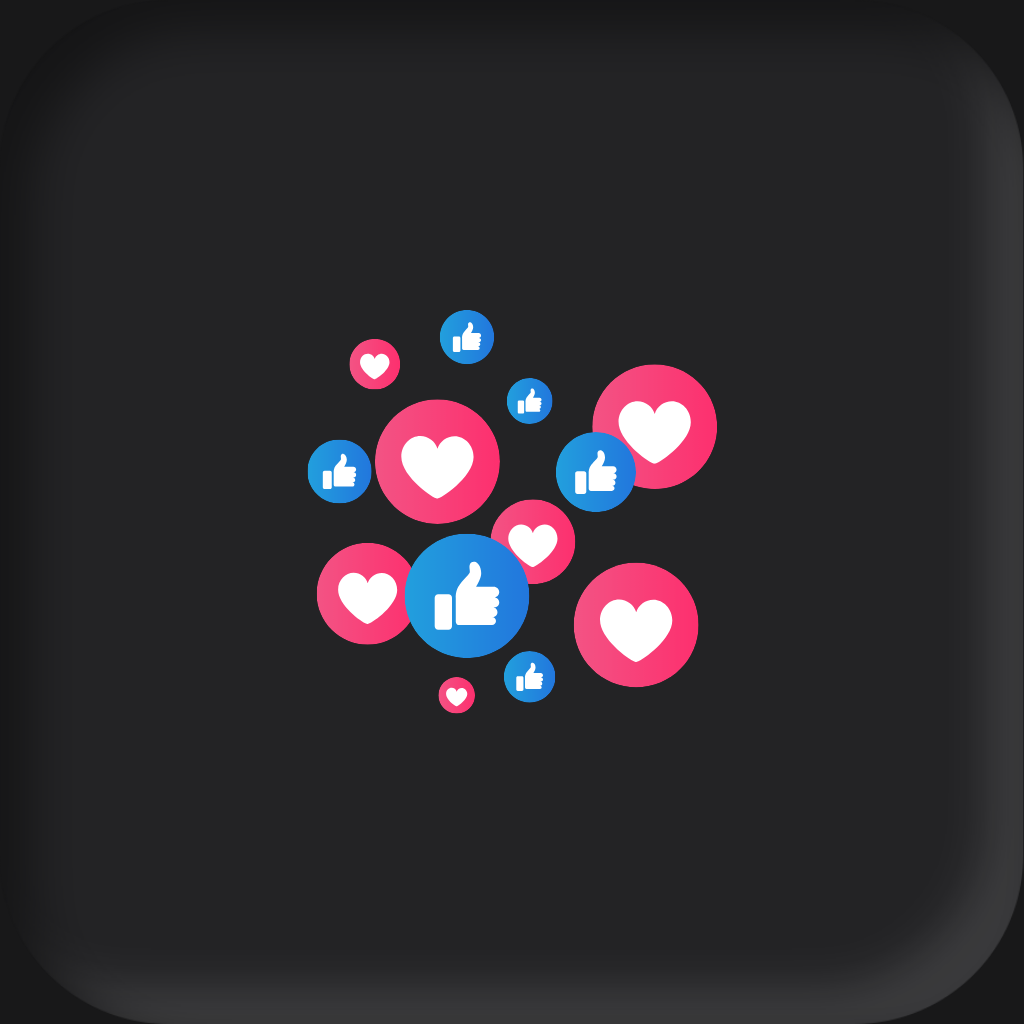
Social media

podcasts

Web Surfing
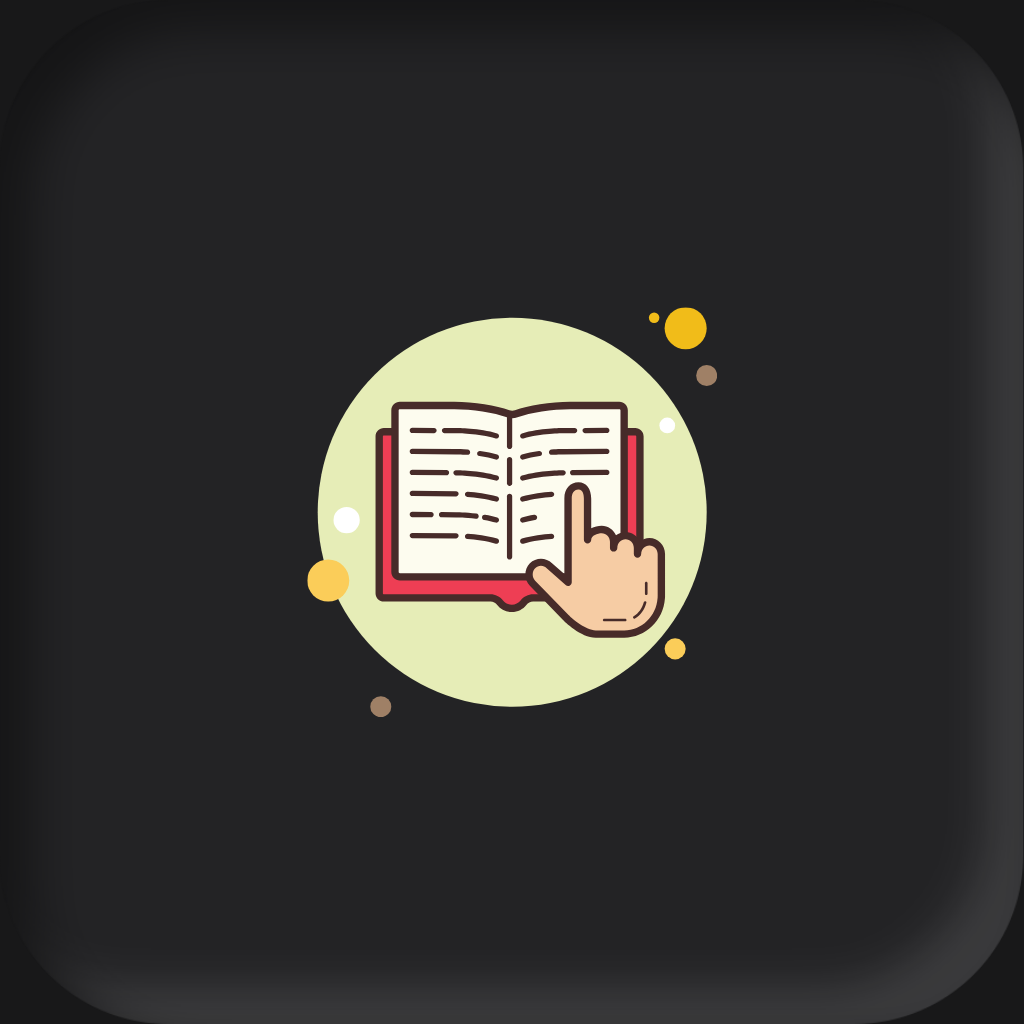
Read & Study
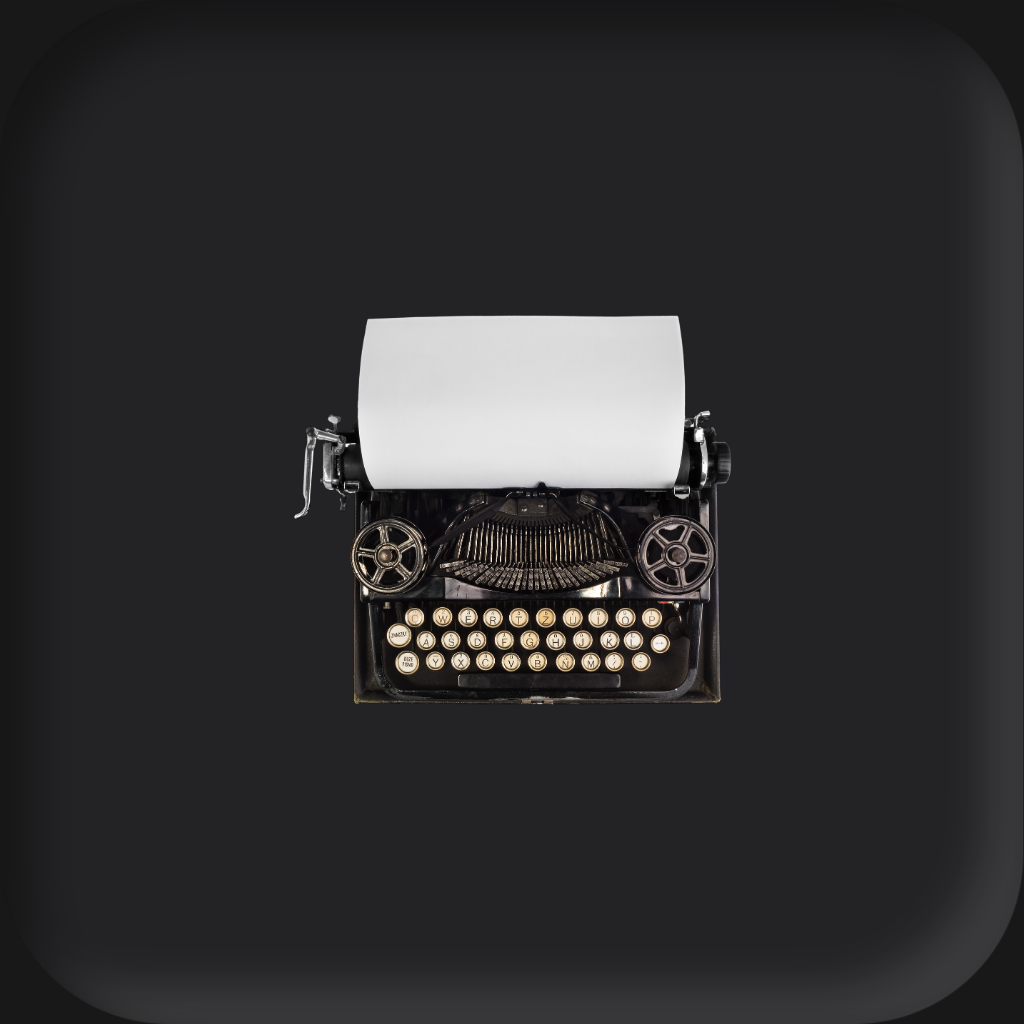
write

create to-do lists
I'm a writer and editor in iPads & Android Tablets, Windows Tablet section. I'm passionate about technology, especially about tablets. I'm on a mission to assist people in discovering their ideal tablets. In addition, I'm dedicated to producing helpful how-to guides and sharing top-notch tips and tricks. In my early carrier I founded and became and editor at worldoftablet and have been a guest author at many other tech blogs. In wolfoftablet I'm focusing on iPads, Tablets, Apple Pencil, Apps, Reviews, Buyers Guides and Tablet Accessories. In free time I like to play games on my PS5 or iOS.