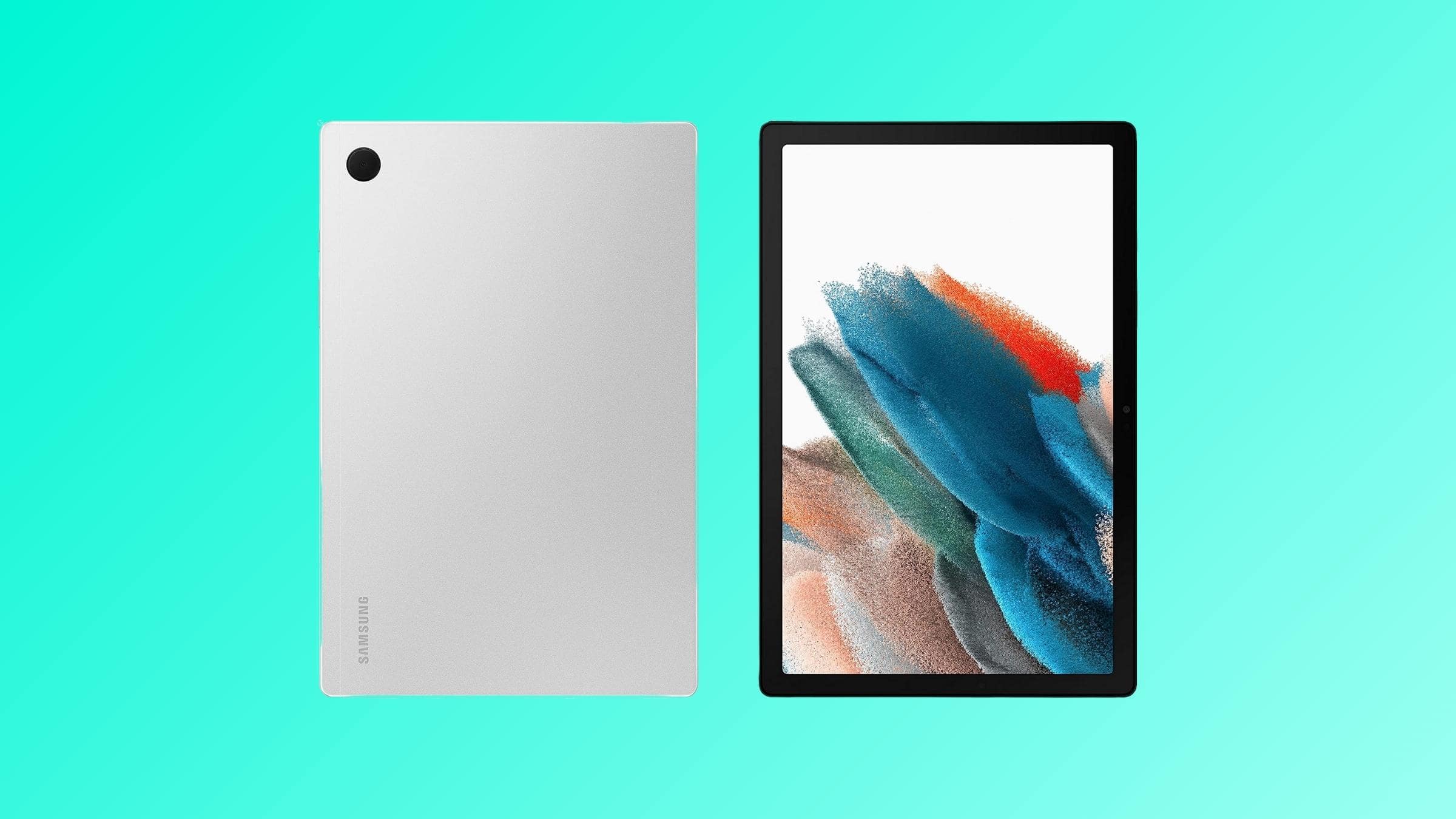Today, we’ll be looking at the Samsung Galaxy Tab A8. It is bigger, better, and more powerful than before(A7), but should you get it? Is it worth it? Let’s dive right in and check it out.
It has 32GB of storage and 3GB of RAM, but it also comes in different configurations. It has a sturdy aluminum finish that gives you great durability. It has 4x speakers, a headphone jack, a USB-C port & micro SD card slot, so you can expand it’s storage. It has an 80% screen-to-body ratio with symmetrical bezels. Bezels are big enough to rest your fingers on the edges while viewing the tablet in landscape mode and in portrait mode. The bezels are left as big as they are to avoid accidental touches.
If you want a budget tablet that can play most games smoothly(light games are great, heavy games are a bit laggy), do some basic tasks like sending emails, watch movies, read ebooks, listen to music, etc. and lasts an entire day if you use it moderately. So, if that sounds like something that you would be interested in, then get the Samsung Galaxy Tab A8.
Samsung Galaxy Tab A8 Ratings
Our standard rating method:
Samsung Galaxy Tab A8 Specs
| OS | Android 11, Upgradeable to Android 13 |
| Display | 10.5″ LCD (1200×1920) pixels |
| RAM | 3 | 4 GB |
| CPU | Octa-core (2×2.0 GHz Cortex-A75 & 6×2.0 GHz Cortex-A55) |
| GPU | Mali G52 MP2 |
| Battery | 7040mAh (Up to 9 hours) |
| Storage | 32GB | 64GB | 128GB |
| MicroSD Expansion | microSDXC (dedicated slot) |
| Camera | 8 MP (rear), 5 MP (front) |
| Price | ~$170-$255 |
| Colors | Gray, Silver, Pink Gold |
| Dimensions | 9.72 x 6.37 x 0.27 inches |
| Weight | 508 g (1.12 lb) |
| Stylus Support | No |
| LTE Support | Yes |
What’s Inside The Box?
You get the following items in the Samsung Galaxy Tab A8 box:
- The tablet itself
- Quick start guide
- SIM tray ejector tool
- 5V, 1.5A 7W charger
- USB-C cable

Pros & Cons
- Sleep, aluminum body
- Supports 15W fast charging
- Good battery life
- Has a dedicated MicroSD slot
- 80% screen-to-body
- The rear camera is not great
- Slow charger in the box
- Speakers lose quality with volume
- Laggy on multitasking
- No S pen support
Features of Samsung Galaxy Tab A8
- Display: While it doesn’t have the awesome OLED panels that Samsung is famous for, it does come with a FULL HD TFT panel. The color reproductions are great, and interacting with it is responsive and smooth.
- Speakers: It comes with 4x Dolby Atmos speakers. While that sounds good on paper and mostly in real life, too, it can get a little distorted at higher volumes. So, consider that if you like blasting your music.
- Camera: Cameras on tablets have consistently been poor, making sense. The most you would use your tablet’s camera for is video calling, and that works incredibly well. However, if you want to get this tablet for photography, don’t.
- Battery-Life: It has a large 7000 mAh battery so that you can use it all day long, and it wouldn’t die on you. I played games on it for 4 hours, and it still had juice left for some basic lightweight tasks.
- Storage: You can get it in 3 different storage configurations. So, pick the one you need, and I would recommend getting the 64 GB model and upgrading it with a 128 GB SD card down the road.
- Design: It really is nice to see that Samsung is upping their game with design, and it shows with the A8. While the previous A8 looked a little clunky, the new one is sleek and looks modern with a better overall design and comfortable rounded edges.
- Portability: Tablets are super portable, and the A8 is too. You can even get the book/flip case to make it much easier to carry and improve its overall durability.
How Long It Takes To Charge Samsung Galaxy Tab A8
Samsung Galaxy Tab A8 has Fast charging
With about 8-9 hours of battery life, it is clear that you can use the tablet for the entire day. But, how long does it take to charge Samsung Galaxy Tab A8?
The Samsung only includes a 7W charger inside the box. So, if you want to charge your Android tablet faster, you will have to buy a 15W charger. That’s the maximum Wattage the Samsung tablet supports. This investment is worthwhile as it saves you an hour every time you charge it.
| Charging Power | Charging Time |
| 15 W | ~ 2 hours 10 minutes |
| 7.5 W | ~ 3 hours 50 minutes |
| 30 W | ~ 2 hours 10 minutes |
Keeping your Samsung tablet’s battery above 20% is a good idea because it helps the battery last longer. Lithium-ion batteries in tablets and phones can only be charged a certain number of times before they start losing their capacity. Each time you use up all the battery (like going from 100% to 0%), it counts as one charge cycle.
So, if you often let your tablet’s battery go below 20%, it can wear out faster. To make your tablet’s battery last longer, try not to let it drop below 20% too often.
What’s New Compared To Samsung Galaxy Tab A7(2019)?
The new Samsung Galaxy Tab A8 has improved a lot from the older 2019 edition(Samsung Galaxy Tab A7), and all these changes amount to a better tablet experience. Here are all the new additions:
- Improved Durability and Design. The new A8 is sleeker, looks better, has better build quality, and feels better to use overall.
- Larger Battery.
- Better Front Camera. The old A8 has a measly 2 MP camera, and the new one has a larger 5MP sensor for improved video calling.
- Improved Performance. This is a given. The new A8 comes with a better processor, more RAM, and delivers better performance overall.
- Better Display. The new A8 has a Full HD panel with better color reproductions than the old A8 with an average 1280 x 800 TFT panel.
Samsung Galaxy Tab A8 vs A7
Obviously, the Tab A8 is better, but the Tab A7 isn’t something you should disregard overall. I highly recommend getting the Tab A8 due to the better features and the improved value, but if you enjoy a better display and can sacrifice a bit on the performance, then the A7 will do fine too.
So here are a few key differences between the tablets that you should know of:
- The A8 is more powerful and better for gaming and productivity than the Tab A7. However, if you are an everyday user who just needs a good movie experience and some light work, the A7 is a nice option.
- The Tab A7 is lighter at just 1.05 lb compared to the A8’s 1.12 lb. However, this entirely depends from person to person.
- The Tab A7 has a slightly better display than the A8 and is a bit sharper. However, they are very evenly matched. Oh, and both the tablets are also capable of streaming Netflix at Full HD resolutions.
| Device | Samsung Galaxy Tab A8 | Samsung Galaxy Tab A7 |
| OS | Android | Android |
| CPU | Octa-core (Cortex-A55) | Snapdragon 662 |
| GPU | Mali G52 MP2 | Adreno 610 |
| RAM | 3/4 GB | 3 GB |
| Storage | 32GB, 64GB, 128GB | 32GB, 64GB |
| Battery | 7040mAh | 7,040mAh |
| Display | 10.5″ LCD (1200×1920) | 10.4″ WXGA+ (2000 x 1200) |
| Dimensions | 9.72 x 6.37 x 0.27 in | 9.75 x 6.20 x 0.28″ in |
| Weight | 1.12 lb | 1.05 lb |
Overall, both tablets are great for their budget. However, I would still recommend the Tab A8 as a better pick.
Who Is The Samsung Galaxy Tab A8 For?
If you are a casual everyday user who watches many YouTube videos and some movies here and there and enjoys listening to music; then the Tab A8 is for you.
Oh, and if you do lightweight gaming or need a tablet for reading, then the Tab A8 would be a wonderful choice as well. It’s easy to read from it. It’s lightweight and has long battery life.
However, if you are a gaming enthusiast, a professional video editor, work with pro photography and drawing apps, then the Tab A8 isn’t for you. Instead, I would recommend getting the Tab S9 series Samsung Tablet for better performance. These tablets have S Pen support, have better displays, processors and more features.
Alternatives to Samsung Galaxy Tab A8
You aren’t just limited to Samsung’s Tab A8 because other companies have great options. Two such products are:
1. Apple iPad 9th Gen
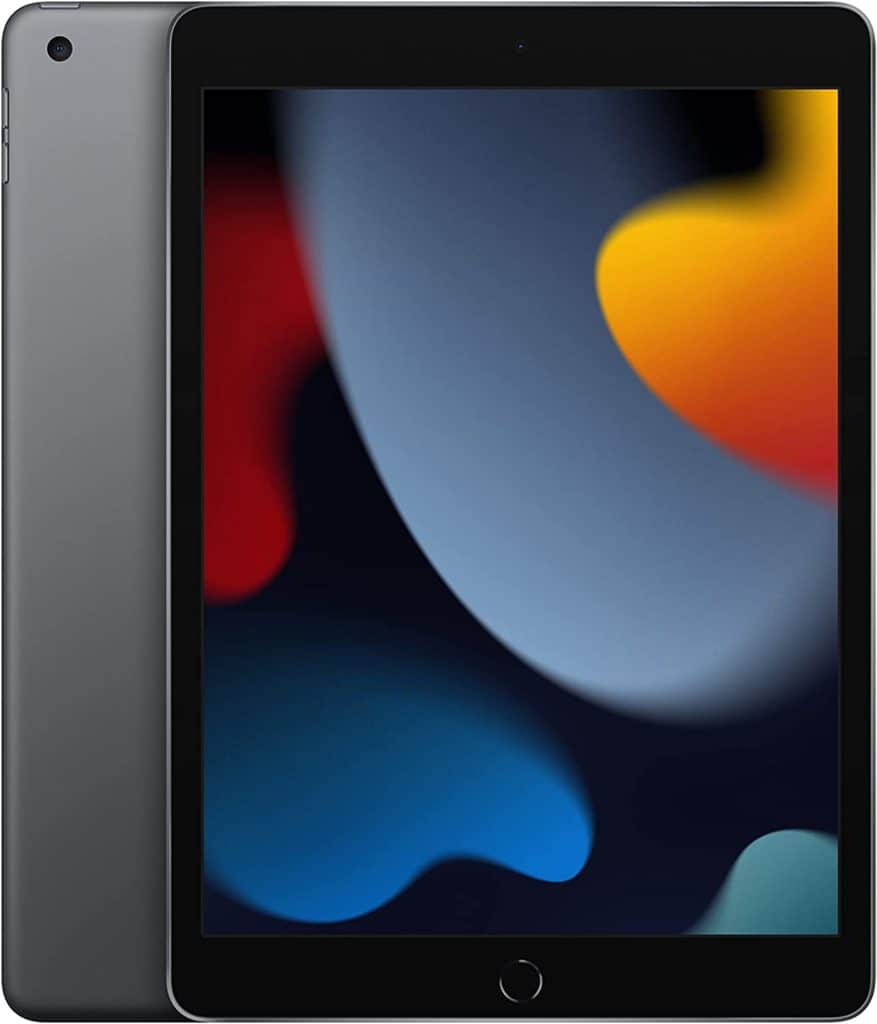
If you want a lot more performance, iPad OS, and have an extra $100 to spend, then the new iPad is for you. It has the best performance out of the three, so it is the perfect choice if you want to run a lot of productivity-centric applications or render videos.
Here are the key features that you can expect with the iPad:
- iPad OS
- Apple Pencil support
2. Microsoft Surface Go 3

If you like using Windows and want a full-on Windows experience on a tablet, then the Surface Go 3 is the tablet for you. It also has the best typing experience out of the three and can be used as the perfect college/school device.
The new Surface Go has access to all the Windows apps, Surface Pen, a great type cover, and you can get it for $399. Here are a few key features that you get with it:
- Windows Operating System
- Stylus Support
- Kickstand
Specifications Compared
| Device | Galaxy Tab A8 | Apple iPad 9th Gen | Microsoft Surface Go 3 |
| OS | Android 11, One UI 3 | iPad OS | Windows 11 |
| CPU | Octa-core (Cortex-A55) | Hexa-core A13 Bionic | Intel® i3-10100Y |
| GPU | Mali G52 MP2 | Apple GPU | Intel® Graphics 615 |
| RAM | 3/4 GB | 3GB | 4/8 GB |
| Storage | 32GB, 64GB, 128GB | 64 GB, 256 GB | 64 GB, 128 GB |
| Battery | 7040mAh | 8557mAh | 8 hours of SOT |
| Display | 10.5″ TFT (1200×1920) | 10.2″ IPS (1620×2160) | 10.5” IPS (1920 x 1280) |
| Dimensions | 9.72 x 6.37 x 0.27 in | 9.87 x 6.85 x 0.30 in | 9.65” × 6.9” × 0.33” in |
| Weight | 1.12 lb | 1.07 lb | 1.2 lb |
FAQ
How old is the Samsung Galaxy Tab A8 tablet?
Samsung’s Galaxy Tab A8 was released back on 17th January 2022. It’s super recent and is guaranteed to have a minimum of 3 major OS updates. So, you can rest easy that the tablet would be supported for around five years, presenting a massive value for anyone looking to buy it.
Is Samsung Galaxy Tab A8 Dual Sim?
No, you can just use a single SIM on the new A8. It supports all the network bands – GSM / HSPA / LTE. But you won’t be able to use 5G on it, and you would only be able to get the fastest speeds that a 4G network can deliver. However, 4G still is one of the best platforms to use, and 5G won’t be readily available everywhere anytime soon.
What are the differences between Galaxy Tab A8 and Tab S8?
The Tab S8 is a much more powerful, expensive, and capable device than the Tab A8. The Tab S8 comes with the latest Snapdragon 8 Gen 1 chip, a beautiful OLED screen, Android 12, and a smooth 120 Hz refresh rate. However, Tab A8 is much more cost-effective and offers a great experience for students and people stuck with a tight budget. It has a mid-range CPU, a decent enough display, and mediocre performance as compared to the Tab S8.
Verdict
Overall, it is one of the best Android budget tablets and offers decent gaming and media experience, and it deals greatly with basic tablet tasks. Such as emails, music, ebooks, videos,games, movies, social media apps, video calls, etc.
If this is not enough and you want to take notes on your Android tablet and have a little bit more processing power, you will have to spend a bit more, but I recommend getting Samsung Galaxy Tab S6 Lite (2022 Model).

I'm a writer and editor in iPads & Android Tablets, Windows Tablet section. I'm passionate about technology, especially about tablets. I'm on a mission to assist people in discovering their ideal tablets. In addition, I'm dedicated to producing helpful how-to guides and sharing top-notch tips and tricks. In my early carrier I founded and became and editor at worldoftablet and have been a guest author at many other tech blogs. In wolfoftablet I'm focusing on iPads, Tablets, Apple Pencil, Apps, Reviews, Buyers Guides and Tablet Accessories. In free time I like to play games on my PS5 or iOS.