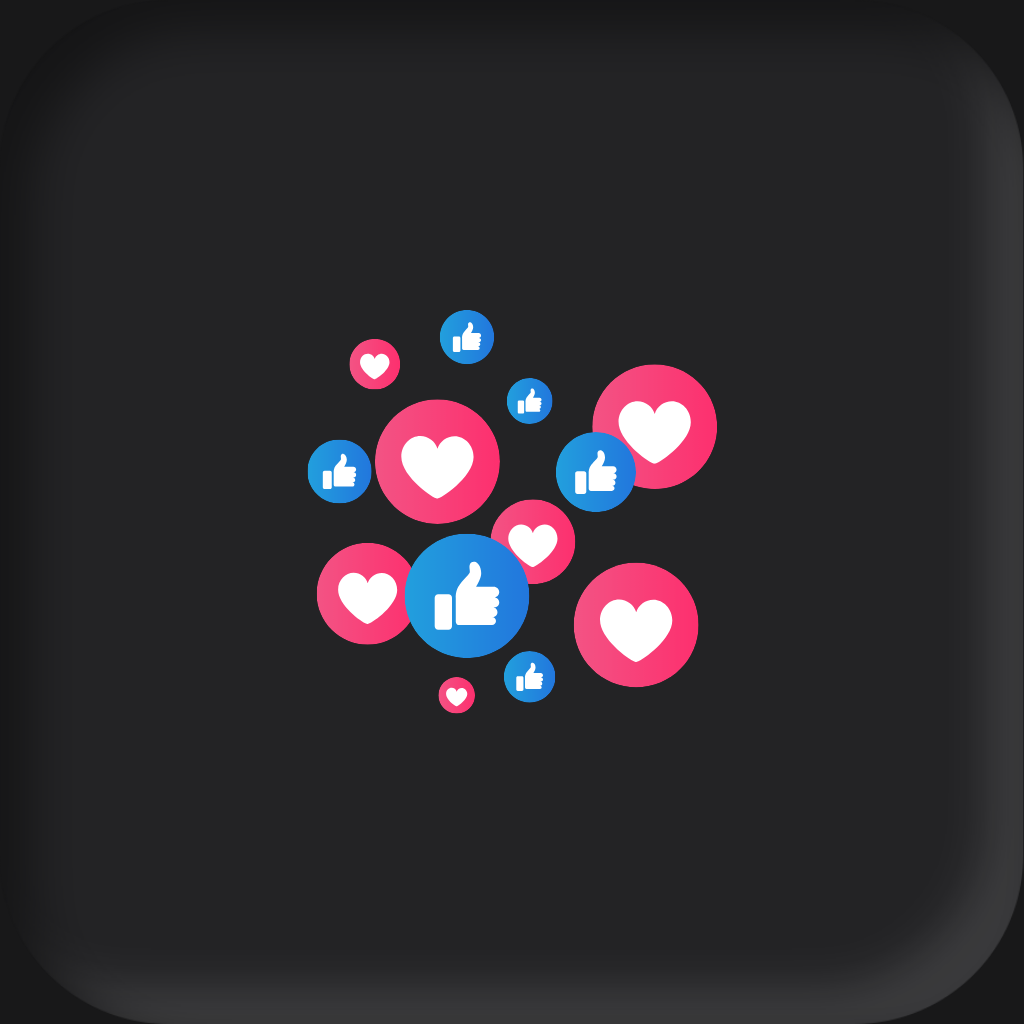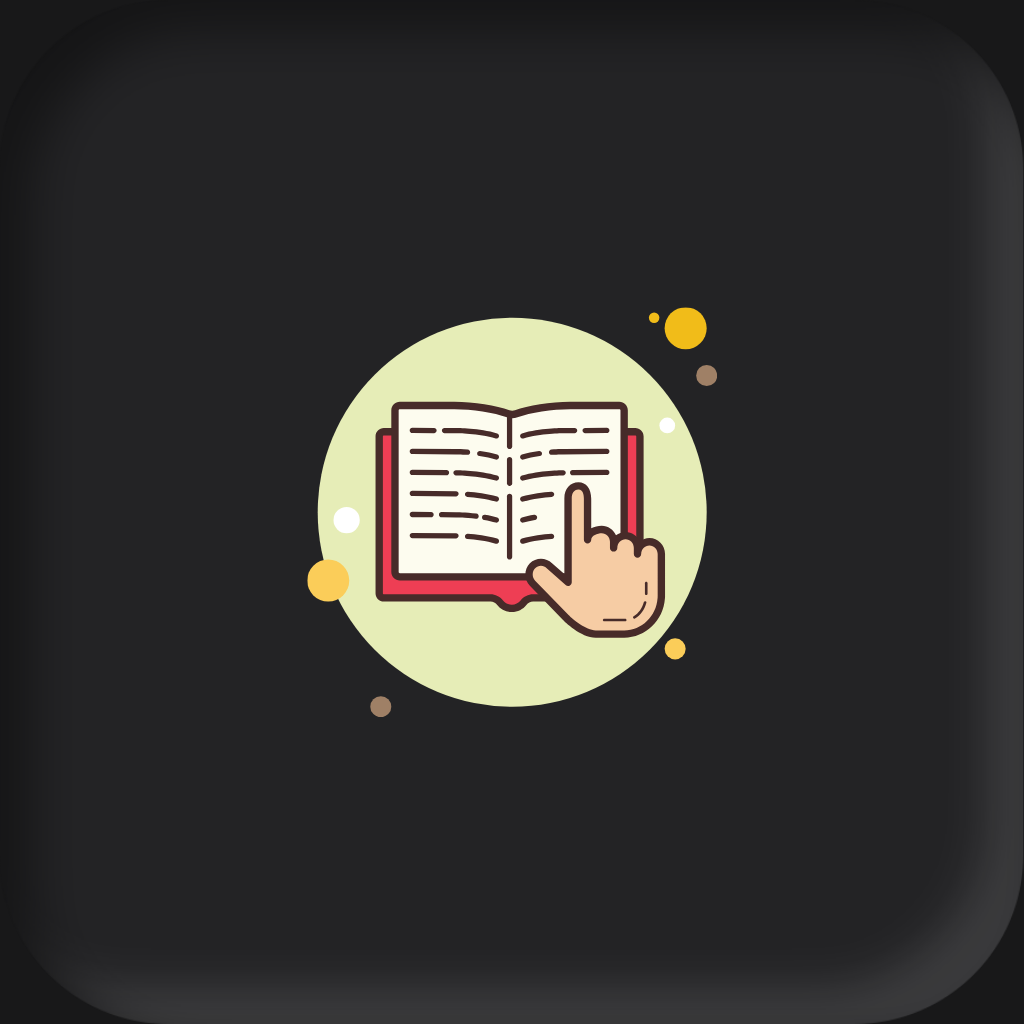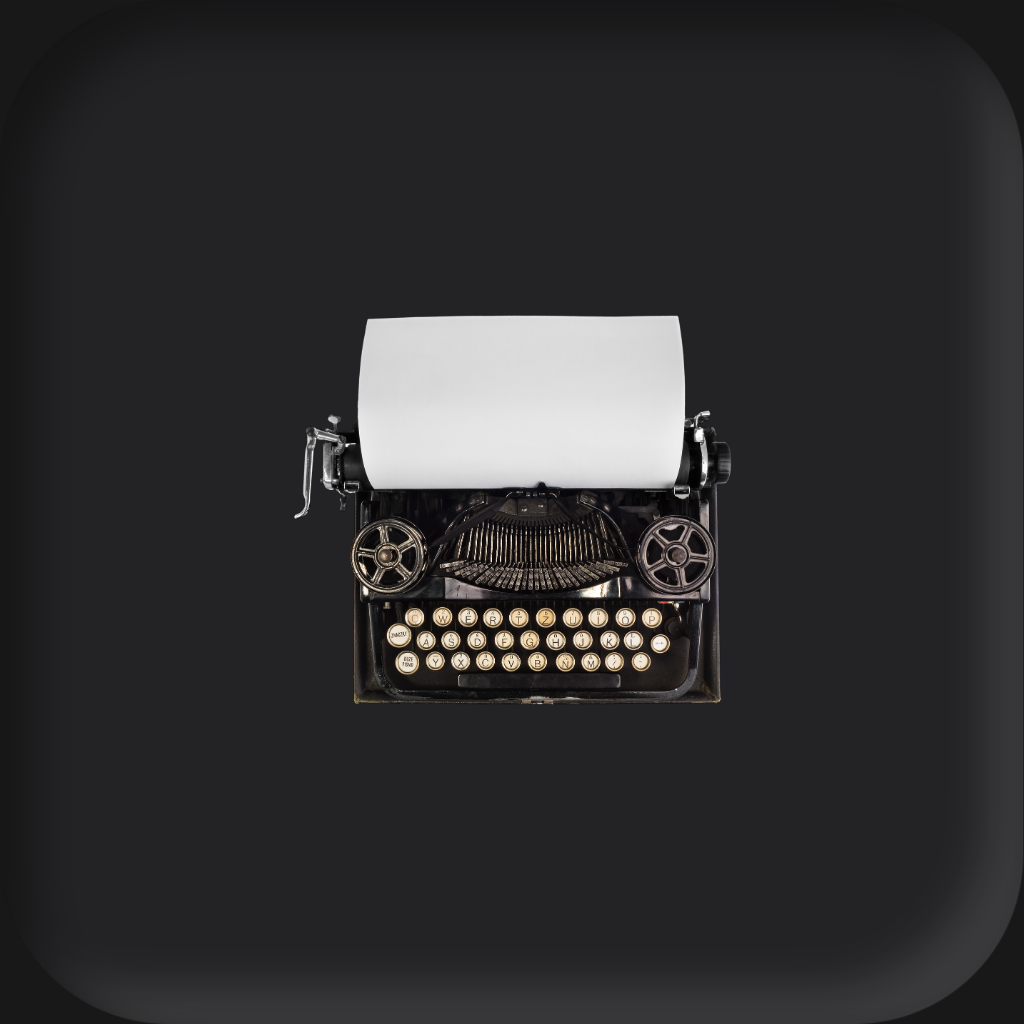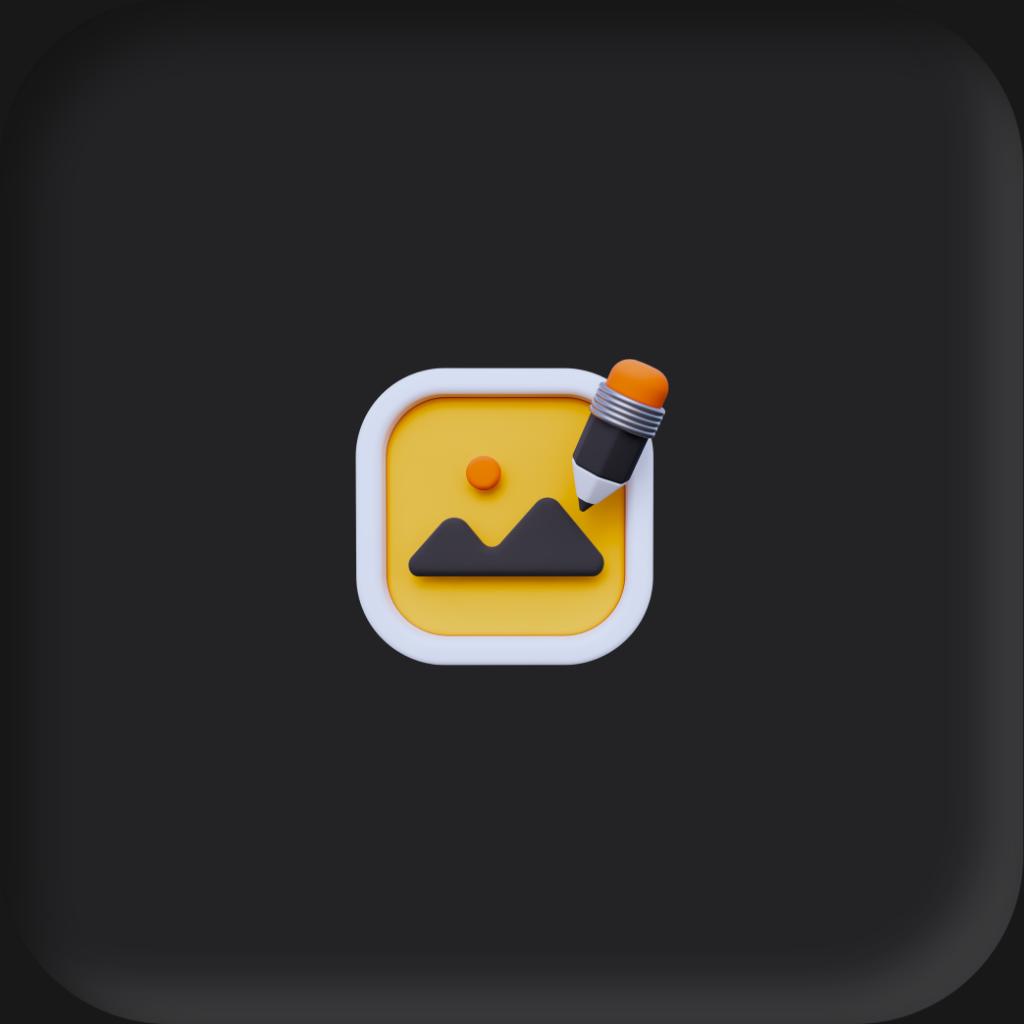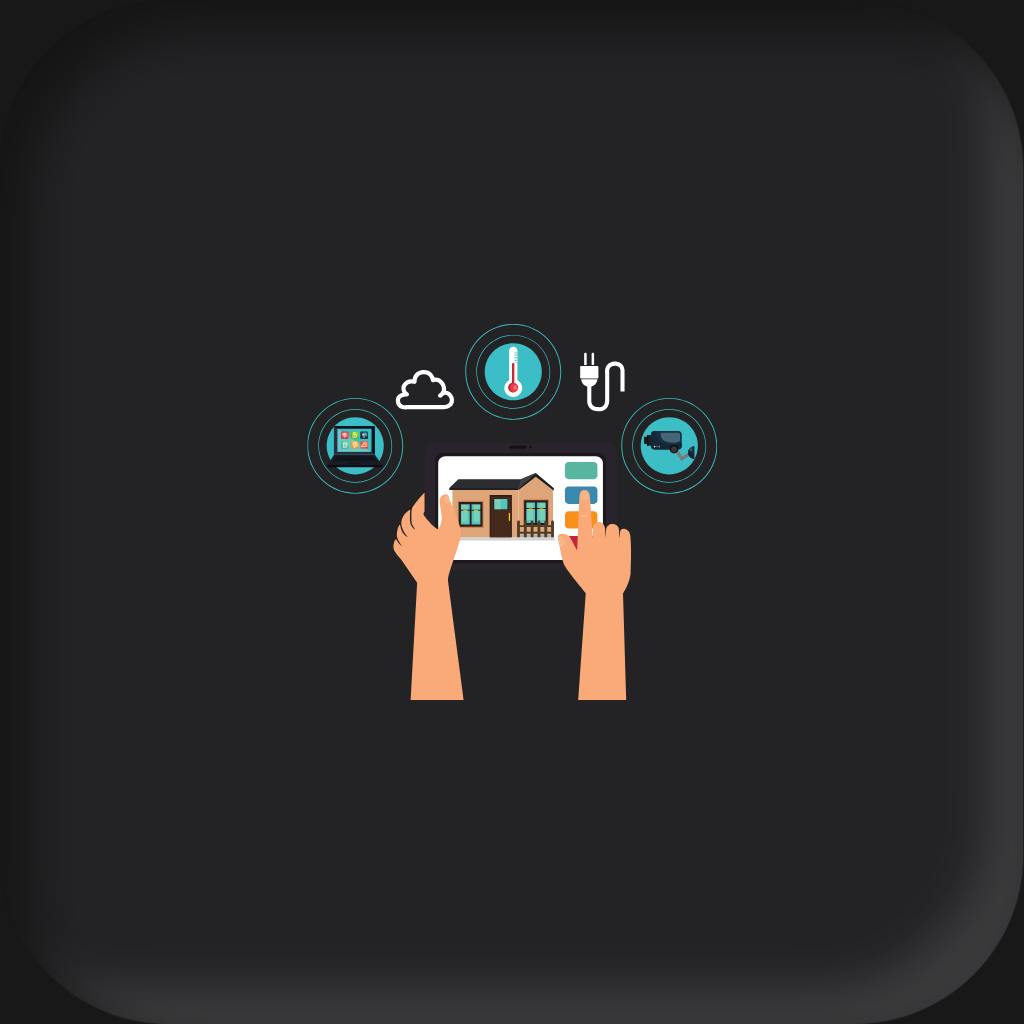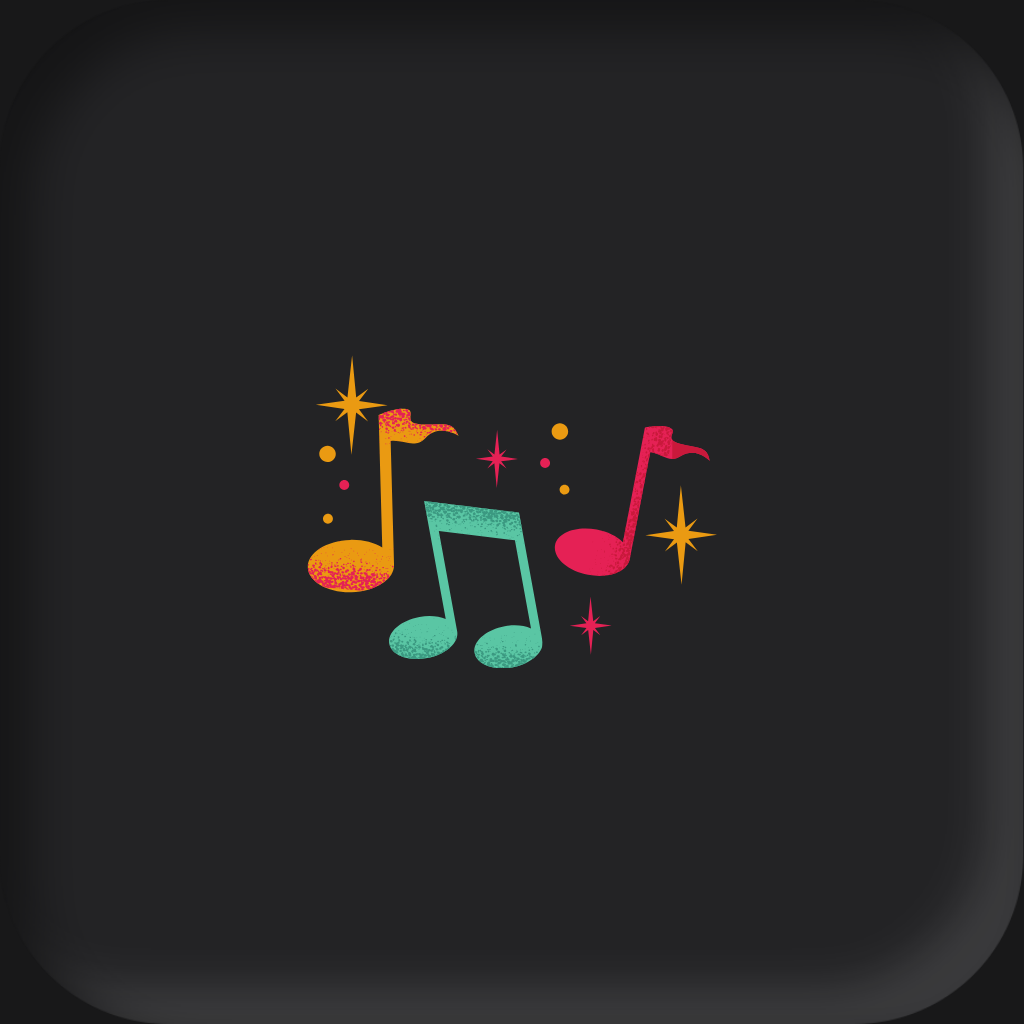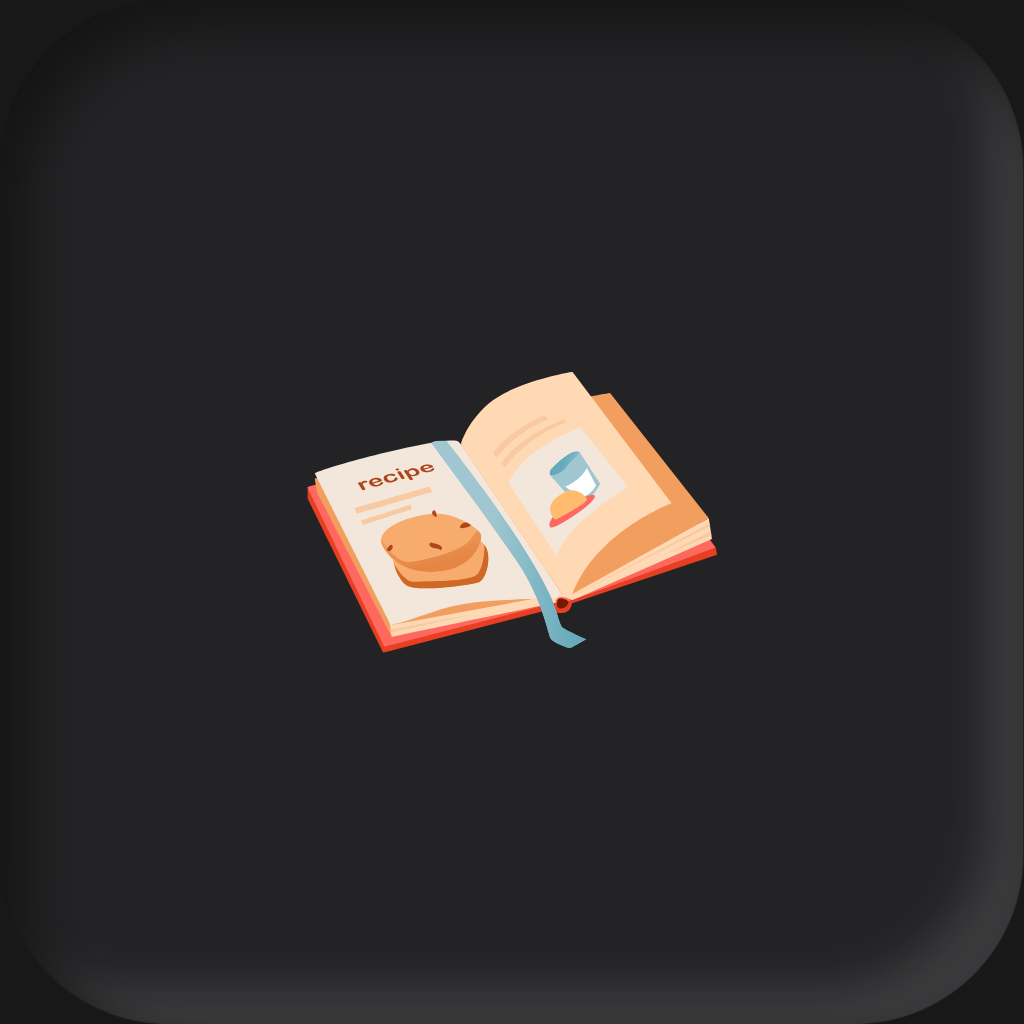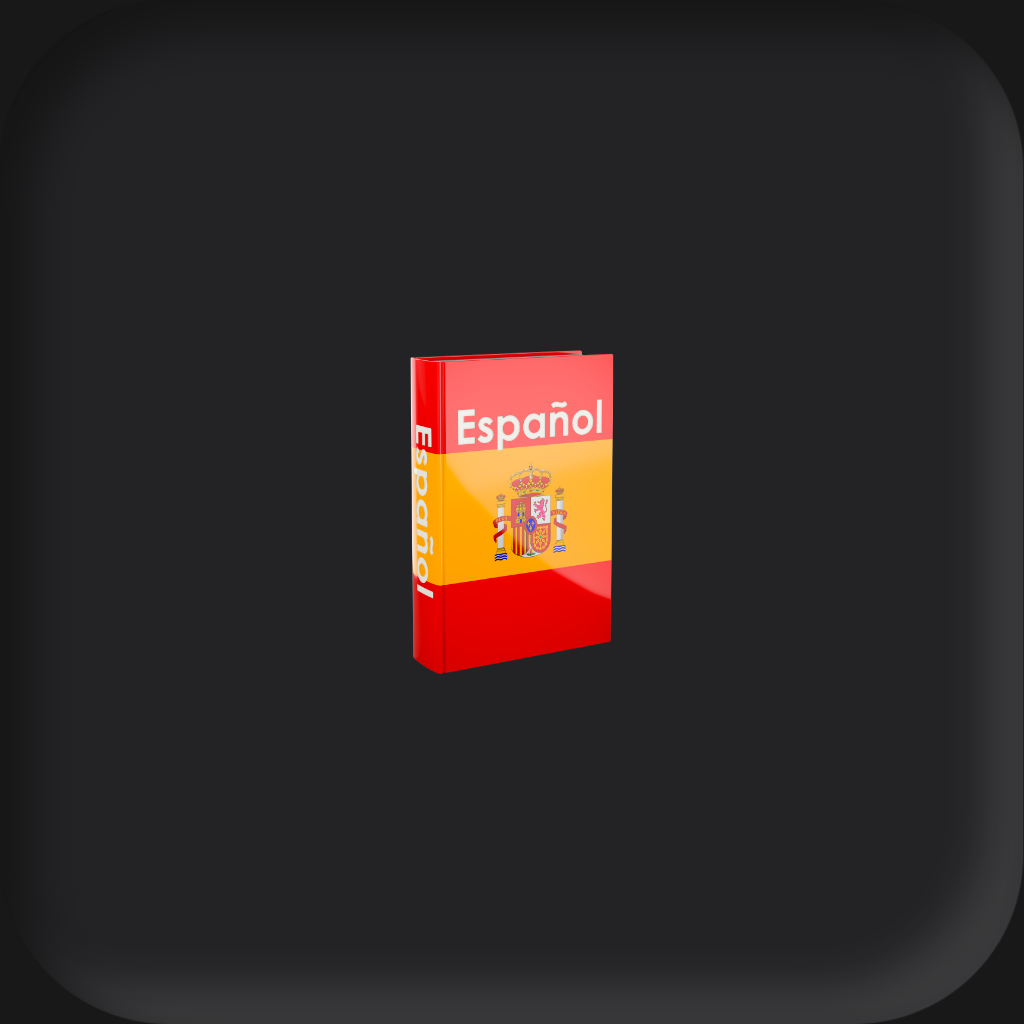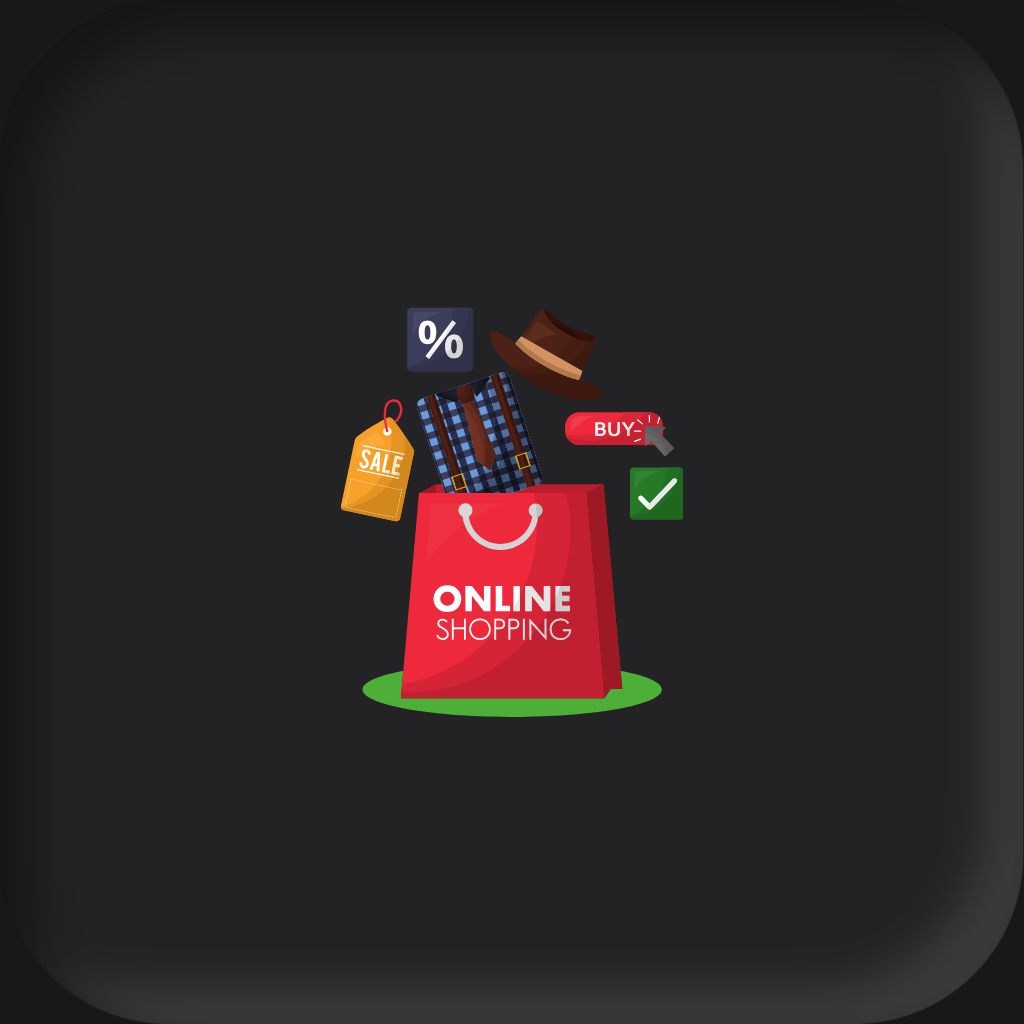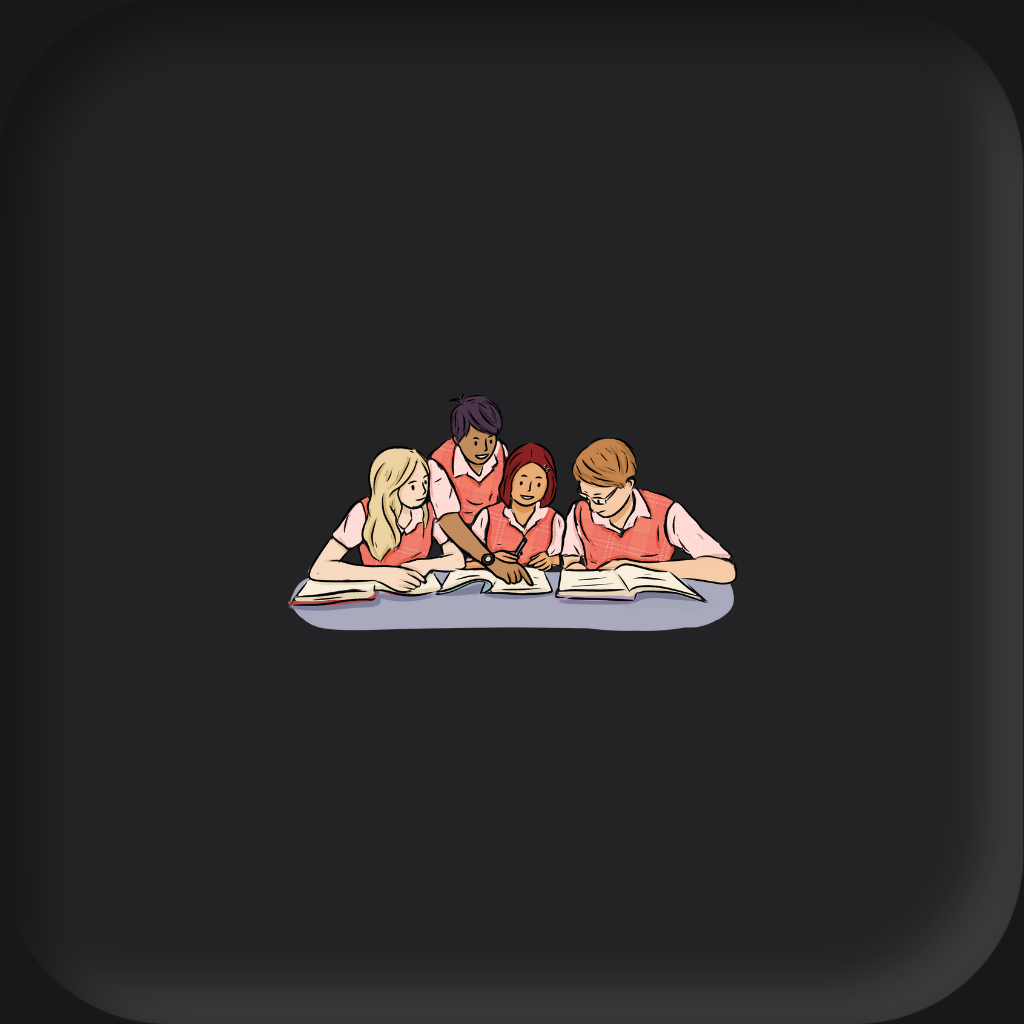Tablets are reliable and easy-to-use touchscreen devices with thousands of apps you can download. You can use it for entertainment, productivity, education, work, etc.
I personally like to use my tablet computer as a productivity device where I plan my work – to-do list, notes, plans, etc. But I also use it for entertainment. I like to watch Netflix and YouTube in my bed before I fall asleep.
1. Handwritten Notes
My student days are way behind me, but I still take notes. I find it easier to remember if I handwrite them down. Whenever I have a business call, I just open up a new page on Notability and write down the important things, so I don’t forget anything. No need to waste paper.
You will need a stylus pen for this activity.
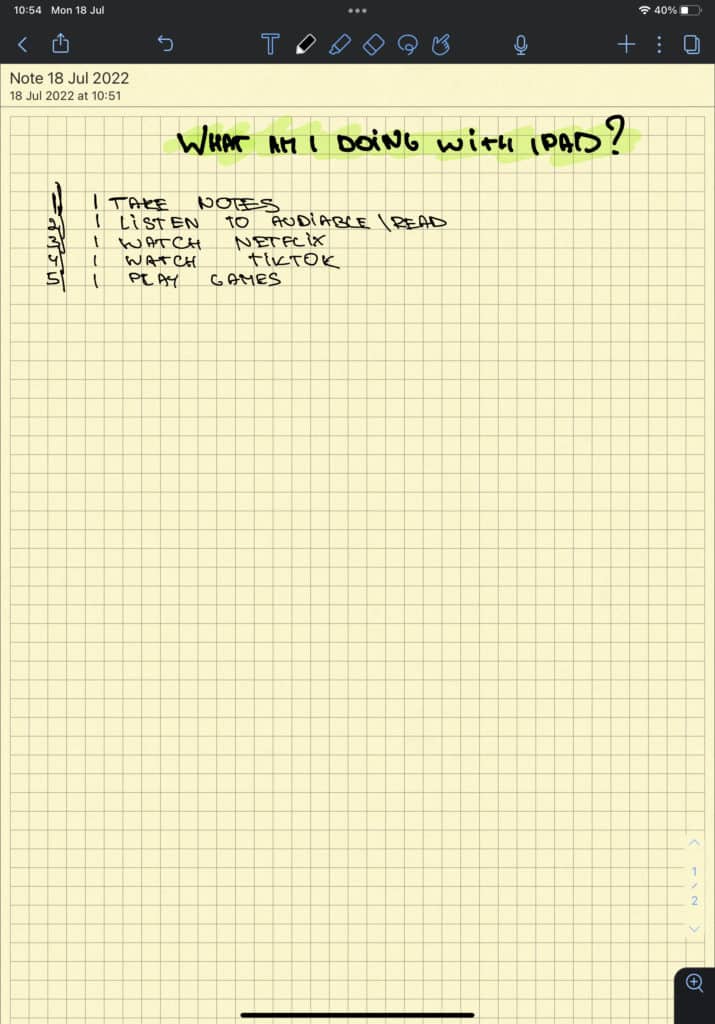
I know that a lot of people use it as a journal, where they write down summaries of their day, their feelings, etc. I’ve tried that, but I couldn’t stay consistent. It’s fun to look back at how you felt 2-years before and what you were thinking.
Establish a Personal Journal or create a dedicated Heading for school or college, with sub-headings for each subject. It’s remarkably straightforward to maintain organization, making it an excellent tool for managing both academic and personal tasks.
The best part is that you will never lose your notes again. They will stay on the cloud and you can access them from your smartphone or laptop.
2. Games
I’m more of a console gamer myself, but from time to time, I like to play games on my iPad as well.

I concluded that it’s a great way to relax. These games don’t require much time to be enjoyable, and that’s what I like about them – a great way to kill some time when needed.
Whether you’re into action-packed adventures, brain-teasing puzzles, or friendly competitions with friends and family, the tablet app stores offers a wide range of games to cater to every gaming preference.
Some of the games I play:
- Clash of Clans
- Candy Crush
- Among us
These are all free games. It’s also a great way to spend time with friends, especially if you live in a different country.
3. Video Calls
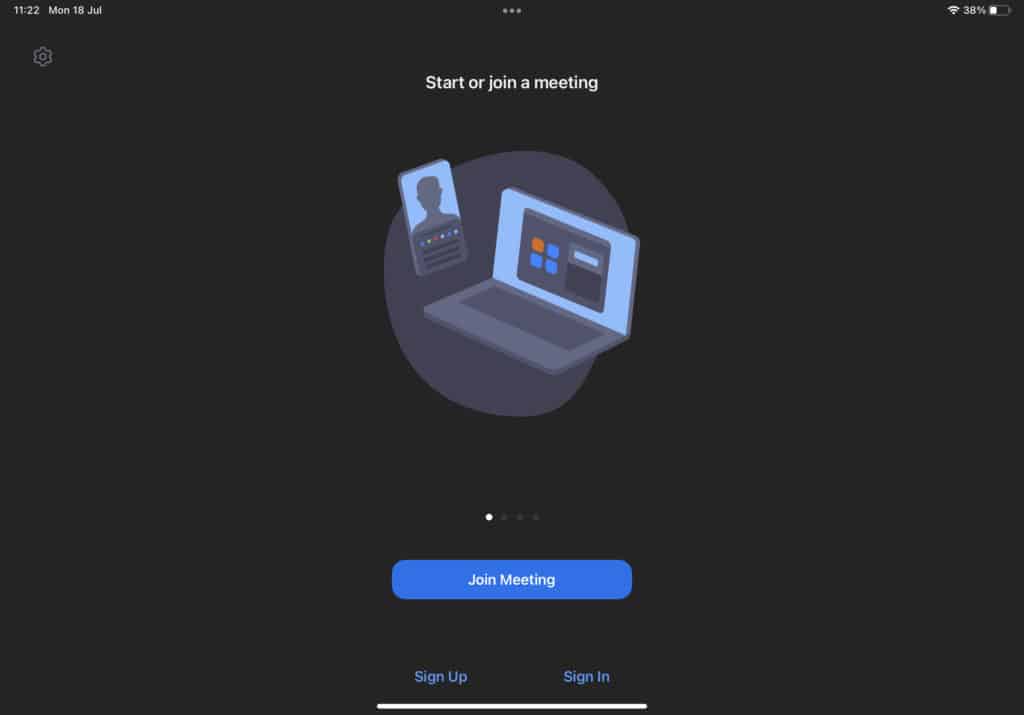
Honestly, I think video calls have made the world a better place. You had to get dressed, go to the city to meet a person for 1 hour, where you actually talked business for 5 minutes. Now, tablets and smartphones have such great audio and cameras, that it’s more convenient to just jump on a quick video call
I can’t describe how many hours I’ve saved. I’ve talked to many people over the years, and still, if someone requests a meeting, my response is immediate: how about we do it over a Zoom call? A time saver.
Of course, there are some advantages to meeting a person face to face, but in many cases, a video call is enough and iPads have great front cameras and great audio.
4. Music & Podcasts
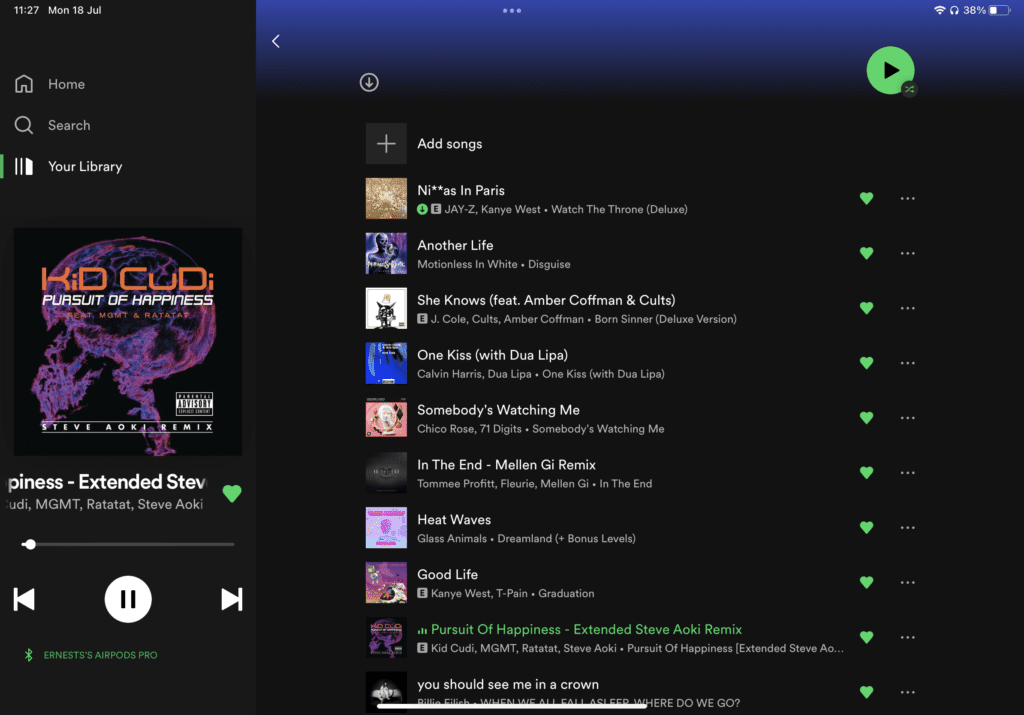
Listening to music and podcasts on your tablet offers a convenient and immersive audio experience. The tablets large and vibrant display enhances navigation, making it easy to discover new content and manage playlists.
I personally use Spotify to discover new podcasts and songs.
5. Reading
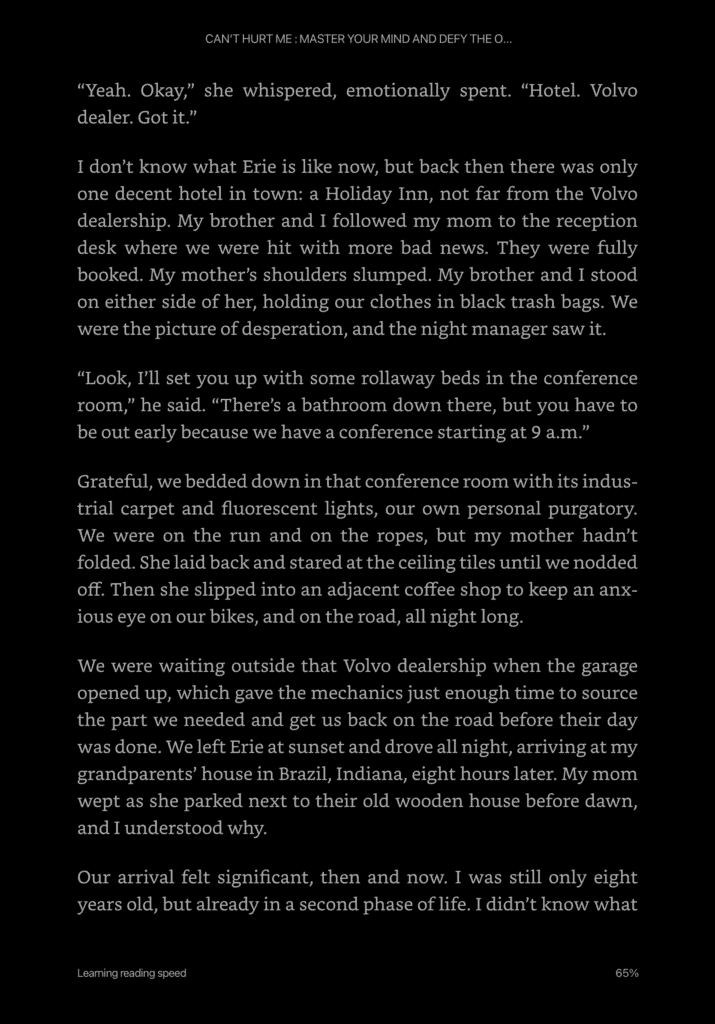
You can use your tablet as an e-book, which is incredibly convenient. Especially if you are reading before bedtime, there is no need for a nightlight, and your tablet can hold a thousand ebooks easily.
There are some great apps – Amazon Kindle, Libby, Apple Books, Google Books, etc.
Although if your only purpose for buying a tablet is reading, I would recommend an e-reader. Tablet emits blue light and it may cause discomfort reading before bedtime from an iPad so you have to be careful with that.
6. Audiobooks
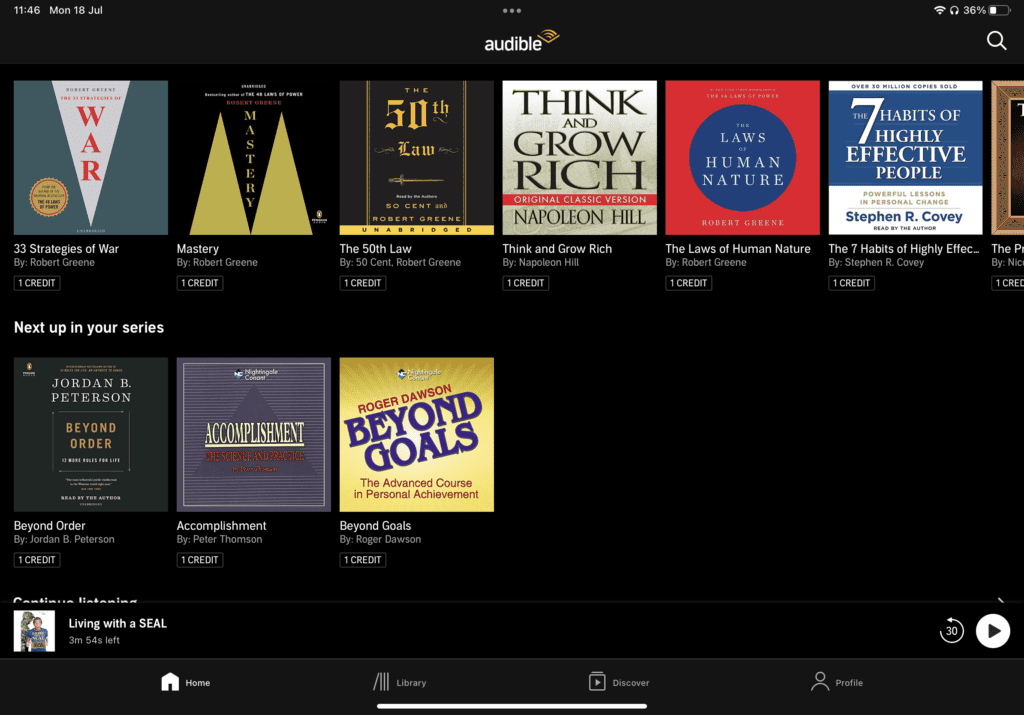
I personally love Audible. I actually listen to books more than I read them. Great way to consume knowledge. I do this often when I go for a run or go to the gym. Multi-tasking. Get your body and your mind in shape. Often when I cook or do something at home, I just open up an audio book on my iPad. It’s a great and fun way to consume knowledge.
7. Social Media
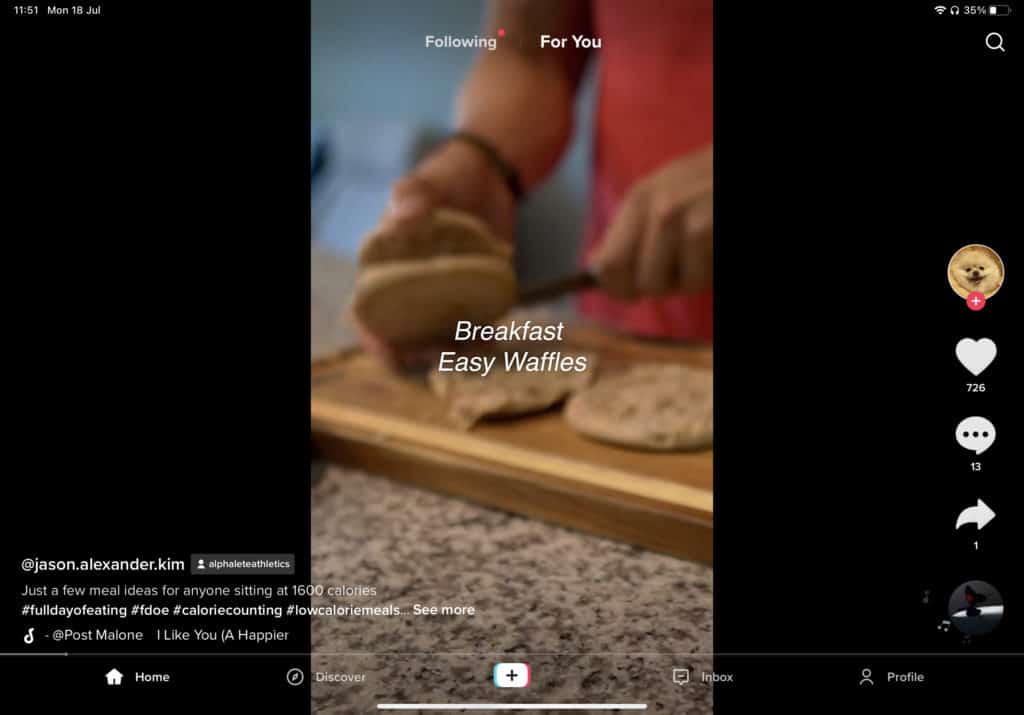
Facebook, Instagram, Snapchat, Twitter, TikTok, YouTube etc. You can also enjoy these apps on the tablet with bigger screen. I often use TikTok and YouTube to get some good healthy recipes because it can get boring when you try to eat healthily. There are some very creative people that figure out how to make healthy food tasty.
You save those recipes, and when it’s time to cook, you just put your tablet on the kitchen table and start. This has really helped me step up my cooking game.
8. Photo & Video Editing
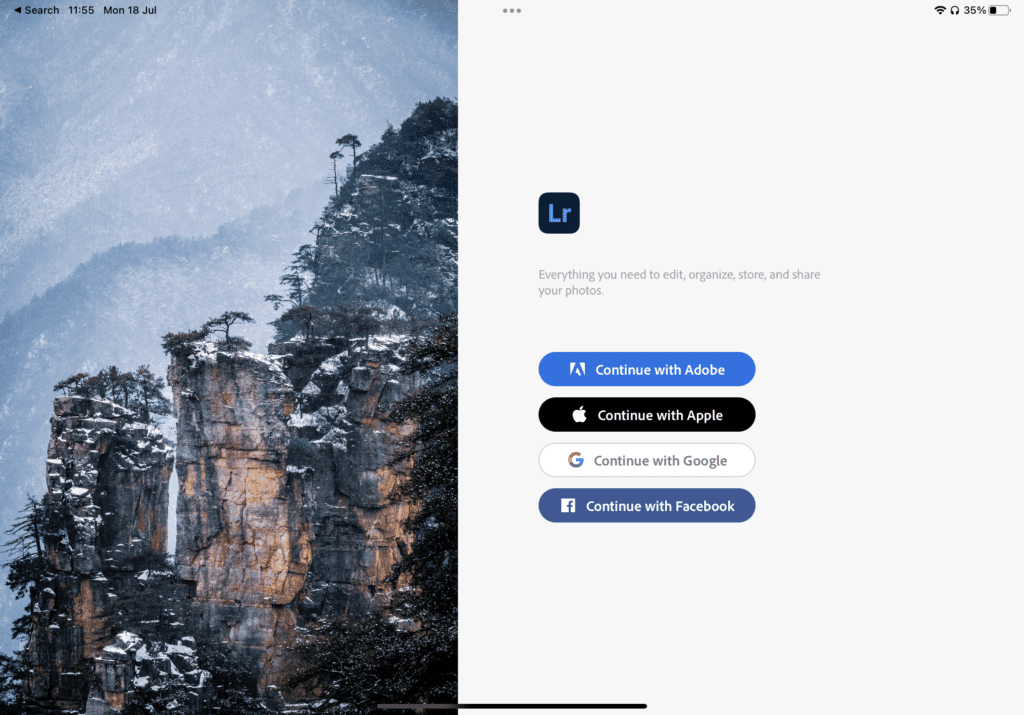
Editing photos on an a tablet can be highly convenient. The tablets intuitive touch interface, large and high-resolution display, and powerful processors make it an excellent tool for photo editing. Apps like Adobe Lightroom, Snapseed, and Affinity Photo provide robust editing features, allowing users to enhance colors, adjust exposure, apply filters, and perform various edits with precision. The touchscreen interface enables a hands-on and interactive editing experience, and the portability of the tablet allows for on-the-go photo editing.
9. Draw & Create Art
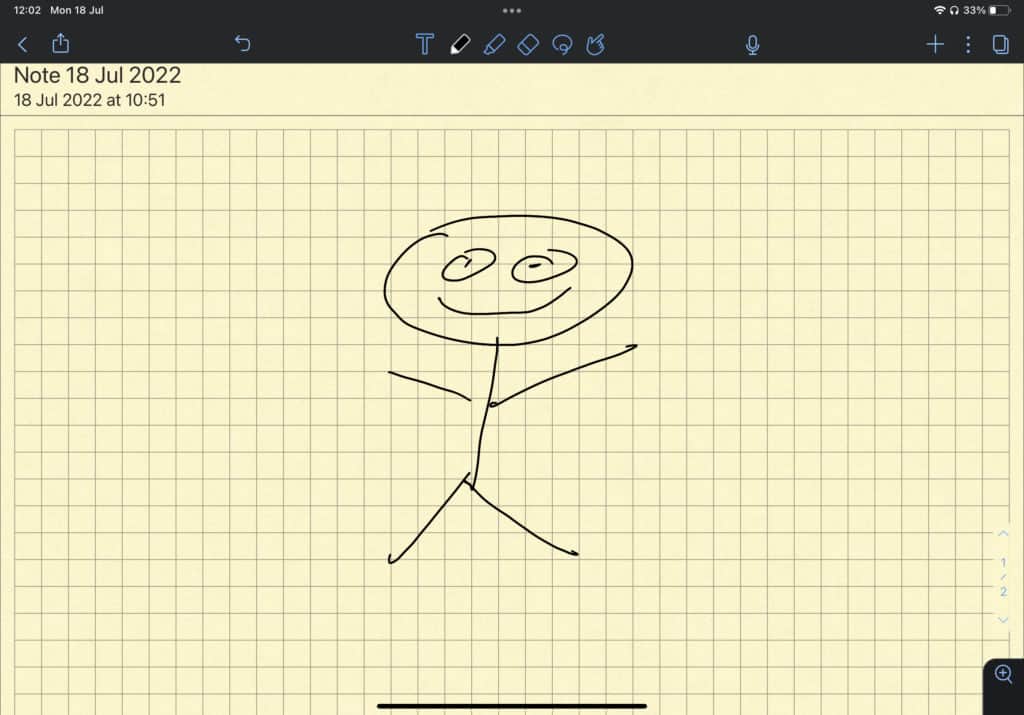
Creating art on an tablet can be a highly enjoyable and immersive experience. The iPad, especially when paired with the Apple Pencil, offers a responsive and natural drawing feel. Various art apps are available on the App Store, which allows the creation of digital comics and digital illustrations, paintings, animations, graphic design, etc.
The portability of the iPad allows you to create art wherever inspiration strikes.
There are some crazy, talented people out there who create art with their iPads. If you get really good at it, you can even make money with this.
There are some pretty cool and fun drawing games to try out, too, and they are quite enjoyable, especially if you are playing with friends. Kids love them too.
10. Scan Documents
A very underrated feature of tablets is their ability to scan documents. Premium tablets have an inbuilt scanner, so you can use the back camera to scan the document and then share or send it wherever. You can scan notes and documents, resize the documents and notes via the scanner, and then send them.
The process is pretty smooth. You can scan any paper document, and you can, later on, make annotations on the document with stylus pen.
If you work a lot with documents – this can be a real game changer.
11. To-Do Lists
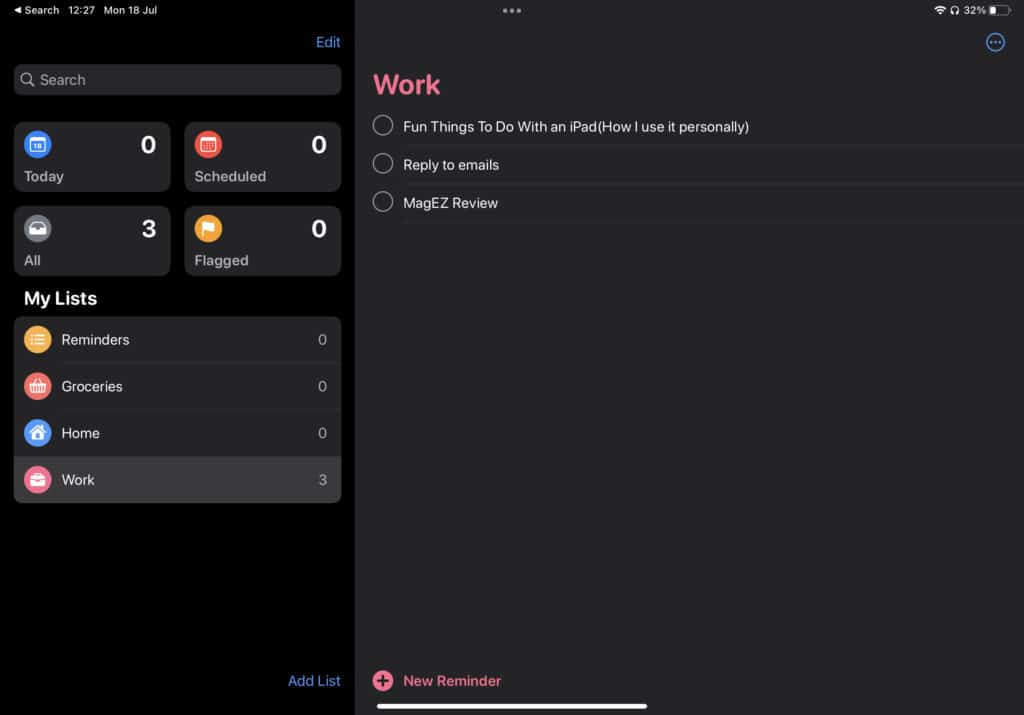
To-do lists help me keep organized and focused on only one thing at a time. I used to use the Notability app for this purpose, but I realized it’s more productive to use Apple’s built-in app – Reminders(Android OS also has an Reminder app). Which honestly is being underused. I often tell people about it, and most of them haven’t noticed that they even have this app on their iPhones/iPads.
You can make reminders on specific dates & times, you can use it as a to-do list, you can use it as a grocery list, etc.
It also syncs across all your Apple devices – iPhone, iPad, Mac.
12. Emails
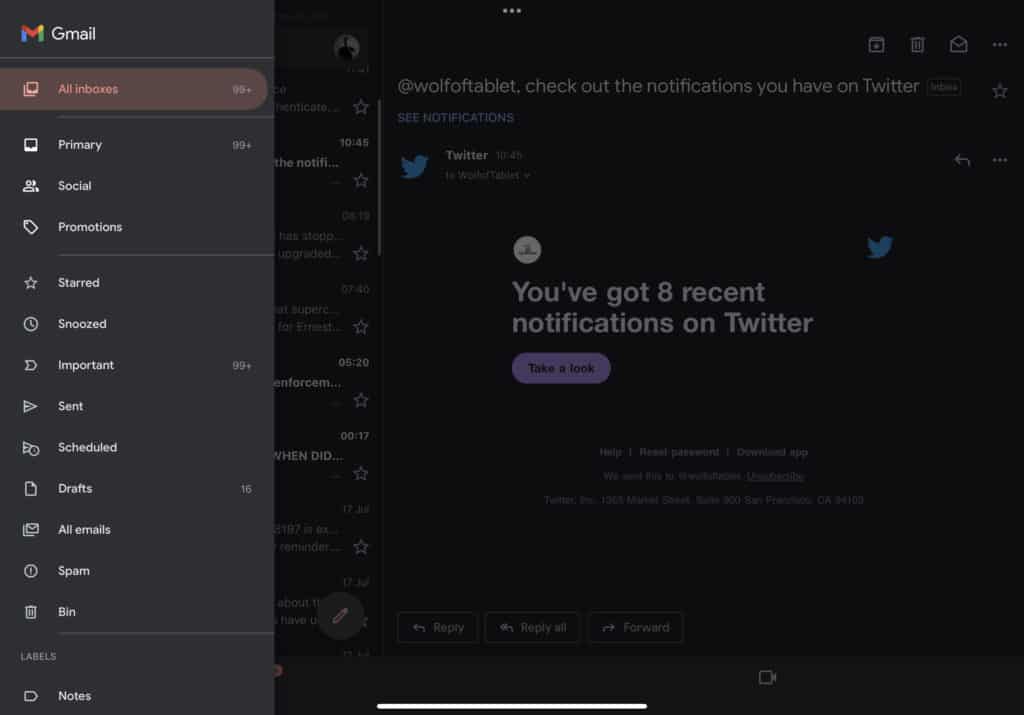
Most email apps for tablet, including the built-in Mail app and third-party options, like Gmail offer features like threaded conversations, quick access to attachments, and seamless integration with contacts.
Reading emails is very convenient on an a tablet, but when it comes to writing emails, I would recommend getting an external keyboards for your tablet because it’s not convenient to type long format text on an on-screen keyboard.
13. Presentations
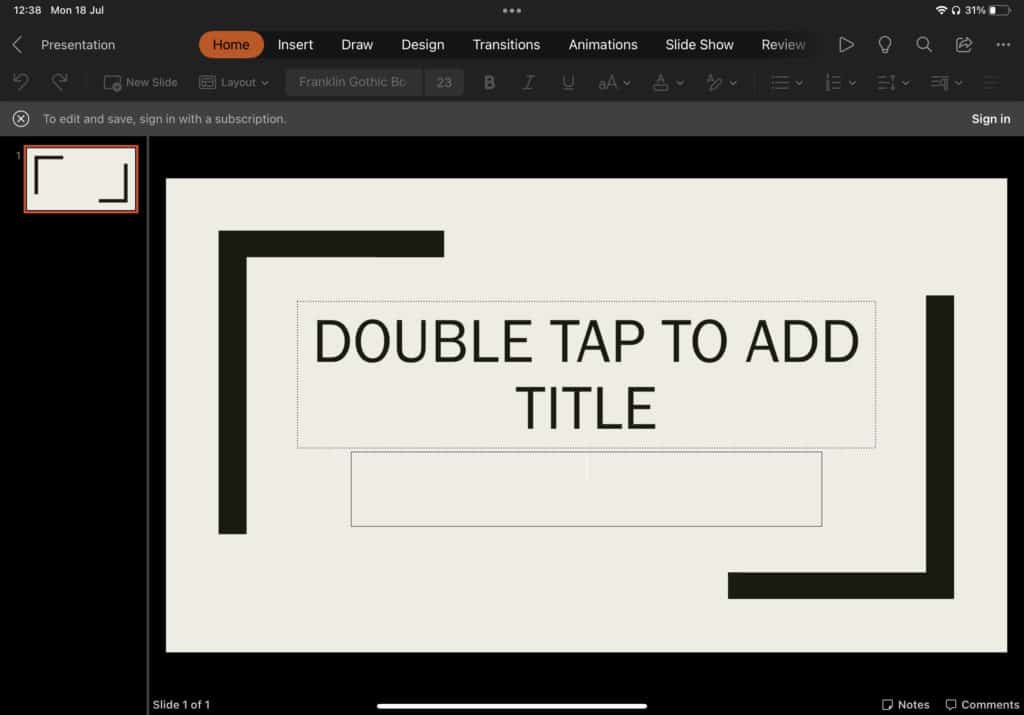
Visualization helps us express our thoughts and ideas. It’s easier to make a sale if you have a presentation, and showing a quick presentation on your tablet is quite convenient for both parties.
Prepare a couple of visualizations, add some numbers, and drop them into Microsoft PowerPoint so you have something to show. And, of course, make it look pretty.
You can also use the Keynote app or Google Slides for presentations.
14. Websurfing
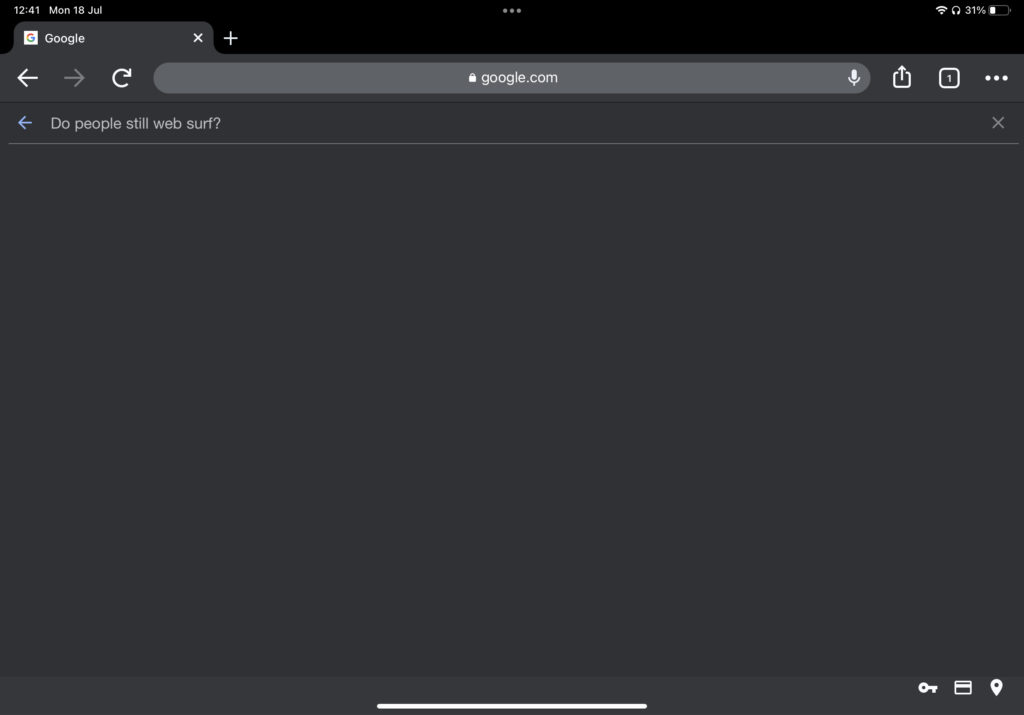
You can read your favorite news outlet, check on your favorite sports pages, see how your favorite team is doing, and, of course, you can Google stuff.
I often check the news and sports news on my tablet. It’s just so more convenient than using my laptop or phone for it. It’s very comfortable when you are on the sofa with your coffee. Reading the news and doing a little online shopping.
15. Writing
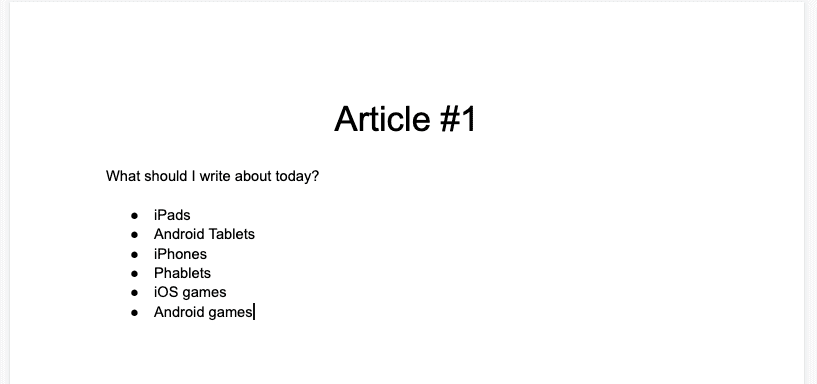
I don’t often write on my tablet because I find it more convenient to write on my laptop, but sometimes I do. If I travel outside the city, I don’t really want to work, but I grab my tablet just in case inspiration strikes. I recommend getting a keyboard for this activity.
You can use Google Docs, Apple Notes, Evernote, and Notion to write on your iPad. They are great apps to keep your ideas, notes, and thoughts organized.
16. Brainstorm and Collaborate
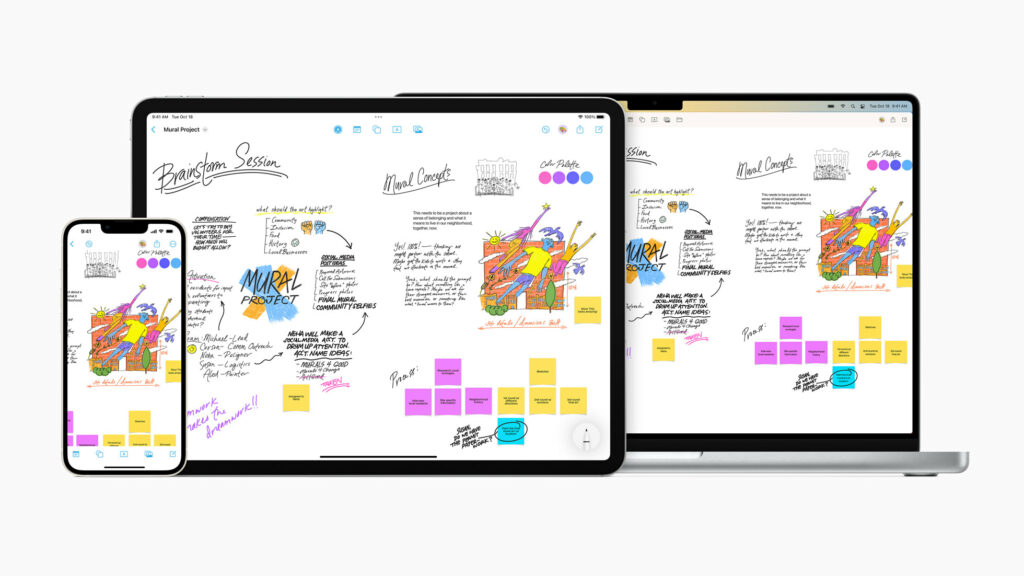
Freeform is a big canvas where you can put all your things without worrying about how they look or fit. You can add different files and see them right there without going to another page. You can collaborate with your friends and colleagues. You can share that board with anyone.
All your Freeform stuff is saved in iCloud, so you can access it on any device you want.
If all of your team members have an iPad, you no longer need whiteboards at the office to brainstorm.
17. Learn A New Language

There are thousands of educational apps in the App Store and Google Play Store. One of the most popular ones is – Duolingo. This allows you to learn any language in the world as long as you are willing to invest time and study hard.
18. Movies
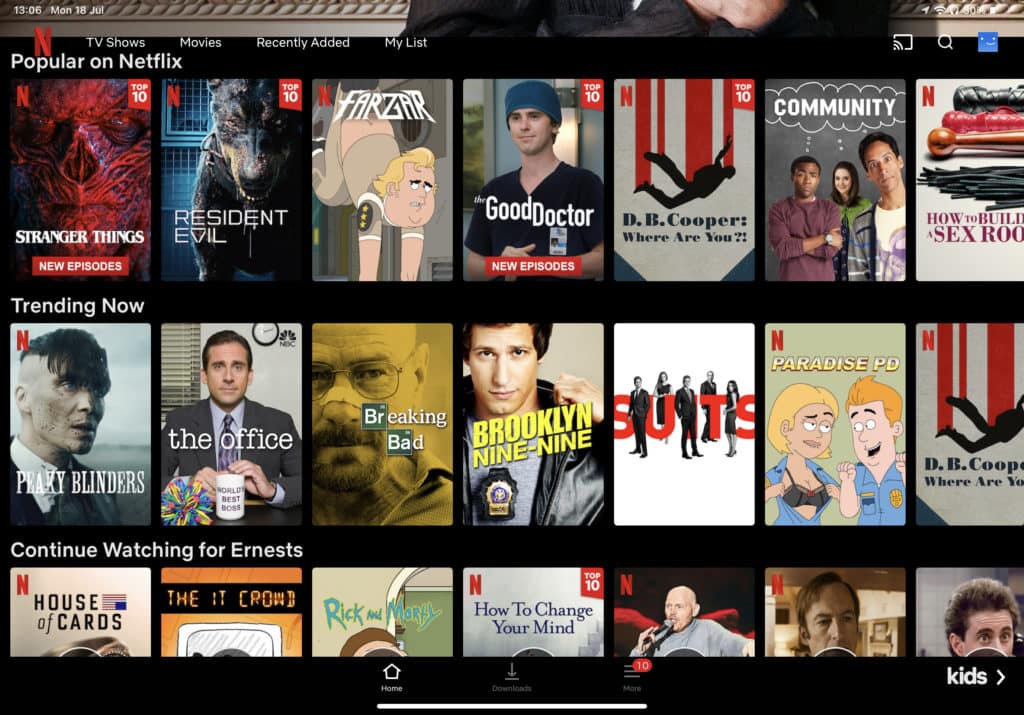
The combination of a high-resolution display, powerful processors, long battery life, and advanced audio capabilities makes the tablets a great choice for movies and videos.
The large and vibrant screen ensures sharp and vibrant visuals, while the device’s portability allows you to watch movies anywhere. It’s especially convenient to watch movies in your bed. All you need is to get a good tablet holder for bed.
Streaming Apps To Try
Netflix and YouTube are the most popular streaming apps you can watch movies, TV Shows, DIY videos, vloggers, etc. But there are other apps and here are the most popular ones that we recommend:

Netflix
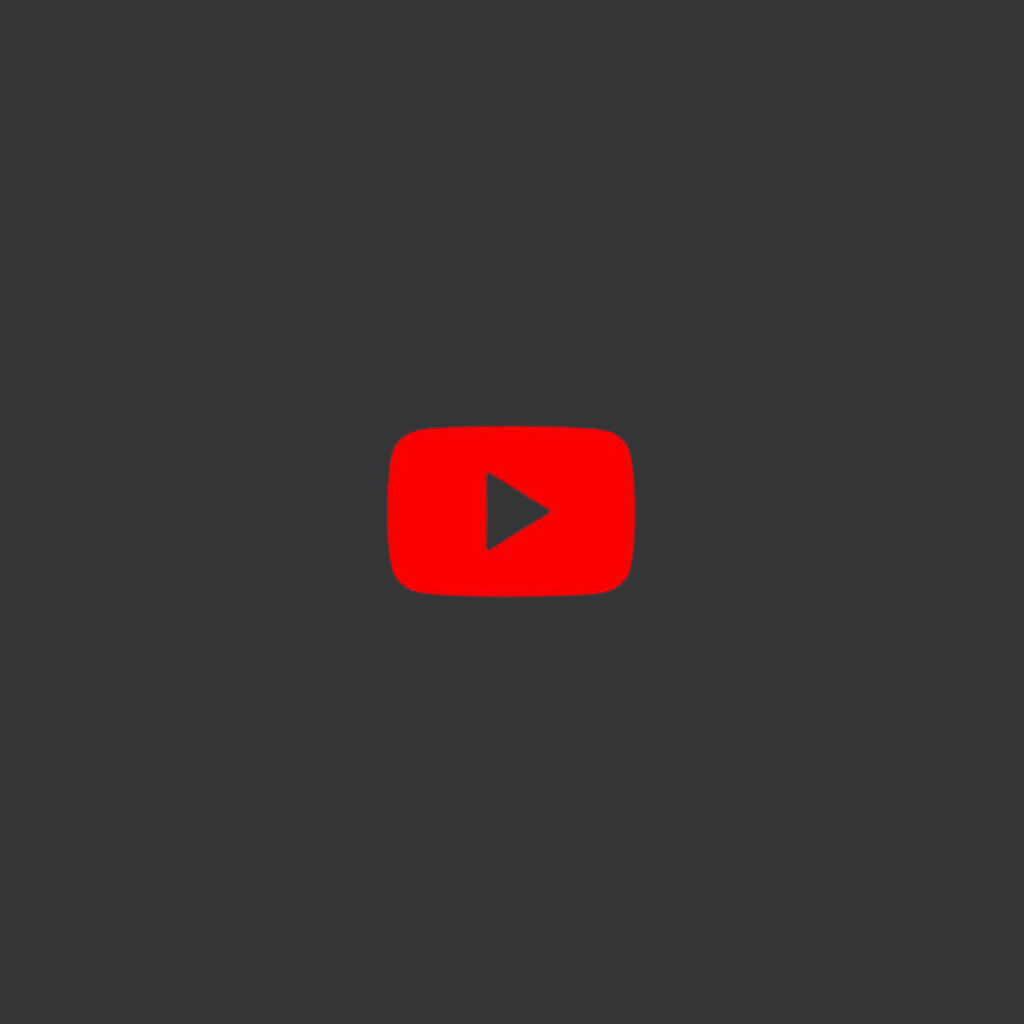
YouTube

Twitch

Apple TV

Amazon Video

Hulu

HBO Max
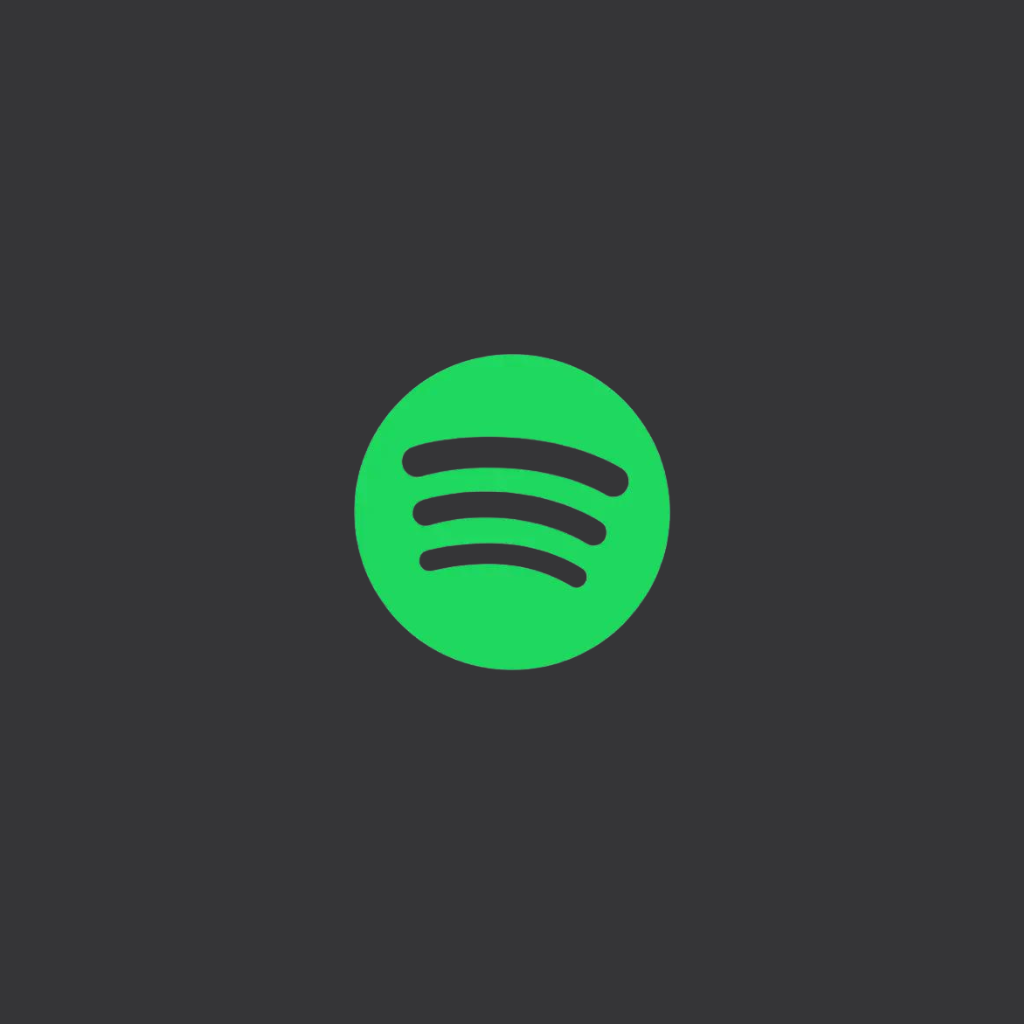
Spotify
Should You Buy a Tablet If You Already Have a Laptop?
The Tablet gives you a different user experience than a laptop.
- Drawing: You can draw and build sketches on the tablet, which you cannot do on a laptop or smartphone.
- Note-Taking: You can’t take handwritten notes on laptops or smartphones.
- Instant Accessibility: you can instantly turn on the tablet with no boot time.
- Portability: When you’re traveling and you want to travel light but have to work, then the tablet makes much more sense to carry around than the a 15-inch laptop.
What’s Unique About Tablets

Handwritten Notes
Tablets boast an additional advantage with the inclusion of stylus pens, offering users the ability to seamlessly transition between typing and handwriting. This feature enhances productivity by allowing users to take hand-written notes, annotate documents, sketch ideas, and navigate the device with greater precision.

Drawing
Stylus pens empower tablets with a unique and versatile capability: the ability to unleash creativity in various forms such as digital art, sketches, illustrations, and more. With the precision and sensitivity of stylus input you can bring your artistic visions to life with remarkable detail and accuracy.

Instant On/Off
One of the most convenient features of tablets is their instant-on and off capability, enabling users to swiftly power up or shut down their device with a simple press of a button. This feature makes tablet a reliable companion for daily productivity, creativity, and leisure pursuits.
Where To Buy Tablets?
Sounds fun, eh? Here are listed the best retailers to choose from when you are shopping for a new tablet. From time to time tablets go on sale and are discounted, so make sure you compare prices before choosing the retailer.

Amazon
Amazon: Premier online marketplace offering tablets & tech gadgets. Explore vast selection, competitive prices & fast shipping.

Best Buy
Best Buy: Top destination for tablets & tech. Wide range of products, expert advice, and convenient shopping experience.

Apple
Apple’s site: Hub for iPads & tech. Sleek interface, intuitive browsing. Shop for the latest gadgets and accessories for iPads.

Target
Target: One-stop shop for tablets & tech. Diverse selection, competitive prices, and convenient shopping for all your electronics.

Wallmart
Walmart: Tech hub for tablets & gadgets. Find diverse options, great deals, and seamless shopping for all your electronic desires.

I'm a writer and editor in iPads & Android Tablets, Windows Tablet section. I'm passionate about technology, especially about tablets. I'm on a mission to assist people in discovering their ideal tablets. In addition, I'm dedicated to producing helpful how-to guides and sharing top-notch tips and tricks. In my early carrier I founded and became and editor at worldoftablet and have been a guest author at many other tech blogs. In wolfoftablet I'm focusing on iPads, Tablets, Apple Pencil, Apps, Reviews, Buyers Guides and Tablet Accessories. In free time I like to play games on my PS5 or iOS.