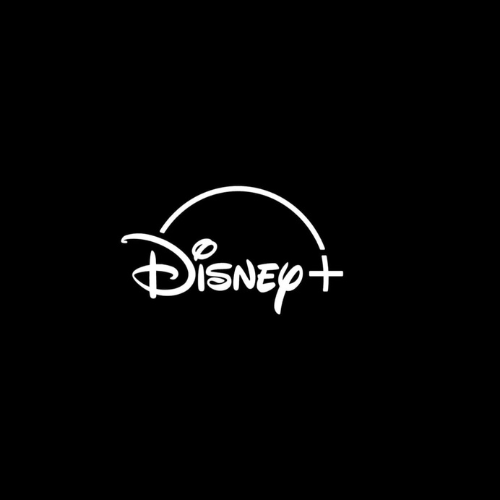People often are confused about tablets. It’s a common belief that it’s just a big smartphone or something between a laptop and a phone.
Tablet computers are touchscreen devices that are versatile. You can do many thing on a tablet that you can do on a smartphone and a laptop, but the unique thing about tablets are that you can take a handwritten notes on them with a stylus pen.
There are many people out there who are thinking about tablets but can’t find a compelling reason to buy one and are not sure how it can be used.
In this article, I want to share how people use tablets, which helps you device whether you need to buy one.
To Watch Movies & TV

You can watch Netflix, YouTube, Amazon Prime, Disney, etc. on your tablet. Some people buy a tablet just for streaming purposes. Apple iPad Pro is the best tablet you can buy to watch movies. The screen quality is great with vibrant colors and brightness to match.
By watching movies on an tablet instead of a TV, you are compromising on the size, but it’s more comfortable. You can take your tablet with you wherever you go. It’s wireless. You can watch in bed, on the sofa, and even in the shower.
Some of the best streaming apps for tablets:
To Take Notes
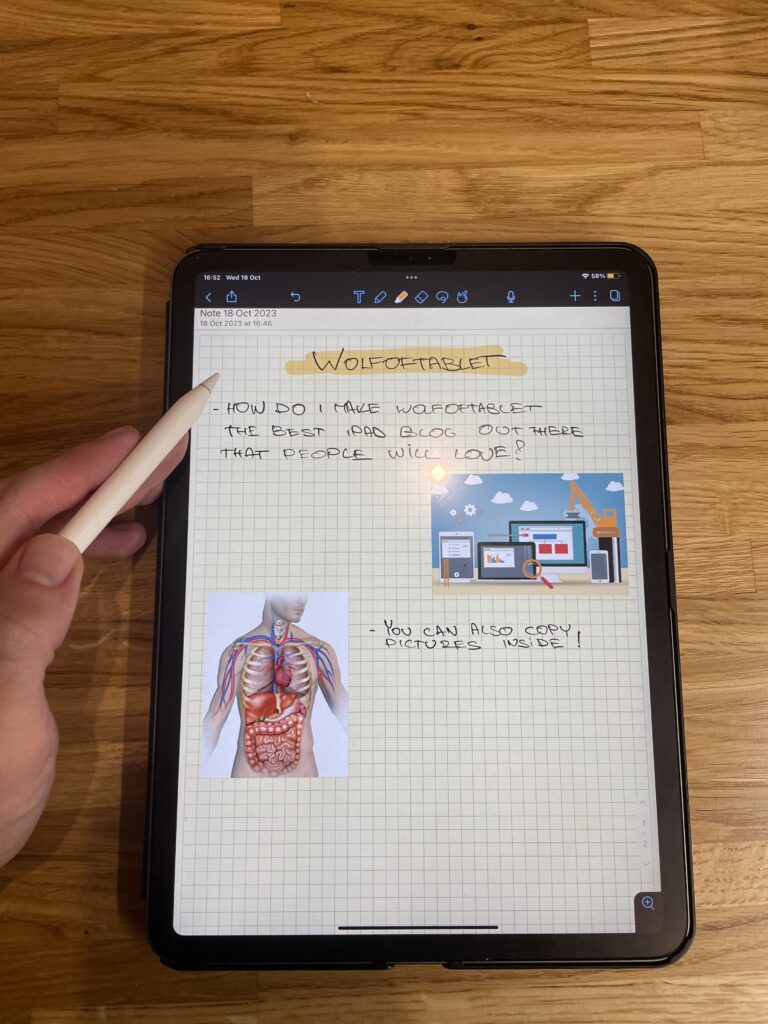
Taking handwritten notes on the tablet is a unique feature. You can do that on Smartphones or laptops, and it’s one of the biggest reasons why people buy tablets.
In order to take notes on your tablet you will need an Active Stylus Pen. As well as a note-taking app.
You can take notes for work, for school, for recipes, create your personal journal, and write down your thoughts, ideas, feelings, etc.
Even if you lose your tablet, you will never lose your notes; they are synced on the iCloud, and you can access them from other devices as well. You can also share these notes with others.
To Consume Media

You can read the political news, sports news, and financial news. You can check Facebook, Instagram, Pinterest, YouTube, TikTok, Twitter(X), etc.
Using social media on a tablet offers a significantly more convenient experience compared to a smartphone. The larger, vibrant screen enhances your viewing pleasure, and the improved audio quality adds to the immersive experience. Tasks like creating mood boards on Pinterest are also notably more convenient with the spacious screen. Samsung Galaxy Tab S9 Ultra has the largest screen from tablets.
To Draw

Tattoo artists, digital designers, artists, and hobbyists buy tablets to draw. You can create amazing art on it.
There are great drawing apps: Procreate(exclusive to iPads), Photoshop, Illustrator, etc. Many artists buy iPads strictly for Procreate.
To Attend Video Calls

Some tablets have great front cameras, so you can do video calls and capture selfies.
Tablets gives you the mobility. There are no wires, you can grab your device and walk around the room while attending a video conference. Which is something you can’t do comfortably with a laptop.
There are video call apps like Zoom and Skype.
To Read
Similar to the Kindle, the tablets serves as an excellent platform for reading eBooks. Although the experience varies due to the absence of an e-ink display, that will put more strain on your eyes than e-ink displays.
Tablets aren’t particularly good for your eyes, due to the blue displays, but you can adjust those in settings, and you can get a screen protector that filters out the blue light. Zagg’s screen protector is a good option if you want to reduce the blue light.
Reading on a tablet has its perks. You don’t need a nightlight, and you can reduce the brightness so it doesn’t disturb your significant other.
To Entertain Kids

Kids love tablets. They know they can play games there and watch their favorite movies and anime.
There are some apps dedicated to kids: YouTube Kids, Disney+, Fruit Ninja, Monument Valley, etc. You can install these games on your tablet and give it to your kids and get a little peacetime. Set a timer or screen time limit, so your kid doesn’t get carried away. It’s really good for cars as well, if you are taking a trip you can keep your kid entertained at the back.
To Edit Photo & Video

The powerful processors of premium tablets can handle robust apps like Photoshop, Lightroom and iMovie, making them excellent tools for photo and video editing. This is perfect for creators, social media influencers, and even photographers.
A lot of photographers buy tablets just to edit their photos. The upload is convenient, and the photo editing is fun, especially if you use it together with a stylus pencil.
To Play Games

The tablets large screens and powerful processors make them an excellent gaming device. The touch interface also provides a unique gaming experience that’s different from a traditional gaming console or PC.
You can also connect a Bluetooth controller to an iPad or any other tablet, to get an advantage over other competitors in the game.
You can even use a tablet to play remote games on PlayStation or Xbox. Your tablet will connect to your gaming console remotely and will stream the games on your tablets screen.
To Control Smart Devices

Tablets can work as smart hubs for a variety range of smart gadgets. Tablets can work sort of like a universal control for your home. You can control your TV, lighting, speakers, temperature in your home, security system, etc. You can do this using the tablet or with voice commands.
iPads by default have a ‘Home’ app that allows connection with other smart devices and controls them from the iPad. You can connect it with lights, washing machines, smart kettles, etc.
It’s Portable & Lightweight
If you are traveling, it’s easier to pack your tablet in a bag than a 15-inch MacBook Pro. It’s a lot lighter. Tablet , together with a keyboard, are still compact and lightweight. This combo allows you to be productive from any place in the world.
Tablets offer convenient access to a wide array of apps. With their compact and lightweight design, coupled with long battery life, they are ideal for professionals who frequently travel and students alike.
Tablets Are Cheaper Than Laptops
Tablets can be categorised in 3 price ranges: budget, medium and premium.
Tablets don’t have the same functionality as laptops they run on different operating system and they have limitations in comparison to laptops. Buying a external keyboard and a mouse can get you pretty close to a laptop experience.
It Comes with Cellular Connectivity
One feature that sets tablets apart from laptops is its cellular connectivity, specifically LTE capability. So, if WiFi isn’t available, you will still have internet access.
LTE tablets give you extra security. Accessing unknown WiFi networks is a security concern.
If you travel a lot, you will no longer need to worry if a place has a WiFi connection.
Top 3 Tablets
Tablets By Price


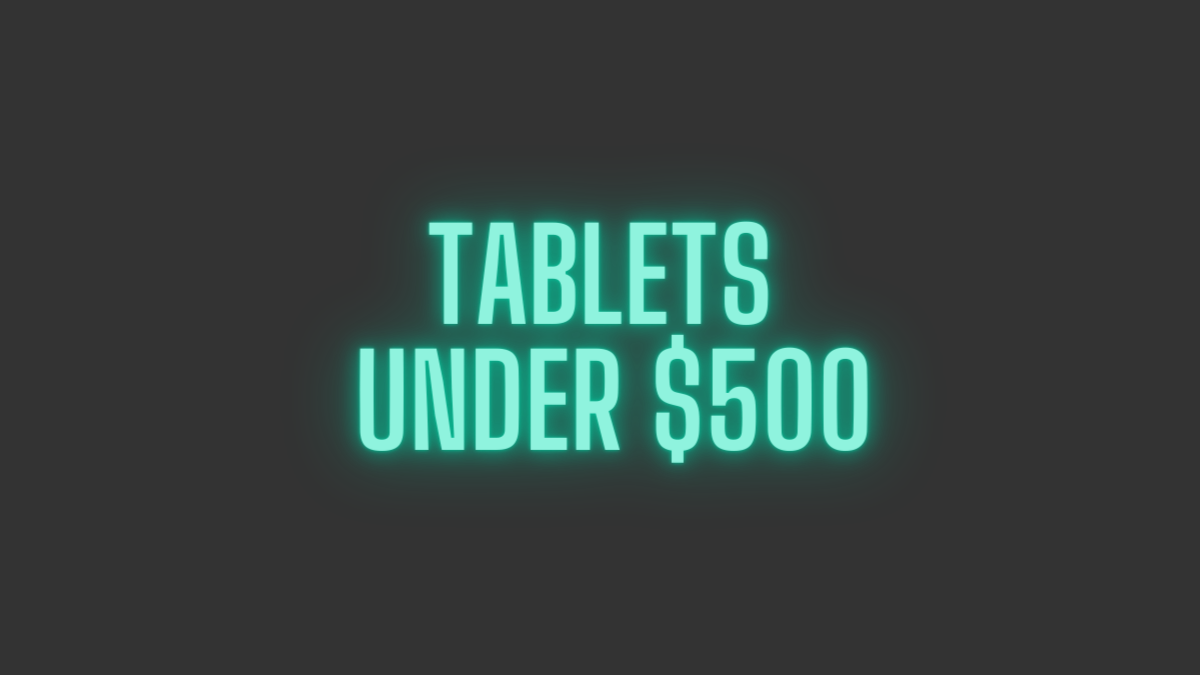
FAQ
What Can Tablet Do That Laptop and Phone Can’t?
Tablets offer a unique set of capabilities that distinguish them from both laptops and phones. Here are some notable features:
Stylus support: you can take notes on an iPad using an Apple Pencil or other stylus pens.
Exclusive Apps: there are a variety of apps that are exclusive to iPads, such as Procreate, Fugue Machine, Liquid Text, etc.
Tablets also have touchscreens, which most laptops don’t have, and they have LTE connectivity. You can insert SIM cards in them and use some of the phone functions.

I'm a writer and editor in iPads & Android Tablets, Windows Tablet section. I'm passionate about technology, especially about tablets. I'm on a mission to assist people in discovering their ideal tablets. In addition, I'm dedicated to producing helpful how-to guides and sharing top-notch tips and tricks. In my early carrier I founded and became and editor at worldoftablet and have been a guest author at many other tech blogs. In wolfoftablet I'm focusing on iPads, Tablets, Apple Pencil, Apps, Reviews, Buyers Guides and Tablet Accessories. In free time I like to play games on my PS5 or iOS.