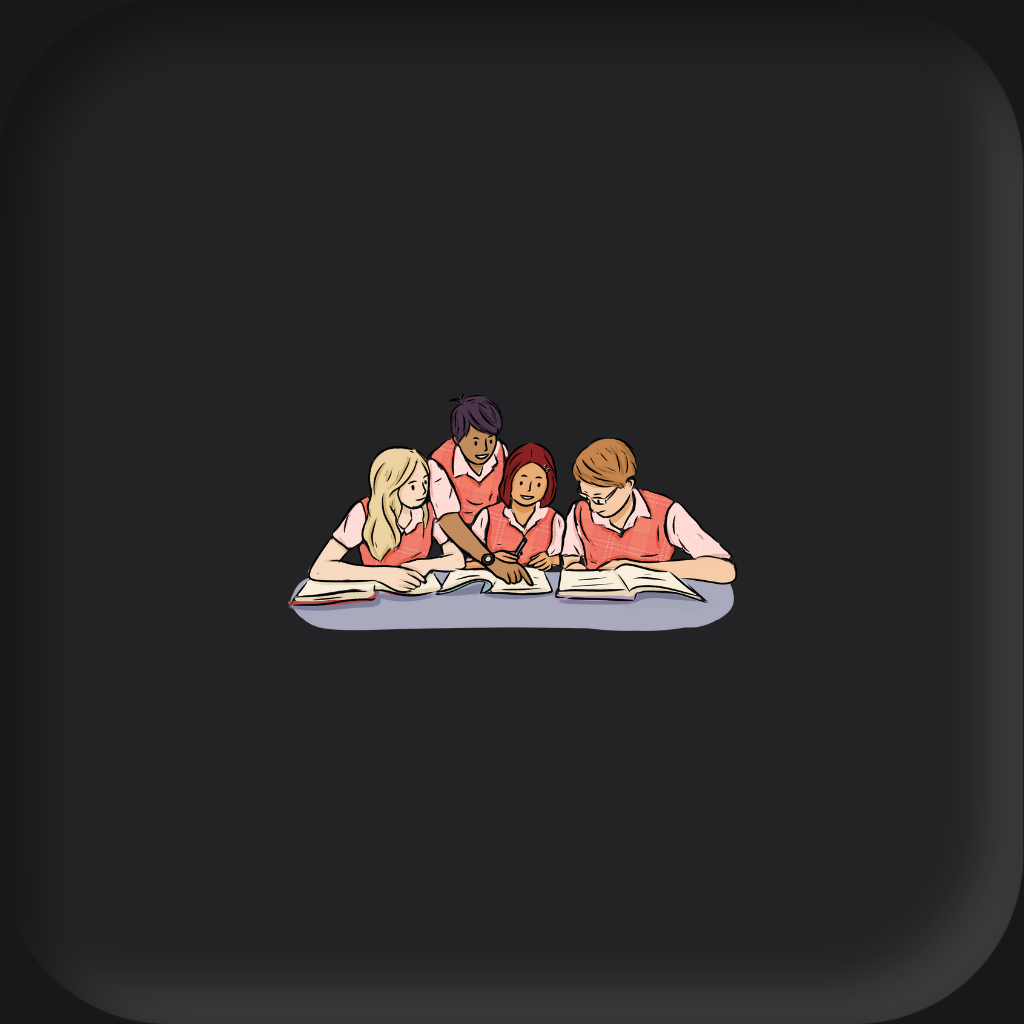Technology evolves rapidly, rendering your brand-new tablet obsolete in just a few years. However, instead of discarding it or relegating it to collect dust in a drawer, there are several practical use cases for old tablets. Here are our recommendations:
1. Dedicated Streaming Device
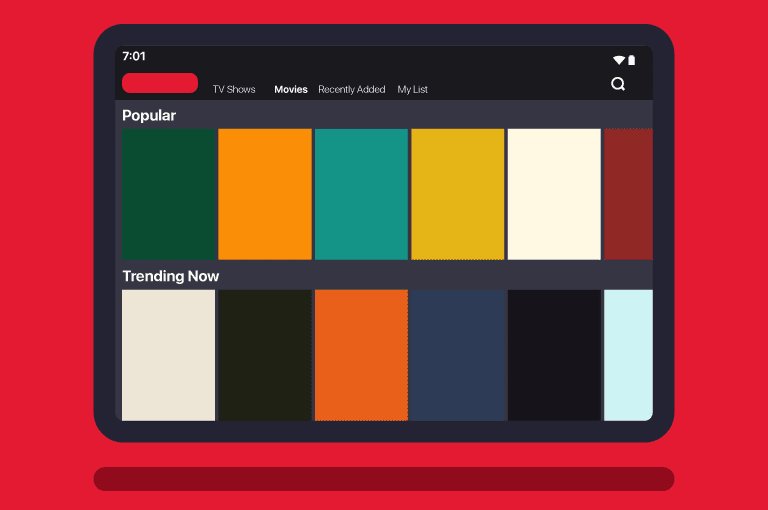
Transform your old tablet into a dedicated streaming device. While you can’t carry a TV everywhere, a tablet offers on-the-go access when necessary.
I recommend getting a dedicated magnetic stand for your iPad. It will allow a hands-free experience and better angles. Find a place where you can keep your iPad connected and download all the streaming apps.
Transforming your old iPad into a streaming device provides portable access to mainstream television, streaming apps, and sports on the go.
2. Glorified Clock
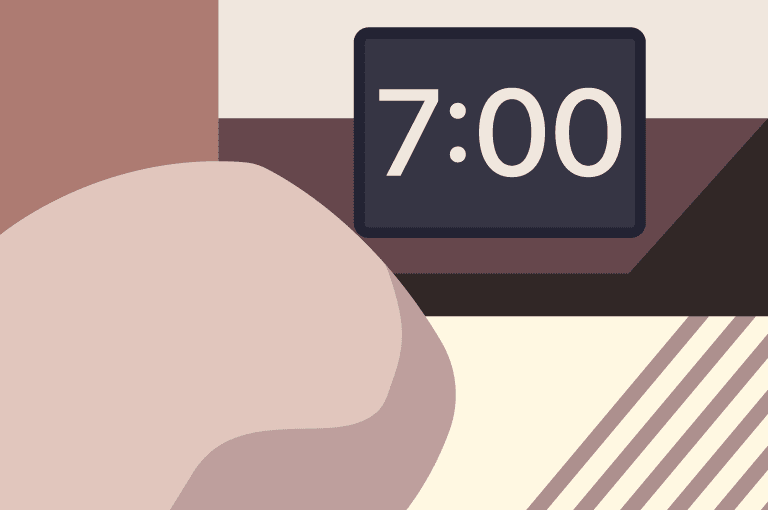
Why have just a clock when you can have a luxury clock? iPad that shows only time. I have seen people doing this. Some even mount iPads on walls for this. You will need a little technical skill to make that happen, or you can just get a stand and place it on your nightstand.
There’s this great minimalistic app for iPads called Flip Clock. It will keep your iPad screen awake and display time at all times, your iPad will need to be plugged in, so the battery doesn’t drain out.
The Clock could improve the aesthetics of the room and put your old iPad to use.
3. Use it As a Second Monitor
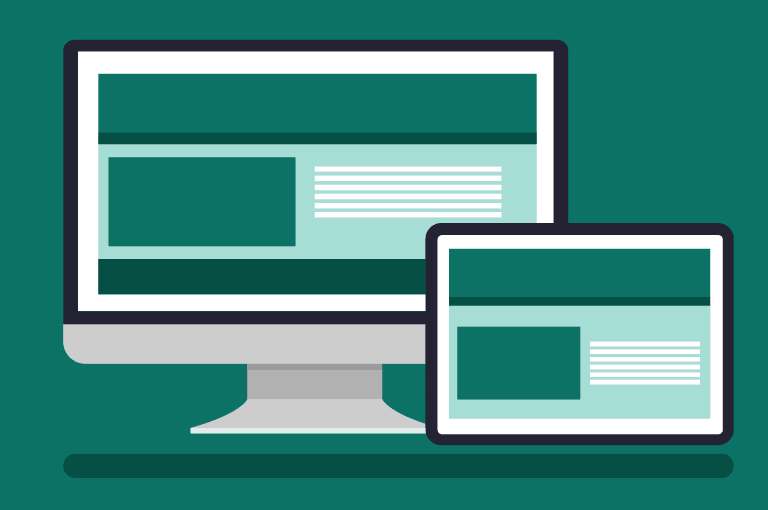
Monitors are expensive, and a dual monitor setup makes us more productive and capable of multitasking.
If you have a MacBook, you just enable ‘Sidecar,’ and your iPad will appear as a second monitor. If you have a Windows computer, I recommend getting the ‘Spacedesk’ app to connect your iPad as your second monitor. You can also use a wired connection to use the iPad as a second screen.
You can use it for all sorts of things: keeping your email open at all times, keeping your chats open, watching podcasts on the side, etc.
Here’s a step-by-step guide on how you can connect iPad as second monitor for Mac & Windows.
4. Digital Photo Frame
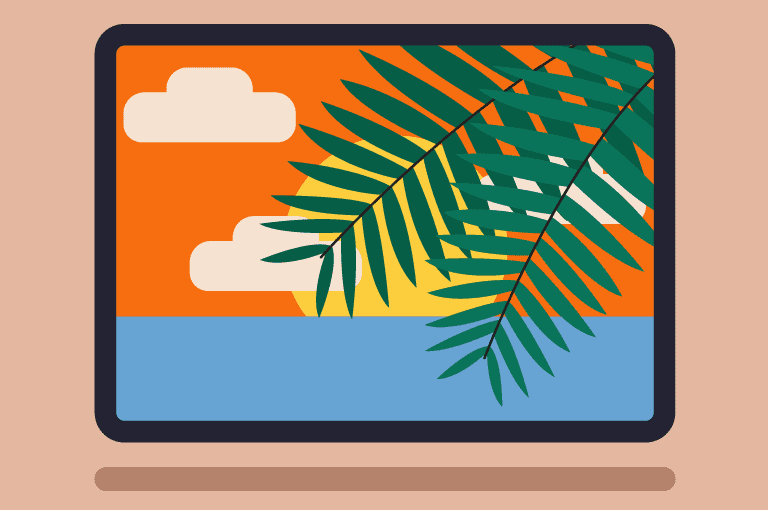
Use your old iPad as a digital photo frame. Your stored pictures or the new ones, all the memories from Photo App, Google Photos, or any other app, rotating on your iPad screen as a photo slideshow.
There are plenty of accessories that will allow you to mount the iPad on the wall. You will need a power source as well, so it doesn’t run out of battery.
It’s a great way to get some nostalgia and remember the good old times.
5. iPad For Kids
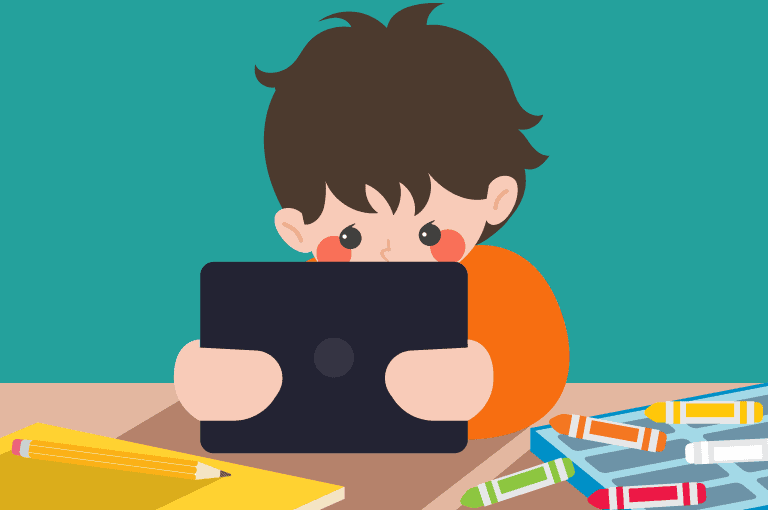
If you have a kid, you will be very well aware of their craze for modern gadgets. One way to use your old tablet is to convert it into a kid-friendly one.
You can load up your old iPad with kid-friendly apps. There are hundreds of educational apps for kids that help them learn programming, math, music, and all sorts of other skills through games, and you can set up screen time limits so they have a healthy screen time balance.
The modern educational apps are so fun that the kids don’t feel that they are learning but more like they are having fun.
6. Exclusive E-Book
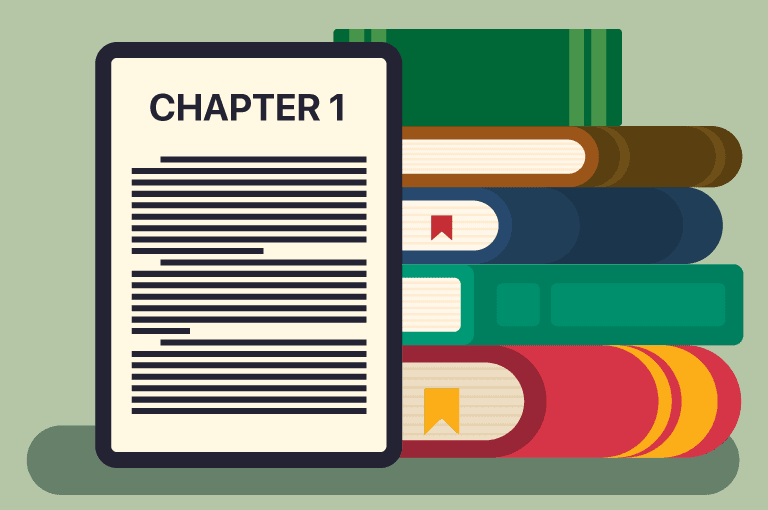
If you are an avid reader and have an old iPad, you can turn it into a dedicated ebook. In the 21st century, almost all books are available online.
You can download Amazon Kindle, Apple Books, and other reading apps on your old iPad and get any book you would like on your device. iPad can put some strain on your eyes, so you have to take breaks, adjust the brightness, and use a blue light filter to keep your eyes safe.
Reading books on iPad is a convenient way. You will be saved from the hassle of carrying and storing books. They can all be stored digitally now.
7. Dedicated Music Player
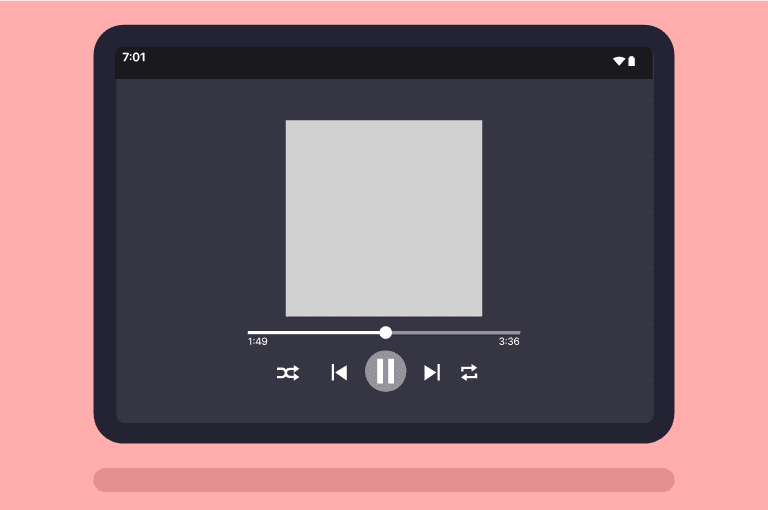
iPad audio is pretty good, but if you really want to enjoy the music, you will need to get some external speakers.
There are a lot of speaker docks out there dedicated to iPads, allowing you to enjoy music. You can control the music without touching the iPad but use Siri instead. You can even setup some cool shortcut apps that will start playing music as soon as you come home.
This is another great way to use your old iPad. Creating great playlists, getting great audio all over your home, and enjoying the music.
8. Security Monitor
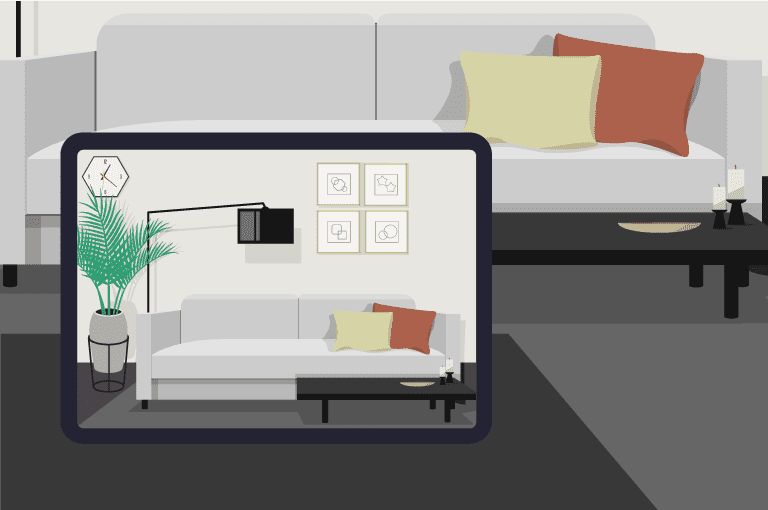
Convert your old iPad into a security monitor so you can see all the rooms of your house in one monitor.
There are several mobile applications that are compatible with iOS devices that you can use for video recording. You will need to buy the cameras and place them all over your home and you can see what’s happening in every room of your house.
This is a great way to make your home a little more secure and you can use it to keep an eye on your toddlers. Buying cheap cameras is much cheaper than buying a dedicated CCTV system for your home.
10. Turn iPad into a To-Do List
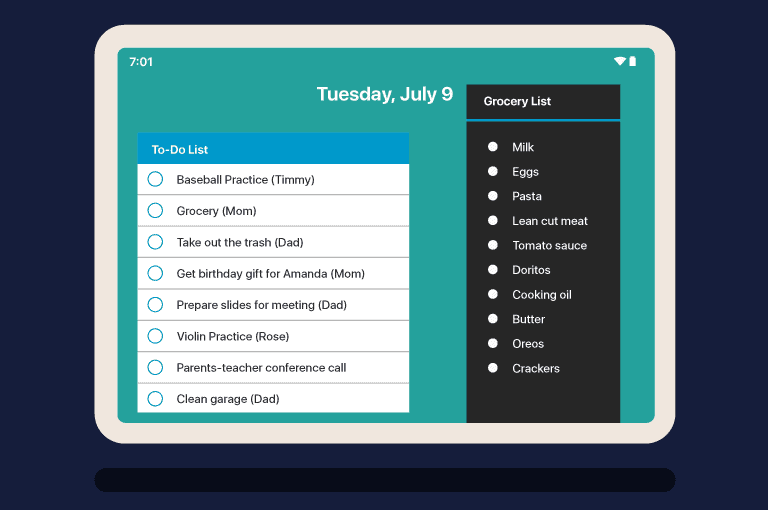
There’s a great app for iPads ‘Reminders’ you can create a to-do list, so you don’t forget anything.
In this app, you can set up to-do lists for Home, Grocery stores, and for work. Create to-do lists or chores for a specific person in the house. I would recommend getting a Rokform iPad case for this use particularly, it will allow you to mount the iPad on the fridge, so everyone can see the chores.
To-do lists help you organize your family time better and make everyone feel like they are helping the family.
11. Universal Smart Remote
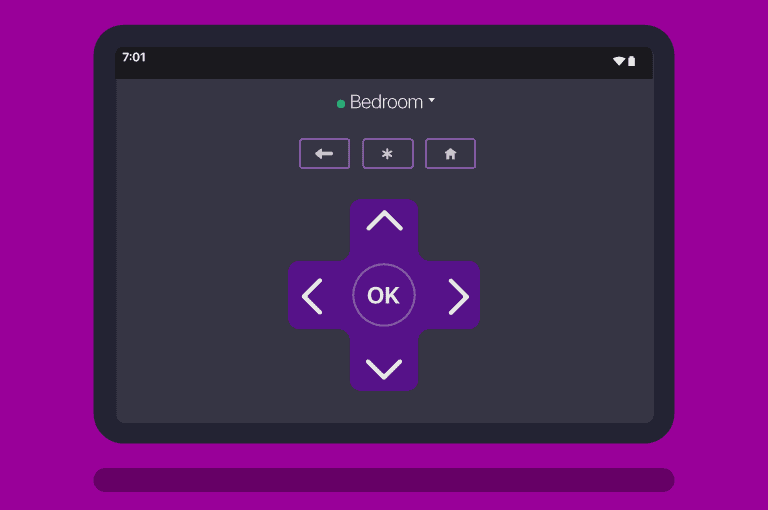
All the smart devices operate with a remote. And more often than not, it is a complete headache to manage all the remotes.
You can control your TV, lighting, cameras, and any other smart gadget that you have at home. You can download smart remote from App Store.
It’s a nice use case for an old iPad. You keep it at your coffee desk and change the TV channels, lightning, temperature, and all the other gadgets at home.
12. Dedicated Video Conferencing Station
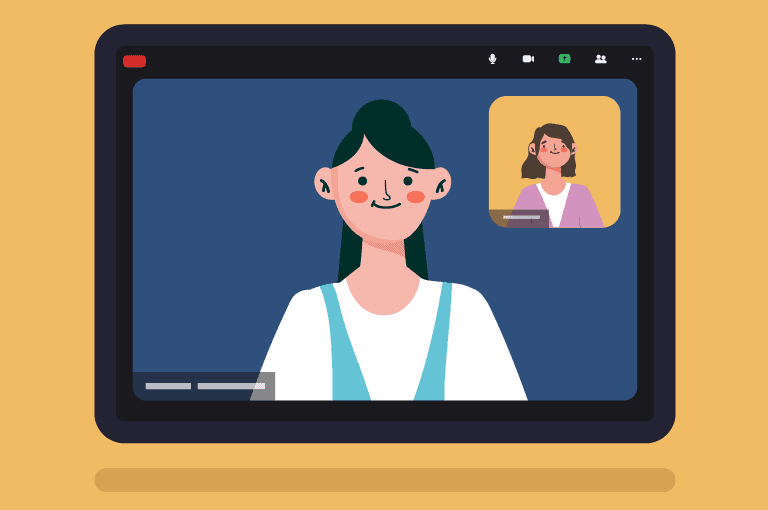
We sometimes need to have a meeting with our colleagues, and sometimes we just want to talk to our loved ones, and technology can make it happen even if they are living a thousand miles away.
You can download Zoom, Skype, or any other video call application.
Even the first iPad generations have decent cameras and audio and the latest generation iPads have excellent cameras, so they are really handy devices if you want to hop on a video call.
13. Turn iPad into CarPlay or GPS
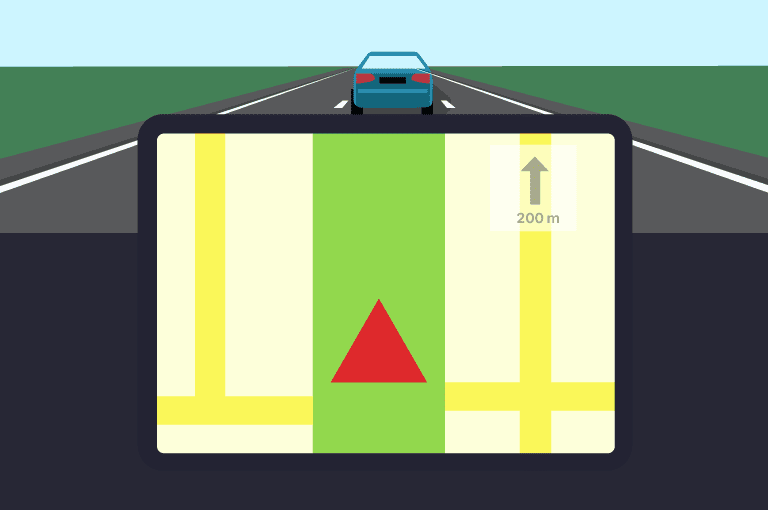
iPad can serve as a CarPlay or a dedicated GPS device in your car.
There are several apps that will allow you to transform your iPad into CarPlay, which is a smarter way to use your apps while you drive. I suggest getting an iPad car mount and setting it up, and turning your can into a smart car.
At the very least, you can download some movies on your iPad and watch them while you are parked or entertain your passengers at the back. It will make your car look a little closer than Batmobile(lol).
14. Gaming Device
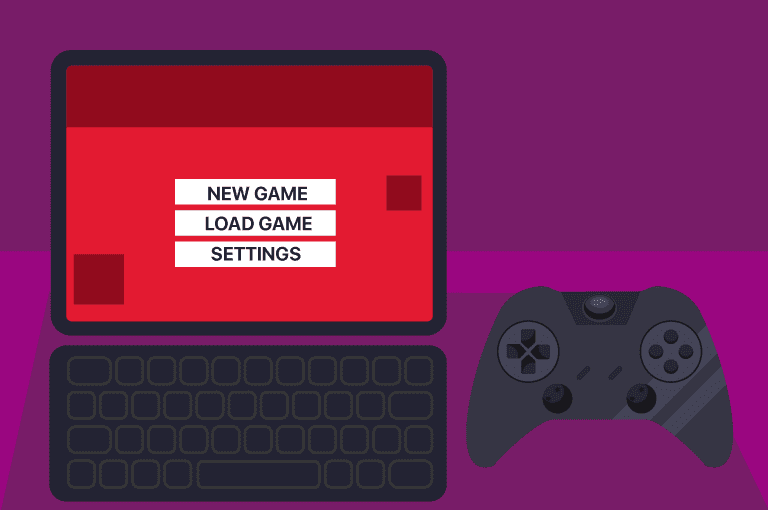
There are so many games on iPads now, shooters, racing, puzzles, etc. So many game genders to pick from.
You can simply download all your favorite games, set your iPad on a stand, and connect it to a Bluetooth controller(PS5, Xbox, etc.), and play away. You can even play Playstation and Xbox games on your iPad now.
When I was a kid, I used to dream about a compact device that I could take with me when I was on the go, and now I can. iPads are great for gaming.
15. TV For Car
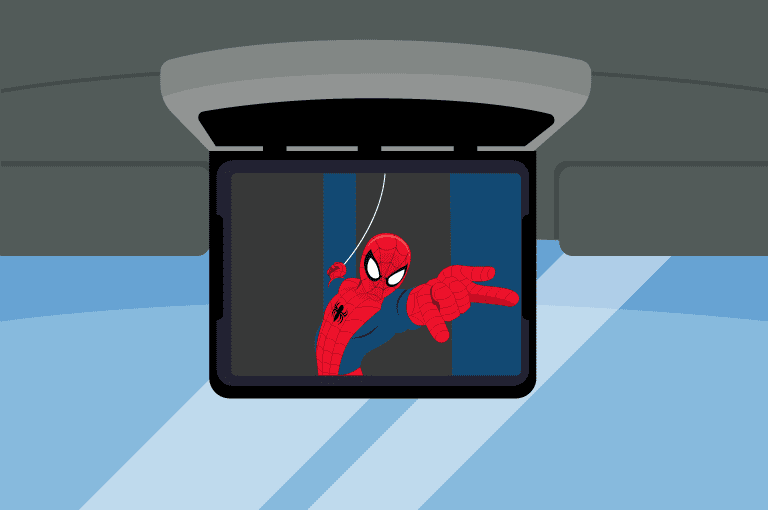
Planning to go on a vacation and need some entertainment? Or maybe you want to keep your kids occupied in the car? Why don’t you use your old iPad as a TV in the car?
You buy an iPad headrest mount for the back passengers, download a movie, and enjoy your ride without being bothered all the way through.
If your car doesn’t have TV’s built in the headrests, it’s another opportunity to put your old iPad to use.
16. Turn It Into A Kitchen Tablet
I don’t mean you should turn your iPad into a chopping board. But more like a kitchen assistant.
Put your iPad in the kitchen, download all the recipes, and have them in front of you at all times. Get a case for your iPad with a kickstand or just a stand so you can have an eye level with your device. Don’t forget to download some cooking apps.
It’s a great way for inexperienced cooks to step up their cooking game and surprise their loved ones with new recipes.
17. Sell It
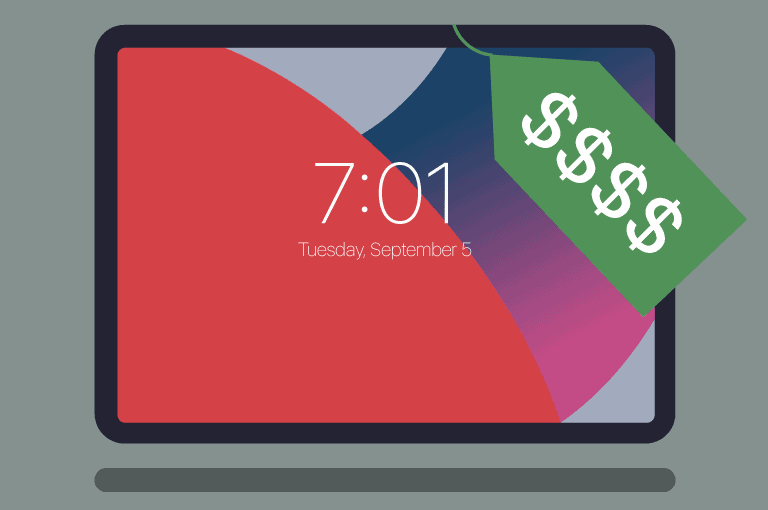
You can sell your old iPad and get back a small piece of your investment.
Buy something useful for the money – like AirPods, if none of the above ideas spoke to you. Or put it down as a downpayment for a new iPad.
18. Donate Your iPad
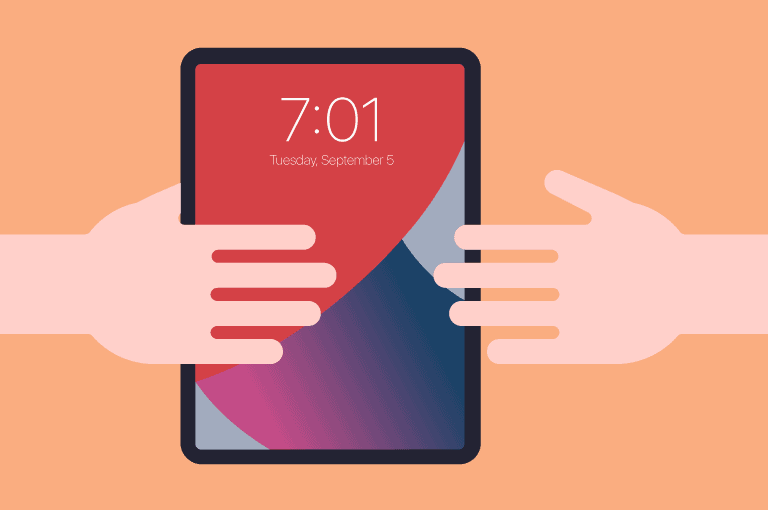
If your old iPad is just collecting dust and you can’t find any use case for it, why not just donate it to someone who actually needs it?
It’s a good idea to look for local schools and local charities. They would be thankful for this gift.
It’s always a good idea to donate the things you no longer need(at least good for your soul). iPad is one of the best toys a kid could ask for.

I'm a writer and editor in iPads & Android Tablets, Windows Tablet section. I'm passionate about technology, especially about tablets. I'm on a mission to assist people in discovering their ideal tablets. In addition, I'm dedicated to producing helpful how-to guides and sharing top-notch tips and tricks. In my early carrier I founded and became and editor at worldoftablet and have been a guest author at many other tech blogs. In wolfoftablet I'm focusing on iPads, Tablets, Apple Pencil, Apps, Reviews, Buyers Guides and Tablet Accessories. In free time I like to play games on my PS5 or iOS.