Tablets can be great for productivity and entertainment. But if you want to be truly productive on your device, the on-screen keyboard won’t be enough. You’ll need to get a Bluetooth keyboard.
In this article, I will cover the best Bluetooth keyboards for tablets for various user types. Whether you use Android, iPadOS, Windows, FireOS, or ChromeOS, there’s a keyboard here for you.
So, without further ado, here are the best keyboards for tablets.
Arteck Universal Bluetooth Keyboard – Best Overall

| Keys: | 100 |
| Layout: | QWERTY |
| Connectivity: | Bluetooth |
| Device Count: | 3 |
| Rechargeable: | Yes |
The Arteck is a universal keyboard that will work with all sorts of tablets, smartphones, and computers as long as it has Bluetooth. You can connect up to 3 devices at the same time and, with a single click, switch between them. The best part about this keyboard is the unique cradle. You can place your tablet in the cradle and type away comfortably. It’s spacious enough to put the tablet in vertical and horizontal models.
I liked the built-in cradle. You don’t need any additional stands for the tablet itself. The keyboard allows you to turn your tablet into a laptop and type x10 faster than you would on the on-screen keyboard. The keyboard also has a numpad in case you need to work with numbers.
XIWMIX Keyboard – Best with Trackpad

| Keys: | 78 |
| Layout: | QWERTY |
| Connectivity: | Bluetooth |
| Device Count: | 3 |
| Rechargeable: | Yes |
XIWMIX Keyboard will work with up to 3 devices – Androids, iPads, Windows, Chrome OS, Fire OS, smartphones, laptops, etc. It’s a lightweight keyboard for people who like minimalism but also need to get things done. The keyboard has backlights (RGB) and a built-in trackpad that allows you to operate the tablet as a laptop.
I didn’t like that it has no kickstand for the tablet itself. If your tablet just lays flat on your desk, your neck will feel the strain. It would be best if you got a separate stand for your device on which you can place the tablet so you can get that eye level with your device and prevent any neck injuries. But I did like the simplicity of the keyboard and how lightweight it is, which makes it easy to take it with you, and the backlights come in handy if you intend to work at night.
Nuphy Air 75 – Best Mechanical Keyboard
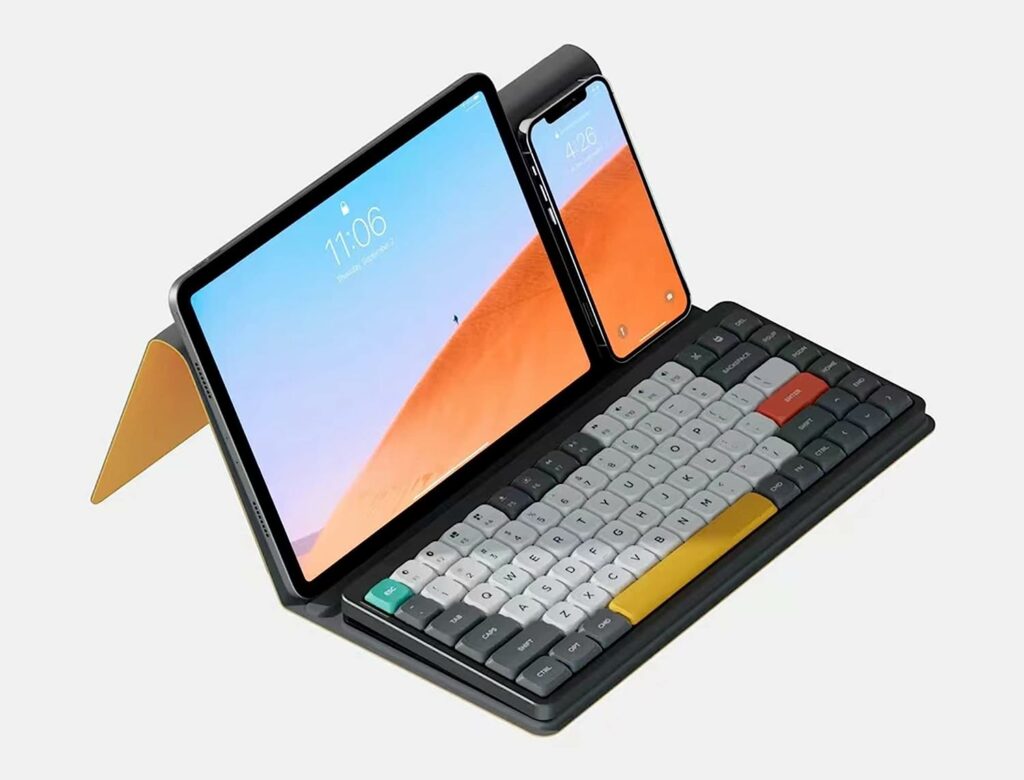
| Keys: | 84 |
| Layout: | QWERTY |
| Connectivity: | Bluetooth |
| Device Count: | 4 |
| Rechargeable: | Yes |
Nuphy Air 75 is a trendy choice for mechanical keyboard enthusiasts, and they also work incredibly great with tablets that have Bluetooth.
The case/stand you can see in the picture, you need to buy it separately. If you own a tablet and you want to be productive on it then it’s worth it. You can buy it here.
It’s a very thin keyboard, considering that it’s a mechanical one. You can choose between 3 switches: Gateron Blue, Red, and Brown. You can connect up to four devices with this keyboard. It’s also a hot-swappable keyboard, so you can exchange the keycaps whenever.
I really like how tactile the keycaps (red switches) felt. Typing on a mechanical keyboard is an enjoyable process due to the tactile feedback and the audible click sound. What I didn’t like is the price. Together with the case, it can get quite pricey, but mechanical keyboards last a lot longer than membrane keyboards, and you can also use them with your laptops and other devices, so overall, they can be a long-term, worthy investment.
Voppton Keyboard – Best with Stand

| Keys: | 59 |
| Layout: | QWERTY |
| Connectivity: | Bluetooth |
| Device Count: | 1 |
| Rechargeable: | Yes |
The set includes a detachable magnetic keyboard, an adjustable tablet stand, a wireless mouse, and a capacitive pen(don’t mix it with the S pen). A capacitive pen works like a finger. The tablet stand features a 360°rotating base.
I really like how much this keyboard has to offer. It’s a 4-in-1 deal. A keyboard, a stand, a mouse, and a pen. It will work with any Bluetooth tablet, but I must warn you the quality is mediocre. It’s not meant for longevity.
The adjustable stand is a game changer if you plan to work a lot on your tablet. It can give you the perfect angle. Eye to screen level. It’s also foldable and easy to carry around.
Logitech K480 – Best Compact Keyboard

| Keys: | 104 |
| Layout: | QWERTY |
| Connectivity: | Bluetooth |
| Device Count: | 3 |
| Rechargeable: | Yes |
Logitech K480 keyboard can connect up to three Bluetooth wireless devices. It will work with macOS, iPadOS, Android, Chrome OS, FireOS, Windows and other devices.
Logitech keyboards are very well known for their quality and this one is no different. You can feel the quality, but the unique selling point is the stand that’s built-in the keyboard, where you can place your tablet in vertical or horizontal mode. Turning your tablet into a real workstation. Of course you can also place your smartphones there and even both devices side-by-side and switch between them when necessary.
It is also very lightweight(1.81 lbs) and compact(12.2 x 1.61 x 7.91 inches), which makes it ideal for travelers and people who only need the keyboard once in a while. Easy to store in the desk or in the backpack when you are on the go. It’s a space-saving keyboard, but it also has shortcut keys at the top for productivity.
Samsers Bluetooth Keyboard – Best Foldable

| Keys: | 78 |
| Layout: | QWERTY |
| Connectivity: | Bluetooth |
| Device Count: | 3 |
| Rechargeable: | Yes |
The Samsers keyboard comes with a stand on which you can place your tablet or a smartphone, and it’s compatible basically with any device that has Bluetooth connectivity.
It’s a very compact keyboard that has 40 hours of work time in it, but it only takes 2-3 hours to charge it fully.
I liked how quiet the keys were. If someone is next to you sleeping, they won’t even hear it. You can work at night and don’t worry about waking someone up because of the keyboard. When it’s folded up, you can easily fit it into a pocket. The back of the keyboard is made out of PU leather.
Overall, it’s a good keyboard, and it’s a lot faster to type on than an onscreen keyboard, but for long productivity sessions, it wouldn’t be my pick.
Xukinroy Ultra-Slim Keyboard – Best Budget

| Keys: | 78 |
| Layout: | QWERTY |
| Connectivity: | Bluetooth |
| Device Count: | 3 |
| Rechargeable: | Yes |
The Xukinroy will be compatible with all the tablets that have Bluetooth. It’s extremely lightweight and compact in comparison to the traditional keyboards. The battery can last up to 40 hours with continuous usage. The keyboard is made out of Aluminum to keep the price as low as possible.
I liked the price of the keyboard. It costs $12-15, depending on the color. You can pick it in black, white, blue, green or pink. It’s comfortable enough, the keys don’t get stuck and the sound is pleasant for the ears.
What I didn’t like was that it didn’t have an additional kickstand/stand for the tablet. I needed to get a book to place my iPad and keep it at somewhat my eye level to get some work done. So, if you want to buy this keyboard, find a stand where you can place your tablet on. Otherwise, it’s extremely uncomfortable.
Other than that, the keyboard is great and small enough to store it in a drawer in your desk.
Which Is The Best Keyboard For Tablet?

Arteck Universal Bluetooth Keyboard is the best due to its universality and built-in cradle.
However, personal preferences and requirements vary. Some need a backlight in the keyboard, and some don’t. Some need a trackpad, and some don’t. Some need a numpad, and some don’t. Some want mechanical switches, others don’t even know what that is.
Therefore, let me show you the best keyboard for tablets tailored to a specific audience category.
| Artech Universal Keyboard | Best Overall |
| XIWMIX Keyboard | Best with Trackpad |
| Nuphy Air 75 | Best Mechanical |
| Voppton Keyboard | Best with Stand |
| Logitech K480 | Best Compact |
| Samsers | Best Foldable |
| Xukinroy | Best Budget |
Related Posts:

I'm a writer and editor in iPads & Android Tablets, Windows Tablet section. I'm passionate about technology, especially about tablets. I'm on a mission to assist people in discovering their ideal tablets. In addition, I'm dedicated to producing helpful how-to guides and sharing top-notch tips and tricks. In my early carrier I founded and became and editor at worldoftablet and have been a guest author at many other tech blogs. In wolfoftablet I'm focusing on iPads, Tablets, Apple Pencil, Apps, Reviews, Buyers Guides and Tablet Accessories. In free time I like to play games on my PS5 or iOS.

