Lenovo Tab M10 Plus 3rd Generation is a versatile device. Good for entertainment, productivity, and games. It has two versions: LTE and WiFi. Depending on which you choose, you will get a different Chip, CPU, and GPU.
The LTE version of the tablet will be a bit more powerful, but also more expensive, giving you the option to stay connected at all times and not be reliable on WiFi.
In this article, I will review Lenovo Tab M10 Plus 3rd gen specs, compare it with previous 2nd gen models, point out the things I like and dislike, and mention two alternatives.
Specifications
| Released: | 2022, May |
| Operating System: | Android |
| Display Size: | 10.61-inches |
| Display Type: | LCD |
| Resolutions: | 1200 x 2000 |
| Chipset: | Qualcomm SM6225(LTE), Mediatek MT6769V/CU Helio G80(WiFi) |
| CPU: | Octa-core (4×2.4) (LTE), Octa-core (2×2.0) (WiFi) |
| GPU: | Adreno 610(LTE), Mali-G52 MC2 (WiFi) |
| Storage: | 32GB, 64GB, 128GB |
| RAM: | 3GB, 6GB |
| Port: | USB-C |
| Front Camera: | 8 MP |
| Back Camera: | 8 MP |
| Dimensions: | 9.89 x 6.25 x 0.30 in (251.2 x 158.8 x 7.5 mm) |
| Weight: | 1.03 lbs (465 g) |
| Battery: | Li-Po 7700 mAh (Up to 13 hours) |
| Cellular(LTE): | Yes (Nano-SIM) |
| Stylus Support: | Yes |
| Micro SD Card: | Yes (microSDXC) |
| Applications: | Google Play Store |
| Bluetooth: | Yes (5.0) |
| Colors: | Storm Grey, Frost Blue |
Lenovo Tab M10 Plus (3rd Gen) Ratings
What’s In The Box
- Lenovo Tab M10 Plus in the color you chose
- USB Type-C 2.0 Charging Cable (1 m)
- 5V / 2A Charging Adapter
- Quick-Start Guide & Safety, Warranty
- SIM Tray Pin
Lenovo Tab M10 Plus 3rd Gen vs 2nd Gen – What’s New?

- OS: Android
- Size: 10.61-inch
- Display Type: LCD
- Resolution: 1200 x 2000 pixels
- Chipset: Snapdragon 680, Helio G80
- CPU: Octa-core (4 x 2.4), Octa-core (2 x 2)
- Storage: 32GB, 64GB, 128GB
- RAM: 3GB, 4GB, 6GB
- Port: USB-C
- Front Camera: 8 MP
- Back Camera: 8 MP
- Dimensions: 9.89 x 6.25 x 0.30 in (251.2 x 158.8 x 7.5 mm)
- Weight: ~1.03 lb (465g)
- Battery: Li-Po 7700 mAh Up to 13 hours
- Cellular: WiFi, WiFi + LTE
- Stylus: Yes, but not included
- Micro SD Card Slot: Yes
- Applications: Google Play Store
- Bluetooth: Yes (5.0)
- Colors: Storm Grey, Frost Blue

- OS: Android
- Size: 10.3-inches
- Display Type: LCD
- Resolution: 1200 x 1920 pixels
- Chipset: Mediatek MT6762 Helio P22T
- CPU: Octa-core (4 x 2.3)
- Storage: 32GB, 64GB, 128GB
- RAM: 2GB, 4GB
- Port: USB-C
- Front Camera: 5 MP
- Back Camera: 8 MP
- Dimensions: 9.61 x 6.04 x 0.32 in (244.2 x 153.3 x 8.2 mm)
- Weight: ~1.01lbs (460g)
- Battery: Li-Po 5000 mAh Up to 6 hours
- Cellular: WiFi, WiFi + LTE
- Stylus: Yes, but not included
- Micro SD Card Slot: Yes
- Applications: Google Play Store
- Bluetooth: Yes (5.0)
- Colors: Iron Grey
The third-generation Lenovo Tab M10 Plus has some serious upgrades, and one of the most important ones is the battery life, but also the bezels have become bigger, and the screen-to-body ratio has gone from 82.2% to 80.3%.
Here is a list of all the changes the Lenovo Tab M10 Plus Gen 3 has:
- Better battery life
- Bigger screen
- Better resolution
- Bigger bezels
- Better camera
- Better processor
Another big difference is that you can upgrade Lenovo Tab M10 Plus 3rd gen to Android 13, while for the 2nd gen Tab, you can only upgrade to Android 10.
The price difference is ~10 USD. So it’s a very easy decision on which tablet is a better choice.
What Do I Like & Dislike in Lenovo Tab M10 Plus (3rd gen)
Just like every other tablet, the Lenovo Tab M10 Plus comes with its own pros and cons. Here are the things I would like to point out.
Pros
- Great Display: The Lenovo Tab M10 Plus has a low screen-to-body ratio, excellent contrast ratios, and a high-resolution screen(2k) that makes watching content enjoyable.
- Stellar Battery Life: Coming in at about 10-13 hours of use(depending on the settings), the Tab M10 Plus can run for a long period of time.
- Stylus Input: While not included in the box, you can use a proprietary Lenovo Stylus in order to make notes and draw and navigate your device in a more precise way.
- LTE option: It’s great that they have an LTE option. It allows you to be connected to the internet at all times; you don’t need to be dependent on the WiFi, and it also allows you to use your tablet as a hotspot device in your home.
- Headphone jack: that’s something we don’t see very often in the newer tablets, but the Lenovo Tab M10 Plus has an audio aux jack, which means you can connect wired headphones to it.
Cons
- Poor Charger: The M10 Plus comes with support for 20W fast charging. However, the box includes only a 10W charging, which doesn’t use the potential of fast charging.
- Gaming: When you play games on it, you have to lower the settings, it handles well the light games and you can keep the high settings on them, but if you want to play a bit more demanding games, you will have to lower your settings.
- Software Updates: Lenovo is not known for its long software support, so it probably will get one software update(Android 13), and after that, you won’t be able to update your tablet to Android 14.
Lenovo Tab M10 Plus Alternatives
I want to add three tablets to the list. One from a different ecosystem and a bit pricier: iPad 9. One is from the same ecosystem but a different brand – Samsung Galaxy Tab S6 Lite 2022- and one is from the same brand, same ecosystem, but a bit pricier – Lenovo Tab P11 Pro Gen 2.
iPad 9
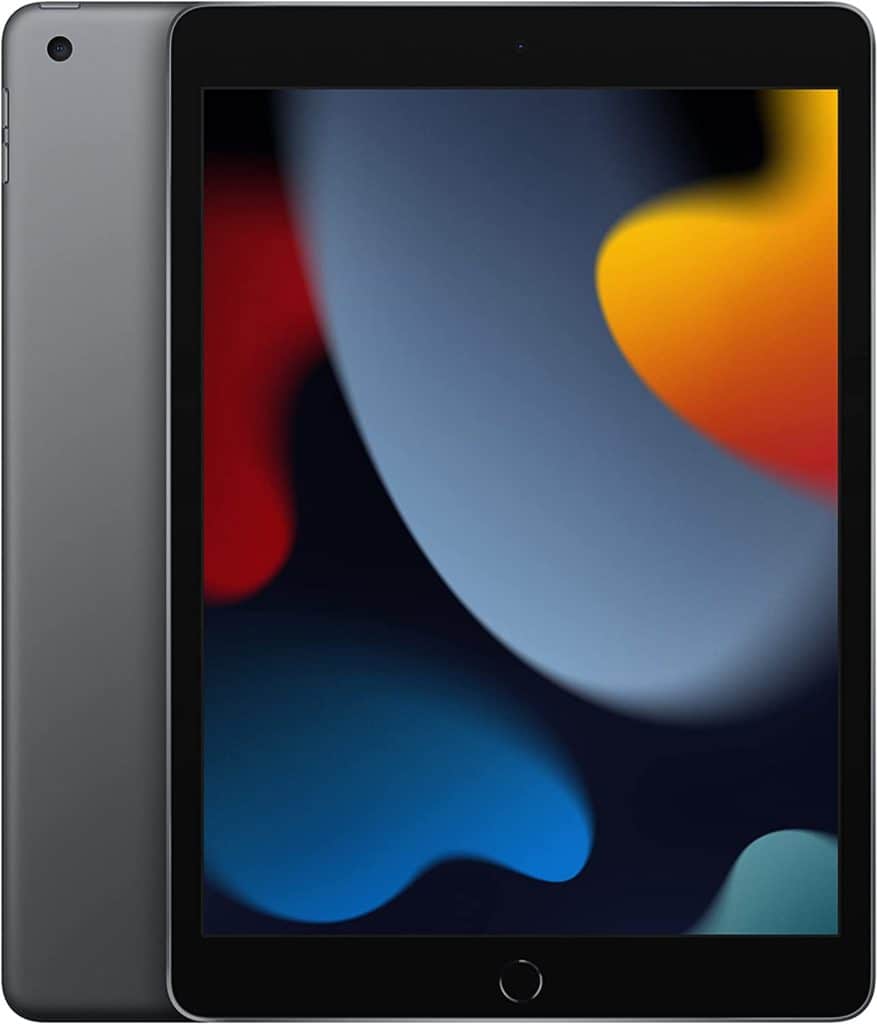
If you want something more powerful and with a different OS, iPad 9 is a very solid option. Due to the fact that Apple released the iPad 10, the iPad 9 price has dropped significantly.
Here’s the added value iPad 9 would give you over Lenovo Tab M10 Plus:
- Faster processor
- Longer software support
- Better screen quality
- Better cameras
But you will also get a smaller screen size and a smaller screen-to-body ratio from 80% to 74%. The battery is nowhere near as good as Lenovo Tabs and on top of that, the iPad is more expensive. There are pros and cons to each decision.
Samsung Galaxy Tab S6 Lite 2022

If you want an Android Tablet, but something different from Lenovo Tab M10 Plus, but in the same budget price range – the Samsung Galaxy Tab S6 Lite is a worthy alternative.
Here’s what I like about it:
- Stylus Pen is included in the price
- It has better cameras front and back
- Samsung offers longer software support
- Better and faster processor
But Samsung Galaxy Tab S6 Lite 2022 will also be a bit more expensive than Lenovo Tab M10 Plus and have a smaller screen, but the good news is that it often goes on sale.
Check Samsung Galaxy Tab S6 Lite 2022 Price on Amazon
Lenovo Tab P11 Pro Gen 2

If you want to stick with Lenovo, but want a better performer with a bigger screen size, Lenovo Tab P11 Pro Gen 2 is a great option.
Here’s what you will get more:
- Better and faster performance
- Bigger screen
- More storage and RAM
- Better cameras
- Better speakers
It’s definitely a better choice. It’s better than Lenovo Tab M10 Plus in almost all fields, but it’s also more expensive.
Check the Lenovo Tab P11 Pro Gen 2 Price on Amazon
Does The Lenovo Tab M10 Plus?
| Does the Lenovo Tab M10 Plus have facial recognition? | Yes |
| Does the Lenovo Tab M10 Plus have wireless charging? | No |
| Does the Lenovo Tab M10 Plus have a headphone jack? | Yes |
| Does the Lenovo Tab M10 Plus have a SIM card slot? | Yes |
| Does the Lenovo Tab M10 Plus have GPS? | Yes |
| Does the Lenovo Tab M10 Plus have 5g? | No |
| Does the Lenovo Tab M10 Support A Stylus? | Yes |
| Does the Lenovo Tab M10 Plus have a 120Hz screen? | No |
Lenovo Tab M10 Plus – Should I Buy It?
If you have $200 to spare and you are looking for an Android Tablet- it’s a good option and it will compete very well with other tablets in this price range.
Of course, you probably have seen the iPad glaring somewhere in the distance., like the iPad 9, which you can buy for ~$300 or a little more, that will outperform the Lenovo Tab M10 Plus, but you also have to give in into that Apple ecosystem that a lot of users don’t want to do, so if you are willing to pay a bit more and want to get a bit more and iPad is not for you and Lenovo Tab M10 Plus is not for you I recommend – Samsung Galaxy Tab S6 Lite.
Overall, the Tab M10 Plus is great considering the price. There s a lot of good things I can say about it – the battery, the screen, the performance, the design.
I know it’s not the greatest, and it can’t compete even with $300-$400 tablets, but at this price point, it’s among the top picks.
If you want a good budget Android tablet for the money on which you can play games, watch movies and videos, browse the web, and do some online shopping – the Lenovo Tab M10 Plus will do.

I'm a writer and editor in iPads & Android Tablets, Windows Tablet section. I'm passionate about technology, especially about tablets. I'm on a mission to assist people in discovering their ideal tablets. In addition, I'm dedicated to producing helpful how-to guides and sharing top-notch tips and tricks. In my early carrier I founded and became and editor at worldoftablet and have been a guest author at many other tech blogs. In wolfoftablet I'm focusing on iPads, Tablets, Apple Pencil, Apps, Reviews, Buyers Guides and Tablet Accessories. In free time I like to play games on my PS5 or iOS.


