There are small, there are medium, and then there are large screen tablets.

My criteria: Every tablet that is larger than 12 inches diagonally I considered to be a large-screen tablet. I also took into account, resolution, quality, brand, battery life and processor.
1. Samsung Galaxy Tab S9 Ultra

| OS | Android |
| CPU / GPU | Qualcomm SM8550-AB Snapdragon 8 Gen 2 |
| Storage | 256GB,512GB/1TB |
| RAM | 12GB/16 GB |
| Camera | 12MP, 12MP and 13MP, 8MP |
| Display | 14.6-inches |
| Resolution | 1848 x 2960 pixels |
| Weight | 1.61 lbs |
| Port | USB-C 3.2 |
| Battery | Up to 9 hours |
The S9 Ultra is definitely the best large-screen tablet on the market.
This new series of Tabs from Samsung has leveled up its display performance compared to the previous one. The Dynamic AMOLED 2X screen boasts images that are not just bright but also incredibly vibrant.
It’s not only a tablet. You can switch to DeX mode, which turns your tablet into a laptop. Samsung Galaxy Tab S9 Ultra with it’s 14.6-inch screen and keyboard is even bigger than some laptops. You can definitely get by just with a tablet. Just remember it uses Android not Windows, so you might have to make some compromises if you choose this device instead of a laptop.
Whether you’re a student, a professional, or simply someone who enjoys efficient typing, the keyboard for S9 Ultra is a must-have accessory.
The Tab S9 Ultra boasts an impressive camera setup. On the rear side, you’ll discover a dual-camera system featuring a 13 MP wide lens and an 8 MP ultrawide lens. The front also showcases a dual-camera setup with a 12 MP wide lens and a 12 MP ultrawide lens.
The speakers on this tablet are downright impressive. With the support of Dolby Atmos and the touch of AKG-tuned audio, these four speakers take sound to a whole new level.
The S9 Ultra comes with IP68 certification, it means that if you fall this tablet in water, it will still work. The S pen also has water resistance.
Performance-wise, the S9 Ultra is equipped with the Snapdragon 8 Gen 2. This is the real deal if you’re planning to dive into some professional video editing or intense gaming sessions.
Out of this tablet, you get a huge AMOLED display, excellent speakers, a water-resistant build, a free stylus plenty of cameras, added functionality, and the convenience of DeX.
What it’s not – it’s not compact and it’s not cheap, but it can replace your laptop.
Older Version (Cheaper) – Samsung Galaxy Tab S8 Ultra
Samsung Galaxy Tab S8 Ultra

| OS | Android |
| CPU / GPU | Qualcomm Snapdragon 8 Gen 1 |
| Storage | Up to 512 GB |
| RAM | Up to 16 GB |
| Camera | 13 MP / 6 MP (Main and Ultrawide) / 12 MP front-facing camera |
| Display | 14.6 Super AMOLED |
| Resolution | 1800×3200 |
| Weight | 1.60 lbs |
| Port | USB-C |
| Battery | 10-12 hours |
With a 14.9 inch, 120 Hz AMOLED display, the Samsung Galaxy Tab S8 Ultra 2 is one of the best large screen tablets money can buy. Equipped with a Snapdragon 8 Gen 1, the S8 Ultra packs a serious punch.
Samsung really stepped up this year with DeX. You can use a mouse and keyboard; it supports multiple monitors and really takes the whole experience to the next level.
With two front-facing 12MP cameras, a 13MP main shooter, and a 6MP ultra-wide camera, you’ll be met with high-resolution cameras that are surprisingly great at low-light. In terms of the overall ecosystem, you’ll be able to synchronize your calls and texts from your phone to your S8 Ultra.
Regardless, I really enjoyed the overall experience. The keyboard accessory helps you use the tablet more like a laptop. And, considering its large size, it really doesn’t make sense for you to just use the tablet as-is. The trackpad is large and responsive, it has a function row built in, and the keyboard feels tactile.
However, since the keyboard does not protect the edges of the tablet, you’ll still need to opt for a case to ensure that you don’t damage your tablet.
The speakers on the tablet are loud. And I’m talking extremely loud. Supporting Dolby Atmos, the four speakers blast up with some special AKG-tuned audio that’ll put most other tablets to shame. Couple that with the display’s vibrant colors and high brightness. Watching movies is an absolute treat on the S8 Ultra 2.
The battery comes with 45W charging and an 11,200 mAh battery. It’ll talk about 3-4 hours to charge up completely, which is quite a long time. However, it’ll last you 8-12 hours, depending on your usage.
The S Pen
The S Pen is included with the S8 Ultra (thank God.) It attaches magnetically to the back of the S8. Quite an odd placement, but it works quite well. It will charge wirelessly and is, honestly, quite great. It feels fast, fluid, and since the display itself is 120 Hz, we’re met with great performance for what it is worth.
While the S8 Ultra 2 does lack Procreate, you’ll still be able to take great notes on the tablet, especially due to its enormous size.
2. iPad Pro 12.9

| OS | iPad OS |
| CPU / GPU | Apple M2 Chipset |
| Storage | Up to 2 TB |
| RAM | Up to 16 GB |
| Camera | 12 MP / 10 MP rear-facing (Ultrawide and Main) / 12 MP front-facing |
| Display | 12.9” Liquid Retina XDR |
| Resolution | 2048×2372 |
| Weight | 1.5 lbs |
| Port | USB-C |
| Battery | Up to 12 hours |
Apple’s biggest and baddest offering in the tablet space is the iPad Pro 12.9. Being a dominant brand and considered the pioneers of the tablet category as a whole, it is no surprise that the iPad – means serious business.
Sporting a 120 Hz refresh rate with an LED display, it is the brightest and best display we’ve seen in a tablet so far. HDR10 compliant, the iPad Pro 12.9 supports Dolby Atmos which delivers unprecedented sound. So, media consumption is an absolute treat.
This is a huge reason why the iPad Pro is ranked as the best tablet for movies. It has a magnificent display with stunning colors, excellent audio, great screen size, great battery life, everything you need for a Netflix & Chill.
The M2 chip in the iPad leads to it being more than ready to handle daily tasks. Infact, I don’t think you can actually do anything on the iPad that’ll bring this tablet to its knees. You can expect nothing but the best tablet-oriented software from iPadOS, with the OS even allowing for multiple monitors to be used.
You can also get the desktop experience out of it if you buy a Magic Keyboard with it, which will transform your iPad into a laptop. But of course, there are limits and it doesn’t compare with MacBook.
The iPad Pro comes equipped with a 12 MP rear facing camera and a 10 MP Ultrawide. However, the real star of the show is the 1080p Front-Facing camera with support for Center Stage. This allows the camera to zoom in and out and focus on yourself or others as a subject in FaceTime and other supported applications.
While an extra accessory, the Apple Pencil still retains its class as the best stylus you can purchase for a tablet. Literally used by professionals, applications like Procreate allow you to create seemingly intricate drawings quite easily.
Moreover, taking notes remains a breeze on the iPad Pro, with multiple applications such as GoodNotes and Notability paying their fair share in innovating the productivity space in the market.
Beautiful design and it’s a standup performer. As it should, considering the price. iPad Pro is my favorite tablet, by far. Starting from the iOS to performance, everything seems perfect.
Now if you will try to use it as a laptop you will notice some drawbacks, software unavailability is going to be the biggest one.
3. Lenovo Thinkpad X1 Fold (Gen 2) – Foldable Tablet
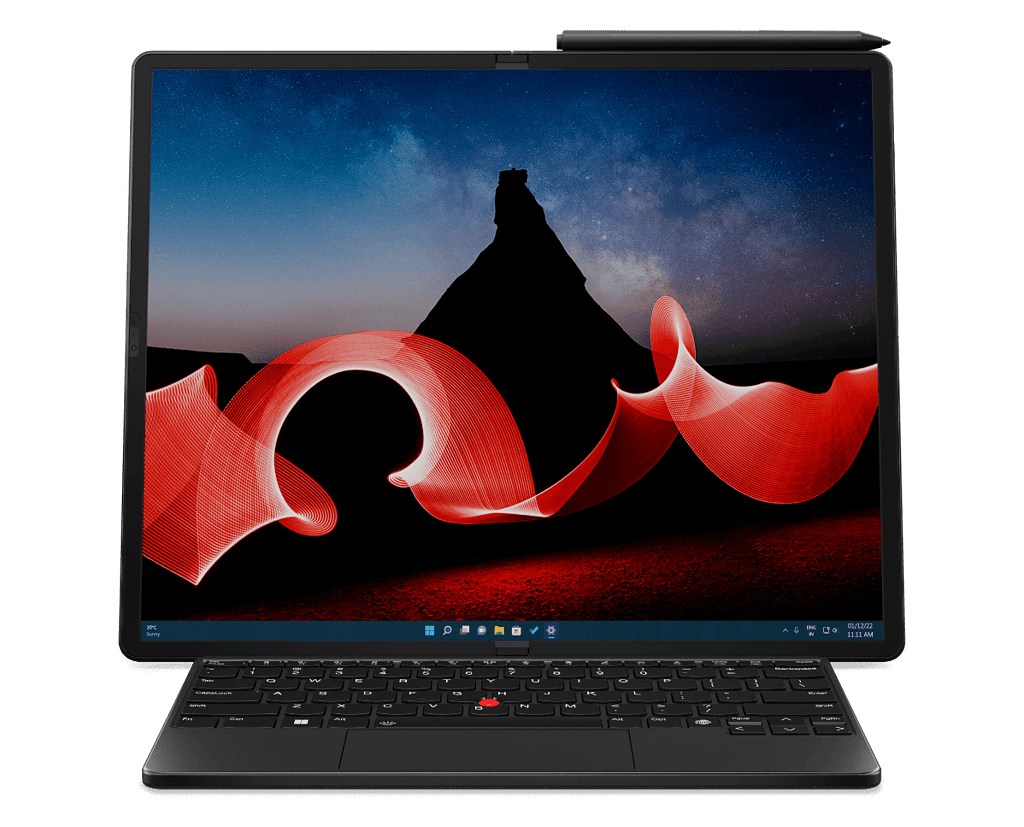
| OS | Windows |
| CPU / GPU | Intel Core Series 12th Gen |
| Storage | Up to 1 TB |
| RAM | Up to 32 GB |
| Display | 12 inch when folded, 16.3 inch when unfolded |
| Resolution | 2560×2024 |
| Weight | 2.86 lbs (1.3 kg) |
| Port | 2x Thunderbolt 4, USB-C 3.21 Gen 2 |
| Battery | 6-7 hours |
The Thinkpad X1 Fold Gen 2 remains an unparalleled tablet in the market. It certainly has an aura of novelty around it due to its unique foldable nature, and it improves upon the first-generation in significant ways. This foldable tablet makes its mark with an enhanced display and a less noticeable crease compared to its predecessor.
The tablet upholds the tradition of the Thinkpad series, designed to serve as a fully functional desktop, running on Windows 11. Its vibrant, OLED 2K display is even more stunning than before, offering strikingly realistic images. The toughness of the X1 Fold Gen 2 cannot be understated either; its ruggedness is a testament to Lenovo’s quality and durability.
The charm of a foldable tablet extends beyond its impressive portability. It conveniently morphs into a laptop with a virtual keyboard on its lower half. Alternatively, you can utilize it in a tabletop mode, pairing it with an additional keyboard accessory.
The tablet’s versatility also encompasses other forms like a foldable book or a media consumption device that comfortably fits on your lap. Sporting an unusual 4:3 aspect ratio with a stunning 2048×1546 resolution, the Thinkpad X1 Fold Gen 2 brings refinement, though it has a couple of significant points of critique.
Despite its improvements, it retains a high entry price point above $2000, mainly due to its foldable nature. However, once the initial charm dissipates, the cost might seem steep for a tablet, especially if the flexibility isn’t fully utilized.
The screen, while improved, still leaves room for improvement in terms of brightness, measuring at a maximum of 300 nits. It might be inadequate under strong sunlight. The device employs an enhanced i7-L16G7 processor, though it continues to run on Windows ARM, which could limit your choice of applications.
Battery life remains a concern, with an average of 5-6 hours of usage time, making it less competitive compared to alternatives like the Samsung Galaxy Tab S9 Ultra, iPad Pro, or Surface Pro 9. While the X1 Fold Gen 2 may impress at business meetings or appointments with its innovative design, the price tag may deter many potential users due to the screen brightness and performance relative to other high-end tablets.
4. Microsoft Surface Pro 9

| OS | Windows |
| CPU / GPU | 12th Generation Intel |
| Storage | Up to 1 TB |
| RAM | Up to 32 GB |
| Camera | 10 MP rear-facing / Windows Hello front-facing |
| Display | 13 Inch Pixelsense |
| Resolution | 2880×1920 |
| Weight | 1.95 lbs |
| Port | 2x USB-C |
| Battery | 12-13 hours |
Equipped with a Core i7, 16 GBs of RAM, and a detachable tactile keyboard, this tablet is meant for both the casual and the business professional.
Thanks to Windows now switching to ARM, it’s way of picking a fight with Apple’s M1, we are met with unprecedented performance of over 13-14 hours of battery life, an absolute monster in its class. For day-to-day use, expect this tablet to stand right with the iPad Pro in terms of battery life, a monumental feat, even longer.
The Surface Pro 9 delivers laptop-like performance but in the package of tablet. Because of this, it also includes a stylus. While not as sensitive and pixel-precise as the Apple Pencil, it will easily take you through a day of note-taking and can even be used to navigate Windows’s more tablet-optimized UI.
The Surface Pro lineup has always retained its excellence at the forefront of competitors trying to challenge its throne. It is an extremely lightweight, sturdy, portable tablet that really questions why you would need a laptop in the first place. It really isn’t the cheapest tablet on this list, but with a wide variety of upgrade options, at least you can spec it to your needs.
So, if you are on the lookout for a tablet that runs Windows and just works without any hiccups whatsoever, the Surface Pro 9 is the best choice.
Surface Pro 9 is the closest tablet to giving you that laptop experience. Microsoft calls this device themselves 2-in-1 and I agree. It’s a good tablet and a good laptop. Comparing it to other tablets this one is the closest to laptop experience.
5. Samsung Galaxy Tab S9 Plus

| OS | Android |
| CPU / GPU | Qualcomm SM8550-AB Snapdragon 8 Gen 2 |
| Storage | 256GB/512GB |
| RAM | 12GB/16 GB |
| Camera | 13MP, 8MP and 12MP |
| Display | 12.4-inches |
| Resolution | 1752 x 2800 |
| Weight | 1.29 lbs |
| Port | USB-C 3.2 |
| Battery | Up to 9 hours |
The Samsung Galaxy Tab S9 Plus sits between the S9 and S9 Ultra. The S9 Plus has all of the features of the S9 but is slightly less powerful than the S9 Ultra.
Just like the S9 Tab Ultra, this tablet also comes equipped with the latest Qualcomm Snapdragon 8 Gen 2 chipset. It’s paired with the same operating system, Android 13, and features Samsung’s intuitive One UI 5.1 interface
At first look, you’ll immediately recognize the same elegance that enhances the beauty of its Ultra counterpart. There is more to this Tab than its sleek edges and its cool-to-the-touch metal rear.
This is the signature of Samsung’s merging style, perfectly aligned with your everyday life.
When it comes to the display, Samsung has opted to maintain a familiar approach. While there aren’t any significant alterations, it’s worth noting that there is quite a difference in display resolution and display size. Comparatively, this is slightly smaller than the S9 Ultra Tab’s 14.6-inch display.
The Tab S9 Plus also boasts IP68 dust and water protection. This robust feature ensures durability without compromising performance.
I just wanted to share a quick info about the battery on the Samsung Galaxy Tab S9 Plus. It’s pretty impressive—a Li-Po 10090 mAh that’s ready to keep up with your daily activities.
This means you can dive into all sorts of tasks, like browsing, streaming, and getting work done, without constantly worrying about finding a charger.
I also want to highlight the stereo speakers on the device—a total of four speakers. These speakers deliver an immersive audio experience that’s hard to beat.
And yes, the trusty S Pen and keyboard—it’s a favorite accessory of professionals. The pen is included in the box. However, the keyboard is not, you should exclusively buy it.
So there you have it. The Samsung Galaxy Tab S9 Plus provides high-performance capabilities, a sophisticated design, and an array of user-friendly features.
Older Version – Samsung Galaxy Tab S8 Plus
Samsung Galaxy Tab S8 Plus

| OS | Android |
| CPU / GPU | Qualcomm Snapdragon 8 Gen 1 |
| Storage | Up to 1 TB |
| RAM | Up to 16 GB |
| Camera | 13 MP rear-facing / 12 MP front-facing |
| Display | 12.4 inch AMOLED |
| Resolution | 1752×2800 |
| Weight | 1.26 lbs |
| Port | USB-C |
| Battery | 9-10 hours |
The middle children are often neglected. And this seems to be the case with the Samsung Galaxy Tab S8 Plus. While all eyes were reasonably focused on the Tab S8 Ultra, this tablet was almost forgotten in the midst of it all.
However, the S8 Plus is as worthy of your attention as any other tablet on this list. You get the same CPU, a 12.4 inch display with 120 Hz refresh rate, and a decently-sized battery. The only thing you’ll be missing out on is the bigger battery, display, and extra front facing camera.
But the price difference is actually quite high. Don’t get us wrong, the tablet still feels very high quality, it has a certain weight to it, and it comes with its own keyboard cover that is optional. The S Pen is also included with the tablet.
There’s not much to say about the S8 Plus, which is a good thing. Its well-built runs fast thanks to its Snapdragon 8 Gen 1, has great cameras, and places emphasis on providing a complete tablet experience without any of the extra bells and whistles.
So, if you are in the market for an Android tablet that just works, is at a reasonable budget, and doesn’t aim to reinvent the wheel, the S8 Plus is your obvious choice.
6. Lenovo Tab P12 Pro

| OS | Android |
| CPU / GPU | Snapdragon 870 |
| Storage | Up to 256 GB |
| RAM | Up to 8 GB |
| Camera | 13 MP + 5 MP rear-facing / 8 MP + 8 MP front-facing |
| Display | 12.6 inches |
| Resolution | 1600×2560 |
| Weight | 1.25 lbs |
| Port | USB-C |
| Battery | 8-10 hours |
Lenovo has been producing great tablets for a while now. Their P12 Pro checks all the basic boxes; it has a great screen, decent battery life, and you can get a stylus with it, not included in the price. It directly competes with Samsung’s Tab S9 lineup but falters because of a few reasons.
It comes with a Snapdragon 875, a slight downgrade compared to the Snapdragon 8 Gen 1. While this isn’t a major issue I have with the tablet, there’s a recurring theme that the Lenovo Tab P12 Pro has as compared to Samsung tablets; it is just slightly worse.
Take, for example – the software experience. Samsung also runs Android but has One UI skinned ontop of it. Because of this, they’ve managed to implement features such as DeX, which make life a bit easier for tablet users who want to make more out of their devices.
On the other hand, Lenovo decided to run bone-stock Android. While nothing bad, it simply doesn’t compete with the features OneUI has. Now, you’d think the tablet would be priced better. However, that’s not really the case here either.
The same goes for the stylus; it is included, and it is great, but it doesn’t really have a lot of cool features such as Air Gestures on the Samsung S Pen lineup. The camera comes with four cameras, two on the rear end and two in the front. The latter is a Time of Flight 3D sensor, which is used for AR.
It features 45W charging with a 30W charger baked inside the box, It’ll last you for 8-10 hours, depending on your usage, which is decent enough.
Summing that all up, Lenovo has crafted a fine tablet overall. From design to performance, it’s great, but the Software is a bit of a letdown.
7. Lenovo Tab Extreme – Best 14-inch Tablet

| OS | Android |
| CPU / GPU | Mediatek MT6983 Dimensitry 9000 |
| Storage | Up to 256 GB |
| RAM | Up to 12 GB |
| Camera | 13 MP front-facing / 5 MP (Ultrawide) + 13 MP rear-facing |
| Display | 14.5 inches |
| Resolution | 1876×3000 |
| Weight | 1.63 lbs |
| Port | USB-Type C, DisplayPort |
| Battery | 8-9 hours |
The Lenovo Tab Extreme is a 14.5-inch Android Tablet that is the biggest and boldest statement Lenovo has made in the tablet market yet. It is not just a tablet but a powerhouse, a creative sandbox, and a home office – all packed into one sleek and mighty device.
The tablet features a whopping 3000×1876 OLED display with a 120 Hz refresh rate and Gorilla Glass 5 protection. Moreover, it comes equipped with a speaker array powered by JBL and Dolby Atmos.
You also get your hands on 12 GB LPPDR5xRAM and UFS 3.1 storage with a 12,3000 mAh with 12 hours of battery life. You also get fast charging, with 68W supported right out of the box. Lenovo has also committed to software support this time around, ensuring that you’ll be able to get updates till Android 16.
The tablet also supports Lenovo’s Precision Pen 3, which doesn’t compare to the Apple Pencil 2, but still does a decent job of being a productive powerhouse. Moreover, you also get a 13MP front camera. Excellent for video calls with a dual 13MP and 5MP ultrawide rear camera arrays.
All in all, the Lenovo Tab Extreme comes at a relatively extreme price. It targets a very specific niche market. But, for the high-end users who value performance, style, and versatility above everything else – the tablet is likely to deliver in all aspects and even exceed expectations.
8. Asus ROG Flow Z13

| Specification | ROG Flow Z13 (2023) GZ301VV-MU013X | ROG Flow Z13 (2023) GZ301VU-MU009X | ROG Flow Z13 (2023) GZ301VF-MU010X |
| OS | Windows 11 Pro | Windows 11 Pro | Windows 11 Pro |
| CPU / GPU | 13th Gen Intel Core i9-13900H / NVIDIA GeForce RTX 4060, 8GB GDDR6 | 13th Gen Intel Core i9-13900H / NVIDIA GeForce RTX 4050, 6GB GDDR6 | 13th Gen Intel Core i9-13900H / NVIDIA GeForce RTX 2050, 4GB GDDR6 |
| Storage | 1TB PCIe 4.0 NVMe M.2 SSD (2230) | 1TB PCIe 4.0 NVMe M.2 SSD (2230) | 512GB PCIe 4.0 NVMe M.2 SSD (2230) |
| RAM | 16 GB LPDDR5 | 16 GB LPDDR5 | 16 GB LPDDR5 |
| Camera | 13MP camera and 5MP IR camera | 13MP camera and 5MP IR camera | 13MP camera and 5MP IR camera |
| Display | 13.4-inch ROG Nebula Display | 13.4-inch ROG Nebula Display | 13.4-inch ROG Nebula Display |
| Resolution | QHD+ 16:10 (2560 x 1600, WQXGA) | QHD+ 16:10 (2560 x 1600, WQXGA) | QHD+ 16:10 (2560 x 1600, WQXGA) |
| Weight | 2.60 lbs (1.18 Kg) | 2.60 lbs (1.18 Kg) | 2.60 lbs (1.18 Kg) |
| Port | 1x 3.5mm Combo Audio Jack / 1x USB 3.2 Gen 1 Type-A / 1x USB 3.2 Gen 2 Type-C support DisplayPort, power delivery, G-SYNC / 1x Thunderbolt 4 support DisplayPort, power delivery / 1x ROG XG Mobile Interface and USB Type-C combo port (with USB 3.2 Gen2, support DisplayPort 1.4) / 1x card reader (microSD) (UHS-II) | Same as GZ301VV-MU013X | Same as GZ301VV-MU013X |
| Battery | 56WHrs, 4S1P, 4-cell Li-ion | 56WHrs, 4S1P, 4-cell Li-ion | 56WHrs, 4S1P, 4-cell Li-ion |
The second generation Asus ROG Flow Z13 (2023 model), best described as a Surface Pro that can game. Despite its somewhat chaotic nature, the tablet holds some allure due to its advanced features.
Powered by a 24-core 13th Gen Intel Core i9-13900H processor, this device boasts an impressive performance boost over its predecessor. The Nvidia GeForce RTX 40 series Laptop GPU provides upgraded graphics, complete with G-SYNC and DDS 2.0 support, ensuring visually stunning and smooth gaming experiences.
The ROG Flow Z13 isn’t just about gaming, though. With its Cyberpunk-esque aesthetic, it distinguishes itself from other tablets, courtesy of a collaboration with the apparel brand, ACRONYM. The Gorilla Glass DXC-protected Nebula Display offers a 165Hz refresh rate, ensuring sharp visuals and accurate colors on a 2560×1600 resolution screen.
It comes with three different models, each with varying graphic capacities, but all sharing the 13.4-inch ROG Nebula Display, Windows 11 Pro operating system, and the 13th Gen Intel Core i9-13900H Processor. Despite their differences, each model boasts a 56WHrs, 4S1P, 4-cell Li-ion battery, 130W AC Adapter, and an Aura Sync Light Bar for added gaming ambience.
The tablet’s peripherals are commendable too. The tactile keyboard delivers a great typing experience, and the device supports 130W charging, premium Dolby Atmos, Hi-Res Audio, smart amp, and two-way AI noise canceling. However, be aware that under gaming conditions, battery life might fall short, limiting its portability potential.
Regardless of whether you’re looking for a high-end Windows experience or a portable gaming device, the Asus ROG Flow Z13 (2023 model) offers a fascinating blend of both worlds. Yet, the caveat lies in deciding if the investment is worth the return, considering one could opt for a traditional laptop with better ventilation or a less expensive tablet with similar functionality.
9. Samsung Galaxy Tab S9 FE Plus
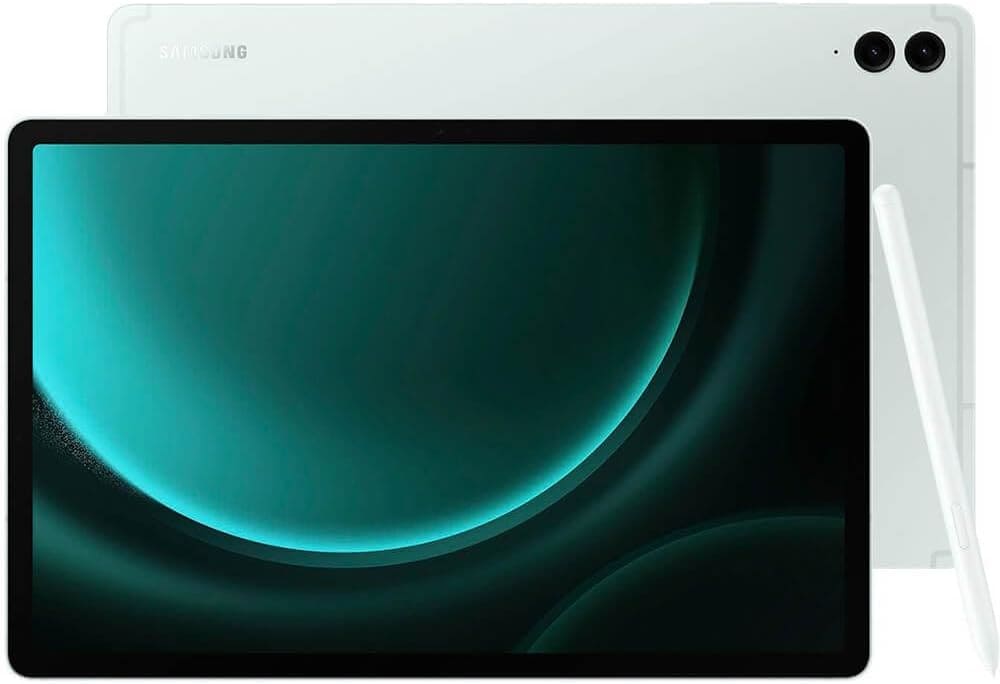
| OS | Android |
| CPU / GPU | Octa-core, Mali-G68 MP5 |
| Storage | 128GB/256GB |
| RAM | 12GB/16 GB |
| Camera | 8MP, 8MP and 12MP (selfie-camera) |
| Display | 12.4-inches |
| Resolution | 1600 x 2560 |
| Weight | 1.38 lbs |
| Port | USB-C |
| Battery | Up to 13 hours |
I have been waiting for this tablet since July when I got my hands on the leaked designs and specs. It’s finally here and it’s pretty good.
The most important factor in this category is the screen and it comes with a 12.4-inch LCD display it’s not AMOLED but it’s still super crisp and clear with 2560×1600 resolution. It has 90Hz screen and to save battery life you can switch to 60Hz.
It has Dolby Atmos stereo speakers, great for movies and gaming. The battery life is massive. It has the same battery as the Samsung Galaxy Tab S9 Plus, but it doesn’t drain that fast. You can get up to 13-14hours is battery saving mode.
Like other S series tabs it comes with an S pen within the box. the 90Hz screen makes it a solid choice if you want to practice your art or take notes on this device. The pen and display is very precise. Immediate feedback, no lags.
Overall, considering the price, the tablet is phenomenal.
10. Lenovo Chromebook Duet 5

| OS | ChromeOS |
| CPU / GPU | Snapdragon 7C Gen 2 |
| Storage | Up to 256 GB |
| RAM | Up to 8 GB |
| Camera | 8 MP front-facing / 5 MP rear-facing |
| Display | 13.3 inch OLED |
| Resolution | 1920×1080 |
| Weight | 1.5 lbs |
| Port | 2x USB 3.0 Gen 1 (Type-C) |
| Battery | 7-8 hours |
If you are a fan of Chrome OS, the Lenovo Chromebook Duet 5 is an excellent choice. With a vibrant display and decent performance.
Coming in at 2.24 lbs, the Duet 5 is now light and has a 13.3-inch diagonal screen featuring a detachable keyboard. When it comes to the keyboard and trackpad, I’m not a huge fan. They’re passable, but you’ll find a lot of flimsiness on both the trackpad and the keyboard, making you feel like you will break the entire thing if you apply more force.
The OLED panel with a 1920×1080 display is great for 13.3 inches. The performance is also quite passable, featuring a Snapdragon ARM-based 7c Gen 2. The Chromebook is able to pull through most casual tasks with ease. But don’t expect to be editing 4K videos on it anytime soon.
I think this tablet is great for students, as compared to other demographics. This is because the detachable keyboard allows greater portability. And you can go through your daily student workload with ease. Plus, it is much cheaper than most of the entires here on the list, further making it a lucrative purchase.
Its battery life comes in at 16 hours, which is absolutely insane for a tablet this size, coming in quite close to the MacBook Air lineup in terms of efficiency. The only real downside to this tablet is its usage of ChromeOS. While more convenient than Android, it still is a long way to go in terms of functionality.
It doesn’t have a lot of tablet-based applications, forcing you to use PlayStore applications instead. While working just fine they just don’t have the same level of polish as iOS or stock Android. But, if you are going to primarily be using web applications such as the Google Docs Suite or Canva, for example – there are not a lot of better options in this list.
11. Lenovo Yoga Tab 13

| OS | Android |
| CPU / GPU | Snapdragon 870 |
| Storage | Up to 256 GB |
| RAM | Up to 8 GB |
| Camera | 8 MP front-facing |
| Display | 13.0 inches |
| Resolution | 1350×2160 |
| Weight | 1.83 lbs |
| Port | USB Type-C |
| Battery | 10-12 hours |
Personally, I’m a big fan of the Lenovo Yoga Tab 13. It has a 1350×2160 resolution display, is slightly larger than the iPad Pro, and has a Snapdragon 870 with about 12 hours of battery.
The only downside to owning this tablet is, well, the fact that it runs Android. Lenovo has graciously included an HDMI port present inside the tablet – to allow you to use the tablet as more of a desktop. But, there’s not a lot that stock Android offers that would need you to use a screen larger than the one that’s present already.
However, it has turned into more of a laptop than a tablet. For instance, it doesn’t have a rear camera, it isn’t very portable due to its bulk, and it doesn’t even allow for a lot of cases to be used with it because of its peculiar design.
Compared to the iPad Pro, the Yoga Tab 13 provides a lot more utility, thanks to its larger screen and larger speakers. The tablet also features a kickstand, allowing you to use it more like a laptop and eliminating the need for a case. The tablet isn’t the snappiest in the world, though; with an 870, it doesn’t lag out by any means but don’t expect it to run laps around other tablets.
The display is also capped at 60 Hz, which sucks if you want to use the tablet for gaming or have the expectation that it is going to feel smoother. All in all, it is a great tablet for som
12. Asus Vivobook 13 Slate OLED

| OS | Windows |
| CPU / GPU | Intel Pentium Silver N6000 |
| Storage | Up to 256 GB |
| RAM | Up to 8 GB |
| Camera | 5 MP front-facing / 13 MP rear-facing |
| Display | 13.3 inch LED |
| Resolution | 1920×1080 |
| Weight | 1.72 lbs |
| Port | 2x USB 3.2 Gen 2 (Type-C) |
| Battery | 9-10 hours |
The Asus Vivobook 13 Slate, if you haven’t seen how it looks by now – is a direct competitor to the Surface Pro. While cheaper in theory and standing toe-to-toe in terms of specifications, I wouldn’t really go for this tablet if I could afford the Surface.
It includes a keyboard and stylus right out of the box, but still manages to be cheaper than the Surface. When it comes to the design, it looks good.
The build quality is okay, it doesn’t feel insane to hold in hand, but I never found it flimsy either. When it comes to the stylus, it really is no Apple Pencil – but it is good enough to allow you to take notes with no issues whatsoever. I found the display to be the main selling point for this tablet; it’s big, large, glossy, and has vivid colors, perfect for movies and web browsing.
However, this is where most of the good things end; the Vivobook has a Pentium Silver N6000, which is even worse than an i3 in most cases. You’ll find the performance to be distasteful at best. It does work, but you can’t even think of running things like Photoshop. So, it is better for you to stick to just the basics and focus on one task at a time.
Since the performance isn’t great, it doesn’t draw a lot of power, either. The biggest guzzler, in fact, is the display and not the chip. You’ll have 65W fast charging, and about 10 hours of battery life – not too shabby.
Why I Ranked The S9 Ultra Above the iPad Pro
To put it simply – S9 Ultra has a bigger screen. 14.9 inches vs 12.9 inches, and performance-wise, they are close. It comes with the S Pen, for starters, and has the best display you’ll ever lay your eyes on a tablet. Plus, since it runs Android, it is much more versatile than the iPad Pro. It has more customizable features.
Granted, the iPad Pro has a headstart when it comes to tablet-optimized applications, but Android is quickly catching up thanks to its tendency to allow for more applications to come on the Google Play Store.
Moreover, the tablet has a great battery and really bassy speakers alongside a much cheaper keyboard case in case you need it. All in all, if there’s not a specific application that gravitates you toward the iPad, the Samsung S9 Ultra is a much more reasonable choice.
Verdict
Now that we’ve listed down the top large-screen tablets that you should be buying. Here’s a quick look at my category titles:
| Largest Display | Samsung Galaxy Tab S9 Ultra |
| Best Windows | Microsoft Surface Pro 9 |
| Best For Gaming | Asus ROG Flow Z13 |
| Best Budget Pick | Samsung Galaxy Tab S9 FE Plus |
| Editor’s Choice | iPad Pro 12.9 |
FAQ
Will I Lose Picture Quality With a Bigger Screen?
Yes, unless the picture is stored as an SVG (Standard Vector Graphic), you will lose picture quality. This is because images are stored in X by Y dimensions, so for them to span over a container with bigger dimensions than the image causes the image to replicate pixels, causing a loss in picture quality.
What Are the Key Factors I Should Consider When Choosing a Large Tablet for Professional Use?
You should mainly look out for the resolution, refresh rate, response time, pixel density, and overall brightness of the screen. Generally, a refresh rate of more than 60hz, a response time of less than 1ms, and 150 pixels per inch (ppi), and a brightness of over 500 nits rounds off as a good table for professional use.
Does Samsung Make a 12-Inch Tablet?
Yes, Samsung Galaxy Tab S9 Plus and Samsung Galaxy Tab S9 FE Plus features a 12.4 inch screen. It has the almost the same specs as the bigger version and can offer the same experience, albeit on a smaller screen.
Related Articles:
Best 10 inch Tablets
Best 8 inch Tablets
Best 7 inch Tablets

I'm a writer and editor in iPads & Android Tablets, Windows Tablet section. I'm passionate about technology, especially about tablets. I'm on a mission to assist people in discovering their ideal tablets. In addition, I'm dedicated to producing helpful how-to guides and sharing top-notch tips and tricks. In my early carrier I founded and became and editor at worldoftablet and have been a guest author at many other tech blogs. In wolfoftablet I'm focusing on iPads, Tablets, Apple Pencil, Apps, Reviews, Buyers Guides and Tablet Accessories. In free time I like to play games on my PS5 or iOS.

