Tablets are very versatile devices; you can use them for work, and you can use them for leisure. It is sort of a mix of everything. A tablet can be your TV, phone, laptop, radio, books, gaming console, etc. Why buy all those gadgets when you can buy a tablet?
Top 6 Tablets For Seniors
Samsung Galaxy Tab S6 Lite (2022)
- Released: 2022, May
- Operating System: Android
- Display Size: 10.4-inches
- Storage: 64GB, 128GB
- RAM: 4GB
- Ports: USB-C
- Camera: Front: 5MP | Rear: 8MP
- Battery: Up to 8h
- Cellular(LTE): Yes
- Stylus Support: Yes
- Micro SD Card: Yes
- Applications: Google Play Store
Samsung Galaxy Tab S6 Lite (2022 Model) is a well-balanced non-premium tablet with a lot of value. It strengths lie in S pen that’s included in the price, LTE support, and Android customization support, and it’s also a very good-looking tablet with a beautiful display.
If you are looking for a portable device for watching movies, TV shows, podcasts, videos, playing games, reading ebooks, news, and social media, Galaxy Tab S6 can do all of that and more.
The included Samsung S Pen is a valuable bonus for the elderly. As people age, their skin can become thinner and drier, leading to decreased responsiveness on touchscreens. The S Pen proves handy in such scenarios.
You can easily play games like Sudoku and Candy Crush Saga on Galaxy Tab S6 Lite, but more demanding games like PUBG or Call of Duty will be a bit laggy. It’s recommended to lower your settings when playing demanding games.
If you want a long-lasting Android tablet that you don’t have to charge every day, it’s a very solid option.
You can get the Samsung Galaxy Tab S6 Lite (2022 model) for $214.99 on Amazon.
- Comes with Stylus(incl. in price)
- Has LTE support
- Good Performance
- Has Samsung DeX
- Face ID is glitchy
- Takes a long time to charge
- No palm detection
iPad 10
- Released: 2022, Oct
- Operating System: iPadOS
- Display Size: 10.9-inches
- Storage: 64GB, 256GB
- RAM: 4GB
- Ports: USB-C
- Camera: Front: 12MP | Rear: 12MP
- Battery: Up to 10h
- Cellular(LTE): Yes
- Stylus Support: Yes
- Micro SD Card: No
- Applications: Apple App Store
Apple creates the most popular tablets in the world – iPads. iPad 10 is the latest generation of classic iPads. It’s a very versatile device; you can work on it, and you can use it for entertainment.
It comes in four colors: Silver, Blue, Pink, and Yellow.
iPad , at its core, is an excellent tablet. It has great performance, great battery life, great cameras, a wide choice of apps that make it a great choice for many people: students, young adults, adults, old adults, etc.
It’s a tablet you buy for casual use: play games, watch movies, videos, TV, listen to podcasts, call your family in video calls, etc.
It’s also compatible with Apple Pencil Gen 1 and Apple Pencil USB-C; you can also attach a keyboard to it to get more of a laptop experience.
Apple iPad is the best tablet for most people, but it’s also the most expensive tablet in the market. Especially with the biggest storage and all the accessories, but the quality is unmatchable.
Apple iPad 10 costs $499 and you can buy it at Amazon.
- Long battery life
- Beautiful screen with vibrant colors
- Great camera in front and back
- Wide variety of apps
- Expensive
- The screen is laminated
- No Face ID authentication
Lenovo Chromebook Duet 3
- Released: 2022, May
- Operating System: Chrome OS
- Display Size: 10.9-inches
- Storage: 64GB
- RAM: 4GB
- Ports: USB-C
- Camera: Front: 5MP | Rear: 8MP
- Battery: Up to 12h
- Cellular(LTE): No
- Stylus Support: Yes
- Micro SD Card: No
- Applications: Google Play Store
Lenovo Chromebook Duet 3 has a 10.9-inch OLED display with a resolution of 2000×1200, it offers a high-quality visual experience. It delivers smooth performance and it’s a good tablet for various activities.
Thanks to its vibrant OLED display, this tablet excels in activities like watching movies, YouTube videos, and TV series. While the speakers could be improved, simply plugging in headphones solves the issue.
The Duet 3 is a significant improvement over the original Lenovo Duet. It boasts a brighter screen, features 2 USB-C ports instead of 1, and the keyboard functionality has been enhanced. It supports external monitors and delivers faster performance, but it does have some drawbacks. It may struggle with multitasking, and having too many apps open simultaneously could lead to freezing.
The Duet 3 is not designed for power users; it excels in activities such as web surfing, using Google Suite, reading ebooks and light games, and streaming videos.
Overall, Chrome OS tablets are a great option for older adults, since you can run Google Chrome in the full desktop version. Sort of like a 2-in-1 tablet.
The Lenovo Chromebook Duet 3 costs $289 at Amazon.
- OLED display
- Google Chrome desktop version
- Stylus and keyboard support
- The speakers could be better
- No LTE
Amazon Fire Max 11
- Released: 2023, May
- Operating System: Fire OS
- Display Size: 11-inches
- Storage: 64GB, 128GB
- RAM: 4GB
- Ports: USB-C
- Camera: Front: 8MP | Rear: 8MP
- Battery: Up to 14h
- Cellular(LTE): No
- Stylus Support: Yes
- Micro SD Card: Yes
- Applications: Amazon App Store
Amazon Fire Max 11 has stylus support and keyboard support, which is new for Amazon Fire Tablets. It’s the newest and largest tablet from Amazon.
Amazon tablets are typically known for affordability, not high-tier performance. While this one is faster than the company’s other models, it still doesn’t compete with Samsung or iPads. They increased the performance a bit and also the price with that.
The tablet runs the Fire OS operating system, and with that comes with limitations. You can’t get apps like Google Chrome, Google Maps, Gmail, YouTube, Microsoft Office, Zoom, etc. By default.
In order to get these apps on Amazon tablets, there are a few workarounds you need to do.
So, if you are looking for a cheap tablet, where you need to look for workarounds to install the basic apps, Amazon Fire Max 11 is worth considering.
Amazon Fire Max 11 $244.99 and you can order it on Amazon.
- Long battery life
- Beautiful big screen
- Fingerprint reader
- Limited apps
- Amazon ads
Microsoft Surface Go 3
- Released: 2021, Sep
- Operating System: Windows
- Display Size: 10.5-inches
- Storage: 64GB, 128GB, 256GB
- RAM: 4GB, 8GB
- Ports: USB-C
- Camera: Front: 5MP | Rear: 8MP
- Battery: Up to 10h
- Cellular(LTE): Yes
- Stylus Support: Yes
- Micro SD Card: Yes
- Applications: Microsoft Apps
Microsoft Surface Go 3 has the same body and build as its predecessor and as Microsoft Surface Go 4, but it’s only available for businesses, not individuals.
Microsoft Surface Go 3 is a 2-in-1 laptop, you can use it like a laptop when you attach the keyboard, and when you detach it, you can use it as a tablet. If you have ever used Windows laptops, using Surface Go 3 will be a breeze.
As great as it is, I would still recommend Android, iPadOS, Chrome OS, and Fire OS for elderly above Windows tablets. It’s far too expensive and doesn’t offer that much in return.
The Microsoft Surface Go 3 costs $329 and you can buy it at Amazon.
- 2-in-1 device (Stylus and keyboard support)
- Kickstand
- Expensive
- Heats up
- Palm rejection doesn’t work that well
Lenovo Tab M8 (Gen 4)
- Released: 2023, Apr
- Operating System: Android
- Display Size: 8-inches
- Storage: 32GB, 64GB
- RAM: 3GB, 4GB
- Ports: USB-C
- Camera: Front: 5MP | Rear: 8MP
- Battery: Up to 11h
- Cellular(LTE): Yes
- Stylus Support: No
- Micro SD Card: Yes
- Applications: Google Play Store
Lenovo Tab M8 Gen 4 is an excellent option for seniors. It’s a simple, straight-up, cheap Android tablet. If something happens to it, it’s not the end of the world since it costs less than $100.
It’s smaller than other tablets on the list. It’s only 8 inches in size. If the senior has poor eyesight, this might be an issue. If not, it’s a great compact choice. You can play games on it, watch movies and videos, listen to radio and podcasts, make video calls, send messages to loved ones, etc.
Overall, it’s a good cheap Android tablet on which you can do the basic stuff. If you don’t expect premium performance, you will be satisfied.
You can order Lenovo Tab M8 (Gen 4) for $69.99 on Amazon.
- Good battery life
- Stylish design
- Weak performance
- Dim display
What Features Should Seniors Look For in a Tablet?
Seniors should look for tablets that offer the following features to meet their specific needs:
- Large Screen with Adjustable Text Size: A screen size that is comfortable to read and adjustable text size options for easier visibility.
- Simple User Interface (UI): An intuitive interface with large icons and clear navigation menus that are easy to understand and use.
- Long Battery Life: A tablet with a long battery life to minimize the need for frequent charging, ideally lasting through a day of moderate use.
- Lightweight Design: A lightweight tablet that is easy to hold and carry, reducing strain on the hands and wrists.
- Accessibility Options: Features such as voice commands, screen magnifiers, or text-to-speech capabilities that enhance accessibility for seniors with visual or hearing impairments.
- Good Performance: Smooth performance for basic tasks like web browsing, email, video calls, and using common apps without lag or frustration.
- Security Features: Robust security measures to protect against viruses, malware, and unauthorized access, ensuring safe use of personal information and online activities.
- Compatibility with Other Devices: Compatibility with other devices seniors may already use, such as smartphones or computers, to facilitate seamless integration and data sharing.
Which Operating System is Better For Seniors: iOS (Apple)or Android?
The choice between iOS (Apple), Android, or another operating system for seniors largely depends on their familiarity with technology and specific needs. Here’s a breakdown to consider:
- iOS (Apple):
- Pros: Known for its intuitive user interface, stability, and strong accessibility features. Apple devices are often praised for their ease of use and seamless integration with other Apple products.
- Cons: Typically higher in cost compared to some Android devices. Customization options are more limited than Android.
- Android:
- Pros: Offers a wide range of devices at various price points, including budget-friendly options. Android allows for greater customization with widgets, themes, and app choices.
- Cons: Interface can vary between manufacturers (Samsung, Google, etc.), which may be confusing for some users. Security can also vary based on the device and manufacturer.
- Other Operating Systems (e.g., Amazon Fire OS):
- Pros: Often tailored for specific use cases, such as media consumption or affordability. May offer simpler interfaces and direct integration with Amazon services.
- Cons: Limited app ecosystem compared to iOS and Android. May lack some mainstream apps or features found on other platforms.
Choosing the Best OS for Seniors:
- Familiarity: If the senior already uses other Apple products like iPhones or Macs, sticking with iOS may provide a seamless experience.
- Simplicity: For those new to technology or seeking straightforward usability, iOS is generally easier to navigate.
- Budget: Android offers a wider range of price options, making it more accessible for those on a budget.
- Customization: If the senior prefers customization options and flexibility in device features, Android may be preferred.
Ultimately, the best tablet operating system for seniors depends on their comfort level with technology, budget, and specific preferences for features like customization, ecosystem integration, and ease of use.
Fun & Productive Tablet Apps For Seniors
- Audible – users can listen to professionally narrated books across various genres, including fiction, non-fiction, and self-help.
- Last Pass – Password Manager that remembers all of your passwords for you and fills them automatically.
- Sudoku – Challenge yourself with various difficulty levels by playing the world-famous puzzle game Sudoku.
- Words with Friends Game – Engage in thrilling word battles with friends or opponents, showcase your vocabulary prowess, and strategize for victory. It’s a great game for families.
- Spotify – Allows you to discover new music and podcasts; you can listen to them online and offline. You can create playlists and save your favorite podcasts.
- YouTube – videos that cater to every taste and interest imaginable. Dive into a bottomless pit of cat videos, masterful makeup tutorials, jaw-dropping travel vlogs, and epic fails that will have you laughing till your stomach hurts.
- Elevate – this app offers personalized brain training exercises that challenge and enhance your mental prowess. Use engaging and adaptive challenges to sharpen your critical thinking, reading comprehension, math skills, and more.
Must-Have Tablet Accessories For Seniors
Sometimes tablets can get heavy on the hands, and it’s a good idea to get a stand for your tablet to enjoy a hands-free experience when you watch long videos and movies.
Tablets Stand Flippy

Flippy Tablet Stand has three viewing angles. It will work with any tablet on the list(compatible with all devices from 5 to 13 inches). It is great for bed, sofa, chair, desk and even lap. It’s a multifunctional stand. It can be used for reading, watching videos and movies, scrolling social media, etc. It’s made from soft material and has a small pocket in the middle where you can place a charger, wire, and other accessories.
Tablet Floor Stand

Samhousing tablet floor stand is compatible with tablets and phones between 4.7-13 inches. The stand’s height can be adjusted in a range of 27.5-53 inches, and the bracket is 360-degree rotatable, allowing users to switch from portrait mode to landscape mode. It’s made out of carbon steel, so it would last long.
Fun Podcasts For Seniors
Podcasts are the new radio; they are fun and educational, but you need to find the right ones for you. Here are some of the most popular podcasts for senior audiences:
- Living To 100 Club is a podcast hosted by Dr. Casciani, who inspires people to age well and invites you to reshape your views on aging.
- The Moth is A collection of real people sharing their extraordinary and entertaining personal stories. These people are talented storytellers.
- Stuff You Missed in History Class delves into fascinating and often overlooked historical events, perfect for history buffs.
- Wait, Wait… Don’t Tell Me! Is a hilarious and informative quiz show covering current events, making the news entertaining and engaging.
Overcoming Touchscreen Challenges
Touchscreens are less responsive to senior citizens because when people age, their skin gets thinner. For some, it happens faster than others. In these cases, I recommend getting a tablet with stylus support.
In case the tablet you have chosen doesn’t have Stylus support, I recommend buying a Capacitive stylus. It will work with any touchscreen because it imitates the touch of a finger.
FAQ’s
How can family members help seniors learn to use a tablet?
Family members can help seniors learn to use a tablet by setting up the device initially, providing simple tutorials tailored to the senior’s needs, encouraging regular use to build familiarity, and offering ongoing support for troubleshooting or exploring new features.
What are the costs associated with owning a tablet?
The costs associated with owning a tablet typically include the initial purchase price of the device itself, which can vary widely depending on the model and features. Additional ongoing costs may involve data or internet fees if the tablet requires a data plan for connectivity outside of Wi-Fi zones. Some apps and services may have subscription fees for premium features or content, though basic apps are often free. Optional accessories such as cases, screen protectors, styluses, or keyboards can incur extra costs but can enhance usability and protect the device. Over time, there may also be expenses related to maintenance, upgrades in storage or software, or repairs if needed.
How can I provide remote assistance for my parents’ or grandparents’ tablets?
We recommend installing the “AnyDesk Remote Desktop” app on their tablet. This app allows you to connect to and control their tablet remotely, which can be helpful if they encounter technical issues. With just two clicks, you can access their tablet and assist them without needing to be physically present. This way, you can troubleshoot problems or provide guidance on using their tablet from wherever you are.
I'm a writer and editor in iPads & Android Tablets, Windows Tablet section. I'm passionate about technology, especially about tablets. I'm on a mission to assist people in discovering their ideal tablets. In addition, I'm dedicated to producing helpful how-to guides and sharing top-notch tips and tricks. In my early carrier I founded and became and editor at worldoftablet and have been a guest author at many other tech blogs. In wolfoftablet I'm focusing on iPads, Tablets, Apple Pencil, Apps, Reviews, Buyers Guides and Tablet Accessories. In free time I like to play games on my PS5 or iOS.