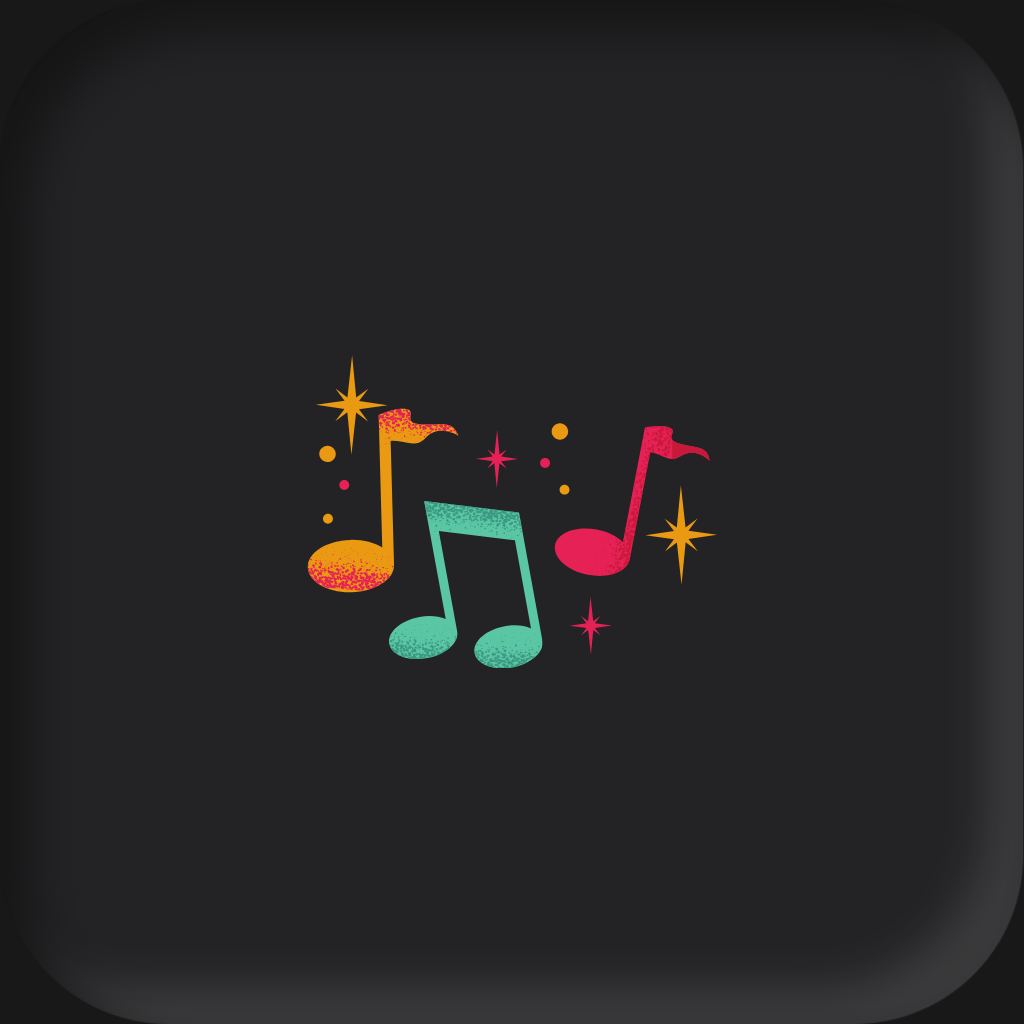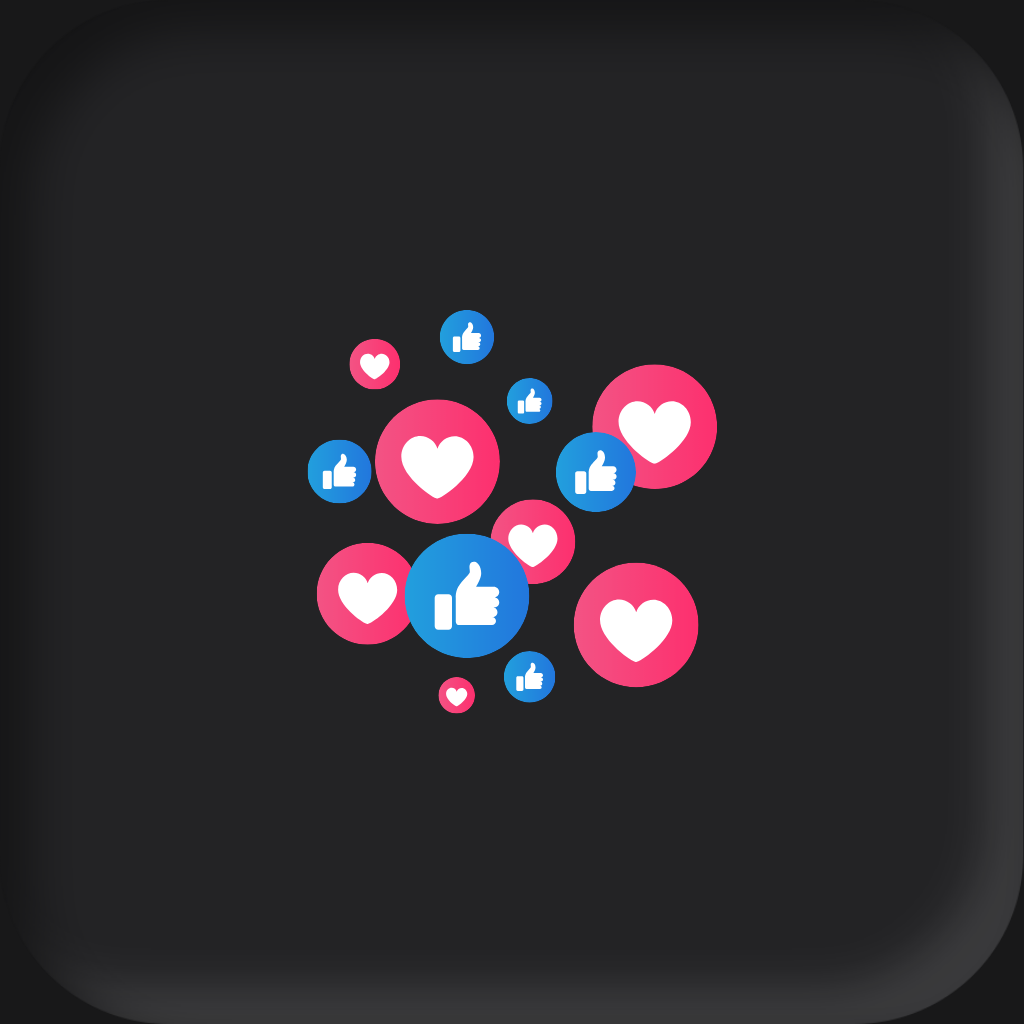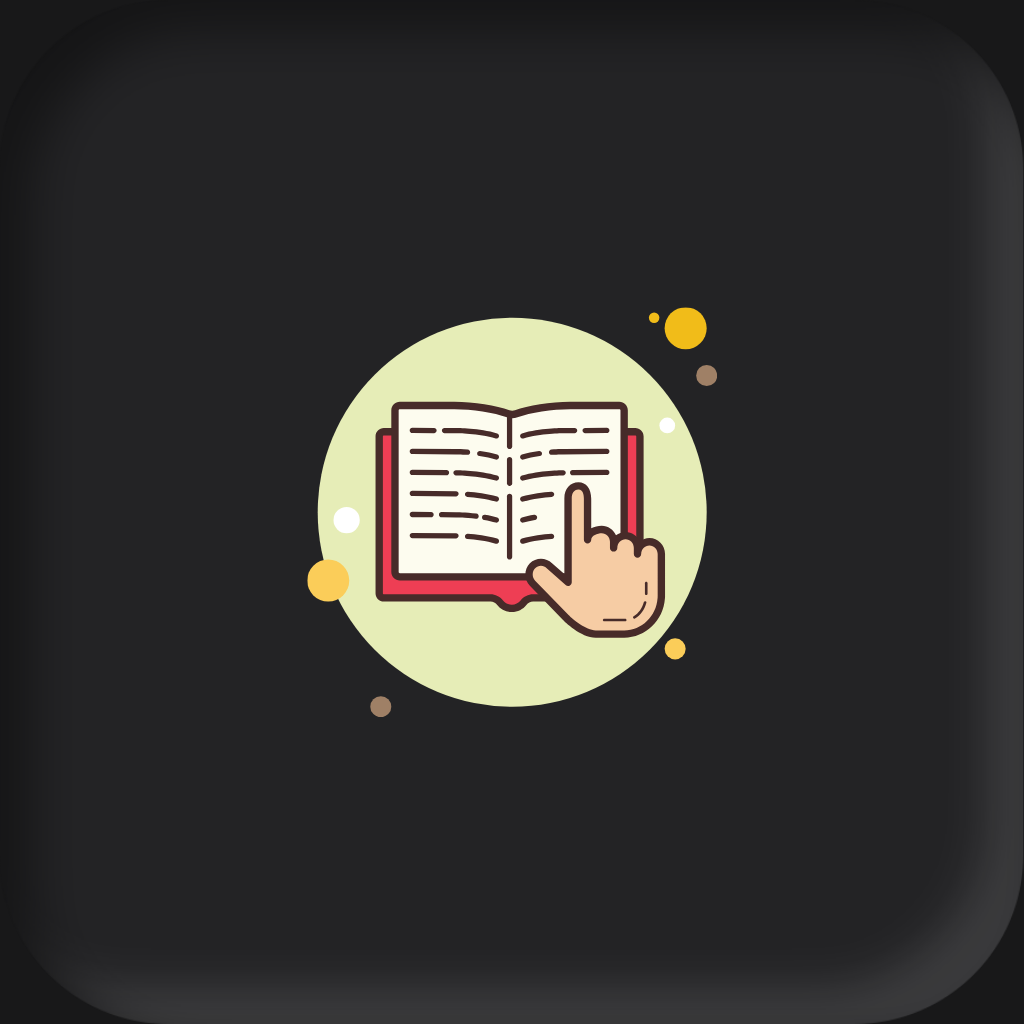- 🥇Samsung Galaxy Tab A9
- 🥈Amazon Fire Max 11
- 🥉Xiaomi Redmi Pad SE
- 🎖️Lenovo Tab M9
- 🎖️Amazon Fire HD 10 (2023)
Are you in search of a dependable yet affordable tablet that seamlessly caters to your entertainment needs, such as watching TV shows, movies, YouTube videos, indulging in light gaming, staying connected on social media, and even handling some productivity tasks? Look no further as we present our curated list of the top 9 choices.
Our criteria: the tablet has to be in the price range of $100 to $199, a recognised brand, good battery life, decent storage, decent audio, decent display, and decent performance.
Top Picks – Quick Overview
Samsung Galaxy Tab A9
- OS: Android
- Storage: 64GB, 128GB
- Display Size: 8.7-inches
- Resolution: 800×1340
- Camera: Rear: 8MP, Front: 2MP
- Battery Life: Up to 8 hours
- Weight: 0.73 lbs (333g)
- LTE: Yes
- Ports: USB Type-C, 3.5mm jack
Samsung Galaxy Tab A9 released in 2023, October is the best tablet under $200. It’s running on Mediatek Helio G99 (6nm), has two storage options: 64GB and 128GB. You can get it with 4GB RAM or 8GB.
It’s a good budget tablet, that handles tasks like web browsing, social media, movies, videos, video-calls, emails, light gaming very well. It starts to slow down with apps that require heavy processing power. This budget tablet is not meant for that. It’s also not compatible with active stylus pens..
A9 Tab has a TFT LCD Display, with 81.7% screen-to-body ration. Considering the fact that it’s a budget tablet it has a very bright screen.
The tablet is equipped with both Wi-Fi and Wi-Fi+LTE connectivity options.
- USB-C Port
- Headphone Jack
- Good Build Quality
- The cameras could be better
- The audio could be better
- No NFC
Amazon Fire Max 11
- OS: Android, Fire OS
- Storage: 64GB, 128GB
- Display Size: 11-inches
- Resolution: 1200×2000
- Camera: Rear: 8MP, Front: 8MP
- Battery Life: Up to 14 hours
- Weight: 1.08 lbs (490g)
- LTE: No
- Ports: USB Type-C
The Amazon Fire Max 11 was released in 2023, May. It runs on Android OS and Fire OS operating systems, unlike other Amazon Fire Tablets it is compatible with Stylus pen and you can take notes on it, which is unusual for tablets in the price range.
The tablet is running on Mediatek MT8188J, it has two storage options 64GB and 128GB and has 4GB of RAM.
It’s a solid budget tablet on which you can take handwritten notes. It’s also possible to order an external keyboard and turn it into a mini-laptop. As any budget tablet in this price range it’s good for lightweight tasks: web surfing, reading, video watching, video calls, emails, light gaming etc. It struggles with heavy processing tasks as photo editing, video editing and other tasks that require heavy processing power.
Fire Max 11 has a IPS LCD display. 81.2% screen-to-body ratio with very bright display. A big disadvantage is that it doesn’t have cellular connectivity and that you can to do some workarounds in order to install Google Play Store apps like YouTube, Gmail, etc.
- USB-C Port
- Big Screen
- Has Stylus Support
- No LTE
- No Audio Jack
- On The Heavy Side
Xiaomi Redmi Pad SE
- OS: Android OS
- Storage: 128GB, 256GB
- Display Size: 11-inches
- Resolution: 1200×1920
- Camera: Rear: 8MP, Front: 5MP
- Battery Life: Up to 12 hours
- Weight: 1.05 lbs (478g)
- LTE: No
- Ports: USB Type-C
The Xiaomi Redmi Pad SE was released in 2023, August, it runs on Android OS, MIUI Pad 14.
It features a Qualcomm SM6225 Snapdragon 680 4G (6 nm) processor. It has two storage options 128GB and 256GB and you have an option to choose between 3 RAM options: 4GB, 6GB and 8GB.
It’s a decent budget tablet that can handle lightweight and medium tasks with ease, making it suitable for casual browsing, streaming content, and light productivity on the go. However, it may struggle and experience slowdowns when handling more demanding tasks.
The Xiaomi Redmi Pad SE features a IPS LCD, 90Hz display. It has 81.4% screen-to-body ratio. One of the biggest disadvantages this tablet has is that it doesn’t have a cellular(LTE) connectivity you have to solely rely on WiFi connection.
- USB-C Port
- High Refresh Rate
- Audio Jack
- No LTE
- Slow Charging
Lenovo Tab M9
- OS: Android OS
- Storage: 32GB, 64GB,128GB
- Display Size: 9-inches
- Resolution: 800×1340
- Camera: Rear: 8MP, Front: 2MP
- Battery Life: Up to 13 hours
- Weight: 0.75lbs (344g)
- LTE: Yes
- Ports: USB Type-C
Amazon Fire HD 10
- OS: Fire OS, Android OS
- Storage: 32GB, 64GB
- Display Size: 10-inches
- Resolution: 1200×1920
- Camera: Rear: 5MP, Front: 5MP
- Battery Life: Up to 14 hours
- Weight: 0.95lbs (433g)
- LTE: No
- Ports: USB Type-C
Lenovo Tab M10 Plus (3rd Gen)
- OS: Android OS
- Storage: 32GB, 64GB, 128GB
- Display Size: 10.61-inches
- Resolution: 1200×2000
- Camera: Rear: 8MP, Front: 8MP
- Battery Life: 14+ hours
- Weight: 1.03lbs (465g)
- LTE: Yes
- Ports: USB Type-C
ALLDOCUBE iPlay 50 Mini Pro
- OS: Android OS
- Storage: 128GB, 256GB
- Display Size: 8.4-inches
- Resolution: 1200×1920
- Camera: Rear: 13MP, Front: 5MP
- Battery Life: around 9 hours
- Weight: 0.67lbs (307g)
- LTE: Yes
- Ports: USB Type-C
Samsung Galaxy Tab A7 (2022)
- OS: Android OS
- Storage: 32GB, 64GB
- Display Size: 10.4-inches
- Resolution: 1200×2000
- Camera: Rear: 8MP, Front: 5MP
- Battery Life: It lasted 13 hours
- Weight: 1.05lbs (477g)
- LTE: Yes
- Ports: USB Type-C
Nokia T21
- OS: Android OS
- Storage: 64GB, 128GB
- Display Size: 10.4-inches
- Resolution: 1200×2000
- Camera: Rear: 8MP, Front: 8MP
- Battery Life: It lasted 6 hours
- Weight: 1.03lbs (466g)
- LTE: Yes
- Ports: USB Type-C
Comparison Chart
| Samsung Galaxy Tab A9 | Amazon Fire Max 11 | Xiaomi Redmi Pad SE | Lenovo Tab M9 | Amazon Fire HD 10 (2023) | Lenovo Tab M10 Plus (3rd Gen) | ALLDOCUBE iPlay 50 Mini Pro | Samsung Galaxy Tab A7 (2022) | Nokia T21 | |
|---|---|---|---|---|---|---|---|---|---|
| Operating System | Android | Fire OS, Android | Android | Android | Fire OS, Android | Android | Android | Android | Android |
| Release Year | 2023 | 2023 | 2023 | 2023 | 2023 | 2022 | 2023 | 2022 | 2022 |
| Screen Size | 8.7-inch | 11-inch | 11-inch | 9-inch | 10-inch | 10.6-inch | 8.4-inch | 10.4-inch | 10.4-inch |
| Resolution | 800×1340 | 1200×2000 | 1200×1920 | 800×1340 | 1200×1920 | 1200×2000 | 1200×1920 | 1200×2000 | 1200×2000 |
| Processor | Mediatek Helio G99 | Mediatek MT8188J | Qualcomm SM6225 Snapdragon 680 4G | Mediatek MT6769V/CU Helio G80 | Mediatek MT8186A | Qualcomm SM6225 Snapdragon 680 4G | MediaTek Helio G99 MT6789 | Unisoc UMS512 T618 | Unisoc Tiger T612 |
| Battery Life | ~8h | ~14h | ~12h | ~13h | ~14h | ~14h | ~9h | ~13h | ~6h |
| LTE | Yes | No | No | Yes | No | Yes | Yes | Yes | Yes |
| Stylus | No | Yes | No | No | Yes | Yes | No | No | No |
Currently, the best tablet for under 200 USD is the Samsung Galaxy Tab A9. It was released in 2023, October. It’s 8.7-inch big and has and LCD touchscreen and runs on the Android operating system. Samsung Galaxy Tab A9 is a budget tablet by Samsung if you would like to consider a tablet with more premium features, a bigger screen, a higher refresh rate, stylus support, etc. We recommend reading this article. Where you can find the newest Samsung tablets: premium & budget.
There are plenty of other budget tablets ranging from $100 to $500. If you didn’t find the tablet that fits your needs, I recommend checking the best budget tablets.
Best Tablet Under $200 Running Android OS

Samsung Galaxy Tab A9
- OS: Android
- Released: 2023, October
- Chipset: Mediatek Helio G99 (6nm)
- Storage: 64GB, 128GB
- RAM: 4GB, 8GB
- Camera: 2 MP Front Camera and 8MP Back Camera
- Screen Size: 8.7-inches
- Resolution: 800 x 1340
- PPI: ~179
- Port: USB-C
- Battery Life in Hours: Up to 10 hours
- LTE: Yes
- Compatible with Keyboards: No
- Compatible with Stylus: No
The Samsung Galaxy Tab A9 Plus, released in October 2023, is a budget-friendly Android tablet that offers a solid mix of performance, display quality, and features. Priced at around $180, it is designed to meet the needs of users looking for an affordable yet capable device for everyday use.
Powered by the Mediatek Helio G99 chipset with an octa-core CPU (2×2.2 GHz Cortex-A76 & 6×2.0 GHz Cortex-A55) and Mali-G57 MC2 GPU, the Galaxy Tab A9 Plus delivers smooth performance for multitasking, gaming, and media consumption. It comes in various configurations, including 64GB with 4GB RAM, 128GB with 4GB RAM, and 128GB with 8GB RAM, allowing users to choose the best fit for their storage and memory needs.
The tablet features an 8.7-inch TFT LCD display with a resolution of 800 x 1340 pixels, offering a good balance between screen size and portability. The 81.7% screen-to-body ratio maximizes the viewing area, making it ideal for watching videos, browsing the web, and reading e-books.
Running on Android 13 with One UI 5.1, the Galaxy Tab A9 Plus provides a user-friendly interface and access to the latest Android features and security updates. The device also supports a range of connectivity options, including Wi-Fi 802.11 a/b/g/n/ac, Bluetooth 5.3, and USB Type-C 2.0.
For photography and video recording, the tablet is equipped with an 8 MP rear camera that supports 1080p video recording and a 2 MP front camera for basic selfies and video calls. The inclusion of stereo speakers and a 3.5mm headphone jack enhances the audio experience, making it suitable for entertainment purposes.
The Galaxy Tab A9 Plus also comes with a 5100 mAh battery that supports 15W wired charging, providing adequate battery life for daily use. It is available in three colors: Graphite, Silver, and Navy, and supports both Nano-SIM and eSIM for cellular connectivity.
Reasons to Buy
- Solid Performance: Mediatek Helio G99 chipset and up to 8GB RAM for smooth multitasking.
- User-Friendly OS: Runs on Android 13 with One UI 5.1 for the latest features.
- Good Display: 8.7-inch TFT LCD with 800 x 1340 pixels resolution.
- Stereo Speakers: Enhanced audio experience with stereo speakers and 3.5mm jack.
- Connectivity Options: Wi-Fi 802.11 a/b/g/n/ac, Bluetooth 5.3, USB Type-C 2.0.
- Affordable Price: Offers good value for the price point.
Reasons to Avoid
- Basic Front Camera: 2 MP front camera is not ideal for high-quality selfies or video calls.
- TFT LCD Display: Lower quality compared to AMOLED displays.
- No NFC: Lacks NFC support for contactless payments and other features.
- Slow Charging: 15W wired charging might be slow compared to other devices.
- No Radio: Lacks built-in radio support.
Best Tablet Under $200 For Gaming

Xiaomi Redmi Pad SE
- OS: MIUI Pad on Android
- Released: 2023, August
- Chipset: Qualcomm SM6225 Snapdragon 680 4G (6 nm)
- Storage: 128GB, 256GB
- RAM: 4GB, 6GB, 8GB
- Camera: Front: 5 MP, Back: 8 MP
- Screen Size: 11 inches
- Resolution: 1200 x 1920 pixels
- PPI: ~207 ppi density
- Port: USB Type-C, OTG
- Battery Life in Hours: Approximately 14 hours
- LTE: No cellular connectivity
- Compatible with Keyboards: Yes
- Compatible with Stylus: Yes
For those in search of a gaming tablet under $200, the Xiaomi Redmi Pad SE is a standout choice. Released in September 2023, this tablet combines a robust performance package with a high-quality display, making it ideal for gaming enthusiasts on a budget. It is a powerful and versatile tablet designed to deliver an excellent gaming experience. Its robust hardware and high-quality display ensure smooth gameplay and vibrant visuals, making it a top contender in the budget gaming tablet market.
With a 11.0-inch IPS LCD display, the Redmi Pad SE offers a resolution of 1200 x 1920 pixels and a 16:10 aspect ratio. The 90Hz refresh rate and 400 nits of typical brightness contribute to a smooth and bright visual experience, crucial for immersive gaming. The large screen with an 81.4% screen-to-body ratio provides ample space for gaming controls and enhances the overall experience.
Under the hood, the tablet is powered by the Qualcomm SM6225 Snapdragon 680 4G chipset, an octa-core CPU (4×2.4 GHz Kryo 265 Gold & 4×1.9 GHz Kryo 265 Silver), and an Adreno 610 GPU. This combination ensures smooth performance for most games, supported by up to 8GB of RAM and up to 256GB of internal storage, which can be expanded via microSDXC.
Running on Android 13 with MIUI Pad 14, the Redmi Pad SE offers a user-friendly interface and the latest Android features. The tablet is equipped with stereo speakers and a 3.5mm headphone jack, delivering high-quality audio, essential for an immersive gaming experience.
The 8000 mAh battery provides long-lasting power, and the 18W Quick Charge 3.0 ensures you can quickly recharge and get back to gaming. The tablet’s build quality is also impressive, featuring a glass front, aluminum back, and aluminum frame, which adds to its durability.
Reasons to Buy
- High Refresh Rate Display: 11.0-inch IPS LCD with 90Hz refresh rate for smooth gaming visuals.
- Powerful Performance: Snapdragon 680 chipset and up to 8GB RAM for efficient gaming.
- Large Battery: 8000 mAh battery with 18W Quick Charge 3.0 for extended gaming sessions.
- Good Audio Quality: Stereo speakers and 3.5mm jack with Hi-Res audio support.
- Expandable Storage: microSDXC support for additional game storage.
Reasons to Avoid
- No Cellular Connectivity: Only Wi-Fi, no option for cellular data.
- Moderate Camera Quality: 8 MP main and 5 MP selfie cameras are basic.
- No NFC: Lacks NFC for contactless payments.
- Heavier Build: At 478 g, it may feel a bit heavy for extended handheld gaming sessions.
- Limited Positioning Services: No GPS support, limiting location-based gaming features.
How To Choose The Best Tablet Under $200
Choosing a tablet under $200 can be challenging with so many options available. Here are some key factors to consider to ensure you get the best value for your money.
Identify Use Case
Determine what you’ll primarily use the tablet for, such as web browsing, streaming, gaming, or productivity. This will help you prioritize features that are most important for your needs.
Operating System
Choose between Android, iOS, and other operating systems based on your preference and compatibility with your other devices. Each OS offers different apps and user experiences.
Processing Power
Look for tablets with decent processors and sufficient RAM to ensure smooth performance, especially if you plan to run multiple apps or play games.
Accessories
Consider the availability of accessories like keyboards, styluses, and cases, which can enhance your tablet’s functionality and protect it.
Battery Life
Check the battery capacity and expected usage time. Longer battery life is crucial for extended use without frequent recharging.
Screen Size
Decide on a screen size that balances portability and usability. Larger screens are better for media and productivity, while smaller screens are more portable.
Build Quality
Assess the tablet’s build quality, including the materials used. A well-built tablet will be more durable and offer a better user experience.
Connectivity
Ensure the tablet supports necessary connectivity options like Wi-Fi, Bluetooth, and, if needed, cellular capabilities. Additional ports like USB-C can also be beneficial.
Tablets in Different Price Ranges
When shopping for a tablet, your budget will significantly influence the features and capabilities you can expect. Here’s a quick guide to help you understand what to expect from tablets in various price ranges:
- Tablets Under $100 – Expect smaller screens, lower resolution, and basic performance. Common options include Amazon Fire tablets, suitable for web browsing, streaming, and light gaming.
- Tablets Under $300 – Features include better screen quality (around 10 inches), improved processors, and more RAM. Examples include the Samsung Galaxy Tab A9 Plus, which is capable of handling more demanding apps and multitasking.
- Tablets Under $400 – Expect high-resolution displays, better build quality, and powerful performance. Popular models like the Apple iPad (standard) and high-end Samsung Galaxy Tabs are great for intensive tasks like photo editing, gaming, and productivity.
- Tablets Under $500 – Superior display technology, powerful processors, and ample RAM define this range. Models like the Apple iPad Air and Samsung Galaxy Tab S series excel in performance, multitasking, and gaming, providing an excellent user experience.
Things You Can Do With Tablets Under $200
Lower-priced tablets have certain limitations; they still are handy gadgets. Capable of entertainment and productivity. Here are some of the most popular use cases for budget tablets under $200:
Things You Can’t Do With These Tablets

High-End Games
Tablets in this price range lack the necessary processing power, graphics capabilities, and memory to run high-end games smoothly. Additionally, they may have lower-quality displays and insufficient cooling systems, leading to subpar gaming experiences.

Take Notes
Cheap tablets do not support handwritten note-taking due to limitations in hardware, such as lack of stylus support or pressure sensitivity, and software, which may not include robust note-taking apps with handwriting recognition features.

Multi-Tasking
Cheap tablets struggle with multitasking due to limited RAM and processing power, resulting in slower performance when running multiple apps simultaneously. Additionally, background processes may be more likely to cause lag or app crashes on these devices.
Apps You Should Try On These Tablets
Budget tablets have certain limitations to apps; they won’t be able to handle heavy-demanding apps like Fortnite, Photoshop, Lightroom, Procreate, etc. Some of the popular apps might even be quite slow in comparison to premium devices. Here are apps you must have on your tablet:

Netflix
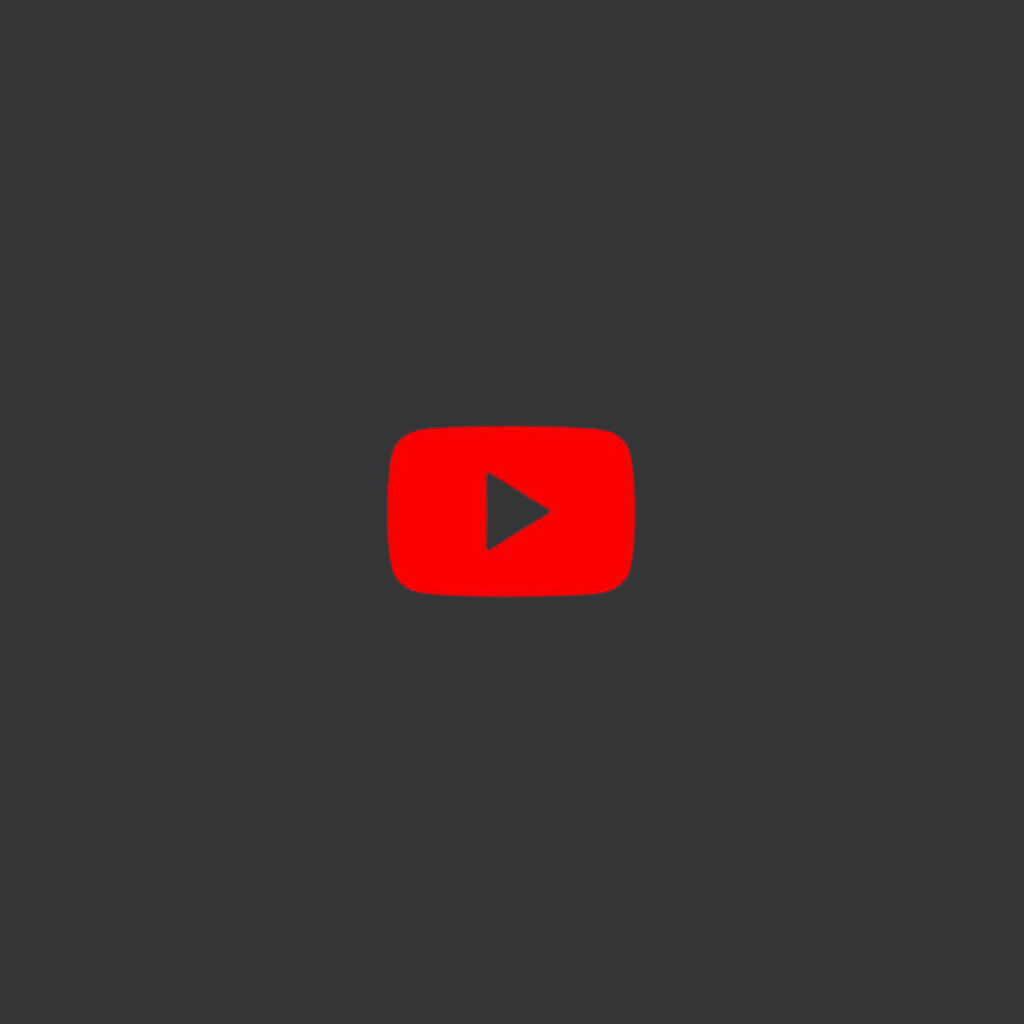
YouTube

Prime Video
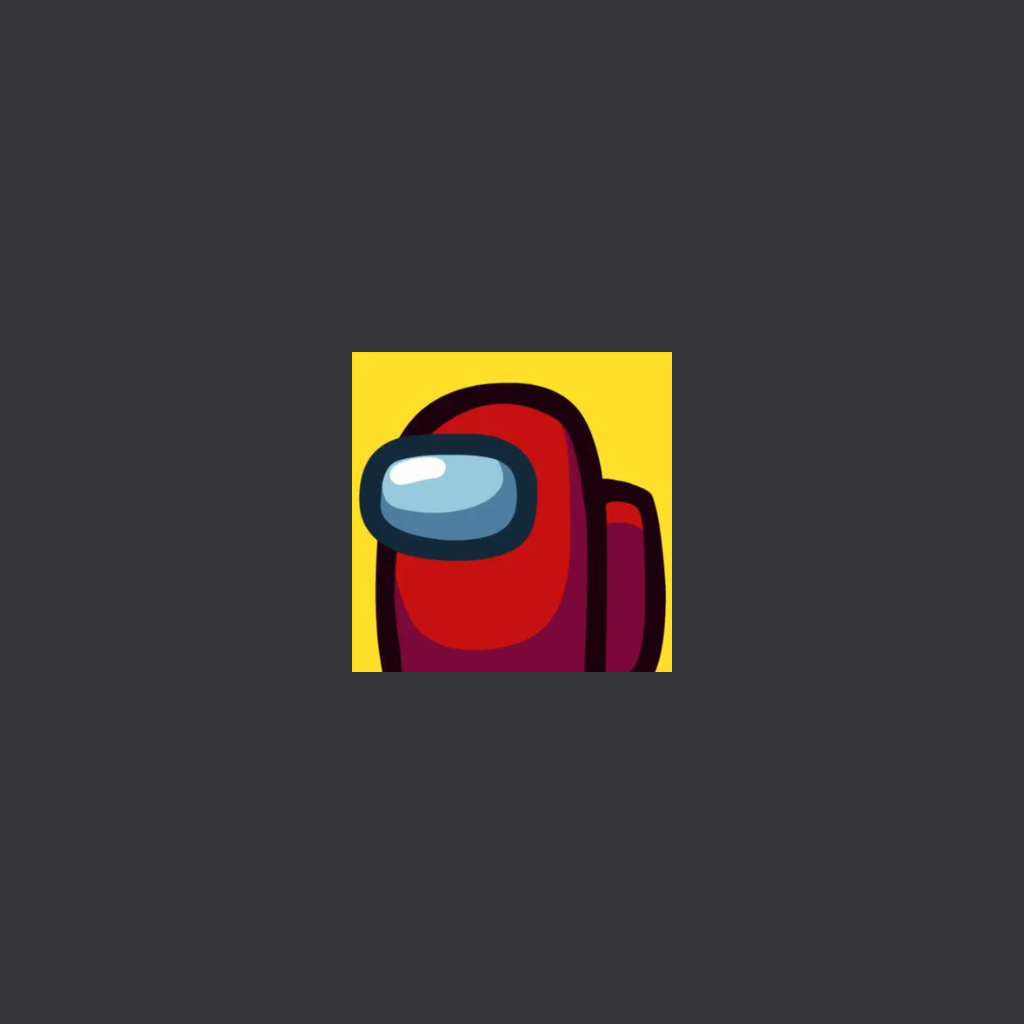
Among Us

Duolingo


Zoom
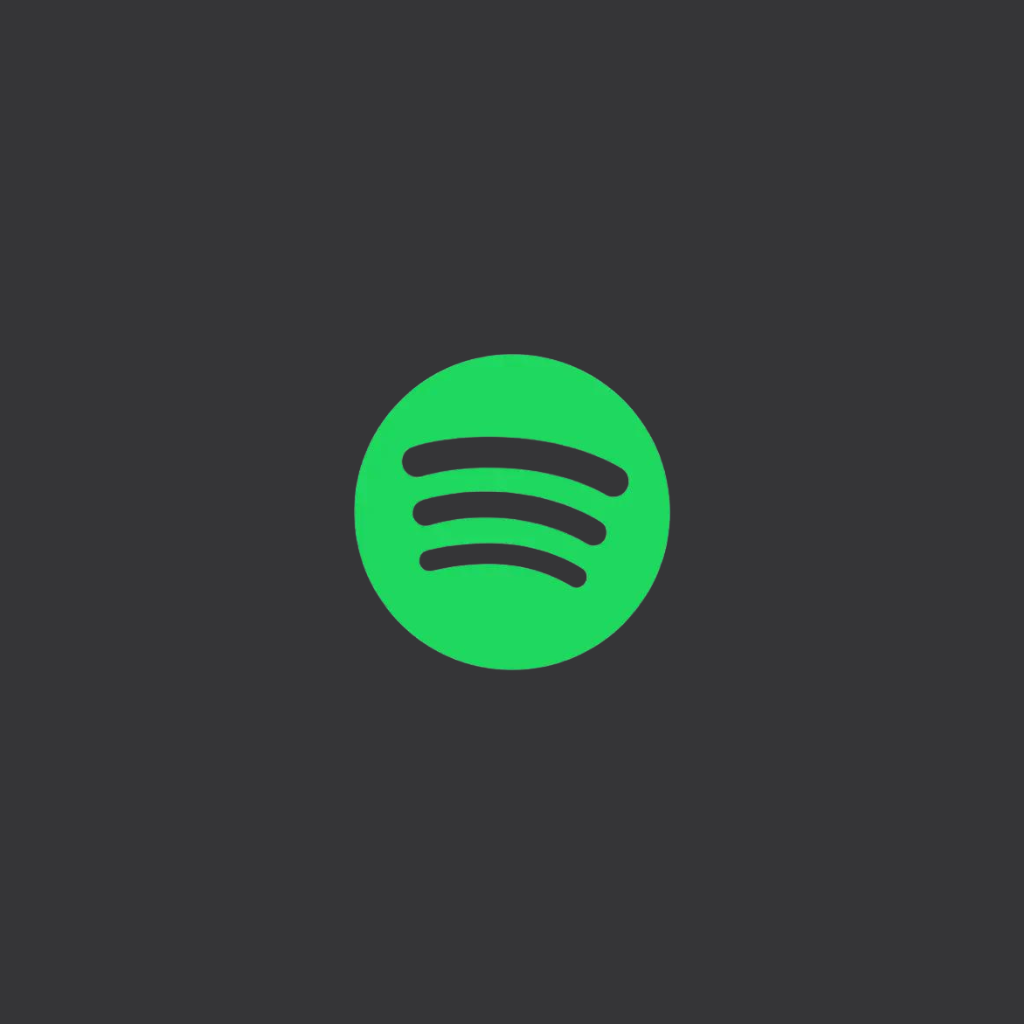
Spotify

Candy Crush
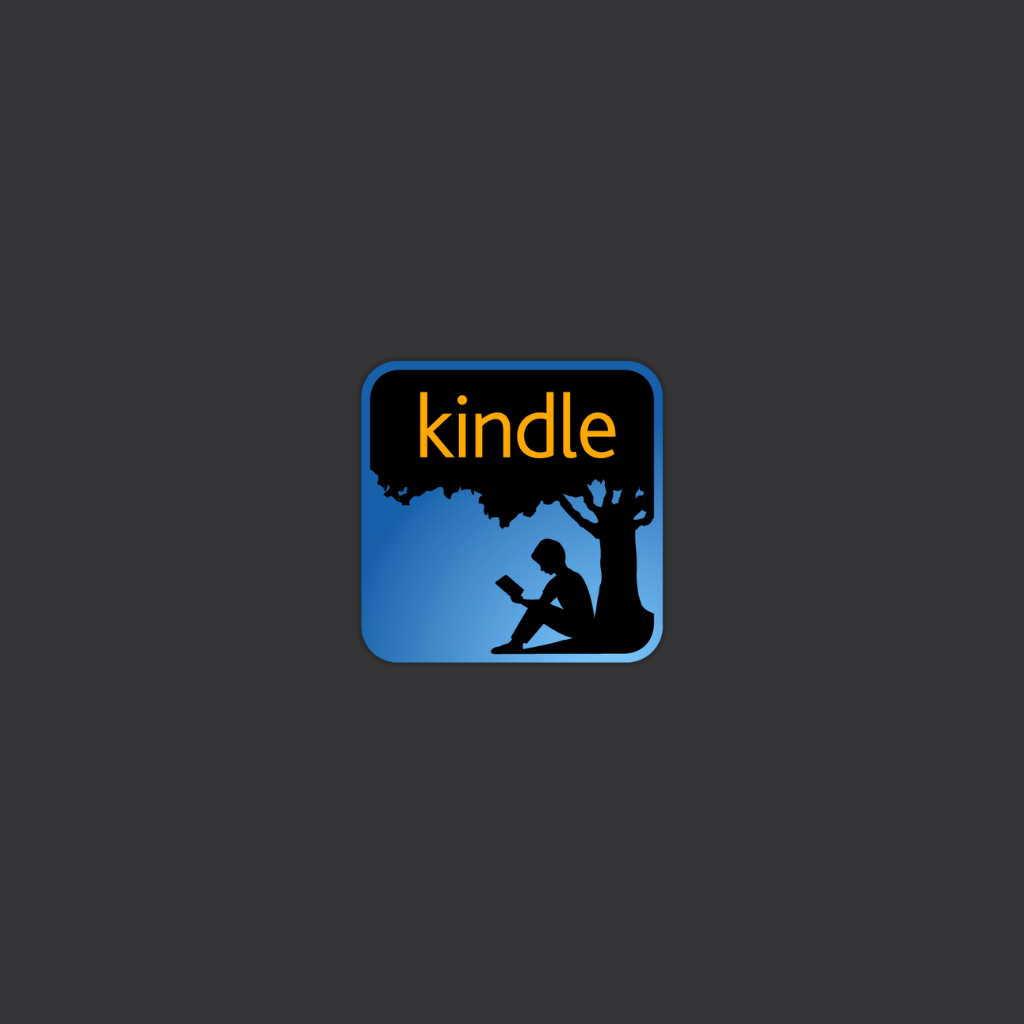
Kindle
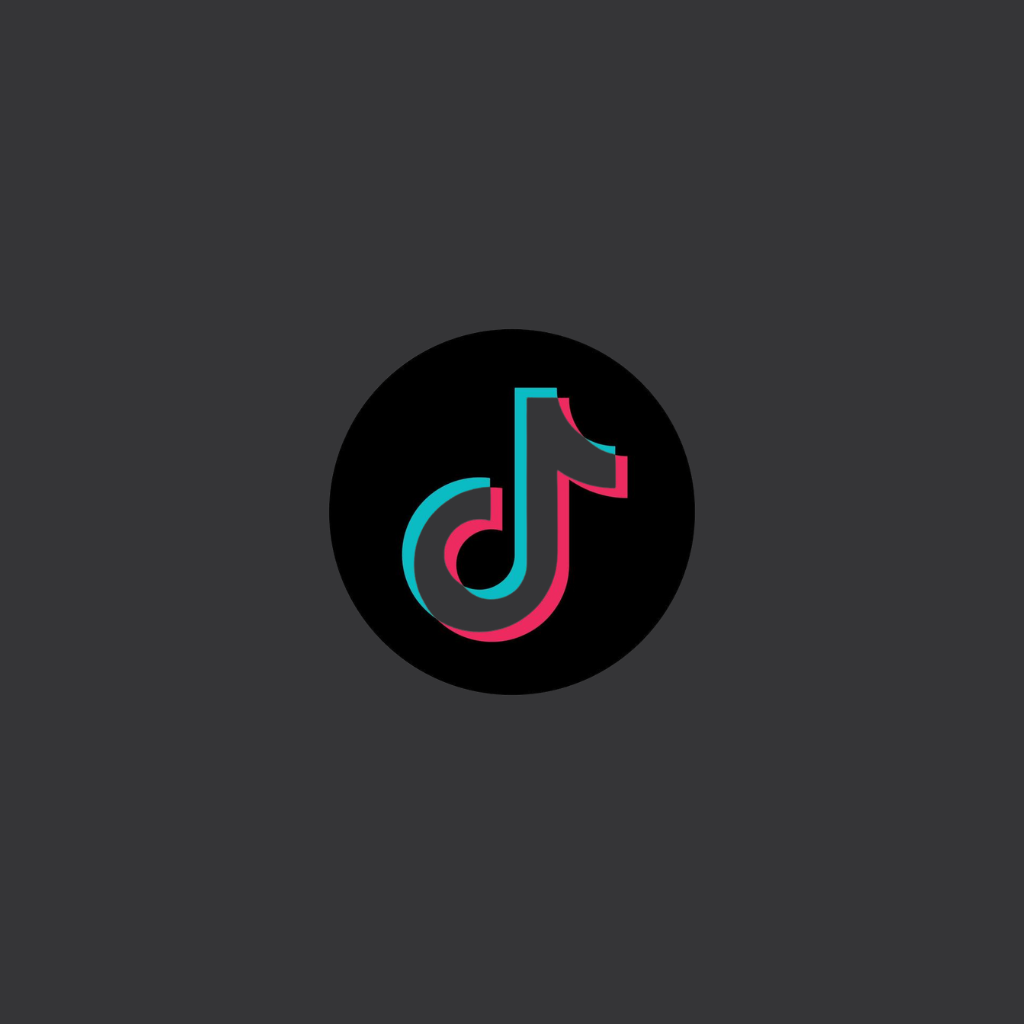
TikTok

Kahoot
Where To Buy Tablets Under $200?

Amazon
Amazon: Premier online marketplace offering tablets & tech gadgets. Explore vast selection, competitive prices & fast shipping.

Best Buy
Best Buy: Top destination for tablets & tech. Wide range of products, expert advice, and convenient shopping experience.

Apple
Apple’s site: Hub for iPads & tech. Sleek interface, intuitive browsing. Shop for the latest gadgets and accessories for iPads.

Target
Target: One-stop shop for tablets & tech. Diverse selection, competitive prices, and convenient shopping for all your electronics.

Wallmart
Walmart: Tech hub for tablets & gadgets. Find diverse options, great deals, and seamless shopping for all your electronic desires.
I'm a writer and editor in iPads & Android Tablets, Windows Tablet section. I'm passionate about technology, especially about tablets. I'm on a mission to assist people in discovering their ideal tablets. In addition, I'm dedicated to producing helpful how-to guides and sharing top-notch tips and tricks. In my early carrier I founded and became and editor at worldoftablet and have been a guest author at many other tech blogs. In wolfoftablet I'm focusing on iPads, Tablets, Apple Pencil, Apps, Reviews, Buyers Guides and Tablet Accessories. In free time I like to play games on my PS5 or iOS.