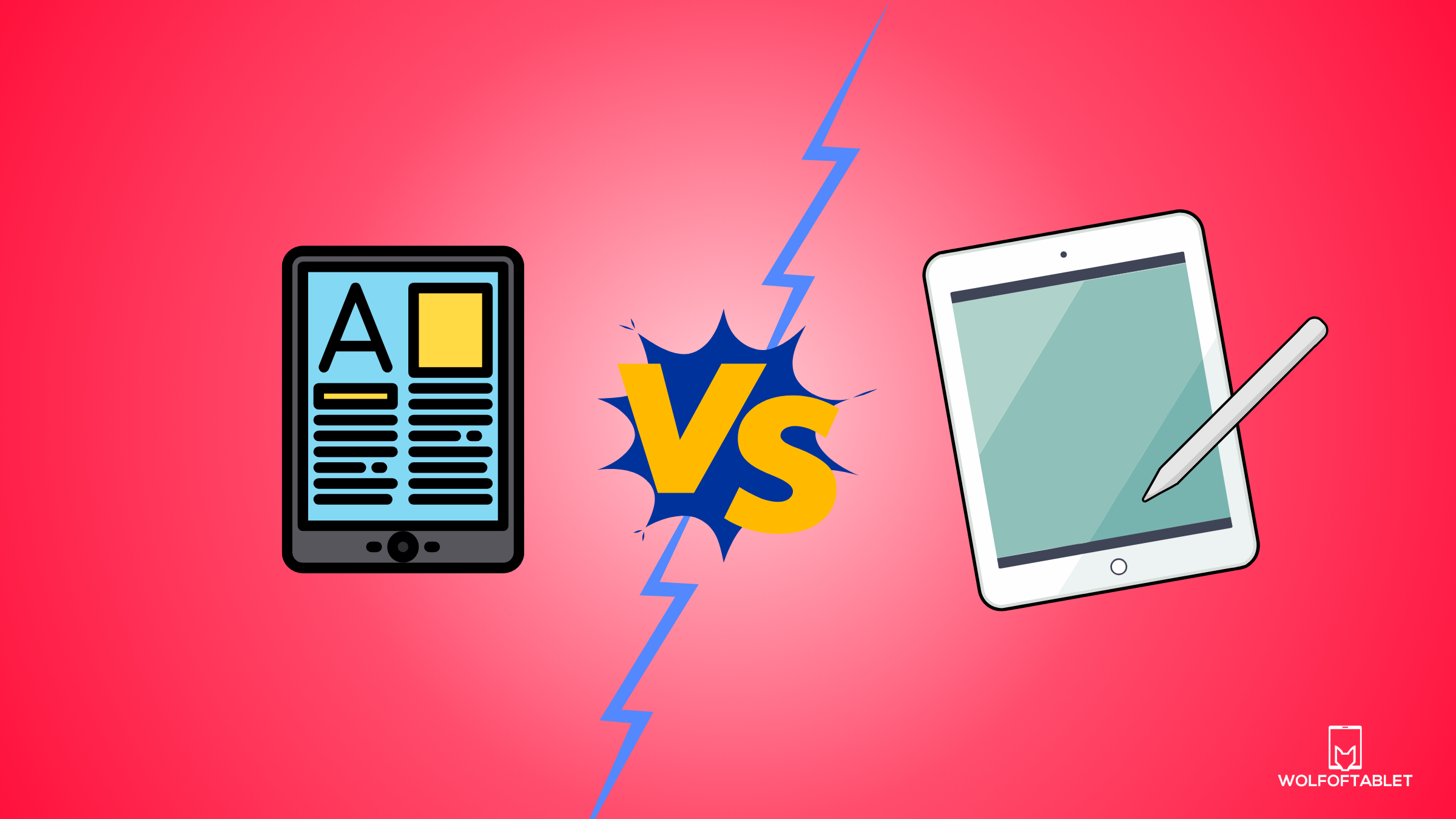By the looks of it, tablets and e-readers are very similar devices. Both are electronic devices with screens, rectangular shapes, and thin, and you can read books on them.
While e-readers may appear similar to tablets, they serve distinct purposes. E-readers are designed for a singular function – reading. In contrast, tablets are versatile devices that support a wide range of activities such as reading, email communication, movie-watching, note-taking, gaming, and more.
When researching e-readers like the Kindle, you may find yourself contemplating, ‘Doesn’t it make more sense to spend a few extra dollars and get a tablet instead?
In this article, I will go into detail about e-readers and tablets, what are the differences between them, the pros and the cons, which is a better option for you, and answer some of the most common questions.
Ereader vs Tablet
As e-readers are designed with a singular use case—reading—I intend to compare them specifically to tablets in the context of reading.
Ereaders
Ereaders have an e-ink display, while tablets usually have LCD or OLED displays. E-ink displays offer a more comfortable reading experience for the eyes compared to traditional tablet displays. The technology closely resembles the appearance of ink on paper, eliminating the glare and eyestrain associated with prolonged exposure to bright screens. Unlike backlit screens, e-ink displays are reflective, requiring ambient light for visibility.
This characteristic reduces eye fatigue and makes e-ink e-readers a popular choice for avid readers.
Tablet
Modern tablets feature LCD or OLED displays, providing vibrant and beautiful colors that enhance the reading experience for books and comics. However, it’s important to note that these displays can contribute to eye strain and have a faster impact on the device’s rechargeable batteries compared to the e-readers.
Key Differences
- Ereaders are cheaper.
- Ereaders have less eye strain.
- Ereaders are lighter and smaller.
- Ereaders have a longer battery life.
- Tablets offer versatility, enabling you to surf the web, make video calls, read comics, watch movies, take notes, play games, listen to music, draw, and more.
Which One Is For You?
One of the most popular e-readers is Kindle Paperwhite, which costs $159.99. One of the most popular mid-range Samsung tablets with a capacitive touchscreen – Samsung Galaxy Tab S6 Lite 2022 costs $199.99, on which you can read, draw, take notes, play games, etc.
If your primary goal is reading, devices like the Kindle are a better fit. However, if you’re seeking versatility and are willing to invest an additional $40, opting for an Android tablet or an iPad is a worthwhile consideration.
You can get a screen protector for a tablet that limits the blue light, reducing the strain on the eyes. You can do the same on your iPhone or Android smartphone and use your mobile device as an e-reader.
Popular E-Readers

E-readers are different. The key differences are size, water resistance, brightness, eyestrain resistance, weight, font size adjustments, built-in lightning, and, most importantly, battery life.
- Kindle Paperwhite – Featuring a 6-inch e-ink display with built-in adjustable lighting. The device is impressively lightweight and thin, making it easy to hold for extended reading periods. With a glare-free screen that mimics the look of real paper and adjustable font sizes, readers can personalize their experience. The Kindle Paperwhite also boasts a long battery life, enabling users to enjoy weeks of reading on a single charge. (25-30hours of reading time)
- Kobo Libra 2 – It features a 7-inch E Ink Carta display, providing a paper-like feel with minimal eye strain. It has an ergonomic design, and it’s lightweight and thin, making it easy to hold for several hours while reading. It also has an adjustable brightness and incorporates blue light reduction technology that minimizes eye strain, allowing you to read comfortably at night without disrupting your sleep. It also has a good battery life that can give you 21 hours of reading time.
- Amazon Kindle – The latest model has a 6-inch 300 ppi high-resolution display. It has adjustable front light and dark mode, minimizing eye strain and enhancing readability day or night on its glare-free, paper-like display.Not only does this Kindle prioritize your reading comfort, but it also contributes to sustainability. Crafted with 30-75% recycled plastics and 90% recycled magnesium and packaged in 100% recyclable materials, it aligns with eco-conscious values.
If you would like a bigger e-reader that’s 10 inches big, I recommend taking a look at Kobo Elipsa 2E.
Popular E-Reader Alternatives
If you feel like paying a few extra dollars and getting a tablet instead of a reader, here are some suggestions.
- Apple iPad and iPad Mini are great alternatives with a lot more to offer than the standard reader, but the starting price is $459.
- Samsung Galaxy Tabs can be a great e-reader, like the Samsung Galaxy Tab S6 Lite (2022) and Samsung Galaxy Tab A9 or A9 Plus if you would like a bigger screen to read on.
- There are also Amazon Fire Tablets that are even less expensive than Amazon Kindle e-readers. You can get Amazon Fire HD 8 for $114.99 or if you would like to get a bigger screen Amazon Fire HD 10 Plus or Amazon Fire Max 11.
- Another good alternative is Remarkable 2, which is a note-taking tablet, but you can also read an ebook on it. Making it a 2-in-1 device. It’s a bit smaller than A4 page and costs $449.
FAQ
Why are e-readers commonly preferred over tablets to read books?
E-readers are commonly preferred over tablets for reading books because they typically feature e-ink displays, which are easier on the eyes and mimic the appearance of traditional paper. E-ink technology reduces eye strain and glare, making it more comfortable for extended reading sessions, and e-readers often have longer battery life.
Can Kindle read PDF files?
Yes, Kindle e-readers are capable of reading PDF files. You can transfer PDF files to Kindle with your computer and USB-C connection.
Do Kindle readers have a microSD card slot?
No, none of the Amazon Kindle readers have a micro SD card slot; you need a Wi-Fi internet connection in order to download ebooks. If you would like to have a micro SD card slot, I suggest you take a look at Amazon Fire Tablets.

I'm a writer and editor in iPads & Android Tablets, Windows Tablet section. I'm passionate about technology, especially about tablets. I'm on a mission to assist people in discovering their ideal tablets. In addition, I'm dedicated to producing helpful how-to guides and sharing top-notch tips and tricks. In my early carrier I founded and became and editor at worldoftablet and have been a guest author at many other tech blogs. In wolfoftablet I'm focusing on iPads, Tablets, Apple Pencil, Apps, Reviews, Buyers Guides and Tablet Accessories. In free time I like to play games on my PS5 or iOS.