Looking for the best VPN for iPad? Well, luckily for you, we have a fresh selection of the fastest VPN for iOS devices(iPads & iPhones)
We focused on a few key criteria: speed, brand, encryption protocol, wide server coverage, server reliability, user-friendliness, compatibility, streaming support, simultaneous connections(so you can connect multiple devices at once), and, of course, pricing.
Do you even need a VPN? Here’s Cybernews explaining why you should get one and why you shouldn’t get one:
Best VPN for iPad (Paid)
We all have different preferences and requirements, regardless of which option you choose you should know they all are top-tier brands that offer excellent service.
iTopVPN — The Best VPN Overall

Top Feature
- Server: 1800
- Encryption Method: AES-256
- Logging Policy: No logging
- Streaming sites: Netflix, Disney+, BBC iPlayer, and more
- Simultaneous VPN Connections: five
- Refund: 30 Days Cash-back policy
- Free Version: Yes
iTopVPN is our best VPN for the iPad. This VPN has quickly gained attention because of its comprehensive security features, user-friendly interface, and exceptional performance.
iTop VPN owns an extensive and nicely distributed server network worldwide. iTop features more than 1800 servers in 100 countries. Nice server count, right?
You can check how many servers there are just for the US. You can choose any of these servers to restrict any of US exclusive sites, including Netflix US and others.
Furthermore, the servers are categorized into gaming, favorites, and other options (no dedicated servers for torrenting).
These categories are extremely helpful for finding optimized servers, avoiding the need to check each one randomly. For example, if I want to stream Hulu, I can easily connect my iPad to the Hulu server.
Not just servers, but there are more reasons why I’ve placed this VPN above other well-known VPNs. The most prominent reason is that it provides far more and better features compared to other well-known VPNs.
iTopVPN Speed Test
Just as if we talk about the speed of iTopVPN, then you’ve got to admit that this VPN is incredibly awesome. During my analysis, I first checked my internet without a VPN and then with a VPN. The results were:
| iTopVPN | Download Speed Without VPN | Download Speed With VPN |
| Test No.1 | 226.07 Mbps | 249.87 Mbps |
| Test No. 2 | 223.83 Mbps | 252.52 Mbps |
| Test No.3 | 225.68 Mbps | 253.87 Mbps |
In terms of VPN protocols, it has only had two, OpenVPN and PPTP. My Macbook showed the protocols, but my iPad did not, which was weird. I believe it was OpenVPN and was working fine.
So, the speed is very good, but what’s even better is the no-logging policy. The VPN has clearly adopted a no-log policy, making all doubts completely clear.
Furthermore, I also did some IP tests on the VPN and found it to be completely safe against IP or DNS leaks. So, you can trust this VPN.
You can connect up to 5 devices with iTopVPN. It also has a very dedicated kill switch and a very helpful ad blocker to keep all suspicious ads off your device.
Aside from all of that, one thing that stood out was the price. The two-year subscription was a fantastic deal, whereas the monthly and six-month offers were not.
You can also try it out for free:
Pros
- Military-grade encryption
- Attractive UI
- Nice prices
- No-logging policy
- A good number of servers
Cons
- Doesn’t work in China
- Torrenting is not supported not all server
Surfshark VPN – Budget Choice

Top Features
- Server: 3200
- Encryption Method: AES-256
- Logging Policy: No logging
- Streaming sites: Netflix, Disney+, BBC iPlayer, and more
- Simultaneous VPN Connections: Unlimited
- Refund: 30 Days Cash-back policy
- Free Version: No
Surfshark is my budget-friendly VPN choice on this list, and it has all the essential qualities that define a top-tier VPN service for the iPad.
Its excellent speed, user-friendly design, and solid security features set it apart. iPad users can enjoy smooth surfing and feel safe because of its superior security.
To connect, you just need to tap on the quick connect button to link with the most suitable server near you. Isn’t that easy?
I was blown away by learning that it boasts an extensive server setup, with servers spanning more than 100 countries and a total server count of approximately 3,200 servers.
This vast network allows users to access any region-locked websites throughout the world, enabling unrestricted online browsing. I had to check out this VPN too, and I have to say that it was amazing. Here’s an image from its server list.
SurfSharkVPN Speed Test
My tests on Surfshark showed that it got a spectacular download speed out of a 300 Mbps connection. I was all amazed to see how fast it was compared to well-known VPNs.
| SurfsharVPN | Download Speed Without VPN | Download Speed With VPN |
| Test No.1 | 226.07 Mbps | 221.38 Mbps |
| Test No. 2 | 223.83 Mbps | 227.69 Mbps |
| Test No.3 | 225.68 Mbps | 227.62 Mbps |
It’s low-priced but still, the Surfshark iOS app maintains the same level of quality as its competitor on all platform systems. It includes a kill switch, clean web functionality, multi-device support, and friendly customer service.
Not only this, but Surfshark offers strong security and privacy for its consumers by implementing modern technologies like the military’s AES-256-bit encryption technology, which is the best in this industry.
Surfshark uses wire guards as privacy protocols. The service includes a strict no-log policy. As a result, whatever data they obtain is wiped out once the user disconnects from the VPN.
Surfshark offers a variety of pricing plans, including a 30-day money-back guarantee. Surfshark offers an amazing discount on its long-term plans.
Pros
- Unlimited device connection
- Affordable
- Provide WireGuard
- Server in 100 countries
- Appealing iOS app
Cons
- Speed is not very fast
- Some problems with stable IP addresses
Mullvad VPN — The Safest VPN option

Top Features
- Total Servers: 800+ servers in 40 countries
- Encryption methods: ChaCha20 and AES 256-bit encryption
- Logging policy: No logging
- Streaming services: Netflix, BBC iPlayer, Hulu, and more
- Simultaneous VPN Connections: 6
- Refund: 30 Days Cash-back policy
- Free Version: Yes.
Mullvad VPN is an underrated gem in Virtual Private Network services, deserving far more attention than it should get. This is my next best VPN for iPad, and I have got a lot of reasons to share with you.
Mullvad is a privacy-focused Virtual Private Network (VPN) service based in Sweden. It has around 800 servers across 40 countries.
Here’s an image of the whole server list.
It employs strong encryption technology to secure your internet traffic and protect your online activities. It uses OpenVPN and WireGuard as its primary VPN protocols, both of which are considered to be secure and reliable.
Mullvad VPN Speed Test
I also did some speed tests. During my tests on Mullvad VPN, I was truly impressed by its download speed on a 300 Mbps connection.
It performed spectacularly and surpassed my expectations, leaving other well-known VPNs behind in terms of speed.
| MullvadVPN | Download Speed Without VPN | Download Speed With VPN |
| Test No.1 | 226.07 Mbps | 214.38 Mbps |
| Test No. 2 | 223.83 Mbps | 214.69 Mbps |
| Test No.3 | 227.68 Mbps | 205.62 Mbps |
Unlike most other VPN services, Mullvad doesn’t require users to create an account or provide personal information. Instead, you are assigned a random account number to access the service.
VPN speed can vary depending on various factors like server location, network congestion, and the user’s own internet connection. Users’ experiences with Mullvad’s speed and performance can differ based on these factors.
Mullvad’s user interface is designed to be simple and straightforward. Some users appreciate its no-nonsense approach, while others might prefer more extensive features and customization options.
Mullvad is known for its strong focus on privacy. They don’t log any user activity data, including browsing history or connection logs. The service supports payment options like cash and cryptocurrency, allowing users to sign up anonymously.
Mullvad provides customer support through email, but some users have reported that it may not be as responsive or comprehensive as the support offered by larger VPN providers.
Mullvad’s pricing structure is relatively straightforward, with a flat-rate subscription fee covering all features. They also offer a 30-day money-back guarantee.
Pros
- Affordable
- Easy to configure
- Advance security technology
- Supports torrenting
- Supports IPv6
Cons
- Limited Server
- Awful user interface.
NordVPN – VPN With the Largest Server Network

Top Features
- Total server: 5500+
- Encryption method: AES-256 encryption
- Logging policy: No logging
- Streaming services: Netflix, BBC iPlayer, Hulu, and more
- Simultaneous VPN Connections: 6
- Refund: 30 Days Cash-back policy
- Free Trial: Yes.
NordVPN ranks lowest among the best iPad VPNs. With 5500+ ultra-fast servers, users experience a speed with less reduction than any other VPN.
Starting with its app user interface, I really like that they have made a dedicated app for iOS with an eye-catching interface and a user-friendly setup, ensuring effortless connectivity to VPN servers.
Another thing is that NordVPN’s vast server network of 5500+ servers in 60 countries ensures fast and stable connections for safe surfing, streaming, and downloading on your iPad. Here’s the server list that you might want to see.
NordVPN Speed Test
The speed of the VPN isn’t quite as reliable as my other VPNs on the list. I’m saying this because I’ve checked it several times. Here’s the speed result I got:
| NordVPN | Download Speed Without VPN | Download Speed With VPN |
| Test No.1 | 226.07 Mbps | 164.58 Mbps |
| Test No. 2 | 223.83 Mbps | 168.60 Mbps |
| Test No.3 | 225.68 Mbps | 159.52 Mbps |
NordVPN has high-end privacy, super-fast VPN protocols, and advanced AES 256-bit encryption technology to encrypt your data. With this technology, even your ISP wouldn’t be able to trace your online activities. So bye-bye hackers.
NordVPN’s features provide full safety against almost everything, but I don’t like one thing about it, and that is the absence of port-forwarding. Yeah, you know, sometimes we need it. (Evil Laugh) Also, there’s a Dark Web monitoring feature, that tells you where your info got leaked.
Finally, it has three pricing plans: two years, one year, and monthly. I could have bought it every month, but it’s a bit expensive, so I would like to pass sometimes.
Pros
- Prevent DNS leakage
- Stable connections around the world
- Huge server network
- Affordable price range
- A kill switch is available
Cons
- Torrenting is restricted to some servers
- It doesn’t support PayPal payments
- An Expensive Service
ExpressVPN – A High-Quality VPN

Top Features
- Servers: 3000+ servers
- Encryption Method: AES-256
- Logging Policy: No logging
- Streaming sites: Netflix, Disney+, BBC iPlayer, and more.
- Simultaneous VPN Connections: 5
- Refund: 30 Days Cash-back policy
- Free Verison: No
ExpressVPN is widely accepted as one of the highest-quality VPNs, not just for the iPad but also for other platforms.
Using the ExpressVPN app is simple and straightforward, and there’s a dedicated app that is designed only for iOS devices, including the iPad.
Speaking of its speed, it possesses all the powers of an awesome VPN due to its fast 3000+ servers in around 90+ countries.
It excels in performance due to its easy-to-use interface and excellent security features. Just with a tap of a button, you can easily connect to the nearest and best servers.
ExpressVPN Speed Test
The speed of the VPN isn’t quite as reliable as my other VPNs from the list. I’m saying this because I’ve checked it several times. Here is the speed result I got from Express VPN:
| ExpressVPN | Download Speed Without VPN | Download Speed With VPN |
| Test No.1 | 226.07 Mbps | 101.11 Mbps |
| Test No. 2 | 223.83 Mbps | 105.33 Mbps |
| Test No.3 | 225.68 Mbps | 102.47 Mbps |
For the VPN protocol, you have all the fantastic options that you can expect from a top-quality VPN. It has Lightway UDP and TCP, along with IPKEv2.
Here’s an image that shows the VPN protocols that you are getting on the iPad application of ExpressVPN
For that, ExpressVPN comes with extensive security features, including an AES-256-bit encryption mechanism and a strict no-logging policy, to ensure that your online actions are secret and secure.
I love how this VPN protects the data of iPad users and maintains their online anonymity with split tunneling and automatic Wi-Fi protection. For iOS and iPadOS, it’s just not as common.
Lastly, ExpressVPN offers flexible pricing plans, including a 30-day money-back guarantee. It has three basic plans that focus on monthly, 6-monthly, and 1-year.
Pros
- Bypass almost every streaming platform
- Dedicated apps for each platform
- No log policy
- Provide Split tunneling
- Smart user interface
Cons
- Little bit Costly
- No Adblocker (But why)
Price Comparison Between The Best Paid VPNs for iPad
All of these are great options. Each of these VPNs has a few different features, that we just talked about, but one of the most important decision factors is price, so let’s compare the prices side-by-side.
| COMPANY | MONTHLY PLAN | ANNUAL PLAN | DEDICATED IP FEE | TRIAL PERIOD |
|---|---|---|---|---|
| iTopVPN | $12.99/Month | $3.99/Month | Yes | Lifetime |
| SurfsharkVPN | $12.95/Month | $3.99/Month | Not provided | 7 Days free trial |
| Mullvad VPN | €5/Month | €5/Month | Not provided | No free trial |
| NordVPN | $12.99/Month | $8.29/Month | $3.89/Month | 7-day free trial |
| ExpressVPN | $12.95/Month | $8.32/Month | Not provided | 7-day free trial |
Best Free VPNs for iPad
Now that you have seen all the paid VPNs, it’s time to look at the free VPNs. Without further ado:
WindscribeVPN – Free VPN for iOS devices

Top Features
- Server: 112 servers (11 free servers)
- Encryption Method: AES-256 cipher
- Logging policy: sometimes it keeps logs
- Streaming sites: Netflix, YouTube, BBC iPlayer,
- Simultaneous connections: Unlimited.
- Refund: 3-day money-back guarantee
- Free Verison: Yes
Windscribe is more than simply a VPN; it is the ultimate example of a Free VPN for iPad. It is an amazing choice on the market if you don’t want to spend money on a VPN.
Windscribe offers both free and premium plans. The free plan provides access to 11 servers, however, the premium plan offers a smaller server network of 112 servers. Here have a look at them:
Despite having a smaller server network for free users, Windscribe is still a powerful free option for bypassing region-locked websites. It outperforms many other free VPNs by successfully accessing streaming sites that others struggle to unblock.
Windscribe Speed Test
The free and premium versions both provide sufficient speeds for HD streaming and browsing, although there are faster options available. Here’s ho fast it was:
| Windscribe VPN | Download Speed Without VPN | Download Speed With VPN |
| Test No.1 | 226.07 Mbps | 213.73 Mbps |
| Test No. 2 | 223.83 Mbps | 207.99 Mbps |
| Test No.3 | 225.68 Mbps | 209.56 Mbps |
Furthermore, Windscribe uses industry-standard AES-256 encryption and VPN protocols like WireGuard. But in terms of security, it’s not as worthy as premium VPNs.
While Windscribe claims to have a no-log policy, there have been cases where privacy concerns have been raised, casting doubt on the complete absence of logs.
The premium plan is quite affordable compared to other premium VPNs in both monthly and yearly plans.
Honestly, when it comes to the free plan, the Windscribe app truly shines, but in terms of premium plans, it doesn’t add as much value or appeal as some of its competitors. So I would say stick to its free version unless you want to remain free.
Pros
- No data cap.
- Unlock popular streaming sites
- Unlimited simultaneous connections
- Torrenting is allowed on most of its servers
- No logging policy
Cons
- 24/7 customer service isn’t available
- Speed is slow on the faraway server
2. Proton VPN – A Suitable VPN

Top Features
- Server: 1800+ (23 free servers)
- Encryption Method: AES-256 or ChaCha20
- Logging Policy: No logging policy
- Streaming sites: Netflix, BBC iPlayer, YouTube, HBO Max+
- Simultaneous VPN Connections: 10
- Refund: 30-day money-back guarantee
- Free Version: Yes.
Proton VPN is the fastest VPN that ensures security and surveillance more than any other on our list. It covers around 1800+ servers across 67 nations.
The free servers include 23 servers in three countries. Although it has a lot of users, it doesn’t affect its performance. On the paid plan, you probably have more server and location options.
The three free countries can be seen in the image
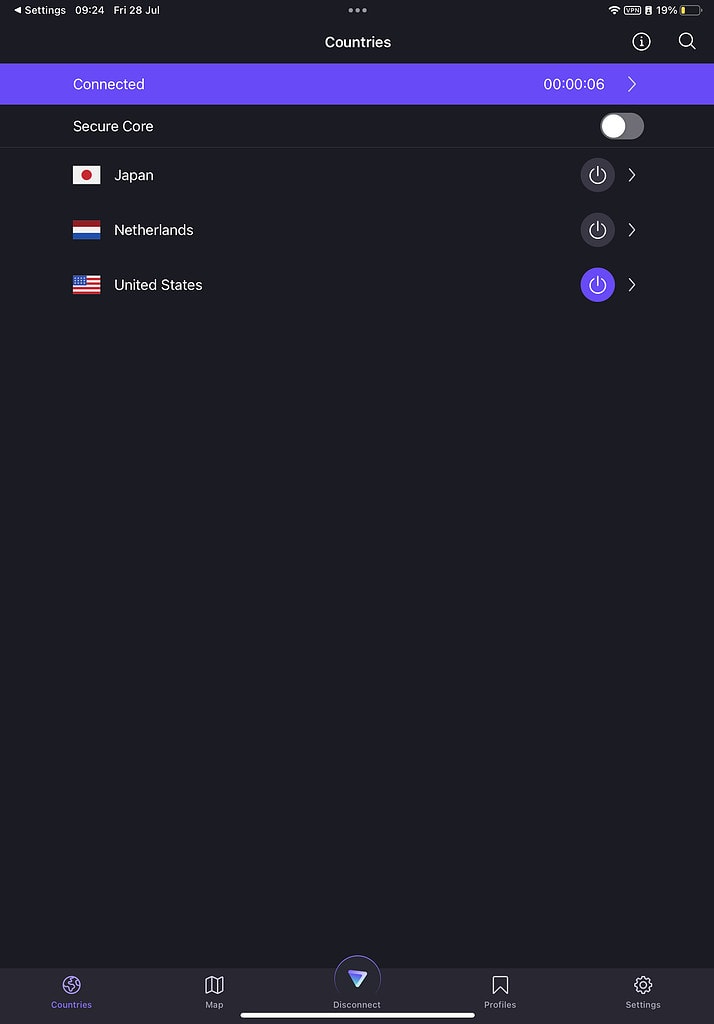
Overall, its speed is really near the best, but in some locations, it is a little disappointing.
Proton VPN Speed Test
Its performance is decent, and it is the best free VPN option for light tasks on iPad, like smooth browsing and watching 10 YouTube videos without buffering. Here, I’ve done a quick speed test of Proton VPN.
| Proton VPN | Download Speed Without VPN | Download Speed With VPN |
| Test No.1 | 226.07 Mbps | 210.97 Mbps |
| Test No. 2 | 223.83 Mbps | 204.72 Mbps |
| Test No.3 | 225.68 Mbps | 215.11 Mbps |
But as we go with heavy Bandwidth activities on iPad like streaming, gaming, and downloading, we really want better performance than what Proton VPN has to offer. Of course, speeds are better on paid plans.
I honestly appreciate the ProtonVPN app. It is a really easy-to-find server that allows you to customize your connection preferences by selecting your desired country. This level of control adds to the app’s user-friendly experience.
The safety and security of ProtonVPN are frequently questioned by users. I am quite happy to share with you that both plans provide the same level of security.
The company uses advanced 256 AES encryption technology, which is undeniably the best you can get.
The company won’t provide a lot of tunneling protocols, but the ones that are available aren’t bad. It eliminates the need for other protocols. We are talking about Wireguard being the fastest and most secure.
Presently, we have not observed any reports about DNS leakage or the logging of user data. So we can say that Proton VPN prioritizes its users’ security
Pros
- VPN accelerator
- Open source apps
- Unlock many streaming sites (Paid Plan)
- Fast speed on a nearby server
- High-end privacy tools
Cons
- No live customer support
- Only the paid version has a larger server network
Average Speed Of VPNs
Here’s the average speed of every VPN that I have reviewed in my VPN list for iPad.
| Name of VPN | Average Speed |
| No VPN | 225.68 Mbps |
| Mullvad VPN | 211.44 Mbps |
| NordVPN | 164.23 Mbps |
| Express VPN | 102.97 Mbps |
| Surf Shark VPN | 225.56 Mbps |
| iTOP VPN | 252.09 Mbps |
| Windscribe | 209.56 Mbps |
| Proton VPN | 210.27 Mbps |
Among the VPNs tested, iTopVPN demonstrated the highest speed, delivering surprisingly faster performance compared to when not using a VPN. Following closely was SurfSharkVPN as the second fastest, with Mullvad VPN ranking third in terms of speed.
How I Choose These VPNs?
To determine which is the best VPN for iPads, we rated these services based on these criteria: speed, price, brand, encryption protocol, wide server coverage, server reliability, user-friendliness, compatibility, no-log policy, streaming support, and simultaneous connections.
- Encryption: We looked for services that offer encryption protocols like AES-256 bit, so the your data can stay safe.
- No-logs policy: We looked for services that have a no-logs policy. Meaning that they don’t store any user activity.
- Wide server coverage: We choose VPNs that offer multiple server locations, so you can access content from different regions.
- High-speed servers: Some VPNs are faster than others, so check for the speed tests we did.
- User-friendly: We looked for services that are simple and easily navigatable.
- Compatibility: We made sure that these services are compatible with multiple devices.
- Streaming support: If you want to unblock geo-restricted content, choose a VPN that works reliably with popular streaming services like Netflix, Hulu, YouTube and Disney+.
- Dedicated IP: Some VPNs offer dedicated IP addresses for users who need consistent IP access. Comes in handy if you want to host something online.
- Dedicated App: You want the service to have an app, so it’s easy to turn it off and on, with a click instead of opening a web browser on an iPad and logging into a website.
- Split tunneling: So you can choose which apps or websites use the VPN while others access the internet directly.

I'm a writer and editor in iPads & Android Tablets, Windows Tablet section. I'm passionate about technology, especially about tablets. I'm on a mission to assist people in discovering their ideal tablets. In addition, I'm dedicated to producing helpful how-to guides and sharing top-notch tips and tricks. In my early carrier I founded and became and editor at worldoftablet and have been a guest author at many other tech blogs. In wolfoftablet I'm focusing on iPads, Tablets, Apple Pencil, Apps, Reviews, Buyers Guides and Tablet Accessories. In free time I like to play games on my PS5 or iOS.

