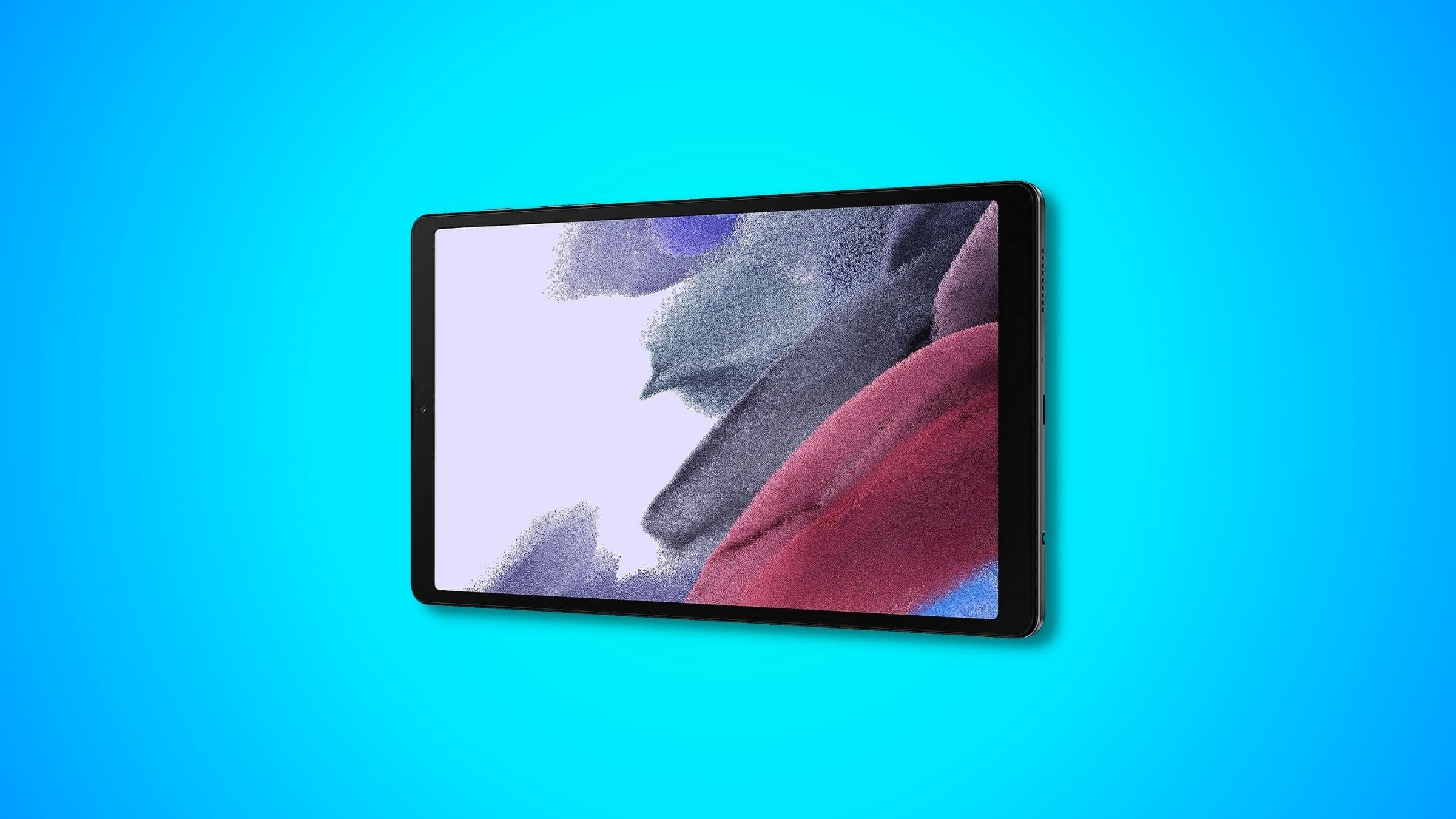Samsung released Galaxy Tab A7 in 2020, and a year later, they created a cheaper version of their budget tablet – Galaxy Tab A7 Lite. A year later, they created the Samsung Galaxy Tab A7 (2022).
Today, I want to examine the Samsung Galaxy Tab A7, which is one of the cheapest Samsung offerings and also one of the best 8-inch tablets in the market, but I would like to limit your expectations by saying it’s only because there is very little competition in that size category.
Below I will also compare the Samsung Galaxy Tab A7 lite with the Samsung Galaxy Tab A7 (2022 model).
Specifications
| Released: | 2021, June |
| Operating System: | Android (Up To Android 13) |
| Display Size: | 8.7-inches |
| Display Type: | LCD |
| Resolutions: | 800 x 1340 pixels (ppi ~179) |
| Chipset: | Helio P22T |
| CPU: | Octa-core (4×2.3 GHz) |
| GPU: | PowerVR GE8320 |
| Storage: | 32GB, 64GB |
| RAM: | 2GB, 3GB, 4GB |
| Port: | USB-C |
| Front Camera: | 2 MP |
| Back Camera: | 8 MP |
| Dimensions: | 8.37 x 4.91 x 0.31 in (212.5 x 124.7 x 8 mm) |
| Weight: | ~0.81 lb (371 g) |
| Battery: | Li-Po 5100 mAh (Up to 6 hours) |
| Cellular(LTE): | Yes (Nano-SIM) |
| Stylus Support: | No |
| Micro SD Card: | Yes |
| Applications: | Google Play Store |
| Bluetooth: | Yes (5.0) |
| Colors: | Gray, Silver |
Samsung Galaxy Tab A7 Lite Ratings
What’s Inside The Box?
Following are the components provided by Samsung alongside the Galaxy Tab A7 Lite.
- The tablet in the color you chose
- Adapter
- USB-C charging cable
- Ejection pin
- Region-specific documentation
Samsung Galaxy Tab A7 Lite vs Samsung Galaxy Tab A7 (2020 model)
Let’s compare the specs side by side and let’s pinpoint some of the most important differences between these two tablets.

- OS: Android
- Size: 8.7-inch
- Display Type: LCD
- Resolution: 800 x 1340 pixels
- Chipset: Helio P22T
- CPU: Octa-core (4×2.3 GHz)
- Storage: 32GB, 64GB
- RAM: 2GB, 3GB, 4GB
- Port: USB-C
- Front Camera: 2 MP
- Back Camera: 8 MP
- Dimensions: 8.37 x 4.91 x 0.31 in (212.5 x 124.7 x 8 mm)
- Weight: ~371 g (0.81lbs)
- Battery: Li-Po 5100 mAh (Up to 6 hours)
- Cellular: WiFi, WiFi + LTE
- Stylus: No
- Micro SD Card Slot: Yes
- Applications: Google Play Store
- Bluetooth: Yes (5.0)
- Colors: Gray, Silver

- OS: Android
- Size: 10.4-inches
- Display Type: LCD
- Resolution: 1200 x 2000 pixels
- Chipset: Snapdragon 662
- CPU: Octa-core (4 x 2.0)
- Storage: 32GB, 64GB
- RAM: 3GB, 4GB
- Port: USB-C
- Front Camera: 5 MP
- Back Camera: 8 MP
- Dimensions: 9.75 x 6.20 x 0.28 in (247.6 x 157.4 x 7 mm)
- Weight: ~1.05 lb (477g)
- Battery: Li-Po 7040 mAh (Up to 10 hours)
- Cellular: WiFi, WiFi + LTE
- Stylus: No
- Micro SD Card Slot: Yes
- Applications: Google Play Store
- Bluetooth: Yes (5.0)
- Colors: Dark Gray, Silver, Gold
Well, Samsung Galaxy Tab A7 Lite is the mini-me version of the older Samsung Galaxy Tab A7. Both are great value-for-money tablets with a few differences.
- The Tab A7 Lite is more compact with an 8.7-inch display, while the Tab A7 boasts a larger 10.4-inch screen.
- The Tab A7 offers a slightly higher resolution display.
- Tab A7 Lite is lighter and more portable, suitable for on-the-go use.
- Both tablets have similar storage and RAM options, along with a Micro SD Card Slot for expanded storage.
- The choice between them depends on preferences for display size, portability, and usage scenarios.
Another important difference is price.
Samsung Galaxy Tab A7 Lite goes for ~120 USD and Samsung Galaxy Tab A7 goes for ~260 USD. These tablet soften are on discount where you can get 20-30% off.
What Do I Like & Dislike in Samsung Galaxy Tab A7 Lite
Pros
- Compact Size: The tablet’s 8.7-inch size makes it portable and easy to carry, but it’s one of those things that’s a pro and a con. It’s comfortable to use in hands, but if you want to attach a keyboard and write a long email or a message, it’s not good enough, and you desire a bigger screen. It’s in the size where you can use it in one hand.
- Affordability: It costs around $120, and on a discount, you can get it under $100. A tablet that’s under $100, and you can watch movies, videos, TV shows, Netflix, play games, make video calls, read ebooks, etc. It offers a lot for the price.
- LTE: Some of the premium tablets don’t even offer LTE options, but you can get it on Samsung Galaxy Tab A7 Lite, which gives you more security and the ability to use the internet from anywhere.
Cons
- Speed: If you are going to compare it to Samsung Galaxy Tab A7, it won’t feel as fast, especially if you are playing games. You will have to make some compromises and lower the settings.
- Limited Software Updates: Samsung usually offers 3-4 years of software updates, and you can upgrade it to Android 13, but most likely, you won’t be able to update it to Android 14. After that, you will get security updates.
- No Stylus: Samsung tablets are known for the fact that the S Pen is included in the price, but this Tab is not compatible with the S Pen. You can use a Passive Stylus pen with Samsung Galaxy Tab A7 Lite.
Samsung Galaxy Tab A7 Lite Alternatives
I would like to talk about two alternatives. One from Samsung – Samsung Galaxy Tab A8, which has a bigger screen and faster processor and Lenovo Tab M8 (4th gen) that’s also an 8-inch tablet, but from a different brand and it’s even cheaper than Samsung Galaxy Tab A7 Lite.
Samsung Galaxy Tab A8

Samsung Galaxy Tab A8 was also released in 2021, but unlike the Samsung Galaxy Tab A7 Lite, it has a bigger screen: 10.5 inches. This makes it better for watching movies and multitasking, and if you add control to it, it also is better for gaming.
- Bigger screen
- Better front-facing camera
- Faster processor
- Better battery
- Better speakers
But it’s also more expensive and heavier than the Tab A7 Lite, which makes it less portable.
Lenovo Tab M8 (4th Gen)

Lenovo also has a Tab in the 8-inch category, it’s a little smaller than Galaxy Tab A7 Lite, but it’s also a little cheaper, with a few differences. Maybe that’s exactly what you are searching for.
The key differences:
- It has a smaller screen
- It’s lighter
- It’s cheaper
Lenovo Tab M8 4th gen was released in 2023, May, which might give you longer software support as well. If portability is what you seek I would recommend Lenovo Tab over A7 Lite.
Check Lenovo Tab M8 Price on Amazon
Does Samsung Galaxy Tab A7? (FAQ)
| Does the Samsung Galaxy Tab A7 Lite have 5G? | No |
| Does the Samsung Galaxy Tab A7 Lite have 120Hz? | No |
| Does the Samsung Galaxy Tab A7 Lite support S Pen? | No |
| Does the Samsung Galaxy Tab A7 Lite have USB-C? | Yes |
| Does the Samsung Galaxy Tab A7 Lite have Wireless Charging? | No |
| Does the Samsung Galaxy Tab A7 Lite have Face ID? | Yes |
| Does the Samsung Galaxy Tab A7 Lite have a Headphone Jack? | Yes |
| Does the Samsung Galaxy Tab A7 Lite comes with a pen? | No |
| Does the Samsung Galaxy Tab A7 Lite have a SIM card slot? | Yes |
How Long Does it Take to Charge Samsung Galaxy Tab A7 Lite?
The Galaxy Tab A7 Lite supports Adaptive Fast Charging. However, Adaptive Fast Charging maxes out at only 15W. Samsung categorizes 15W as ‘fast charge’ but in reality, it’s a standard charging output.
These are the results on how long it takes to charge the Galaxy Tab A7 Lite using different chargers –
| Charging Power | Charging Time |
| 7W | ~3 hours 40 minutes |
| 15W | ~2 hours 20 minutes |
Even with a 15W charger, it’ll take over 2 hours for a 0-100% charge.
Keep in mind that using a higher wattage charger, like 30W or more, will not make the Tab A7 Lite charge faster. Samsung is pretty strict when it comes to compatible chargers after the Samsung Galaxy Note 7 fiasco.
The charge will be limited to a max of 15W regardless of how high an output the charger supports.
Samsung Galaxy Tab A7 Lite – Should You Buy It?
It is one of the Samsung cheapest tablets, but I guess the real question is: is it still worth it today?
Look, as far as value for money goes, this is probably a good option. For around $100, you get so much in a stacked device. If this is your first tablet purchase, then you will definitely feel vindicated buying it.
It’s a problem that, just like A7 and even A8, A7 Lite doesn’t have Stylus support, which is a bummer. It takes out a lot of options for the device. People love to take hand-written notes. But you can still use a passive/capacitive stylus on the A7 Lite. It will work just like a finger.
However, the tablet market is similar to the phone market. The devices get really old fast, and the software support is only for around four years. That’s why it’s a good idea to consider Lenovo Tab M8 4th gen as an alternative option.

I'm a writer and editor in iPads & Android Tablets, Windows Tablet section. I'm passionate about technology, especially about tablets. I'm on a mission to assist people in discovering their ideal tablets. In addition, I'm dedicated to producing helpful how-to guides and sharing top-notch tips and tricks. In my early carrier I founded and became and editor at worldoftablet and have been a guest author at many other tech blogs. In wolfoftablet I'm focusing on iPads, Tablets, Apple Pencil, Apps, Reviews, Buyers Guides and Tablet Accessories. In free time I like to play games on my PS5 or iOS.