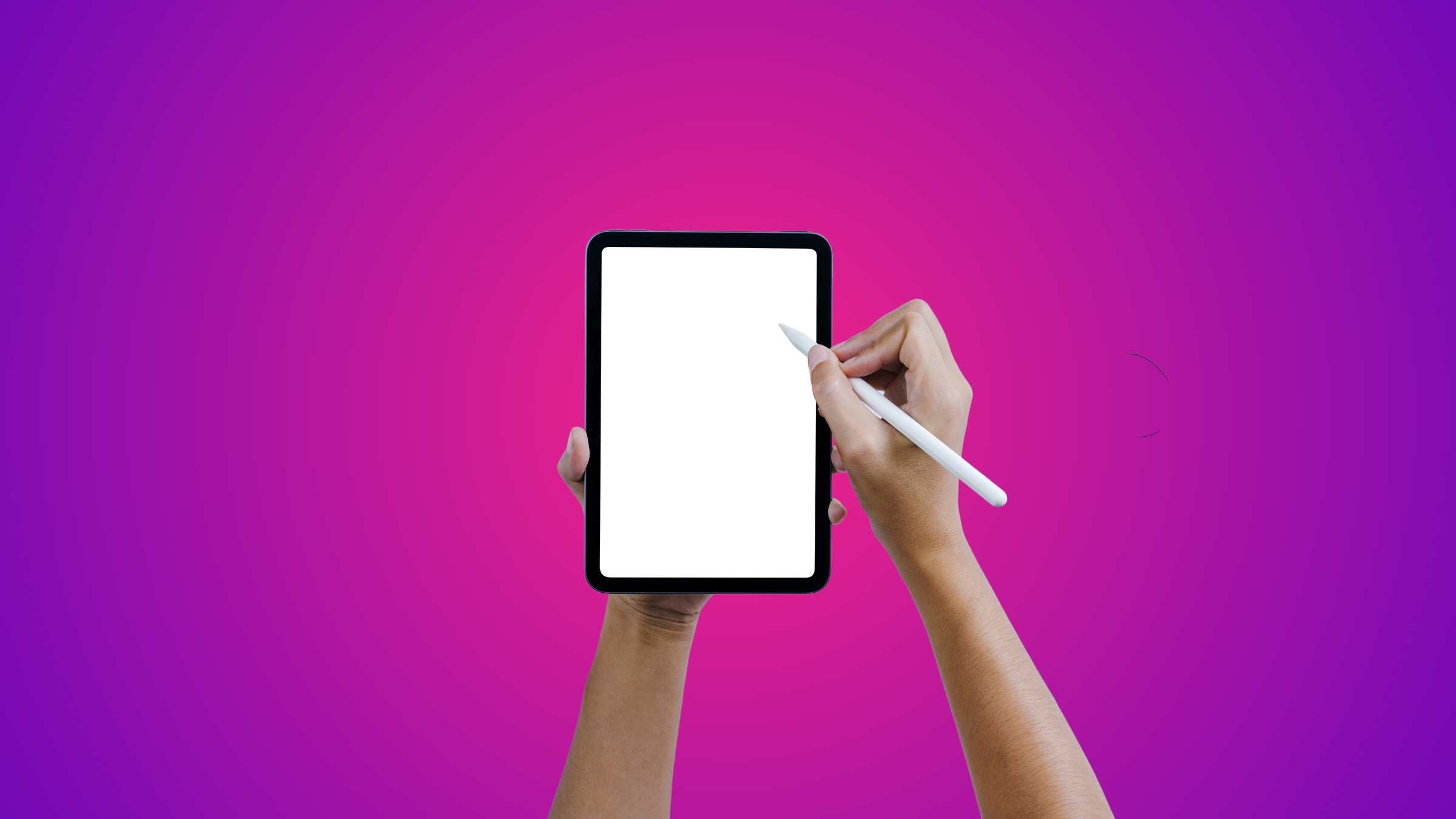Apple Pencil allows users to interact with their iPads in a more precise way, offering features such as drawing, sketching, note-taking, and annotating documents.
There are three Apple Pencils now: Apple Pencil Gen 1, Apple Pencil Gen 2, and Apple Pencil USB-C. Each one is a little different, but the biggest difference is compatibility. Not all Apple Pens work with all iPads.
| Apple Pencil 1 | Apple Pencil 2 | Apple Pencil USB-C | |
| Lenght: | 6.92-inches | 6.53-inches | 6.10-inches |
| Diameter: | 0.35-inch (8.9mm) | 0.35-inch (8.9mm) | 0.35-inch (8.9mm) |
| Design: | Circular | Flat | Flat |
| Weight: | 0.73 ounces(20.7g) | 0.73 ounces(20.7g) | 0.72 ounce (20.5 grams) |
| Magnets: | No | Yes | Yes |
| Tilt Sensitivity: | Yes | Yes | Yes |
| Pressure Sensitivity: | Yes | Yes | No |
| Double Tap: | No | Yes | No |
| Connectivity: | Bluetooth & USB-C | Bluetooth | Bluetooth & USB-C |
| Charging: | Wired | Wireless | Wired |
| Hover: | No | Yes | No |
| Free Engraving: | No | Yes | No |
| Price: | $99 | $129 | $79 |
If you haven’t decided on which Apple Pencil, I highly recommend checking the Apple Pencil Compatibility before make a purchase. Not all of these pens work with all iPads. Don’t waste your money.
Let’s now take a look at some use cases. What can you do with Apple Pencil.
1. Drawing & Art
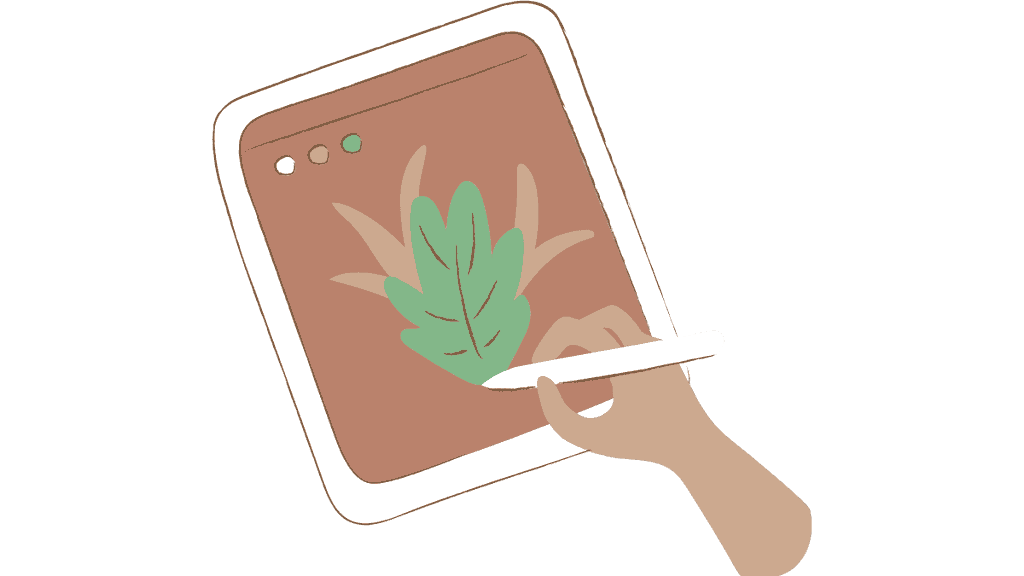
Art is one of the primary domains where the Apple Pencil truly shines. Designed to unleash the creativity of artists, illustrators, tattoo artists, and designers.
One of the key strengths of the Apple Pencil lies in its exceptional precision. With its advanced technology, the pencil delivers an incredibly accurate and responsive drawing experience. You can also enhance your drawing experience on the iPad by applying a Paperlike screen protector, which mimics the sensation of drawing on paper.
To summarize, if you want to draw on your iPad or practice drawing, Apple Pencil is a must. You can also get some Apple Pencil alternatives, but the precision isn’t as good.
2. Note-Taking
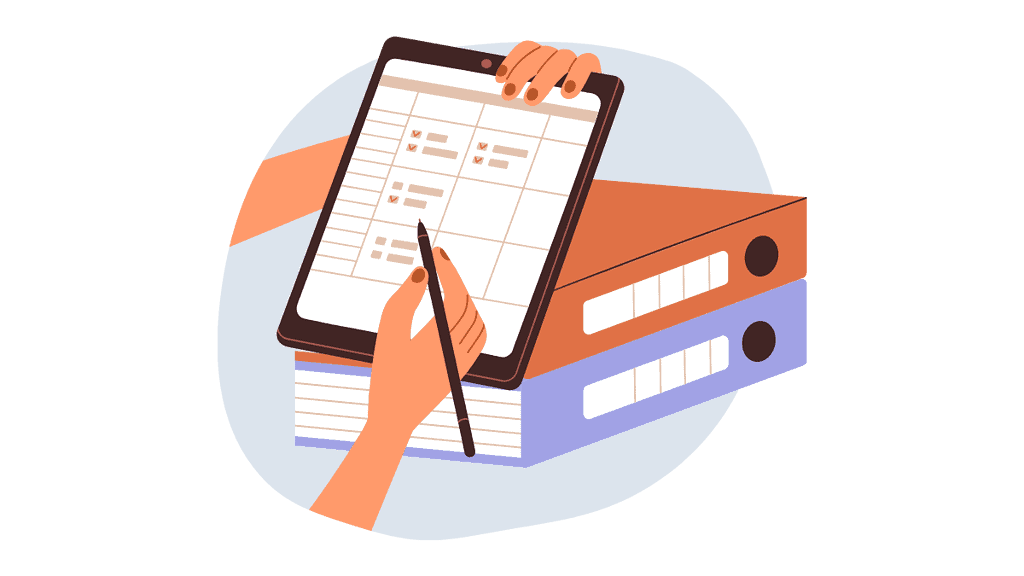
Apple Pencil helps to capture and organize your thoughts, ideas, and information. With the help of an iPad, of course.
You won’t believe what the Apple Pencil does for note-taking! It’s seriously a game-changer. For us, it’s like having this magical tool that makes taking notes during lectures and study sessions way more dynamic and interactive.
But here’s the real magic trick: when you pair it with note-taking apps, it turns your handwritten notes into searchable and editable text. Seriously, can you imagine how much time that saves?
To summarize, you no longer need to buy notebooks for work or class, you just download one of the best iPad Note-Taking apps and Apple Pencil, and you are set for life. It’s good for the environment too. No need to cut off trees just because you want a new notebook.
3. Photo Editing
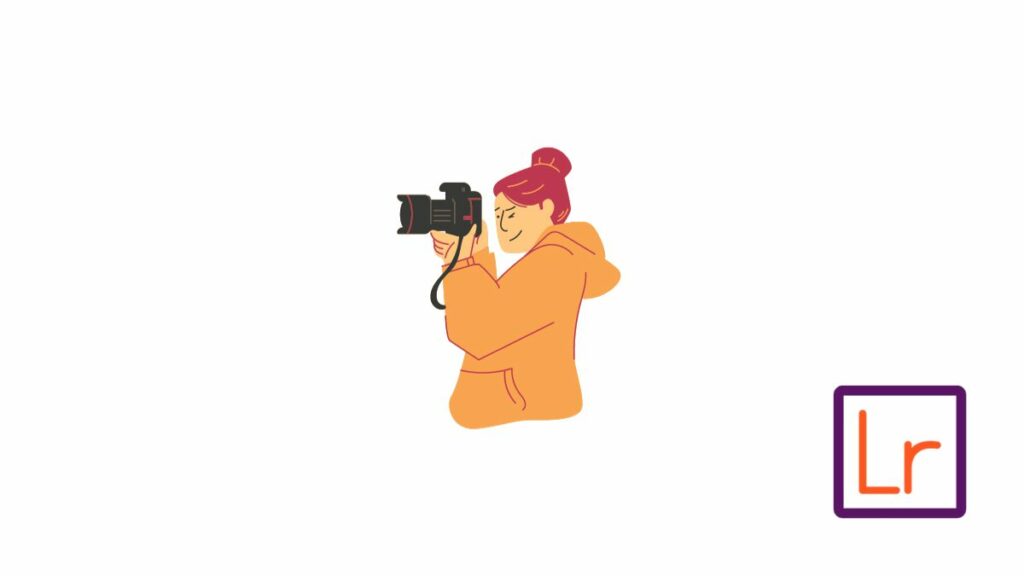
Apple Pencil is very pixel-precise. It helps to edit photos and videos on a different level. Giving you that extra precision that even a computer mouse can’t give you.
Frequently, photographers and video editors choose to perform their editing tasks on the iPad using the Apple Pencil. This is particularly advantageous for photographers, as editing photos in applications like Lightroom on the iPad with the precision of the Apple Pencil adds a significant boost to the quality of their work. The seamless integration of the Apple Pencil enhances the editing experience, providing photographers with a valuable tool to elevate the appeal of every photo in their collection.”
Navigating your iPad with the Apple Pencil offers more precision than your fingers, especially on websites with small navigation buttons.
The Apple Pencil is perfect for tapping on small buttons.
To summarize: if you are having that lazy evening where you just put your iPad on your belly and want to scroll through social media or your favorite websites, it’s a bit more comfortable if you have an Apple Pencil. I know how it sounds. Sounds like there are levels of how lazy you can be.
5. PDF Markups

Sometimes, your colleague sends you a PDF file, and you can highlight some of the most important stuff or stuff that needs to be edited with your Apple pencil. If you work a lot on your iPad and with documents it’s a game changer.
You can add notes, highlight text, and share your annotated files with others. This feature is particularly popular among lawyers and professionals who frequently work with contracts.
To summarize, you can write over documents with Apple Pencil.
6. Whiteboard
Remember the good ol’ days of drawing on a whiteboard during a meeting? The Apple Pencil brings that experience to your iPad. Share your screen with colleagues and use your iPad as an interactive whiteboard, making meetings more engaging and productive.
There is even a default app on your iPad for this purpose – Freeform.
To summarize, you can use your iPad as a whiteboard and write on it with Apple Pencil and share it with anyone you like.
7. Gaming

There are some drawing games you can play. Draw Something, for example, is a fun game where you draw objects, and other players guess what you’ve drawn. The Apple Pencil also comes in handy for crossword puzzles and Sudoku.
To summarize, you can play some fun drawing games on your iPad using Apple Pencil, where you are given a specific object you need to draw and the rest of the players need to guess what it is.
How Many Years Will Apple Pencil Last?
The lifespan of an Apple Pencil can vary depending on usage and care, but with proper maintenance, it can last for several years. You will have to replace the Pencil tips once in two years, depending on your usage patterns. iPads last 7 years until they are no longer supported, you can expect your Apple Pencil to outlast your iPad.
Why Are Apple Pencils So Expensive?
Apple Pencils are equipped with advanced technology, including pressure sensitivity, tilt recognition, and palm rejection. These features require precision engineering and specialized components, which contribute to the overall cost.
There are cheaper alternatives in the market, but usually, they don’t have the same features as Apple Pencil.
Other components that increase Apple Pencils’ price are marketing, branding, seamless integration with iPads, research and development, high-quality materials, warranty, and support.
Why Do People Buy Apple Pencil?
The primary driver behind the purchase of Apple Pencils is note-taking(42.7%), followed closely by their popularity among artists and creative individuals for drawing purposes. Additionally, some users acquire Apple Pencils to play drawing games.
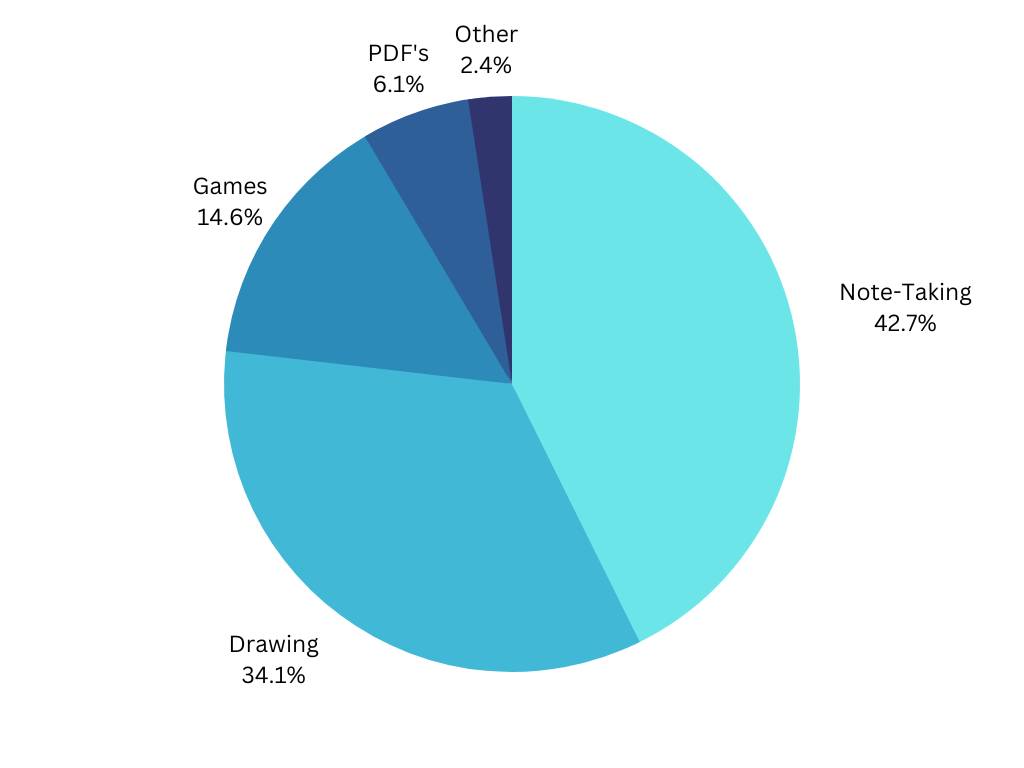
Let me know why you bought Apple Pencil and how you use it the most by answering this poll. If the answer is not listed here, leave me a comment below, and I will update it as soon as I can.
Related Articles:
How Does Using the Apple Pencil Not Scratch the iPad Screen
How Long Does It Take To Charge Apple Pencil?
How to Pair Apple Pencil (1&2) to iPad

I'm a writer and editor in iPads & Android Tablets, Windows Tablet section. I'm passionate about technology, especially about tablets. I'm on a mission to assist people in discovering their ideal tablets. In addition, I'm dedicated to producing helpful how-to guides and sharing top-notch tips and tricks. In my early carrier I founded and became and editor at worldoftablet and have been a guest author at many other tech blogs. In wolfoftablet I'm focusing on iPads, Tablets, Apple Pencil, Apps, Reviews, Buyers Guides and Tablet Accessories. In free time I like to play games on my PS5 or iOS.