Tablets are portable, touchscreen devices larger than smartphones but smaller than laptops. They’re light and convenient, and you can take them pretty much anywhere. These devices connect to WiFi+Cellular and run a wide range of applications. More often than not, they have cameras to take photos and videos and may even be compatible with a stylus, allowing you to express your artistic creativity.
Because they serve so many purposes due to being larger and more powerful versions of smartphones, they are suitable for various individuals. Tablets are great for students because they can learn, read, or take notes, but they can also be used by professionals to streamline their work, keep a strict schedule, complete tasks, and so on. They’re ideal for anyone who likes entertainment, such as movies, TV, music, and games, but also for artists, illustrators, graphic designers, and more.
In this article, you will find the best premium tablets, the best mid-way tablets, and the best entry tablets. You will learn what are the key things to look for when buying tablets, what criteria we used to pick these tablets, and some recommended accessories and apps for a brand-new tablet.
Top Picks of 2024
Discover the best of 2024. All tablets are listed with specifications and small review.

Apple iPad Pro 13
- OS: iPadOS
- Release Date: May 2024
- Screen Size: Large (13”)
- Processor: Apple M4
- Price: ~$1299

Apple iPad Pro 11
- OS: iPadOS
- Release Date: May 2024
- Screen Size: Medium (11”)
- Processor: Apple M4
- Price: ~$1099

Samsung Galaxy Tab S9 Ultra
- OS: Android
- Release Date: August 2023
- Screen Size: Large (14.6”)
- Processor: Qualcomm SM8550-AC Snapdragon 8 Gen 2
- Price: ~$1,200

Microsoft Surface Pro 9
- OS: Windows 10
- Release Date: October 2022
- Screen Size: Large (13”)
- Processor: Microsoft SQ 3, 12th Gen Intel Core i5-1235U, 12th Gen Intel Core i7-1255U
- Price: ~$1,799

Apple iPad Air 13
- OS: iPadOS
- Release Date: May 2024
- Screen Size: Large (13”)
- Processor: Apple M2
- Price: ~$799

Apple iPad Air 11
- OS: iPadOS
- Release Date: May 2024
- Screen Size: Medium (11”)
- Processor: Apple M2
- Price: ~$599

Samsung Galaxy Tab S9 Plus
- OS: Android
- Release Date: August 2023
- Screen Size: Large (12.4”)
- Processor:Qualcomm SM8550-AC Snapdragon 8 Gen 2
- Price: ~$799

Lenovo Tab Extreme
- OS: Android
- Release Date: Jun 2023
- Screen Size: Large (14.5”)
- Processor: Mediatek Dimensity 9000 (4 nm)
- Price: ~$930

Xiaomi Pad 6 Max 14
- OS: Android, MIUI Pad
- Release Date: August 2023
- Screen Size: Large(14”)
- Processor: Qualcomm SM8475 Snapdragon 8+ Gen 1
- Price: ~$630

Apple iPad 10
- OS: iPadOS
- Release Date: October 2022
- Screen Size: Medium (10.9”)
- Processor: Apple A14 Bionic
- Price: ~$449

Samsung Galaxy Tab S9 FE Plus
- OS: Android
- Release Date: October 2023
- Screen Size: Large (12.4”)
- Processor:Exynos 1380
- Price: ~$599

OnePlus Pad
- OS: Android, OxygenOS
- Release Date: Apr 2023
- Screen Size: Medium (11.61”)
- Processor: Mediatek Dimensity 9000 (4 nm)
- Price: ~$479

Apple iPad Mini
- OS: iPadOS
- Release Date: Sep 2021
- Screen Size: Small (8.3”)
- Processor: Apple A15 Bionic
- Price: ~$499

Samsung Galaxy Tab S9 FE
- OS: Android 13, up to Android 14
- Release Date: October 2023
- Screen Size: Medium (10.9”)
- Processor: Exynos 1380
- Price: ~$449

Samsung Galaxy Tab S6 Lite (2024)
- OS: Android
- Release Date: March 2024
- Screen Size: Medium (10.4”)
- Processor: Exynos 1280
- Price: ~$329

Xiaomi Pad 6
- OS: Android, MIUI Pad
- Release Date: April 2023
- Screen Size: Medium (11”)
- Processor: Qualcomm SM8250-AC Snapdragon 870 5G
- Price: ~$330

Samsung Galaxy Tab A9 Plus
- OS: Android
- Release Date: 2023, October
- Screen Size: Medium (11.0”)
- Processor: Qualcomm SM6375 Snapdragon 695 5G
- Price: ~$220

Amazon Fire Max 11
- OS: Fire OS
- Release Date: May 2023
- Screen Size: Medium (11”)
- Processor: Mediatek MT8188J
- Price: ~$158

Samsung Galaxy Tab A9
- OS: Android
- Released Date: 2023, October
- Screen Size: Small (8.7-inches)
- Processor: Mediatek Helio G99 (6nm)
- Price: ~$180
Tablet Comparison
| Tablet Model | OS | Release Year | Screen Size | Resolution | Processor | Battery Life | Front Camera | Storage | Cellular Connectivity | Stylus |
| Apple iPad Pro 12.9-inch | iP adOS 16.1, up to iPadOS 17.4 | 2022 | 12.9-inch | 2048 x 2732 | Apple M2 | Up to 10 hours | 12MP | 2TB | Yes | Yes |
| Samsung Galaxy Tab S9 Ultra | Android 13, up to Android 14, One UI 6 | 2023 | 14.6-inch | 1848 x 2960 | Qualcomm SM8550-AC Snapdragon 8 Gen 2 | Up to 10 hours | 12MP | 1TB | Yes | Yes |
| Microsoft Surface Pro 9 | Windows 10 | 2022 | 13-inch | 2880 x 1920 | Microsoft SQ 3, 12th Gen Intel Core i5-1235U, 12th Gen Intel Core i7-1255U | Up to 6 hours | 5MP | 1TB | Yes | Yes |
| Apple iPad Pro 11-inch | iPadOS 16.1, up to iPadOS 17.4 | 2022 | 11-inch | 1668 x 2388 pixels | Apple M2 | Up to 10 hours | 12MP | 2TB | Yes | Yes |
| Samsung Galaxy Tab S9 | Android 13, up to Android 14, One UI 6 | 2023 | 11-inch | 1600 x 2560 | Qualcomm SM8550-AC Snapdragon 8 Gen 2 | Up to 10 hours | 12MP | 256GB | Yes | Yes |
| Apple iPad Air 5h gen | iPadOS 15.4, up to iPadOS 17.4 | 2022 | 10.9-inch | 1640 x 2360 | Apple M1 | Up to 10 hours | 12MP | 256GB | Yes | Yes |
| Lenovo Tab Extreme | Android 13 | 2023 | 14.5-inch | 1876 x 3000 | Mediatek Dimensity 9000 | Up to 12 hours | 13MP | 256GB | No | Yes |
| Google Pixel Tablet | Android 14, up to Android 14 | 2023 | 10.95-inch | 1600 x 2560 | Google Tensor G2 | Up to 12 hours | 8MP | 256GB | No | Yes |
| Samsung Galaxy Tab S9 FE | Android 13, up to Android 14, One UI 6 | 2023 | 10.9-inch | 1440 x 2304 | Exynos 1380 | Up to 18 hours | 12MP | 256GB | Yes | Yes |
| Apple iPad 10th Gen | iPadOS 16.1, up to iPadOS 17.4 | 2022 | 10.9-inch | 1640 x 2360 | Apple A14 Bionic | Up to 10 hours | 12MP | 256GB | Yes | Yes |
| OnePlus Pad | Android 13, OxygenOS 13.1 | 2023 | 11.61-inch | 2000 x 2800 | Mediatek Dimensity 9000 | Up to 12 hours | 8MP | 256GB | No | Yes |
| Amazon Fire Max 11 | Android 11, Fire OS 8 | 2023 | 11.0-inch | 2000 x 1200 | Mediatek MT8188J | Up to 14 hours | 8MP | 128GB | No | Yes |
| Lenovo IdeaPad Duet 5 | Chrome OS 32-bit | 2021 | 13.3-inch | 1920 x 1080 | Qualcomm Snapdragon SC7180 | Up to 15 hours | 5MP | 256GB | No | Yes |
| Apple iPad Mini 6 | iPadOS 15, up to iPadOS 17.4 | 2021 | 8.3-inch | 1488 x 2266 | Apple A15 Bionic | Up to 10 hours | 12MP | 256GB | Yes | Yes |
Tablet Reviews
The first step in finding the right tablets for you is to check out trusted websites like WolfofTablet. We review each tablet in our database and filter it through a series of user-centric parameters.
We conduct an in-depth analysis of tablets, covering everything from operating systems and restricted countries to app selection, accessories, support duration, battery life, processing power, release dates, screen sizes, and more. Before purchasing any tablet, we highly recommend reading the review to become familiar with all aspects of the product.
Choosing The Best Tablet
In order to select the best tablets, we used specific factors to compare each model. Here’s what we paid attention to:

Release Year
Knowing the release year of the tablet tells us not only how new or old the device is but also whether it’s up to the current technology standards. We always make sure the models we present are the most recent ones.

Operating System
Tablets can have different operating systems, including Android, iPadOS, ChromeOS, Windows, Fire OS, etc. Which determines tablets layout, features, capabilities, and applications. We included tablets from each because different operating systems may suit different budgets and purposes.
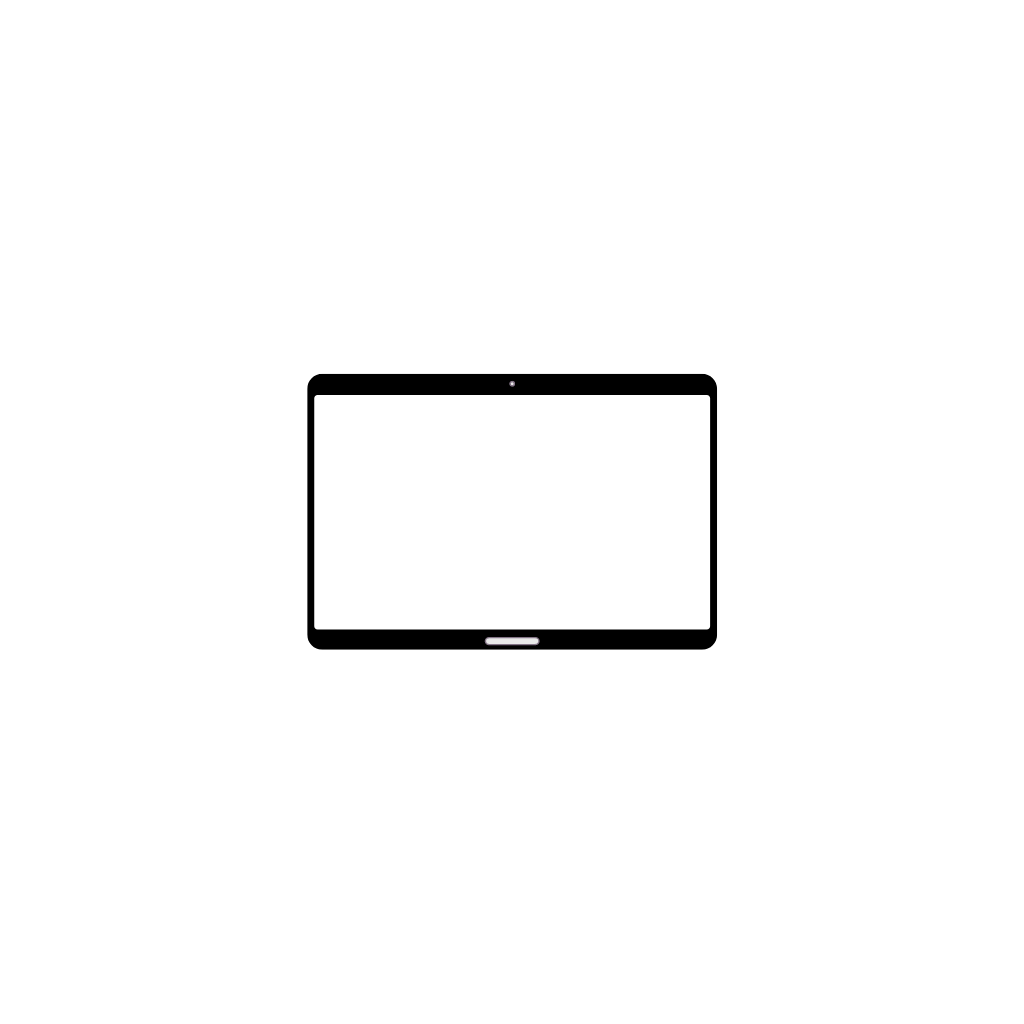
Display
The display determines how good or bad the image is. The better the quality is, the more convenient your use of the device will be. As such, we pay attention to aspects such as resolution, ratio, and PPI density to ensure you can read books, play games, watch movies, and more in better detail.
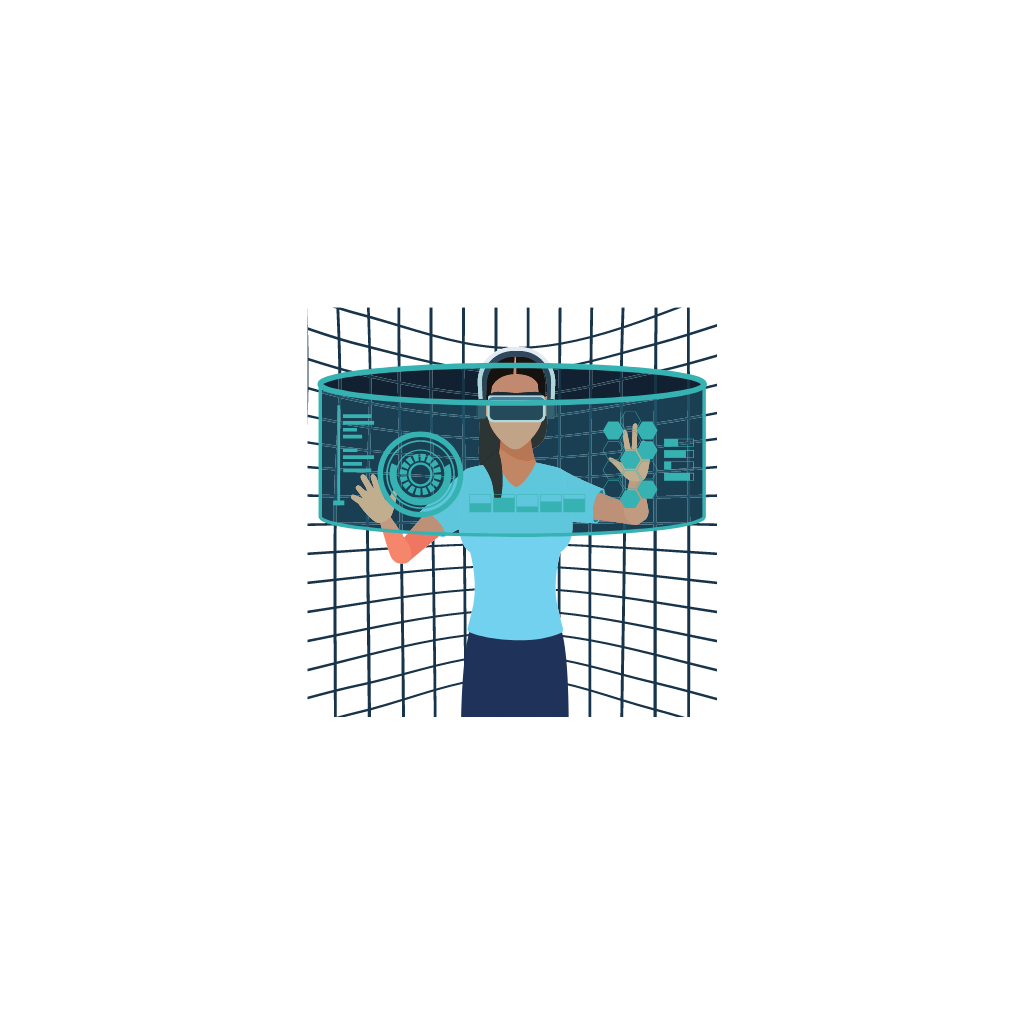
Display Technology
This affects not only how each pixel is controlled but also the display’s brightness, color representation, and energy efficiency. These impact how good the image looks on the screen, so we pay attention to it when looking into tablet models. OLED, LCD, etc.

Processor
Having a good processor is key to a pleasant experience, as it influences the speed and performance of the device. Furthermore, the processor will also affect how quickly applications open and whether or not you can multitask.

Brand
Tablets are manufactured by different brands and come with their own interfaces, prices, features, capacities, and more. We looked at multiple manufacturers and their best products to ensure you understand what they can offer.

Battery Life
Having a long battery life is preferred whether you use the device at home or take it with you on adventures. When your battery lasts long enough, you will not have to rely on your charger all the time, allowing you to watch movies, play games, read, browse social media, and more.

Storage Capacity
Having a lot of storage space means you can easily store your important photos, videos, games, applications, books, etc. We looked at how much storage tablets have and whether they have memory card slots so you can gain access to more storage.
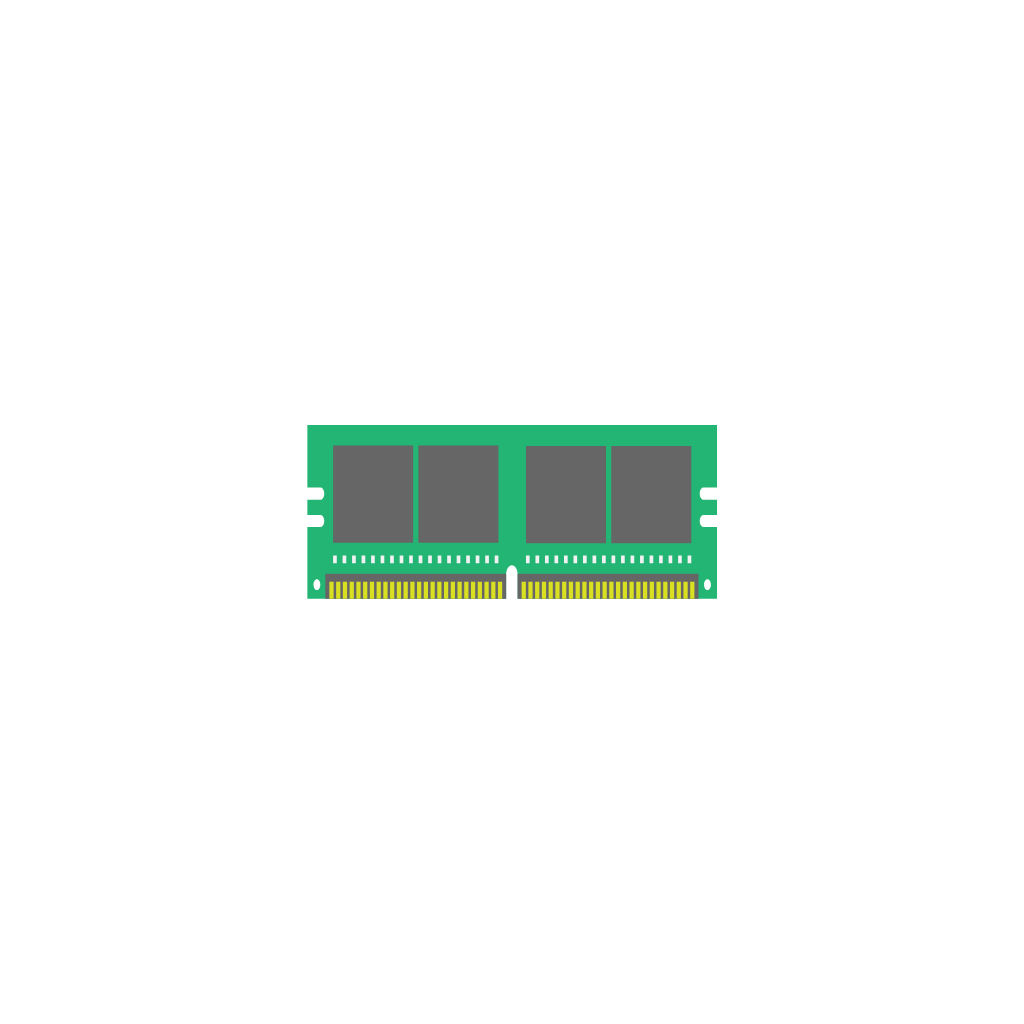
RAM
This is responsible for storing data that must be used quickly. Having higher RAM is preferred because it improves tablet performance. Basically, it impacts how well the device can open and run multiple apps at the same time.

Camera
Cameras are necessary if you’re a photographer or just someone who likes capturing life’s best moments. Therefore, you need a tablet with an excellent camera to pull this off.

Cellular(LTE)
Cellular connectivity ensures you can connect to the Internet and use your favorite features even when you don’t have access to a WiFi network. A device with SIM support can use data to connect to the Internet when you’re away from your house or a trusted network.

Stylus Support
This ensures you can take notes and draw when necessary. It’s a feature that students, artists, and professionals need, so we looked at devices that offer this option.
Pick a Tablet With The Right Size
When selecting a tablet, size plays a crucial role in determining its suitability for your needs. Tablets come in various sizes, generally categorized into small, medium, and large. Here’s a breakdown of these categories and guidance on how to choose the right size for you:
Small Tablets (7-8 inches)
Small tablets typically range from 7 to 8 inches in screen size. These compact devices are highly portable and easy to handle with one hand.
Pros:
- Highly portable and lightweight, ideal for travel.
- Easy to hold and use for extended periods.
- Generally more affordable.
Cons:
- Smaller screen may not be ideal for tasks requiring detailed visuals, such as graphic design or extensive reading.
- Limited space for multitasking compared to larger tablets.
Best For:
- Casual browsing and reading.
- Media consumption on the go.
- Light productivity tasks.
- Children or those who prefer a more compact device.
Examples:
- iPad Mini 6th gen
- Amazon Fire HD 8
- Samsung Galaxy Tab A9
You can take a look at 7-inch tablets here and 8-inch tablets here.
Medium Tablets (9-11 inches)
Medium-sized tablets range from 9 to 11 inches. They strike a balance between portability and screen real estate.
Pros:
- Larger screen suitable for a variety of tasks, including media consumption and light productivity.
- Still relatively portable and can be held with one or two hands.
- Often come with more powerful hardware compared to smaller tablets.
Cons:
- Less portable than small tablets.
- Can be a bit cumbersome for one-handed use over extended periods.
Best For:
- Students and professionals needing a balance of portability and functionality.
- Multimedia consumption like watching movies or gaming.
- General productivity tasks like document editing and presentations.
Examples:
- Apple iPad Air 6th gen
- Samsung Galaxy Tab S6 Lite (2024)
- Samsung Galaxy Tab S9 FE
You can take a look at the best 10-inch tablets. Learn more about their specs, prices, things you can do on them, pros, cons, etc. Check Here.
Large Tablets (12 inches and above)
Large tablets have screens 12 inches and above. They offer extensive screen space, making them suitable for professional and creative work.
Pros:
- Ample screen space for multitasking, detailed work, and immersive media consumption.
- Often come with powerful processors and high-resolution displays.
- Can serve as a laptop replacement for certain tasks, especially when paired with a keyboard.
Cons:
- Less portable and heavier, making them cumbersome for travel.
- Typically more expensive.
- Not ideal for casual, one-handed use.
Best For:
- Professionals in need of a powerful, portable device for productivity.
- Artists and designers requiring a large canvas for creative work.
- Users looking for a laptop alternative.
Examples:
- iPad Pro M4(13-inch)
- Microsoft Surface Pro 9
- Samsung Galaxy Tab S9 Ultra
Choose a Tablet With an Operating System That You Know
Choosing a tablet with an operating system (OS) you are familiar with can significantly enhance your user experience. Here’s a guide on the major tablet operating systems and tips on how to choose the right one based on your familiarity:
iOS/iPadOS (Apple)
- Devices: iPad, iPad Mini, iPad Air, iPad Pro
- User Experience: Seamless integration with other Apple devices, known for its user-friendly interface, regular updates, and strong security features.
- Apps: Access to a vast array of apps optimized for tablets through the App Store.
- Best For: Users already in the Apple ecosystem (iPhone, Mac, Apple Watch), those looking for high-quality apps and multimedia capabilities.
If the Apple ecosystem is your choice, we recommend taking a deeper dive into the best iPads and learn more about them – you can check it here.
Android (Google)
- Devices: Samsung Galaxy Tab series, Lenovo Tab series, Amazon Fire (customized Android)
- User Experience: Highly customizable, wide range of devices at various price points, integration with Google services.
- Apps: Access to Google Play Store with a vast selection of apps, although some may not be optimized for tablet use.
- Best For: Users who prefer customization, are already using Android smartphones, or rely on Google services.
If Android is your preferred choice, we recommend you take a deeper look into the best Android tablets and compare them with each other, learning more about their specs, price, pros, cons, etc. Check Here.
Windows (Microsoft)
- Devices: Microsoft Surface Pro, Surface Go, other Windows tablets from brands like Lenovo and Dell
- User Experience: Familiar desktop-like interface, excellent for productivity with support for full desktop applications, including Microsoft Office.
- Apps: Access to both desktop applications and apps from the Microsoft Store, although the latter is less extensive compared to iOS and Android.
- Best For: Users needing a tablet for professional and productivity tasks, those familiar with Windows PCs, or who require compatibility with Windows software.
If you want a tablet with Windows tablet, we recommend you to take a deeper dive into all Windows tablets, learn more about their specs, pros, cons, prices, things you can do with them, etc. Check here.
Fire OS (Amazon)
- Devices: Amazon Fire tablets
- User Experience: Simplified version of Android, heavily integrated with Amazon services (Prime Video, Kindle, Alexa).
- Apps: Access to the Amazon Appstore, which is more limited compared to Google Play Store.
- Best For: Amazon Prime members, those looking for affordable tablets for media consumption, or a device for kids.
If you want a Fire OS tablet, we recommend taking a deeper dive into all of the best and newest Fire OS tablets to date. Learn more about their specs, features, models, prices, pros, cons, etc. Check Here.
Chrome OS (Google)
- Devices: Google Pixel, Acer Chromebook Tab, Lenovo Duet
- User Experience: Chrome OS is designed to be lightweight and fast, running web-based applications and Android apps. It integrates well with Google services and offers a desktop-like experience.
- Apps: Access to both Chrome Web Store and Google Play Store, providing a wide range of web-based and Android apps.
- Best For: Users who primarily work online or in the cloud, those who use Google services extensively, and users looking for a simple, secure OS.
If you choose Chrome OS, we recommend taking a deeper look into all the newest and best Chrome OS tablets and learning more about them. You can check here.
Choose Tablet Within Your Budget
Selecting a tablet within your budget requires careful consideration of your needs and the features offered at different price points. Tablets generally fall into three categories: budget, mid-range, and premium. Here’s a guide to help you make an informed decision based on your budget:
Budget Tablets (Under $300)
Budget tablets are designed to offer essential features at an affordable price. They are ideal for basic tasks such as web browsing, streaming videos, and light productivity.
Key Features:
- Basic build quality and materials.
- Moderate processing power, sufficient for basic tasks.
- Lower resolution screens.
- Limited storage, usually around 16GB to 32GB.
- Basic cameras and battery life.
Examples:
- Amazon Fire HD 10: Affordable, integrated with Amazon services, decent performance for basic use.
- Samsung Galaxy Tab A9: Good build quality, decent screen, suitable for basic multimedia and browsing.
- Lenovo Tab M9: Compact, good battery life, sufficient for everyday tasks.
Mid-Range Tablets ($300 – $600)
Mid-range tablets strike a balance between performance and cost. They offer better build quality, improved performance, and additional features compared to budget tablets.
Key Features:
- Better build quality with premium materials.
- Improved processing power for multitasking.
- Higher resolution screens with better color accuracy.
- More storage options, often expandable.
- Better cameras and battery life.
Examples:
- Apple iPad (10th gen): Excellent performance, great app ecosystem, high-quality display.
- Samsung Galaxy Tab S6 Lite: Solid performance, S Pen included, good display and build quality.
- Microsoft Surface Go 3: Versatile with Windows OS, good for productivity, lightweight design.
Premium Tablets (Above $600)
Overview: Premium tablets offer top-of-the-line features, performance, and build quality. They are designed for users who need the best in terms of productivity, multimedia, and creative work.
Key Features:
- Premium build quality with high-end materials.
- Powerful processors for heavy multitasking and professional use.
- High-resolution, color-accurate displays.
- Ample storage options, often with high capacities.
- Advanced cameras and long battery life.
- Additional features like stylus support, high-quality speakers, and biometric security.
Examples:
- Apple iPad Pro (13-inch): Outstanding performance, Ultra Retina Tandem OLED display, excellent for professional and creative tasks.
- Samsung Galaxy Tab S9 Ultra: High-end specs, large AMOLED display, S Pen included, great for productivity and media.
- Microsoft Surface Pro 9: Full Windows 11 experience, powerful performance, excellent for professional use with keyboard and stylus support.
How To Choose A Tablet For Specific Purpose
Choosing the right tablet can be a daunting task, especially with the plethora of options available in the market. Each tablet has different features and capabilities, making some more suitable for specific purposes than others. This guide will help you navigate the key considerations for choosing the perfect tablet for your specific purpose, ensuring you get the most out of your investment.
How To Choose The Best Tablet For Note-Taking
When selecting the best tablet for note-taking, consider factors such as display size, display quality, battery life, stylus compatibility, note-taking apps, and the operating system. A tablet with a screen size between 10 to 13 inches offers ample space for writing while remaining portable. The display should be high-quality, with a high resolution and good color accuracy, to ensure clear and comfortable viewing of your notes. Look for tablets with long battery life to support extended use without frequent charging, especially if you plan to take notes throughout the day.
Stylus compatibility is crucial for effective note-taking. Choose a tablet that supports a responsive and precise stylus, ideally one with palm rejection and pressure sensitivity features. Popular options like the Apple Pencil or Samsung S Pen are excellent for detailed and natural handwriting. Additionally, the availability and quality of note-taking apps on the tablet’s operating system are important. iOS offers apps like GoodNotes and Notability, while Android and Windows provide options such as OneNote and Evernote. Ensure the tablet runs an operating system that supports your preferred note-taking apps and integrates seamlessly with your workflow.
You can take a look at the best tablets for note-taking – here.
How To Choose The Best Tablets For Gaming
Selecting the best tablet for gaming involves evaluating several key factors, including screen size, processor power, screen quality, Bluetooth controller compatibility, and the app store’s game selection. A larger screen size, typically between 10 to 12 inches, provides an immersive gaming experience with more space for touch controls. High-quality screens with excellent resolution, refresh rates, and color accuracy are essential for vibrant visuals and smooth gameplay. Look for tablets with powerful processors, such as Apple’s M-series chips or Qualcomm’s Snapdragon series, which ensure that games run smoothly without lag.
Bluetooth controller compatibility enhances the gaming experience by offering more precise controls, especially for action or racing games. Check that the tablet supports popular Bluetooth controllers like the Xbox Wireless Controller or PlayStation DualShock. The availability of games on the tablet’s app store is also crucial; iOS offers a wide range of high-quality games, while Android provides extensive options through the Google Play Store. Popular gaming tablets include the iPad Pro, Samsung Galaxy Tab S9, and Microsoft Surface Pro, which cater to various gaming genres such as action, strategy, and role-playing games. Games like “Genshin Impact,” “Fortnite,” and “Asphalt 9” exemplify the diverse and engaging titles available for these devices.
You can take a look at the best gaming tablets – here.
How To Choose The Best Tablet For Elderly?
Choosing the best tablet for elderly users involves considering factors such as screen size, operating system, app store, and battery life. A larger screen size, typically 10 inches or more, is ideal as it makes text and icons easier to see and interact with. A simple and intuitive operating system is crucial; iOS and Android are popular choices due to their user-friendly interfaces and extensive support for accessibility features. iPads, with iPadOS, offer a straightforward experience with access to a robust App Store, while Android tablets provide similar ease of use with customizable options and access to the Google Play Store.
Long battery life is essential for elderly users who may not remember to charge their device frequently. Look for tablets that can last a full day of use or more on a single charge. Popular apps for seniors include communication tools like FaceTime or Skype for staying in touch with family, health monitoring apps like MyFitnessPal, and entertainment apps such as Kindle for reading or YouTube for watching videos.
You can see the most popular tablets for seniors – here.
How To Choose The Best Tablet For Kids?
Selecting the best tablet for kids requires attention to factors such as size, battery life, processing power, and parental controls. A tablet with a screen size between 7 to 10 inches is ideal, as it’s portable and manageable for small hands. Long battery life is essential to ensure the device can be used throughout the day without frequent recharging, especially during trips or long periods of use. Processing power should be sufficient to handle educational apps and games, so look for tablets with decent RAM and a capable processor to ensure smooth performance.
Parental controls are crucial for managing what content children can access and for setting time limits. Tablets like the Amazon Fire Kids Edition come with robust parental controls and kid-friendly content pre-installed. Popular apps for kids include educational tools like Khan Academy Kids, interactive games like Toca Boca, and creative apps like LEGO DUPLO World. The Apple iPad, Samsung Galaxy Tab A Kids Edition, and Amazon Fire HD Kids Edition are great choices, combining durability, kid-friendly features, and access to a wide range of educational and entertainment apps.
How To Choose The Best Tablet For Students?
Choosing the best tablet for students involves considering factors such as screen size, stylus input, battery life, operating system, cellular connectivity, processing power, and keyboard compatibility. A tablet with a screen size between 10 to 13 inches strikes a balance between portability and ample space for note-taking and reading. Stylus input is essential for students who prefer handwriting notes or need to draw diagrams; tablets like the Apple iPad with Apple Pencil or Samsung Galaxy Tab with S Pen provide excellent stylus support. Long battery life is crucial to ensure the device can last through a full day of classes and study sessions without needing a recharge.
The operating system should support the student’s needs and integrate well with their other devices; iOS, Android, and Windows each offer unique advantages in terms of app availability and functionality. Sufficient processing power is necessary for multitasking between apps, running productivity software, and handling media files. Compatibility with a keyboard is also important for writing essays and completing assignments; detachable keyboards or keyboard cases can turn a tablet into a versatile 2-in-1 device. Popular apps for students include note-taking apps like Notability and OneNote, productivity tools like Microsoft Office and Google Workspace, and study aids like Quizlet and Khan Academy. Tablets like the Apple iPad Air, Microsoft Surface Go, and Samsung Galaxy Tab S9 are excellent choices, offering a combination of performance, versatility, and educational app support.
If you are a student looking to buy a tablet for school, we recommend checking out the best tablets specifically for students – here.
How To Choose The Best Tablets For Streaming/Movies?
Selecting the best tablet for streaming and watching movies hinges on several key features, including battery life, audio quality, screen size, and screen quality. A tablet with long battery life is essential for uninterrupted viewing pleasure, ensuring you can binge-watch your favorite shows or enjoy movies on long flights without worrying about running out of power. Look for tablets with high-quality audio capabilities, such as stereo speakers or Dolby Atmos support, to enhance the immersive experience.
Screen size and quality are critical for enjoying movies and TV shows. Opt for a tablet with a screen size of at least 10 inches or larger for a more cinematic viewing experience. High-resolution displays with vibrant colors and good viewing angles, like those found in tablets such as the iPad Pro or Samsung Galaxy Tab S9, enhance the visual appeal of streaming content. Popular streaming apps like Netflix, Hulu, Amazon Prime Video, and Disney+ offer a vast library of movies and TV series in high definition and 4K resolution, making them ideal companions for tablets with excellent screen quality. Tablets like the iPad Pro, Samsung Galaxy Tab S9, and Lenovo Tab P12 Pro are great choices for streaming enthusiasts, combining stunning displays, robust audio, and long-lasting battery life for an exceptional entertainment experience.
You can see the newest and best tablets for movies – here.
How To Choose The Best Tablet For Drawing?
When selecting the best tablet for drawing, several key features are crucial to consider. First, prioritize the stylus and its functionality. Look for tablets that support pressure sensitivity and tilt recognition, as these features enhance the natural feel and precision of drawing. Tablets like the iPad Pro with Apple Pencil or Samsung Galaxy Tab S9 series with S Pen are excellent choices due to their responsive and accurate stylus input.
Next, consider the display quality. A high-resolution screen with vibrant colors and good color accuracy is essential for accurately representing your artwork. Larger screen sizes, typically around 10 to 13 inches, provide ample space for drawing and allow for finer details. Battery life is also important, especially for extended drawing sessions; choose a tablet with long battery life to ensure uninterrupted creativity.
Price is another factor to weigh against your budget. While premium tablets offer top-tier performance and features, there are also more affordable options that provide decent drawing capabilities. Popular drawing apps such as Procreate, Adobe Fresco, Autodesk SketchBook, and Concepts offer a range of tools and features tailored for artists and designers, making them compatible with both iOS and Android tablets. Whether you opt for a high-end tablet like the iPad Pro or a more budget-friendly option like the Samsung Galaxy Tab S6 Lite (2024), selecting a tablet with the right balance of stylus responsiveness, display quality, battery life, and price will enhance your digital drawing experience significantly.
FAQ
How do tablets work?
Tablets work like small computers. They have a touch screen that you can tap or swipe to control. Inside, they have a processor (the brain), memory (for storing information), and a battery to keep them running. They use an operating system (like Android or iOS) to manage apps and functions. You can use them to browse the internet, play games, read books, and much more. Everything you do on a tablet is managed by the software and hardware working together.
What are the most sold tablets?
The most sold tablets are Apple iPads, with about 48.5 million devices being shipped in 2023 alone. Samsung’s tablets are the 2nd most sold tablets, but in 2023, the number of Samsung tablets sold was only around half of those sold by Apple.
Why buy a tablet?
There are multiple reasons to buy tablets. They are portable and lightweight and can be a great option for gaming, taking photos, and browsing social media while traveling. They can keep your children entertained with games and cartoons and can also be used to take pictures and videos, and make video calls. You can even draw on them and take notes using a stylus. Furthermore, tablets allow you to read books, watch movies, and edit photos and videos. In some cases, you can also control smart devices with them.
I'm a writer and editor in iPads & Android Tablets, Windows Tablet section. I'm passionate about technology, especially about tablets. I'm on a mission to assist people in discovering their ideal tablets. In addition, I'm dedicated to producing helpful how-to guides and sharing top-notch tips and tricks. In my early carrier I founded and became and editor at worldoftablet and have been a guest author at many other tech blogs. In wolfoftablet I'm focusing on iPads, Tablets, Apple Pencil, Apps, Reviews, Buyers Guides and Tablet Accessories. In free time I like to play games on my PS5 or iOS.