Apple iPad 10th Gen. Released in October 2022. The most basic iPad, the cheapest iPad, the most sold iPad, and also the most colorful iPad. In this article, we will look at its specs, features, pros, cons, ratings, etc. We’ll compare it to other tablets and see what you can do with this device.
Apple iPad 10th Gen Summary

Apple iPad
The iPad 10th generation offers several significant upgrades that modernize the classic iPad experience. It features a 10.9-inch Liquid Retina display with a resolution of 2360 x 1640 pixels, providing a more immersive and vibrant viewing experience. The design has been revamped to include flat edges and uniform bezels, and the home button has been eliminated in favor of a more expansive screen. Powered by the A14 Bionic chip, it delivers a notable performance boost, enabling smoother multitasking and enhanced capabilities for gaming and other demanding applications.
In addition to its hardware improvements, it also now has a USB-C port, replacing the traditional Lightning port, which allows for faster charging and data transfer. It also supports the Apple Pencil, making it more versatile for creative tasks and note-taking. The front camera has been moved to the landscape edge, optimizing it for video calls and conferencing. These enhancements make the iPad 10th generation a well-rounded device suitable for a wide range of users, from students and casual users to professionals needing a portable productivity tool.
Apple iPad 10th Gen Specs
| Release Year: | 2022 |
| Brand: | Apple |
| Operating System: | iPad OS |
| Screen Size: | 10.9-inches |
| Display: | LCD |
| Screen-to-body: | 81.7% |
| PPI: | 264 |
| Resolution: | 1640 x 2360 |
| Refresh Rate: | 60Hz |
| LTE: | Yes |
| SIM: | Nano SIM, eSIM |
| Weight: | ~1.05lbs |
| Battery: | 7606 mAh |
| Battery Life in Hours: | ~10 hours |
| Chipset: | Apple A14 Bionic (5 nm) |
| CPU: | Hexa-core |
| GPU: | Apple GPU |
| Card Slot: | No |
| Storage Options: | 64GB, 256GB |
| RAM: | 4GB |
| Front Camera: | 12MP (ultrawide) |
| Back Camera: | 12MP (wide) |
| Port: | USB-C |
Apple iPad 10th Gen Features
| Works with Styls? | Yes |
| Face ID: | No |
| 3.5mm Jack: | No |
| Compass: | Yes |
| Accelerometer: | Yes |
| Barometer: | Yes |
| GPS: | Yes |
| Dust/Water Resistance: | No |
| Wireless Charging: | No |
| LiDAR: | No |
| Slot Card: | No |
Apple iPad 10th Gen Pros & Cons
- Good price
- Good camera
- Smooth processor
- Available in many colors
- 5G cellular
- Non-laminated display
- Expensive accessories
- Can't charge pencil magnetically
- Limited storage options
Apple iPad 10th Gen Ratings
People tend to use tablets in various ways, and with so many options available, it can be overwhelming. That’s why we created a rating section to help our readers understand how well each tablet performs specific tasks like watching videos, taking notes, playing games, and more. We rank these tasks on a scale from 1 to 10.
Apple iPad 10th Gen For Movies
Everyone watches movies and TV shows from time to time, and having a tablet or iPad makes it very convenient due to its compact size. You can now watch movies in bed, in the car, on an airplane, or even while cooking in the kitchen. For maximum entertainment, a tablet requires a large, high-quality display, good battery life, and great speakers.
The Apple iPad 10th generation is considered a medium-sized tablet. It has a 10.9-inch LCD display with a resolution of 1640 x 2360 pixels and a 60Hz refresh rate. It lasts up to 10 hours of video playback, making it a great option for movie lovers.
Apple iPad 10th Gen For Note-Taking
Tablets offer a distinctive feature that sets them apart from laptops and smartphones: the capability to take handwritten notes using a stylus. This has made note-taking tablets increasingly popular, especially for students. There is no need for notebooks; you can keep all your notes on your iPad and never lose them.
The iPad is a great option for this; it has a medium-sized screen, it supports Apple Pencil gen 1 and Apple Pencil USB-C, and it has a vast selection of note-taking apps like – Notability, GoodNotes 6, etc. Apple iPad 10th gen is 8/10 for note-taking. If it would have non-laminated screen and 120Hz refresh rate we would give it 10/10.
Apple iPad 10th Gen For Web Surfing
Web surfing is the most basic activity people do on their tablets/iPads, including reading the news, online shopping, and checking social media. While any tablet can manage these tasks, some do it better than others. The key factors are screen size and quality, battery life, brightness, performance, and enough RAM for multitasking.
The 10th generation of the Apple iPad excels in these areas. It features a high-quality display, great battery life, and sufficient RAM to smoothly handle multiple open apps. It even has split-view, where you can open two apps side-by-side, making it convenient to browse the web.
Apple iPad 10th Gen For Drawing
Drawing tablets are growing in demand. It’s more convenient to create art with a stylus than it is with a mouse. iPads are also much more portable than laptops. Great drawing tablets require screen quality, stylus compatibility, a good processor, and the right OS so you can download your preferred apps.
The iPad 10th gen might not be the best in this category; it lacks the processing power, non-laminated display, and screen quality to get 10/10. Due to these flaws, it’s 8/10. Nevertheless, you can create stunning art on this device. It’s more about the artists than it is about the tablet.
Apple iPad 10th Gen For Gaming
Gaming has become one of the most popular forms of entertainment, appealing to both children and adults. In fact, the majority of gamers today are adults. If you’re looking for the best gaming tablet, several key features are essential: a powerful processor, high-quality screen, reliable Bluetooth connectivity, and long battery life. Additionally, consider the screen size, operating system, and speaker quality for an optimal gaming experience.
While the classic iPad can handle most of the games on App Store, it will struggle with some of the heavy-demanding apps like Genshin Impact, Minecraft, Call of Duty, etc. You can still play them, but it won’t be as smooth as it can be.
Apple iPad 10th Gen For Reading
Tablets offer a convenient way to read a variety of content, from news and PDFs to eBooks and scripts, especially at night without needing a nightlight. When choosing a tablet for reading, consider the screen size, weight, display quality, and battery life. Additionally, a blue light-filtering iPad screen protector is recommended to reduce eye strain.
The Apple iPad 10th generation, though quite expensive if solely for reading, is nearly perfect for this task, provided the screen size suits your preference.
Apple iPad 10th Gen For Video Calls
A good tablet for video calls requires a good front camera, a good microphone, and a medium to large display so you can multitask.
This iPad features a 12MP Ultra Wide front camera with Center Stage, which keeps you in the frame even if you move around. This is particularly useful for video calls as it ensures you are always centered. It’s also equipped with a great mic.
Apple iPad 10th Gen For Photo/Video Editing
Many people consume photos and videos on apps like Instagram, TikTok, and YouTube. However, some are also creators who take responsibility for the content they publish, and many of them choose iPads for this task. A good tablet for content creation requires a powerful processor, high-quality display, ample storage, and stylus compatibility as a significant bonus.
Unfortunately, the iPad 10th generation is not the ideal choice for this purpose. It lacks the processing power of more premium iPad models, has lower display quality, and is limited to 256GB of storage.
Apple iPad 10th Gen Accessories
There are several accessories that can increase the functionality of the iPad. Keyboard cases, folio cases, stands, iPad screen protectors, stylus pens(alternatives to Apple pencil), powerbanks, etc. Let’s check some of the best options for iPad.
Apple iPad 10th Gen Cases
Apple iPad 10th Gen Screen Protectors
One of the most popular screen protectors for iPads is Paperlike. It does not provide much protection for your screen in case of a drop. It’s more about protecting your iPad screen from smudges and glare. Most importantly, it makes your iPad screen feel like paper when you are using the Apple Pencil. Due to its popularity, it’s also the most expensive iPad screen protector, so there are plenty of Paperlike alternatives to choose from.
Apple iPad 10th Gen Keyboard Cases
Apple iPad 10th Gen Price
| Model | Price |
|---|---|
| iPad (10th gen) 64GB WiFi | ~$349 |
| iPad (10th gen) 64GB WiFi+LTE | ~$499 |
| iPad (10th gen) 256GB WiFi | ~$499 |
| iPad (10th gen) 256GB WiFi+LTE | ~$649 |
Apple iPad 10th Gen Battery Life
The Apple iPad 10th gen has a Li-Po 7606 mAh, non-removable (28.6 Wh) battery, and it lasts on average 10 hours!
To charge the iPad from 0 to 100% with 20W charger it will take you around 2 hours and 45 minutes.
Apple iPad 10th Gen vs Samsung Galaxy Tab S9 FE
Compare Apple iPad(10th gen) with Samsung Galaxy Tab S9 FE side-by-side and see the key differences between these two devices.

- OS: iPad OS
- Size: 10.9-inches
- Display Type: IPS LCD, 60Hz
- Resolution: 1640 x 2360
- Chipset: Apple A14 Bionic (5 nm)
- Storage: 64GB, 256GB
- RAM: 4GB
- Port: USB Type-C
- Front Camera: 12MP
- Back Camera: 12MP
- Weight: 1.05lbs
- Battery: Up to 10 hours
- Cellular: WiFi, WiFi + LTE
- Stylus Support: Yes
- Micro SD Card Slot: No
- Colors: Silver, Blue, Pink, Yellow
- Price: ~$449

- OS: Android
- Size: 10.9-inch
- Display Type: IPS LCD, 90Hz
- Resolution: 1440 x 2304
- Chipset: Exynos 1380 (5 nm)
- Storage: 128GB, 256GB
- RAM: 6GB, 8GB
- Port: USB Type-C
- Front Camera: 12MP
- Back Camera: 8MP
- Weight: 1.15lbs
- Battery: Up to 10+ hours
- Cellular: Yes
- Stylus Support: Yes
- Micro SD Card Slot: Yes
- Colors: Mint, Silver, Gray, Lavender
- Price: ~$440
Apple iPad 10th Gen vs iPad 9th Gen – What’s New?

- OS: iPad OS
- Size: 10.9-inches
- Display Type: IPS LCD, 60Hz
- Resolution: 1640 x 2360
- Chipset: Apple A14 Bionic (5 nm)
- Storage: 64GB, 256GB
- RAM: 4GB
- Port: USB Type-C
- Front Camera: 12MP
- Back Camera: 12MP
- Weight: 1.05lbs
- Battery: Up to 10 hours
- Cellular: WiFi, WiFi + LTE
- Stylus Support: Yes
- Micro SD Card Slot: No
- Colors: Silver, Blue, Pink, Yellow
- Price: ~$449

- OS: iPad OS
- Size: 10.2-inch
- Display Type: Retina IPS LCD, 60Hz
- Resolution: 1620 x 2160
- Chipset: Apple A13 Bionic (7 nm+)
- Storage: 64GB, 256GB
- RAM: 3GB
- Port: Lightning Port
- Front Camera: 12MP
- Back Camera: 8MP
- Weight: 1.07lbs
- Battery: Up to 9 hours
- Cellular: Yes
- Stylus Support: Yes
- Micro SD Card Slot: No
- Colors: Silver, Space Gray
- Price: ~$220
The Apple iPad 10th generation brings a series of notable upgrades over the 9th generation. It features a larger 10.9-inch Liquid Retina display with a resolution of 2360 x 1640 pixels, offering a more immersive and modern viewing experience compared to the 10.2-inch display of the 9th gen. The design has been revamped to resemble the iPad Air, with flat edges and a uniform bezel, moving away from the traditional home button and thicker bezels of the previous model.
The iPad 10th generation is powered by the A14 Bionic chip, delivering a significant performance boost over the A13 Bionic chip in the iPad 9th generation. This makes it more capable of handling intensive tasks and providing a smoother overall experience. Additionally, the 10th gen iPad features a USB-C port for charging and data transfer, replacing the Lightning port found in the 9th gen. The placement of the front camera has also been adjusted to the landscape edge, optimizing it for video calls. These upgrades collectively make the iPad 10th gen a more powerful device.
Apple iPad 10th Gen vs iPad Mini 6th Gen

- OS: iPad OS
- Size: 10.9-inches
- Display Type: IPS LCD, 60Hz
- Resolution: 1640 x 2360
- Chipset: Apple A14 Bionic (5 nm)
- Storage: 64GB, 256GB
- RAM: 4GB
- Port: USB Type-C
- Front Camera: 12MP
- Back Camera: 12MP
- Weight: 1.05lbs
- Battery: Up to 10 hours
- Cellular: WiFi, WiFi + LTE
- Stylus Support: Yes
- Micro SD Card Slot: No
- Colors: Silver, Blue, Pink, Yellow
- Price: ~$449

- OS: iPad OS
- Size: 8.3-inch
- Display Type: Liquid Retina IPS LCD
- Resolution: 1488 x 2266
- Chipset: Apple A15 Bionic (5 nm)
- Storage: 64GB, 256GB
- RAM: 4GB
- Port: USB-C
- Front Camera: 12MP
- Back Camera: 12MP
- Weight: ~0.65lbs
- Battery: Up to 10 hours
- Cellular: Yes
- Stylus Support: Yes
- Micro SD Card Slot: No
- Colors: Space Gray, Pink, Purple, Starlight
- Price: ~$499
Differences between iPad and iPad Mini
The primary differences between the iPad (classic) and the iPad Mini revolve around size, design, and intended use cases. The iPad (classic) typically features a larger display, ranging from 10.2 inches to 10.9 inches in recent models, making it better suited for tasks that benefit from a bigger screen, such as watching videos, multitasking, and using productivity apps.
In contrast, the iPad Mini is designed for portability with its smaller 8.3-inch display. Its compact size makes it ideal for on-the-go use, such as reading, note-taking, and casual gaming. Despite its smaller form factor, the iPad Mini often packs a powerful processor similar to its larger counterparts, ensuring smooth performance. The iPad Mini is favored by users who prioritize mobility and ease of handling, fitting comfortably in one hand or a small bag.
Apple iPad 10th Gen vs iPad Air 6th Gen

- OS: iPad OS
- Size: 11-inch
- Display Type: Liquid Retina IPS LCD
- Resolution: 1640 x 2360
- Chipset: Apple M2
- Storage: 128GB, 256GB, 512GB, 1TB
- RAM: 8GB
- Port: USB-C
- Front Camera: 12MP
- Back Camera: 12MP
- Weight: 1.02lbs
- Battery: Up to 10 hours
- Cellular: Yes
- Stylus Support: Yes
- Micro SD Card Slot: No
- Colors: Space Gray, Starlight, Purple, Blue
- Price: ~$599

- OS: iPad OS
- Size: 10.9-inches
- Display Type: IPS LCD, 60Hz
- Resolution: 1640 x 2360
- Chipset: Apple A14 Bionic (5 nm)
- Storage: 64GB, 256GB
- RAM: 4GB
- Port: USB Type-C
- Front Camera: 12MP
- Back Camera: 12MP
- Weight: 1.05lbs
- Battery: Up to 10 hours
- Cellular: WiFi, WiFi + LTE
- Stylus Support: Yes
- Micro SD Card Slot: No
- Colors: Silver, Blue, Pink, Yellow
- Price: ~$449
Differences between iPad and iPad Air
The differences between the iPad (classic) and the iPad Air primarily lie in design, performance, and features. The iPad (classic) model, 10th generation, offers a balanced combination of functionality and affordability, with a 10.9-inch Liquid Retina display. It’s equipped with A14 Bionic chips, respectively, making them suitable for general use, including media consumption, web browsing, and productivity tasks.
The iPad Air, on the other hand, is designed to provide a more premium experience. It features a similar 11-inch Liquid Retina display but stands out with its sleeker design, incorporating thinner bezels and a laminated display for a more seamless look and feel. The iPad Air is powered by the more advanced M2 chip, offering significantly higher performance, closer to what you’d find in the MacBook Air, making it ideal for more demanding applications like graphic design, video editing, and gaming. Additionally, the iPad Air supports the second-generation Apple Pencil and Magic Keyboard, enhancing its functionality as a lightweight productivity tool.
Apple iPad 10th Gen vs iPad Pro 7th Gen

- OS: iPad OS
- Size: 11-inch
- Display Type: Ultra Retina Tandem OLED, 120Hz
- Resolution: 1668 x 2420
- Chipset: Apple M4
- Storage: 256GB, 512GB, 1TB, 2TB
- RAM: 8GB, 16GB
- Port: USB-C
- Front Camera: 12MP
- Back Camera: 12MP
- Weight: 1.03lbs
- Battery: Up to 10 hours
- Cellular: Yes
- Stylus Support: Yes
- Micro SD Card Slot: No
- Colors: Silver, Space Black
- Price: ~$1099

- OS: iPad OS
- Size: 10.9-inches
- Display Type: IPS LCD, 60Hz
- Resolution: 1640 x 2360
- Chipset: Apple A14 Bionic (5 nm)
- Storage: 64GB, 256GB
- RAM: 4GB
- Port: USB Type-C
- Front Camera: 12MP
- Back Camera: 12MP
- Weight: 1.05lbs
- Battery: Up to 10 hours
- Cellular: WiFi, WiFi + LTE
- Stylus Support: Yes
- Micro SD Card Slot: No
- Colors: Silver, Blue, Pink, Yellow
- Price: ~$449
Differences between iPad and iPad Pro
The iPad (classic) and the iPad Pro 7th generation with the M4 chip differ significantly in terms of performance, design, and features. The iPad (classic) is designed to offer a balanced mix of functionality and affordability. It come with a 10.9 inch display and is powered by capable but less advanced processors A14 Bionic chips, suitable for general use such as web browsing, media consumption, and light productivity tasks. These models are ideal for everyday users and students who need a reliable tablet without the premium price tag.
The iPad Pro 7th generation, equipped with the M4 chip, is a powerhouse designed for professional and intensive use. The M4 chip, a successor to the M1, brings desktop-level performance to the tablet, making it capable of handling demanding applications such as 4K video editing, 3D rendering, and high-end gaming with ease. The iPad Pro features a larger, high-refresh-rate Liquid Retina XDR display, available in 11-inch and 12.9-inch sizes, providing an exceptionally smooth and vibrant visual experience. Additionally, the iPad Pro includes advanced features like Face ID, a Thunderbolt/USB 4 port for faster data transfer, and support for the latest Apple Pencil and Magic Keyboard, making it a versatile tool for creative professionals and power users who require top-tier performance and features.
Apple iPad 10th Gen Alternatives
- Samsung Galaxy Tab S9 – same size range, but runs Android and slightly more powerful processor, but more expensive
- Samsung Galaxy Tab S9 FE – same price range, same size range, runs Android operating system
- Apple iPad Air – same size range, slightly more expensive, has better processor and better accessories
Where To Buy iPad 10th Gen?
- Apple
- Amazon
- Ebay
- Wallmart
- Target
- BestBuy
Things To Do On Apple iPad (10th gen)

Watch Movies

Play Games
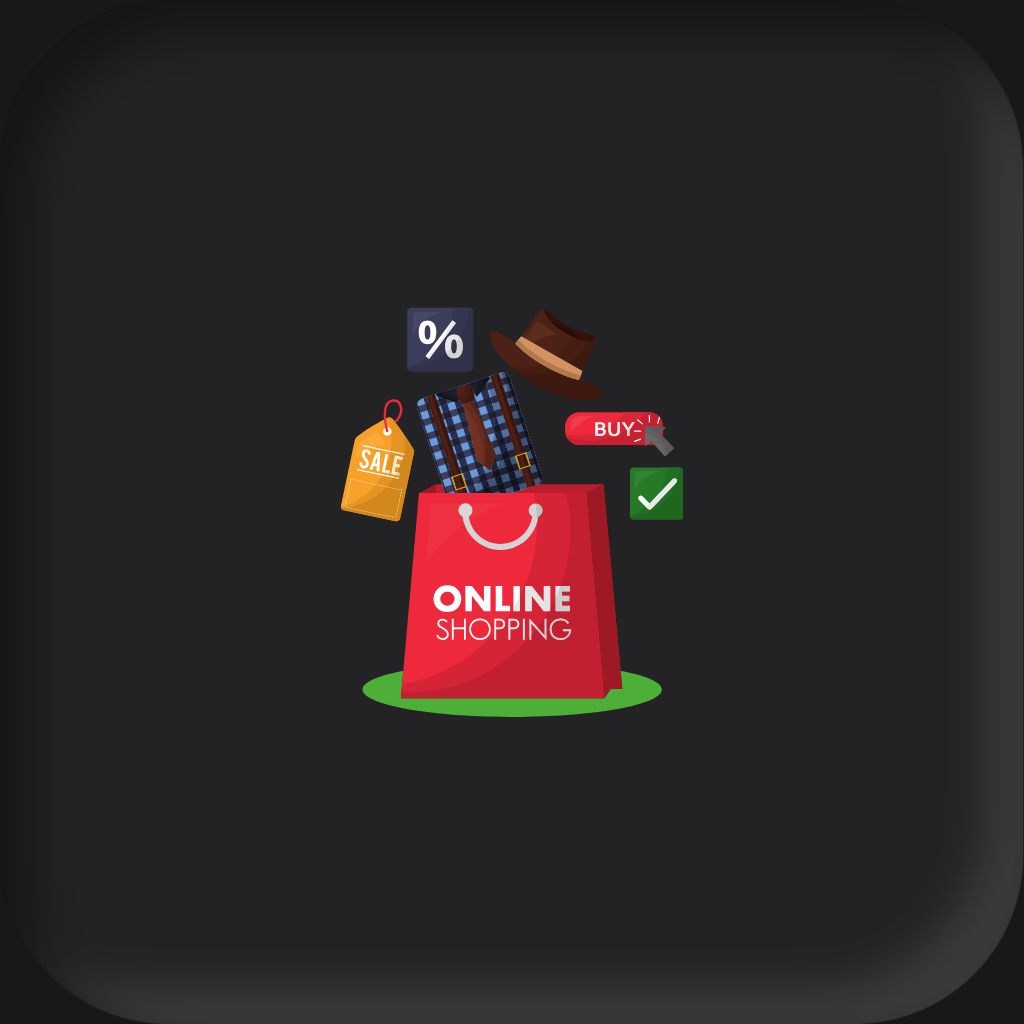
online shopping

Note-Taking
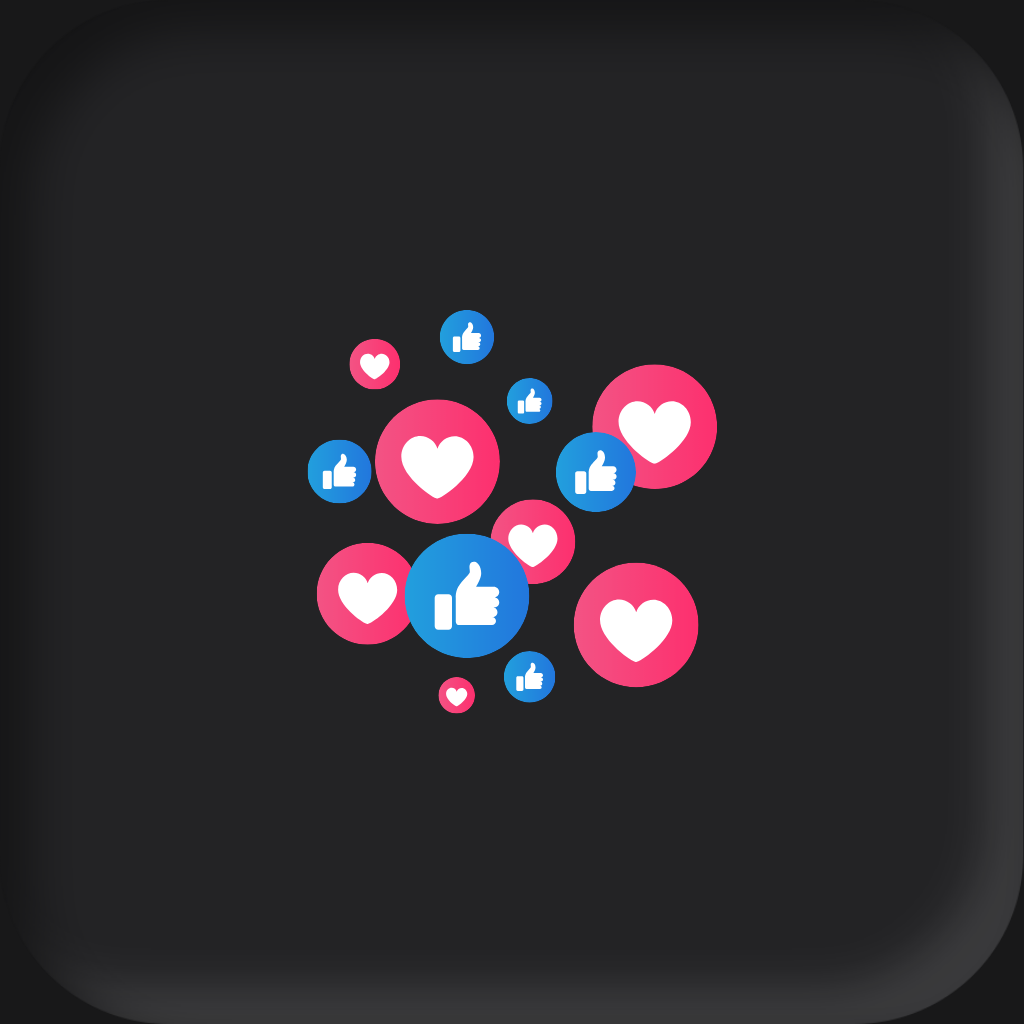
Social media

Watch podcasts

Surf Web
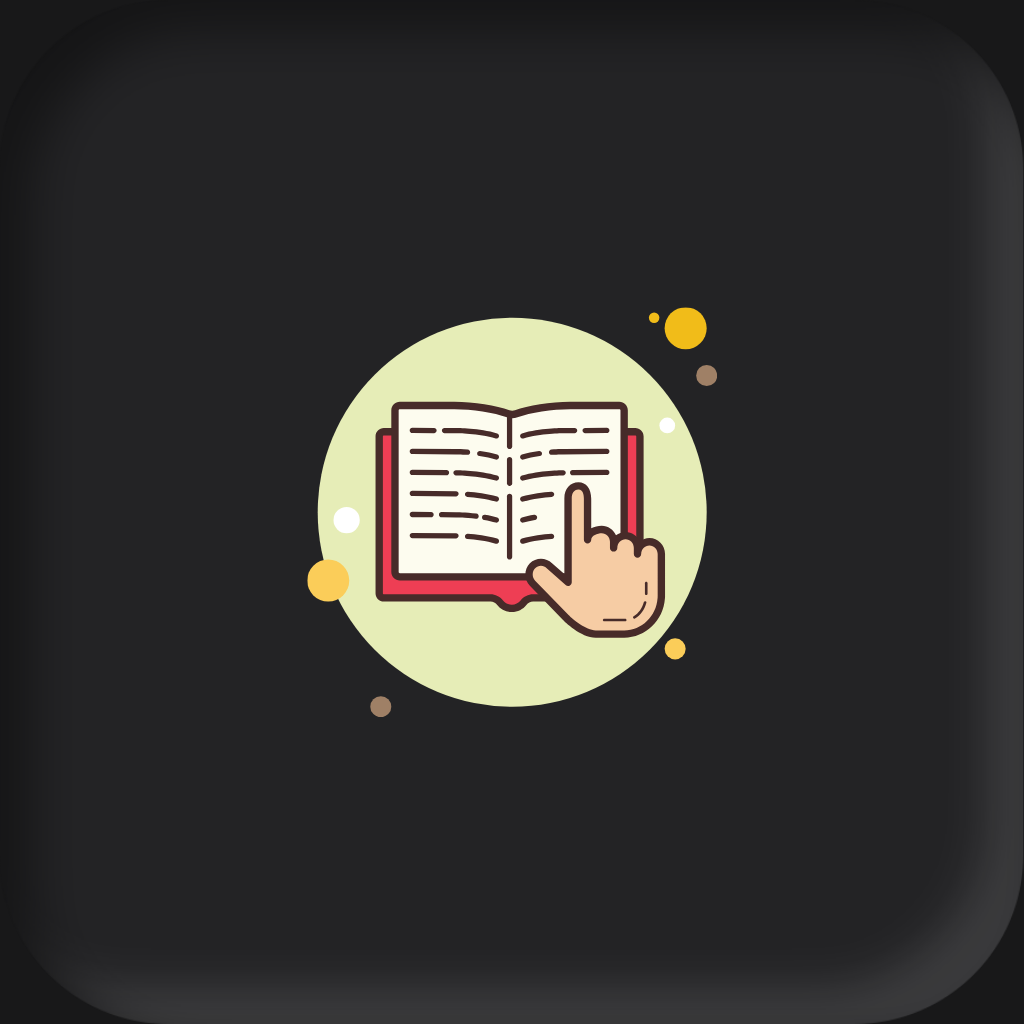
Read & Study

use it as gps in your car

create to-do lists

Video calls

entertain kids

read the news
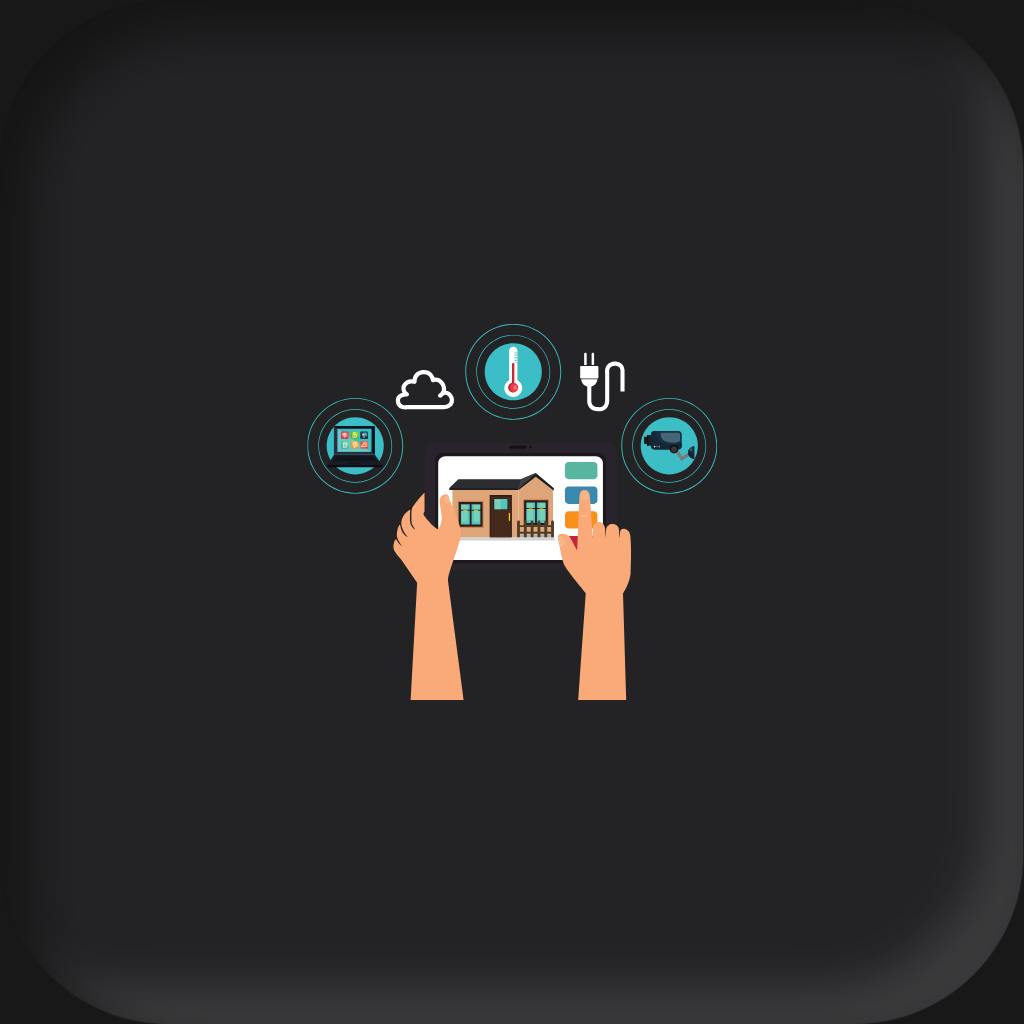
control smart gadgets
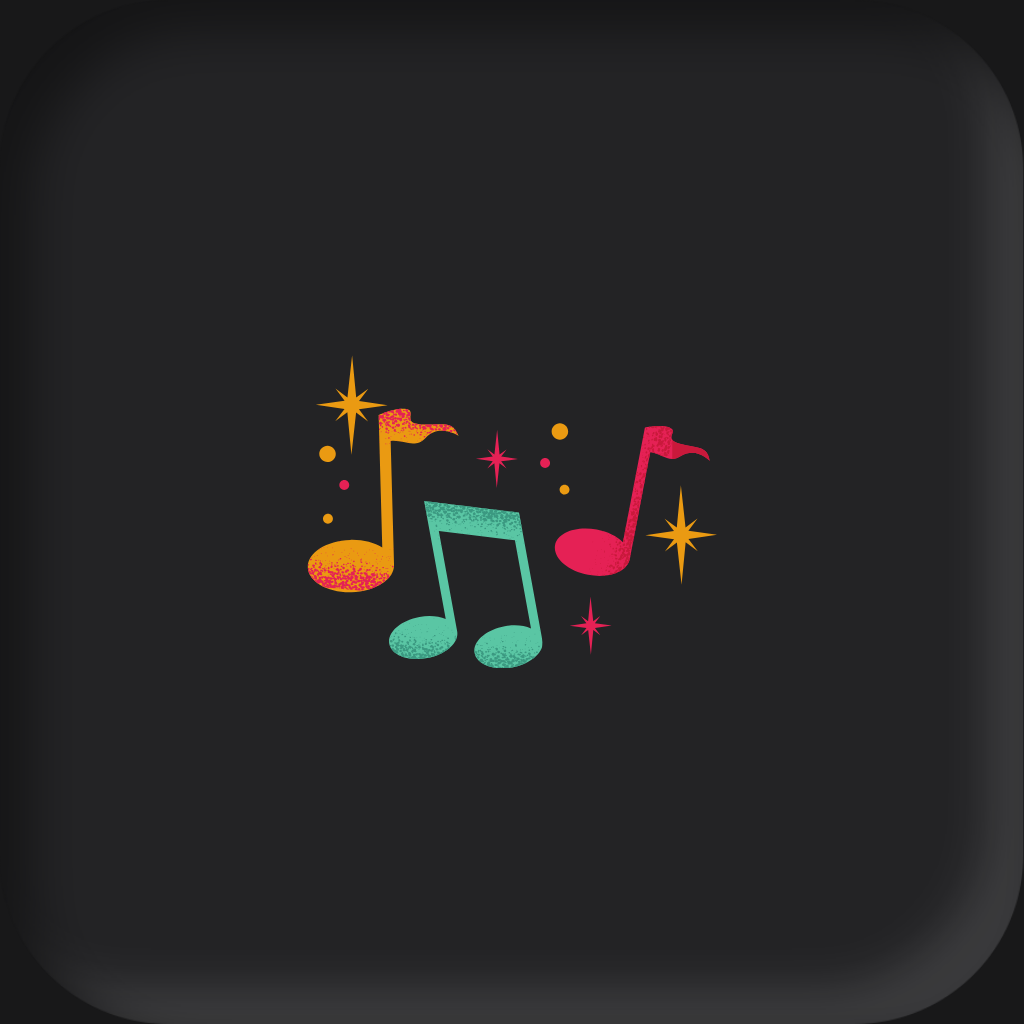
listen to music

listen to audio books
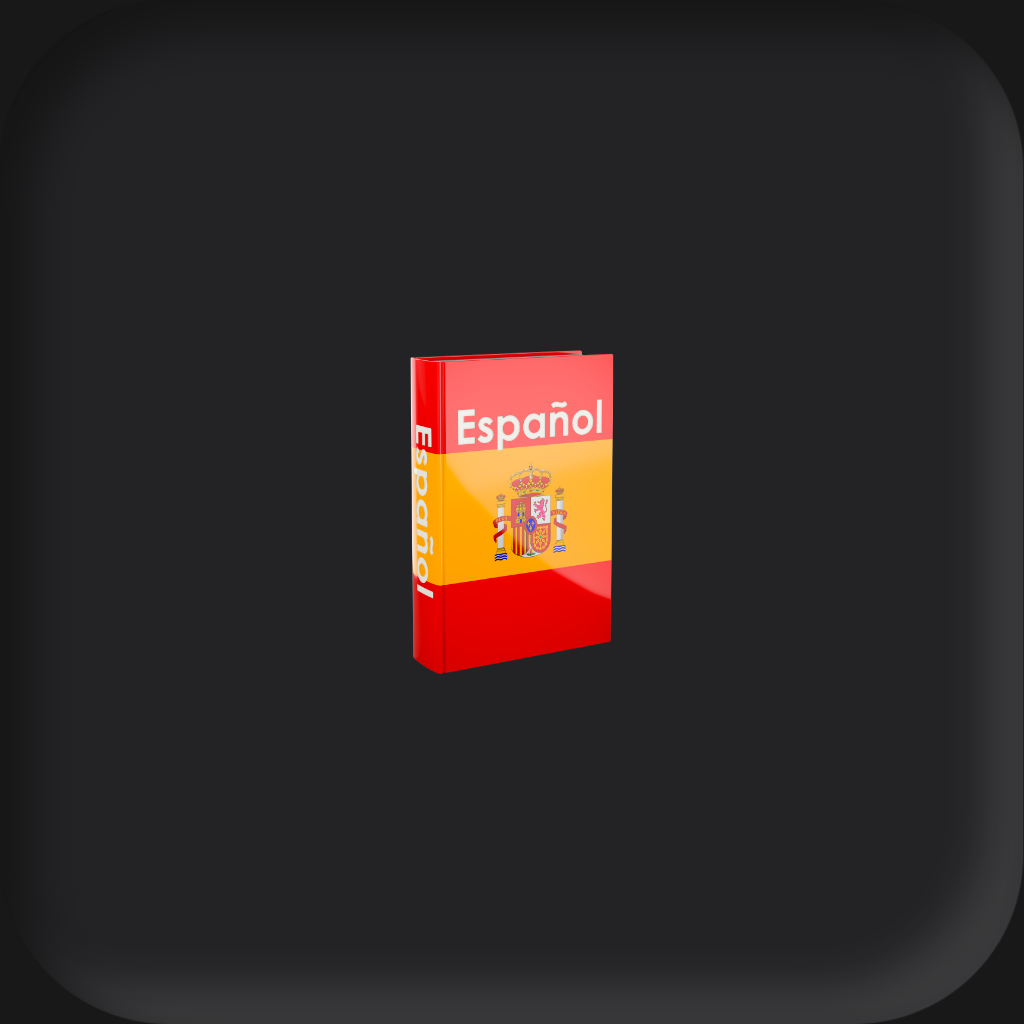
learn a new language

Write & send emails
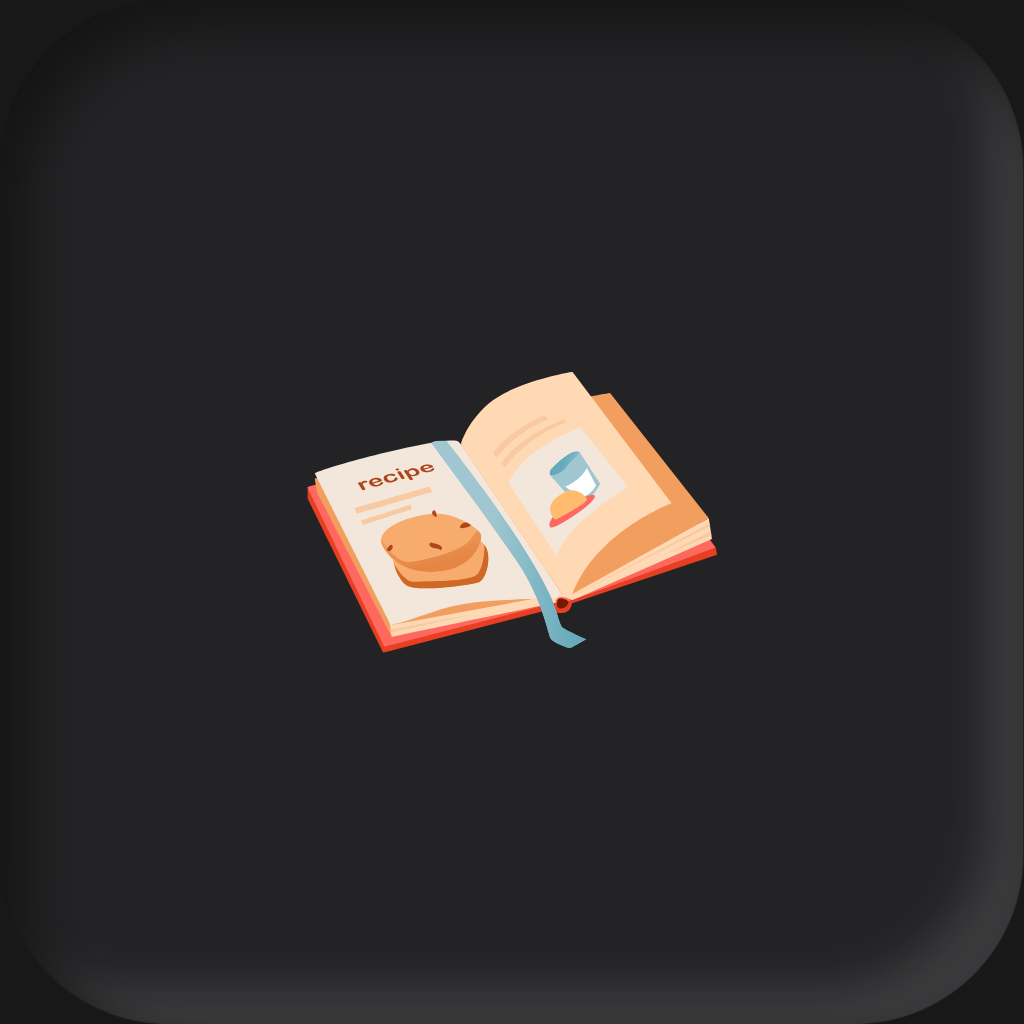
cooking & recipes

use it as a travel planner
Popular Apps For iPad (10th gen)
There are thousands of apps to choose from in the App Store. Here are some popular apps people love to download on their iPads

Netflix
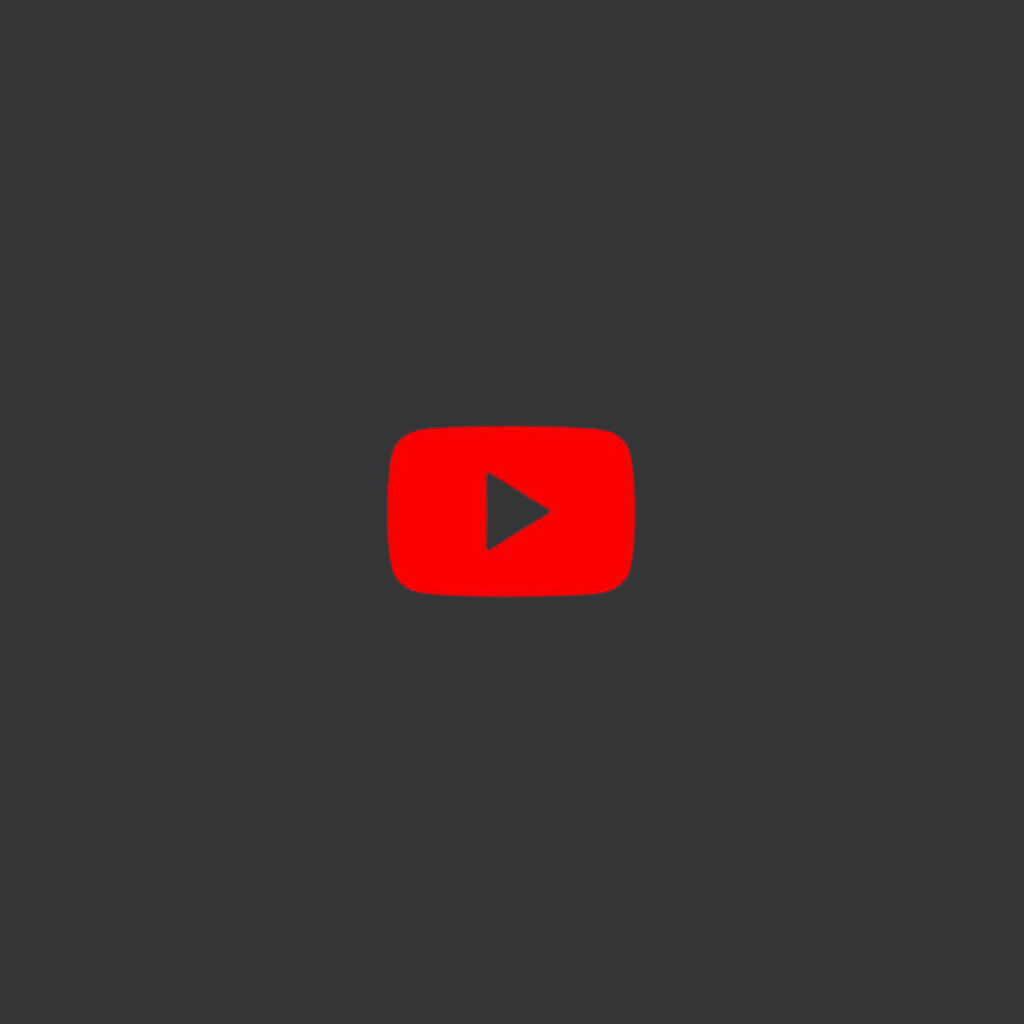
YouTube

Prime Video
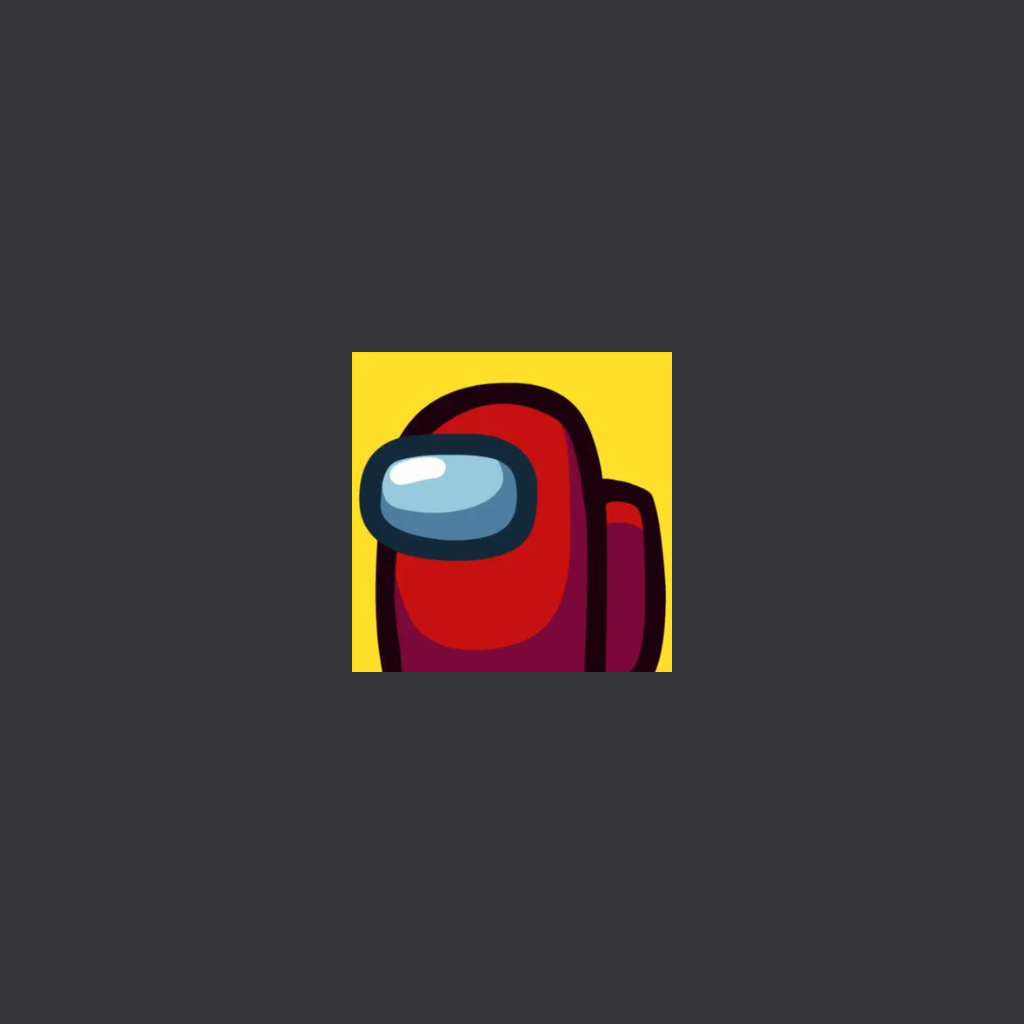
Among Us

Candy Crush

Canva
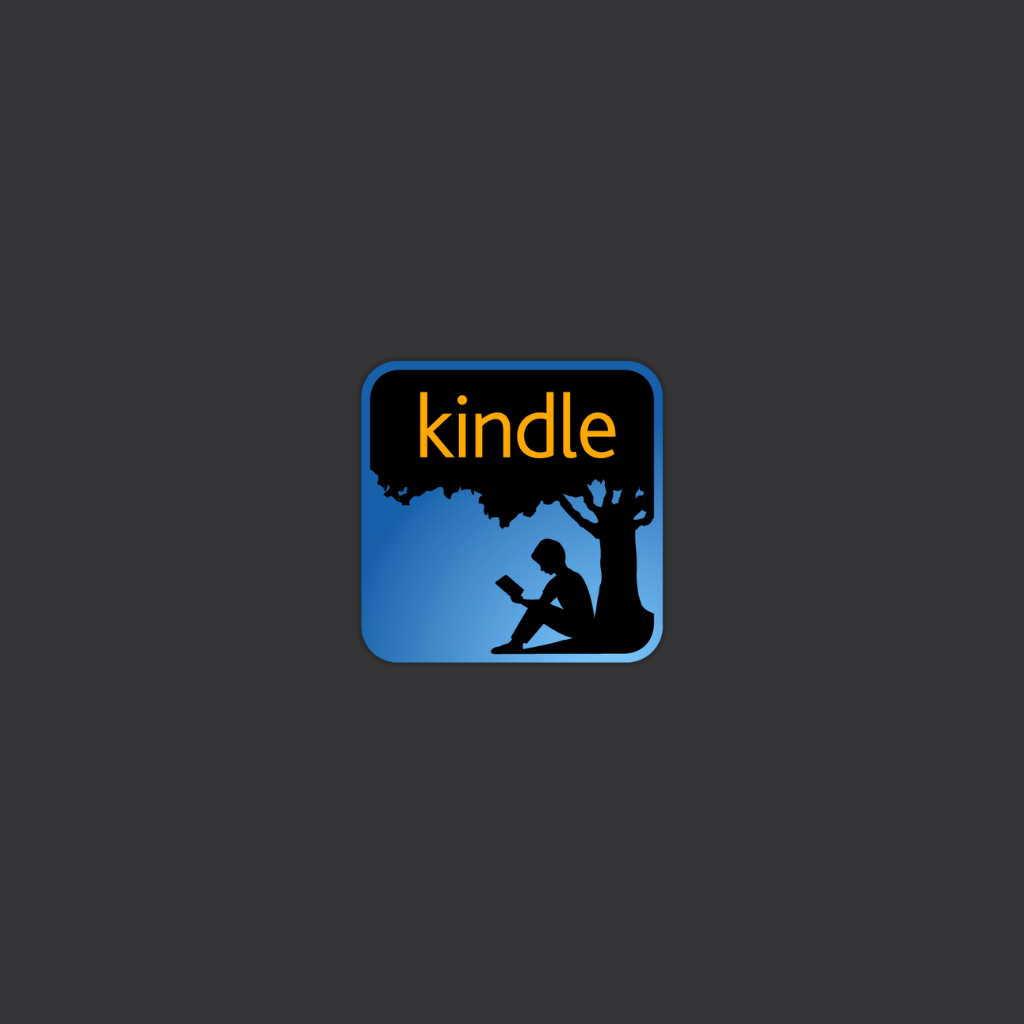
Kindle
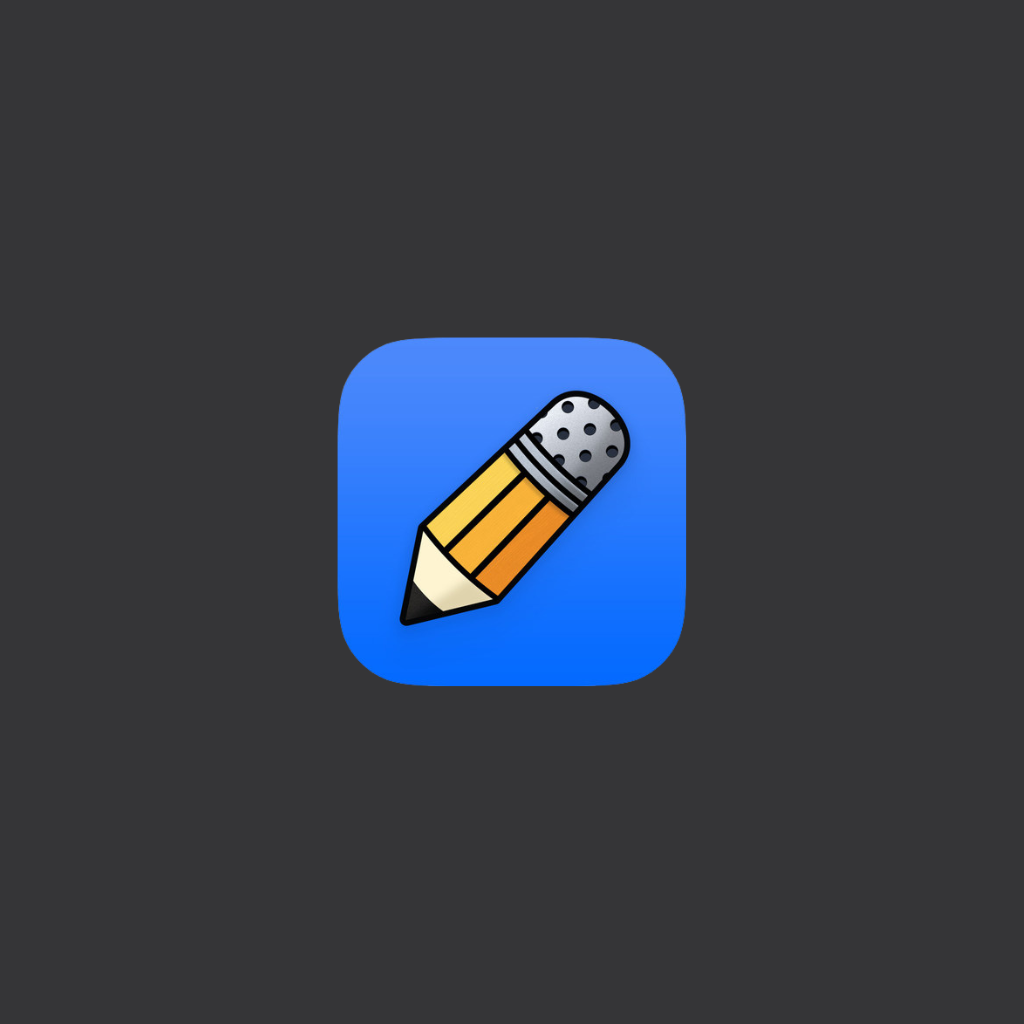
Notability
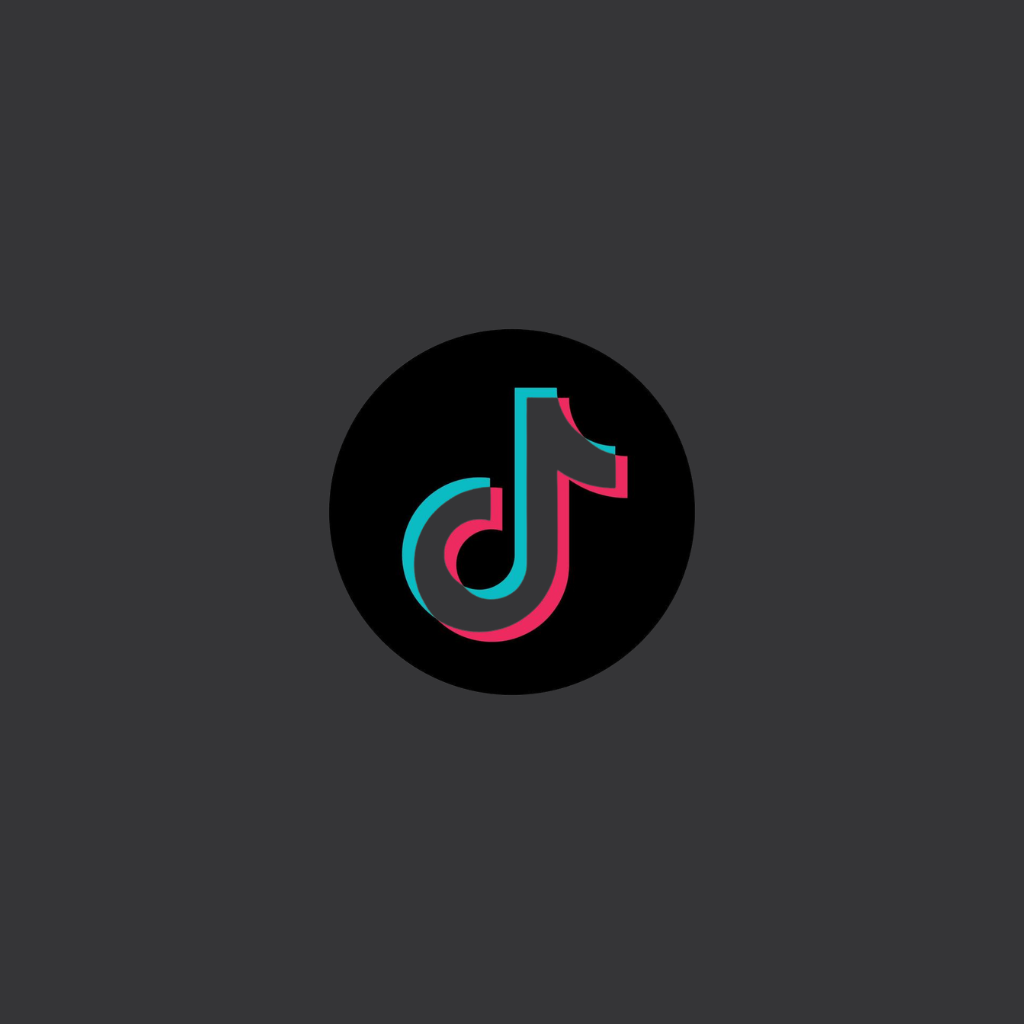
Tik Tok

Procreate

Zoom

Kahoot

I'm a writer and editor in iPads & Android Tablets, Windows Tablet section. I'm passionate about technology, especially about tablets. I'm on a mission to assist people in discovering their ideal tablets. In addition, I'm dedicated to producing helpful how-to guides and sharing top-notch tips and tricks. In my early carrier I founded and became and editor at worldoftablet and have been a guest author at many other tech blogs. In wolfoftablet I'm focusing on iPads, Tablets, Apple Pencil, Apps, Reviews, Buyers Guides and Tablet Accessories. In free time I like to play games on my PS5 or iOS.