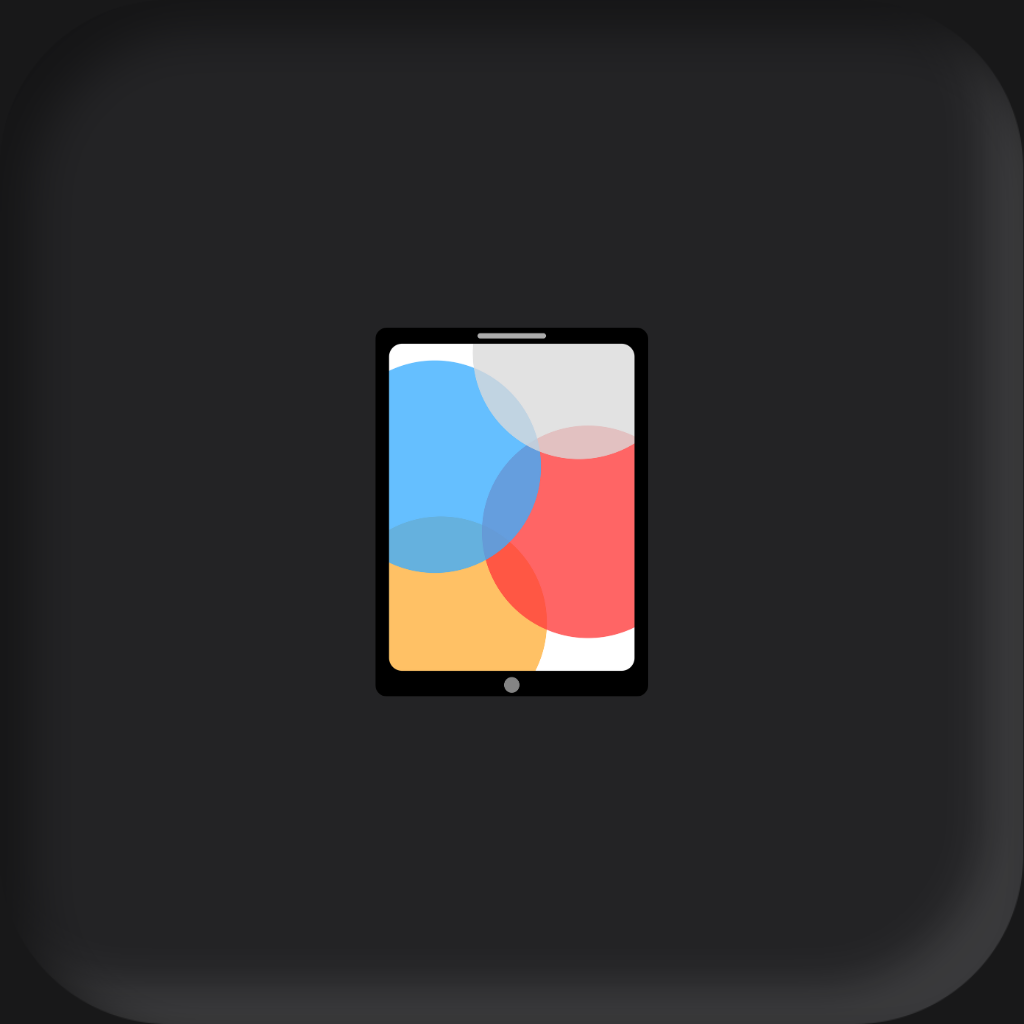Some will say getting an iPad Screen Protector is a no-brainer. “You have to protect your investment,” they will say – I don’t know about that. But here’s what I do know. Yes, iPad screen protectors will protect your device from scratches, but it won’t protect your device from drops. You have to get an iPad case for that.
There are various types of screen protectors, each serving a specific purpose. Some focus on providing protection, others on privacy, while some are designed to replicate the feel of paper. There are also screen protectors that aim to prevent fingerprints and smudges and those equipped with a blue light filter for reduced eye strain, particularly during reading.
What Are The Best Screen Protectors For iPads?
| Paperlike | Best For Drawing |
| KCT Paperfeel | Best For Note-Taking |
| ESR Paperfeel Magnetic | Best Reusable |
| ZAGG | Best For Reading |
| Hocents | Best For Protection |
| Belkin | Best For Privacy |
| JETech | Best Budget |
| ESR Paperfeel | Best Paperlike Alternative |
It depends on what you want from your screen protector. If you want to make your iPad feel just like paper – Paprlike Screen Protector is the best choice.
If you want an additional layer of protection without breaking the bank and keeping the color vibrancy – a JETech screen protector should be your choice.
If you want a reusable screen protector that mimics the paper feeling – ESR Magnetic Paperfeel Screen Protector will get the job done.
Best For Drawing
Paperlike
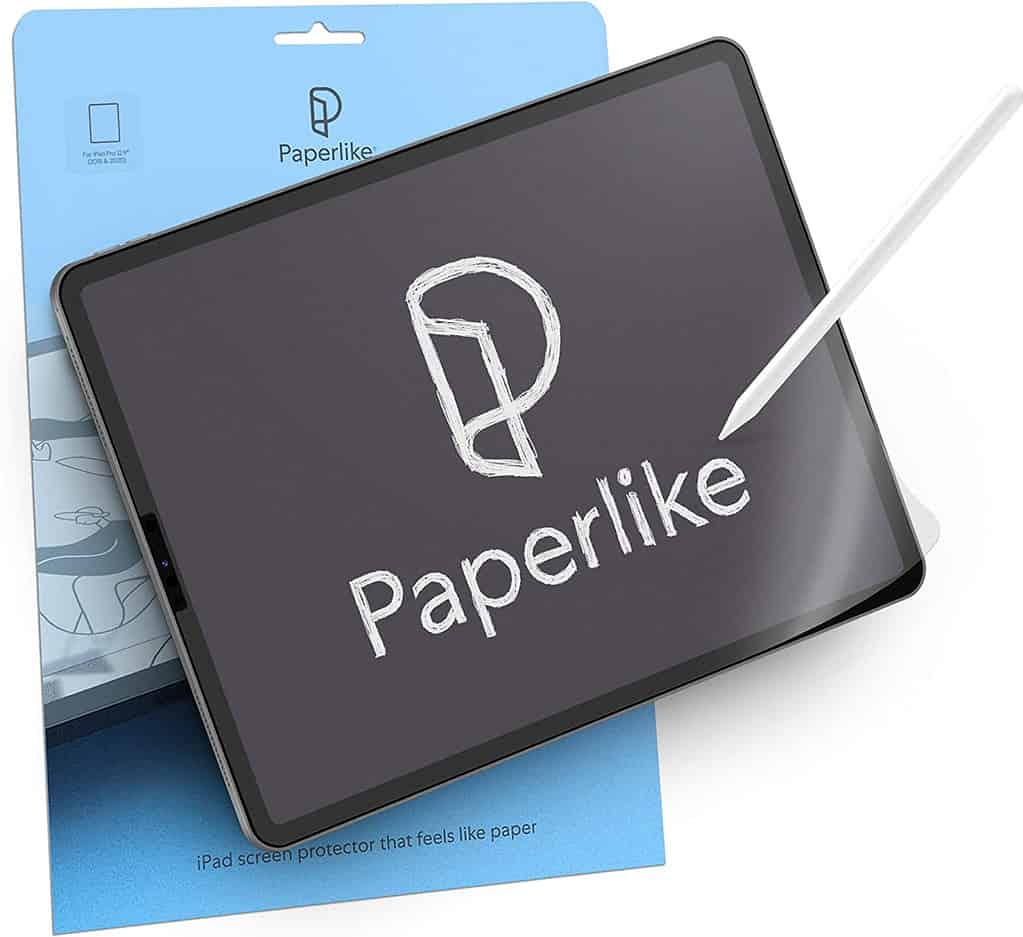
| Type: | Matte |
| Material: | Polyethylene Terephthalate |
| Count: | 2 |
| Mimics Paper: | Yes |
| Hardness: | 3H |
| Visibility Reduction: | Medium |
The paperlike matte-finish anti-glare screen protector was created to mimic the feeling of paper when you are using an Apple Pencil on an iPad, and they nailed it. They used Polyethylene Terephthalate in their product to replicate the “Paper-like” feeling. Matte screen protectors, by default reduce the visibility of the iPad, but with their 2.1 Paperlike screen protector, they have made it clearer than before.
It’s one of the most popular accessories overall for iPads, especially popular among artists and note-takers. There’s a reason why it’s the best screen protector for drawing. Paperlike screen protector reduces glare, minimizes fingerprints, and offers an overall experience that closely resembles traditional paper, making it a preferred choice among artists and digital creators.
| iPad Pro 12.9 | Buy on Amazon |
| iPad Pro 11 | Buy on Amazon |
| iPad Air | Buy on Amazon |
| iPad Mini | Buy on Amazon |
| iPad | Buy on Amazon |
You can get Paperlike for all iPad models – iPad, iPad Mini, iPad Pro, and iPad Air, you can also get it for the older generation iPads.
Best For Reading
ZAGG InvisibleShield

| Type: | Matte |
| Material: | Tempered Glass |
| Count: | 1 |
| Mimics Paper: | No |
| Hardness: | 9H |
| Visibility Reduction: | Low |
ZAGG’s InvisibleShield is made out of tempered glass that has anti-fingerprint technology. No fingerprints, no smudge, keeping your screen clean. It also has Blue-light filtration, so you won’t have that strain on your eyes when you are using an iPad.
You won’t lose any quality by installing ZAGG. It filters 40% of harmful blue light while maintaining true color performance. Which is quite bad for our eyes, so if you like to read on an iPad, especially at night, this is the best screen protector to protect your eyes.
| iPad Pro 12.9 | Buy on Amazon |
| iPad Pro 11 | Buy on Amazon |
| iPad Air | Buy on Amazon |
| iPad Mini | Buy on Amazon |
| iPad | Buy on Amazon |
Best Paperlike Alternative
ESR PaperFeel

| Type: | Matte |
| Material: | Polyethylene Terephthalate |
| Count: | 2 |
| Mimics Paper: | Yes |
| Hardness: | 3H |
| Visibility Reduction: | Medium |
ESR PaperFeel screen protector is ultra-thin with a finely textured surface, providing a smooth experience for writing or drawing with the Apple Pencil or any other stylus pen. It offers just the right amount of resistance to simulate the feel of putting pencil to paper.
Enhance your writing and drawing experience with this screen protector. It mimics the feeling of paper. It offers both anti-glare and scratch-resistant features. Its installation process is the simplest among all other brands, almost guaranteeing a bubble-free application. The advanced technology incorporated into this protector sets a standard that other brands should consider adopting. It’s one of the best Paperlike alternatives, it has the same features and has a lower price.
| iPad Pro 12.9 | Buy on Amazon |
| iPad Pro 11 | Buy on Amazon |
| iPad Air | Buy on Amazon |
| iPad | Buy on Amazon |
Best Budget
JETech
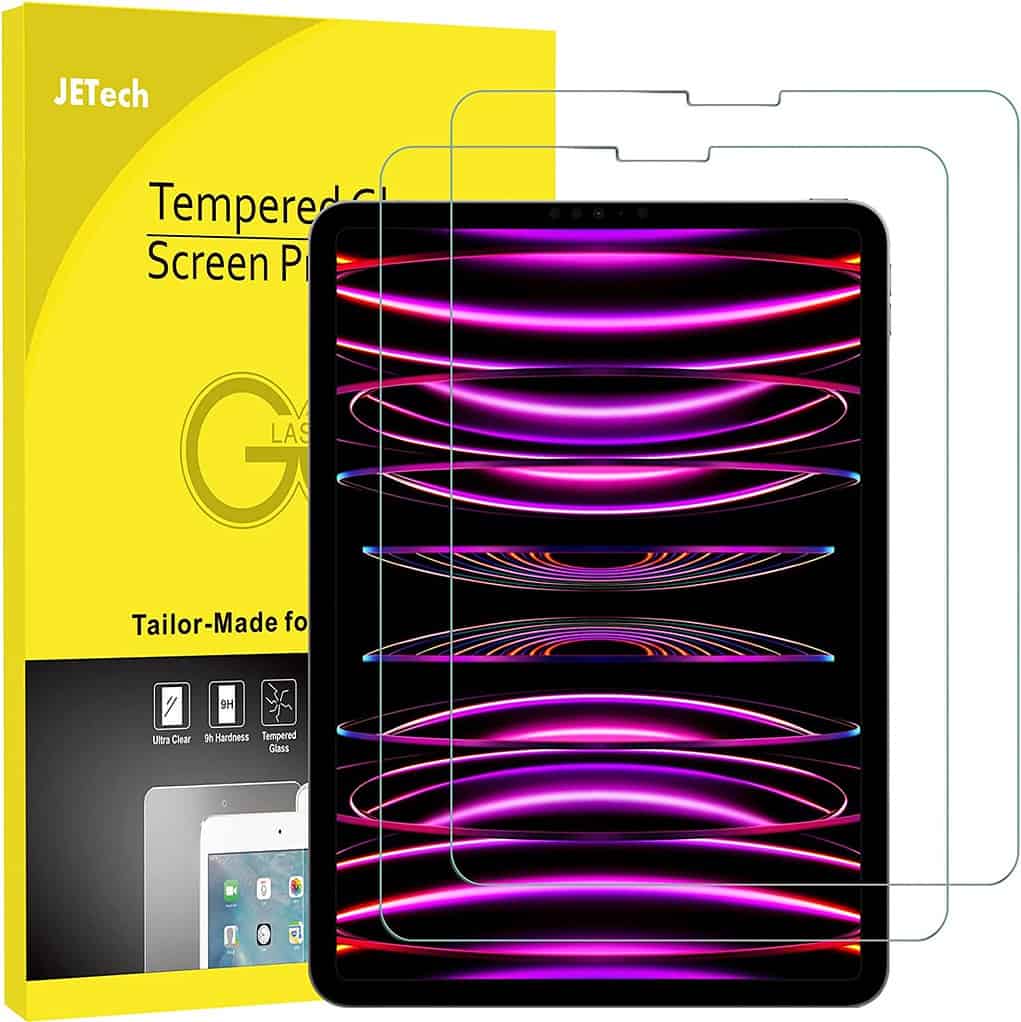
| Type: | Glossy |
| Material: | Tempered Glass |
| Count: | 2 |
| Mimics Paper: | No |
| Hardness: | 9H |
| Visibility Reduction: | Low |
Constructed with premium tempered glass, the protector has a thickness of 0.33mm and rounded edges for a sleek appearance. It has a 9H hardness level that can surpass even a knife. The tempered glass ensures the screen doesn’t lose any visibility and stays clear.
It’s made for iPad users who want a crystal-clean screen protector without breaking the bank.
Best For Note-Taking
KCT Paperfeel
![KCT [2 PACK] Paperfeel Screen Protector](https://wolfoftablet.com/wp-content/uploads/2023/04/KCT-2-PACK-Paperfeel-Screen-Protector-1019x1024.jpg)
| Type: | Matte |
| Material: | Polyethylene Terephthalate |
| Count: | 2 |
| Mimics Paper: | Yes |
| Hardness: | 3H |
| Visibility Reduction: | Medium |
The KCT Paperfeel special surface processing creates a sensation close to real paper, minimizing wear on the pencil nib and reducing dizziness and eye discomfort during extended use. The protector also protects against scratches from keys or other hard objects, maintaining maximum clarity and color definition of the original screen.
Due to these features, it makes a great accessory for people who like to take notes on their iPads. KCT Paperfeel basically turns your screen into paper, offering a natural and authentic paperfeel. It not only makes your iPad feel like paper, but it will also sound like you are writing on paper.
| iPad Pro 12.9 | Buy on Amazon |
| iPad Pro 11 | Buy on Amazon |
| iPad Air | Buy on Amazon |
| iPad Mini | Buy on Amazon |
| iPad | Buy on Amazon |
Best For Protection
Hocents Paperfeel Glass Screen Protector

| Type: | Matte |
| Material: | Tempered Glass |
| Count: | 1 |
| Mimics Paper: | Yes |
| Hardness: | 9H |
| Visibility Reduction: | Medium |
This screen protector stands out due to its innovative combination of a paperfeel film layer and a 9H tempered glass. By replicating the tactile experience of writing and drawing on paper, it goes beyond functionality. Additionally, this dual-layer design ensures unparalleled protection against everyday drops, collisions, and shocks. This unique blend of a paper-like feel and robust durability makes it a secure and reliable screen protector.
The combination of paper feeling and protection makes it ideal for creative iPad professionals and students who want to ensure the protection of their iPads and just general tech enthusiasts who want to make sure their screen stays unharmed.
| iPad Pro 12.9 | Buy on Amazon |
| iPad 9th gen | Buy on Amazon |
Best Reusable
ESR Paperfeel Magnetic Protector

| Type: | Matte |
| Material: | Polyethylene Terephthalate |
| Count: | 1 |
| Mimics Paper: | Yes |
| Hardness: | 3H |
| Visibility Reduction: | Medium |
The screen protector conveniently attaches magnetically to your iPad screen when it’s time to create, and easily detaches when you’re done. Ultra-thin construction ensures that your screen remains responsive to Apple Pencil.
This iPad screen protector is perfect for artists and note-takers who use Apple Pencils. It provides a satisfying paper-like feel during iPad work, yet allows you to fully appreciate the vibrant colors the iPad displays when your creative tasks are complete.
You can take the screen protector off when you watch movies and put it back in when you take notes or draw.
The screen protector comes in a sleeve, so you can carry the ESR magnetic screen protector with you without damaging it.
Best For Privacy
Belkin

| Type: | Matte |
| Material: | Plastic |
| Count: | 1 |
| Mimics Paper: | No |
| Hardness: | 9H |
| Visibility Reduction: | Medium |
The Belkin Screen Protector ensures that the screen remains private, allowing for confidential or sensitive information protection. This means that individuals viewing the screen from side angles will have limited visibility, protecting sensitive information from prying eyes. The screen protector is designed to be removable and reusable.
The primary purpose of this screen protector is to provide privacy when using the iPad, making it suitable for individuals handling confidential or private information in public places. Making sure others don’t see what you are doing on your iPad.
| iPad Pro 12.9 | Buy on Amazon |
| iPad Pro 11 | Buy on Amazon |
What’s The Best iPad Screen Protector That Doesn’t Nuke Display Quality?
If your goal is adding a layer of protection to iPad while keeping the display as clear as possible – JETech Screen Protector is the best option that won’t nuke the display quality and colors.
Why I Bought Screen Protector For iPad?
The Paperlike screen protector changed the iPad game for me. They added value I didn’t know I needed. I was taking notes on my iPad, and a colleague of mine was surprised that I don’t use a screen protector. I always thought that that was the most useless accessory you could get on your iPad. I have zero scratches on my screen. Then he gave me his iPad which had Paperlike on…and you guessed it. It felt like you would be writing on a paper, not a glass screen.
I went home and ordered myself one, too. Ever since I’ve been the biggest ambassador for the brand, it really makes the note-taking and drawing process on your iPad so much better.
I never understood, and still don’t, the people who buy iPhone screen protectors. I think it’s the biggest scam. I have never used one, and I have never scratched my screen in any noticeable way, I had the same thoughts about iPads, but with iPad screen protectors, there comes that added value that it will feel like you are writing on paper and honestly, that’s the only reason I have it.
Tempered Glass vs Plastic Film
Let’s talk about the two primary types of screen protectors, tempered glass and plastic film(Polyethylene Terephthalate), and what are the differences:
| Protection Level | Durability | Clarity | Anti-Glare | Anti-Fingerprints | Mimics Paper | Thickness | |
| Tempered Glass | High | Long | High | No | Yes | No | High |
| Plastic Film | Low | Short | Low | Yes | Yes | Yes | Low |
Tempered glass screen protectors offer superior durability, clarity, and protection against impacts.
Plastic film protectors offer limited protection and affect screen clarity to some extent. But they also make your iPad feel like paper when you are using Apple Pencil.
Your choice should depend on your priorities and intended use for the iPad.
Benefits of Screen Protectors
- Scratch Protection: Screen protectors shield your device’s screen from scratches caused by keys, coins, and other sharp objects. They help you maintain the screen’s sensitivity and functionality.
- Impact Resistance: Tempered glass screen protectors can absorb the impact from drops or bumps, reducing the likelihood of your screen cracking or shattering.
- Smudge and Fingerprint Resistance: Screen protectors come with an oleophobic coating that repels oil, reducing smudges and fingerprints and making your device’s screen easier to clean.
- Glare Reduction: Some screen protectors have a matte finish that reduces glare from sunlight or bright lights, making the screen easier to see in bright conditions.
- Privacy Filters: Certain screen protectors have privacy filters that limit the viewing angle so people beside you cannot see your screen, protecting your privacy in public places.
- Improved Aesthetics: Screen protectors help maintain the pristine look of your device, potentially increasing its resale value.
- Paper-like Texture: Matte screen protectors often have a slightly textured surface that mimics the feel of paper, providing a bit more friction than the smooth glass screen. This texture can make writing with a stylus feel more natural and controlled, similar to writing on paper.
Key Features to Consider
- Compatibility: Ensure the protector fits your specific iPad model.
- Durability and Hardness: Look for a high hardness rating (e.g., 9H for tempered glass).
- Clarity and Transparency: Assess the protector’s impact on screen visibility.
- Touch Sensitivity: Ensure the protector doesn’t affect touch response.
- Ease of Installation: Consider how easy it is to apply without bubbles.
- Additional Features: Anti-bacterial, blue light filtering, etc.
Top Screen Protector Brands
- Paperlike
- ESR
- KCT
- Hocents
- JETech
- ZAGG
- Belkin
- amFilm
- Spigen
- Otterbox
Other Accessories
Screen protectors are one of the most popular accessories, but not the only one. Here are some other popular tablet accessories that increase the functionality of tablets and are worth considering.

keyboards Cases
A keyboard case increases productivity for faster and more efficient typing. Transforming the tablet into a laptop-like device.
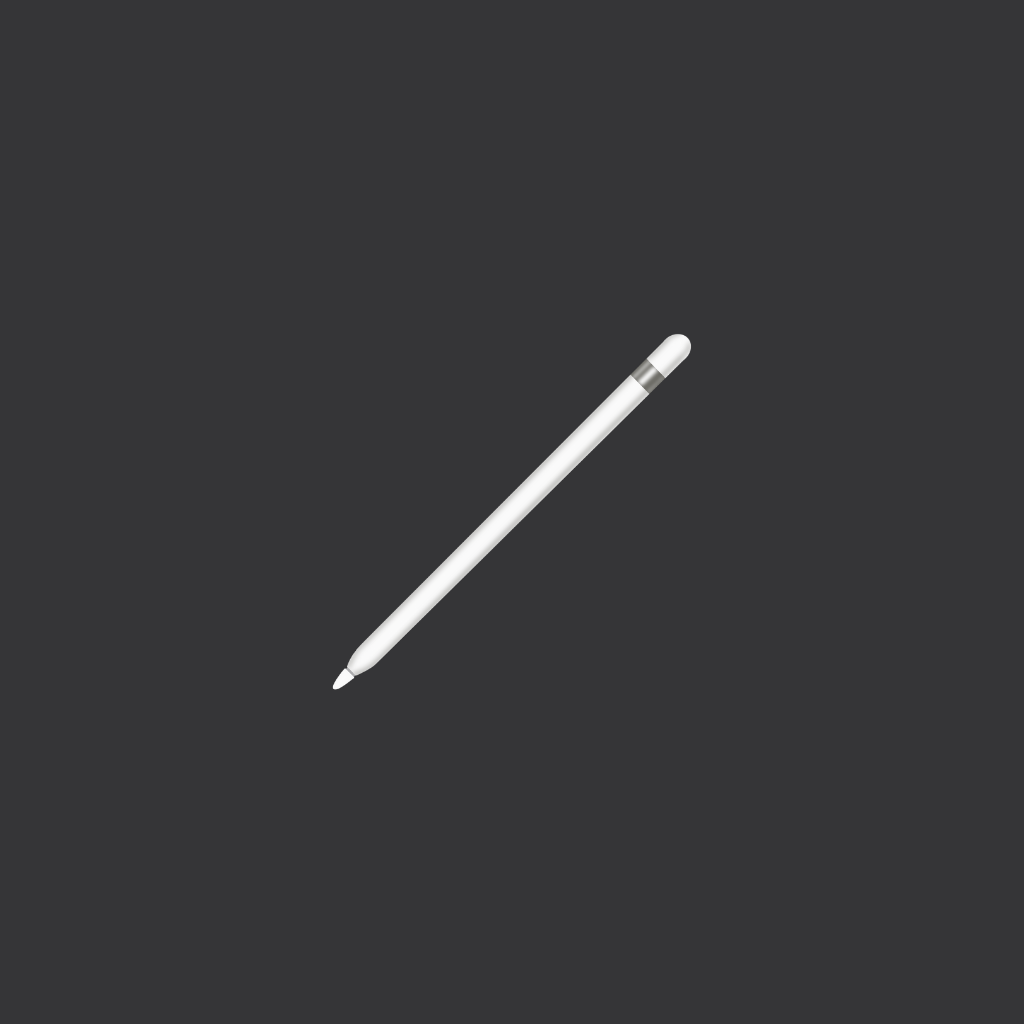
Stylus Pens
A stylus pen offers precision and versatility for tasks such as note-taking, drawing, and navigation it expands the tablet’s capabilities.

earbuds/headphones
Earbuds provide immersive audio experiences for watching movies, listening to music, participating in video calls, etc.
I'm a writer and editor in iPads & Android Tablets, Windows Tablet section. I'm passionate about technology, especially about tablets. I'm on a mission to assist people in discovering their ideal tablets. In addition, I'm dedicated to producing helpful how-to guides and sharing top-notch tips and tricks. In my early carrier I founded and became and editor at worldoftablet and have been a guest author at many other tech blogs. In wolfoftablet I'm focusing on iPads, Tablets, Apple Pencil, Apps, Reviews, Buyers Guides and Tablet Accessories. In free time I like to play games on my PS5 or iOS.