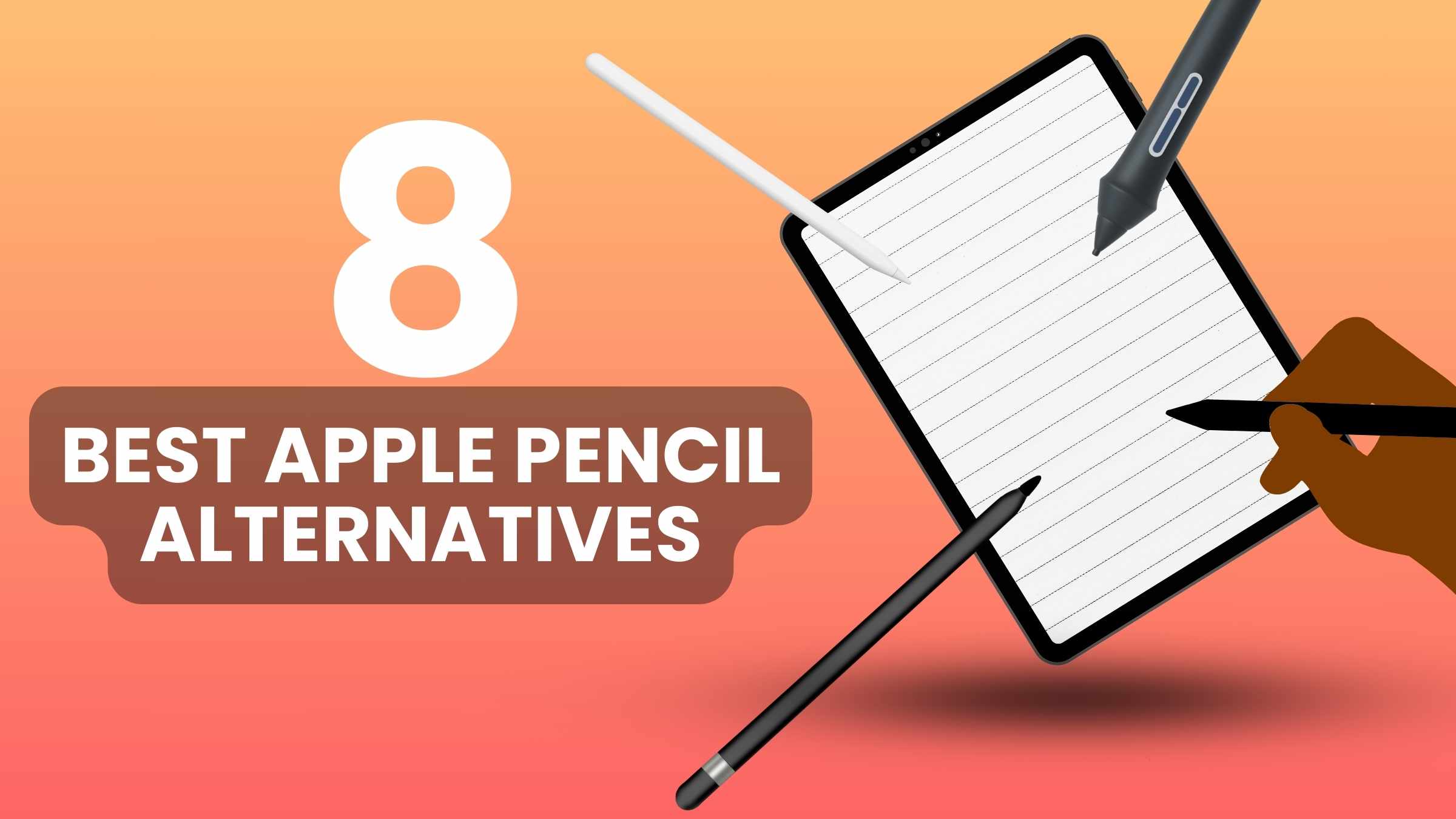Apple products are expensive, and Apple Pencil is no different. Some of us don’t want to spend $129 on the Apple Pencil Gen 2, now there’s a cheaper alternative from Apple Apple Pencil USB-C, but it doesn’t have pressure sensitivity, no double tap, and no magnetic charging.
Some of us have multiple devices, and we want a stylus pen that can work with iPads and also with Android Tablets.
Some of us also want our pen to work with iPhones or Android smartphones.
There are multiple scenarios for why one would want an Apple Pencil alternative. So let’s take a look at the best options out there together with the features they offer.
The things I was looking for:
Connectivity (Compatibility)
Pressure Sensitivity
Charging Method
Magnets
1. Logitech Crayon Digital Pencil

| Compatibility: | All iPads models (2018 and later) |
| Pressure Sensitivity: | No |
| Tilt Sensitivity: | Yes |
| Charging Method: | Wired (USB-C) |
| Magnets: | No |
| Battery Life: | Up to 7 hours |
Logitech Crayon doesn’t have pressure sensitivity, so it doesn’t matter how hard you press down on the pen. The line won’t get thicker.
It’s more affordable than the Apple Pencil. You can buy it directly from the Logitech website for $69.99. With the pencil, you will also get 1-years free premium membership for Notability, which is the best note-taking app for iPads.
You are getting Apple’s technology just in a different package. It has the same latency-free, high-pixel precision.
It’s thinner and flatter than Apple Pencil and even a little lighter 0.73 oz vs 0.71oz. It has an on-and-off switch at the top; no need to connect it. turn it on and start working.
Logitech Crayon works exclusively with iPads.
2. ESR Stylus Pen

| Compatibility: | All iPads models (2018 and later) |
| Pressure Sensitivity: | No |
| Tilt Sensitivity: | Yes |
| Charging Method: | Wireless |
| Magnets: | Yes |
| Battery Life: | Up to 10 hours |
If your iPad doesn’t have a magnetic connector, don’t worry, you will still be able to charge the pen, it’s has a USB-C wire in the box with a magnetic charge.
It’s very smooth, and precise, just like the Apple Pencil, and also lighter and a bit longer, but it still attaches to iPad perfectly. If you don’t use it for 10 minutes it will enter standby mode. It will prevent from draining the battery fast.
You can monitor the battery levels by observing the three lights at the top, and once the battery is fully charged, these lights will turn off.
At the back of the pen, it has a capacitive tip, for easier swiping and clicking on iPad.
It costs $28.99, it’s a stellar deal, some iPad cases cost more than that.
ESR Stylus Pen works exclusively with iPads.
3. Adonit Note+

| Compatibility: | All iPads models (2018 and later) |
| Pressure Sensitivity: | Yes |
| Tilt Sensitivity: | Yes |
| Charging Method: | Wired (USB-C) |
| Magnets: | No |
| Battery Life: | Up to 10 hours |
Adonit Note+ is another fantastic Apple Pencil alternative and one of the rare ones that has pressure sensitivity. It supports 2048 levels of pressure sensitivity, making it a dream for artists who love adding detail to their work. Palm rejection? Check. Tilt support? Yup. The Note+ has got it all.
It’s also got programmable shortcut buttons, so you can customize it to fit your workflow. And if you’re worried about battery life The Note+ lasts for up to 10 hours on a single charge. And to charge it fully, it requires 1 hour.
There’s a common connection bug: if it doesn’t connect just disconnect all the previous stylus, that fixes the issue and make sure you have iPad OS 12 or above installed.
Adonit Note+ works exclusively with iPads.
4. Adonite Dash 4

| Compatibility: | All Androids, All iPads, All iPhones |
| Pressure Sensitivity: | No |
| Tilt Sensitivity: | Yes |
| Charging Method: | Magnetic charging via USB-C |
| Magnets: | – |
| Battery Life: | Up to 15 hours |
The Adonit Dash 4 is also known as multiple device Stylus due to its broad compatibility.
The Adonit Dash 4 Smart Universal Dual Pen. The cool thing about it is that it’s got two separate modes for iPads and other tablets!
When you press the power button on the end of the stylus, a green light indicates that the Dash 4 can be used with any iPhone, Android device, or any other touch screen. If the button lights up blue, it’s ready for use with newer iPad models.
The stylus has an impressive 15-hour battery life.
It has palm rejection(palm rejection won’t work on iPhone) for new iPads, so you can write or draw without any interruptions.
Adnote Dash 4 works with iPads, Android Tablets, Android Smartphones & iPhones
5. ZAGG Pro Stylus 2

| Compatibility: | iPads newer than 2018 |
| Pressure Sensitivity: | No |
| Tilt Sensitivity: | Yes |
| Charging Method: | Wireless(but not on iPad) |
| Magnets: | Yes |
| Battery Life: | Up to 8 hours |
This dual-tip stylus features both an active tip for precise writing and drawing and a passive tip for basic navigation. The active tip offers precision and tilt recognition, giving you a natural drawing experience.
The ZAGG Pro Stylus 2 is compatible with all iPads starting from 2018 and younger, and it’s super easy to connect. Just tap the stylus on your screen, and it will connect automatically.
It has magnets, and you can attach it magnetically to an iPad, but you can’t charge it this way.
In the package, you will find a wireless charger on which you can attach your Pen and charge it, You can also charge it on any other Qi wireless charger.
It comes in multiple colors: black, white, blue, pink, and yellow.
ZAGG Pro Stylus works exclusively with iPads.
6. Adonite Pixel

| Compatibility: | iPads, iPhones |
| Pressure Sensitivity: | Yes |
| Tilt Sensitivity: | No |
| Charging Method: | Magnetic charging via USB |
| Magnets: | No |
| Battery Life: | Up to 15 hours |
Compatibility:
- iPhone 5 and newer
- iPad mini 1/2/3/4 and newer
- iPad Air 1/2 and newer
- iPad Pro 2018 models and newer
- iPad 3 and newer models
The Adonit Pixel stands out for its exceptional pressure sensitivity, wide compatibility (working seamlessly with both iPads and iPhones), extended battery life, all at a more budget-friendly price compared to the Apple Pencil.
The performance is good, but it depends on the app you are using. Some apps don’t recognize the pressure sensitivity some do, there have also been some reports that the palm rejection is not recognized on some apps as well.
Adonit Pixel works with iPads and iPhones
7. Penoval Stylus Pen for iPad

| Compatibility: | iPads newer than 2018 |
| Pressure Sensitivity: | No |
| Tilt Sensitivity: | Yes |
| Charging Method: | USB-C |
| Magnets: | Yes |
| Battery Life: | Up to 6 hours |
It comes in white or black. You can magnetically attach it to iPad, but you won’t be able to charge it that way. You will have to charge it with a USB-C port.
You don’t need Bluetooth to connect it, just turn it on, and it’s ready to go. In case it doesn’t work, please press “forget” on your Apple Pencil in iPad Bluetooth settings.
When you draw on iPad or take notes you will notice a bit slower latency in comparison to the Apple Pencil, but not significantly lower.
You can tilt it at different angles to depict various thicknesses and depths when you draw, it also has removable nibs if you need to replace them. They even have two extra nibs in the box.
Penoval Stylus works exclusively with iPads
8. MoKo Universal Active Stylus Pen

| Compatibility: | All touchscreen devices |
| Pressure Sensitivity: | No |
| Tilt Sensitivity: | No |
| Charging Method: | USB-C |
| Magnets: | No |
| Battery Life: | Up to 8 hours |
The Moko Stylus is one of the cheapest Apple Pencil alternatives. It is easy to pair and use, and it’s design resembles an actual pen. Another great thing about MoKo Stylus is that it works with iPhones and other touchscreen devices, Android Tablet, Android smartphones, iPads, etc.
It’s a 2-in-1 stylus. At one end you have a pixel-precise metal point that’s meant for writing and drawing and on the other end you have a rubber tip that’s for scrolling and clicking on your device.
Moko Universal Stylus works with all touchscreen devices
Which Stylus Is the Closest To Apple Pencil?
The best in terms of functionality the best Apple Pencil Alternative is Adonit Note+. It has pressure sensitivity and tilt sensitivity, the battery life is shorter and you can’t charge it wireless on iPad.
The most popular is Logitech Crayon Digital Pencil, it has a unique design, and comes from a reputable brand, but lacks magnets, wireless charging, and pressure sensitivity.
What’s the Best Apple Pencil Alternative That Works With iPad and iPhone?
Adonite Dash 4 is the best option, it won’t have pressure sensitivity like Apple Pencil, but it will work with iPads, iPhones, and even Android devices.
What’s the Cheapest Apple Pencil Alternative?
ESR Stylus Pen is the cheapest option, you can even attach it magnetically to the iPad, but it won’t charge on iPad, it has a separate Qi wireless charger in the box, it’s not pressure sensitive.
What’s the Best Apple Pencil Alternative with Pressure Sensitivity?
Adonite Note Plus is the best option with pressure sensitivity. It has 2048 levels of pressure sensitivity. In terms of functionality, it’s the closest to Apple Pencil.
Related Posts:

I'm a writer and editor in iPads & Android Tablets, Windows Tablet section. I'm passionate about technology, especially about tablets. I'm on a mission to assist people in discovering their ideal tablets. In addition, I'm dedicated to producing helpful how-to guides and sharing top-notch tips and tricks. In my early carrier I founded and became and editor at worldoftablet and have been a guest author at many other tech blogs. In wolfoftablet I'm focusing on iPads, Tablets, Apple Pencil, Apps, Reviews, Buyers Guides and Tablet Accessories. In free time I like to play games on my PS5 or iOS.