The objective of this article is to compile a list of tablets within a range of $300 to $399 for your convenience.
Tablets in this price range are considered mid-range tablets. You can watch movies, and videos, browse the web, check emails, do some note-taking, video calls, plan, etc.
Mid-range tablets are a good option if you don’t require high processing power on your tablet and the best quality screen. That’s the main difference between mid-range and premium devices.
iPad 9
- OS: iPadOS
- Screen Size: 10.2-inch
- Resolution: 2160×1620
- Processor: Apple A13 Bionic
- RAM: 3GB
- Storage: 64GB | 256GB
- Camera: 12MP Front Facing / 8MP Rear Facing
- Dimensions: 9.87” x 6.85” x 0.30”
Weight: 1.07lbs (498g) - Battery Life: Up to 9-10 hours
If you follow me, you know I love iPads.
I recently talked about the iPad 9 in particular.
I still think it’s a great device. The note-taking is good, even with the non-laminated screen. it’s a blast to watch movies on it since non of the iPads have fans, and the display and colours are magnificent, and it can even handle heavy games.
It was released in 2021 and with the latest iPad OS 17, I noticed a significant battery drop.
It’s a great tablet I love it, but you have to keep in mind that over time, with newer app versions, and newer iPad OS versions the demand will increase and it will get slower and drain your battery faster.
- Touch ID
- Great cameras
- Compatible with Apple Pencil 1
- Lightning port
- Battery degrades after time
Samsung Galaxy Tab S6 Lite 2022
- OS: Android
- Screen Size: 10.4-inch
- Resolution: 1200×2000
- Processor: Exynos 9611 / Snapdragon 720G
- RAM: 4GB
- Storage: 64GB | 128GB
- Camera: 5MP Front Facing / 8MP Rear Facing
- Dimensions: 9.63” x 6.07” x 0.28”
- Weight: 1.02lbs
- Battery Life: 10-12 hours
This Lite tab from Samsung is a trimmed-down version of Samsung premium tablets. This budget-friendly tablet is more than just an entertainment and browsing device.
It has decent processing power(backed by Snapdragon 720G) it can handle heavy apps. They won’t run as smoothly as they would on premium devices, but S6 Lite will be able to handle them. It
It also has 4GB of RAM and the battery can hold up to 12 hours if you use it in power-saving mode.
It also has a MicroSD card slot in case you need more storage on your device.
The best part about Samsung tablets is that they include the S pen in the price. So you will have a Samsung S pen in the package, which will allow you to navigate the device with it, take notes on it, and even do some art.
I believe Samsung created better budget tablets than Apple due to the fact that the S-pen is included in the price, which is a major advantage.
- Keyboard & stylus support
- Dual speakers (Dolby Atmos)
- Expandable storage of up to 1TB
- Samsung DeX
- No fingerprint sensor
- Average performance
- No dedicated Keyboard
Microsoft Surface Go 3
- OS: Windows 11
- Screen Size: 10.5-inch
- Resolution: 1920×1280
- Processor: 1.1 GHz Intel Pentium Gold | Intel Core i3
- RAM: 4GB/8GB
- Storage: 64GB | 128GB
- Camera: 5MP Front Facing / 8MP Rear Facing
- Dimensions: 10.82” x 7.98” x 1.89”
- Weight: 1.18lbs
- Battery Life: Up to 11 hours
This is an upgraded model with an improved battery and faster performance. The previous version had an 8th Gen Intel Core m3 processor, while this one has been upgraded to a Core i3 processor. This tablet also has a MicroSDXC card reader for easy access to your external storage. It is best suited for professionals who love to use Microsoft products, as it is optimized for their in-house apps like Office Suite, Teams, Xbox, Skype, etc.
It offers two different storage options, one is an eMMC drive with 64 GB storage, while the other is an even faster SSD drive with 128 GB space, but the latter will obviously exceed the budget.
The Surface Go 3 tablet is equipped with PixelSense Display, which allows for 10-point multi-touch and also recognizes hand gestures.
The tablet is convenient to access with its Windows Hello face authentication camera.
Overall a good tablet, especially for those people who are into the Windows ecosystem, it’s a great extension.
- Good battery life
- Dual studio mic
- Dolby Audio speakers
- Kickstand
- Face authentication
- Single USB port
- Accessories not included in the price
Xiaomi Pad 5
- OS: Android
- Screen Size: 11-inch
- Resolution: 2560×1600
- Processor: Processor Qualcomm Snapdragon 860 Octa-core
- RAM: 6GB
- Storage: 128GB | 256GB
- Camera: 8MP Front Facing / 13MP Rear Facing
- Dimensions: 10.03” x 6.55” x 0.27”
- Weight: 1.13lbs(511g)
- Battery Life: Up to 14 hours
Xiaomi wants to complete with iPads and Samsung tablets in the mid-range section of tablets and this is what they created – Xiaomi Pad 5.
Honestly, it’s better than expected.
It’s very thin, has great design, good audio and most surprisingly it has a 120Hz display, none of the other tablets on this list offers that.
Its high-quality display provides for immersive gaming and viewing experience.
The sufficiently large-capacity battery complements the other tech specifications really well and can last for up to 14 hours. The device is compatible with Xiaomi Smart Pen, which allows precise, smooth pen strokes.
Unfortunately, the Pen is not included in the price. It’s not as precise as Apple Pencil or Samsung S pen, but it’s still to take notes on it and draw.
- WQHD+ 120Hz display
- Great display
- Excellent resolution
- Great audio
- No LTE option
- No headphone jack
- Limitations due to the Xiaomi brand (with apps)
ASUS Chromebook CM3
- OS: Chrome OS
- Screen Size: 10.5-inch
- Resolution: 1920×1200
- Processor: MediaTek Kompanio 500(8183)
- RAM: 4GB
- Storage: 64GB | 128GB
- Camera: 2MP Front Facing / 8MP Rear Facing
- Dimensions: 10.06” x 6.58” x 0.31”
- Weight: 1.12lbs
- Battery Life: Up to 12 hours
The Asus Chromebook comes with a detachable keyboard, which makes it a 2-in-1 device with the capabilities of a tablet as well as that of an entry-level laptop for some basic tasks.
This tablet also comes with a USI pen for a better writing and drawing experience, which makes it a good choice for students to take notes on.
This tablet has eMMC storage which is considered ideal for small file storage devices. The Asus Chromebook CM3 comes with a foldable kickstand to place as per your own preference.
In terms of connectivity, this tablet has a USB-C port. This tablet comes with 100 GB of cloud storage on Google for one year.
The battery is capable enough to easily last for up to 11-12 hours.
Overall it’s a solid tablet, you can take notes on it, you can type notes on it, and you can use it as a laptop for basic tasks, it won’t be able to handle high-demanding apps that require processing power, but other than that it should serve you well as long as they are basic tasks that you seek to complete in this device.
Of course, you can watch movies on it, videos, make video calls, etc. It’s more than capable of doing these tasks.
- Stylus and keyboard support
- Kickstand
- Fast charging
- Good audio
- The camera could be better
- Average performance
Verdict: Which is the best tablet under $400?
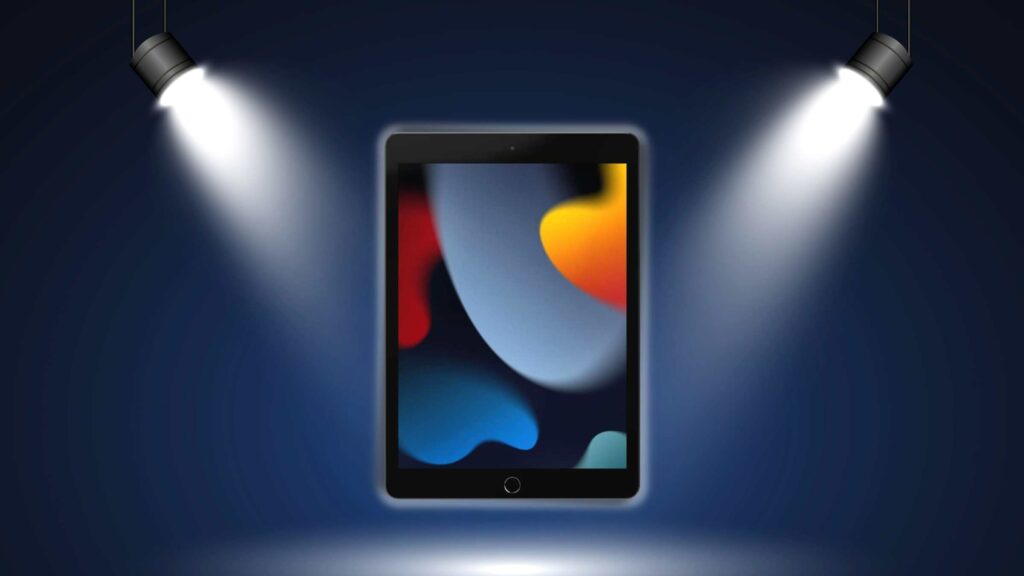
All these tablets are pretty good options. Personally, I think the iPad 9 is the best. It’s not the newest model, so it’s cheaper, but it does everything you’d want from an iPad. It can even handle some heavy stuff, although not as smoothly as the super fancy ones.
Of course, each tablet on the list is different, with different connectivity, different operating system, different storage options, etc.
So naming the best is difficult, it depends on your personal needs, but based on my needs I would rank them like this:
| Tablets Under 400 USD | Title | Rating |
| iPad | Best Overall | 7.8 |
| Samsung Galaxy Tab S6 Lite | Best Android | 7.8 |
| Microsoft Surface Go 3 | Best Windows | 7.8 |
| Xiaomi Pad 5 | Best Screen | 7.4 |
| Asus Chromebook CM3 | Best Budget Option | 6.4 |
Best Tablets Under $100
Best Tablets Under $200
Best Tablets Under $300
Best Tablets Under $500

I'm a writer and editor in iPads & Android Tablets, Windows Tablet section. I'm passionate about technology, especially about tablets. I'm on a mission to assist people in discovering their ideal tablets. In addition, I'm dedicated to producing helpful how-to guides and sharing top-notch tips and tricks. In my early carrier I founded and became and editor at worldoftablet and have been a guest author at many other tech blogs. In wolfoftablet I'm focusing on iPads, Tablets, Apple Pencil, Apps, Reviews, Buyers Guides and Tablet Accessories. In free time I like to play games on my PS5 or iOS.






