Yes, if you have a Playstation 5(PS5) and an iPad, you can play all the games you have downloaded on PS5 on your iPad with the PS Remote Play App.
In order to set it up, you need both devices connected to the same WiFi network, but once they are connected, you can play your Playstation 5 from any place in the world as long as you have a stable internet connection.
How To Play PlayStation 5 Games on iPad

- Download the PS Remote Play app from the App Store.
- Log in to the PS Remote Play App with your credentials.
- After logging in to your PlayStation Network account, allow the app to search for your PlayStation 5. (Make sure your console is turned on)
- After a successful connection, you should see the PlayStation Home Screen on your Apple device. The on-screen controls will allow you to navigate and play games.
- Connect your PS5 controller to your iPad.
- Select the game and start playing.
In order for this to work both of your devices need to be connected to the same WiFi network at first. After that you can play it from anywhere.
Enable Remote Play on the PlayStation 5
If it’s not working, make sure you have enabled remote play on your PlayStation 5.
- From the home screen, select ‘Settings’ > ‘System’ > Remote Play’ > ‘Enable Remote Play.’
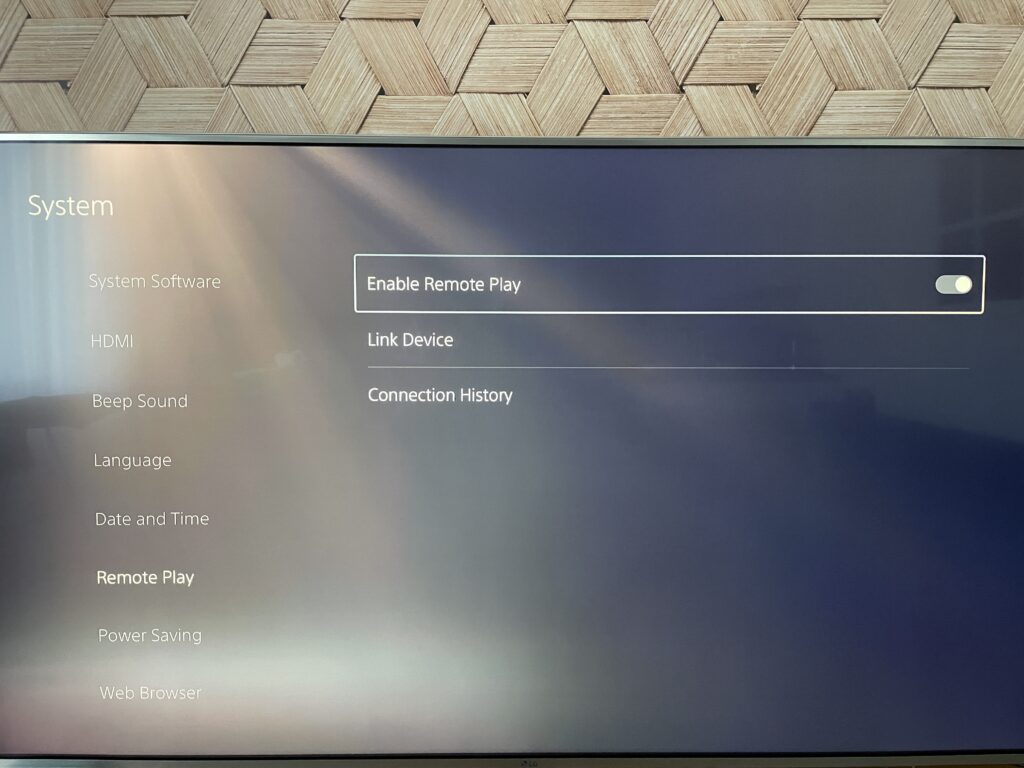
- After that, go to ‘Settings’ > ‘System’ > ‘Power Saving’ > ‘Features Available in Rest Mode.’ Now toggle on ‘Stay Connected To Internet’ and ‘Enable Turning On PS5 from Network.’
This will allow you to turn on PS5 remotely using the PlayStation App or Remote Play.
- The last step: Open ‘Settings’ > ‘Users & Accounts’ > ‘Other’ > ‘Console Sharing & Offline Play’
In Which Countries Remote Play is Available?
There are several countries that are still not supported and if you can’t find your country in the list you won’t be able to download the Remote Play App from the App Store:
Argentina, Australia, Austria (Österreich)
Bahrain (English), Bahrain (Arabic), Belgium (Français), Belgium (Nederlands), Bolivia, Brasil, Bulgaria (English), Bulgaria (България)
Canada, Canada (French), Chile, 中国大陆 (简体中文), Colombia, Costa Rica, Croatia (English), Croatia (Hrvatska), Cyprus, Czech Republic (English), Czech Republic (Ceská Republika)
Denmark (Danmark), Denmark (English)
Ecuador, El Salvador
Finland (English), Finland (Suomi), France
Germany (Deutschland), Greece (English), Greece (Ελλαδα), Guatemala
Honduras, Hong Kong (English), Hong Kong (简体中文), Hong Kong (繁體中文), 香港 (繁體中文), 香港 (简体中文), Hungary (English), Hungary (Magyarország)
Iceland (English), India, Indonesia (English), Ireland, Israel (English), Israel, Italy
Japan (日本)
Korea (한국어), Kuwait (Arabic), Kuwait (English)
Lebanon (Arabic), Lebanon (English), Luxembourg (Deutsch), Luxembourg (Français)
Malaysia (English), Malta, Mexico (México), Nederland, New Zealand, Nicaragua, Norway (English), Norway (Norge)
Oman (Arabic), Oman (English)
Panama (Panamá), Paraguay, Peru (Perú), Philippines (English), Poland (English), Poland (Polska), Portugal
Qatar (Arabic), Qatar (English)
Romania (English), Romania (România), Russia (Россия)
Saudi Arabia (Arabic), Saudi Arabia (English), Serbia (Srbija), Singapore (English), Slovenia (English), Slovenia (Slovenija), Slovakia (English), Slovakia (Slovenská Republika), South Africa, Spain (España), Sweden (English), Sweden (Sverige), Switzerland (Deutsch), Switzerland (Français), Switzerland (Italiano)
Taiwan (English), Taiwan (台灣繁體中文), Thailand (English), Thailand (ภาษาไทย), Turkey (English), Turkey (Türkiye)
Ukraine (Російська мова), Ukraine (Українська мова), United Arab Emirates/ Middle East (Arabic), United Arab Emirates/ Middle East (English), United States, United Kingdom, Uruguay
Vietnam (English)
What If Remote Play App Is Not Supported In Your Country?
In order to play the Playstation games on your iPad if your country is not supported you will need to change the App Store Country/Region.
P.S. Make sure you have a credit card and a valid phone number in this country; otherwise, you won’t be able to download the app.
- Open the App Store on your iPad.
- Tap on your profile picture at the top right corner.
- Tap on your name/email address.
- Tap on Country/Region.
- Now select a country that supports PS Remote Play.
- Add all the details, address, phone numbers, bank card, or PayPal.
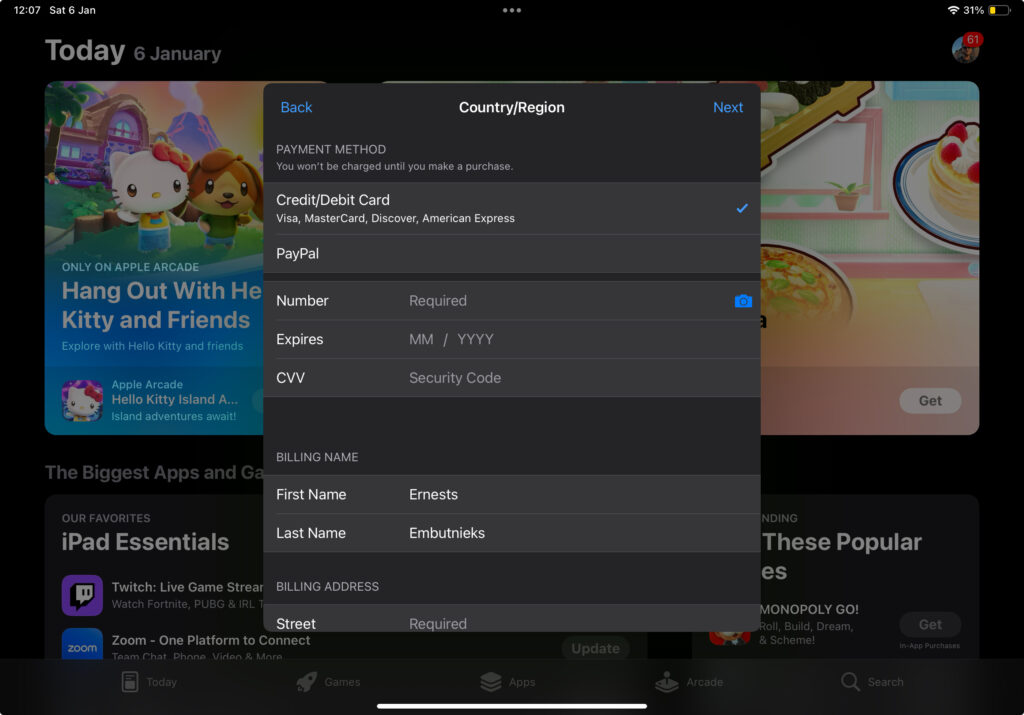
Can I Play PS5 Games on the iPad Away From Home?
Yes, you can access your PS5 from an iPad from any address; you just need to be at home when you set up the connection, and you need to toggle on the remote play on your PlayStation. You can find the instructions at the top of the article.
You can turn on your PS5 with Remote Play App or PlayStation App from anywhere in the world.
FAQ
Does My TV Need To Be Turned On To Use Remote Play?
No, your TV can be turned off. The Playstation 5 doesn’t even need to be connected to the TV in order for you to connect from your iPad, iPhone, Mac, or any other device.
Can I Play Fortnite on iPad with Remote Play?
Yes, if you have Fortnite on your PlayStation 5 you can play it on your iPad from anywhere in the world.
Can I play PlayStation games on my iPhone and other devices?
Yes, you can play your PlayStation games on iPhone, iPad, MacBook, Android Tablets, Android Smartphones, and Windows PCs/Laptops. You need to download the Remote Play App on your device, link it to your PS5, and you can start playing.
Related Posts:

I'm a writer and editor in iPads & Android Tablets, Windows Tablet section. I'm passionate about technology, especially about tablets. I'm on a mission to assist people in discovering their ideal tablets. In addition, I'm dedicated to producing helpful how-to guides and sharing top-notch tips and tricks. In my early carrier I founded and became and editor at worldoftablet and have been a guest author at many other tech blogs. In wolfoftablet I'm focusing on iPads, Tablets, Apple Pencil, Apps, Reviews, Buyers Guides and Tablet Accessories. In free time I like to play games on my PS5 or iOS.

