Apple loves to create products for creative and productive people. You can draw, sketch, create art, watch movies, do your homework, read, etc. When Apple introduced Apple Pencil to the world, many graphic designers went to a store and got themselves an iPad.
You can create amazing art on iPads, but if you are just getting started, you probably need some guidelines on the best graphic designer apps and what you can do with them.
In this article, I want to list down the top 6 graphic designer apps you can download on your iPad, talk about what you can do on those apps, and how much they cost, among other details.
1. Canva

There’s a misconception that Canva is only for beginners. It’s not true. It’s very beginner-friendly; in fact, every picture you can find on this website, even the main picture of this article, is designed in Canva, but many professional designers use Canva as well.
Canva is a user-friendly design app that empowers users to create stunning visuals, even for beginners. With its vast template library and drag-and-drop editor, crafting eye-catching designs becomes easy. Customizable elements, including text, images, and colors, cater to diverse design needs.
Canva’s collaborative features enable real-time teamwork, allowing multiple users to contribute to a project. The platform also boasts an extensive stock library for a wealth of creative assets. Users can establish a consistent brand identity with the Brand Kit and easily export or share their designs. Available on all devices (iPhones, iPads, Macs, Windows, Androids, etc), Canva ensures flexibility, making design creation and collaboration accessible anytime, anywhere.
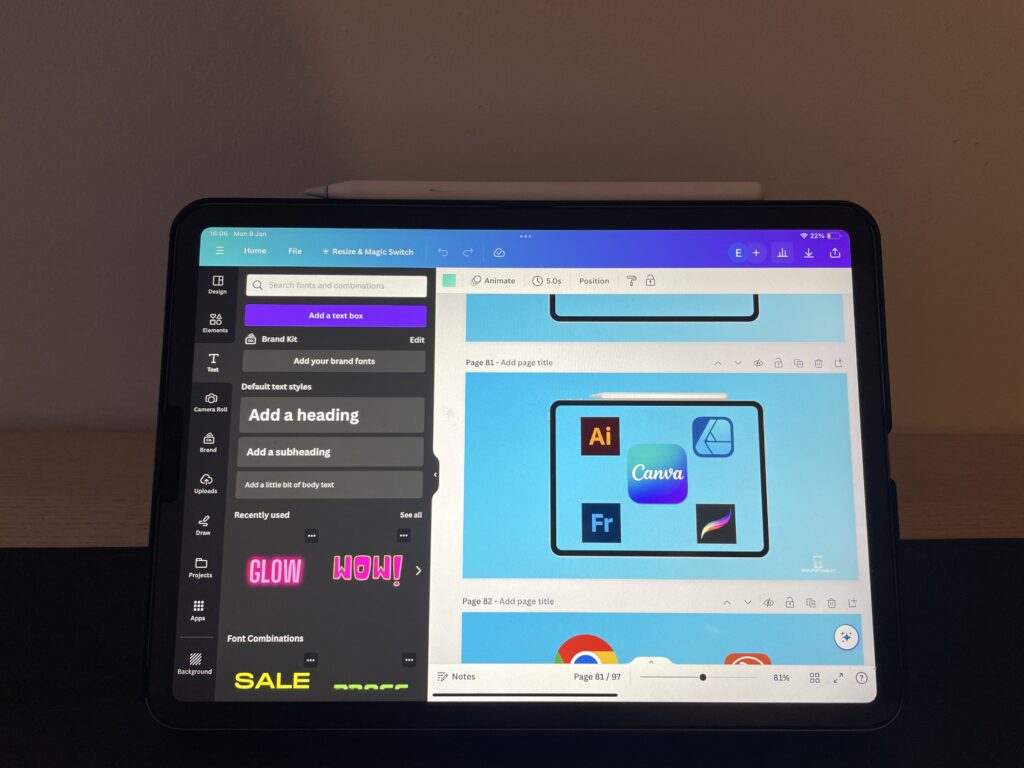
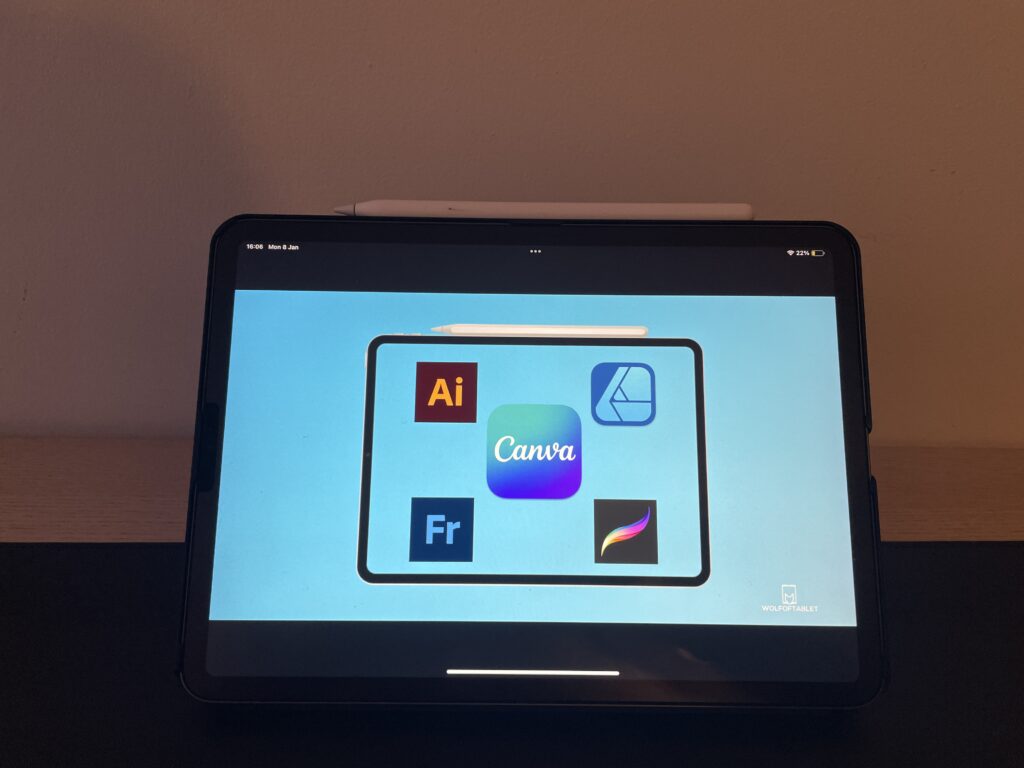
What Can You Do On Canva?
Craft eye-catching visuals for diverse needs, including featured images for websites and blogs, book covers, event invitations, social media images, banners, YouTube and Etsy cover pictures, business cards, infographics, resumes, music album covers, restaurant menus, flyers, invite posters, videos, gifs, and more.
Difficulty: Easy
Price: $14.99 monthly
2. Procreate

Procreate for iPad is limitless when it comes to creativity. With an extensive library of customizable brushes, Procreate transforms high-resolution canvases into dynamic works of art. The app’s advanced layering system allows for intricate compositions, while animation capabilities bring art to life.
The QuickShape feature ensures precision in every stroke. Procreate goes beyond a canvas; it’s a platform where imagination meets innovation, offering time-lapse recordings to capture your journey of creation, which you can share on social media and other platforms and attract clients with your artwork.
It’s often a key reason why people buy iPads instead of Android tablets. It’s used by many artists like: tattoo artists, illustrators and digital artists, storyboard artists, art students, etc. This app is exclusive only for iPad and iPhone users. Procreate isn’t available for Android and Windows devices.
Check out which iPads are the best for Procreate and which ones you should avoid.
What Can You Do On Procreate?
You can create original digital illustrations, paintings, animations, tattoo designs and sketches. You can also create logos and other graphic designs using the Procreate app.
Difficulty: Medium To High
Price: $12.99 one-off purchase
3. Adobe Fresco

Adobe Fresco is a digital drawing and painting app designed for artists seeking a blend of traditional and digital artistic techniques. With its innovative Live Brushes, Fresco replicates the realistic feel of oil and watercolor, providing a unique creative experience. The app boasts a harmonious integration with Adobe Creative Cloud, ensuring accessibility across various devices and applications.
You’ll have an infinite canvas, powerful layer control, and the convenience of time-lapse recording. Adobe Fresco combines intuitive touch controls with sophisticated features, making it a versatile choice for those who appreciate the fusion of technology and artistic expression.
Difficulty: Medium To High
Price: $9.99 a month after 30-days free trial
4. Affinity Designer 2

Affinity Designer 2 is a powerful graphic design software known for its advanced vector tools, allowing users to create intricate and precise designs. Featuring non-destructive Boolean operations and flexible artboards, you can experiment freely without compromising your work.
The software provides robust support for color management, including Pantone© and end-to-end CMYK, ensuring accurate and vibrant results. With unlimited layers, live effects, and adjustments. Affinity Designer 2 allows you to craft complex and visually stunning compositions. The inclusion of grids, guides, and studioLink integration enhances workflow efficiency, while the Export Persona streamlines the exporting process. This comprehensive toolset makes Affinity Designer 2 a go-to solution for graphic designers.
Difficulty: Medium To High
Price: $18.49 one-off payment
5. Adobe Illustrator

Adobe Illustrator stands as the industry-standard vector graphic design app. Utilizing a vector-based approach you will be able to create scalable and precise illustrations, logos, and designs.
The precision of the Pen Tool ensures intricate detailing, while the Live Paint Bucket simplifies color application. With global editing capabilities, changes can be applied across multiple elements simultaneously. The use of artboards facilitates the creation of multiple designs within a single project. Illustrator’s gradient and pattern tools allow designers to craft visually compelling and typographically refined artworks.
The Creative Cloud integration allows for collaborative workflows with your colleagues and easy access to projects across all your devices(iPad, iPhone, Mac, etc.). Additionally, the inclusion of features like Image Trace for converting raster to vector and 3D effects with a perspective grid expands the creative possibilities, making Adobe Illustrator an indispensable tool for graphic designers.
Difficulty: Medium To High
Price: $18.49 one-off payment
6. Sketchbook

SketchBook for iPad is a digital sketching and drawing app for designers. You will have an extensive brush library that helps you create better art. The inclusion of symmetry tools and predictive stroke enhances precision, while time-lapse recording captures the evolution of creative processes that you can later share on social media.
Perspective guides provide a foundation for spatial accuracy, making it an ideal tool for architects and designers. Robust layer management allows for organized and intricate compositions complemented by import/export options(you can export PDFs).
When paired with the Apple Pencil, SketchBook transforms into a powerful canvas, offering designers an immersive and expressive platform for their digital creations.
Difficulty: Medium To High
Price: $19.99 one-off payment
Other Apps For Designers – Trello

Trello app is not a designer app, but it’s often used by designers and it will help you to stay organized.
Trello is a dynamic project management app revolutionizing collaboration and organization with its boards, lists, and cards framework.
Its drag-and-drop interface simplifies task management, allowing you to move and prioritize items. Encouraging seamless collaboration, Trello enables you and your team members to share boards, add comments, and attach files to cards. The use of labels, due dates, and checklists enhances task organization, while Power-Ups extends its functionality with integrations like calendars and voting systems. With a user-friendly design, Trello ensures effective project planning and execution is accessible across devices for on-the-go productivity.
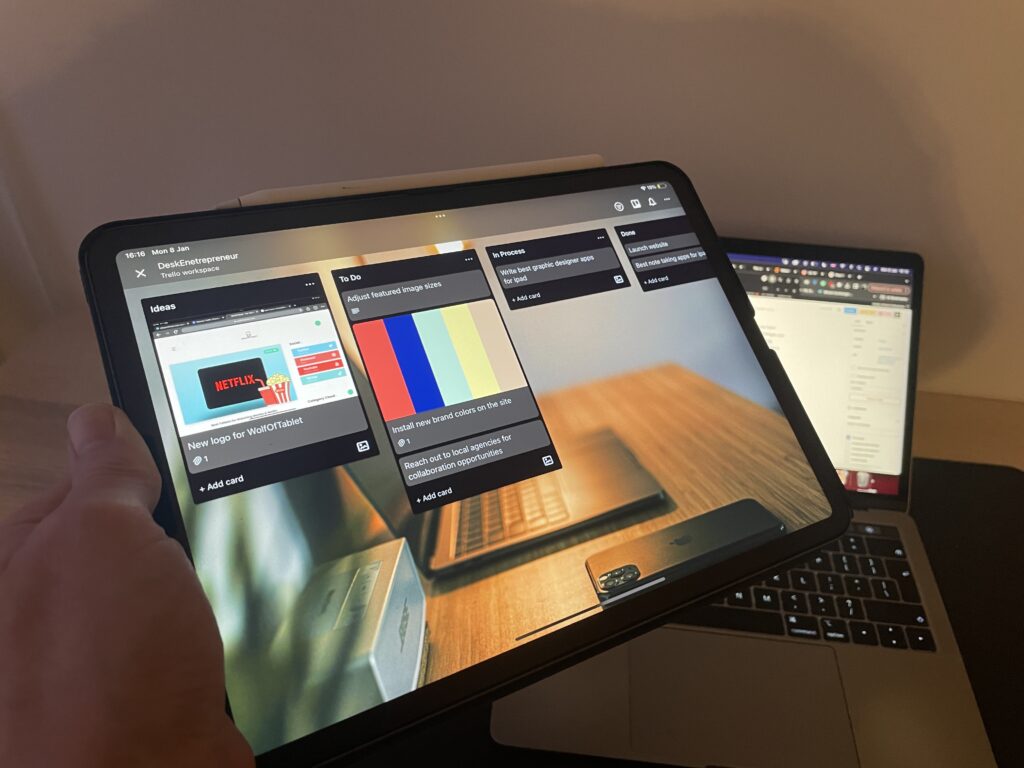
It’s easy to use, it’s free, and it will keep you organized and more productive on iPad.
Download Trello on The App Store
Related Articles You Might Like:
iPads Apps: Beginner Guide
Best Apple Pencil Alternatives
Best Note-Taking Apps For iPads
iPad Screen Protector Paperlike Review

I'm a writer and editor in iPads & Android Tablets, Windows Tablet section. I'm passionate about technology, especially about tablets. I'm on a mission to assist people in discovering their ideal tablets. In addition, I'm dedicated to producing helpful how-to guides and sharing top-notch tips and tricks. In my early carrier I founded and became and editor at worldoftablet and have been a guest author at many other tech blogs. In wolfoftablet I'm focusing on iPads, Tablets, Apple Pencil, Apps, Reviews, Buyers Guides and Tablet Accessories. In free time I like to play games on my PS5 or iOS.

