Split view is a great feature on iPads that allows you to open up two apps simultaneously. What if I told you you can open two apps in a split-view with a single button?
That’s right. You can create a shortcut that will allow you to open two apps with a single tap. For example, YouTube and Apple Notes or Notability with Safari. You get the point. Any two apps that support split view.
How To Do Quick Split Screen on iPad
Split screen between [App] and [App]
- Open ‘Shortcuts’ app
- Tap on ‘+’ at the top right corner (add new shortcut)
- Search for ‘Split-Screen Apps’ and tap on it.
- Select the two apps you want to open in split view (in my case, it’s YouTube & Notes)
- Rename the shortcut, change the icon, and add it to the home screen.
You can also Download this shortcut, so you don’t have to create it manually.
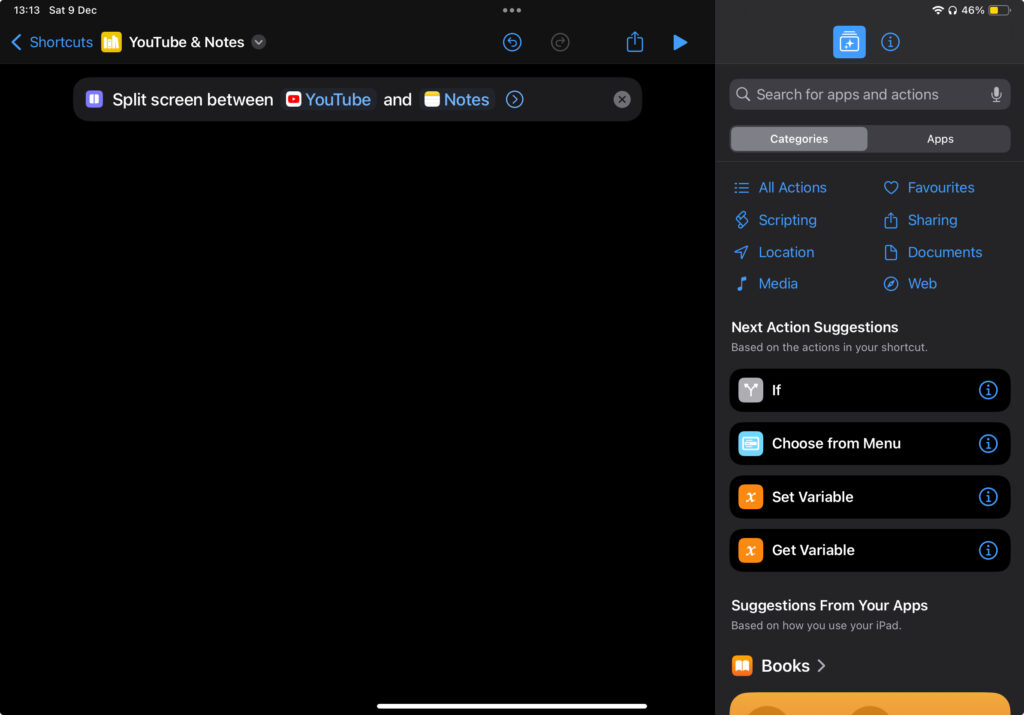
You can also adjust the split screen ratio. For example, you want the notes app to take up not 1/2 of the screen but 1/3 of the screen, so there’s more real estate for the other app. (sizing ratio options: 1/2 + 1/2 to 1/3 + 2/3).
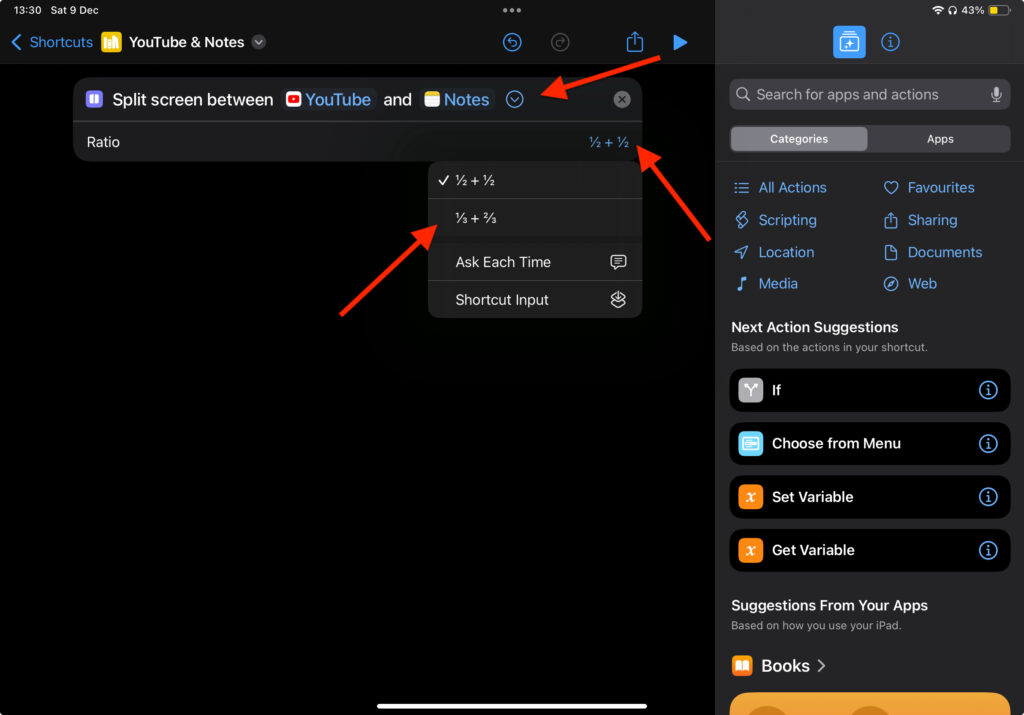
You can also change the positions of the apps. If you prefer the notes on the left side and YouTube on the right side, you can change that in the shortcut settings.

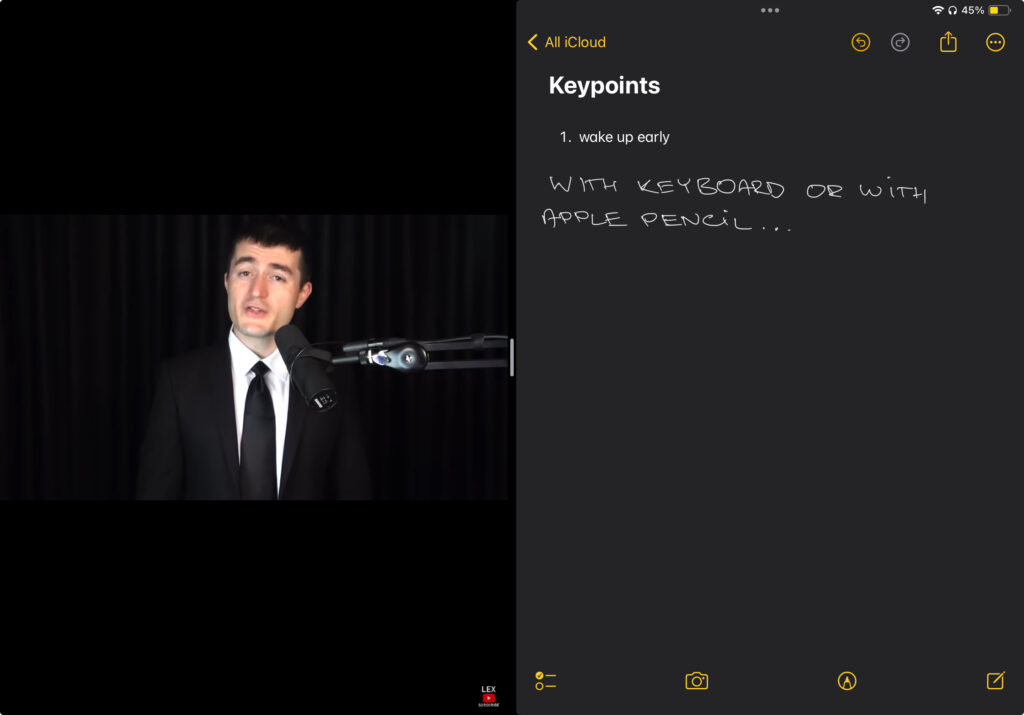
The split screen on iPad is a great feature, especially with the shortcut widget on the home screen. You can create different combinations of apps.
- You can read on one side and take notes on the other.
- You can watch a video on one side and take notes on the other.
- You can watch a movie on one side and talk to your friends on the other.
- etc.

I'm a writer and editor in iPads & Android Tablets, Windows Tablet section. I'm passionate about technology, especially about tablets. I'm on a mission to assist people in discovering their ideal tablets. In addition, I'm dedicated to producing helpful how-to guides and sharing top-notch tips and tricks. In my early carrier I founded and became and editor at worldoftablet and have been a guest author at many other tech blogs. In wolfoftablet I'm focusing on iPads, Tablets, Apple Pencil, Apps, Reviews, Buyers Guides and Tablet Accessories. In free time I like to play games on my PS5 or iOS.