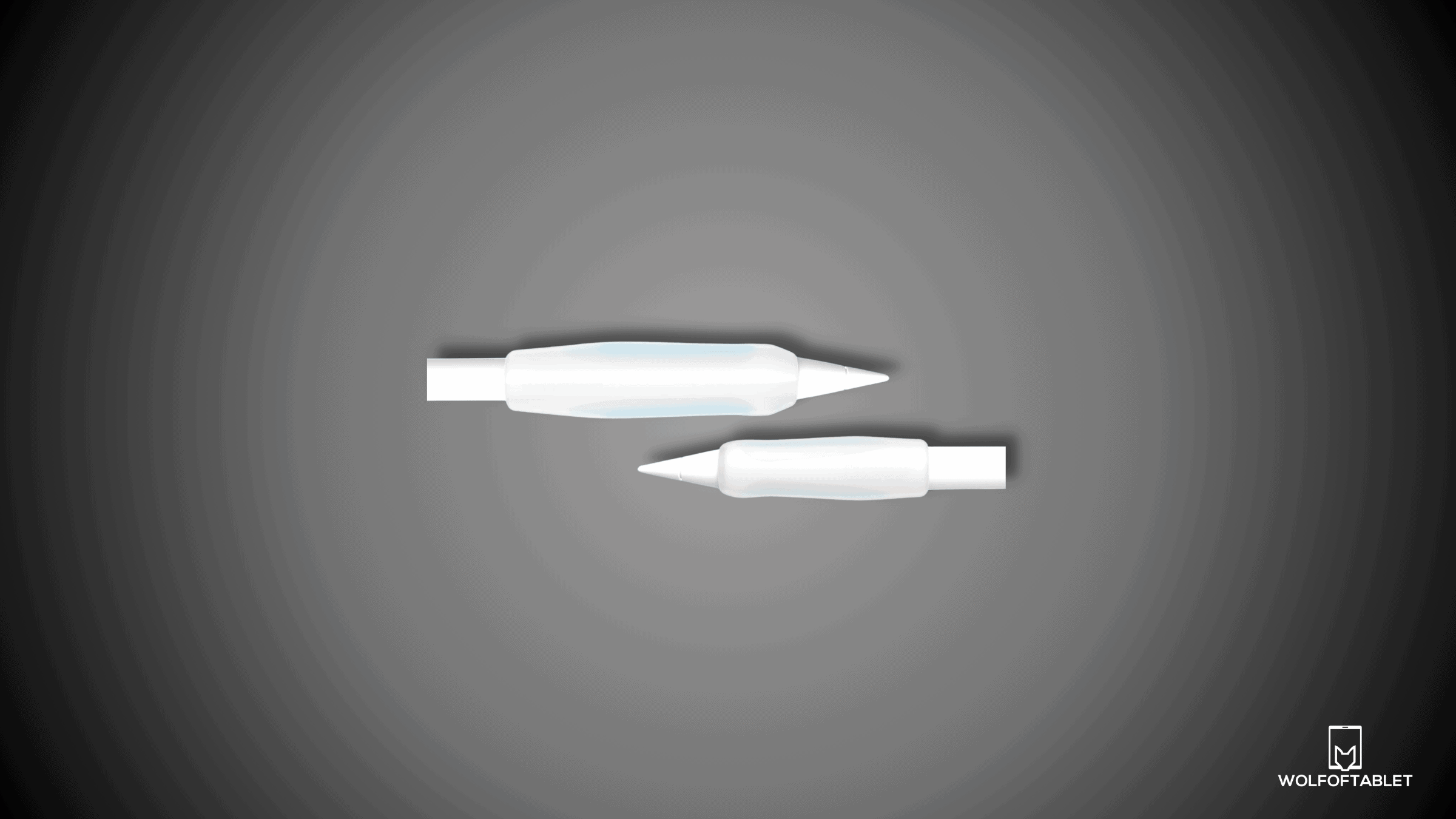Apple Pencil is relatively thin and sleek, and if you add paper-like pencil grains to it, it will make it a bit bulkier and more comfortable to hold. It increases your accuracy and precision while also providing your fingers with much-needed comfort.
Without further ado, let’s get started and let’s see what’s inside the box and what do I think about the pencils grips in detail.
What’s In The Box
- Paperlike Pencil Grip (Comfort) x1
- Paperlike Pencil Grip (Precision) x1
- Note x1
How Good Are The Grips?
The Paperlike Pencil Grip is designed by award-winning designer David Burkhardt, known primarily for concocting designs for Protonet. With that said, it is clear that the grips certainly have had some thought put into them.
The grip is crafted from rubber/silicone, a material thoughtfully chosen to enhance your grip on the Apple Pencil. Its semi-transparent design not only serves its practical purpose but also adds an aesthetically pleasing touch when attached to the Apple Pencil.
I really liked the fact that the grips maintain their minimalism throughout their design language. They don’t aim to stand out and instead subtly blend in with your Apple Pencil. Even the logo, while prominently visible on the product page, can’t really be seen until you are in certain lighting conditions.
Can You Charge the Apple Pencil with Grips On?
The grips seamlessly accommodate Apple Pencil charging, allowing you to charge both Apple Pencil 1 and Apple Pencil USB-C with the grips on. For the Apple Pencil 2, you can easily attach it with the side magnets and charge it without any hindrance. It’s worth noting that interference may occur if there’s a case on your iPad.
How To Apply Them
- Clean your Apple Pencil thoroughly to remove all dust and debris/skin oils.
- After that, locate the flat side of the grip and align it with your Apple Pencil
- Now, ensure that the Paperlike logo (which feels like an indent) is at the back of your Pencil
- Lastly, squeeze the grip from the Apple Pencil’s top from the top end and keep moving it until it rests about 0.7 inches from the top of the tip.
The process itself was extremely easy, and I was done with it in a few minutes. A point to note is that inserting the longer Comfort Grip is a much more arduous process than the smaller Precise Grip. This is because the larger size means you have to apply a bit more force to get the grip in the right spot.
How Comfortable Are Paperlike Pencil Grips?
As mentioned earlier, the grip comes in two particular shapes, the Precise Grip and the Comfort Grip. Both of them are meant for two distinct purposes. But, before we get into them in particular, I’ll first mention the general comfort and usability of the grips.
Due to the material used, the grips were exceptionally easy to hold. They clung to my fingers almost effortlessly, and even when I didn’t have the driest hand, the grips still held their own and provided me with a much better grip than just using the Apple Pencil bare.
Precise Grip
The Precise Grip from Paperlike is meant for times when you can sacrifice a bit of comfort for more accuracy and precision. This is great for artists who really wish to fine-tune their work.
Of course, compared to just using the Apple Pencil bare, this is heaps and bounds better. In fact, I’m not really an artist – but I can understand what they are trying to achieve.
Comfort Grip
Contrary to popular belief, the Comfort Grip doesn’t really make your writing worse due to comfort or anything of the sort. In fact, I actually enjoyed taking notes on the Comfort Grip more than the Precise one. After holding the Apple Pencil for a long time, the slender shape starts etching onto your finger.
However, with the grip, I could write for much longer without my hands getting tired. Plus, the grip also provided me with more stability in my hands, and the overall experience felt more like writing a pencil than it ever did without the grip.
Are They Worth It?
Yes, the Pencil Grips are worth it if you are looking for comfort and little precision. While you do pay a premium price compared to other grips in the market, there’s so much you gain in return. From the added comfort and precision to the ability to take notes on your tablet for much longer.
It’s a good product for anyone who draws or takes notes on their iPad on a daily basis. It also makes a good gift for iPad owners.
For those who enjoy drawing or note-taking on the iPad, I highly recommend Paperlike’s screen protector. This popular accessory not only shields your device from scratches and smudges but also provides a unique tactile experience, closely simulating the feeling of writing on paper rather than a glass screen.

I'm a writer and editor in iPads & Android Tablets, Windows Tablet section. I'm passionate about technology, especially about tablets. I'm on a mission to assist people in discovering their ideal tablets. In addition, I'm dedicated to producing helpful how-to guides and sharing top-notch tips and tricks. In my early carrier I founded and became and editor at worldoftablet and have been a guest author at many other tech blogs. In wolfoftablet I'm focusing on iPads, Tablets, Apple Pencil, Apps, Reviews, Buyers Guides and Tablet Accessories. In free time I like to play games on my PS5 or iOS.