I use my iPad with Magic Keyboard more often than not, but when I want to use it in horizontal mode, I’ve to detach it from the Magic Keyboard, and it feels unprotected, so I wanted to buy a case that would work with my iPad Pro and would be compatible with Magic Keyboard.
I stumbled upon Pitaka MagEZ Case 2. It looked good, and it worked together with Magic Keyboard. So, I ordered it directly from their website.
I’ve been using the case for more than a year now, and I wanted to write a review for it so it helps other iPad owners find a case that works with Magic Keyboard(MK).
Design & Features

| Colors: | White/Gray, Black/Gray, Black/Blue, Overture, Rhapsody |
| Weight: | 2.9oz – 3.9oz (82g-115g) (depending on the size) |
| Materials: | TPU and aramid fiber |
| Smart Connectors: | Yes |
| Compatible with Magic Keyboard: | Yes |
The case also has strong magnets at the back if you want to connect it with a magnetic iPad stand.
The case is made out of finely woven aramid fibers. The material feels very premium. It doesn’t slip out of your hands. It makes your grip more stable, especially in landscape mode.
I’ve gotten so used to the case that without it, my iPad feels naked and that something is missing.
The case doesn’t interfere with the iPad Magnets. The Apple Pencil securely attaches as if there were no case in between. The Apple Pencil can charge wirelessly. The case doesn’t ‘t interfere.
The keyboard closes completely. I also have a Paperlike screen protector on my iPad, and there are no gaps; it closes all the way through.
Here’s a picture so you can see:

When you use your iPad without any case there’s a camera bump and your iPad won’t lay flat on the surface for that. You can notice this when you are writing on your device. It’s wobbly on a flat surface due to that bump.
With this case, your iPad will be flat and stable on any smooth surface.
Here’s an example with pictures(with case and without case). You can see when I have added the case and the iPad lays flat on a surface.
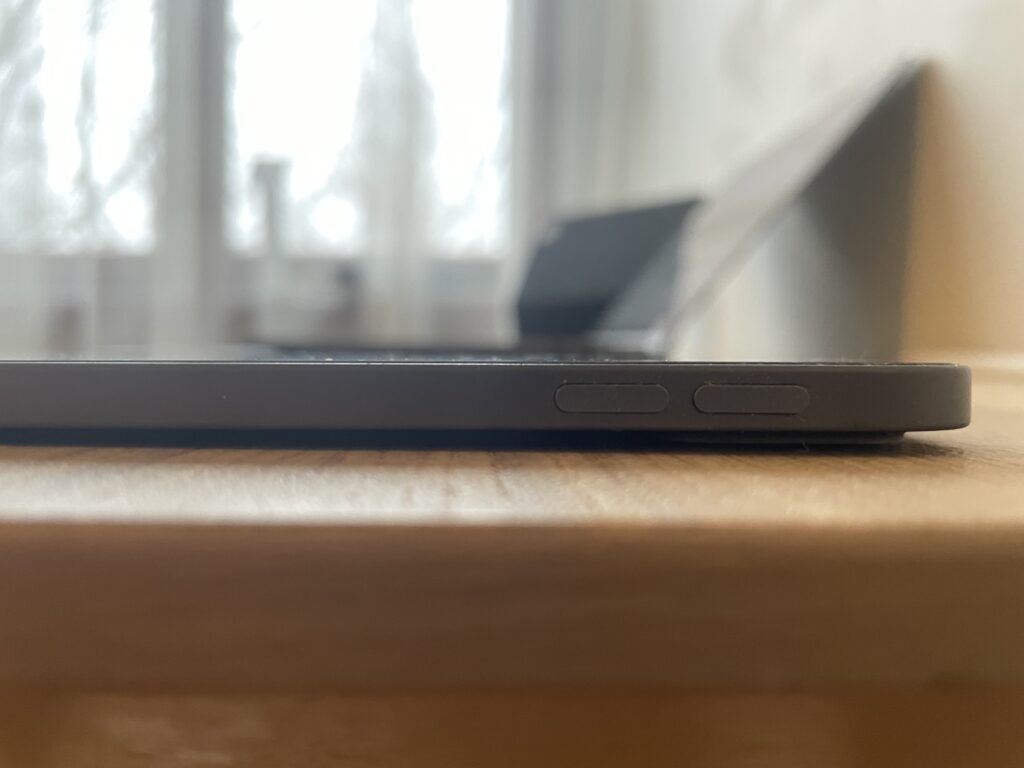

Does It Protect The iPad From Drops?
Pitaka MagEZ Case 2 only covers 3 sides out of 4. This raises the question: can it protect iPads from drops? It’s a valid concern to have.
While this lightweight case is designed to work with iPad MK, providing an additional layer of protection, it doesn’t guarantee 100% protection in every drop scenario. However, it does significantly reduce the likelihood of damage to your iPad.
It’s just like a screen protectors, just like Magic Keyboard. If you need a higher level of protection, I would recommend getting a different one that focused on safety.
I think it’s good enough unless you plan to play frisbee with your iPad Pro. If that’s the case, then I would suggest Otterbox case for iPad Pro. It won’t be compatible with Magic Keyboard, but it will protect your iPad from drops.
Compatibility
- iPad Pro 12.9-inch, spanning 3rd to 6th Gen.
- iPad Pro 11-inch, spanning 1st to 4th Gen.
- iPad Air, spanning 4th to 5th Gen.
The case works with Magic Keyboard and Smart Keyboard Folio and you can attach the Apple Pencil too.
Will Pitaka MagEZ Case 2 work with Magic Keyboard Alternatives?
There are many alternatives for Magic Keyboards, such as:
- Logitech Combo Touch
- Brydge MAX+
- Typecase Magic-Style Keyboard
- ESR Rebound Magnetic Keyboard
- OHNI Touch Keyboard Case
- etc.
No, the MagEZ Case is specifically designed to be compatible with the Apple Magic Keyboard. Other alternative keyboards have a different magnet placement. Due to that, the case might not fit or not connect properly.
Alternatives To Pitaka MagEZ Case 2
In case you don’t like the design or the colors, or they don’t deliver to your country/location. There are a few alternative cases to MagEz 2 that are also compatible with the magic keyboard in the market you can choose from.
| Image | Product | Features | Price |
|---|---|---|---|
Best Overall  |
| 10 | Check Price on AmazonCheck Price on Pitaka |
 |
| 9 | Check Price on Amazon |
 |
| 9 | Check Price on Amazon |
 |
| 9 | Check Price on Amazon |
Best For Protection  |
| 8 | Check Price on Amazon |
Budget Pick  |
| 7 | Check Price on Amazon |
 |
| 7 | Check Price on Amazon |
 |
| 7 | Check Price on Amazon |
Check the full article and find all the iPad cases that are compatible with Magic Keyboard.
Verdict: Is MagEZ Case 2 for iPad Pro Worth It?
Yes, the MagEz Case 2 is worth the price tag. I know that these cases are expensive and it’s mainly due to the low competition and high demand and also that the manufacturers have to add the smart connectors into the case, so it would work with MK.
But besides the price tag, there are no other drawbacks. You will get an extra layer of protection. You will get a case that works together with MK. It will even out the bump from the camera and you will have a better grip on your device.
Conclusion: Pitaka MagEZ case 2 is worthy to protect my iPad Pro.
I didn’t want bulletproof protection. I take care of my gadgets/devices. I don’t drop them. I’m careful that part doesn’t bother me that much, but it’s nice to know in case of an accident, I’ll have an extra layer of protection.

It’s also a good idea to buy the case together with PITAKA MagEZ magnetic stand.

You can attach your iPad to the stand, and use it as a second monitor for extra productivity. The magnetic stand comes with a wireless charger at the bottom, where you can charge your iPhone or AirPods.
Here are some extra pictures so you can get a better understanding and feeling of the case:
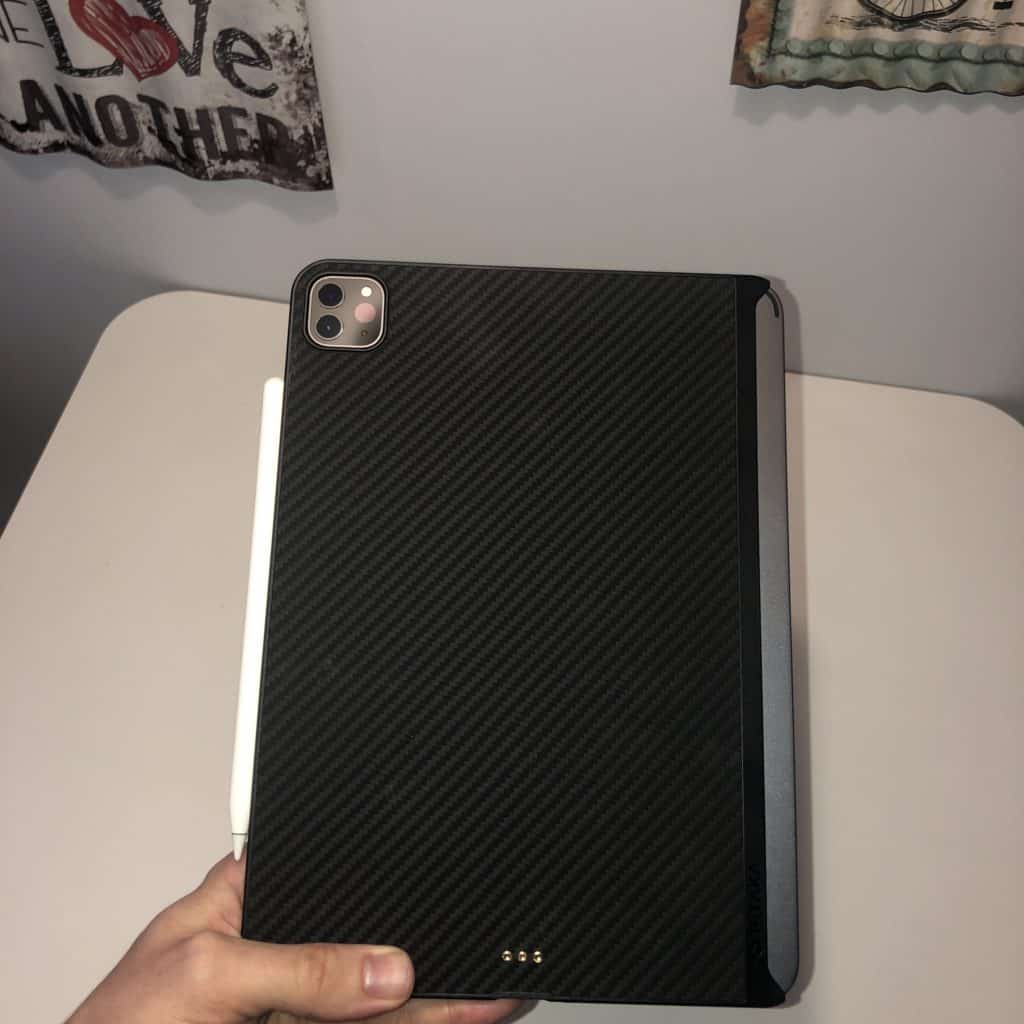



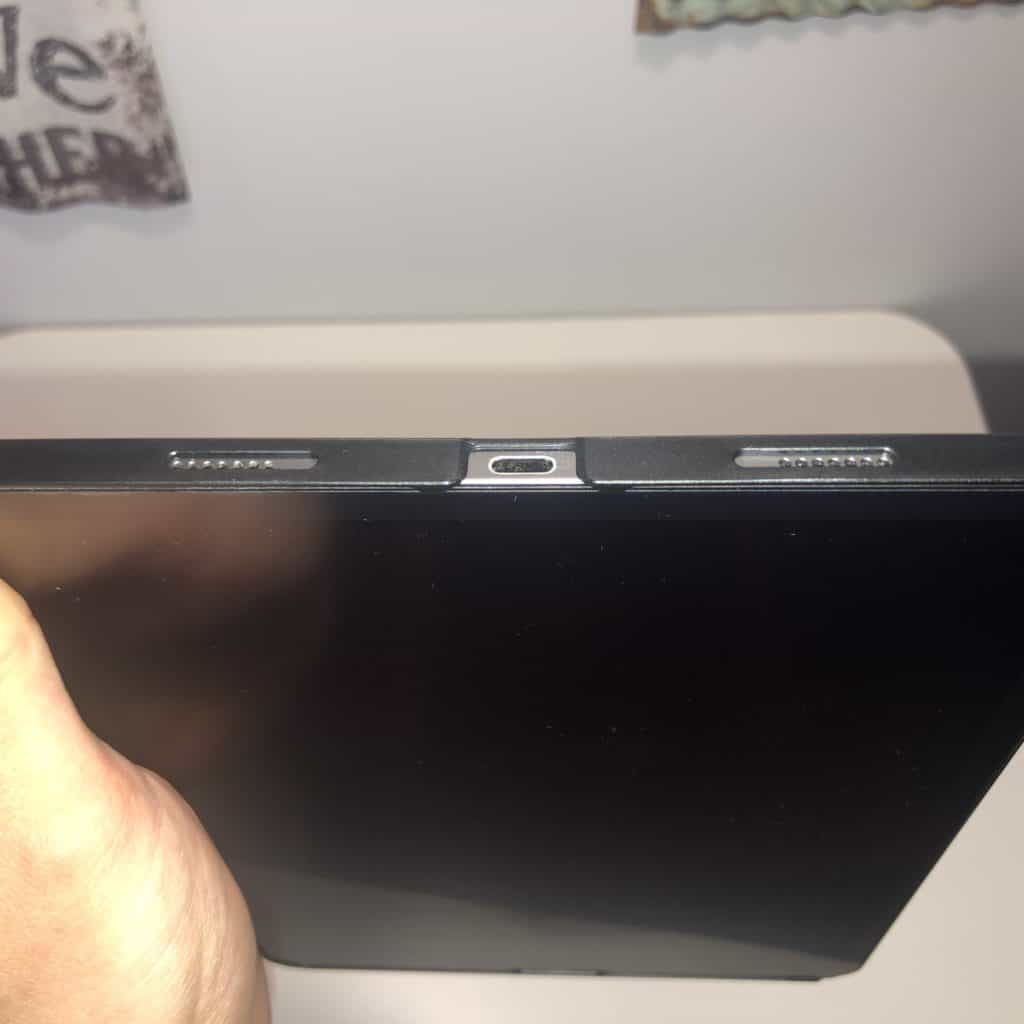


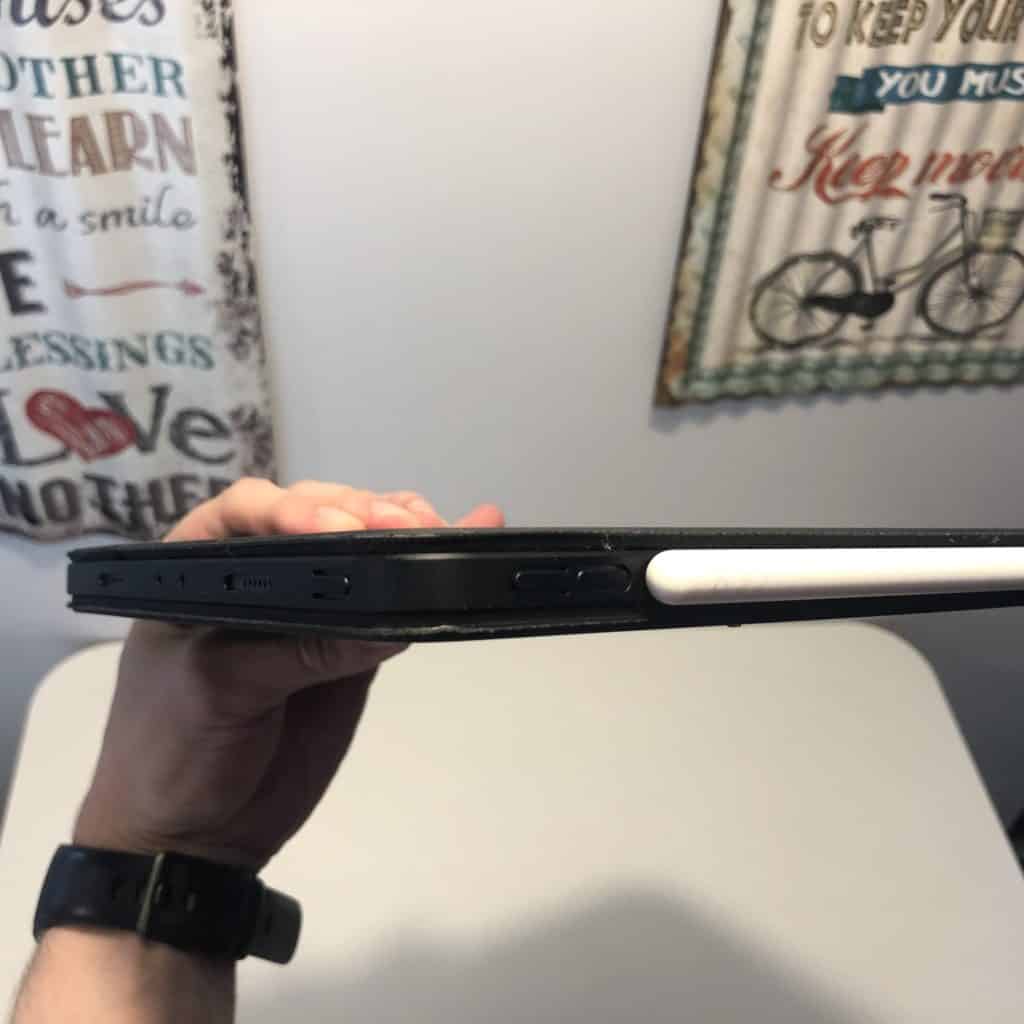
FAQ
Will It Work With the Pitaka Folio Case?
Yes, the MagEZ 2 Case is compatible with Pitaka Folio case just like it’s compatible with Magic Keyboard.
What is the difference between folio and case?
Folio cases have folding front covers, those covers can be folded back to reveal the device, while case is a general terms to describe shells, sleeves, or covers that encase the device, providing overall protection.

I'm a writer and editor in iPads & Android Tablets, Windows Tablet section. I'm passionate about technology, especially about tablets. I'm on a mission to assist people in discovering their ideal tablets. In addition, I'm dedicated to producing helpful how-to guides and sharing top-notch tips and tricks. In my early carrier I founded and became and editor at worldoftablet and have been a guest author at many other tech blogs. In wolfoftablet I'm focusing on iPads, Tablets, Apple Pencil, Apps, Reviews, Buyers Guides and Tablet Accessories. In free time I like to play games on my PS5 or iOS.


