There are three Apple Pencils now – Apple Pencil 1, Apple Pencil 2, and Apple Pencil USB-C. Each one is a little different from one another. Physically and by features.
In this article, I will talk about Apple Pencil’s battery life – how long it lasts and how long it takes to charge it from 0 to 100%.
Apple Pencil Battery Life – How Long Does It Last?
The battery life of all three Apple Pencils is consistent, lasting up to 12 hours on a full charge. This allows for a continuous 12 hours of usage on your iPad, although it’s worth noting that iPads themselves typically last an average of around 10 hours on a single charge.
| Apple Pen Model | Battery Life |
| Apple Pencil 1 | Up to 12 hours |
| Apple Pencil 2 | Up to 12 hours |
| Apple Pencil USB-C | Up to 12 hours |
All the Pencils have tiny internal Li-ion batteries built inside them.
How Can You Charge Apple Pencil?
You can charge Apple Pencil 1 and Apple Pencil USB-C with a USB-C charge cable and you can charge Apple Pencil 2 wirelessly, just by attaching the pencil on the side of the iPad.
| Apple Pen Model | Charging Method |
| Apple Pencil 1 | USB-C |
| Apple Pencil 2 | Wirelessly |
| Apple Pencil USB-C | USB-C |
How Long Does It Take to Charge?
All the Apple Pencils charge from 0 to 100% in around 30 minutes. It can take a bit faster, from 15-20 minutes, but it depends on the power source but the average full charging cycle should take around 30 minutes.
| Generation | Charging Time |
| Apple Pencil 1 | ~30 minutes |
| Apple Pencil 2 | ~30 minutes |
| Apple Pencil USB-C | ~30 minutes |
You don’t need to charge your Apple Pencil completely to use it. A minute of charging can give you ~45 minutes of usage. The charging time is incredible.
I wish my iPad would charge this fast, but it takes around 2 hours to charge iPad Pro from 0 to 100%.
How Do I Know When My Apple Pencil is Fully Charged?
When you attach your Apple Pencil to your iPad, a pop-up will appear showing you that the Apple Pencil is connected and the battery percentage.
You can also add a widget that will display all devices connected to your iPad and their battery levels.
How To Add Apple Pencil Battery Widget To iPad
- Hold your finger on the home screen until the apps start to wiggle.
- Tap on the plus button ‘+’ on the left top corner.

- Tap on ‘Batteries’ and add The Widget
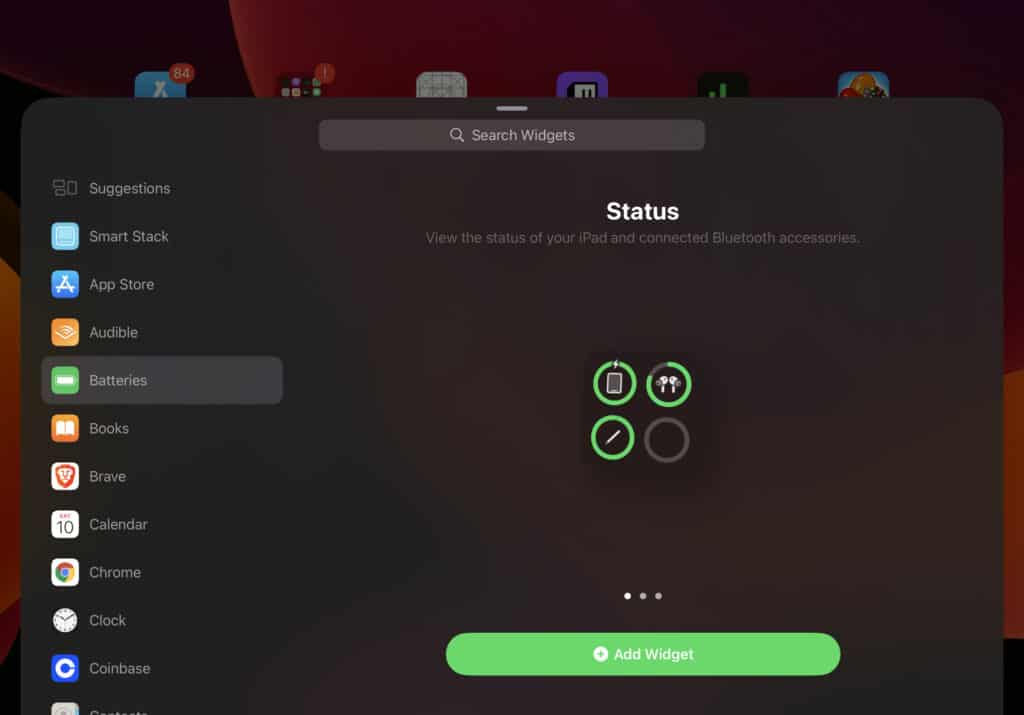
Can You Use iPhone To Charge Apple Pencil?
Yes, you can charge your Apple Pencil Gen 1 with your iPhone as long as your iPhone has a Lightning port.
Your iPhone will start charging your Apple Pencil automatically. It usually takes about 15 minutes to charge the Apple Pencil to enough capacity for 30 minutes of use.
Keep in mind that charging your Apple Pencil with your iPhone might use up more of your iPhone’s battery power than usual. It will take significantly longer to charge the Apple Pencil with an iPhone.
Related: Why Can’t You Draw on iPhone with Apple Pencil
Most Common Reasons Why Apple Pencil Is Not Charging
- The Apple Pencil is not correctly connected to the iPad.
- The iPad’s Lightning port is dirty or damaged.
- The Apple Pencil is not compatible with the iPad.
- iPad case: Third-party iPad cases not made by Apple may interrupt Apple Pencil from charging. (This only applies to Apple Pencil generation 2)
Related: Apple Pencil Compatibility
Is It Okay To Leave Your Apple Pencil Attached When It Is Fully Charged?
Yes, you can leave Apple Pencil attached to your iPad without concerns. Apple’s smart technology ensures that once it’s fully charged, the Apple Pencil stops drawing power from your iPad, preventing overcharging or overheating.
Can Apple Pencil Battery Be Replaced?
No, the battery inside the Apple Pencil is sealed and cannot be replaced by users.
If you leave your Pencil unused and uncharged for a long time, the battery can get damaged due to deep discharge. Like all Li-ion batteries, it’s important to keep them charged to some extent.
Even brand-new Apple Pencils, if they’ve been sitting on shelves for a long time, might show signs of battery issues.

I'm a writer and editor in iPads & Android Tablets, Windows Tablet section. I'm passionate about technology, especially about tablets. I'm on a mission to assist people in discovering their ideal tablets. In addition, I'm dedicated to producing helpful how-to guides and sharing top-notch tips and tricks. In my early carrier I founded and became and editor at worldoftablet and have been a guest author at many other tech blogs. In wolfoftablet I'm focusing on iPads, Tablets, Apple Pencil, Apps, Reviews, Buyers Guides and Tablet Accessories. In free time I like to play games on my PS5 or iOS.

