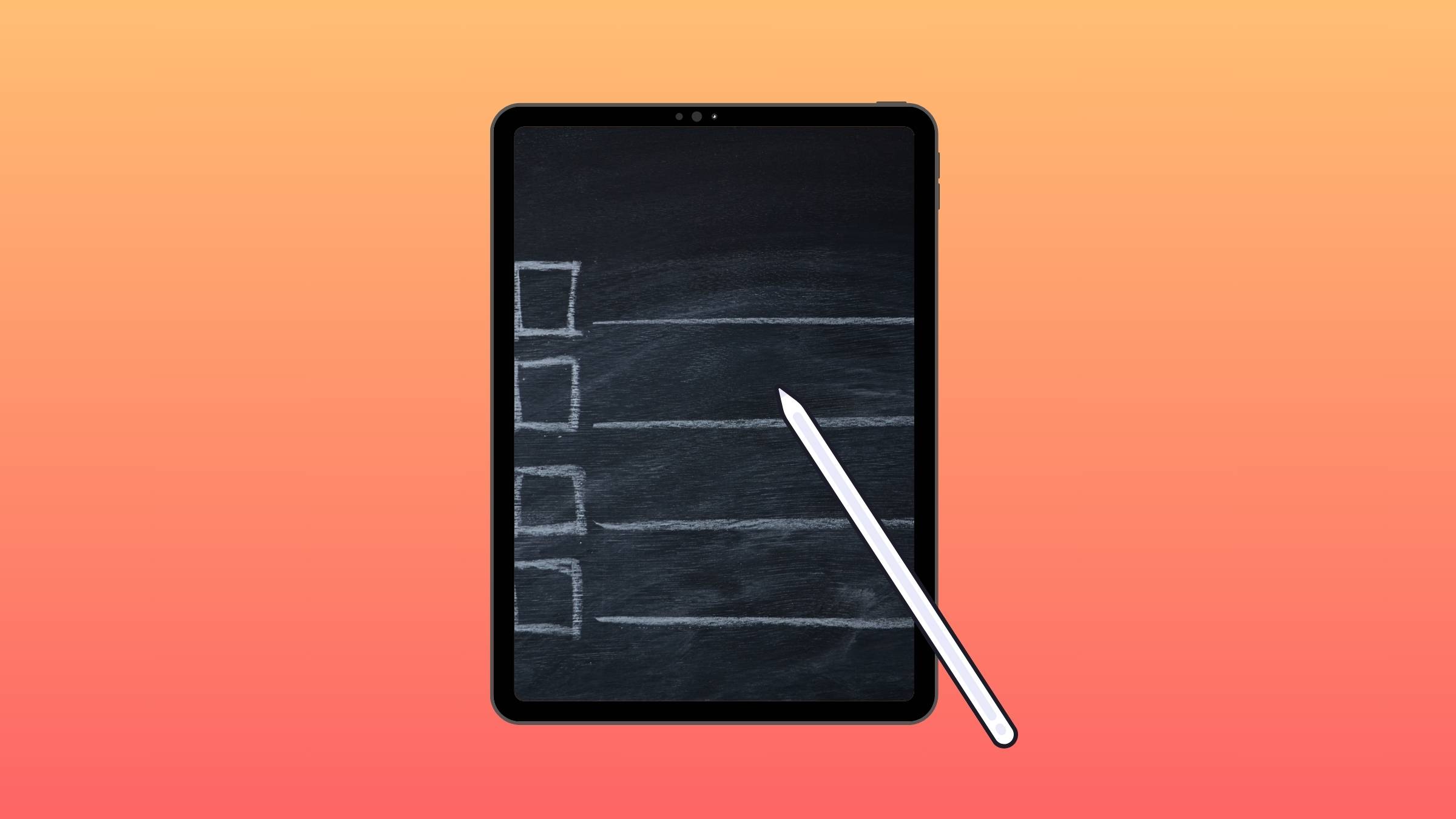Not all iPads are universally compatible with Apple Pencils, as each iPad model is designed to work with a specific generation of the Apple Pencil.
Make sure your iPad works with the Apple Pencil you are buying.
In this article, you will find which Apple Pencil works with which iPad. (Apple Pencil Gen 1, Apple Pencil Gen 2 and the latest Apple Pencil USB-C)
Which iPad Works with Apple Pencil Gen 1
| Model | Release Date | Apple Pencil 1 Compatibility |
| iPad Pro 9.7-inch (1st gen) | November 11, 2015 | Yes |
| iPad Pro 12.9-inch (1st gen) | November 11, 2015 | Yes |
| iPad Pro 10.5-inch (2nd gen) | June 13, 2017 | Yes |
| iPad Pro 12.9-inch (2nd gen) | June 13, 2017 | Yes |
| iPad (6th gen) | March 27, 2018 | Yes |
| iPad Air (3rd gen) | March 18, 2019 | Yes |
| iPad Mini (5th gen) | March 18, 2019 | Yes |
| iPad (7th gen) | September 25, 2019 | Yes |
| iPad (8th gen) | September 15, 2020 | Yes |
| iPad (9th gen) | September 14, 2021 | Yes |
| iPad (10th gen) | October 26, 2022 | Yes |
All of these iPads will be compatible with Apple Pencil 1, but there’s a thing you need to know in case you have the newest iPad 10th generation.
Apple Pencil 1 is charged through the Lightning port. All classic iPads from 1 to 9 had a lightning port, but iPad 10th Gen has a USB-C port, and you won’t be able to charge it without a special adapter that’s now included in the Apple Pencil 1 box.
Which iPad Works with Apple Pencil Gen 2
| Model | Release Date | Apple Pencil 2 Compatibility |
| iPad Pro 11-inch (1st gen) | November 7, 2018 | Yes |
| iPad Pro 12.9-inch (3rd gen) | November 7, 2018 | Yes |
| iPad Pro 11-inch (2nd gen) | March 25, 2020 | Yes |
| iPad Pro 12.9-inch (4th gen) | March 25, 2020 | Yes |
| iPad Pro 11-inch (3rd gen) | May 24, 2021 | Yes |
| iPad Pro 12.9-inch (5th gen) | May 24, 2021 | Yes |
| iPad Air (4th gen) | October 23, 2020 | Yes |
| iPad Air (5th gen) | March 18, 2022 | Yes |
| iPad Mini (6th gen) | September 24, 2021 | Yes |
| iPad Pro 11-inch (4th gen) | October 26, 2022 | Yes |
| iPad Pro 12.9-inch (6th gen) | October 26, 2022 | Yes |
Apple Pencil 2 is an updated version of Apple Pencil 1. It has a double-tap feature, and you can attach it magnetically to your iPad—no need for a pencil holder or a specific case.
The design is also a bit different. It has a flat edge, unlike gen 1, that’s circular.
Which iPad Works with Apple Pencil USB-C
| Model | Release Date | Apple Pencil USB-C Compatibility |
| iPad Pro 11-inch (1st gen) | November 7, 2018 | Yes |
| iPad Pro 12.9-inch (3rd gen) | November 7, 2018 | Yes |
| iPad Pro 11-inch (2nd gen) | March 25, 2020 | Yes |
| iPad Pro 12.9-inch (4th gen) | March 25, 2020 | Yes |
| iPad Pro 11-inch (3rd gen) | May 24, 2021 | Yes |
| iPad Pro 12.9-inch (5th gen) | May 24, 2021 | Yes |
| iPad Air (4th gen) | October 23, 2020 | Yes |
| iPad Air (5th gen) | March 18, 2022 | Yes |
| iPad Mini (6th gen) | September 24, 2021 | Yes |
| iPad Pro 11-inch (4th gen) | October 26, 2022 | Yes |
| iPad Pro 12.9-inch (6th gen) | October 26, 2022 | Yes |
| iPad (10th gen) | October 26, 2022 | Yes |
Basically, the new Apple Pencil USB-C (Budget Apple Pencil) works with all the same iPads that work with Apple Pencil 2 and also with iPad 10. Gen.
It’s cheaper than other Apple Pencils, and the drawbacks are no pressure sensitivity, no double tap, no wireless charging, and no magnets.
Which iPad Don’t Work With Any Apple Pencil
There are a few older iPads that don’t work with any of the Apple Pencils.
| Model | Release Date | Compatible with Apple Pencil? |
| iPad Mini (1st gen) | November 2, 2012 | No |
| iPad Mini (2nd gen) | November 12, 2013 | No |
| iPad Mini (3rd gen) | October 22, 2014 | No |
| iPad Mini (4th gen) | September 9, 2015 | No |
| iPad (5th gen) | March 21, 2017 | No |
| iPad Air (1st gen) | November 1, 2013 | No |
| iPad Air (2nd gen) | October 22, 2014 | No |
You can get some alternatives that will work, but the functionality will be limited.
Identify Your iPad (How To Know Which iPad You Have)
Before you buy the right Apple Pencil you need to identify your iPad Model.
If you don’t know which iPad model you have, no worries. Follow my steps, and you will find out. You can see that information on your iPad.
- Open ‘Settings’
- Tap ‘General’
- Tap ‘About’
- Model Name will explain which iPad you have.
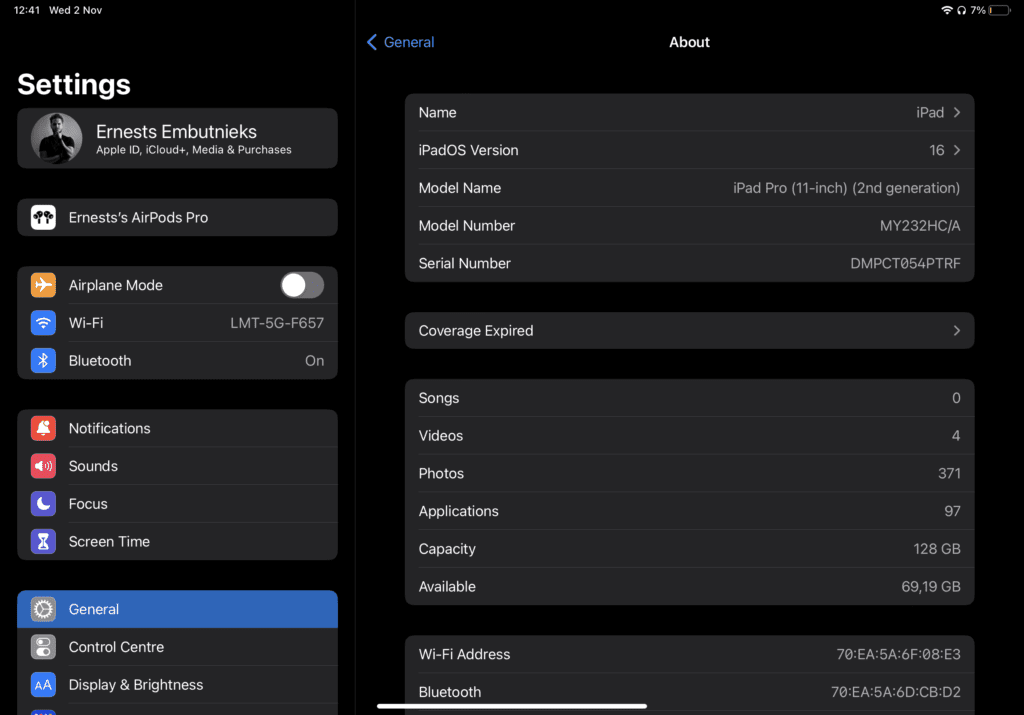
Which Is The Cheapest iPad That Works With Apple Pencil?
The latest and the cheapest iPad is the 10th gen. You can buy a new 10th gen iPad for $449 from Apple. You will have to pay an extra $99 for the Apple Pencil Gen 1. Or you can get the new Apple Pencil USB-C for $79.
You can get it a bit cheaper from Amazon.
It’s expensive for a pen, but the pen can potentially last you for a lifetime.
Do Apple pencils work on iPhones?
Nom Apple Pencils do not work with iPhones. Apple Pencils are designed specifically for use with iPads and certain iPad Pro models, but you can get some Alternative stylus pens that will work with your iPhone.
Can an Apple pen work on Android Tablets?
No, the Apple Pencil is designed to work exclusively with Apple devices and is not compatible with Android tablets.
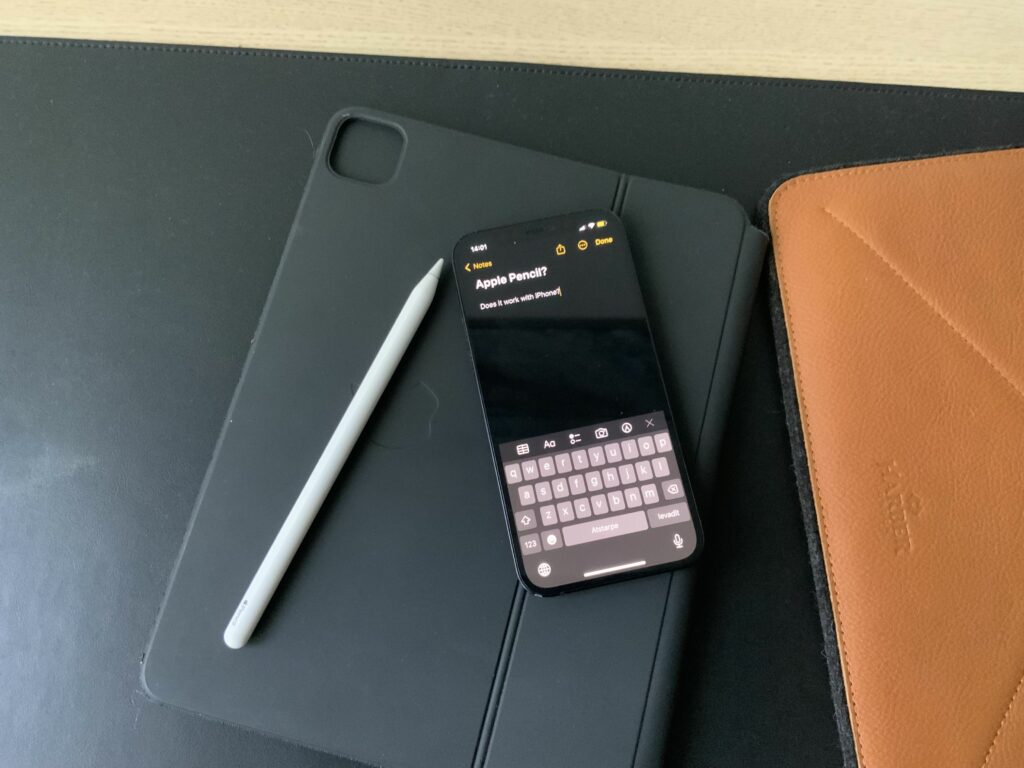
Article You Might Be Interested In:
How To Pair Apple Pencil with iPad
Does Apple Pencil Scratch The Screen?

I'm a writer and editor in iPads & Android Tablets, Windows Tablet section. I'm passionate about technology, especially about tablets. I'm on a mission to assist people in discovering their ideal tablets. In addition, I'm dedicated to producing helpful how-to guides and sharing top-notch tips and tricks. In my early carrier I founded and became and editor at worldoftablet and have been a guest author at many other tech blogs. In wolfoftablet I'm focusing on iPads, Tablets, Apple Pencil, Apps, Reviews, Buyers Guides and Tablet Accessories. In free time I like to play games on my PS5 or iOS.