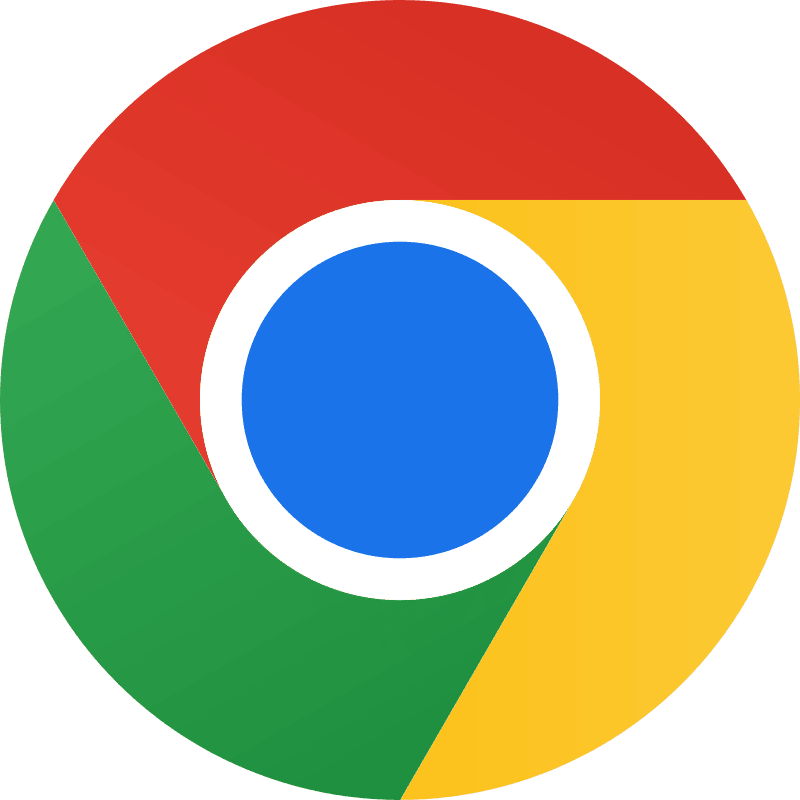The iPad has become an essential partner for many of us, whether it’s for work, play, or a mix of both. This device is remarkably versatile, but its most important component is a tool that shapes your online experience: the web browser.
When it comes to selecting the best browsers for iPad, it can significantly affect your productivity, browsing speed, and overall satisfaction with your device.
But with so many options, it’s hard to find the perfect one that matches your specific needs and preferences.
But don’t worry, I am here to help you find the best option. So, let’s check the top 7 web browsers for iPads and their pros and cons.
Safari
- Displays tab previews when you open the browser
- Supports extensions
- Longer battery life
- Shared links
- Super fast
- Energy efficient
- Uses low memory
- Not very customizable
- Unavailable outside Apple’s ecosystem
Google Chrome has the biggest market share, and it is the most widely used and feature-rich web browser that offers a blend of speed, versatility, and integration with various Google services.
It stands out as one of Google’s best apps for iOS, offering a polished interface with a simple design.
It’s a good alternative to Safari on iPads. It’s probably the ideal default browser if you shift between multiple devices from different OS: Windows, Android, and Apple devices.
Chrome is known for its fast page loading and efficient performance, making your browsing experience smooth and responsive.
You can connect your Google account to your browser and it will sync up with all the other devices. You will see the search history, bookmarks, passwords, etc.
It’s a great browser, and the experience is great, but some might not like it since Google tracks everything you do on the browser. It’s a privacy concern for many.
You can alter the setting and change the default search engine on Google Chrome, but that sort of takes away the usefulness of the browser.
- Password manager
- Great user experience
- Uses a lot of memory
- Tracks everything you do
Brave Browser for iPad
- No fingerprints
- Ads blocks, script blockers, etc.
- You can earn tokens by watching ads
- Block ads on websites & YouTube
- Encrypted video calls
- No pop-up ads
- Crypto wallet
- VPN
- Websites don’t load due to the ad block
- Crashes and freezes
- Protects against malware
- No pop-up ads
- Reading list
- Consumes a lot of memory
- It’s slow
DuckDuckGo Web Browser
- Offers search protection from leakages
- Informs you if websites are trying to steal data
- It won’t give you search results based on assumptions
- Bangs is a feature that enables you to obtain search results exclusively from a particular platform, such as Wikipedia, rather than conducting a comprehensive web search
DuckDuckGo is a privacy-focused search engine and browser that prioritizes user anonymity and data protection. In simple words, it makes sure your personal information stays personal.
Yes! No snooping on your search history or anything like that. It lies in its commitment to not track users’ search histories or personal information. It’s a favorite for those who really care about privacy.
It keeps things simple and neat, unlike those big, fancy browsers. It’s true! It has a simple interface, and it’s easy to use.
Its built-in tracker blocking and encryption make for a safer online experience. This browser lacks some of the advanced features and compatibility that larger, more established browsers offer.
These include voice and AI integration, advanced customization, and cross-platform synchronization.
While it aims to protect user privacy, search results might not always be as tailored or accurate as those of search engines that use more personalized data.
The best thing about is that you can close all the tabs at once when you are done browsing. When I browse the web, I have like 20 opened tabs and none of the other browsers offer features like this. It clears all the tabs and data.
So, in a nutshell, DuckDuckGo is all about keeping you safe online, even if it means missing out on a few extras you might find in other browsers.
- Doesn’t store your data
- Good privacy protocols
- You will see ads while browsing. That’s how they earn revenue
- Lack of personalization
- Synchronizes across devices
- PDF reader
- Speed
- Requires Microsoft account to use all features
- Collects browser history
Opera Browser
- AI-powered browsing experience
- Customizable interface
- Social tools
- Customizable Search Engine
- Cross-Device Integration
- Innovative Navigation
- VPN doesn’t come with advanced features
- Some websites crash on Opera
How To Change Web Browser on iPad
Downloading a new web browser is not enough. You have to go to settings and set it as the default one. Follow my steps to change your browser:
- Open ‘Settings’
- Look for the web browser app you want to use as the default browser and tap on it
- Tap on ‘Default Browser App’
- Select your new default browser.
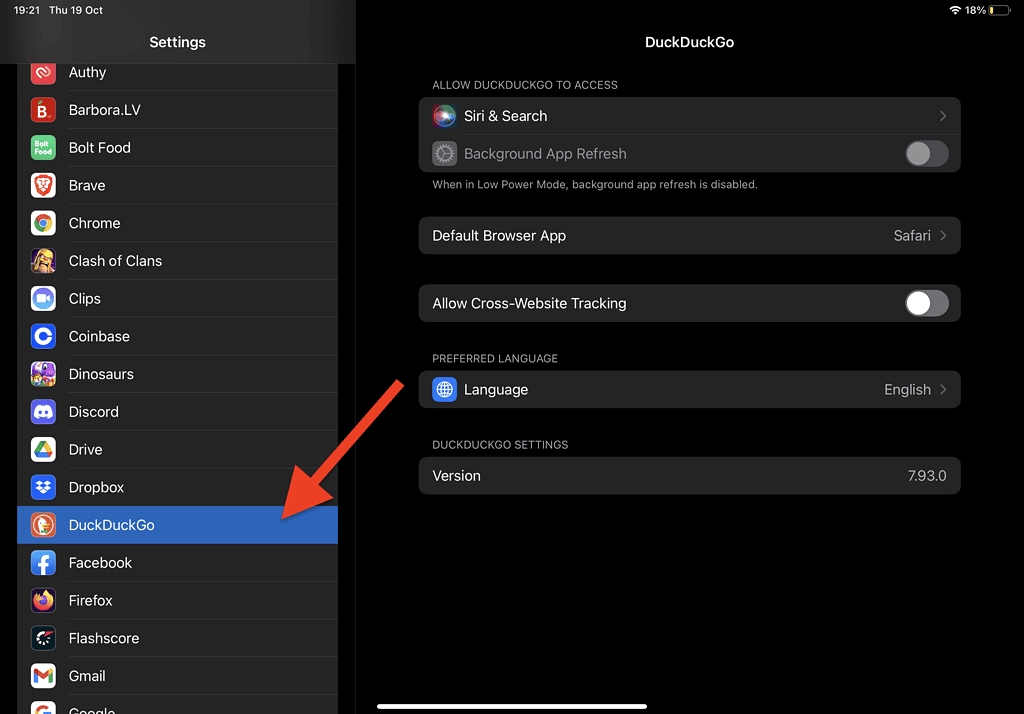
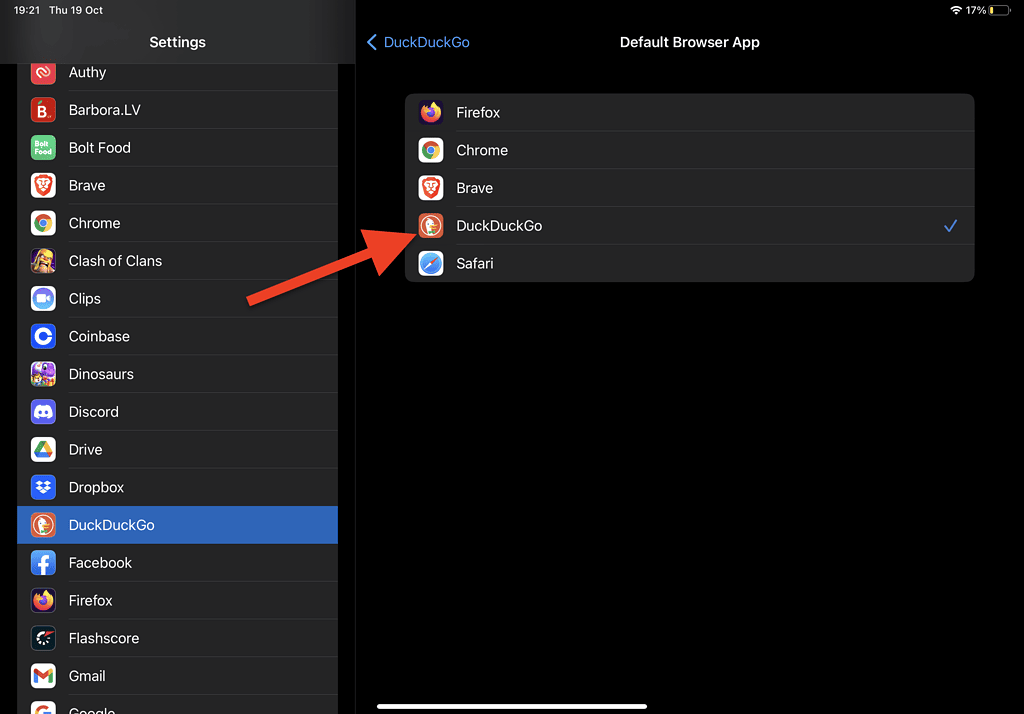
FAQs
What Is the Fastest Browser for the iPad?
Safari is the fastest iPad browser because it’s designed to work seamlessly with iOS. Apple’s focus on privacy and security boosts its speed by preventing unnecessary tracking and data loading.
In its past history, The browser has undergone pretty significant changes in performance over time with updates and improvements. These improvements have led it to become the fastest browser for the iPad among all other third party browsers.
What Is the Most Private Browser for the iPad?
DuckDuckGo is a popular choice for privacy-conscious users. It doesn’t track or collect personal data, avoids user profiling, and ensures secure connections with HTTPS.
The browser goes a step further by blocking outside trackers that are frequently used to collect user data. In order to help users assess the level of data protection on a website, it even grades its privacy.
Furthermore, by not saving search histories, DuckDuckGo’s search engine adheres to its privacy-first stance.
What Is the Safest Browser on the iPad?
The safest browser on the iPad is Safari. Safari is widely regarded as the safest iPad browser for several reasons.
– Safari has built-in features like Intelligent Tracking
– Apple consistently releases security patches to fix vulnerabilities
– Safari isolates web content to minimize potential threats
– Safari is pre-installed and thoroughly checked by Apple for security. To stay super secure, make sure you keep Safari and iOS updated.
Related Articles:
Change Search Engine on iPad
Enable Incognito Mode on iPad
See and Clear Browser History on iPad

I'm a writer and editor in iPads & Android Tablets, Windows Tablet section. I'm passionate about technology, especially about tablets. I'm on a mission to assist people in discovering their ideal tablets. In addition, I'm dedicated to producing helpful how-to guides and sharing top-notch tips and tricks. In my early carrier I founded and became and editor at worldoftablet and have been a guest author at many other tech blogs. In wolfoftablet I'm focusing on iPads, Tablets, Apple Pencil, Apps, Reviews, Buyers Guides and Tablet Accessories. In free time I like to play games on my PS5 or iOS.