Are you looking for the best Lenovo tablets that offer a perfect balance of performance, features, and affordability? Look no further! We have curated a list of top Lenovo tablets that cater to various needs and preferences.
Whether you need a powerful device for productivity, a versatile tablet for entertainment, or a budget-friendly option for everyday tasks, Lenovo has got you covered. Let’s explore these tablets and find the perfect match for you!
Now let me present to you a detailed analysis of each Lenovo tablet starting with the best one!
Lenovo Tab Extreme – Best Overall

- 14.5 inches, OLED 3K display.
- Mediatek MT6983 Dimensity 9000 processor
- 12GB and 256GB internal storage
- Dual rear cameras (13MP), (5MP) and an 13MP front camera
- Eight internal JBL speakers tuned by Dolby Atmos
- Fingerprint sensor for secure unlocking
- A detachable keyboard and stylus support are available (sold separately).
- Wi-Fi 6E and Bluetooth 5.3 connectivity
- Powerful Li-Po 12300 mAh battery with 68W fast charging support
This new Lenovo Tab Extreme redefines elegance and power. For this tab, Lenovo has featured an OLED screen that dazzles with a 3K resolution and 120 Hz refresh rate. Dolby Vision and HDR 10+ bring content to life vividly.
Under the hood, the MediaTek MT6983 Dimensity 9000 chipset drives performance, though it falls slightly behind the Snapdragon 8 Gen 2. Next, eight stereo speakers fill the room with sound, eliminating the need for external speakers.
Camera quality excels with a 13 MP front ultrawide lens and 13 MP + 5 MP rear lenses, outshining the norm. Along with that, the battery life is impressive at 12300 mAh, lasting up to 15 hours.
👍 Pros:
- Nice and attractive display
- The speaker sounds incredible
- Super snappy performance
- Robust and reliable design
- Powerful Chipset
- Excellent battery life
👎 Cons:
- A bit thicker on the edges
- Problems with Android apps not being fully optimized for large screens
Lenovo Tab P12 Pro

- 13.0-inch AMOLED display with HDR10+ and Dolby Vision
- Qualcomm Snapdragon 870 5G processor
- 8GB RAM and 256GB internal storage
- 13MP + 5MP dual rear cameras and an 8MP front camera
- Four JBL speakers for immersive audio experience
- Stylus support and built-in stainless steel kickstand
- Wi-Fi 6 and Bluetooth 5.2 connectivity
- Massive 10,200mAh battery with 45W wired charging
- Stylish and premium design in a gray color option
The Lenovo Tab P12 Pro offers a large and vibrant AMOLED display with high dynamic range capabilities. Powered by a Snapdragon 870 5G processor and paired with ample RAM and storage, it provides smooth performance and room for your files.
The tablet features a versatile camera setup, making it great for capturing moments. With four JBL speakers, the audio quality is top-notch. The built-in stylus support and kickstand enhance productivity and convenience. The tablet’s long-lasting battery ensures uninterrupted usage. Its stylish design in a sleek gray color adds a touch of elegance.
It’s also ranked as one of the best options for students: Best Tablets for College Students
👍 Pros:
- Large AMOLED display with HDR10+ and Dolby Vision
- Powerful Snapdragon 870 5G processor
- Ample RAM and storage capacity
- Versatile camera setup
- Stylus support and built-in kickstand
- Wi-Fi 6 and Bluetooth 5.2 connectivity
- Long-lasting battery with fast charging
👎 Cons:
- Limited color options.
Lenovo Yoga Tab 13 – Best For Entertainment

- 13.3-inch LCD display with a high resolution of 1600 x 2560 pixels
- Qualcomm Snapdragon 870 5G processor
- 8GB RAM and options for 128GB or 256GB storage
- 8MP front camera with TOF 3D sensor for biometric authentication
- Four stereo speakers with JBL tuning for immersive audio
- Built-in kickstand for multiple viewing angles
- Wi-Fi 6 and Bluetooth 5.2 connectivity
- Long-lasting 10,200mAh battery
- Available in a Storm Grey color option
The Lenovo Yoga Tab 13 boasts a large and sharp display, making it ideal for multimedia consumption and productivity. Powered by a Snapdragon 870 5G processor and paired with generous memory and storage options, it delivers fast and responsive performance. The tablet features an innovative kickstand that allows for versatile usage and comfortable viewing angles.
The built-in stereo speakers, tuned by JBL, offer immersive sound quality. With its reliable battery life and biometric authentication, the tablet provides a seamless and secure user experience. The Storm Grey color adds a sleek and modern touch to its design.
Due to the large screen and good display many choose this tablet to watch movies and other shows.
👍 Pros:
- Large AMOLED display with HDR10+ and Dolby Vision
- Powerful Snapdragon 870 5G processor
- Ample RAM and storage capacity
- Versatile camera setup
- Stylus support and built-in kickstand
- Wi-Fi 6 and Bluetooth 5.2 connectivity
- Long-lasting battery with fast charging
👎 Cons:
- Heavier weight.
- No 5G connectivity.
Lenovo Tab P11 Pro Gen 2

- 11.5-inch OLED display with Dolby Vision and HDR10 support
- Qualcomm Snapdragon 870 5G processor
- Up to 8GB RAM and 256GB internal storage
- Dual rear cameras (13MP + 5MP) and an 8MP front camera
- Four JBL speakers with Dolby Atmos for enhanced audio
- Fingerprint sensor for secure unlocking
- Stylus support and detachable keyboard (sold separately) for productivity
- Wi-Fi 6 and Bluetooth 5.2 connectivity
- Powerful 8,600mAh battery with 45W fast charging
The Lenovo Tab P11 Pro Gen 2 features a stunning OLED display that delivers vibrant colors and sharp visuals, perfect for multimedia and productivity tasks. Powered by a Snapdragon 870 5G processor and equipped with ample memory and storage, it ensures smooth multitasking and ample space for your files.
The tablet offers a versatile camera setup and impressive audio quality with its JBL speakers. The inclusion of a fingerprint sensor enhances security and convenience. It also supports stylus input and offers the option for a detachable keyboard, making it a great choice for productivity on the go. With its long-lasting battery and fast charging capabilities, you can stay productive all day.
👍 Pros:
- Stunning OLED display with Dolby Vision
- Powerful Snapdragon 870 5G processor
- Ample RAM and storage options
- Dual rear cameras and front camera
- Impressive audio quality with quad speakers
- Fingerprint sensor for secure unlocking
- Stylus support and detachable keyboard
👎 Cons:
- User reported auto restarting issue
Lenovo Yoga Tab 11

- 11.0-inch LCD display with a resolution of 2000 x 1200 pixels
- MediaTek Helio G90T processor for reliable performance
- 4GB RAM and 128GB internal storage
- 8MP front camera for video calls and selfies
- Dual JBL speakers with Dolby Atmos for immersive audio
- Unique kickstand design for multiple usage modes
- Wi-Fi and Bluetooth connectivity
- Long-lasting 7,500mAh battery for extended usage
- Sleek and portable design in a Storm Grey color option
The Lenovo Yoga Tab 11 offers a vibrant display that brings your content to life. Powered by a MediaTek Helio G90T processor and paired with sufficient memory and storage, it ensures smooth performance for everyday tasks.
The tablet features dual JBL speakers with Dolby Atmos, delivering impressive audio quality. Its versatile kickstand design allows for comfortable viewing angles and easy handling. With its reliable battery life, you can enjoy uninterrupted usage throughout the day. The sleek and portable design, available in Storm Grey, makes it a stylish companion for on-the-go productivity and entertainment.
👍 Pros:
- Vibrant LCD display with high resolution
- Reliable MediaTek Helio G90T processor
- Sufficient RAM and storage capacity
- Front camera for video calls
- Immersive audio experience with quad speakers
- Unique kickstand design
- Sleek and portable design
👎 Cons:
- Limited storage options.
- No 5G connectivity.
Lenovo Duet 3 Chromebook – Best Chrome OS

- 10.95-inch IPS LCD display with a resolution of 1200 x 2000 pixels
- Qualcomm Snapdragon 7c Gen 2 processor for smooth performance
- Up to 6GB RAM and 128GB internal storage
- 8MP rear camera and 8MP front camera for capturing moments
- Compact and lightweight design for easy portability
- Detachable keyboard case for versatile usage
- Chrome OS for seamless productivity and access to apps
- Wi-Fi and Bluetooth connectivity
- Long-lasting battery for all-day usage
The Lenovo Duet 3 Chromebook offers a compact and lightweight design, making it perfect for on-the-go productivity and entertainment. Its high-resolution display delivers crisp visuals, while the Snapdragon 7c Gen 2 processor ensures smooth performance for multitasking and web browsing.
The tablet features a detachable keyboard case, providing a convenient typing experience. With the Chrome OS, you have access to a wide range of apps and seamless integration with Google services. Whether you’re working or enjoying multimedia content, the Lenovo Duet 3 Chromebook offers a versatile and reliable experience.
It’s also one of the best Chrome OS Tablets in the market.
👍 Pros:
- Compact and lightweight design
- High-resolution IPS display
- Smooth performance with Snapdragon 7c Gen 2 processor
- Adequate RAM and storage options
- Detachable keyboard case
- Chrome OS for productivity and app access
- Long-lasting battery life
👎 Cons:
- Limited app availability.
- Potential performance limitations.
Lenovo Tab M10 Plus (3rd Gen)

- 10.1-inch IPS LCD display with a resolution of 1920 x 1200 pixels
- MediaTek Helio P22T processor for reliable performance
- Up to 4GB RAM and 128GB internal storage
- 8MP rear camera and 5MP front camera for capturing memories
- Dual front-facing speakers for immersive audio
- Slim and portable design in a Slate Black color option
- Wi-Fi and Bluetooth connectivity
- Long-lasting battery for extended usage
The Lenovo Tab M10 (3rd Gen) features a vibrant display that offers an immersive viewing experience for multimedia content. Powered by a MediaTek Helio P22T processor and equipped with ample memory and storage, it delivers reliable performance and ample space for your files.
The tablet offers dual front-facing speakers that enhance audio quality, making it great for entertainment. With its slim and portable design, it’s easy to take it on the go. The long-lasting battery ensures you can use it throughout the day without worrying about running out of power. The Slate Black color option adds a touch of elegance to its sleek design.
👍 Pros:
- Vibrant IPS LCD display
- Reliable MediaTek Helio P22T processor
- Ample RAM and storage capacity
- Rear and front cameras for photography needs
- Dual front-facing speakers
- Slim and portable design
- Long-lasting battery life
👎 Cons:
- Internet connectivity issues reported
Lenovo Tab M9 – Best Budget Pick
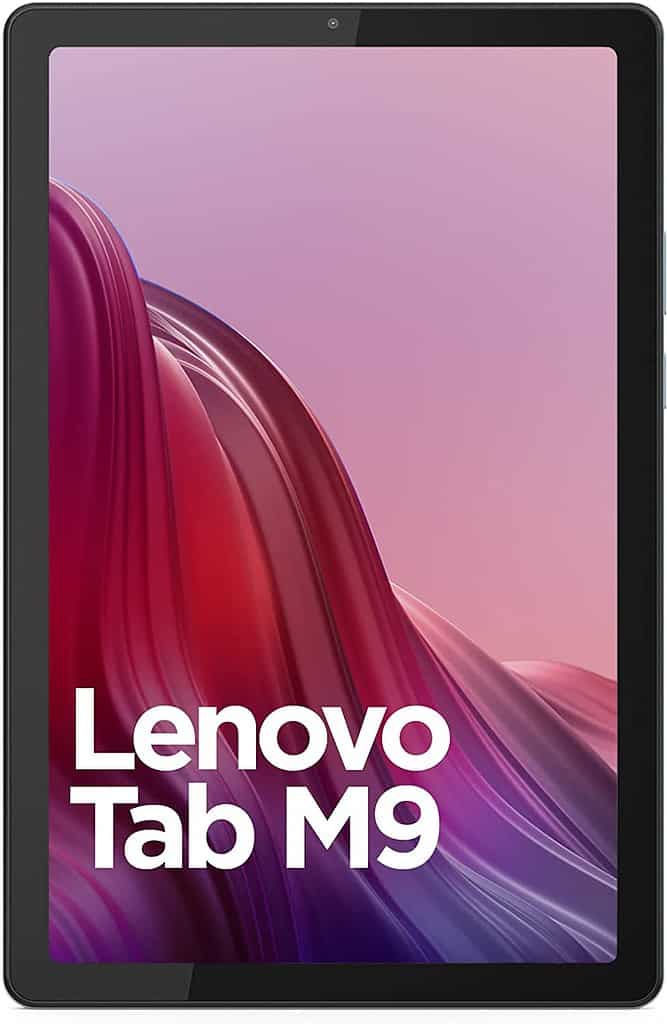
- 10.1-inch IPS LCD display with a resolution of 1280 x 800 pixels
- MediaTek Helio G80 processor for smooth performance
- Up to 4GB RAM and 64GB internal storage
- 13MP rear camera and 8MP front camera for capturing moments
- Dual stereo speakers for immersive audio experience
- Wi-Fi and Bluetooth connectivity
- Slim and lightweight design for easy portability
- Long-lasting battery for extended usage
- Available in Storm Grey and Platinum Grey color options
The Lenovo Tab M9 offers a 10.1-inch display that provides clear visuals for your multimedia and browsing needs. Powered by a MediaTek Helio G80 processor and paired with ample memory and storage, it delivers smooth performance for everyday tasks. The tablet features dual stereo speakers that provide an immersive audio experience.
With its slim and lightweight design, it’s easy to carry and use wherever you go. The long-lasting battery ensures you can enjoy extended usage without interruptions. Available in Storm Grey and Platinum Grey color options, the Lenovo Tab M9 combines functionality and style.
👍 Pros:
- Clear IPS LCD display
- Reliable MediaTek Helio G80 processor
- Sufficient RAM and storage capacity
- Rear and front cameras for capturing moments
- Dual stereo speakers for immersive audio
- Slim and lightweight design
- Long-lasting battery life
👎 Cons:
- Limited internal storage capacity.
- Lower screen resolution.
Lenovo Tab M8 (4th Gen)

- 8.0-inch IPS LCD display with a resolution of 1280 x 800 pixels
- MediaTek Helio A22 processor for reliable performance
- Up to 4GB RAM and 64GB internal storage
- 13MP rear camera and 5MP front camera for capturing memories
- Stereo speakers for enhanced audio quality
- Wi-Fi connectivity
- Compact and lightweight design for easy portability
- Long-lasting battery for extended usage
- Available in a sleek Storm Grey color option
The Lenovo Tab M8 (4th Gen) offers an 8.0-inch display that provides clear visuals and a compact form factor, making it convenient for on-the-go usage. Powered by a MediaTek Helio A22 processor and paired with ample memory and storage, it ensures reliable performance for daily tasks.
The tablet features stereo speakers that deliver enhanced audio quality, making it ideal for multimedia and entertainment. With its slim and lightweight design, it’s easy to carry and hold. The long-lasting battery allows for extended usage without worrying about running out of power. The Storm Grey color option adds a touch of sophistication to its sleek design.
👍 Pros:
- Clear IPS LCD display
- Reliable MediaTek Helio A22 processor
- Sufficient RAM and storage capacity
- Rear and front cameras for photography needs
- Stereo speakers for enhanced audio quality
- Compact and lightweight design
- Long-lasting battery life
👎 Cons:
- Limited internal storage capacity.
- Relatively lower RAM capacity.
Lenovo Tab M7 (3rd Gen) – Smallest One

- 7.0-inch touchscreen display with a resolution of 1024 x 600 pixels
- Octa-core MediaTek MT8166 processor for reliable performance
- 2GB RAM and 32GB internal storage
- 2MP rear camera and 2MP front camera for basic photography needs
- Compact and portable design for easy handling
- Wi-Fi connectivity
- Suitable for basic tasks and casual usage
- Long-lasting battery for all-day usage
- Available in an Iron Grey color option
The Lenovo Tab M7 (3rd Gen) features a compact 7.0-inch touchscreen display that offers clear visuals for everyday tasks. Powered by an octa-core MediaTek MT8166 processor and paired with sufficient memory and storage, it ensures smooth performance for basic usage.
The tablet’s compact and portable design makes it easy to carry and use on the go. With its long-lasting battery, you can stay connected and entertained throughout the day. The Iron Grey color option adds a sleek and modern touch to its design. The Lenovo Tab M7 (3rd Gen) is suitable for those seeking a budget-friendly tablet for casual usage.
👍 Pros:
- Touchscreen display for basic tasks
- Reliable MediaTek MT8166 processor
- Adequate RAM and storage capacity
- Rear and front cameras for basic photography needs
- Compact and portable design
- Long-lasting battery life
- Budget-friendly option
👎 Cons:
- Lower screen resolution
- Limited internal storage capacity
Lenovo Tab P11 (2nd gen)

- 11.5 inches, IPS LCD display with a resolution of 1200 x 2000 pixels
- Mediatek MT8781 Helio G99 processor
- Up to 4GB or 6GB RAM and 64GB or 128GB internal storage
- Rear camera (13 MP) and an (8 MP) front camera
- Four stereo speakers tuned to Dolby Atmos
- Stylus support and detachable keyboard (sold separately) for productivity
- Wi-Fi 802.11 and Bluetooth 5.2 connectivity
- Powerful 7700mAh battery.
A Tab P11 Gen 2 from Lenovo maintains Lenovo’s reputation as one of the best-value tablets on the market. For design, Lenovo has done a familiar job with this tablet, while build quality holds up. The display is decent at 11.5 inches, though a 120 Hz refresh rate stands out.
The tablet’s performance gets a boost from the MediaTek Helio G99 processor, outshining the Galaxy Tab S6 Lite. Notable upgrades from its predecessor, even if it falls short of the P11 Pro Gen 2.
Impressively, Android 12 comes pre-installed, promising an update to Android 14—a welcome shift. The Lenovo Precision Pen 2, which includes pressure sensitivity and USB-C charging, is a standout feature. Finally, we have an 8,600 mAh battery, which is sufficient for daily use but not for your gaming addiction.
👍 Pros:
- Sturdy and sturdy design
- Impressive visuals
- Refined performance
- Budget-friendly choice
- Great Battery life
👎 Cons:
- The camera quality needs improvement
Why We Ranked the Lenovo Tab Extreme Above the Lenovo Tab P12 Pro?
Well, I’ve ranked the Lenovo Tab Extreme above the Lenovo Tab P12 Pro for a few simple reasons. Here are they:
First of all, the Lenovo Extreme Tab features a 14.5-inch display, while the Lenovo Tab P12 Pro has a slightly smaller 13.0-inch AMOLED display. Both have HDR10+ and Dolby Vision support.
Secondly, the Lenovo Extreme Tab features a Mediatek MT6983 Dimensity 9000 processor, which is considered superior to the Snapdragon 870 5G processor found in the P12 Pro.
Next, the Extreme Tab offers 12GB of RAM and 256GB of storage, while the P12 Pro provides 8GB of RAM and 256GB of storage.
Lastly, the Extreme Tab’s battery is 12300 mAh, larger than the P12 Pro’s 10200 mAh battery.
So, because of all these reasons, the Lenovo Tab Extreme is ranked ahead of the Lenovo Tab P12 Pro.
The Verdict
Lenovo’s tablets come packed with a bunch of cool stuff—think sharp displays, snappy processors, batteries that keep going, and designs that break the mold.
No matter if you’re a student, a pro, or just using your tablet for fun, Lenovo’s got a tablet that’s right up your alley. As far as Lenovo tablets go, the Lenovo Tab Extreme is the most promising choice.
Along with the Tab Extreme, we have some other Lenovo tablets on our list, any of which could be a good fit for you.
But, no matter which way you swing, you’re in good hands with the tablets we’ve laid out here. It’s just about finding the one that’s the perfect fit for you. Here’s a quick table of each tab we have reviewed in this article.
| Tablet | Display size | Resolution | Battery life |
| Lenovo Tab Extreme | 14.5 inch | 1876 x 3000 pixels | ~ 12 hours |
| Lenovo Tab P12 Pro | 13.0-inch | 1600 x 2560 pixels | ~ 11 hours |
| Lenovo Yoga Tab 13 | 13.3-inch | 1350 x 2160 pixels | ~ 12 hours |
| Lenovo Tab P11 Pro Gen 2 | 11.5-inch | 1536 x 2560 pixels | ~ 9 hours |
| Lenovo Yoga Tab 11 | 11.0-inch | 1200 x 2000 pixels | ~15 hours |
| Lenovo Duet 3 Chromebook | 10.95-inch | 1200 x 2000 pixels | ~ 12 hours |
| Lenovo Tab M10 Plus (3rd gen) | 10.1-inch | 1200 x 2000 pixels | ~ 13 hours |
| Lenovo Tab M9 | 9.0 inch | 800 x 1340 pixels | ~ 10 hours |
| Lenovo Tab M8 (4th gen) | 8.0 inch | 1280 x 800 pixels | ~ 12 hours |
| Lenovo Tab M7 (3rd gen) | 7.0 inch | 600 x 1024 pixels | ~ 10 hours |
| Lenovo Tab P11 (2nd gen) | 11.5 inch | 1200 x 2000 pixels | ~ 8 hours |

I'm a writer and editor in iPads & Android Tablets, Windows Tablet section. I'm passionate about technology, especially about tablets. I'm on a mission to assist people in discovering their ideal tablets. In addition, I'm dedicated to producing helpful how-to guides and sharing top-notch tips and tricks. In my early carrier I founded and became and editor at worldoftablet and have been a guest author at many other tech blogs. In wolfoftablet I'm focusing on iPads, Tablets, Apple Pencil, Apps, Reviews, Buyers Guides and Tablet Accessories. In free time I like to play games on my PS5 or iOS.

