Tablets offer numerous compelling reasons for their usage, even in the presence of laptops and smartphones. Tablets bring unparalleled convenience to our lives.
This article aims to showcase a carefully curated selection of tablets that not only excel in performance, display quality, and battery life but also feature the highly sought-after USB-C port.
Whether you’re a creative professional, a student, or a tech enthusiast, we’ve got you covered with top-notch options that offer seamless data transfer, fast charging capabilities, and expandability. Dive in and discover the perfect tablet with USB-C that will enhance your productivity, entertainment, and overall digital experience.
Introducing the iPad Pro M2: the highly anticipated successor to Apple’s flagship tablet, designed to push the boundaries of performance, innovation, and user experience. It has a new chip M2, making it the best tablet in almost every category. 15% faster CPU, 35% faster graphics, and the battery life is around ~10 hours.
There are many new features and updates besides technical specs. Your iPad can now detect your Apple Pencil. Before you touch the screen iPad will already detect that Pencil is close to touching the app, and it will hover, it’s really impressive. It can even detect in which arm you are holding your Apple Pencil.
Artists will love it. You can easily copy/paste pictures, remove the background, etc.
With the new iPadOS 16, you will also get a stage manager, which makes it great for multitasking. Connect your iPad Pro to a monitor with USB Type-C, and you practically have a macOS.
If iPad Pro keeps updating, we won’t need MacBooks soon enough.
Specifications:
| OS | iOS |
| Processor | Apple M2 |
| Storage | 128GB|256GB|512GB|1TB|2TB |
| RAM | 8GB|16GB |
| Camera | Rear: 12MP(wide) & 10MP (ultrawide) Selfie Camera: 12MP (ultrawide) |
| Display (inches) | 12.9-inches|11-inches |
| Resolution | 2732×2048 |
| Size | 11.05 x 8.46 x 0.25 in (280.6 x 214.9 x 6.4 mm) |
| Weight | 1.5lbs(682g) |
| Port | USB Type-C |
| Battery | ~10hours |
Pros & Cons
- Great Camera
- M2 Chip/Fast Performance
- Great Battery Life
- Wi-Fi 6E Support
- Supports ProRes Video Recording
- Hover Functionality
- Liquid Retina XDR Display
- No Headphone Jack
- Expensive(More Expensive than Mac with Accessories)
- You Need Accessories
- Quite Heavy Especially a 12.9-inch Model
Older Version – iPad Pro M1
With its unique M1 processor, you can expect excellent processing speed. So, it doesn’t matter whether you’re surfing the net or editing something with photoshop. You won’t face any glitches. It also comes with mouse and trackpad compatibility, unlike the older Apple iPad models.
Moreover, this model also offers storage space of up to 1TB, provided you’re willing to pay for that much. Thus, if you require more storage space, you can go for it. Now, most Apple iPads have a great screen resolution and clarity, and so does this model with its liquid retina display.
Apple iPad Pro is hands down one of the best tablets with USB ports that you can find. If you do not have any budget restraints, then you should definitely go for it.
Full Review of iPad Pro (5th Gen)
Specifications:
| OS | iOS |
| Processor | Apple M1 |
| Storage | 128GB|256GB|512GB|1TB|2TB |
| RAM | 8GB|16GB |
| Camera | Rear: 12MP(wide) & 10MP (ultrawide) Selfie Camera: 12MP (ultrawide) |
| Display (inches) | 12.9-inches|11-inches |
| Resolution | 2732×2048 |
| Size | 11.05 x 8.46 x 0.25 in (280.6 x 214.9 x 6.4 mm) |
| Weight | 1.5lbs(682g) |
| Port | USB Type-C |
| Battery | 9h+ |
Pros & Cons
- Exceptional Processing Speed
- High-Quality Display
- Excellent Cameras
- Suitable For Almost Any Purposes
- Exclusive Apps
- Expensive(especially with an external keyboard and apple pencil)
- No Headphone Jack
- 12.9-inch Model Is Quite Heavy
A few differences which make this tablet distinct from its other siblings are the 14.6″ screen size with a resolution of 1848 x 2960 pixels at a 120Hz refresh rate.
Additionally, it has ample storage and ram offerings (128/8GB, 256/12GB, 256/16, 512/12GB, 512/16GB), which users can opt for as per their needs.
Another change we have experienced in this tab is a dual front camera of 12/12MP with wide and ultra-wide lenses, while the rear cameras are the same as its other siblings.
It also has 4 stereo speakers and a USB 3.2 Type C connectivity which can be a blessing for people who like to edit videos and photos on the go.
Since it is a premium tablet with a larger display and supports all the networks, it offers a 11200 mAh battery to serve the purpose.
Specification:
| OS | Android 12 |
| Processor | Qualcomm SM8450 Snapdragon 8 Gen 1 |
| Storage | 128GB|256GB|512GB |
| RAM | 8GB|12GB|16GB |
| Camera | Rear: 13MP & 6MP (dual ultra-wide) Selfie Camera: 12MP (dual ultra-wide & wide) |
| Display (inches) | 14.6-inches |
| Resolution | 2960×1848 |
| Size | 12.85 x 8.21 x 0.22 in (326.4 x 208.6 x 5.5 mm) |
| Weight | 1.60lbs(726g) |
| Port | USB Type-C + Magnetic Connector + microSDXC |
| Battery | 8h+ |
Pros & Cons
- Bigger & Bright Display
- High-end Battery Life
- Excellent Sound Quality
- Great Performance
- Stylus In The Box
- Pricey
- Difficult to Carry(Heavy)
- No Charger In The Box
Samsung Galaxy Tab S8 Plus
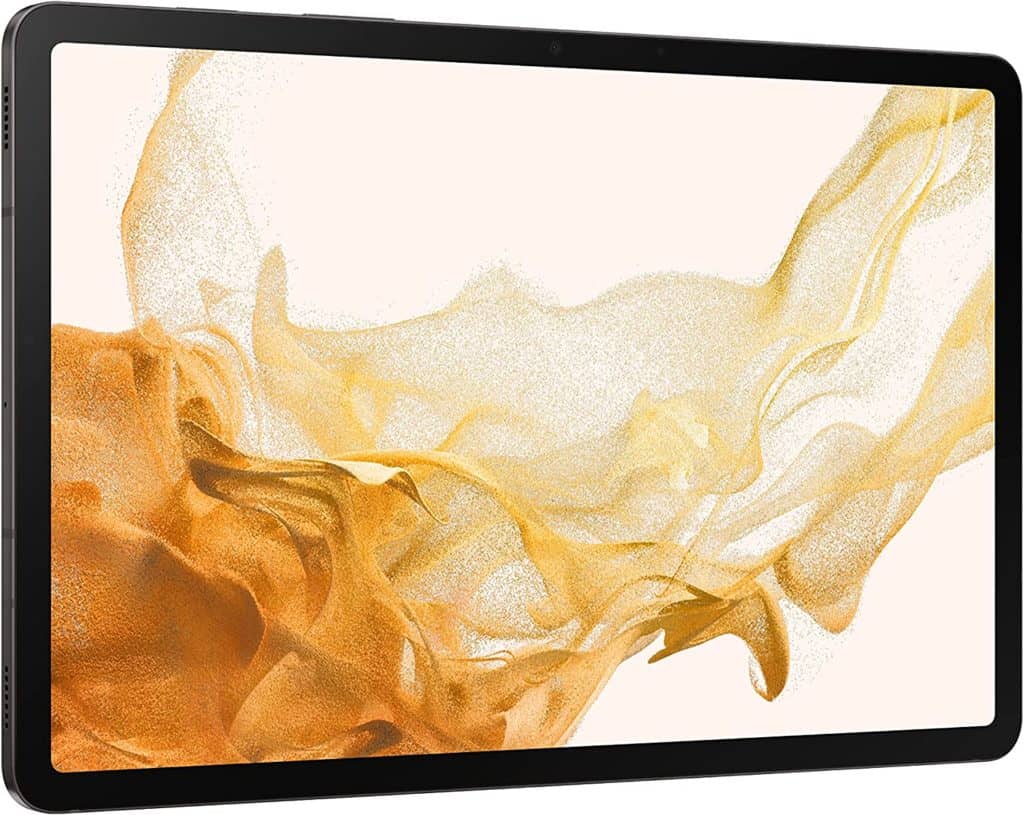
Samsung has launched another variant of the S series known as the Samsung Tab S8+. This tablet has a 12.4″ AMOLED LCD with corning gorilla glass 5 protection. It supports 2800 x 1752 resolution at a 120Hz refresh rate.
This Slate has the same storage and ram options (128/8GB, 256/8GB, 256/12GB) and is supported by a dedicated microSD slot. Furthermore, the processor, GPU, and camera offerings are similar to the Samsung Galaxy Tab S8.
This series has improved S Pen, which is best for taking notes, editing photos and videos, etc. USB Type C 3.2 is also the center of attraction for video and photo editors as they can directly connect their cameras with this device.
The audio experience with 4 four speakers is similar to S8, which sounds thin on heavy bass tracks. A single nano sim slot is available, which can support all kinds of networks, and a 10090 mAh battery is there to support all these features.
Specification:
| OS | Android 12 |
| Processor | Qualcomm SM8450 Snapdragon 8 Gen 1 |
| Storage | 128GB|256GB |
| RAM | 8GB|12GB |
| Camera | Rear: 13MP & 6MP (dual ultra-wide & wide) Selfie Camera: 12MP |
| Display (inches) | 12.4-inches |
| Resolution | 2800×1752 |
| Size | 11.22 x 7.28 x 0.22 in (285 x 185 x 5.7 mm) |
| Weight | 1.25lbs(567g) |
| Port | USB Type-C + Magnetic Connector + microSDXC |
| Battery | 8h+ |
Pros:
- Bright Display
- High-end battery life
- Dedicated microSD slot
- Great Performance
- Good Battery life with fast charging
- Sleek Design
- Stylus
Cons:
- A bit costly
- Accessories cost extra
- No headphone jack
- No charger
Samsung Galaxy Tab S8

This tablet offers some excellent features best for tech-hungry people who want to have a flavor of power and performance at affordable rates.
The Octa-core 8 Gen 1 processor by Qualcomm Snapdragon, further supported by an Adreno 730 GPU, is the secret to the power and performance of the Samsung Galaxy Tab S8.
Samsung has launched this tablet with an 11″ TFT display with a 120 Hz refresh rate and 2560 x 1600 resolution that can be a perfect fit for watching movies, reading e-books, gaming, and video chatting.
This Slate offers a unique storage and memory combination (128/8GB, 256/8GB, 256/12GB), which users can opt for as per/her needs. This tablet still supports a dedicated microSD slot with all the storage capacity, which is a bonus.
Whether you are a photographer, the camera must be your center of interest. It has dual rear cameras of 13/6 MP and a 12MP front camera, which provide sharp image quality and shoots videos at 4k resolution. It is also suitable for video chatting with our friends and family.
We have 4 speakers placed on the tablet’s edges for sound quality, which gives louder sounds but faints on heavy bass.
Samsung has provided an 8000mAh battery which is enough for hours on a single charge to support all networks GSM/HSPA/LTE/5G.
This tablet does not come with a proper charger; instead, it has a USB Type C 3.2 port to charge the tablet, data transfer, and many other activities.
Specification:
| OS | Android 12 |
| Processor | Qualcomm SM8450 Snapdragon 8 Gen 1 |
| Storage | 128GB|256GB |
| RAM | 8GB|12GB |
| Camera | Rear: 13MP & 6MP (dual ultra-wide & wide) Selfie Camera: 12MP (ultrawide) |
| Display (inches) | 11-inches |
| Resolution | 2560×1600 |
| Size | 9.99 x 6.51 x 0.25 in(253.8 x 165.3 x 6.3 mm) |
| Weight | 1.11lbs(503g) |
| Port | USB Type-C + Magnetic Connector + microSDXC |
| Battery | 8h+ |
Pros:
- Bright Display
- High-end battery life
- Excellent sound quality
- Great Performance
- Stylus
Cons:
- TFT display
- A bit costly
- Average camera performance on ultrawide and zoomed shots
- No charger
On October 25, 2022, Microsoft released a new 2-in-1 tablet – Microsoft Surface Pro 9. By no surprise, there aren’t that many upgrades compared to its predecessor Microsoft Surface Pro 8. Don’t get us wrong, the tablet is powerful and in our opinion, the best windows tablet you can get in the market, but there just aren’t that many updates. They updated the processor to Microsoft SQ3 and there are two other processors to choose from, but Microsoft SQ3 is the only one that supports 5G network.
Overall the tablet is good. Great battery life, the best of all, as a matter of fact. It can hold up to 19 hours. It’s 13-inches big, has great memory options, and of course, a USB-C port, which makes it convenient to connect it to other devices such as monitors, keyboards, and other accessories to make your day more productive.
The thing we don’t like about this tablet is it’s expensive, and if you want to get a keyboard and an additional stylus it gets close to a good laptop price, but besides that, it’s a powerful and great tablet to have.
Specifications:
| OS | Windows 11 Home |
| Processor | Microsoft SQ3(5g model)/Intel Evo i5/Intel Evo i7 |
| Storage | 128 GB, 256GB, 512GB, 1TB SSD |
| RAM | 8GB, 16GB, 32GB |
| Camera | Front-facing camera with 1080p full HD video, Rear-facing camera: 10MP with 1080p HD and 4k video |
| Graphics | Intel Iris® Xe Graphics (i5, i7) |
| Display (inches) | 13-inches |
| Resolution | 2880 x 1920 |
| Size | 12.22 x 1.97 x 9.06 inches |
| Weight | 3.96lbs |
| Port | 2x Thunderbolt 4/ 2x USB-C depending is its default or 5g model |
| Battery | Up to 19 hours (5g model, with other processor battery life, is lower) |
Pros & Cons
- Powerful Processor
- Thunderbolt 4
- Big Screen (13-inch)
- Can Be Used As Tablets or Laptop
- Best Battery Life among Tablets
- Keyboard Comes Separately
- It May Get Expensive with Top Specs & Accessories
Older Version – Surface Pro 8
With its 16GB RAM, Microsoft Surface Pro 8 has one of the fastest processing speeds as it is a hybrid tablet. This makes it ideal for any type of use, both professional as well as watching anything.
Additionally, while the 13 inches screen may add a bit of extra weight, it is well-suited for streaming anything you like. The high-quality screen resolution is definitely a cherry on the top.
However, this hybrid tablet may get expensive if you’re considering buying an additional separate keyboard too.
Overall it’s a good tablet and if you can’t decide between a laptop or a tablet, then we can assure you won’t be compromising on performance. The specs are really, really good on this new 2-in-1 Tablet.
Specifications:
| OS | Windows 11 |
| Processor | Quad-core 11th Gen Intel® Core™ i5-1135G7 Processor|Quad-core 11th Gen Intel® Core™ i7-1185G7 Processor |
| Storage | 512GB|1TB|SSD option: 128GB|256GB |
| RAM | 8GB|16GB|32GB |
| Camera | Rear: 10MP Selfie Camera: 5MP |
| Display (inches) | 13-inches |
| Resolution | 2880×1920 |
| Size | 11.3 x 8.2 x 0.37 in (287 x 208 x 9.3mm) |
| Weight | 1.96lbs(891g) |
| Port | USB Type-C x2 + 3.5mm headphone jack + surface connect port |
| Battery | Up to 18h |
Pros & Cons
- Excellent Processing Power
- Thunderbolt 4
- Big Screen (13-inch)
- Can Be Used As Tablets or Laptop
- Great Battery Life
- Great New Design
- Keyboard Comes Separately
- It May Get Expensive with Top Specs
- Removed USB Type-A Port
For every person out there who wishes to have the features of the iPad Pro at affordable rates, this Slate is a blessing. Apple has launched this tablet with blazing-fast processing power from the newest M1 chip.
The M1 chip provides 15x faster functionality because of its 8-core CPU and GPU. This chip has a built-in 16-core neural processing unit that can perform 11 trillion operations per second, making the Slate a perfect fit for image and video capturing and allowing us to edit the pictures on the go.
It offers us a 10.9″ LED-backlight display, enabling us to get 2360 x 1640 resolution at a 60Hz refresh rate. Although these are some excellent specifications, the only grievance I have with this tablet is its slightly lower brightness and missing 120Hz refresh rate.
Lower brightness and lower refresh rate are not something for which we disregard this sleek beauty. It has some extraordinary features such as USB Type-C 3.1 Gen2, 12MP cameras at the front and rear end with an added center stage functionality, and support of up to 5G networks.
Full Review of iPad Air 2022 (5th Gen)
Specifications:
| OS | iOS |
| Processor | Apple M1 |
| Storage | 128GB|256GB |
| RAM | 8GB |
| Camera | Rear: 12MP Selfie Camera: 12MP (ultrawide) |
| Display (inches) | 10.9-inches |
| Resolution | 2360×1640 |
| Size | 9.75 x 7.03 x 0.24 in (247.6 x 178.5 x 6.1 mm) |
| Weight | 1.02lbs(461g) |
| Port | USB Type-C |
| Battery | 9h+ |
- M1 Processor
- Sleek Design
- Excellent Cameras with Center Stage
- Suitable For Almost Any Purposes
- Compatible with Magic Keyboard and Apple Pencil
- No Charger
- No Headphone Jack
- Thin Sound
- No Face-ID
So you are on the hunt for an Android-based tablet, then I would suggest you go for Lenovo P12 Pro. This tablet has a great screen and some cool features, which allows it to compete against Apple and Samsung tablets.
With a 12.6″ AMOLED display, Qualcomm Snapdragon Octa-Core processor, 256 GB storage, and 8 GB RAM combination, this tablet deserves to be considered as one of the premium slates.
The party is not over yet; this tablet has other tremendous offerings such as mobile network support up to 5G, USB Type C 3.1, Fingerprinting support, and a 10200mAh battery that can last up to 15-hours with the lowest settings.
The above features make it a heartthrob for many people who want to work, edit photos & videos, chat, and play games. It also has a 120Hz display. Just like iPad Pro, Samsung Premium tablets & Microsoft Surface Pro.
Specifications:
| OS | Android 11 |
| Processor | Qualcomm SM8250-AC Snapdragon 870 5G |
| Storage | 128GB|256GB |
| RAM | 6GB|8GB |
| Camera | Rear: 13MP(wide) 5MP (ultrawide) Selfie Camera: 8MP(wide) |
| Display (inches) | 12.6-inches |
| Resolution | 2560×1600 |
| Size | 11.24 x 7.26 x 0.22 in(285.6 x 184.5 x 5.6 mm) |
| Weight | 1.25lbs(565g) |
| Port | USB Type-C + microSDXC |
| Battery | Up to 15h |
Pros & Cons
- Sleek Design
- 2K Resolution Display
- High-End Battery Life
- MicroSD Slot
- Stylus Support
- Accessories not Included
- Average Camera
- 5G Only Available In Selected Markets
The Oneplus Pad is a fast, Android-based, budget-friendly tablet with a premium feel and an average screen size. The Oneplus Pad is the only tablet that comes from Oneplus, and I have to admit that they made a pretty decent-looking device for the $500.
With an 11.6-inch screen and 2000 x 2800 pixels, this thing rocks when it comes to color sharpness. Along with that, it features a 144 Hz display panel, which feels super smooth. Even premium tablet like iPad Pro or Samsung Ultra doesn’t offer that.
The speakers, the keyboard, the stylus, and the camera are just fine; nothing very unique, but still good enough to get your daily note-taking job done.
Wait, there’s more! This tablet supports a 67 Watt Fast charging, which is something that is switching me away from my iPad Pro. It barely takes 70 to 80 minutes to get fully charged up to the max; isn’t that great?
If you are interested in a good tablet with a USB-C option, then the Oneplus Pad has a lot to offer.
Specifications:
| OS | Android |
| Processor | Mediatek MT6983 Dimensity 9000 Octacore Processor |
| Storage | 256GB |
| RAM | 12GB |
| Camera | 13 MP (Rear), 8 MP, (Front) |
| Display (inches) | 11.61-inches |
| Resolution | 2000×2800 pixels |
| Size | 10.16 x 7.46 x 0.26 in |
| Weight | 1.22lbs |
| Port | USB Type-C 2.0 |
| Battery | Up to ~13h |
Pros & Cons
- Speakers of excellent quality
- Face ID Recognition System
- Pretty Decent Design
- Surprisingly Sharp Display(144Hz)
- Large battery with 67W of fast charging support
- No Cellular Connectivity
- No Color options
Apple 10th Gen has dropped with a new design, new colors(silver, blue, pink, yellow), new accessories and a USB Type-C Port, finally. Among other new surprises.
The iPad has a bigger screen now, 10.9-inches(10.2 before), Liquid Retina 1640×2360 pixels (~264ppi density). It supports Apple’s True Tone technology, which gives sharp colors.
The A14 Bionic Hexa core processor with 4 core CPUs. Handy to facilitate all the apps and games. This chip can handle photo editing in lightroom and basic video editing,
You can connect it to the monitor with the USB Type-C port and get your work done faster. Apple has removed the home button from this iPad, the fingerprint is mounted at the top of the device, and still, the basic iPad model doesn’t support FaceID.
There’s no headphone jack on iPad 10th Gen, and they have also relocated the camera, so it’s usable in horizontal(landscape) view.
Specifications:
| OS | iOS 16 |
| Processor | Apple A14 Bionic |
| Storage | 64GB|256GB |
| RAM | 4GB |
| Camera | Rear: 12MP (Wide) Selfie Camera: 12MP(Ultra-wide) |
| Display (inches) | 10.9-inch |
| Resolution | 2360×1640 |
| Size | 9.79 x 7.07 x 0.28 in (248.6 x 179.5 x 7 mm) |
| Weight | 1.05lbs(477g) |
| Port | USB Type-C |
| Battery | Up to ~12h |
Pros & Cons
- Good Front/Back Camera
- Sharp Screen
- Good Battery Life
- Multiple Colors
- Bigger Screen
- Only Supports Apple Pencil 1
- Non-laminated Display
- No FaceID
- No Headphone Jack
You might be thinking, When did Google start making a good tablet? Well, it’s now. Say hello to the new Google Pixel Tablet that comes with a dock.
The Google Pixel is a new tablet and smart home hub that comes with a very sleek design and a full metal body. Overall, the look is simple yet fantastic, which I really like.
The Google Tensor G2 Octa-Core Processor, 8 GB of RAM, and 256 GB of storage do pretty well in terms of multi-tasking. Along with specs, the new dock gesture is something I want on my phone; it’s really amazing, and I’m getting used to it.
The screen is about 11 inches in size and offers an LCD display, which is very bright and sharp. The bezels are also quite acceptable; I didn’t see them as a problem.
However, the refresh rate is still 60 Hz, not 120 Hz, not even 90 Hz, which I think isn’t great as it’s 2023 now. Also, there is no SIM card slot or SD card slot, so keep that in mind while buying this.
It has USB-C 2.0, which can be used for charging and transferring data. However, there’s another option for charging, which is through the dock. So, it’s all up to you.
The Google Pixel Tablet can be a great pick for its price range, but it needs a bit of improvement in its software. I’m sure Google will be working to release its own dedicated app for us. So, if you’re a Google Fan, you can pick it up.
Specifications:
| OS | Android |
| Processor | Google Tensor G2 Octa-Core Processor |
| Storage | 128GB|256GB |
| RAM | 8GB |
| Camera | Front: 8 MP | Rear: 8 MP |
| Display (inches) | 11-inch |
| Resolution | 1600×2560 pixels |
| Size | 10.16 x 6.65 x 0.32 in |
| Weight | 1.09lbs |
| Port | USB Type-C |
| Battery | Up to ~12h |
Pros & Cons
- Work both as a smart home hub and a tablet.
- Comes with built-in Chromecast
- Seamless Multitasking
- Wireless charging feature on the dock
- New dock gesture
- Nice speaker quality on the dock
- Apps aren’t fully optimized
- No Cellular connectivity and No storage expansion
- Doesn’t support fast charging
The Amazon Fire Max 11 tablet is a budget-friendly option that offers good value for its price. With its affordable price tag, it provides a decent tablet experience without feeling cheap. As a new entry from Amazon, it’s an interesting device in the sub-$250 range.
First of all, the design is all aluminum, with no plastic or any other materials, just a straight aluminum design. Along with that, the edges are flat and the screen is around 11 inches.
The screen of the tablet is not particularly unique, but it performs well for reading and watching YouTube. The screen is 60 Hz which is okay, because of the $250 price tag.
Yes, there’s no Google support which you need to keep in mind. Instead of Google, it has its own FireOS which may not be ideal if you’re looking for a wide variety of apps.
As usual, Fire Tablet supports a keyboard that feels sturdy. It also has a stylus, which attaches to the side like a gecko clinging to a wall. But, this stylus neither has a good battery nor a good latency. So, you got to compromise a bit.
As we’re looking for tablets with USB-C ports, so yeah, it has a USB-C 2.0 port, and you can do fast charging from it as well. I’d say it’s an affordable, decent, mid-tier tablet that someone can buy instead of a Kindle.
Specifications:
| OS | FireOS |
| Processor | Mediatek MT8188J Octa-core processor |
| Storage | 64GB?128GB |
| RAM | 4GB |
| Camera | 8 MP (Rear), 8 MP (front) |
| Display (inches) | 11-inch |
| Resolution | 2000×1200 pixels |
| Size | 10.20 x 6.44 x 0.30 in |
| Weight | 1.08lbs |
| Port | USB Type-C |
| Battery | Up to ~14h |
Pros & Cons
- Budget-friendly Price
- Solid keyboard, but doesn’t come with the box
- Long-lasting battery life
- Nice design
- Sometimes Create Performance Issues
- No Google Support
If you are looking for mobility, productivity, and versatility in a single device, this tablet is just for you. It’s a 2-in device that has a detachable keyboard.
This tablet offers a 10.5″ touch display with 1920 x 1200 resolution and 320 nits brightness, making it an excellent fit for equally entertaining and productive activities.
It draws all the power from Mediatek octa-core 2.0 processor, 4GB DDR4 Ram, and up to 128GB eMMC storage capacity. But that is not all; it has much more to offer us, like a USB 2.0 Type-C port that can use for data transfer.
While talking about the technical specs, we can not overlook the camera and speakers, which are not as good as the other competitors are offering.
Specifications:
| OS | Chrome OS |
| Processor | MediaTek Kompanio 500(8183) |
| Storage | 64GB|128GB |
| RAM | 4GB |
| Camera | Rear: 8MP Selfie Camera: 2MP |
| Display (inches) | 10.5-inch |
| Resolution | 1920×1200 |
| Size | 0.06 x 6.58 x 0.31 in (25.54 x 16.72 x 0.79cm) |
| Weight | 1.12lbs(500g) |
| Port | USB Type-C + Audio Jack 3.5mm |
| Battery | Up to 12h |
Pros & Cons
- Excellent Build Quality
- Fantastic Software Support
- USB Type C 2.0
- Affordable
- Can’t Handle Heavy Games
- Camera is Average
- Poor Keyboard Attachments
Overall, the improvements are decent in comparison to its predecessor Samsung Galaxy Tab A7.
It’s not a high-end tablet, it’s a budget tablet, so we have to manage our expectations here. If you keep that in mind and compare it to other budget tablets it’s a good option, and most important it comes with a USB Type-C Port.
Our first impressions are good. (It was just released in January 2022). The screen is good, not great, the build is good, not great. The performance is good, not great. It’s a decent mid-range Samsung tablet. We would still like to test some things and add additional information about this device.
Full Review of Samsung Galaxy Tab A8
Specifications:
| OS | Android 11 |
| Processor | Mali G52 MP2 |
| Storage | 32GB|64GB|128GB |
| RAM | 2GB|3GB|4GB |
| Camera | Rear: 8MP Selfie Camera: 5MP |
| Display (inches) | 10.5-inch |
| Resolution | 1920×1200 |
| Size | 9.72 x 6.37 x 0.27 in(246.8 x 161.9 x 6.9 mm) |
| Weight | 1.12lbs(508g) |
| Port | USB-C Charger + 3.5mm headphone jack |
| Battery | Up to 12h |
Pros & Cons
- Good Battery
- Fast Charging
- MicroSD Card
- Sleek, Aluminum Body
- Slow Charger In The Box
- The camera Could Be Better
- Can’t Handle Heavy Games
Is it possible to convert USB-C to USB?
Yes, you can easily convert a USB-C to USB by putting on an OTG. It’s a simpler and more convenient method, and it works for almost everything.
OTG, or On-the-Go, is an accessory that enables you to use the Micro USB or USB-C charging port on your phone or tablet to connect a full-sized USB flash drive or USB A cable. These OTGs can be easily found on the market.
Also, as we’re talking about OTG, let me tell you which I’m personally using:
Nonda USB C to USB 3.0 Adapter

The Nonda USB C to USB 3.0 Adapter is a compact and convenient accessory that allows you to connect USB 3.0 devices to your USB-C ports.
It provides a seamless and reliable connection, enabling you to transfer data, connect peripherals, and charge devices with ease.
Its durable design ensures long-lasting performance, making it an essential tool for maximizing the functionality of your USB-C devices. What I personally love about it is the speed of the OTG.
I’ve had it for like 11 months, and it’s been working quite well on my Macbook Pro, and Nintendo Switch.
Pros
- Fits inside pocket
- Great design
- Doesn’t take up too much space on the desk
Cons
- Support only a few devices
- Single Port
USB C Hub, 9-in-1 Type C Hub

The 9-in-1 USB-C Hub is a versatile accessory that expands the connectivity options of your USB-C device.
With multiple ports, including USB 3.0, HDMI, an SD card reader, and more, it allows you to connect peripherals, transfer data, and charge your device easily.
Personally, I found this OTG to be a convenient and reliable tool for connecting external displays, accessing my files from SD cards, and expanding the capabilities of my USB-C laptop.
Its design makes it a valuable addition to my work desk setup.
Pros
- Supports a lot of devices
- Have a lot of ports
Cons
- Bigger than a normal OTG
Frequently Asked Questions:
What is the significant advantage of USB other than data transfer?
USB ports are nowadays used for various purposes such as connecting printers, plotters, scanners, and portable hard drives. Although wireless connectivity is gearing up and becoming a unified solution, we cannot eliminate the importance of wired connectivity.
Can we connect external storage drives with the tablet via a USB port?
We can connect external storage drives or other devices with the tablets via USB ports. Still, we may face issues as portable drives come in various storage capacities and devices with larger capacities require more juice than a small USB mass storage device.
We may sometimes observe that our portable drive won’t work with certain tablets. The solution to this problem is we need to connect these types of devices with an additional power source.
Why do most tablets today use Type-C USB ports?
USB ports have many standards that define the data transfer rates and the power it transfers to connect with a device. This port’s average data transfer rate is up to 10 Gbps, and it can transmit power up to 20V 100W and 5 amps.
This type of USB supports bidirectional data transfer and can be used to charge a device.
Conclusion
Tablets are silently replacing laptops due to the modernization of technology; now, these devices are gaining the best of both worlds, processing power, and portability.
Data transfer was a problem that is now addressed with the help of USB Type C ports which are common these days.
If you ask me to name the best tablet with a USB port, I can give you two names without thinking a second. These two devices are Samsung Galaxy Tab S8 Ultra and IPad Pro M2.
Related Articles:
Best USB-C Hubs for Tablets and iPads
Best Magnetic Stands for iPad
Which iPads Have USB-C? (List)

I'm a writer and editor in iPads & Android Tablets, Windows Tablet section. I'm passionate about technology, especially about tablets. I'm on a mission to assist people in discovering their ideal tablets. In addition, I'm dedicated to producing helpful how-to guides and sharing top-notch tips and tricks. In my early carrier I founded and became and editor at worldoftablet and have been a guest author at many other tech blogs. In wolfoftablet I'm focusing on iPads, Tablets, Apple Pencil, Apps, Reviews, Buyers Guides and Tablet Accessories. In free time I like to play games on my PS5 or iOS.













