Many people have asked me how to pair an Apple Pencil with an iPad, so I created a step-by-step guide to eliminate the confusion.
Without further ado, let’s learn how to connect an Apple Pencil to an iPad. The 1st gen and the 2nd gen. If you are not sure which Apple Pencil is compatible with which iPad, read our Apple Pencil Compatibility Guide.
How To Pair Apple Pencil 1 To iPad
The first thing you will notice about this Apple Pencil is a cap on the top. You need to take it off and plug your Pencil into the lightning connector. Of course, unlock your iPad. The Bluetooth Pairing Request should pop up almost immediately. Tap on it, and start using your Pencil right away!
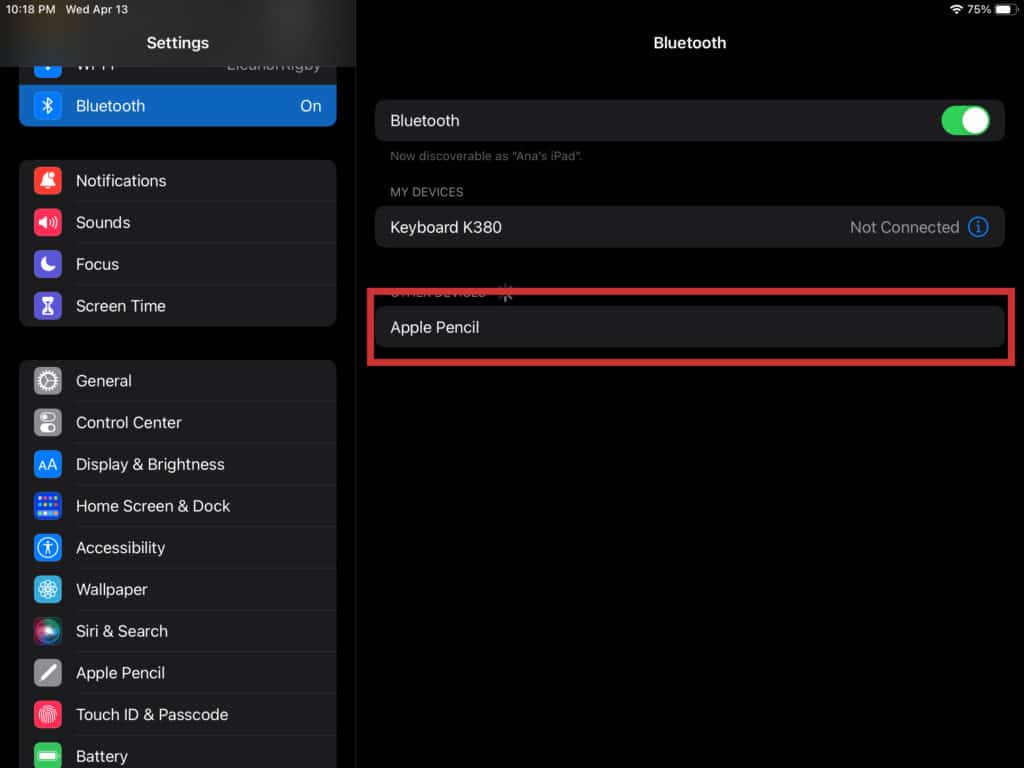
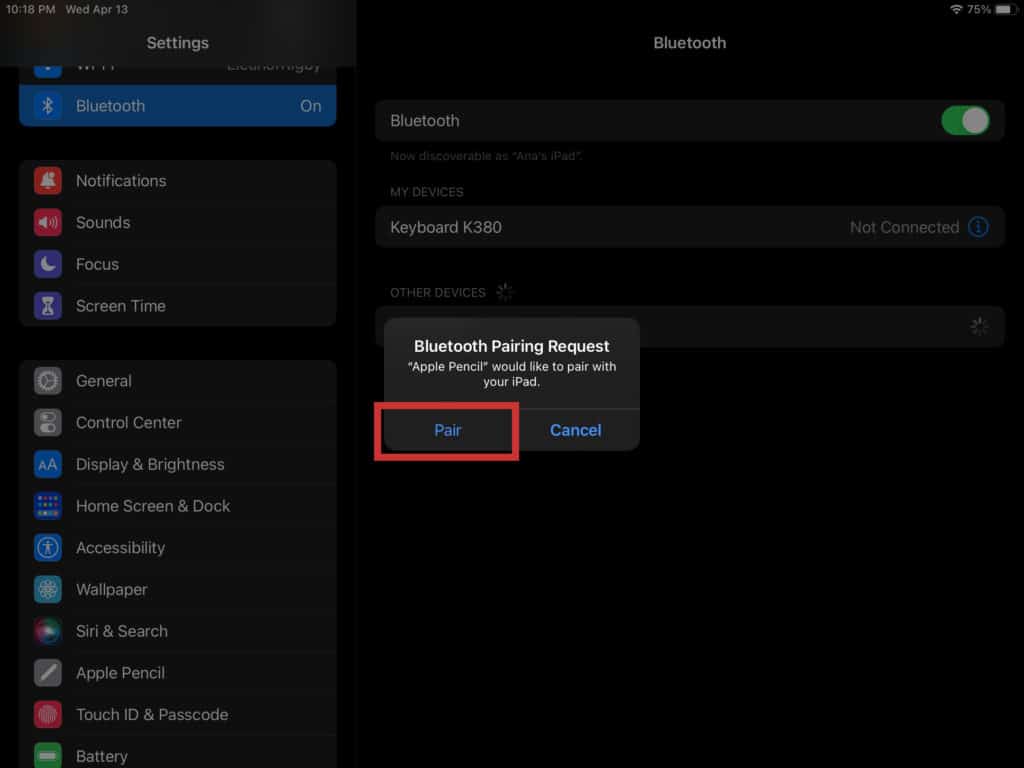
Once you pair your Apple Pencil with an iPad, it should stay that way. You can pick up your Pencil at any time and start working.
Your Pencil could disconnect when you go to Airplane Mode. If that happens, just plug it back in and it should reconnect.
How To Pair Apple Pencil 2 To iPad
Pairing the 2nd generation Apple Pencil to an iPad is even easier. First of all, unlock your iPad and then find the side that has the magnetic strip. Take your Apple Pencil and place it there. You will see the Bluetooth Pairing Request on your screen. Tap on Pair.

There are some rare cases when Apple Pencil doesn’t connect to your iPad. In that situation, go to Settings>Bluetooth>Apple Pencil.
In case it disconnects, place it back on the magnetic strip on your iPad.
Here’s also Frances showing in a YouTube Short how easy it is – She’s pairing Apple Pencil 2 with iPad Air 5th gen:
Why Won’t My Apple Pencil Pair With my iPad?
These are the most common reasons why your Apple Pencil is not connecting to iPad:
- Bluetooth is Off 🌐: Ensure that Bluetooth is turned on your iPad.
- Apple Pencil is Not Charged 🔋: If your Apple Pencil is out of battery, it won’t pair.
- Apple Pencil is Already Paired 🔗: If your Apple Pencil is already paired with another iPad, it won’t connect to a new one until it’s unpaired from the previous device.
- Incompatible iPad ✏️: Ensure that your iPad model is compatible with the Apple Pencil.
- Software Update 👨💻: Make sure your iPad’s operating system is up to date. An outdated iOS may have compatibility issues.
- Apple Pencil is Damaged 💔: Physical damage to your Apple Pencil, such as a broken tip or internal components, can prevent it from pairing.
How Often Should You Charge Apple Pencil?
Apple Pencil has 12 hours of battery life. That’s 12 hours of uninterrupted use.
There are no rules about charging, however, make sure you don’t keep your Apple Pencil empty for a very long time.
Apple pencils have special batteries inside called lithium-ion batteries. To keep them healthy, it’s best not to let them go below 20% charge. If you let the battery run completely empty for a long time, it can even get damaged to the point where it won’t work anymore. So, try to keep your Apple Pencil charged above 20% whenever you can!
How Do I Reset an Apple Pencil?
If you want to connect your Apple Pencil to a different iPad, you should disconnect it from the device it is currently paired with. Go to Settings and open the Bluetooth tab. You will see the list of the connected devices, and your Apple Pencil should be there too.
Tap on the info button next to the Apple Pencil and select Forget This Device. It should do the trick, and you will be able to pair your Apple Pencil to a new device!
How Do You Check the Apple Pencil Battery?
If you have an Apple Pencil 2, you can check its battery life by removing it from your iPad and then attaching it again. When you do this, a notification will pop up at the top of your iPad screen, showing you how much battery life your Apple Pencil has left.
Whether you have Apple Pencil 1 or 2 you can add widgets on your iPad’s home screen.
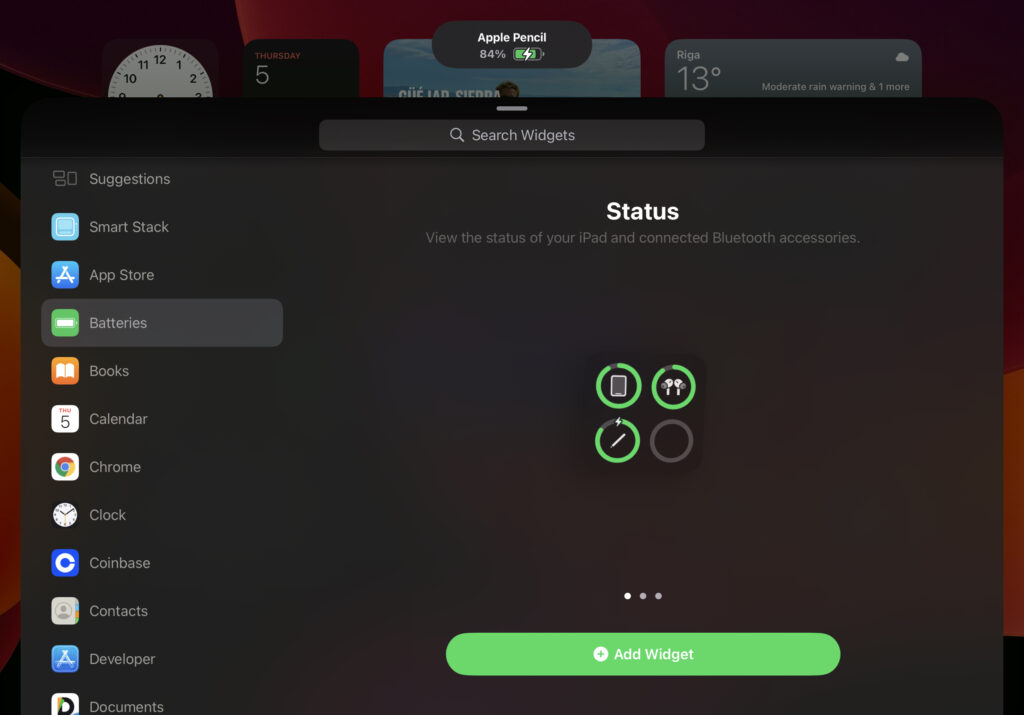
Can Apple Pencil 2 charge without an iPad?
Yes, there are magnetic charger docks that can charge your Apple Pencil 2. They support wireless charging. We recommend buying these magnetic charger docks in case your Apple Pencil 2 can’t be charged through your iPad due to some hardware error. Other than that it’s a lot easier and more convenient to charge your Apple Pencil 2 with iPad.
Verdict
That’s why I love Apple products. When you need to connect them to each other, it’s simple. You don’t need to read any manuals. You take your Apple Pencil out of the box, attach it to your iPad, and you’re connected.
I recommend getting Apple Pencil to those users who want to take advantage of all iPad’s features: you will be able to draw, take notes, create art, sketch, add notes to documents you’re editing, and other things, it’s even great if you want to play some drawing games. I also recommend getting a screen saver. The Apple Pencil won’t scratch your screen, but it will feel a lot more comfortable drawing and taking notes on it.
Let me know if this article was helpful or not by answering the poll.
[TS_Poll id=”8″]If it wasn’t, please, leave a comment below, with your problem, so I can help you.

I'm a writer and editor in iPads & Android Tablets, Windows Tablet section. I'm passionate about technology, especially about tablets. I'm on a mission to assist people in discovering their ideal tablets. In addition, I'm dedicated to producing helpful how-to guides and sharing top-notch tips and tricks. In my early carrier I founded and became and editor at worldoftablet and have been a guest author at many other tech blogs. In wolfoftablet I'm focusing on iPads, Tablets, Apple Pencil, Apps, Reviews, Buyers Guides and Tablet Accessories. In free time I like to play games on my PS5 or iOS.