Face ID is a biometrical facial recognition technology. It allows users to unlock their iPads and make secure purchases online. They use sensors and advanced algorithms to create a detailed 3D map of the user’s face, which is stored locally on an iPad. It’s a convenient method of authentication.
When using Face ID, the front-facing camera, along with sensors and an infrared emitter, work together to capture and analyze facial features for authentication.
The Face ID location may vary slightly depending on the iPad model, but it is generally found in the upper portion of the device’s display area.
In this article, you can find all iPad models that have the Face ID feature, understand how it works, how to set it up, and what to do when Face ID is not working.
iPads with Face ID
As of yet, only the iPad Pro models have Face ID. Here’s a list of all the iPad Pros that have Face ID authentication:
| Model | Released | Face ID |
| iPad Pro (1st gen) 11-inch | November, 2018 | Yes |
| iPad Pro (3rd gen) 12.9-inch | November, 2018 | Yes |
| iPad Pro (2nd gen) 11-inch | March, 2020 | Yes |
| iPad Pro (4th gen) 12.9-inch | March, 2020 | Yes |
| iPad Pro (5th gen) 12.9-inch | May, 2021 | Yes |
| iPad Pro (3rd gen) 11-inch | May, 2021 | Yes |
| iPad Pro (6th gen) 12.9-inch | Oct, 2022 | Yes |
| iPad Pro (4th gen) 11-inch | Oct, 2022 | Yes |
How Does Face ID Work?
It starts with a face scan. When you look at your iPad, the TrueDepth camera system captures over 30,000 invisible dots to create a precise depth map of your face.
Then, the system uses infrared light to project and read these dots, creating a detailed 3D map of your face. This map includes unique features like the distance between your eyes and the shape of your nose and mouth.
The iPad’s processor then turns this facial map into a mathematical representation, creating a secure facial template unique to you. This data is encrypted and stored on your device.
When you want to unlock your iPad or make a purchase online, Face ID compares the facial data captured in real-time with the stored template. If there’s a match, the device is unlocked.
Is It Secure?
Face ID is designed with privacy in mind. The facial recognition data stays on your device and is not sent to Apple servers or any other third-party servers.
The facial recognition data is stored in the Secure Enclave’s dedicated chip. This chip is isolated from the rest of the device and is designed to keep this sensitive information secure.
Apple’s Face ID also uses attention awareness to ensure your eyes are open and looking at the device before unlocking. So, the device cannot be unlocked by pointing at your face while you are asleep.
Face ID is considered a highly secure biometric authentication method
How To Setup Face ID
- Open ‘Settings’
- Scroll down and tap on ‘Face ID & Passcode’
- Enter the passcode
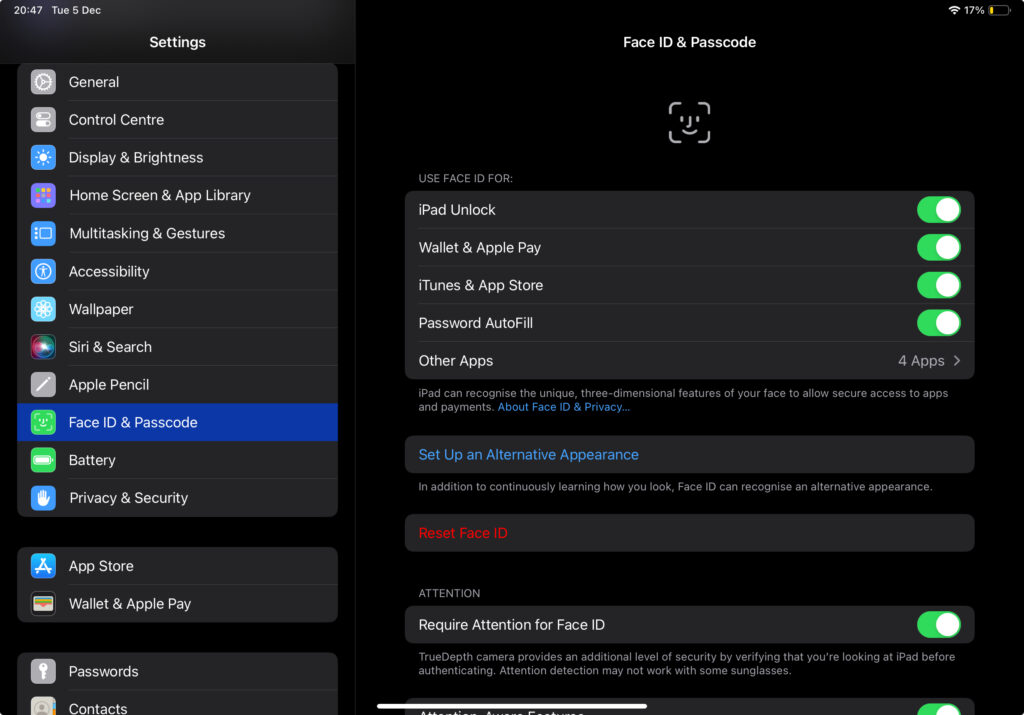
If you haven’t set up Face ID, you will see a button, ‘Set Up Face ID.’ Tap on it and follow the instructions. If you want to reset your Face ID, tap on ‘Reset Face ID’, and it will allow you to set up your Face ID from the start.
Can I Set Two Face IDs?
Yes, you can add another person’s Face ID. Go to settings, tap on ‘Face ID & Passcode’, enter the passcode when asked, and then tap on ‘Set Up an Alternative Appearance.’ Initially, it’s intended to be used for yourself when you wear a mask, sunglasses, etc. But it can be used to set up another person. Once you tap on it, give the second person your device and make sure they follow the instructions on the screen.
After that, both of you will be able to use Face ID authentication.
What To Do If Face ID Is Not Working
Sometimes Face ID acts up and doesn’t work, making you type in your PIN.
Which can get frustrating. This bug is rare, but it can happen. Here are the things you should try when your Face ID is not working:
- Restarting Your iPad
- Cleaning your camera with a microfiber cloth
- Holding your iPad correctly
- Updating software
- Resetting your Face ID
- Applying a little pressure to the camera
- Make sure nothing is blocking your face.
If none of the above solutions solve the problem, it could be a hardware issue. If so, get in touch with Apple Support for help.
How much does it cost to fix Face ID?
The cost to fix Face ID on an iPhone or iPad can vary depending on several factors, including the model of the device, whether it’s under warranty, and the specific nature of the issue. Repair expenses may range from $150 to $299, depending on the kind and extent of the needed repairs.
FAQ
Is Face ID Better Than Touch ID?
Arguments can be made that Face ID is better than Touch ID because it does not require you to touch your device to unlock it physically.
But, that doesn’t mean that Touch ID doesn’t have its own merits. For instance, you need to look at your device to unlock it, but, with Touch ID, only a simple fling of your finger is enough to authenticate your device.
In terms of security, both Touch ID and Face ID are secure. You can comfortably use Apple Pay / Apple Keychain without worrying about the system being compromised.
Does Apple Face ID work in the dark?
Yes, Apple’s Face ID technology is designed to work in low-light conditions and darkness. The TrueDepth camera system used for Face ID includes infrared sensors that enable facial recognition even in the dark.
If it’s not working in the dark, I recommend increasing the iPads brightness.
Can Apple Face ID be fooled by a photo?
No, Apple’s Face ID has several features to prevent being fooled by a photo. True-depth camera technology helps distinguish a real face from a two-dimensional photo.
It’s not entirely impossible to fool Apple’s Face ID. High-quality 3D face models might fool Apple’s Face ID recognition, but they must be high-quality 3D models.
Latest iPad That Has Face ID
The iPad Pro 12.9-inch (6th gen) and iPad Pro 11-inch (4th gen) are the newest iPad Pro models that are equipped with the Face ID feature.
What was the first iPad with Face ID?
The first iPad with Face ID was the iPad Pro 11 inch (1st gen) and iPad Pro 12.9-inch (3rd gen). They both were released on November 2018.
Does iPad Mini have a Face ID?
No, iPad Mini doesn’t have Face ID. Latest iPad Mini 6 features a touch ID authentication system, which is located at the top of the power button.
Does iPad Air have a Face ID?
No, iPad Air doesn’t have Face ID. Latest iPad Air 5 features a touch ID authentication system, which is located at the top of the power button.
Does iPad Face ID works with Mask?
Yes, iPad can recognize your face even if you are wearing a mask, but in order for this to work you will need to setup an ‘Alternative Appearance’ in the settings.
Does iPad Face ID works in the landscape mode?
Yes, your iPad will recognize your face even if it’s being used in the landscape mode, however in order to setup your Face ID you will need to use the iPad in portrait mode.
Related Articles:
iPads & Touch ID
iPad Passwords

I'm a writer and editor in iPads & Android Tablets, Windows Tablet section. I'm passionate about technology, especially about tablets. I'm on a mission to assist people in discovering their ideal tablets. In addition, I'm dedicated to producing helpful how-to guides and sharing top-notch tips and tricks. In my early carrier I founded and became and editor at worldoftablet and have been a guest author at many other tech blogs. In wolfoftablet I'm focusing on iPads, Tablets, Apple Pencil, Apps, Reviews, Buyers Guides and Tablet Accessories. In free time I like to play games on my PS5 or iOS.


