If you are in the market for a note-taking tablet you probably want to compare iPad with Remarkable 2.
Remarkable 2 is great for note-taking, to be fair, it excels in that area. iPad on the other hand is great in note-taking and many other areas, you can watch movies on it, you can create art on it, you can send emails, take pictures, attend video calls, play games, etc.
With that said, the only category in which these devices are competing is ‘note-taking’, so let’s explore that in depth.
Key Differences
To understand all the facts, let’s take a general look at all the key differences between both of these tablets.
| Remarkable 2 | iPad | |
| Can you take notes on it? | Yes | Yes |
| Can you draw on it? | Yes | Yes |
| Can you read on it? | Yes | Yes |
| Can you browse the web on it? | No | Yes |
| Can you read emails? | No | Yes |
| Can you watch vidoes/movies? | No | Yes |
| Can you play games? | No | Yes |
| Can you send documents? | No | Yes |
| Can you listen to music? | No | Yes |
| Can you attach a keyboard? | Yes | Yes |
iPad vs Remarkable 2 for Note-Taking
By default Note-taking on the Remarkable 2 is a bit better than on the iPad.
I’m saying this because on the iPad you have to write on a glass. It’s still enjoyable, but the feeling is better if the surface feels more like paper. For this reason, I recommend getting a Paperlike screen protector for your iPad, it will mimic the feeling as you would be writing on paper.
On Remarkable 2, there is a paper-like display by default. Writing on the screen with the pen feels just like writing on a real notebook, no accessories are required.
Let’s compare some other aspects that are important when it comes to note-taking.
| Factors | Remarkable 2 | iPad Classic (10th Gen) |
| Battery | ~15 hours | ~ 10 hours |
| Display | Second-generation CANVAS display | Liquid Retina IPS LCD |
| Backlight | No | Yes |
| Colors | Black and White | Multi-color |
| Eye strain | No | Yes |
| Note-taking experience | Feels like writing on paper | Feels like writing on glass |
When it comes to the writing experience, I would say Remarkable 2 feels better, but that’s it. Sure it has better battery life as well and puts less strain on your eyes, but the navigation is way better on iPad.
iPad is faster. iPad has multiple apps for note-taking. It’s easier to transfer files to an iPad than Remarkable 2. The whole experience just feels much easier on iPad than Remarkable 2. Often Remarkable 2 feels laggy due to its Operating System. I never felt any lag on the iPad.
Overall, if you want that paper experience, Remarkable 2 is a better choice, that and battery life. Those are the two wins I can give to Remarkable 2. In any other sector, iPad is better. Which Makes iPad>Remarkable 2 in my opinion.
Keyboards
On both of these tablets, you can take notes using Pens and you can also take notes with keyboards. The pen is more for notes, and the keyboard is for essays, research, work, etc.
The iPad
There are multiple keyboards you can get for iPads, iPad Magic Keyboard, iPad Magic Keyboard Alternatives, iPad Magic Keyboard Folio, Apple Smart Keyboard, etc.
If you ever had a laptop that’s how it feels like when you attach a keyboard to an iPad. It’s pretty much a laptop, you can do the same things you can on a laptop. Of course, the processing power is slower, but it mimics the feeling of a laptop.
iPad Keyboards also have trackpads, which helps a lot.

Remarkable 2 Type Folio
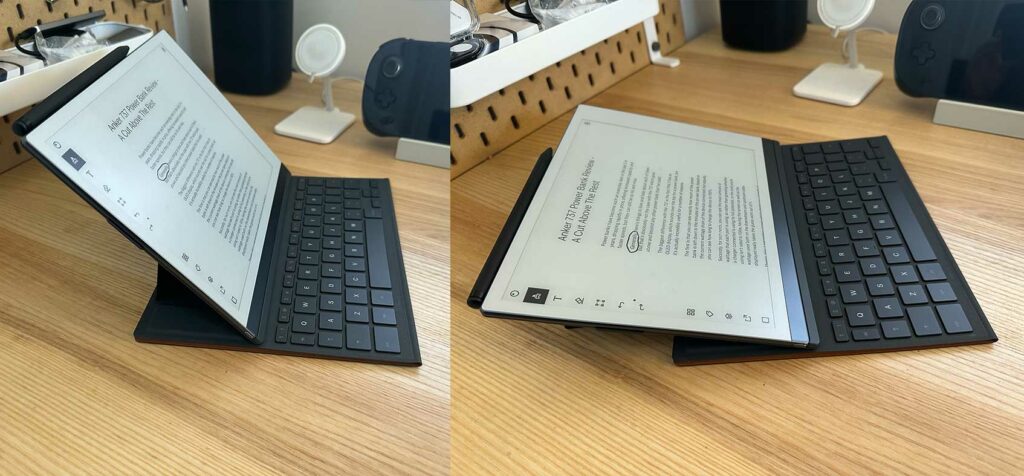
It has its charm you know, when you are writing on an iPad or laptop you have distractions. When you are writing on Remarkable 2 you don’t have them.
If you are easily distracted, Remarkable 2 might be a great choice. You could write letter, essays, assignments, song lyrics, create a personal diary, and a lot of other things. Distraction-free.
There’s a charming simplicity to it.
On the downside, it’s a bit slow, and the backspace button is somewhat too small. There are also only two angle positions, and you can’t use the tablet on your lap with this keyboard.
Summary: not bad, not great either.
Pricing
Apple is a premium brand. Their products come with a price and usually, it’s higher than their competitors, because they are better, at least that’s what the price tag is saying.
iPad is also more expensive than Remarkable 2.
On the other hand, Remarkable 2 isn’t like that. The tablet itself is very reasonably priced, but in my opinion, it’s not worth it. I would rather pay the extra $180 to get an iPad 10.
Here’s a price comparison:
| Price | |
| Remarkable 2 | $279 |
| Remarkable 2 + Marker Plus + Type Folio | $607 |
| iPad | $449 |
| iPad + Magic Keyboard + Apple Pencil 1 | $797 |
| iPad Mini | $499 |
| iPad Mini + ProCase Keyboard + Apple Pencil 2 | $658 |
| iPad Air | $599 |
| iPad Air + Magic Keyboard + Apple Pencil 2 | $1027 |
| iPad Pro | $799 |
| iPad Pro + Magic keyboard + Apple Pencil 2 | $1227 |
iPad is Better Than the Remarkable 2

So the only things I liked in Remarkable 2 over iPad are these: it’s cheaper, it mimics the feeling as you would be writing on paper, it has better battery life.
A counterattack from iPad: You can get a Paperlike screen protector to mimic the paper feeling, you can charge it more often and you can buy a refurbished iPad to lower the price.
iPad wins.
I get that ReMarkable 2 is a fantastic distraction-free tool for keeping journals, diaries, and scraps of paper, but the iPad has a lot more to offer. I couldn’t find the selling points convincing enough for me to choose Remarkable 2 over iPad.
It’s a decent device and I would recommend it to people with ADHD, to others I would recommend the iPad.
Hey, but that’s just me and that’s just my opinion. Everyone knows I’m an iPad fanboy. Let me know what you think about these devices in the comments below.
Related Articles:

I'm a writer and editor in iPads & Android Tablets, Windows Tablet section. I'm passionate about technology, especially about tablets. I'm on a mission to assist people in discovering their ideal tablets. In addition, I'm dedicated to producing helpful how-to guides and sharing top-notch tips and tricks. In my early carrier I founded and became and editor at worldoftablet and have been a guest author at many other tech blogs. In wolfoftablet I'm focusing on iPads, Tablets, Apple Pencil, Apps, Reviews, Buyers Guides and Tablet Accessories. In free time I like to play games on my PS5 or iOS.

