I noticed my iPad battery was draining faster and that it has gotten slower too, I even considered buying a new one, but I figured I should try to see what can I do to fix this.
Turns out my iPad wasn’t outdated or at fault. It’s just I didn’t take care of it. It was full of unnecessary things. I cleaned it, and it was almost like new.
My battery life increased from 7 to 11 hours, and my iPad became considerably faster.
Over time, your iPad battery will drain faster, that’s guaranteed, and your iPad will get slower, that’s guaranteed also because the apps get heavier and more demanding, iOS gets bigger and requests more storage. It’s bound to happen, but here’s what I did and what you can do to speed up your iPad:
I performed a reset on my iPad
I have come to the conclusion that 8/10 problems people are having with their iPads can be fixed with a simple reset. True story. Of course, it won’t make your iPad lightning fast, but it’s the first step.
A reboot immediately clears your cache and will close all the unnecessary apps.
I freed up some space
I started by cleaning up my Photos folder (also videos)
I moved on to apps. I deleted all the apps I haven’t used for the last 6-months. I know it’s hard to let go but do it anyway.
Occupied storage in an iPad can still lead to massive slowdowns.
Turn On Reduced Motion
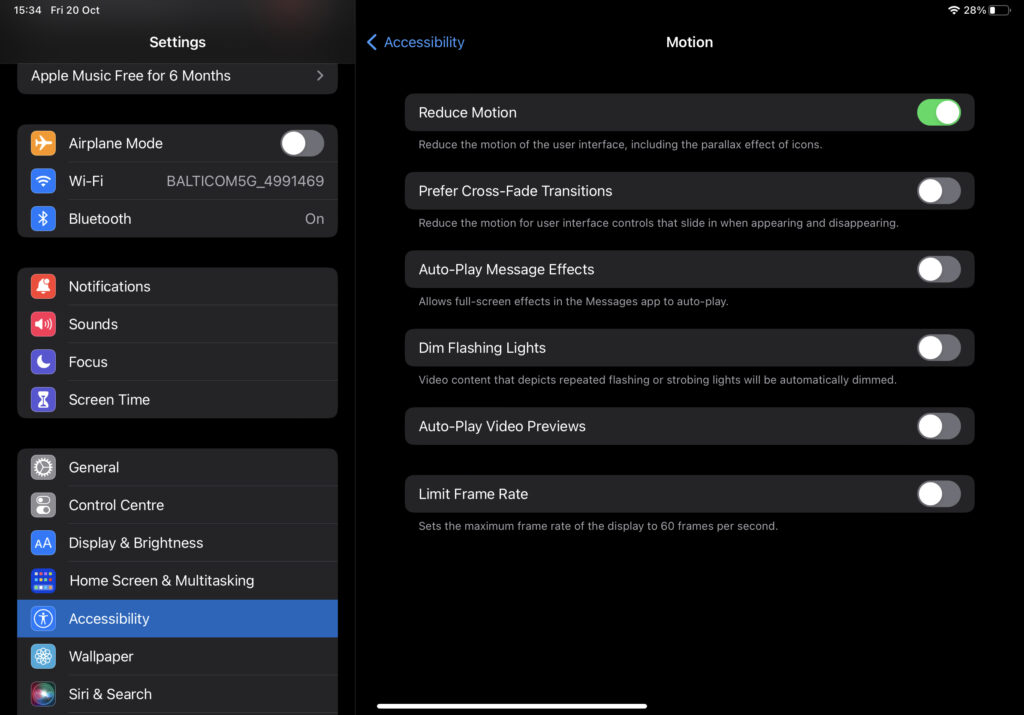
Apple has really put on some silky smooth, buttery animations that help the device feel fresh. However, for older devices, these can be extremely laggy and choppy. In these instances, turning them off makes the most sense and it speeds up your iPad a bit.
Here’s how you can do so:
- Open the Settings application on your iPad
- Once there, tap on Accessibility
- Tap on Motion
- Turn on Reduce Motion and turn off everything else.
Motions can put a massive strain on your iPad GPU, if you reduce motion your iPad will remove the unnecessary animation and make your iPad a bit faster.
I Removed the Widgets I Didn’t Use
When widgets came out I added all of the to my home screen, but in reality, I was only using 3 of them, so I deleted all of the ones I didn’t use.
I Turned Off the Background App Refresh
What does background app refresh mean?
It means the apps won’t automatically update or refresh their content in the background while you are not using them. Apps will load a bit longer when you open them, because they won’t be loaded in the background. They will only load and refresh when you open them.
It doesn’t apply if someone sends you a message. If someone sends you a notification on Messenger or WhatsApp you will still receive it.
- Open the Settings application on your iPad
- Now, head to the General
- Scroll down to Background Auto Refresh and turn it off
I Disabled Low Power Mode
Low power mode is a great feature, especially if you are trying to save battery life on your device. But it also decreases your refresh rate which gives you the impression that your iPad is slow.
Conclusion
You can’t just peak one setting and make your iPad go from 0 to 100, but if you adjust all of these settings, delete all the unnecessary files, apps, widgets, and photos, and disable the low power mode it will significantly increase your speed.
It worked for me it will work for you. In case it doesn’t. Consider replacing your iPad battery or updating to a newer model, iPads only last 5-7 years on average.
Why Do iPads Slow Down?
The slowdown of your iPad as it gets older isn’t attributed to a single problem. The slowdown is attributed to various factors such as newer iOS versions requiring more storage and processing power, and newer apps being more demanding and taking up more space.
The demand and processing power is increasing, but your iPad remains the same.
3 key factors that slow down your iPad are:
1. iOS Updates

Each iOS update occupies a greater amount of space than the previous one.
So, you end up losing storage space on your iPad. But, more importantly, newer updates bring in features that aren’t optimized for older devices. And they aren’t supported in most cases. So, you end up losing a lot of performance while not reaping the benefits.
2. Battery Life
Batteries degrade over time. So, you can’t expect to get the same level of battery life as you would on your iPad 4-5 years ago. Your battery will start to drain faster. That’s inevitable.
To compensate for that, Apple purposefully bottlenecks your device so it consumes less battery. Therefore, while you get a relatively better battery life, you lose a lot on the performance front.
3. Older Hardware
What was once a competent processor might not be able to handle day-to-day tasks that well.
So, if you are experiencing a slowdown that seems to be of an unprecedented scale, especially on newer applications, chances are that your iPad is simply too old to chug through the latest applications.
FAQ
Why is my iPad so slow all of a sudden?
If your iPad goes slow all of a sudden take a step back and think if you have installed anything new. A new iOS update? A new app?
If so, try to re-do the last steps and see if that makes any difference, and try performing a reset.
How to clear the cache on iPad?
Unfortunately, you can’t clear the app cache on an iPad, but you can clear the web browser cache. Follow my steps:
Open the “Settings” app on your iPad.
Scroll down and tap “Safari.”
Scroll down again and tap “Clear History and Website Data.”
Confirm by tapping “Clear History and Data.”

I'm a writer and editor in iPads & Android Tablets, Windows Tablet section. I'm passionate about technology, especially about tablets. I'm on a mission to assist people in discovering their ideal tablets. In addition, I'm dedicated to producing helpful how-to guides and sharing top-notch tips and tricks. In my early carrier I founded and became and editor at worldoftablet and have been a guest author at many other tech blogs. In wolfoftablet I'm focusing on iPads, Tablets, Apple Pencil, Apps, Reviews, Buyers Guides and Tablet Accessories. In free time I like to play games on my PS5 or iOS.

