If you’re wondering, “What iPad do I have? How old is my iPad, or when was it released? Which year, which month you came to the right place. You need to look up your model number on your iPad (I’m going to show you how you can do it)
There are two ways to do it: you can cross-reference your model number with our table, or simply head to settings > about on your iPad for detailed information.
So without further ado, let’s find our what iPad you have and when it was released.
What iPad Do I Have Based on Model Number
| iPad Model Number | What iPad Is It | Release Date |
| A1219, A1337 | iPad (1st generation) | 2010, April |
| A1395, A1396, A1397 | iPad (2nd generation) | 2011, March |
| A1416, A1430, A1403 | iPad (3rd generation) | 2012, March |
| A1458, A1459, A1460 | iPad (4th generation) | 2012, November |
| A1432, A1454, A1455 | iPad Mini (1st generation) | 2012, November |
| A1474, A1475, A1476 | iPad Air (1st generation) | 2013, November |
| A1489, A1490, A1491 | iPad Mini 2 | 2013, November |
| A1566, | iPad Air 2 | 2014, October |
| A1599, A1600 | iPad Mini 3 | 2014, October |
| A1538, A1550 | iPad Mini 4 | 2015, September |
| A1584, A1652 | iPad Pro 12.9-inch (1st generation) | 2015, November |
| A1673, A1674, A1675 | iPad Pro 9.7-inch | 2016, March |
| A1822, A1823 | iPad (5th generation) | 2017, March |
| A1670, A1671 | iPad Pro 12.9-inch (2nd generation) | 2017, June |
| A1701, A1709 | iPad Pro 10.5-inch | 2017, June |
| A1893, A1954 | iPad (6th generation) | 2018, March |
| A1876, A2014, A1895, A1983 | iPad Pro 12.9-icnh (3rd generation) | 2018, November |
| A1980, A2013, A1934, A1979 | iPad Pro 11-inch (1st generation) | 2018, November |
| A2197, A2198, A2200 | iPad (7th generation) | 2019, September |
| A2133, A2124, A2126, A2125 | iPad Mini (5th generation) | 2019, March |
| A2152, A2123, A2153, A2154 | iPad Air (3rd generation) | 2019, March |
| A2270, A2428, A2429, A2430 | iPad (8th generation) | 2020, September |
| A2316, A2324, A2325, A2072 | iPad Air (4th generation) | 2020, October |
| A2229, A2069, A2232, A2233 | iPad Pro 12.9-inch (4th generation) | 2020, March |
| A2228, A2068, A2230, A2231 | iPad Pro 11-inch (2nd generation) | 2020, March |
| A2602, A2603, A2604, A2605 | iPad (9th generation) | 2021, September |
| A2567, A2568, A2569, A2570 | iPad Mini (6th generation) | 2021, September |
| A2378, A2461, A2379, A2462 | iPad Pro 12.9-inch (5th generation) | 2021, May |
| A2301, A2459, A2302, A2460 | iPad Pro 11-inch (3rd generation) | 2021, May |
| A2587, A2588, A2589, A2590 | iPad Air (5th generation) | 2022, March |
| A2435, A2761, A2762, A2759 | iPad Pro 11-inch (4th generation) | 2022, October |
| A2436, A2764, A2437, A2766 | iPad Pro 12.9-inch (6th generation) | 2022, October |
| A2696, A2757, A2777 | iPad (10th generation) | 2022, October |
You might be wondering why the same iPad generation has four different model numbers.
iPad models within the same generation often have different model numbers due to factors such as regional variations, cellular connectivity options, storage capacities, carrier-specific requirements, manufacturing changes, yearly refreshes, and product differentiation.
How To Find Your iPad’s Model Number
Let’s walk you through the steps to determine which iPad model you own:

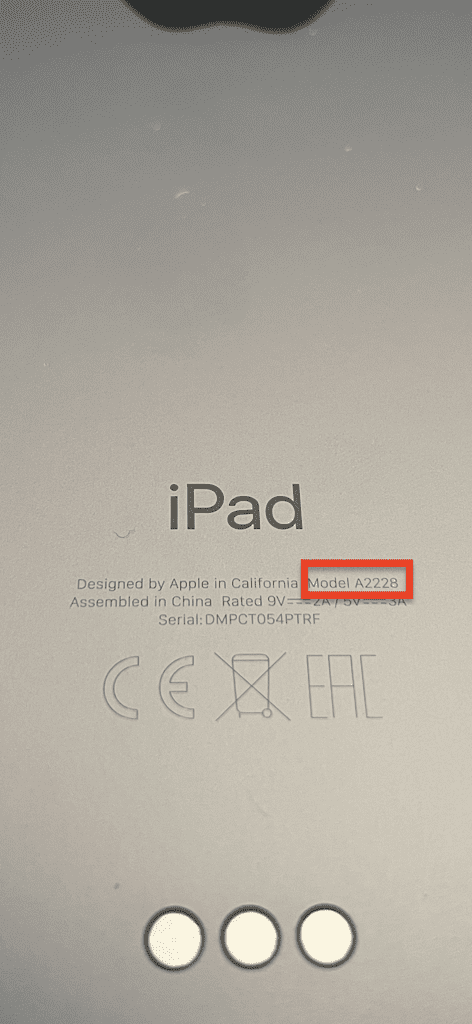
- Locate your iPad’s model number: Flip your iPad over, and you’ll find the model number printed in tiny text near the bottom. It starts with an “A” followed by four digits (e.g., A2228).
- Cross-reference your model number: Using the model number, check the list I provided above to identify your iPad model and its release date.
In this particular example, A2228 is 11-inch iPad Pro (2nd Gen), which was released in 2020 March.
Find Your Model Number in Settings
Sometimes the model number from the back has been brushed off, but don’t worry. All iPad model numbers also can be found in the settings.
Here is a YouTube Short that will help you understand how you can find your model number and identify your iPad:
To check your iPad model in the settings, follow these steps:
- Unlock your iPad and open the “Settings” app.
- Scroll down and tap on “General.”
- Tap on “About.”
- Look for the “Model Name” field. This will display the model name of your iPad, such as “iPad Pro (11-inch) 2nd generation.”

If you see the “Model” field instead of the “Model Name” field, it will show the model number (e.g., A2378). You can use this model number to cross-reference and find the specific iPad model and its release date. Now you can find out which iPad you have using the table above.
What is iPad Model Number?
The iPad model number is a unique identifier that helps you determine the specific model and generation of your iPad. It is usually found on the back of the device or in the Settings app under “General” and “About”. By using the model number, you can identify the iPad’s hardware specifications and software compatibility, whether the iPad is a WiFi model or WiFi+LTE model.
How To Know What iPad Size I Have?
To figure out what size your iPad is, you can look at the model number. You can find the model number on the back of your iPad or in the “General” and “About” sections of the Settings app. The model number will give you info about the size of your iPad, like if it’s an iPad mini, iPad Air, or iPad Pro, and that can help you figure out its size.
Conclusion
To determine your iPad model, follow our easy step-by-step guide. First, locate your iPad’s model number on the back of the device, which typically starts with an “A” followed by four digits. Then, cross-reference this number with our table to identify your iPad model and find out when it was released, year, and month.
If you happen to have difficulty reading the model number on the back, no worries! You can also find the model number in the iPad’s settings. By navigating to “Settings,” “General,” and “About,” you’ll find the model name or number.
If you need to identify your iPad by serial number, you can do it here.
FAQ
How do you tell what year an iPad is?
You can turn your iPad around, check the model number at the bottom and cross-reference the number in our websites table to find out in which year your iPad was released.
How do I find out which iPad model I have?
Open the “Settings” app on your iPad.
Scroll down and tap on “General.”
Tap on “About.”
Look for the “Model Name” or “Model Number” entry. This will give you the specific iPad model you own.
You can also use the model number and cross-reference it at the table that’s at the top of this article.
Which generation is the iPad Pro?
iPad Pro’s latest generation is the 6th one. To find out which generation iPad Pro you have, you have to go to the settings and tap on the About section, which will show you your generation and even the screen size of your iPad.
Related Posts:

I'm a writer and editor in iPads & Android Tablets, Windows Tablet section. I'm passionate about technology, especially about tablets. I'm on a mission to assist people in discovering their ideal tablets. In addition, I'm dedicated to producing helpful how-to guides and sharing top-notch tips and tricks. In my early carrier I founded and became and editor at worldoftablet and have been a guest author at many other tech blogs. In wolfoftablet I'm focusing on iPads, Tablets, Apple Pencil, Apps, Reviews, Buyers Guides and Tablet Accessories. In free time I like to play games on my PS5 or iOS.