iPads have pretty great cameras for video calls, but if you want a better one, you can connect it to an iPad now after the iPad OS 17 release.
You can connect any USB web camera or other cameras for that matter to an iPad. The latest iPads now have USB-C ports. If you have a webcam with a USB A port you can still use it with your iPad. You just need to buy an adapter.
Connect Your Camera To iPad
Plug in your webcam in the iPad’s USB-C port. If your webcam has USB, I recommend you buy Anker or any other USB-C to USB adapter:

Once you have plugged the external camera into your iPad your video will switch from iPads camera to the webcam.
There are no extra steps required. No need to adjust settings. Plug in your webcam, open Zoom, Skype, Facetime, whatever, and start video-calling.
Cameras & Use Cases
This new feature that was released on iPad OS 17 is not just limited to webcams, you can also use other cameras to be clear, such as:
- External Monitors with Cameras
- Webcameras
- DSLR or Mirrorless camera with webcam mode
- Any cameras with HDMI out + HDMI to webcam adapter
This new feature not only allows you to participate in Zoom calls with better quality, but now you have the option to make live streams from your iPad. YouTube, Twitch, Instagram, TikTok, etc.
Not only that, but if you are a photographer, you can connect your camera to an iPad and your clients can immediately see the pictures you take.
If you are a videographer, you can use your iPad as a camera monitor. For this purpose, I would recommend iPad Mini 6.
I’m sure there are other use cases that I haven’t even thought about if you know some, do let me know in the comments below.
Requirements

There are requirements for this to work. Your iPad needs to turn iPad OS 17 or younger. To check your iOS follow these steps:
- Open Settings
- Tap General
- Tap ‘Software Update’
- Upgrade to IOS 17 (iPad OS 17 was released on 18 September, 2023)
Not all iPads support iOS 17. If your iPad is older than 7 years you might not be able to update. In this case, the only option is to buy a newer iPad.
Final Verdict
After WWDC23, the introduction of external cam support in iPadOS 17 is a game-changer for some iPad users. Especially the ones that love photography and videography.
With the ability to connect cameras directly to their devices, users now have a seamless and convenient solution for video calls, content creation, and more.
This new feature eliminates the need for third-party apps and enhances the functionality and versatility of iPads.
Articles You Might Like:

I'm a writer and editor in iPads & Android Tablets, Windows Tablet section. I'm passionate about technology, especially about tablets. I'm on a mission to assist people in discovering their ideal tablets. In addition, I'm dedicated to producing helpful how-to guides and sharing top-notch tips and tricks. In my early carrier I founded and became and editor at worldoftablet and have been a guest author at many other tech blogs. In wolfoftablet I'm focusing on iPads, Tablets, Apple Pencil, Apps, Reviews, Buyers Guides and Tablet Accessories. In free time I like to play games on my PS5 or iOS.