I remember when I was a kid, I wasn’t allowed to touch the screen, because that left smudges and scratched the screen.
Technology has changed since then. Now I can take notes on my iPad and the screen looks as good as new.
So how does that work? Let me explain.
Can You Use Apple Pencil on an iPad With No Screen Protector?
Yup, you can take notes and draw on your iPad screen without a screen protector. The tip of the Pencil is made of soft material that won’t scratch the iPad screen. However, it’s important to keep in mind that the back end of the Pencil has a magnetic strip, which could potentially scratch the iPad if you continue to use it when the tip has worn out.
It’s not a bad idea to buy a screen protector for your iPad. One is that it will prevent unnecessary scratches and the second is that it gives you a different writing/drawing experience.
When I write on my iPad and I’ve no screen protector on, it feels like I’m writing on a glass. When I apply a screen protector, it feels like I’m writing on paper. (I use Paperlike, in case you are wondering)
The Apple Pencil won’t scratch your iPad’s screen, but there are other benefits to using screen protectors.
How You Can Protect iPad’s Screen
If you are going to use a screen protector one thing you should know: you will start to see scratches real soon and if you take notes on a daily basis or draw on a daily basis – you will have to change the screen protectors quite regularly, I would say once in 6-months.
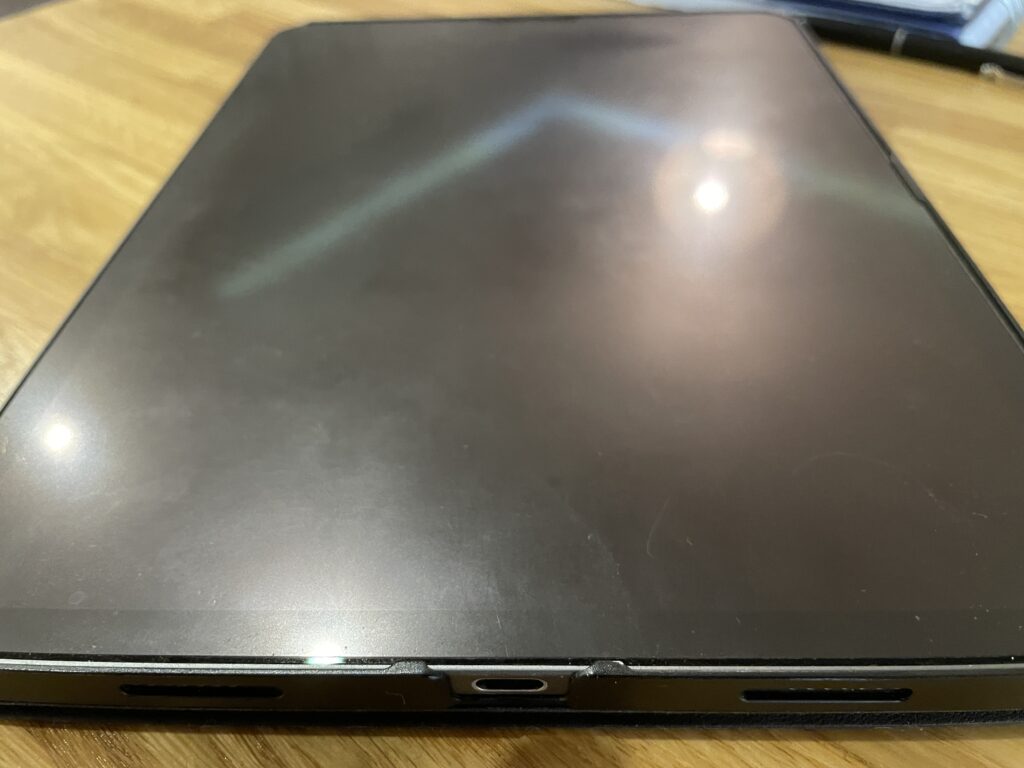
The Apple Pencil itself can’t scratch your iPad's screen. But other things can!
Here are a couple of things you should do to prevent possible damage:
Check The Pen’s Tip
- Make sure your pen tip is clean, with no dust, no nothing that might damage your screen.
- Make sure your pen tip hasn’t worn out.
This is what worn out tip looks like:
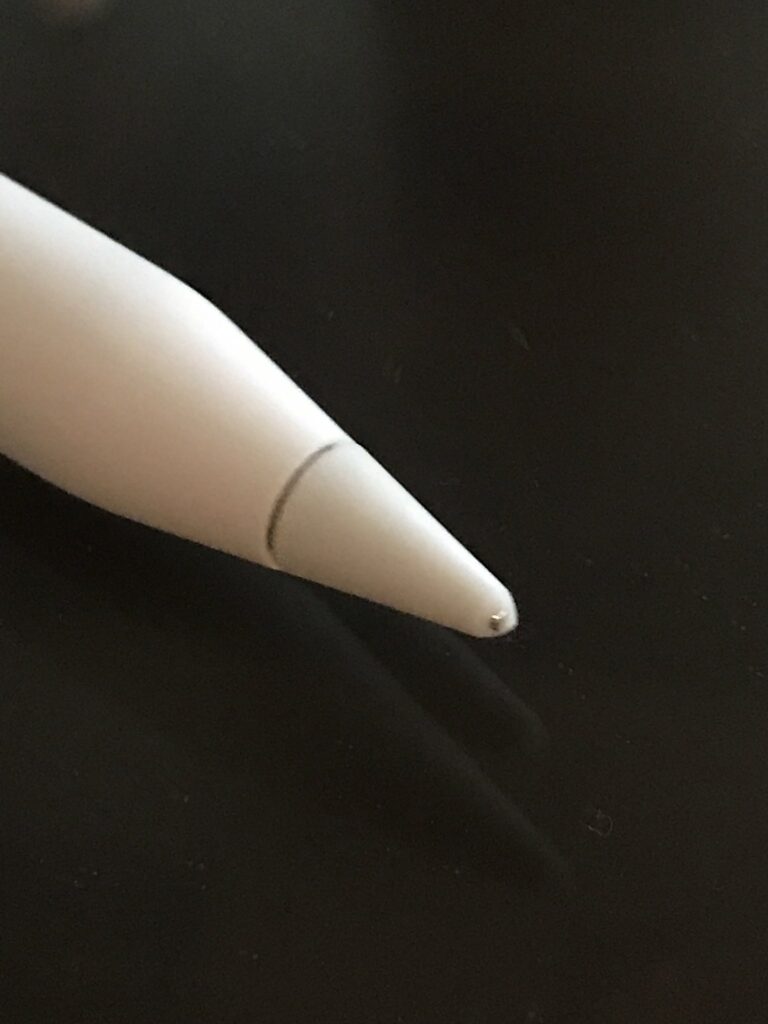
These might not create deep crevices on the screen. Instead, you will end up with tiny scratches. These are almost invisible unless you view your iPad in the sunlight.
So, always check the tip and wipe it regularly. You don’t need to use any particular product – a simple piece of cloth will do the work.
Don’t Apply Too Much Pressure
You probably already know that Apple Pen is sensitive to pressure. But you have to learn when to stop pressing the Apple Pencil against the screen.
By being careless you can break the pen, you can scratch the screen and you can even damage the screen.
You likely know all of this, but perhaps your young ones don’t. Remember to keep your iPad and Apple Pencil out of their reach. Kids could confuse their iPads for a drawing board and go extreme with the Apple Pencil.
Will Apple Pencil Scratch My Screen?
No, the Apple Pencil won’t scratch your screen. The pens tip is made out of smooth rubber that gently glides over the iPad’s glass surface without leaving any marks. It doesn’t leave any scratches whatsoever unless your pen is damaged.
FAQ
How long does the Apple Pen tip last?
It depends on how often you will use it. If you will use it occasionally, for some notes, text highlights, etc. The tip can last for a long time, a few years. However, if you use it on a daily basis for several hours you will need to change the tip in about six months.
Can I break the Apple Pencil if I drop it?
Apple Pencil’s are designed to survive falls. t is made of sturdy materials, and you won’t break it so easily. But if you drop your Apple Pencil onto the tip and notice indentations, it is best to replace it immediately. A damaged tip can scratch and damage your screen when using the Apple Pencil.
Related Articles:

I'm a writer and editor in iPads & Android Tablets, Windows Tablet section. I'm passionate about technology, especially about tablets. I'm on a mission to assist people in discovering their ideal tablets. In addition, I'm dedicated to producing helpful how-to guides and sharing top-notch tips and tricks. In my early carrier I founded and became and editor at worldoftablet and have been a guest author at many other tech blogs. In wolfoftablet I'm focusing on iPads, Tablets, Apple Pencil, Apps, Reviews, Buyers Guides and Tablet Accessories. In free time I like to play games on my PS5 or iOS.