The iPad comes equipped with a built-in video player that allows users to play videos and movies, but it won’t be able to play videos from external hard drives.
By default, iPads do not support direct playback of video files from external hard drives as the iOS file system is more locked down compared to traditional desktop operating systems.
If you want to play media files from external sources, you will need to download a video player app, and I have a few suggestions.
1. Infuse Video Player

You can download Infuse here. It’s Free.
- It supports most of the video formats: MP4, MKV, M4V, MOV, BDMV, DIVX, DVDMEDIA, etc.
- It works on iPad, iPhone, Mac, and even Apple TV.
- You can play your media files from external hard drives directly, or cloud storages (Google Drive, iCloud, Dropbox, etc.) You don’t need to transfer your files to your device.
A powerful video player that plays just about anything. Infuse supports HDR movies on the XDR display.
I had a movie on my external hard drive. I couldn’t open it on my iPad until I downloaded Infuse. It played the movie directly from my external hard drive. Didn’t need to copy the file to the iPad to play it.
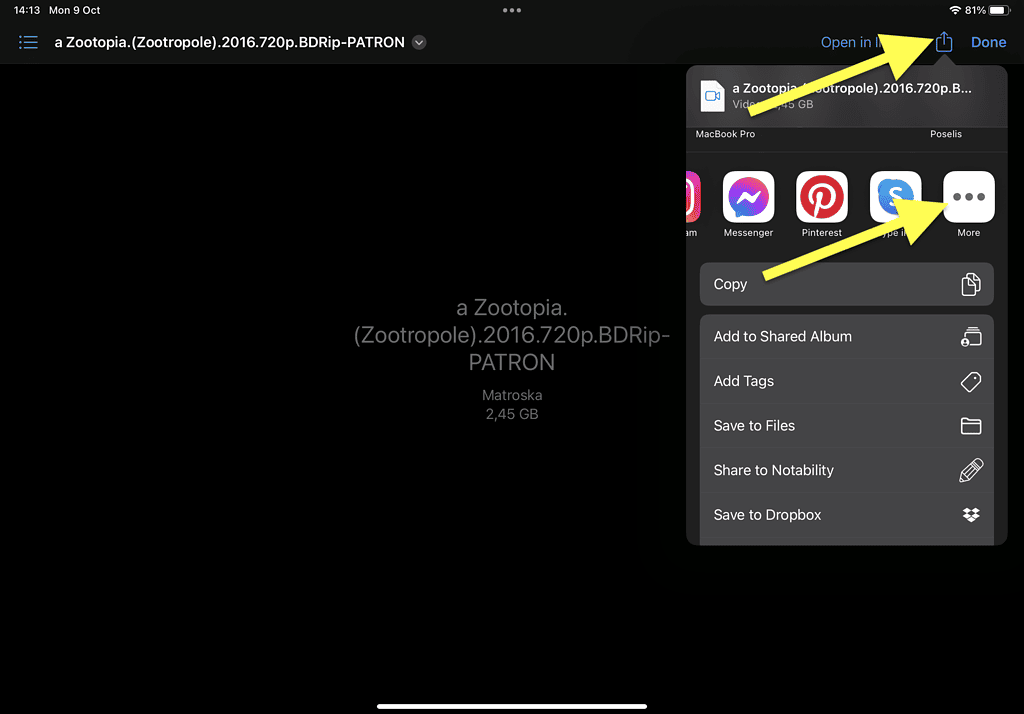
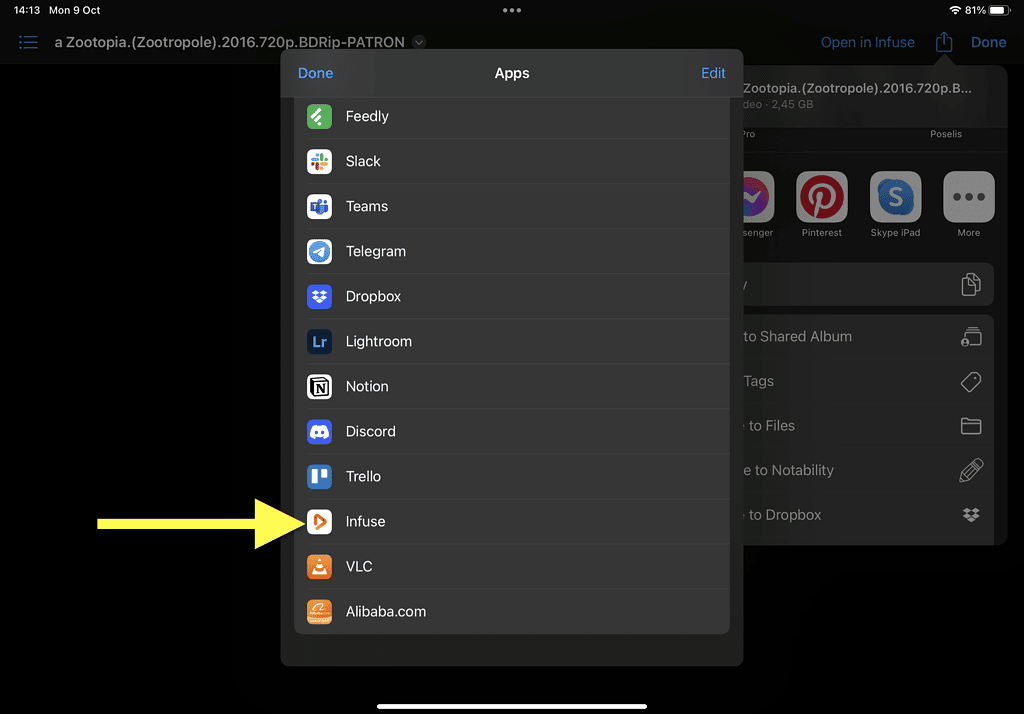
Open up the file you want to play > press on the share button > press on more button > find Infuse.
And here’s me watching Zootopia from my iPad.

2. PlayerXtreme

You can Download PlayerXtreme on the App Store free of charge.
- It supports most of the video formats: MP4, MOV, MKV, WMV, etc.
- It works on iPad and iPhone.
With PlayerXtreme, you can Watch movies, listen to music, and stream your favorite content with a tap on your iPad.
It’s a good video player for your iPad, but you can’t play video files directly from external hard drives. You will need to copy them to your device first.
3. VLC Media Player

You can Download VLC Media Player on the App Store free of charge.
- It supports most of the video formats: MP4, MOV, MKV, WMV, etc.
- It works on iPad, iPhone, and Apple TV
VLC is a free and open-source cross-platform multimedia player. You can play movies, TV shows, and music in most formats without any sort of conversion. You can synchronize with Dropbox, OneDrive, iCloud, etc and play video files from cloud storage directly.
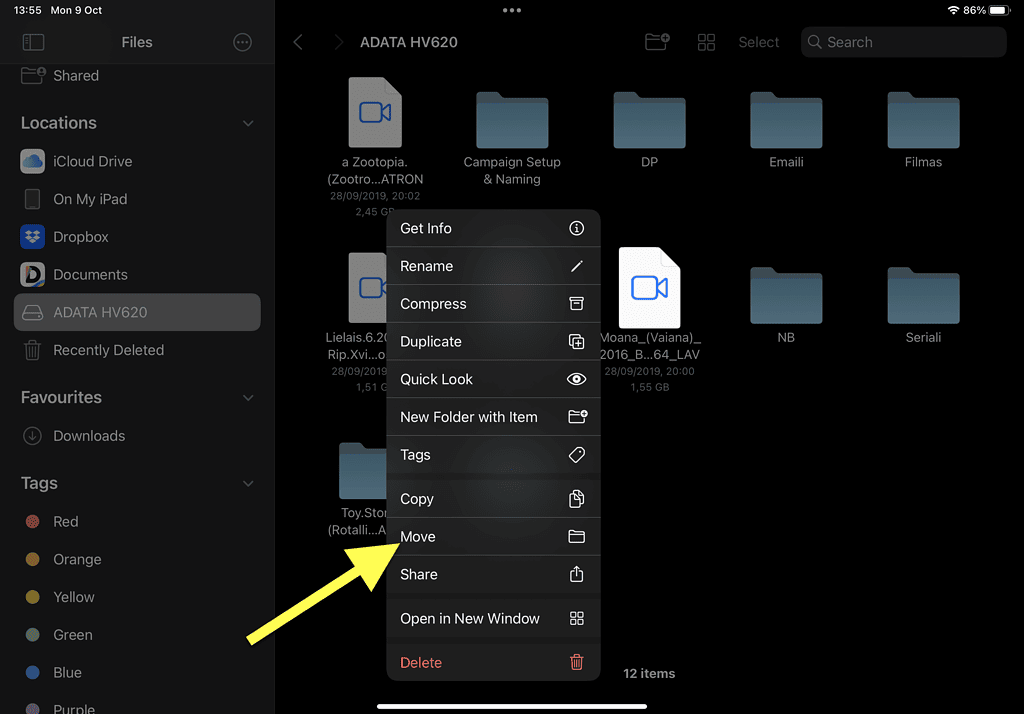
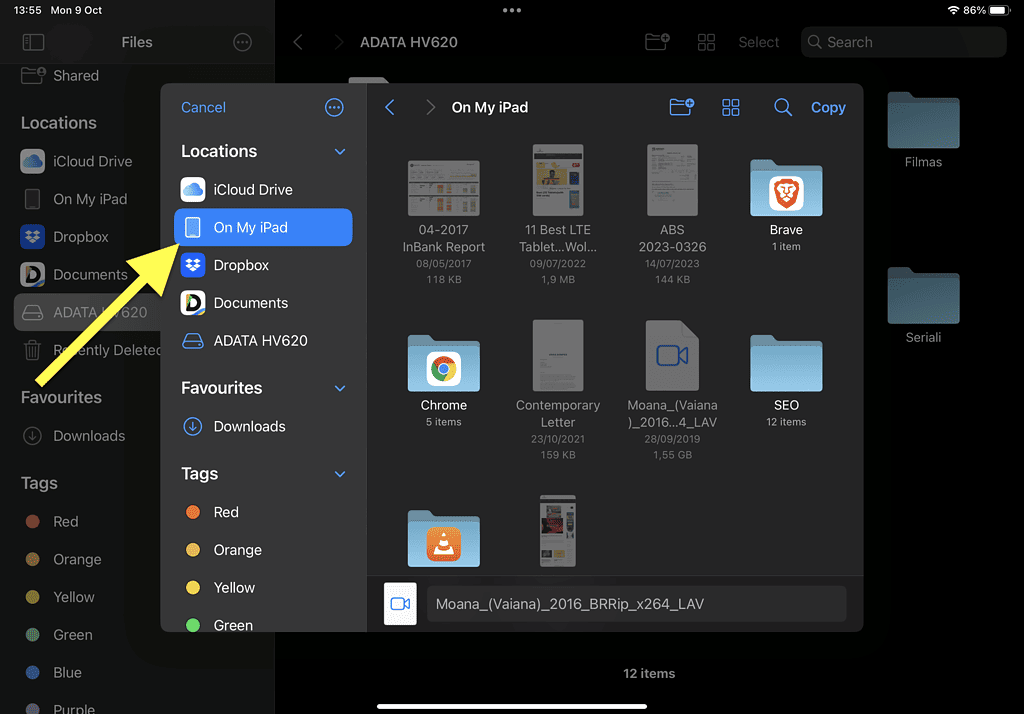
You have to move the movie/video to your iPad otherwise VLC won’t play it from the external hard drive. It will only play the file if it’s stored on your iPad directly.
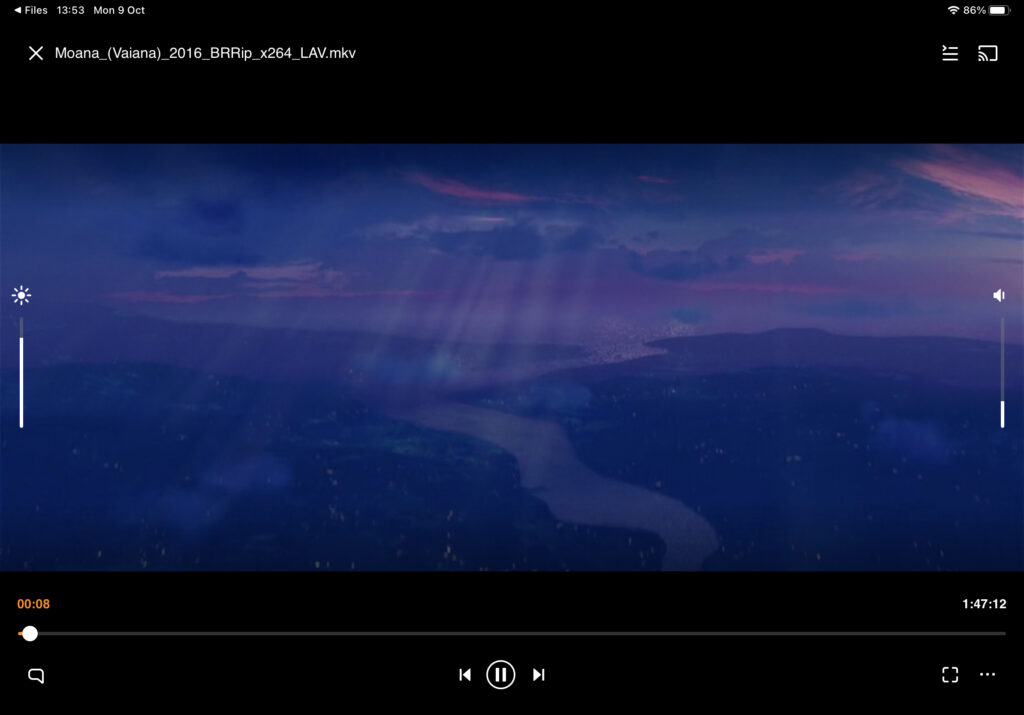
The VLC offers good quality and sound, and makes no compromises.
4. nPlayer Lite

You can Download nPlayer Lite on the App Store free of charge.
- It supports most of the video formats: MP4, MOV, MKV, AVI, WMV, ASF, FLV, OGV, RMVB, TP etc.
- It works on iPad and iPhone
nPlayer Lite is a top-tier video player for iPads, offering unparalleled flexibility in video playback. The app’s unique feature allows you to watch videos without storing them on your device, utilizing robust network technologies for seamless streaming from remote devices.
With nPlayer Lite, you can effortlessly adjust playback settings with your fingertips, including playback position, subtitle control, volume, and brightness. The built-in file manager further enhances your experience by enabling easy organization of media files.
5. KMPlayer

You can Download KMPlayer on the App Store free of charge.
- It supports most of the video formats: AVI, MP3, WAV, AAC, MOV, MP4, WMV, RMVB, FLAC, 3GP, M4V, MKV, TS, MPG, FLV.
- It works on iPad and iPhone
KMPlayer is an media player for iPads that offers flawless playback of high-resolution videos, music, and subtitle files. Enjoy rich features including quick buttons, bookmarking, subtitle settings, and play speed adjustments.
FAQ
Why I Cannot play video on my iPad?
iPad typically should play MP4, MOV, WMV and other files, but if they are stored on an external hard drive, the iPad won’t play it. To play these videos, you will need to download a video player app from the app store. I recommend the Infuse video player. Alternatively, you can upload the movie on cloud storage and your iPad should be able to play it.
Does VLC still work on iPad?
Yes, VLC works on iPad as long as you have iPad OS 9.0 or later installed.
What is better than VLC for iOS?
Infuse video player offers more features, more video formats and most importantly it has the ability to play video files on iOS device from external hard drive.
Related Articles:
Best Tablets For Watching Movies & Netflix
How To Connect External Hard Drive to iPad
iPad Apps: How To Download, Update, Close, etc.

I'm a writer and editor in iPads & Android Tablets, Windows Tablet section. I'm passionate about technology, especially about tablets. I'm on a mission to assist people in discovering their ideal tablets. In addition, I'm dedicated to producing helpful how-to guides and sharing top-notch tips and tricks. In my early carrier I founded and became and editor at worldoftablet and have been a guest author at many other tech blogs. In wolfoftablet I'm focusing on iPads, Tablets, Apple Pencil, Apps, Reviews, Buyers Guides and Tablet Accessories. In free time I like to play games on my PS5 or iOS.